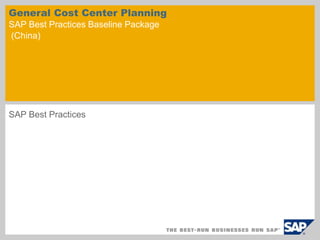
175 scen overview_en_cn
- 1. General Cost Center Planning SAP Best Practices Baseline Package (China) SAP Best Practices
- 2. Scenario Overview – 1 Purpose and Benefits: Purpose During the annual budgeting process, the managers of non-operational cost centers such as sales, marketing, administrative, research and development etc. plan the costs for various cost types/elements on their respective cost centers. Benefits Possibility to compare planned and actual costs, monitoring of costs on cost centers.
- 3. Scenario Overview – 2 SAP Applications Required: SAP ECC 6.0 EhP3 Company roles involved in process flows: Cost Controller Cost Center Manager Key process flows covered: Check cost center masters Check version validity for current budget period Copy previous year’s actual expenses or budget as a basis for planning Transfer planned depreciation from assets Set planner profile Download cost elements to spreadsheet for income/expense budget Update budget values for income and expense excluding operations Upload cost elements for income and expense excluding operations Plan accrual costs, statistical key figures, assessments Confirm non-operating cost center budget Copy AOP version to actual version 0 and lock both versions for planning
- 4. Scenario Overview – 3 Detailed Process Description: General Cost Center Planning After checking cost center master data and versions, you can copy the previous year’s actual expenses for the cost centers into an AOP (annual operative planning) budget version in cost center accounting. As an alternative the previous year’s budget data can also be used as a basis for planning. The planned fixed or variable depreciation per cost center is transferred to the AOP version separately. The data in this version is downloaded into spreadsheets by each cost element and cost center. The respective cost center managers review and update the budget values according to their requirements and plans. The revised figures are uploaded back into SAP. The cost center planning in SAP is reviewed and finalized (accrued costs, statistical key figures, assessments). The planned data of the AOP version is copied into active version 0. Planning is locked in both versions.
- 5. Process Flow Diagram General Cost Center Planning Cost Controller Event Cost Center Manager Check Cost Center Master Data (BB188) Lock AOP and Active Version for Planning Annual Operating Plan Cost Center Planned Values Check Versions are Valid for Current Budget Period Copy Previous Year Actual Expenses as a Base for the AOP Transfer Planned Depreciation from Assets AOP= Annual Operating Planning FROZEN Annual Operating Plan Copy AOP to Active Version Copy Previous Year Budget as a Basis for the AOP Download cost elements to excel for income/expen se budget Update Budget Values for Income and Expense Excluding Operations Upload Cost Elements for Income and Expense Excluding Operations Cost Center Planned Values Cost Center Planned Values AOP – Manufacturin g Cost Center Budget (176) Cost Center Planned Values Plan Statistical Key Figures Plan Assessments Plan Accrued Costs Cost Center Planned Values Cost Center Planned Values Cost Center Planned Values Set Planner Profile Data Correc t? No Yes
- 6. Legend Symbol Description Usage Comments Band: Identifies a user role, such as Accounts Payable Clerk or Sales Representative. This band can also identify an organization unit or group, rather than a specific role. The other process flow symbols in this table go into these rows. You have as many rows as required to cover all of the roles in the scenario. Role band contains tasks common to that role. External Events: Contains events that start or end the scenario, or influence the course of events in the scenario. Flow line (solid): Line indicates the normal sequence of steps and direction of flow in the scenario. Flow line (dashed): Line indicates flow to infrequently-used or conditional tasks in a scenario. Line can also lead to documents involved in the process flow. Connects two tasks in a scenario process or a non-step event Business Activity / Event: Identifies an action that either leads into or out of the scenario, or an outside Process that happens during the scenario Does not correspond to a task step in the document Unit Process: Identifies a task that is covered in a step-by-step manner in the scenario Corresponds to a task step in the document Process Reference: If the scenario references another scenario in total, put the scenario number and name here. Corresponds to a task step in the document Sub-Process Reference: If the scenario references another scenario in part, put the scenario number, name, and the step numbers from that scenario here Corresponds to a task step in the document Process Decision: Identifies a decision / branching point, signifying a choice to be made by the end user. Lines represent different choices emerging from different parts of the diamond. Does not usually correspond to a task step in the document; Reflects a choice to be made after step execution Symbol Description Usage Comments To next / From last Diagram: Leads to the next / previous page of the Diagram Flow chart continues on the next / previous page Hardcopy / Document: Identifies a printed document, report, or form Does not correspond to a task step in a document; instead, it is used to reflect a document generated by a task step; this shape does not have any outgoing flow lines Financial Actuals: Indicates a financial posting document Does not correspond to a task step in a document; instead, it is used to reflect a document generated by a task step; this shape does not have any outgoing flow lines Budget Planning: Indicates a budget planning document Does not correspond to a task step in a document; instead, it is used to reflect a document generated by a task step; this shape does not have any outgoing flow lines Manual Process: Covers a task that is manually done Does not generally correspond to a task step in a document; instead, it is used to reflect a task that is manually performed, such as unloading a truck in the warehouse, which affects the process flow. Existing Version / Data: This block covers data that feeds in from an external process Does not generally correspond to a task step in a document; instead, this shape reflects data coming from an external source; this step does not have any incoming flow lines System Pass / Fail Decision: This block covers an automatic decision made by the software Does not generally correspond to a task step in the document; instead it is used to reflect an automatic decision by the system that is made after a step has been executed. External <Function> to SAP Business Activity / Event Unit Process Process Reference Sub- Process Reference Proces s Decisio n Diagram Connection Hardcopy / Document Financial Actuals Budget Planning Manual Proces s Existing Version / Data System Pass/F ail Decisio n