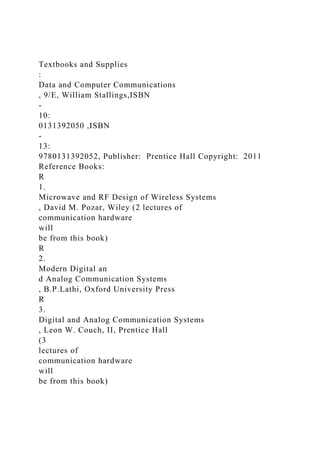
Textbooks and SuppliesData and Computer Communications, 9E.docx
- 1. Textbooks and Supplies : Data and Computer Communications , 9/E, William Stallings,ISBN - 10: 0131392050 ,ISBN - 13: 9780131392052, Publisher: Prentice Hall Copyright: 2011 Reference Books: R 1. Microwave and RF Design of Wireless Systems , David M. Pozar, Wiley (2 lectures of communication hardware will be from this book) R 2. Modern Digital an d Analog Communication Systems , B.P.Lathi, Oxford University Press R 3. Digital and Analog Communication Systems , Leon W. Couch, II, Prentice Hall (3 lectures of communication hardware will be from this book)
- 2. Apple Inc. in 2010 On April 4, 2010, Apple Inc. launched its eagerly anticipated iPad amid great hype. The multimedia computer tablet was the third major innovation that Apple had released over the last decade. CEO Steve Jobs had argued that the iPad was another revolutionary product that could emulate the smashing success of the iPod and the iPhone. Expectations ran high. Even The Economist displayed the release of the iPad on its magazine cover with Jobs illustrated as a biblical figure, noting, “The enthusiasm of the Apple faithful may be overdone, but Mr. Jobs’s record suggests that when he blesses a market, it takes off.”1 The company started off as “Apple Computer,” best known for its Macintosh personal computers (PCs) in the 1980s and 1990s. Despite a strong brand, rapid growth, and high profits in the late 1980s, Apple almost went bankrupt in 1996. Then Jobs went to work, transforming “Apple Computer” into “Apple Inc.,” with innovative non-PC products starting in the early 2000s. In fact, by 2010, the company viewed itself as a “mobile device company.”2 In fiscal year 2009, sales related to the iPhone and the iPod represented nearly 60% of Apple’s total sales of $43 billion.3 Even in the midst of a severe economic recession, revenues and net income both soared (see Exhibits 1a through 1c). Meanwhile, Apple’s stock was making history of its own. The share price had risen more than 15-fold since 2003 (See Exhibit 2). By almost any measure, Apple’s turnaround was a spectacular accomplishment. Yet Jobs knew that no company in the technology industry could relax. Challenges abounded. In 2009, for example, iPod sales were falling. At the same time, Microsoft introduced Window 7, which led to a resurgence in PC sales. Even though Macintosh (Mac) sales had grown faster than the industry in recent years, Apple’s share of the worldwide PC market had remained below 5% since 1997 (see Exhibit 3). In addition, there was great uncertainty about the
- 3. iconic CEO’s health. Jobs had taken medical leave for a liver transplant in 2009, following treatment for pancreatic cancer a few years earlier. Many wondered, would Jobs remain at Apple and could the company thrive without him? Finally, would the iPhone continue its march to dominate smartphones in the face of growing competition from Google, RIM, and Nokia? And would Apple’s newest creation, the iPad, take the company to the next level? For the exclusive use of K. Marangoz, 2018. This document is authorized for use only by Kubra Nur Marangoz in Strategic Management 2018 Spring taught by Xiaoyu Pu, SUNY - New Paltz from February 2018 to August 2018. 710-467 Apple Inc. in 2010 2 Apple’s History Steve Jobs and Steve Wozniak, a pair of 20-something college dropouts, founded Apple Computer on April Fool’s Day, 1976.4 Working out of the Jobs family’s garage in Los Altos, California, they built a computer circuit board that they named the Apple I. Within several months, they had made 200 units and taken on a new partner—A. C. “Mike” Markkula, Jr., who was instrumental in attracting venture capital as the experienced businessman on the team. Jobs’s mission was to bring an easy-to-use computer to market, which led to the release of the Apple II in April 1978. It sparked a computing revolution that drove the PC industry to $1 billion in annual sales in less than three years.5 Apple quickly became the industry leader, selling more than 100,000 Apple IIs by the end of 1980. In December 1980, Apple launched a successful IPO. Apple’s competitive position changed fundamentally in 1981 when IBM entered the PC market. The IBM PC, which used MS- DOS (Microsoft Disk Operating System) and a microprocessor (also called a CPU) from Intel, was a relatively “open” system that other producers could clone. Apple, on the other hand,
- 4. practiced horizontal and vertical integration. It relied on its own proprietary designs and refused to license its hardware to third parties. IBM PCs not only gained more market share, but they also emerged as the new standard for the industry. Apple responded by introducing the Mac in 1984. The Mac marked a breakthrough in ease of use, industrial design, and technical elegance. However, the Mac’s slow processor speed and lack of compatible software limited sales. Apple’s net income fell 62% between 1981 and 1984, sending the company into a crisis. Jobs, who was often referred to as the “soul” of the company, was forced out in 1985.6 The boardroom coup left John Sculley, the executive whom Jobs had actively recruited from Pepsi-Cola for his marketing skills, alone at the helm. The Sculley Years, 1985–1993 Sculley pushed the Mac into new markets, most notably in desktop publishing and education. Apple’s desktop market was driven by its superior software, such as Aldus (later Adobe) PageMaker, and peripherals, such as laser printers. In education, Apple grabbed more than half the market. Apple’s worldwide market share recovered and stabilized at around 8% (see Exhibit 3). By 1990, Apple had $1 billion in cash and was the most profitable PC company in the world. Apple offered its customers a complete desktop solution, including hardware, software, and peripherals that allowed them to simply “plug and play.” Apple also stood out for typically designing its products from scratch, using unique chips, disk drives, and monitors. IBM-compatibles narrowed the gap in ease of use in 1990 when Microsoft released Windows 3.0. Still, as one analyst noted, “The majority of IBM and compatible users ‘put up’ with their machines, but Apple’s customers ‘love’ their Macs.”7 The Mac’s popularity allowed Apple to sell its products at a premium price. Top-of-the-line Macs went for as much as $10,000, and gross profit hovered around an enviable 50%. However, as IBM- compatible prices dropped, Macs appeared
- 5. overpriced by comparison. As the volume leader, IBM compatibles were also attracting the vast majority of new applications. Moreover, Apple’s cost structure was high: Apple devoted 9% of sales to research and development (R&D), compared with 5% at Compaq and only 1% at many other IBM- clone manufacturers. After adding on the Chief Technology Officer title in 1990, Sculley tried to move Apple into the mainstream by becoming a low- cost producer of computers with mass-market appeal. For instance, the Mac Classic, a $999 computer, was designed to compete head-to-head with low- priced IBM clones. For the exclusive use of K. Marangoz, 2018. This document is authorized for use only by Kubra Nur Marangoz in Strategic Management 2018 Spring taught by Xiaoyu Pu, SUNY - New Paltz from February 2018 to August 2018. Apple Inc. in 2010 710-467 3 Sculley also chose to forge an alliance with Apple’s foremost rival, IBM. They worked on two joint ventures: Taligent was set up to create a new OS, and Kaleida aimed to write multimedia applications. Apple undertook another cooperative project involving Novell and Intel to rework the Mac OS to run on Intel chips that boasted faster processing speed. These projects, coupled with an ambition to bring out new “hit” products every 6 to 12 months, led to a full-scale assault on the PC industry. Yet Apple’s gross margin dropped to 34%, 14 points below the company’s 10-year average. In June 1993, Sculley was replaced by Michael Spindler, the company’s president. The Spindler and Amelio Years, 1993–1997 Spindler killed the plan to put the Mac OS on Intel chips and announced that Apple would license a handful of companies to make Mac clones. He tried to slash costs, which included cutting 16% of Apple’s workforce, and pushed for international growth. In 1992, 45% of Apple’s sales came from outside the United States. Yet despite these efforts, Apple lost momentum:
- 6. a 1995 Computerworld survey found that none of the Windows users would consider buying a Mac, while more than half the Apple users expected to buy an Intel-based PC8 (see Exhibit 4). Spindler, like his predecessor, had high hopes for a revolutionary OS that would turn around the company’s fate. But at the end of 1995, Apple and IBM parted ways on Taligent and Kaleida. After spending more than $500 million, neither side wanted to switch to a new technology.9 Following a $69 million loss in Apple’s first fiscal quarter of 1996, the company appointed another new CEO, Gilbert Amelio, an Apple director.10 Amelio proclaimed that Apple would return to its premium- price differentiation strategy. Yet Mac sales fell amid Apple’s failure to produce a new OS that would keep it ahead of Microsoft’s Windows 95. Amelio ended up turning to Jobs. In December 1996, Amelio announced the acquisition of NeXT Software (founded by Jobs after he left Apple) and plans to develop a new OS based on work done by NeXT. Jobs also returned to Apple as a part-time adviser. Despite more job cuts and restructuring efforts, Apple lost $1.6 billion under Amelio, and its worldwide market share tumbled to around 3% (see Exhibit 3). In September 1997, Jobs became the company’s interim CEO. Jobs and the Apple Turnaround Jobs moved quickly to reshape Apple. In August 1997, Apple announced that Microsoft would invest $150 million in Apple and make a five-year commitment to develop core products, such as Microsoft Office, for the Mac. Jobs abruptly halted the Macintosh licensing program. Almost 99% of customers who had bought clones were existing Mac users, cannibalizing Apple’s profits.11 Jobs also refused to license the latest Mac OS. Apple’s 15 product lines were slashed to just four categories— desktop and portable Macs, for consumers and professionals. Other restructuring efforts involved hiring Taiwanese contract assemblers to manufacture Mac products and revamping Apple’s distribution system from smaller outlets
- 7. to national chains. In addition, in 1997, Apple launched a website to set up direct sales for the first time. Internally, Jobs focused on reinvigorating innovation. Apple pared down its inventory significantly and increased its spending on R&D (see Exhibit 5). Jobs’s first real coup came with the iMac in August 1998. The $1,299 all-in-one computer featured colorful translucent cases with a distinct eggshell design. The iMac also supported “plug- and-play” peripherals, such as printers, that were designed for Windows-based computers for the first time. Thanks to the iMac, Apple’s sales outpaced the industry’s average for the first time in years. Following Jobs’s return, Apple posted a $309 million profit in its fiscal year 1998, reversing the previous year’s $1 billion loss. For the exclusive use of K. Marangoz, 2018. This document is authorized for use only by Kubra Nur Marangoz in Strategic Management 2018 Spring taught by Xiaoyu Pu, SUNY - New Paltz from February 2018 to August 2018. 710-467 Apple Inc. in 2010 4 Another priority for Jobs was to break away from Apple’s tired, tarnished image. Jobs wanted Apple to be a cultural force. Not coincidentally, perhaps, Jobs retained his position as CEO of Pixar, an animation studio that he bought in 1986. (Jobs later sold Pixar to the Walt Disney Company for $7.4 billion in 2006.) Through multimillion dollar marketing campaigns such as the successful “Think Different” ads and catchy slogans (“The ultimate all-in-one design,” “It just works”), Apple promoted itself as a hip alternative to other computer brands. Apple ads were placed in popular and fashion magazines as well, venturing out from general computer publications. Later on, Apple highlighted its computers as “the world’s greenest lineup of notebooks” since they were energy efficient and used recyclable materials.12 The goal was to differentiate the Mac amid intense competition in the PC industry.
- 8. The Personal Computer Industry While Apple pioneered the first usable “personal” computing devices, it was IBM that brought PCs into the mainstream in the 1980s. But by the early 1990s, a new standard known as “Wintel” (the Windows OS combined with an Intel processor) dominated the industry. Thousands of manufacturers—ranging from Dell Computer to no-name clone makers—built PCs around standard building blocks from Microsoft and Intel. Growth was driven by lower prices and expanding capabilities. The overall industry continued to boom through the early 2000s, propelled by Internet demand and emerging markets such as China and the Middle East. By 2010, more than one billion PCs were in use around the world. Revenue growth, however, failed to keep pace with volume growth. Despite PCs that were faster and had more memory and storage, average selling prices (ASPs) declined by a compound annual rate of 8% per year between 1999 and 2005.13 Prices for key components (CPUs, memory, and hard disk drives) dropped even faster, by an average annual rate of 30%.14 As a result, most PC manufacturers’ average profit margins fell below 5%.15 The standardization of components also led PC makers to cut spending on research and development. By the early 2000s, Dell—then the industry leader—devoted about 1% of revenue to R&D. Contract manufacturing in Taiwan and China became popular and took over more complex areas, such as design and testing. New PC products emerged as well. More expensive laptop computers gained traction starting in the late 1980s. Two decades later, portable PCs represented 57% of worldwide PC shipments and were expected to reach 70% by 2012.16 Like desktops, lower prices led to higher sales volume; the ASP for a laptop was around $544 toward the end of 2009, nearly half of the ASP in 2007.17 Meanwhile, a new sub-product category of netbooks took off during the global economic downturn in 2009. These lightweight mini notebooks had limited storage capacity and
- 9. were optimized for the Web. Price-sensitive buyers loved the price; a netbook usually sold for around $400.18 Buyers and Distribution PC buyers fell into five categories: home, small- and medium- sized business (SMB), corporate, education, and government. Home consumers represented the biggest segment, accounting for nearly half of worldwide PC shipments.19 While all buyers cared deeply about price, home consumers also valued design, mobility, and wireless connectivity; business consumers balanced price with service and support; and education buyers depended on software availability. In distribution, a significant shift occurred in the early 1990s when more knowledgeable PC customers moved away from full- service dealers that primarily sold established brands to business For the exclusive use of K. Marangoz, 2018. This document is authorized for use only by Kubra Nur Marangoz in Strategic Management 2018 Spring taught by Xiaoyu Pu, SUNY - New Paltz from February 2018 to August 2018. Apple Inc. in 2010 710-467 5 managers. Instead, larger enterprises bought directly from the manufacturer, while home and SMB customers started to buy PCs through superstores (Wal-Mart, Costco), electronics retailers, (Best Buy, Circuit City), and web-based retailers. At the same time, the so-called “white box” channel—which featured generic machines assembled by local entrepreneurs— represented a large channel for PC sales, especially in key emerging markets. White-box PCs reportedly represented about 30% of the overall market in 2009 and were most frequently sold into the small-office and home-office markets.20 PC Manufacturers The four top PC vendors—Hewlett-Packard (HP), Dell, Acer,
- 10. and Lenovo—accounted for 55% of worldwide shipments in 2009 (see Exhibit 6). Industry leader HP had staged an impressive comeback following a rough period with the acquisition of Compaq Computer in 2002. HP was also the world’s largest technology company, diversifying into services, servers, and storage. Around two-thirds of HP’s PCs were sold outside the U.S. HP also had a strong retail presence through 110,000 worldwide outlets. Dell, on the other hand, stumbled (see Exhibit 7). Its distinct combination of direct sales and build-to-order manufacturing was a hit in the corporate market. Yet Dell was late to catch the consumer boom. Founder Michael Dell returned as CEO in January 2007 and emphasized consumer- friendly products, reentered retail distribution, and pushed for international expansion. Still, Dell struggled with cost controls and poor margins. In 2009, Dell was the only top- four PC vendor to lose its worldwide market share. Acer and Lenovo, active in emerging markets, both benefited from acquisitions of high-profile U.S. PC brands. In 2007, Taiwan-based Acer bought Gateway, a leading U.S. PC brand, and became the third-largest PC vendor in the world. Acer also acquired Packard-Bell, a PC maker with a strong presence in Europe (where Acer also was a leading brand). The company’s worldwide PC shipments grew 22% in 2009, the fastest among its competitors, thanks to Acer’s strength in notebooks and netbooks.21 China-based Lenovo vaulted into the front ranks of PC vendors in 2005 when it acquired IBM’s money-losing PC business for $1.75 billion. Lenovo’s greatest strength was its dominant position in China, where it commanded a third of the market. Suppliers, Complements, and Substitutes Suppliers to the PC industry fell into two categories: those that made products—such as memory chips, disk drives, and keyboards—that had many sources; and those that made products—notably microprocessors and operating systems—that had just a few sources. Products in the first category were widely available at highly competitive prices. Products in the
- 11. second category were supplied chiefly by two firms: Intel and Microsoft. Microprocessors Microprocessors, or CPUs, were the hardware “brains” of a PC. Intel commanded roughly 80% of the PC CPU market. Competition emerged in the 1990s from companies like Advanced Micro Devices and, later, VIA Technologies. Still, Intel remained the market leader with leading-edge technology, manufacturing scale, and a powerful brand. Since 1970, CPU prices (adjusted for changes in computing power) had dropped by an average of 30% per year.22 Operating systems An OS was the software that managed a PC’s resources and supported its applications. Microsoft had dominated this market since the IBM PC in the 1980s. More than 90% of all PCs in the world ran some version of Windows. Microsoft’s big hit in the last decade was Windows XP. Introduced in October 2001, XP sold 17 million copies in its first eight weeks of sales. Developed at a cost of $1 billion, XP initially garnered Microsoft between $45 and $60 in revenue per copy.23 Vista, the next version introduced in 2007, did not fare as well. Consumers complained about For the exclusive use of K. Marangoz, 2018. This document is authorized for use only by Kubra Nur Marangoz in Strategic Management 2018 Spring taught by Xiaoyu Pu, SUNY - New Paltz from February 2018 to August 2018. 710-467 Apple Inc. in 2010 6 its sluggish performance and were reluctant to upgrade to Vista. Two years later, Windows 7 was released to strong reviews. Analysts estimated that Microsoft spent $1.5 billion to develop Windows 7 and another $1 billion in marketing. Microsoft shipped over 60 million units of the new OS in its first quarter of sales in the fall of 2009, generating almost $7 billion in revenue. Windows 7 was the fastest- selling OS in history.24 Application software, content, and complementary products The
- 12. value of a computer corresponded directly to the complementary software, content, and hardware that were available on that platform. Key application software included word processing, presentation graphics, desktop publishing, and Internet browsing. Since the early 1990s, the number of applications available on PCs exploded, while ASPs for PC software collapsed. Microsoft was the largest vendor of software for Wintel PCs and, aside from Apple itself, for Macs as well.25 Firms such as Google even offered productivity software (Google Apps) for free. PCs also benefited from a wide selection of content and a vast array of complementary hardware, ranging from printers to multimedia devices. Alternative technologies Since the early 2000s, consumer electronics (CE) products, ranging from cell phones and PDAs to TV set-top boxes to game consoles, started to encroach on functionality that was once the sole purview of the PC. For example, advanced game devices like Sony PlayStation3 allowed consumers to watch DVDs, surf the Web, and play games directly online in addition to playing traditional video games. At the same time, smartphones increasingly functioned as handheld computers, allowing users to send and receive email, visit websites, and manage their online lives. While several industry insiders worried about the impact of digital devices on the PC industry, Jobs had a different view— positioning the Mac at the heart of his business strategy for Apple. The Macintosh and Apple’s “Digital Hub” Strategy In 2001, marking Apple’s 25th anniversary, Jobs presented his vision for the Mac in what he called the “digital hub.” He believed that the Mac had a real advantage for consumers who were becoming entrenched in a digital lifestyle, using digital cameras, portable music players, and digital camcorders, not to mention mobile phones. The Mac could be the preferred “hub” to control, integrate, and add value to these devices. Jobs viewed Apple’s control of both hardware and software, one of the very few remaining in the PC industry, as a unique strength.
- 13. Apple subsequently revamped its product line to offer machines that could deliver a cutting-edge, tightly integrated user experience. Although the company remained committed to the education market, new PC products focused on home consumers’ lifestyles. Thanks to several technological innovations and a new retail strategy, Apple became the fourth- largest PC vendor in the U.S. market with an 8% share by the end of 2009.26 The company’s greatest strength lay in the premium-priced PC category; 91% of PCs priced $1,000 and above in the U.S. market were sold by Apple.27 Shift to Intel CPUs Apple introduced the first Mac computer to run on an Intel chip in 2006. By the next year, the entire Macintosh line ran on Intel chips that were better for laptops as well as for higher-performance desktops and servers.28 Critical to the Mac’s resurgence, Intel’s chips enabled Apple to build laptops that were both faster and less power- hungry.29 By fiscal year 2009, notebooks accounted for 69% of all Mac sales compared to 38% seven years earlier. With “Intel inside,” the Mac also became a machine that could natively run a Windows OS along with Windows applications. This capability potentially offset a long-standing disadvantage to choosing a Mac—the relative lack of Macintosh software. For the exclusive use of K. Marangoz, 2018. This document is authorized for use only by Kubra Nur Marangoz in Strategic Management 2018 Spring taught by Xiaoyu Pu, SUNY - New Paltz from February 2018 to August 2018. Apple Inc. in 2010 710-467 7 Operating system Apple introduced a new OS in 2001, the first fully overhauled platform released since 1984. The Mac OS X was based on UNIX, a more stable, industrial-strength OS favored by computer professionals. Analysts estimated that OS X cost Apple roughly $1 billion to develop. Apple issued upgrades every 12 to 18 months, in greater frequency than what
- 14. Microsoft had done with Windows. The sixth version, named “Leopard,” was released in October 2007 and sold two million copies in its opening weekend.30 By January 2010, Leopard was running on more than half of all Mac computers.31 Early sales of the following Snow Leopard version indicated high adoption rates as well. According to one market survey, 81% of Leopard users were “very satisfied” with the OS compared to 53% of Windows XP users.32 Applications Proprietary, Apple-developed applications made up a growing segment of the company’s efforts to support the Macintosh line. Building programs such as those in the iLife suite (iPhoto, iTunes, iWeb) required Apple to assume significant development costs.33 At the same time, the company continued to depend on the cooperation of key independent software vendors— especially Microsoft. In 2003, after Apple developed its Web browser Safari, Microsoft said it would no longer develop Internet Explorer for the Mac. However, Microsoft did continue to develop its Office suite for the Mac. Full interoperability with Office products was critical to the Mac’s viability. Microsoft benefitted from this arrangement as well. By one estimate, it sold close to $1 billion of Office software to Mac users. Jobs still hedged his bets by developing iWork productivity applications, including Pages, Keynote, and Numbers.34 Distribution The first Apple retail store opened in McLean, Virginia, in 2001. Apple wanted consumers to not only look at the eye-catching Macintosh designs, but to directly use and experience Apple’s software. The Apple retail experience gave many consumers their first exposure to the Mac product line. By 2009, the company estimated that half of all Mac retail sales were to “new to Mac” customers.35 The retail division—with more than 280 stores in 10 countries—grew to account for 16% of Apple’s total revenue.36 Observers viewed Apple’s retail strategy as a huge success: one analyst
- 15. said that the company had become “the Nordstrom of technology.”37 Other retail revenues were explored as well, such as entering a partnership with Best Buy, the world’s largest electronics retailer. Yet a key factor in bringing people into the stores, most analysts believed, was the popularity of the iPod. Moving Beyond the Macintosh Apple’s shift toward a digital hub strategy was initiated by the debut of the iPod in 2001, followed by the iPhone in 2007, then the iPad in 2010. These product lines set Apple on a path toward becoming a full-fledged digital convergence company. The change in the company’s name from “Apple Computer” to “Apple Inc.” in 2007 marked the official repositioning of the company. The iPod Sensation While the prospects for the Macintosh business had improved, it was the iPod that set Apple on its explosive growth path. The iPod was initially one of many portable digital music players based on the MP3 standard. Thanks to its sleek design, simple user interface, and large storage, it soon became “an icon of the Digital Age,” in the words of one writer.38 While early MP3 players stored only an hour of music, the first iPod stored up to 1,000 songs and retailed for $399. Over the next five years, Apple delivered one new innovative design after another. By 2010, Apple reportedly held more than 70% of the MP3 market in the U.S. 39 For the exclusive use of K. Marangoz, 2018. This document is authorized for use only by Kubra Nur Marangoz in Strategic Management 2018 Spring taught by Xiaoyu Pu, SUNY - New Paltz from February 2018 to August 2018. 710-467 Apple Inc. in 2010 8 The economics of the iPod were stellar by CE industry standards. The iPod nano, for example, had gross margins of around 40% in 2007.40 The biggest cost component for the nano
- 16. was flash memory, which could account for more than half of the bill of materials. Recognizing the importance of flash memory, Apple set out to ensure that it got the best prices. In November 2005, for example, Apple agreed to pay $500 million up front to Intel and Micron to secure “a substantial portion” of their memory output.41 Similar deals were made with Hynix, Samsung, and Toshiba. Apple subsequently became one of the largest purchasers of flash memory in the world. Apple’s approach to developing and marketing the iPod was more open than its strategy for the Mac. The iPod could sync with Windows as well as a Mac. Apple also built an ecosystem with the iPod accessory market that ranged from fashionable cases to docking stations. For every $3 spent on an iPod, according to one analyst, consumers spent another $1 on iPod add-on products.42 Apple, through a program that licensed its “Made for iPod” logo, earned an estimated 5% of the retail price of such items.43 Many analysts also believed that the iPod’s “halo effect” had benefitted Apple’s Mac business.44 Within the iPod product line, the Touch was Apple’s premier device. Released in 2007, the Touch was the first iPod that had built-in WiFi, a 3.5-inch screen, and a multi-touch graphical interface. Popular handheld game players such as the Nintendo DS and Sony PSP suddenly found themselves competing with the Touch. Some 35 million iPod Touch devices had been sold by April 2010.45 While iPods were available in all price segments, iPod ASPs generally ran $50 to $100 higher than the competition.46 Rivals in the MP3 player market included SanDisk, Creative, and Samsung; each had a market share below 10%. Microsoft also introduced its Zune line of music players in 2006. At the hardware level, most players were roughly comparable to iPod models. Yet competitors found themselves at a major disadvantage with the emergence of Apple’s iTunes store. iTunes Two features that dramatically differentiated the iPod
- 17. were its iTunes desktop software, which synchronized iPods with computers, and its iTunes Music Store, which opened in April 2003. The two, in combination, completed Apple’s vision of an entertainment hub.47 The iTunes store was the first legal site that allowed music downloads on a pay-per-song basis. Visitors could pay 99 cents per song for a title offered by all five major record labels and by thousands of independent music labels. The downloaded songs could be played on the user’s computer, burned onto a CD, or transferred to an iPod. Within three days of launching the service, PC owners had downloaded one million copies of free iTunes software and had paid for one million songs.48 Customers loved the vast music selection and ease of use, transforming the iTunes store into the number-one music store in the world.49 By February 2010, it had sold 10 billion songs and featured the world’s largest music catalog. Offerings expanded to audiobooks and TV shows, including the latest episodes of popular shows such as American Idol. In addition, over 8,000 movies titles could be rented or downloaded to own, catering to iPod Touch owners. The launch of the iTunes store had a galvanic impact on iPod sales. Before the advent of iTunes, Apple sold an average of 113,000 iPods per quarter. After the iTunes launch, iPod sales shot up to 733,000 units and exploded thereafter.50 The direct impact of iTunes on Apple’s profitability was far less impressive. Of the 99 cents that Apple collected per song, as much as 70 cents went to the music label that owned it, and about 20 cents went toward the cost of credit card processing. That left Apple with only about a dime of revenue per track, from which Apple had to pay for its website along with other direct and indirect costs.51 In essence, Jobs had created a razor-and-blade business, only in reverse: here, the variable element served as a loss leader for a profit-driving durable good.52 For the exclusive use of K. Marangoz, 2018. This document is authorized for use only by Kubra Nur
- 18. Marangoz in Strategic Management 2018 Spring taught by Xiaoyu Pu, SUNY - New Paltz from February 2018 to August 2018. Apple Inc. in 2010 710-467 9 Central to the initial iTunes model was a set of standards that guarded both the music labels’ intellectual property and the proprietary technology inside the iPod. An Apple-exclusive digital rights management (DRM) system called FairPlay protected iTunes songs against piracy by limiting the number of computers that could play a downloaded song to five. FairPlay enabled Jobs to coax music executives into supporting the initial iTunes venture. No competing MP3 player could play FairPlay-protected songs.53 Observers called iTunes a “Trojan horse” that allowed iPod-specific standards to invade users’ music libraries and, in effect, to lock out other music players.54 The iPod, meanwhile, could play content recorded in most standard formats. Despite the success of iTunes, Apple had a tense relationship with content companies. They balked at its dominance of the digital music market and objected, in particular, to its fixed pricing structure. Music labels also saw their higher-priced CD sales pushed aside in favor of 99-cent a-la- carte downloads. Then, in a revised agreement announced in 2009, music labels gave up the DRM in exchange for flexible pricing, allowing them to charge more for new or popular songs. In addition, the removal of DRM allowed people to move the songs they bought on iTunes among different computers, phones, and other devices. Competition Online music stores such as Amazon.com, Napster, and Walmart.com offered individual song downloads at competitive or discounted prices to iTunes. To put more pressure on Apple, music labels had allowed some of these stores to sell DRM-free music for more than a year before signing the new agreement with Apple. Some had subscription plans that allowed unlimited listening, starting at $5 per month.
- 19. Social networking service MySpace—where millions of music artists maintained profile pages to promote their music—formed a partnership with three major music labels to unveil its own music service in 2008. Most of these competitors offered songs to play on various devices, including the iPod. In addition to music-streaming services from social networks, Apple and other MP3 players had to consider other challenges. Internet radio sites, such as Pandora and Last.fm, offered free streaming music. Spotify, Europe’s largest legal online music jukebox that was partially owned by major music labels, allowed users to create their own playlists, share them, and stream free music like a virtual MP3 player. Although Spotify was not yet available in the U.S., in markets where service was available, some music labels were making more money from Spotify than iTunes.55 Even mobile handset manufacturers such as Nokia started to bundle unlimited music services with their phones. Jobs had two responses to these threats. In 2009, he bought Lala.com, a music-streaming service. The deal raised speculations that Apple could be exploring an alternative model to store and play digital music, bypassing downloads on a media player altogether. And of course, in June of 2007, he introduced the iPhone. The iPhone Hailed as Time magazine’s “Invention of the Year” for 2007, the iPhone represented Apple’s bid to “reinvent the phone.”56 Two and a half years of development efforts had been devoted to the phone, guarding it under intense secrecy, even among the company’s own employees. The estimated development cost was around $150 million. Entry into mobile phones might have been a risky move for Apple. The industry was dominated by Nokia, Motorola, and Samsung, with roughly 60% market share. In addition, products were characterized by short product life cycles (averaging six to nine months) and sophisticated technology, including radio technology, where Apple had little experience. In distribution,
- 20. Apple faced powerful cellular carriers such as NTT DoCoMo and Vodafone, which controlled the networks For the exclusive use of K. Marangoz, 2018. This document is authorized for use only by Kubra Nur Marangoz in Strategic Management 2018 Spring taught by Xiaoyu Pu, SUNY - New Paltz from February 2018 to August 2018. 710-467 Apple Inc. in 2010 10 and often the phones used on those networks. In the U.S., the top two carriers—Verizon Wireless and AT&T—collectively controlled more than 60% of the market, and their networks were “locked”: an AT&T phone would work only on AT&T’s network. Especially in the U.S., a handset manufacturer was usually dependent on the operator to provide a subsidy, which could lower the consumer’s purchase price of a popular new handset by as much as $150 or more. In return, most consumers signed a two-year service contract with the carrier. Operators also maintained “walled gardens,” which required consumers to access content only from their own networks. Price competition was especially intense in emerging markets like China and India, where, like the PC market, manufacturers had to compete with white-box phones. In the early days when a mobile phone’s foremost purpose was to make calls, consumers selected a handset based on its appearance and service provider. Starting in the mid-1990s, the industry’s preference shifted toward feature phones that offered more attractive hardware designs and user- friendly interfaces, a shift that was pioneered by Nokia, the world’s largest mobile phone manufacturer. Multimedia functions, such as a camera, were added as well. Then smartphones rose to prominence in the next decade. These high-end phones brought multiple functions together in the palm of one’s hand, serving as a mobile phone, Internet browser, PDA device (for managing schedules and address books, for example), and media player. The iPhone, however, changed the rules in the industry. A
- 21. revolutionary 3.5-inch touch-screen interface placed commands at the touch of users’ fingertips without a physical keyboard. The iPhone’s entire system ran on a specially adapted version of Apple’s OS X platform. Above all, users found it intuitive to use. The first model was priced at $499 for an 8-GB model. At that time, handsets that cost more than $300 accounted for only 5% of worldwide mobile phone sales.57 AT&T, the exclusive U.S. operator for the iPhone, did not provide a subsidy. Instead, AT&T agreed to an unprecedented revenue-sharing agreement with Apple, which gave Apple control over distribution, pricing, and branding. The first-generation iPhone sold about six million units over five quarters. However, more than a million had been sold in the “gray market,” in which consumers bought iPhones from unauthorized resellers and used them on unsanctioned mobile networks. Apple’s demand for a share of service revenue had led to only a few markets in the world with legal iPhone distribution. One estimate suggested that Apple could lose $1 billion over three years from the loss of service-share revenue.58 The second iPhone model was released in 2008. This version ran on a faster 3G network. More importantly, Apple had revamped the pricing model under a new agreement with AT&T. The carrier provided a subsidy on the phone in exchange for dropping the revenue-sharing agreement. Consumers could buy an 8-GB iPhone with a two-year contract for $199. An unsubsidized iPhone could cost $599 for the same version. With the 3G model, iPhone revenues exploded to $13 billion by the end of fiscal year 2009 (see Exhibit 1b). A third version, the iPhone 3GS, went on sale in June 2009. With its release, the subsidized price of the 8-GB iPhone dropped down to $99. Analysts estimated that Apple generated an ASP of $562 from its iPhones, while competitors’ ASPs on similar handsets ranged between $300 and $400.59 Falling component costs and design improvements helped to reduce the iPhone’s cost structure. According to one analysis,
- 22. the bill of materials for the latest 16-GB model was just under $180.60 The first iPhone, with half of that storage capacity, cost around $220 to build.61 Lower prices and wider international distribution (94 countries) fueled sales. AT&T also benefitted from being the exclusive carrier for the iPhone in the U.S. The carrier generated an average revenue per user (ARPU) of $95 with the iPhone. The ARPU for the top three U.S. carriers was, in contrast, around $50.62 For the exclusive use of K. Marangoz, 2018. This document is authorized for use only by Kubra Nur Marangoz in Strategic Management 2018 Spring taught by Xiaoyu Pu, SUNY - New Paltz from February 2018 to August 2018. Apple Inc. in 2010 710-467 11 Within two years, the iPhone went from zero to 30% of Apple’s total revenue. In terms of global smartphones sales, the iPhone was the biggest growth story, capturing more than 14% of the market (see Exhibit 8). Like the iTunes store, a key factor behind the iPhone sensation was the extension of the iPhone’s ecosystem with the launch of Apple’s App Store in 2008. App Store Software applications for PDAs and smartphones had been around for years. Palm Inc., the PDA market leader in the 1990s, was known for its wealth of third-party-developed applications. Microsoft similarly had more than 20,000 apps written for its mobile OS. These applications could be downloaded through multiple outlets with an average price of $10 or more. But Apple’s App Store was the first outlet that made it easy to distribute, access, and download applications directly onto the mobile phone. Customers could download apps onto their iPhones over the network or download them to their PC. Many apps were free; even paid apps usually started at 99 cents. The App Store was introduced as part of iTunes, which consumers were already familiar with through the iPod. Third- party developers also welcomed the App Store because Apple made it easier to reach consumers. Apple reserved the right to
- 23. approve all applications before they went on sale, and it kept a 30% cut of the developer’s app sales. The popularity of the App Store was stunning. In about 18 months, four billion applications had been downloaded by iPhone and iPod Touch users worldwide.63 More than 185,000 applications were offered in some 20 categories, ranging from games to health to business productivity programs. Walt Mossberg, the well-known technology columnist for the Wall Street Journal, even claimed, “The App Store is what makes your device worth the price.”64 Mobile apps had turned into a nice side business for Apple as well. Around $4 billion was spent on mobile phone applications in 2009, the bulk of which was spent on iPhone apps.65 Excluding developers’ shares, that still left Apple with about $1 billion dollars in app sales.66 Apple’s blockbuster hit sent competitors rushing to offer their own application stores and touch-screen devices as well. Competitors Apple’s competitors fell into two large categories, based on their business models. Research In Motion (RIM), Palm, and to a lesser extent, Nokia, took an approach similar to Apple by controlling both hardware and software. RIM’s BlackBerry smartphones delivered one of the best mobile e-mail experiences and was a popular choice among corporate consumers. BlackBerrys were offered through approximately 550 carriers in 175 countries.67 By far, RIM and Apple were the most profitable smartphone companies in the world: According to the Wall Street Journal, RIM and Apple accounted for roughly 5% of the total unit value of the cellphone industry but 60% of total operating profits in 2009.68 Palm, on the other hand, was struggling to survive. Over the prior decade, a series of breakups and mergers left Palm in disarray. Despite new phones with good reviews, Palm continued to suffer. In March 2010, Palm reported its 11th consecutive quarterly loss. The leader in smartphones was Nokia. Its Symbian OS held 47%
- 24. of worldwide smartphone sales (see Exhibit 8). The company’s strength lay in Europe and emerging markets such as India and China. However, Nokia’s smartphone market share had slipped dramatically. Nokia had a weak presence in the U.S., a key market for smartphones, and struggled to find U.S. carriers to subsidize its handsets. In 2010, Nokia announced that it would abandon Symbian for its high-end smartphones, opting for a new OS developed jointly with Intel. Rejecting Apple’s closed system, the new Nokia OS, named MeeGo, would become a free, open platform. One of the main goals was to attract more software developers to write programs and applications for its app store, named Ovi. Meanwhile, manufacturers such as HTC, Samsung Electronics, LG Electronics, and Motorola were taking a different approach. These firms mostly licensed their operating systems from Microsoft or used Google’s free Android OS.69 Microsoft was one of the few leading platforms that still charged a For the exclusive use of K. Marangoz, 2018. This document is authorized for use only by Kubra Nur Marangoz in Strategic Management 2018 Spring taught by Xiaoyu Pu, SUNY - New Paltz from February 2018 to August 2018. 710-467 Apple Inc. in 2010 12 license fee. It was banking on regaining its lost market share with a next-generation Windows Phone 7 platform, which Microsoft aimed to start shipping around the 2010 holiday season. Android, on the other hand, was an open platform that allowed mobile operators and handset makers to use it for free with few restrictions. By 2010, there were about 50 Android- based smartphone models in the market and Android had gained a 4% market share. Moreover, Android Marketplace, Google’s competitive app store to iTunes, was gaining momentum (see Exhibit 9). A survey of developers in the spring of 2010 suggested that 87% were very interested in developing iPhone apps; 81% for
- 25. Android apps, with Blackberry and Microsoft a distant third and fourth, at 43% and 34% respectively.70 Competition between Apple and Google was expected to intensify with iAd, Apple’s own ad system, introduced in April 2010. iAd would allow App Store developers to include ads in their software while Apple tried to tap its App Store customer base to reach out to the evolving mobile ad market. One study indicated that an iPhone user had an average of 37 applications on the device compared to Android’s average of 22 apps.71 Limitations of the iPhone Despite enormous momentum, the iPhone had its critics. In several markets around the world, Apple’s decision to restrict the iPhone to a single network operator was unpopular. In the U.S., AT&T’s network had spotty data access and dropped calls, especially in New York City and San Francisco. Some even opted to stick with a more reliable carrier such as Verizon Wireless and purchase the iPod Touch instead. Other complaints included the lack of a physical QWERTY keyboard, especially among high-volume e-mail users. The battery life, although improved, was relatively weak, and users could not replace the iPhone battery or add memory. The iPhone did not support Flash technology, which meant that the device could not play embedded video featured on many websites or view shows through Hulu, a popular website that provided streamed video and movies. The iPad The launch of the iPad in 2010 was yet another bold move by Jobs to redefine an industry. Positioned between a smartphone and a laptop computer, the iPad was priced from $499 to $829. The computer tablet featured a 9.7-inch LED screen for reading books, watching movies, and using some business productivity applications. In fact, several reviews referred to the iPad as a “giant iPod Touch” with almost identical hardware and interface. The iPad could either connect to the Internet via WiFi, or consumers could buy a premium iPad and then spend another $30 per month for AT&T’s unlimited 3G service. The
- 26. device could run almost all iPhone apps, with some limitations. To offset those limitations, software developers had already released over 1,000 applications specifically developed for the iPad at the time of its launch. Apple took a somewhat different approach to the iPad compared to the iPod and the iPhone. Going back to his roots, Jobs decided to take more control over the components. Between 2008 and 2010, Jobs bought two microprocessor-design companies for about $400 million.72 The iPad became the first Apple product to run on its own branded chip, the A4. Like Intel’s Atom or Qualcomm’s Snapdragon CPUs, the A4 was specifically designed for next-generation mobile devices that required low power and fast processing speed. Apple claimed that the A4 enabled the iPad to deliver 10 hours of battery life. More than 450,000 iPads were sold during its first week on the market. Jobs commented, “It feels great to have the iPad launched into the world—it’s going to be a game changer.”73 Yet the jury was out on the device. Computer tablets, before the iPad’s launch, accounted for less than 1% of the PC market.74 The iPad still lacked a physical QWERTY keyboard, to the frustration of many business For the exclusive use of K. Marangoz, 2018. This document is authorized for use only by Kubra Nur Marangoz in Strategic Management 2018 Spring taught by Xiaoyu Pu, SUNY - New Paltz from February 2018 to August 2018. Apple Inc. in 2010 710-467 13 consumers. It could not take advantage of Flash video or animation on the Web. A top complaint was the lack of multi- tasking to run different apps in the background. In April 2010, Jobs announced that the new iPhone OS 4 would enable multitasking, and analysts expected the new OS to be available for iPads later in the year. Perhaps the biggest debate about the iPad was its usage model.
- 27. One possibility was that the iPad would replace the Kindle, Amazon.com’s hugely successful e-reader. But Jobs had bigger ambitions. He argued that the iPad would be a netbook killer and drive new consumer behavior. Others thought that the iPad could not replace a laptop, questioning whether consumers would really spend as much as $829 to carry around a third device. Another controversy for the iPad was its relationship with publishers. For content on the iPod and iPhone, Jobs had insisted on low prices (99 cents for songs, and free or low- priced apps). But in trying to woo book and magazine publishers to the iPad, Jobs took a more flexible strategy. Industry leader Amazon held an estimated 90% of the small but growing e-book market. Before the iPad, Amazon had insisted that electronic books for its Kindle could not be priced higher than $9.99. When Apple entered the market, it chose to let publishers set their own prices, usually ranging from $12 to $15 for an e-book, and took a 30% cut from the sales. After the announcement of the iPad, Amazon was forced to allow some publishers to set their own prices on Kindle books. The hype over the iPad produced an immediate competitive response: at least a dozen companies announced plans to ship tablets in 2010, including HP, which said it would make a Wintel-based tablet, and Dell, which planned to ship an Android-based tablet. The Occasional Failures While almost everything that Jobs had touched in the first decade of the 21st century had turned to gold, his record was not unblemished. Apple had two notable products that failed to live up to expectations. One was the Mac Mini in 2005. As Apple’s entry-level desktop, the $599 price tag did not come with a keyboard or a mouse. The Mac Mini had limited memory and few expansion options. Consumers could get a similar Windows desktop with more functions and faster performance at a lower price. The other disappointment was Apple TV. Introduced in 2007, the set- top box was Apple’s attempt to
- 28. bring digital video content directly into consumers’ living rooms. Users could stream movies and TV shows to a TV set after downloading content from iTunes. However, Apple TV sales were paltry compared to Apple’s other products. Nearly three years after its release, the company’s management continued to refer to Apple TV as a “hobby.” Apple Inc. in the Next Decade? Few, if any, could disagree that Apple’s evolution from a PC manufacturer to a mobile device company had been a spectacular success. Most of the credit went to Steve Jobs, the man who had “changed the rules” for the company and the industry, again and again. As Apple’s market capitalization approached $220 billion in the spring of 2010, surpassing IBM, HP, Cisco, Intel, and the rest of the tech world except Microsoft, one couldn’t help but wonder—could anything derail Apple’s momentum? The history of technology companies was littered with speeding rockets headed to the sky, only to fall back to earth with a crash. Jobs had to think: Was his second act with Apple going to be the exception? For the exclusive use of K. Marangoz, 2018. This document is authorized for use only by Kubra Nur Marangoz in Strategic Management 2018 Spring taught by Xiaoyu Pu, SUNY - New Paltz from February 2018 to August 2018. Chapter 2 Protocol Architecture, TCP/IP, and OSI Wireless Communication Technology (WCT)
- 30. Today A simple example - 3 Layers Structure TCP/IP – 5 Layers Structure *
- 31. Standard OSI - 7 Layers Structure Problem 2.7 and Homework Assignments
- 32. The Need For Protocol Architecture
- 33. 3 3 When computers, terminals, and/or other data processing devices exchange data, the procedures involved can be quite complex. Consider, for example, the transfer of a file between two computers. There must be a data path between the two computers, either directly or via a communication network. But more is needed. Typical tasks to be performed: 1. The source system must either activate the direct data communication path or inform the communication network of the identity of the desired destination system. 2. The source system must ascertain that the destination system is prepared to receive data. 3. The file transfer application on the source system must ascertain that the file management program on the destination system is prepared to accept and store the file for this particular user. 4. If the file formats used on the two systems are different, one or the other system must perform a format translation function. To transfer data several tasks must be performed: 1.) the source must activate communications path or inform network of destination 2.) the source must make sure that destination is prepared to
- 34. receive data 3.) the file transfer application on source must confirm file management program at destination is prepared to accept and store file 4.) a format translation function may need to be performed if the formats on systems are different Functions of Protocol Architecture-Layers breaks logic into subtask modules which are implemented separately modules are arranged in a vertical stack each layer in the stack performs a subset of functions relies on next lower layer for primitive functions changes in one layer should not require changes in other layers
- 35. 4 It is clear that there must be a high degree of cooperation between the two computer systems. Instead of implementing the logic for this as a single module, the task is broken up into subtasks, each of which is implemented separately. In a protocol architecture, the modules are arranged in a vertical stack. Each
- 36. layer in the stack performs a related subset of the functions required to communicate with another system. It relies on the next lower layer to perform more primitive functions and to conceal the details of those functions. It provides services to the next higher layer. Ideally, layers should be defined so that changes in one layer do not require changes in other layers. Of course, it takes two to communicate, so the same set of layered functions must exist in two systems. Communication is achieved by having the corresponding, or peer, layers in two systems communicate. The peer layers communicate by means of formatted blocks of data that obey a set of rules or conventions known as a protocol. 4 A Simple Protocol
- 37. 5 5 In very general terms, distributed data communications can be said to involve three agents: applications, computers, and networks. Examples of applications include file transfer and electronic mail. These applications execute on computers that typically support multiple simultaneous applications. Computers are connected to networks, and the data to be exchanged are transferred by the network from one computer to another. Thus, the transfer of data from one application to another involves first getting the data to the computer in which the application resides and then getting it to the intended application within the computer. agents involved: examples of applications include file transfer and electronic mail
- 38. these execute on computers that support multiple simultaneous applications applications computers networks Communication Layers communication tasks are organized into three relatively independent layers: Network access layer concerned with the exchange of data Transport layer provides reliable data transfer Application layer Contains logic to support applications
- 39. 6 6 With these concepts in mind, it appears natural to organize the
- 40. communication task into three relatively independent layers: network access layer, transport layer, and application layer. Network Access Layer covers the exchange of data between an end system and the network that it is attached to concerned with issues like : destination address provision invoking specific services like priority access to & routing data across a network for two end systems attached to the same network
- 41. 7 7 The network access layer is concerned with the exchange of data between a computer and the network to which it is attached. The sending computer must provide the network with the address of the destination computer, so that the network may route the data to the appropriate destination. The sending computer may wish to invoke certain services, such as priority, that might be provided by the network. The specific software used at this layer depends on the type of network to be used; different standards have been developed for circuit switching, packet switching, local area networks (LANs), and others. For example, IEEE 802 is a standard that specifies the access to a LAN; this standard is described in Part Three. It makes sense to put those functions having to do with network access into a separate layer. By doing this, the remainder of the communications software, above the network access layer, need not be concerned about the specifics of the network to be used. The same higher-layer software should function properly regardless of the particular network to which the computer is attached.
- 42. Transport Layer
- 43. 8 8 Regardless of the nature of the applications that are exchanging data, there is usually a requirement that data be exchanged reliably. That is, we would like to be assured that all of the data arrive at the destination application and that the data arrive in the same order in which they were sent. As we shall see, the mechanisms for providing reliability are essentially independent of the nature of the applications. Thus, it makes sense to collect those mechanisms in a common layer shared by all applications; this is referred to as the transport layer. Protocol Architecture and Networks
- 44. 9 Stallings DCC9e Figure 2.1 indicates that modules at the same level (peers) on different computers communicate with each other by means of a protocol. An application entity (e.g., a file transfer application) in one computer communicates with an application in another computer via an application-level protocol (e.g., the File Transfer Protocol). The interchange is not direct (indicated by the dashed line) but is mediated by a transport protocol that handles many of the details of transferring data between two computers. The transport protocol is also not direct, but relies on a network-level protocol to achieve network access and to route data through the network to the destination system. At each level, the cooperating peer entities focus on what they need to communicate to each other. 9 Protocols in a Simplified Architecture
- 45. 10 Let us trace a simple operation. Suppose that an application,
- 46. associated with port 1 at computer A, wishes to send a message to another application, associated with port 2 at computer B. The application at A hands the message over to its transport layer with instructions to send it to port 2 on computer B. The transport layer hands the message over to the network access layer, which instructs the network to send the message to computer B. Note that the network need not be told the identity of the destination port. All that it needs to know is that the data are intended for computer B. To control this operation, control information, as well as user data, must be transmitted, as suggested in Stallings DCC9e Figure 2.2. Let us say that the sending application generates a block of data and passes this to the transport layer. The transport layer may break this block into two smaller pieces for convenience, as discussed subsequently. To each of these pieces the transport layer appends a transport header, containing protocol control information. The addition of control information to data is referred to as encapsulation. 10 Addressing Two levels of addressing are needed:
- 47. 11 For successful communication, every entity in the overall system must have a unique address. In our three-layer model, two levels of addressing are needed. Each computer on the network has a unique network address; this allows the network to deliver data to the proper computer. Each application on a computer has an address that is unique within that computer; this allows the transport layer to support multiple applications at each computer. These latter addresses are known as service access points (SAPs), or ports, connoting the fact that each application is individually accessing the services of the transport layer.
- 48. 11 each computer on the network has a unique network address each application has an address that is unique with that computer (SAPs) Protocol Data Unit (PDU) the combination of data and control information is a protocol data unit (PDU) typically control information is contained in a PDU header control information is used by the peer transport protocol at computer B headers may include: source port, destination port, sequence number, and error- detection code
- 49. 12 The combination of data from the next higher layer and control information is known as a protocol data unit (PDU). Typically, the control information is contained in a PDU header; some data link layer PDUs include a trailer as well. In this case, the PDU is referred to as a transport PDU. Transport PDUs are typically called segments. The header in each segment contains control information to be used by the peer transport protocol at computer B. Examples of items that may be stored in this header include the following: Source port: This indicates that application that sent the data. Destination port: When the destination transport layer receives the segment, it must know to which application the data are to
- 50. be delivered. Sequence number: Because the transport protocol is sending a sequence of segments, it numbers them sequentially so that if they arrive out of order, the destination transport entity may reorder them. Error-detection code: The sending transport entity may include a code that is a function of the contents of the segment. The receiving transport protocol performs the same calculation and compares the result with the incoming code. A discrepancy results if there has been some error in transmission. In that case, the receiver can discard the segment and take corrective action. This code is also referred to as a checksum or frame check sequence. 12 Network Access Protocol after receiving segment from transport layer, the network access protocol must request transmission over the network the network access protocol creates a network access PDU (packet) with control information header includes: source computer address destination computer address facilities requests
- 51. 13 The next step is for the transport layer to hand each segment over to the network layer, with instructions to transmit it to the destination computer. To satisfy this request, the network access protocol must present the data to the network with a request for transmission. As before, this operation requires the use of control information. In this case, the network access protocol appends a network access header to the data it receives from the transport layer, creating a network access PDU, typically called a packet. Examples of the items that may be
- 52. stored in the header include the following: Source computer address: Indicates the source of this packet. Destination computer address: The network must know to which computer on the network the data are to be delivered. Facilities requests: The network access protocol might want the network to make use of certain facilities, such as priority. Note that the transport header is not "visible" at the network access layer; the network access layer is not concerned with the contents of the transport segment. The network accepts the network packet from A and delivers it to B. The network access module in B receives the packet, strips off the packet header, and transfers the enclosed transport segment to B's transport layer module. The transport layer examines the segment header and, on the basis of the port field in the header, delivers the enclosed record to the appropriate application, in this case the file transfer module in B. 13 TCP/IP
- 53. 14 The TCP/IP Layers In general terms, computer communications can be said to involve three agents: applications, computers, and networks. Examples of applications include file transfer and electronic mail. The applications that we are concerned with here are distributed applications that involve the exchange of data between two computer systems. These applications, and others, execute on computers that can often support multiple simultaneous applications. Computers are connected to networks, and the data to be exchanged are transferred by the network from one computer to another. Thus, the transfer of data from one application to another involves first getting the
- 54. data to the computer in which the application resides and then getting the data to the intended application within the computer. With these concepts in mind, we can organize the communication task into five relatively independent layers (Stallings DCC9e Figure 2.3): Physical layer Network access layer Internet layer Host-to-host, or transport layer Application layer 14 Physical Layer covers the physical interface between computer and network concerned with issues like: characteristics of transmission medium nature of the signals data rates
- 55. 15 15 The physical layer covers the physical interface between a data transmission device (e.g., workstation, computer) and a transmission medium or network. This layer is concerned with specifying the characteristics of the transmission medium, the nature of the signals, the data rate, and related matters. Network Access Layer covers the exchange of data between an end system and the network that it is attached to concerned with issues like : destination address provision
- 56. invoking specific services like priority access to & routing data across a network for two end systems attached to the same network
- 57. 16 16 The network access layer is concerned with the exchange of data between an end system (server, workstation, etc.) and the network to which it is attached. The sending computer must provide the network with the address of the destination computer, so that the network may route the data to the appropriate destination. The sending computer may wish to invoke certain services, such as priority, that might be provided by the network. The specific software used at this layer depends on the type of network to be used; different standards have been developed for circuit switching, packet switching (e.g., ATM), LANs (e.g., Ethernet or WiFi), and others. Thus it makes sense to separate those functions having to do with network access into a separate layer. By doing this, the remainder of the communications software, above the network access layer, need not be concerned about the specifics of the network to be used. The same higher-layer software should function properly regardless of the particular network to which the computer is attached. Internet Layer
- 58. 17 17 The network access layer is concerned with access to and routing data across a network for two end systems attached to the same network. In those cases where two devices are attached to different networks, procedures are needed to allow data to traverse multiple interconnected networks. This is the function of the internet layer. The Internet Protocol (IP) is used at this layer to provide the routing function across multiple networks. This protocol is implemented not only in the end systems but also in routers. A router is a processor that connects two
- 59. networks and whose primary function is to relay data from one network to the other on its route from the source to the destination end system. Host-to-Host (Transport) Layer
- 60. 18 18 Regardless of the nature of the applications that are exchanging data, there is usually a requirement that data be exchanged reliably. That is, we would like to be assured that all of the data arrive at the destination application and that the data arrive in the same order in which they were sent. As we shall see, the mechanisms for providing reliability are essentially independent of the nature of the applications. Thus, it makes sense to collect those mechanisms in a common layer shared by all applications; this is referred to as the host-to-host layer, or transport layer. The Transmission Control Protocol (TCP) is the most commonly used protocol to provide this functionality. Operation of TCP/IP
- 61. 19 19 Operation of TCP and IP Stallings DCC9e Figure 2.4 indicates how these protocols are configured for communications. To make clear that the total communications facility may consist of multiple networks, the constituent networks are usually referred to as subnetworks. Some sort of network access protocol, such as the Ethernet or WiFi logic, is used to connect a computer to a subnetwork. This protocol enables the host to send data across the subnetwork to another host or, if the target host is on another subnetwork, to a router that will forward the data. IP is implemented in all of the end systems and the routers. It acts as a relay to move a block of data from one host, through one or more routers, to another
- 62. host. TCP is implemented only in the end systems; it keeps track of the blocks of data to assure that all are delivered reliably to the appropriate application. TCP/IP Address Requirements Two levels of addressing are needed:
- 63. 20 For successful communication, every entity in the overall system must have a unique address. Actually, two levels of addressing are needed. Each host on a subnetwork must have a unique global internet address; this allows the data to be delivered to the proper host. Each process with a host must have an address that is unique within the host; this allows the host- to-host protocol (TCP) to deliver data to the proper process. These latter addresses are known as ports. 20 each host on a subnetwork must have a unique global internet address each process with a host must have an address (known as a port) that is unique within the host Operation of TCP/IP
- 64. 21 21 Let us trace a simple operation. Suppose that a process, associated with port 3 at host A, wishes to send a message to
- 65. another process, associated with port 2 at host B. The process at A hands the message down to TCP with instructions to send it to host B, port 2. TCP hands the message down to IP with instructions to send it to host B. Note that IP need not be told the identity of the destination port. All it needs to know is that the data are intended for host B. Next, IP hands the message down to the network access layer (e.g., Ethernet logic) with instructions to send it to router J (the first hop on the way to B). To control this operation, control information as well as user data must be transmitted, as suggested in Stallings DCC9e Figure 2.5. Let us say that the sending process generates a block of data and passes this to TCP. TCP may break this block into smaller pieces to make it more manageable. To each of these pieces, TCP appends control information known as the TCP header, forming a TCP segment. The control information is to be used by the peer TCP protocol entity at host B. Examples of items in this header include: Destination port: When the TCP entity at B receives the segment, it must know to whom the data are to be delivered. Sequence number: TCP numbers the segments that it sends to a particular destination port sequentially, so that if they arrive out of order, the TCP entity at B can reorder them. Checksum: The sending TCP includes a code that is a function of the contents of the remainder of the segment. The receiving TCP performs the same calculation and compares the result with the incoming code. A discrepancy results if there has been some error in transmission. Next, TCP hands each segment over to IP, with instructions to transmit it to B. These segments must be transmitted across one or more subnetworks and relayed through one or more intermediate routers. This operation, too, requires the use of control information. Thus IP appends a header of control information to each segment to form an IP datagram. An example of an item stored in the IP header is the destination
- 66. host address (in this example, B). Finally, each IP datagram is presented to the network access layer for transmission across the first subnetwork in its journey to the destination. The network access layer appends its own header, creating a packet, or frame. The packet is transmitted across the subnetwork to router J. The packet header contains the information that the subnetwork needs to transfer the data across the subnetwork. Examples of items that may be contained in this header include: Destination subnetwork address: The subnetwork must know to which attached device the packet is to be delivered. Facilities requests: The network access protocol might request the use of certain subnetwork facilities, such as priority. At router J, the packet header is stripped off and the IP header examined. On the basis of the destination address information in the IP header, the IP module in the router directs the datagram out across subnetwork 2 to B. To do this, the datagram is again augmented with a network access header. When the data are received at B, the reverse process occurs. At each layer, the corresponding header is removed, and the remainder is passed on to the next higher layer, until the original user data are delivered to the destination process. Transmission Control Protocol (TCP) TCP is the transport layer protocol for most applications TCP provides a reliable connection for transfer of data between applications A TCP segment is the basic protocol unit TCP tracks segments between entities for duration of each connection
- 68. 22 22 TCP and UDP For most applications running as part of the TCP/IP protocol architecture, the transport layer protocol is TCP. TCP provides a reliable connection for the transfer of data between applications. A connection is simply a temporary logical association between two entities in different systems. A logical connection refers to a given pair of port values. For the duration of the connection each entity keeps track of TCP segments coming and going to the other entity, in order to regulate the flow of segments and to recover from lost or damaged segments.
- 69. 23 23 Stallings DCC9e Figure 2.6a shows the header format for TCP, which is a minimum of 20 octets, or 160 bits. The Source Port and Destination Port fields identify the applications at the source and destination systems that are using this connection. The Sequence Number, Acknowledgment Number, and Window fields provide flow control and error control. The checksum is a 16-bit frame check sequence used to detect errors in the TCP segment. Chapter 20 provides more details. User Datagram Protocol (UDP) what is PDU then? alternative to TCP does not guarantee delivery, preservation of sequence, or protection against duplication(simpler) adds port addressing capability to IP used with Simple Network Management Protocol (SNMP)
- 70. 24 24 In addition to TCP, there is one other transport-level
- 71. protocol that is in common use as part of the TCP/IP protocol suite: the User Datagram Protocol (UDP). UDP does not guarantee delivery, preservation of sequence, or protection against duplication. UDP enables a procedure to send messages to other procedures with a minimum of protocol mechanism. Some transaction-oriented applications make use of UDP; one example is SNMP (Simple Network Management Protocol), the standard network management protocol for TCP/IP networks UDP Header
- 72. 25 25 Because it is connectionless, UDP has very little to do. Essentially, it adds a port addressing capability to IP. This is best seen by examining the UDP header, shown in Stallings DCC9e Figure 2.6b. UDP also includes a checksum to verify that no error occurs in the data; the use of the checksum is optional. IPv6 Provides enhancements over existing IP Designed to accommodate higher speeds and the mix of graphic and video data(multimedia) Driving force was the need for more addresses due to growth of the Internet IPv6 includes 128-bit source and destination address fields
- 73. 26 IP and IPv6 For decades, the keystone of the TCP/IP protocol architecture has been IPv4, generally referred to simply as IP. Stallings DCC9e Figure 2.7a shows the IP header format, which is a minimum of 20 octets, or 160 bits. The header, together with the segment from the transport layer, forms an IP-level PDU referred to as an IP datagram or an IP packet. The header includes 32-bit source and destination addresses. The Header Checksum field is used to detect errors in the header to avoid
- 74. misdelivery. The Protocol field indicates which higher-layer protocol is using IP. The ID, Flags, and Fragment Offset fields are used in the fragmentation and reassembly process. Chapter 18 provides more detail. In 1995, the Internet Engineering Task Force (IETF), which develops protocol standards for the Internet, issued a specification for a next-generation IP, known then as IPng. This specification was turned into a standard in 1996 known as IPv6. IPv6 provides a number of functional enhancements over the existing IP, designed to accommodate the higher speeds of today's networks and the mix of data streams, including graphic and video, that are becoming more prevalent. But the driving force behind the development of the new protocol was the need for more addresses. IPv4 uses a 32-bit address to specify a source or destination. With the explosive growth of the Internet and of private networks attached to the Internet, this address length became insufficient to accommodate all systems needing addresses 26 IPv6 Header
- 75. 27 27 As Stallings DCC9e Figure 2.7b shows, IPv6 includes 128-bit source and destination address fields. Ultimately, all installations using TCP/IP are expected to migrate from the current IP to IPv6, but this process will take many years, if not decades. TCP/IP Protocols
- 77. Each layer in the TCP/IP protocol suite interacts with its immediate adjacent layers. At the source, the application layer makes use of the services of the end-to-end layer and provides data down to that layer. A similar relationship exists at the interface between the transport and internet layers and at the interface of the internet and network access layers. At the destination, each layer delivers data up to the next higher layer. This use of each individual layer is not required by the architecture. As Stallings DCC9e Figure 2.8 suggests, it is possible to develop applications that directly invoke the services of any one of the layers. Most applications require a reliable end-to-end protocol and thus make use of TCP. Some special-purpose applications do not need the services of TCP. Some of these applications, such as the Simple Network Management Protocol (SNMP), use an alternative end-to-end protocol known as the User Datagram Protocol (UDP); others may make use of IP directly. Applications that do not involve internetworking and that do not need TCP have been developed to invoke the network access layer directly. Standardized Protocol Architectures
- 78. 29 29 A protocol architecture, such as the TCP/IP architecture or OSI, provides a framework for standardization. Within the model, one or more protocol standards can be developed at each layer. The model defines in general terms the functions to be performed at that layer and facilitates the standards-making process in two ways: Because the functions of each layer are well defined, standards can be developed independently and simultaneously for each layer. This speeds up the standards-making process. Because the boundaries between layers are well defined, changes in standards in one layer need not affect already
- 79. existing software in another layer. This makes it easier to introduce new standards. Stallings DCC9e Figure 2.9 illustrates the use of a protocol architecture as such a framework. The overall communications function is decomposed into a number distinct layers. That is, the overall function is broken up into a number of modules, making the interfaces between modules as simple as possible. In addition, the design principle of information hiding is used: Lower layers are concerned with greater levels of detail; upper layers are independent of these details. Each layer provides services to the next higher layer and implements a protocol to the peer layer in other systems. OSI Standardization framework for standardization was motivator lower layers are concerned with greater levels of details each layer provides services to the next higher layer three key elements:
- 80. 30 In addition, the design principle of information hiding is used: Lower layers are concerned with greater levels of detail; upper layers are independent of these details. Each layer provides services to the next higher layer and implements a protocol to the peer layer in other systems. Three elements are key: Protocol specification: Two entities at the same layer in different systems cooperate and interact by means of a protocol. Because two different open systems are involved, the protocol must be specified precisely. This includes the format of the protocol data units exchanged, the semantics of all fields, and the allowable sequence of PDUs.
- 81. Service definition: In addition to the protocol or protocols that operate at a given layer, standards are needed for the services that each layer provides to the next higher layer. Typically, the definition of services is equivalent to a functional description that defines what services are provided, but not how the services are to be provided. Addressing: Each layer provides services to entities at the next higher layer. These entities are referenced by means of a port, or service access point (SAP). Thus, a network service access point (NSAP) indicates a transport entity that is a user of the network service. The need to provide a precise protocol specification for open systems is self-evident. The other two items listed warrant further comment. With respect to service definitions, the motivation for providing only a functional definition is as follows. First, the interaction between two adjacent layers takes place within the confines of a single open system and is not the concern of any other open system. Thus, as long as peer layers in different systems provide the same services to their next higher layers, the details of how the services are provided may differ from one system to another without loss of interoperability. Second, it will usually be the case that adjacent layers are implemented on the same processor. In that case, we would like to leave the system programmer free to exploit the hardware and operating system to provide an interface that is as efficient as possible. With respect to addressing, the use of an address mechanism at each layer, implemented as a service access point, allows each layer to multiplex multiple users from the next higher layer. Multiplexing may not occur at each layer, but the model allows for that possibility. 30
- 82. Protocol specification Service definition Addressing Multimedia Terminology
- 83. 31 With the increasing availability of broadband access to the Internet has come an increased interest in Web-based and Internet-based multimedia applications. The terms multimedia and multimedia applications are used rather loosely in the literature and in commercial publications, and no single definition of the term multimedia has been agreed (e.g., [JAIN94], [GRIM91], [PURC98], [PACK99]). For our purposes, the definitions in Stallings DCC9e Table 2.2 provide a starting point. 31 Multimedia Terminology
- 84. 32 32
- 85. Media Types Typically, the term multimedia refers to four distinct types of media: text, audio, graphics, and video. From a communications perspective, the term text is self- explanatory, referring to information that can be entered via a keyboard and is directly readable and printable. Text messaging, instant messaging, and text (non-html) e-mail are common examples, as are chat rooms and message boards. However, the term often is used in the broader sense of data that can be stored in files and databases and that does not fit into the other three categories. For example, an organization's database my contain files of numerical data, in which the data are stored in a more compact form than printable characters. The term audio generally encompasses two different ranges of sound. Voice, or speech, refers to sounds that are produced by the human speech mechanism. Generally, a modest bandwidth (under 4 kHz) is required to transmit voice. Telephony and related applications (e.g., voice mail, audio teleconferencing, telemarketing) are the most common traditional applications of voice communications technology. A broader frequency spectrum is needed to support music applications, including the download of music files. The image service supports the communication of individual pictures, charts, or drawings. Image-based applications include facsimile, computer-aided design (CAD), publishing, and medical imaging. Images can be represented in a vector graphics format, such as is used in drawing programs and PDF files. In a raster graphics format, an image is represented as a two-dimensional array of spots, called pixels. The compressed JPG format is derived from a raster graphics format. The video service carries sequences of pictures in time. In essence, video makes use of a sequence of raster-scan images. Domains of Multimedia Systems and Example Applications
- 87. 33 The Internet, until recently, has been dominated by information retrieval applications, e-mail, and file transfer, plus Web interfaces that emphasized text and images. Increasingly, the Internet is being used for multimedia applications that involve massive amounts of data for visualization and support of real- time interactivity. Streaming audio and video are perhaps the best known of such applications. An example of an interactive application is a virtual training environment involving distributed simulations and real-time user interaction [VIN98]. Some other examples are shown in Stallings DCC9e Table 2.3. 33 Summary needs and key elements for protocol architecture TCP/IP protocol architecture OSI Model & protocol architecture standardization traditional versus multimedia application needs
- 88. 34 34 Stallings DCC9e Chapter 2 summary. P.2.7 page 56 Q: A TCP segment consisting of 1500 bits of data and 160 bits of header is sent to the IP layer, which appends another 160 bits of header. This then transmitted through two networks, each of which uses a 24-bit packet header. The destination network has a maximum packet size of 800 bits. How many bits, including headers, are delivered to the network layer protocol at the destination?
- 89. HW #1 Review Questions (page 55) 2.4, 2.6, 2.8 How many layers does a router have? What are they? Which layer is TCP at? Then how about IP?
- 90. 2.7 (review)
- 92. Domain Example Application Information management Hypermedia, multimedia-capable databases, content-based retrieval Entertainment Computer games, digital video, audio (MP3) Telecommunication Videoconferencing, shared workspaces, virtual communities Information publishing/delivery Online training, electronic books, streaming media