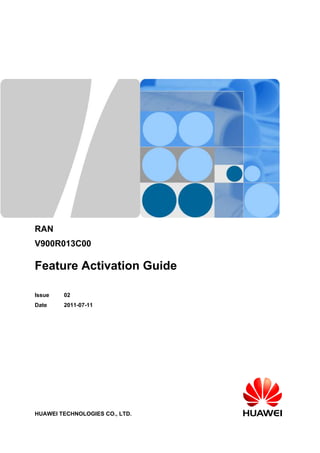
ran-feature-activation-guide-v900 r013c00-02-pdf-en-2
- 1. RAN V900R013C00 Feature Activation Guide Issue 02 Date 2011-07-11 HUAWEI TECHNOLOGIES CO., LTD.
- 3. Copyright © Huawei Technologies Co., Ltd. 2011. All rights reserved. No part of this document may be reproduced or transmitted in any form or by any means without prior written consent of Huawei Technologies Co., Ltd. Trademarks and Permissions and other Huawei trademarks are trademarks of Huawei Technologies Co., Ltd. All other trademarks and trade names mentioned in this document are the property of their respective holders. Notice The purchased products, services and features are stipulated by the contract made between Huawei and the customer. All or part of the products, services and features described in this document may not be within the purchase scope or the usage scope. Unless otherwise specified in the contract, all statements, information, and recommendations in this document are provided "AS IS" without warranties, guarantees or representations of any kind, either express or implied. The information in this document is subject to change without notice. Every effort has been made in the preparation of this document to ensure accuracy of the contents, but all statements, information, and recommendations in this document do not constitute the warranty of any kind, express or implied. Huawei Technologies Co., Ltd. Address: Huawei Industrial Base Bantian, Longgang Shenzhen 518129 People's Republic of China Website: http://www.huawei.com Email: support@huawei.com Issue 02 (2011-07-11) Huawei Proprietary and Confidential Copyright © Huawei Technologies Co., Ltd. i
- 5. RAN Feature Activation Guide About This Document About This Document Purpose This document provides guidelines for enabling or disabling a feature after initial configuration. Based on the activation, verification, and deactivation of a feature in the feature list, the guidelines aim to ensure that the feature is available on the network. This document describes how to activate a license and configure a feature in RAN. NOTE The BSC6900 is used as an example to describe the network controller in this document. Product Version The following table lists the product version related to this document. Product Name Product Version BSC6900 V900R013C00 NodeB V100R013 NodeB V200R013 Intended Audience This document is intended for: l Technical support engineers l Maintenance engineers l Field engineers l Network optimization engineers Organization 1 Changes in the RAN Feature Activation Guide Issue 02 (2011-07-11) Huawei Proprietary and Confidential Copyright © Huawei Technologies Co., Ltd. iii
- 6. About This Document RAN Feature Activation Guide This chapter describes the changes in the RAN Feature Activation Guide. 2 Overview of Feature Activation Guide RAN features are classified into basic and optional features. Basic features are not license-controlled and therefore do not require license activation before use. Optional features are license-controlled and therefore require license activation before use. 3 Activating the UMTS License In the case of certain UMTS features, a license control item is defined for each feature. The license control item of a feature must be activated before the configuration and use of the feature. The license control items related to the RNC can be activated on the M2000 or RNC LMT, whereas those related to the NodeB can be activated only on the M2000. 4 Configuring 3.4/6.8/13.6/27.2 kbit/s RRC Connection and RAB Assignment This section describes how to activate, verify, and deactivate the basic feature WRFD-010510 3.4/6.8/13.6/27.2 kbit/s RRC Connection and RAB Assignment. 5 Configuring Conversational QoS Class This section describes how to activate, verify, and deactivate the basic feature WRFD-010501 Conversational QoS Class. 6 Configuring Streaming QoS Class This section describes how to activate, verify, and deactivate the basic feature WRFD-010502 Streaming QoS Class. 7 Configuring Interactive QoS Class This section describes how to activate, verify, and deactivate the basic feature WRFD-010503 Interactive QoS Class. 8 Configuring Background QoS Class This section describes how to activate, verify, and deactivate the basic feature WRFD-010504 Background QoS Class. 9 Configuring Emergency Call This section describes how to activate, verify, and deactivate the basic feature WRFD-021104 Emergency Call. 10 Configuring 2-Way Antenna Receive Diversity This section describes how to activate, verify, and deactivate the basic feature MRFD-210604 2-Way Antenna Receive Diversity. 11 Configuring Cell Digital Combination and Split This section describes how to activate, verify, and deactivate the basic feature WRFD-010205 Cell Digital Combination and Split. 12 Configuring UE State in Connected Mode (CELL_DCH, CELL_PCH, URA_PCH, CELL_FACH) This section describes how to activate, verify, and deactivate the basic feature WRFD-010202 UE State in Connected Mode (CELL_DCH, CELL_PCH, URA_PCH, CELL_FACH). 13 Configuring Paging UE in Idle, CELL_PCH, URA_PCH State (Type 1) iv Huawei Proprietary and Confidential Copyright © Huawei Technologies Co., Ltd. Issue 02 (2011-07-11)
- 7. RAN Feature Activation Guide About This Document This section describes how to activate, verify, and deactivate the basic feature WRFD-010301 Paging UE in Idle, CELL_PCH, URA_PCH State (Type 1). 14 Configuring Paging UE in CELL_FACH, CELL_DCH State (Type 2) This section describes how to activate, verify, and deactivate the basic feature WRFD-010302 Paging UE in CELL_FACH, CELL_DCH State (Type 2). 15 Configuring Dynamic Channel Configuration Control This section describes how to activate, verify, and deactivate the basic feature WRFD-021101 Dynamic Channel Configuration Control (DCCC). 16 Configuring Integrity Protection This section describes how to activate, verify, and deactivate the basic feature WRFD-011401 Integrity Protection. 17 Configuring Encryption This section describes how to activate, verify, and deactivate the basic feature WRFD-011402 Encryption. 18 Configuring Open Loop Power Control This section describes how to activate, verify, and deactivate the basic feature WRFD-020501 Open Loop Power Control. 19 Configuring Downlink Power Balance This section describes how to activate, verify, and deactivate the basic feature WRFD-020502 Downlink Power Balance. 20 Configuring Outer Loop Power Control This section describes how to activate, verify, and deactivate the basic feature WRFD-020503 Outer Loop Power Control. 21 Configuring Inner Loop Power Control This section describes how to activate, verify, and deactivate the basic feature WRFD-020504 Inner Loop Power Control. 22 Configuring Admission Control This section describes how to activate, verify, and deactivate the basic feature WRFD-020101 Admission Control. 23 Configuring Load Measurement This section describes how to activate, verify, and deactivate the basic feature WRFD-020102 Load Measurement. 24 Configuring Load Reshuffling This section describes how to activate, verify, and deactivate the basic feature WRFD-020106 Load Reshuffling. 25 Configuring Overload Control This section describes how to activate, verify, and deactivate the basic feature WRFD-020107 Overload Control. Issue 02 (2011-07-11) Huawei Proprietary and Confidential Copyright © Huawei Technologies Co., Ltd. v
- 8. About This Document RAN Feature Activation Guide 26 Configuring Code Resource Management This section describes how to activate, verify, and deactivate the optional feature WRFD-020108 Code Resource Management. 27 Configuring Shared Network Support in Connected Mode This section describes how to activate, verify, and deactivate the basic feature WRFD-021301 Shared Network Support in Connected Mode. 28 Configuring Intra NodeB Softer Handover This section describes how to activate, verify, and deactivate the basic feature WRFD-020201 Intra NodeB Softer Handover. 29 Configuring Intra RNC Soft Handover This section describes how to activate, verify, and deactivate the basic feature WRFD-020202 Intra RNC Soft Handover. 30 Configuring Inter RNC Soft Handover This section describes how to activate, verify, and deactivate the optional feature WRFD-020203 Inter RNC Soft Handover. 31 Configuring Intra Frequency Hard Handover This section describes how to activate, verify, and deactivate the optional feature WRFD-020301 Intra Frequency Hard Handover. 32 Configuring Intra RNC Cell Update This section describes how to activate, verify, and deactivate the basic feature WRFD-010801 Intra RNC Cell Update. 33 Configuring Inter RNC Cell Update This section describes how to activate, verify, and deactivate the basic feature WRFD-010802 Inter RNC Cell Update. 34 Configuring Intra RNC URA Update This section describes how to activate, verify, and deactivate the basic feature WRFD-010901 Intra RNC URA Update. 35 Configuring Inter RNC URA Update This section describes how to activate, verify, and deactivate the basic feature WRFD-010902 Inter RNC URA Update. 36 Configuring Direct Signaling Connection Re-establishment (DSCR) This section describes how to activate, verify, and deactivate the basic feature WRFD-021400 Direct Signaling Connection Re-establishment (DSCR). 37 Configuring NodeB Clock This section describes how to activate, verify, and deactivate the basic feature MRFD-210501 NodeB Clock. 38 Configuring Dynamic AAL2 Connections in Iub/IuCS/Iur Interface vi Huawei Proprietary and Confidential Copyright © Huawei Technologies Co., Ltd. Issue 02 (2011-07-11)
- 9. RAN Feature Activation Guide About This Document This section describes how to activate, verify, and deactivate the basic feature WRFD-05030104 Dynamic AAL2 Connections in Iub/IuCS/Iur Interface. 39 Configuring Permanent AAL5 Connections for Control Plane Traffic This section describes how to activate, verify, and deactivate the basic feature WRFD-05030105 Permanent AAL5 Connections for Control Plane Traffic. 40 Configuring Call Admission Based on Used AAL2 Path Bandwidth This section describes how to activate, verify, and deactivate the basic feature WRFD-05030106 Call Admission Based on Used AAL2 Path Bandwidth. 41 Configuring CBR, rt-VBR, nrt-VBR, UBR ATM QoS Classes This section describes how to activate, verify, and deactivate the basic feature "WRFD-05030107 CBR, rt-VBR, nrt-VBR, UBR ATM QoS Classes". 42 Configuring F5 This section describes how to activate, verify, and deactivate the basic feature WRFD-05030110 F5. 43 Configuring UBR+ ATM QoS Class This section describes how to activate, verify, and deactivate the basic feature "WRFD-050305 UBR+ ATM QoS Class". 44 Configuring Flow Control This section describes how to activate, verify, and deactivate the basic feature WRFD-040100 Flow Control. 45 Configuring BOOTP This section describes how to activate, verify, and deactivate the basic feature WRFD-031100 BOOTP. In ATM transport mode, the NodeB can automatically set up the OM channel with the BSC6900 by using the BOOTSTRAP Protocol (BOOTP) function. 46 Configuring NodeB Self-discovery Based on IP Mode This section describes how to activate, verify, and deactivate the basic feature WRFD-031101 NodeB Self-discovery Based on IP Mode. 47 Configuring License Control for Urgency This section describes how to activate, verify, and deactivate the basic feature WRFD-040300 License Control for Urgency. 48 Configuring Intelligently Out of Service This section describes how to activate, verify, and deactivate the basic feature WRFD-031000 Intelligently Out of Service. 49 Configuring OCNS This section describes how to activate, verify, and deactivate the basic feature WRFD-031200 OCNS (Orthogonal Channel Noise Simulator). 50 Configuring Power Off the Equipment Level by Level This section describes how to activate, verify, and deactivate the basic feature WRFD-031400 Power Off the Equipment Level by Level. Issue 02 (2011-07-11) Huawei Proprietary and Confidential Copyright © Huawei Technologies Co., Ltd. vii
- 10. About This Document RAN Feature Activation Guide 51 Configuring Solar Power Device Management This section describes how to activate, verify, and deactivate the basic feature WRFD-031500 Solar Power Device Management. 52 Configuring Connection with TMA (Tower Mounted Amplifier) This section describes how to activate, verify, and deactivate the basic feature MRFD-210601 Connection with TMA (Tower Mounted Amplifier). 53 Configuring Remote Electrical Tilt This section describes how to activate, verify, and deactivate the basic feature MRFD-210602 Remote Electrical Tilt. 54 Configuring Same Band Antenna Sharing Unit (900 MHz) This section describes how to activate, verify, and deactivate the basic feature WRFD-060003 Configuring Same Band Antenna Sharing Unit (900 MHz). 55 Configuring Multiple RAB Package This section describes how to activate, verify, and deactivate the optional feature WRFD-010615 Multiple RAB Package (PS RAB ≥2). 56 Configuring Combination of Two PS Services This section describes how to activate, verify, and deactivate the optional feature WRFD-01061501 Combination of Two PS Services. 57 Configuring Combination of One CS Service and Two PS Services This section describes how to activate, verify, and deactivate the optional feature WRFD-01061502 Combination of One CS Service and Two PS Services. 58 Configuring Combination of Three PS Services This section describes how to activate, verify, and deactivate the optional feature WRFD-01061503 Combination of Three PS Services. 59 Configuring Combination of One CS Service and Three PS Services This section describes how to activate, verify, and deactivate the optional feature WRFD-01061504 Combination of One CS Service and Three PS Services. 60 Configuring Combination of Four PS Services This section describes how to activate, verify, and deactivate the optional feature WRFD-01061505 Combination of Four PS Services. 61 Configuring HSDPA Introduction Package This section describes how to activate, verify, and deactivate the optional feature WRFD-010610 HSDPA Introduction Package. 62 Configuring 15 Codes per Cell This section describes how to activate, verify, and deactivate the optional feature WRFD-01061001 15 Codes per Cell. 63 Configuring Time and HS-PDSCH Codes Multiplex viii Huawei Proprietary and Confidential Copyright © Huawei Technologies Co., Ltd. Issue 02 (2011-07-11)
- 11. RAN Feature Activation Guide About This Document This section describes how to activate, verify, and deactivate the optional feature WRFD-01061018 Time and HS-PDSCH Codes Multiplex. 64 Configuring HSDPA H-ARQ & Scheduling (MAX C/I, RR, and PF) This section describes how to activate, verify, and deactivate the optional feature WRFD-01061009 HSDPA H-ARQ & Scheduling (MAX C/I, RR, and PF). 65 Configuring HSDPA Static Code Allocation and RNC-Controlled Dynamic Code Allocation This section describes how to activate, verify, and deactivate the optional feature WRFD-01061005 HSDPA Static Code Allocation and RNC-Controlled Dynamic Code Allocation. 66 Configuring HSDPA Power Control This section describes how to activate, verify, and deactivate the optional feature WRFD-01061004 HSDPA Power Control. 67 Configuring HSDPA Admission Control This section describes how to activate, verify, and deactivate the optional feature WRFD-01061003 HSDPA Admission Control. 68 Configuring HSDPA Flow Control This section describes how to activate, verify, and deactivate the optional feature WRFD-01061010 HSDPA Flow Control. 69 Configuring HSDPA Mobility Management This section describes how to activate, verify, and deactivate the optional feature WRFD-01061006 HSDPA Mobility Management. 70 Configuring HSDPA UE Category 1 to 28 This section describes how to activate, verify, and deactivate the optional feature WRFD-01061002 HSDPA UE Category 1 to 28. 71 Configuring Improvement of User Experience in Low Traffic Service This section describes how to activate, verify, and deactivate the optional feature WRFD-01061020 Improvement of User Experience in Low Traffic Service. 72 Configuring DL 16QAM Modulation This section describes how to activate, verify, and deactivate the optional feature WRFD-010629 16QAM Modulation. 73 Configuring Dynamic Code Allocation Based on NodeB This section describes how to activate, verify, and deactivate the optional feature WRFD-010631 Dynamic Code Allocation Based on NodeB. 74 Configuring HSDPA Enhanced Package This section describes how to activate, verify, and deactivate the optional feature WRFD-010611 HSDPA Enhanced Package. 75 Configuring Scheduling based on EPF and GBR Issue 02 (2011-07-11) Huawei Proprietary and Confidential Copyright © Huawei Technologies Co., Ltd. ix
- 12. About This Document RAN Feature Activation Guide This section describes how to activate, verify, and deactivate the optional feature WRFD-01061103 Scheduling based on EPF and GBR. 76 Configuring HSDPA State Transition This section describes how to activate, verify, and deactivate the optional feature WRFD-01061111 HSDPA State Transition. 77 Configuring HSDPA DRD This section describes how to activate, verify, and deactivate the optional feature WRFD-01061112 HSDPA DRD. 78 Configuring Interactive and Background Traffic Class on HSDPA This section describes how to activate, verify, and deactivate the optional feature WRFD-010630 Interactive and Background Traffic Class on HSDPA. 79 Configuring HSDPA over Iur This section describes how to activate, verify, and deactivate the optional feature WRFD-010651 HSDPA over Iur. 80 Configuring SRB over HSDPA This section describes how to activate, verify, and deactivate the optional feature WRFD-010652 SRB over HSDPA. 81 Configuring CQI Adjustment Based on Dynamic BLER Target This section describes how to activate, verify, and deactivate the basic feature WRFD-030010 CQI Adjustment Based on Dynamic BLER Target. 82 Configuring HSUPA Introduction Package This section describes how to activate, verify, and deactivate the optional feature WRFD-010612 HSUPA Introduction Package. 83 Configuring HSUPA Admission Control This section describes how to activate, verify, and deactivate the optional feature WRFD-01061202 HSUPA Admission Control. 84 Configuring HSUPA Power Control This section describes how to activate, verify, and deactivate the optional feature WRFD-01061203 HSUPA Power Control. 85 Configuring HSUPA Mobility Management This section describes how to activate, verify, and deactivate the optional feature WRFD-01061204 HSUPA Mobility Management. 86 Configuring HSUPA DCCC This section describes how to activate, verify, and deactivate the optional feature WRFD-01061208 HSUPA DCCC. 87 Configuring 20 HSUPA Users per Cell This section describes how to activate, verify, and deactivate the optional feature WRFD-01061211 20 HSUPA Users per Cell. x Huawei Proprietary and Confidential Copyright © Huawei Technologies Co., Ltd. Issue 02 (2011-07-11)
- 13. RAN Feature Activation Guide About This Document 88 Configuring E-AGCH Power Control (Based on CQI or HS-SCCH) This section describes how to activate, verify, and deactivate the optional feature WRFD-01061401 E-AGCH Power Control (Based on CQI or HS-SCCH). 89 Configuring HSUPA 2ms TTI This section describes how to activate, verify, and deactivate the optional feature WRFD-01061403 HSUPA 2ms TTI. 90 Configuring HSUPA 2 ms/10 ms TTI Handover This section describes how to activate, verify, and deactivate the optional feature WRFD-01061404 HSUPA 2 ms/10 ms TTI Handover. 91 Configuring HSUPA 5.74Mbps per User This section describes how to activate, verify, and deactivate the optional feature WRFD-01061405 HSUPA 5.74Mbps per User. 92 Configuring Streaming Traffic Class on HSUPA This section describes how to activate, verify, and deactivate the optional feature WRFD-010632 Streaming Traffic Class on HSUPA. 93 Configuring 60 HSUPA Users per Cell This section describes how to activate, verify, and deactivate the optional feature WRFD-010634 60 HSUPA Users per Cell. 94 Configuring HSUPA over Iur This section describes how to activate, verify, and deactivate the optional feature WRFD-010635 HSUPA over Iur. 95 Configuring SRB over HSUPA This section describes how to activate, verify, and deactivate the optional feature WRFD-010636 SRB over HSUPA. 96 Configuring HSUPA Adaptive Transmission This section describes how to activate, verify, and deactivate the optional feature WRFD-010641 HSUPA Adaptive Transmission. 97 Configuring TTI Switch for BE Services Based on Coverage This section describes how to activate, verify, and deactivate the optional feature WRFD-010690 TTI Switch for BE Services Based on Coverage. 98 Configuring HSUPA Coverage Enhancement at UE Power Limitation This section describes how to activate, verify, and deactivate the optional feature WRFD-020138 HSUPA Coverage Enhancement at UE Power Limitation. 99 Configuring Adaptive Configuration of Traffic Channel Power This section describes how to activate, verify, and deactivate the optional feature WRFD-010712 Adaptive Configuration of Traffic Channel Power. 100 Configuring HSUPA Iub Flow Control in Case of Iub Congestion Issue 02 (2011-07-11) Huawei Proprietary and Confidential Copyright © Huawei Technologies Co., Ltd. xi
- 14. About This Document RAN Feature Activation Guide This section describes how to activate, verify, and deactivate the optional feature WRFD-010637 HSUPA Iub Flow Control in Case of Iub Congestion. 101 Configuring Dynamic CE Resource Management This section describes how to activate, verify, and deactivate the optional feature WRFD-010638 Dynamic CE Resource Management. 102 Configuring HSPA+ Downlink 28Mbps per User This section describes how to activate, verify, and deactivate the optional feature WRFD-010680 HSPA+ Downlink 28Mbps per User. 103 Configuring HSPA+ Downlink 21Mbps per User This section describes how to activate, verify, and deactivate the optional feature WRFD-010681 HSPA+ Downlink 21Mbps per User. 104 Configuring Downlink Enhanced L2 This section describes how to activate, verify, and deactivate the optional feature WRFD-010685 Downlink Enhanced L2. 105 Configuring Downlink Enhanced CELL_FACH This section describes how to activate, verify, and deactivate the optional feature WRFD-010688 Downlink Enhanced CELL_FACH. 106 Configuring Uplink Enhanced CELL_FACH This section describes how to activate, verify, and deactivate the optional feature WRFD-010701 Uplink Enhanced CELL_FACH. 107 Configuring Enhanced DRX This section describes how to activate, verify, and deactivate the optional feature WRFD-010702 Enhanced DRX. 108 Configuring MIMO Prime This chapter describes how to activate, verify, and deactivate the basic feature WRFD-030011 MIMO Prime. 109 Configuring HSPA+ Downlink 42Mbps per User This section describes how to activate, verify, and deactivate the optional feature WRFD-010689 HSPA+ Downlink 42Mbps per User. 110 Configuring Downlink 64QAM This section describes how to activate, verify, and deactivate the optional feature WRFD-010683 Downlink 64QAM. 111 Configuring 2x2 MIMO This section describes how to activate, verify, and deactivate the optional feature WRFD-010684 2x2 MIMO. Multiple Input Multiple Output (MIMO) is a multi-antenna technology, which enables multiple antennas to receive and transmit data. This increases the data transmission rate. 112 Configuring Downlink 64QAM+MIMO This section describes how to activate, verify, and deactivate the optional feature WRFD-010693 DL 64QAM+MIMO. xii Huawei Proprietary and Confidential Copyright © Huawei Technologies Co., Ltd. Issue 02 (2011-07-11)
- 15. RAN Feature Activation Guide About This Document 113 Configuring Performance Improvement of MIMO and HSDPA Co-carrier This section describes how to activate, verify, and deactivate the optional feature WRFD-010700 Performance Improvement of MIMO and HSDPA. 114 Configuring Flexible HSPA+ Technology Selection This section describes how to activate, verify, and deactivate the optional feature WRFD-010704 Flexible HSPA+ Technology Selection. 115 Configuring CPC - DTX /DRX This section describes how to activate, verify, and deactivate the optional feature WRFD-010686 CPC - DTX /DRX. 116 Configuring CPC-HS-SCCH Less Operation This section describes how to activate, verify, and deactivate the optional feature WRFD-010687 CPC-HS-SCCH Less operation. 117 Configuring 96 HSDPA Users per Cell This section describes how to activate, verify, and deactivate the optional feature WRFD-010653 96 HSDPA Users per Cell. 118 Configuring 96 HSUPA Users per Cell This section describes how to activate, verify, and deactivate the optional feature WRFD-010639 96 HSUPA Users per Cell. 119 Configuring 128 HSDPA Users per Cell This section describes how to activate, verify, and deactivate the optional feature WRFD-010654 128 HSDPA Users per Cell. 120 Configuring 128 HSUPA Users per Cell This section describes how to activate, verify, and deactivate the optional feature WRFD-010670 128 HSUPA Users per Cell. 121 Configuring HSUPA UL Interference Cancellation This section describes how to activate, verify, and deactivate the optional feature WRFD-010691 HSUPA UL Interference Cancellation. 122 Configuring Dual-Threshold Scheduling with HSUPA Interference Cancellation This section describes how to activate, verify, and deactivate the optional feature WRFD-020137 Dual-Threshold Scheduling with HSUPA Interference Cancellation. 123 Configuring Anti-Interference Scheduling for HSUPA This section describes how to activate, verify, and deactivate the optional feature WRFD-020136 Anti-Interference Scheduling for HSUPA. 124 Configuring HSUPA Frequency Domain Equalization This section describes how to activate, verify, and deactivate the optional feature HSUPA Frequency Domain Equalization. 125 Configuring Uplink 16QAM Issue 02 (2011-07-11) Huawei Proprietary and Confidential Copyright © Huawei Technologies Co., Ltd. xiii
- 16. About This Document RAN Feature Activation Guide This section describes how to activate, verify, and deactivate the optional feature WRFD-010694 Uplink 16QAM. 126 Configuring E-DPCCH Boosting This section describes how to activate, verify, and deactivate the optional feature WRFD-010697 E-DPCCH Boosting. 127 Configuring HSPA+ Uplink 11.5Mbps per User This section describes how to activate, verify, and deactivate the optional feature WRFD-010698 HSPA+ Uplink 11.5Mbps per User. 128 Configuring UL Layer 2 Improvement This section describes how to activate, verify, and deactivate the optional feature WRFD-010695 UL Layer 2 Improvement. 129 Configuring DC-HSDPA This section describes how to activate, verify, and deactivate the optional feature WRFD-010696 DC-HSDPA. 130 Configuring Traffic-Based Activation and Deactivation of the Supplementary Carrier In Multi-carrier This section describes how to activate, verify, and deactivate the optional feature WRFD-010713 Traffic-Based Activation and Deactivation of the Supplementary Carrier In Multi-carrier. 131 Configuring DC-HSDPA+MIMO (trial) This section describes how to activate, verify, and deactivate the optional feature WRFD-010699 DC-HSDPA+MIMO (trial). 132 Configuring Queuing and Preemption This section describes how to activate, verify, and deactivate the optional feature WRFD-010505 Queuing and Preemption. 133 Configuring Access Class Restriction This section describes how to activate, verify, and deactivate the optional feature WRFD-021103 Access Class Restriction. 134 Configuring Traffic Priority Mapping onto Transmission Resources This section describes how to activate, verify, and deactivate the optional feature WRFD-050424 Traffic Priority Mapping onto Transmission Resources. 135 Configuring Differentiated Service Based on SPI Weight This section describes how to activate, verify, and deactivate the optional feature WRFD-020806 Differentiated Service Based on SPI Weight. 136 Configuring Web Browsing Acceleration This section describes how to activate, verify, and deactivate the optional feature WRFD-020132 Web Browsing Acceleration. 137 Configuring P2P Downloading Rate Control during Busy Hour This section describes how to activate, verify, and deactivate the optional feature WRFD-020133 P2P Downloading Rate Control during Busy Hour. xiv Huawei Proprietary and Confidential Copyright © Huawei Technologies Co., Ltd. Issue 02 (2011-07-11)
- 17. RAN Feature Activation Guide About This Document 138 Configuring Intelligent Inter-Carrier UE Layered Management This section describes how to activate, verify, and deactivate the optional feature WRFD-020135 Intelligent Inter-Carrier UE Layered Management. 139 Configuring Inter Frequency Hard Handover Based on Coverage This section describes how to activate, verify, and deactivate the optional feature WRFD-020302 Inter Frequency Hard Handover Based on Coverage. 140 Configuring Inter Frequency Hard Handover Based on DL QoS This section describes how to activate, verify, and deactivate the optional feature WRFD-020304 Inter Frequency Hard Handover Based on DL QoS. 141 Configuring SRNS Relocation (UE Not Involved) This section describes how to activate, verify, and deactivate the optional feature WRFD-02060501 SRNS Relocation (UE Not Involved). 142 Configuring SRNS Relocation with Hard Handover This section describes how to activate, verify, and deactivate the optional feature WRFD-02060502 SRNS Relocation with Hard Handover. 143 Configuring SRNS Relocation with Cell/URA Update This section describes how to activate, verify, and deactivate the optional feature WRFD-02060503 SRNS Relocation with Cell/URA Update. 144 Configuring Inter-RAT Handover Based on Coverage This section describes how to activate, verify, and deactivate the optional feature WRFD-020303 Inter-RAT Handover Based on Coverage. 145 Configuring Inter-RAT Handover Based on DL QoS This section describes how to activate, verify, and deactivate the optional feature WRFD-020309 Inter-RAT Handover Based on DL QoS. 146 Configuring Video Telephony Fallback to Speech (AMR) for Inter-RAT HO This section describes how to activate, verify, and deactivate the optional feature WRFD-020307 Video Telephony Fallback to Speech (AMR) for Inter-RAT HO. 147 Configuring Inter-RAT Handover Phase 2 This section describes how to activate, verify, and deactivate the optional feature WRFD-020308 Video Telephony Fallback to Speech (AMR) for Inter-RAT HO. 148 Configuring NACC(Network Assisted Cell Change) This section describes how to activate, verify, and deactivate the optional feature WRFD-02030801 NACC(Network Assisted Cell Change). 149 Configuring PS Handover between UMTS and GPRS This section describes how to activate, verify, and deactivate the optional feature WRFD-02030802 PS Handover between UMTS and GPRS. 150 Configuring Mobility Between UMTS and LTE Phase 1 Issue 02 (2011-07-11) Huawei Proprietary and Confidential Copyright © Huawei Technologies Co., Ltd. xv
- 18. About This Document RAN Feature Activation Guide This section describes how to activate, verify, and deactivate the optional feature WRFD-020126 Mobility Between UMTS and LTE Phase 1. For details about how to configure this feature on the LTE side, see the related documents provided by the LTE equipment vendor. 151 Configuring Service-Based PS Service Redirection from UMTS to LTE (trial) This section describes how to activate, verify, and deactivate the optional feature WRFD-020129 Service-Based PS Service Redirection from UMTS to LTE (trial). 152 Configuring Inter Frequency Load Balance This section describes how to activate, verify, and deactivate the optional feature WRFD-020103 Inter Frequency Load Balance. 153 Configuring Inter-RAT Handover Based on Service This section describes how to activate, verify, and deactivate the optional feature WRFD-020305 Inter-RAT Handover Based on Service. 154 Configuring Inter-RAT Handover Based on Load This section describes how to activate, verify, and deactivate the optional feature WRFD-020306 Inter-RAT Handover Based on Load. 155 Configuring DRD Introduction Package This section describes how to activate, verify, and deactivate the optional feature WRFD-020400 DRD Introduction Package. 156 Configuring Intra System Direct Retry This section describes how to activate, verify, and deactivate the optional feature WRFD-02040001 Intra System Direct Retry. 157 Configuring Inter System Direct Retry This section describes how to activate, verify, and deactivate the optional feature WRFD-02040002 Inter System Direct Retry. 158 Configuring Inter-System Redirect This section describes how to activate, verify, and deactivate the optional feature WRFD-02040003 Inter System Redirect. 159 Configuring Traffic Steering and Load Sharing During RAB Setup This section describes how to activate, verify, and deactivate the optional feature WRFD-02040004 Service Steering and Load Sharing During RAB Setup. 160 Configuring Inter-RAT Redirection Based on Distance This section describes how to activate and verify the optional feature WRFD-020401 Inter-RAT Redirection Based on Distance. 161 Configuring Measurement-based Direct Retry This section describes how to activate, verify and deactivate the optional feature WRFD-020402 Measurement based Direct Retry. 162 Configuring Enhanced Fast Dormancy This section describes how to activate, verify, and deactivate the optional feature WRFD-020500 Enhanced Fast Dormancy. xvi Huawei Proprietary and Confidential Copyright © Huawei Technologies Co., Ltd. Issue 02 (2011-07-11)
- 19. RAN Feature Activation Guide About This Document 163 Configuring Cell Barring This section describes how to activate, verify, and deactivate the optional feature WRFD-021102 Cell Barring. 164 Configuring 3G/2G Common Load Management This section describes how to activate, verify, and deactivate the optional feature WRFD-020310 3G/2G Common Load Management. 165 Configuring RAB Quality of Service Renegotiation over Iu Interface This section describes how to activate, verify, and deactivate the optional feature WRFD-010506 RAB Quality of Service Renegotiation over Iu Interface. 166 Configuring Rate Negotiation at Admission Control This section describes how to activate, verify, and deactivate the optional feature WRFD-010507 Rate Negotiation at Admission Control. 167 Configuring Service Steering and Load Sharing in RRC Connection Setup This section describes how to activate, verify, and deactivate the optional feature WRFD-020120 Service Steering and Load Sharing in RRC Connection Setup. 168 Configuring TCP Accelerator This section describes how to activate, verify, and deactivate the optional feature WRFD-020123 TCP Accelerator. 169 Configuring Uplink Flow Control of User Plane This section describes how to activate, verify, and deactivate the optional feature WRFD-020124 Uplink Flow Control of User Plane. 170 Configuring Videophone Service Restriction This section describes how to activate, verify, and deactivate the optional feature WRFD-020130 Videophone Service Restriction. 171 Configuring Active Queue Management (AQM) This section describes how to activate, verify, and deactivate the optional feature WRFD-011502 Active Queue Management (AQM). 172 Configuring Quality Improvement for Subscribed Service This section describes how to activate, verify, and deactivate the optional feature WRFD-020128 Quality Improvement for Subscribed Service. 173 Configuring Optimization of R99 and HSUPA Users Fairness This section describes how to activate, verify, and deactivate the optional feature WRFD-020131 Optimization of R99 and HSUPA Users Fairness. 174 Configuring Cell Broadcast Service This section describes how to activate, verify, and deactivate the optional feature WRFD-011000 Cell Broadcast Service. 175 Configuring Simplified Cell Broadcast Issue 02 (2011-07-11) Huawei Proprietary and Confidential Copyright © Huawei Technologies Co., Ltd. xvii
- 20. About This Document RAN Feature Activation Guide This section describes how to activate, verify, and deactivate the optional feature WRFD-011001 Simplified Cell Broadcast. 176 Configuring TFO/TrFO This section describes how to activate, verify, and deactivate the optional feature WRFD-011600 TFO/TrFO. 177 Configuring Dynamic Power Sharing of Multi-Carriers This section describes how to activate, verify, and deactivate the optional feature WRFD-020116 Dynamic Power Sharing of Multi-Carriers. 178 Configuring Multi-Carrier Switch off Based on Traffic Load This section describes how to activate, verify, and deactivate the optional feature WRFD-020117 Multi-Carrier Switch off Based on Traffic Load. 179 Configuring Energy Efficiency Improved This section describes how to activate, verify, and deactivate the optional feature WRFD-020118 Energy Efficiency Improved. 180 Configuring Multi-Carrier Switch off Based on QoS This section describes how to activate, verify, and deactivate the optional feature WRFD-020122 Multi-Carrier Switch off Based on QoS. 181 Configuring Multi-Carrier Switch off Based on Power Backup This section describes how to activate, verify, and deactivate the optional feature WRFD-020119 Multi-Carrier Switch off Based on Power Backup. 182 Configuring Intelligent Power Management This section describes how to activate, verify, and deactivate the optional feature WRFD-020121 Intelligent Power Management. 183 Configuring AMR-WB (Adaptive Multi Rate Wide Band) This section describes how to activate, verify, and deactivate the optional feature WRFD-010613 AMR-WB (Adaptive Multi Rate Wide Band). 184 Configuring AMR/WB-AMR Speech Rates Control This section describes how to activate, verify, and deactivate the basic feature WRFD-020701 AMR/WB-AMR Speech Rates Control. 185 Configuring Overbooking on ATM Transmission This section describes how to activate, verify, and deactivate the optional feature WRFD-050405 Overbooking on ATM Transmission. 186 Configuring VoIP over HSPA/HSPA+ This section describes how to activate, verify, and deactivate the optional feature WRFD-010617 VoIP over HSPA/HSPA+. 187 Configuring Optimized Scheduling for VoIP over HSPA This section describes how to activate, verify, and deactivate the optional feature WRFD-01061703 Optimized Scheduling for VoIP over HSPA. xviii Huawei Proprietary and Confidential Copyright © Huawei Technologies Co., Ltd. Issue 02 (2011-07-11)
- 21. RAN Feature Activation Guide About This Document 188 Configuring IMS Signaling over HSPA This section describes how to activate, verify, and deactivate the basic feature WRFD-010618 IMS Signaling over HSPA. 189 Configuring PDCP Header Compression (RoHC) This section describes how to activate, verify, and deactivate the optional feature WRFD-011501 PDCP Header Compression (RoHC). 190 Configuring CS Voice over HSPA/HSPA+ This section describes how to activate, verify, and deactivate the optional feature WRFD-010619 CS Voice over HSPA/HSPA+. 191 Configuring Cell ID + RTT Function Based LCS This section describes how to activate, verify, and deactivate the optional feature WRFD-020801 Cell ID + RTT Function Based LCS. 192 Configuring OTDOA Based LCS This section describes how to activate, verify, and deactivate the optional feature WRFD-020802 OTDOA Based LCS. 193 Configuring A-GPS Based LCS This section describes how to activate, verify, and deactivate the optional feature WRFD-020803 A-GPS Based LCS. 194 Configuring LCS Classified Zone This section describes how to activate, verify, and deactivate the optional feature WRFD-020804 LCS Classified Zone. 195 Configuring LCS over Iur This section describes how to activate, verify, and deactivate the optional feature WRFD-020805 Configuring LCS over Iur. 196 Configuring Iupc Interface for LCS Service This section describes how to activate, verify, and deactivate the optional feature WRFD-020807 Iupc Interface for LCS service. 197 Configuring RAN Sharing Introduction Package This section describes how to activate, verify and deactivate the optional feature WRFD-021304 RAN Sharing Introduction Package. 198 Configuring Dedicated Carrier for Each Operator This section describes how to activate, verify, and deactivate the optional feature WRFD-02130401 Dedicated Carrier for Each Operator. 199 Configuring Flexible Network Architecture This section describes how to activate, verify, and deactivate the optional feature WRFD-02130402 Flexible Network Architecture. 200 Configuring Mobility Control and Service Differentiation Issue 02 (2011-07-11) Huawei Proprietary and Confidential Copyright © Huawei Technologies Co., Ltd. xix
- 22. About This Document RAN Feature Activation Guide This section describes how to activate, verify, and deactivate the optional feature WRFD02130403 Mobility Control and Service Differentiation. 201 Configuring Independent License Control This section describes how to activate, verify, and deactivate the optional feature WRFD-02130404 Independent License Control. 202 Configuring RAN Sharing Phase 2 This section describes how to activate, verify, and deactivate the optional feature WRFD-021305 RAN Sharing Phase 2. 203 Configuring Dedicated Iub Transmission Control This section describes how to activate, verify, and deactivate the optional feature WRFD-02130501 Dedicated Iub Transmission Control. 204 Configuring IMSI-Based Handover This section describes how to activate, verify, and deactivate the optional feature WRFD-021303 IMSI-Based Handover. 205 Configuring MOCN Introduction Package This section describes how to activate, verify, and deactivate the optional feature WRFD-021311 MOCN (Multi-Operator Core Network) Introduction Package. 206 Configuring Carrier Sharing by Operators This section describes how to activate, verify, and deactivate the optional feature WRFD-02131101 Carrier Sharing by Operators. 207 Configuring Dedicated NodeB/Cell for Operators This section describes how to activate, verify, and deactivate the optional feature WRFD-02131102 Dedicated NodeB/Cell for Operators. 208 Configuring MOCN Mobility Management This section describes how to activate, verify, and deactivate the optional feature WRFD-02131103 MOCN Mobility Management. 209 Configuring MOCN Load Balance This section describes how to activate, verify, and deactivate the optional feature WRFD-02131104 MOCN Load Balance. 210 Configuring Routing Roaming UEs in Proportion This section describes how to activate, verify, and deactivate the optional feature WRFD-02131106 Routing Roaming UEs in Proportion. 211 Configuring Iu Flex This section describes how to activate, verify, and deactivate the optional feature WRFD-021302 Iu Flex. 212 Configuring Iu Flex Load Distribution Management This section describes how to activate, verify, and deactivate the optional feature WRFD-021306 Iu Flex Load Distribution Management. xx Huawei Proprietary and Confidential Copyright © Huawei Technologies Co., Ltd. Issue 02 (2011-07-11)
- 23. RAN Feature Activation Guide About This Document 213 Configuring Enhanced Multiband Management This section describes how to activate, verify, and deactivate the optional feature WRFD-020160 Enhanced Multiband Management. 214 Configuring Satellite Transmission on Iub Interface This section describes how to activate, verify, and deactivate the optional feature WRFD-050104 Satellite Transmission on Iub Interface. 215 Configuring Satellite Transmission on Iu Interface This section describes how to activate, verify, and deactivate the optional feature WRFD-050108 Satellite Transmission on Iu Interface. 216 Configuring MBMS Introduction Package This section describes how to activate, verify, and deactivate the optional feature WRFD-010616 MBMS Introduction Package. 217 Configuring MBMS Admission Control This section describes how to activate, verify, and deactivate the optional feature WRFD-01061602 MBMS Admission Control. 218 Configuring MBMS Load Control This section describes how to activate, verify, and deactivate the optional feature WRFD-01061603 MBMS Load Control. 219 Configuring MBMS Transport Resource Management This section describes how to activate, verify, and deactivate the optional feature WRFD-01061605 MBMS Transport Resource Management. 220 Configuring Streaming Service on MBMS This section describes how to activate, verify, and deactivate the optional feature WRFD-01061606 Streaming Service on MBMS. 221 Configuring 16/32/64/128Kbps Channel Rate on MBMS This section describes how to activate, verify, and deactivate the optional feature WRFD-01061608 16/32/64/128Kbps Channel Rate on MBMS. 222 Configuring MBMS Phase 2 This section describes how to activate, verify, and deactivate the optional feature WRFD-010660 MBMS Phase 2. 223 Configuring MBMS Enhanced Broadcast Mode This section describes how to activate, verify, and deactivate the optional feature WRFD-01066001 MBMS Enhanced Broadcast Mode. 224 Configuring MBMS P2P over HSDPA This section describes how to activate, verify, and deactivate the optional feature WRFD-01066002 MBMS P2P over HSDPA. 225 Configuring MBMS Admission Enhancement Issue 02 (2011-07-11) Huawei Proprietary and Confidential Copyright © Huawei Technologies Co., Ltd. xxi
- 24. About This Document RAN Feature Activation Guide This section describes how to activate, verify, and deactivate the optional feature WRFD-01066003 MBMS Admission Enhancement. 226 Configuring Inter-Frequency Neighboring Cell Selection for MBMS PTP Users This section describes how to activate, verify, and deactivate the optional feature WRFD-01066004 Inter-Frequency Neighboring Cell Selection for MBMS PTP Users. 227 Configuring FACH Transmission Sharing for MBMS This section describes how to activate, verify, and deactivate the optional feature WRFD-010627 FACH Transmission Sharing for MBMS. 228 Configuring MBMS FLC(Frequency Layer Convergence)/FLD(Frequency Layer Dispersion) This section describes how to activate, verify, and deactivate the optional feature WRFD-010626 MBMS FLC(Frequency Layer Convergence)/FLD(Frequency Layer Dispersion). 229 Configuring MBMS over Iur This section describes how to activate, verify, and deactivate the optional feature WRFD-010661 MBMS over Iur. 230 Configuring Dynamic Power Estimation for MTCH This section describes how to activate, verify, and deactivate the optional feature WRFD-010662 Dynamic Power Estimation for MTCH. 231 Configuring MSCH Scheduling This section describes how to activate, verify, and deactivate the optional feature WRFD-010663 MSCH Scheduling. 232 Configuring MBMS Channel Audience Rating Statistics This section describes how to activate, verify, and deactivate the optional feature WRFD-010665 Configuring MBMS Channel Audience Rating Statistics. 233 Configuring Domain Specific Access Control (DSAC) This section describes how to activate, verify, and deactivate the optional feature WRFD-020114 Domain Specific Access Control (DSAC). 234 Configuring One Tunnel This section describes how to activate, verify, and deactivate the optional feature WRFD-020111 One Tunnel. 235 Configuring IP Transmission Introduction on Iub Interface This section describes how to activate, verify, and deactivate the optional feature WRFD-050402 IP Transmission Introduction on Iub Interface. 236 Configuring Hybrid Iub IP Transmission This section describes how to activate, verify and deactivate the optional feature WRFD-050403 Hybrid Iub IP Transmission. 237 Configuring ATM/IP Dual Stack NodeB This section describes how to activate, verify, and deactivate the optional feature WRFD-050404 ATM/IP Dual Stack NodeB. xxii Huawei Proprietary and Confidential Copyright © Huawei Technologies Co., Ltd. Issue 02 (2011-07-11)
- 25. RAN Feature Activation Guide About This Document 238 Configuring IP Transmission Introduction on Iu Interface This section describes how to activate, verify, and deactivate the optional feature WRFD-050409 IP Transmission Introduction on Iu Interface. 239 Configuring IP Transmission Introduction on Iur Interface This section describes how to activate, verify, and deactivate the optional feature WRFD-050410 IP Transmission Introduction on Iur Interface. 240 Configuring FP MUX for IP Transmission This section describes how to activate, verify, and deactivate the optional feature WRFD-050420 Configuring FP MUX for IP Transmission. 241 Configuring Dynamic Bandwidth Control of Iub IP This section describes how to activate, verify, and deactivate the optional feature WRFD-050422 Dynamic Bandwidth Control of Iub IP. 242 Configuring Overbooking on IP Transmission This section describes how to activate, verify, and deactivate the optional feature WRFD-050408 Overbooking on IP Transmission. 243 Configuring UDP MUX for Iu-CS Transmission This section describes how to activate, verify, and deactivate the feature WRFD-050412 UDP MUX for Iu-CS Transmission. 244 Configuring ATM Switching-Based Hub NodeB This section describes how to activate, verify, and deactivate the optional feature WRFD-050105 ATM Switching-Based Hub NodeB. 245 Configuring AAL2 Switching-Based Hub NodeB This section describes how to activate, verify, and deactivate the optional feature WRFD-050106 AAL2 Switching-Based Hub NodeB. 246 Configuring IP Routing-Based Hub NodeB This section describes how to activate, verify, and deactivate the optional feature WRFD-050107 IP Routing-Based Hub NodeB. 247 Configuring Ethernet OAM This section describes how to activate, verify, and deactivate the optional feature WRFD-050425 Ethernet OAM. 248 Configuring Clock Synchronization on Ethernet in NodeB This section describes how to activate, verify, and deactivate the optional feature WRFD-050501 Clock Synchronization on Ethernet in NodeB. 249 Configuring Synchronous Ethernet This section describes how to activate, verify, and deactivate the optional feature WRFD-050502 Synchronous Ethernet. 250 Configuring RNC Node Redundancy Issue 02 (2011-07-11) Huawei Proprietary and Confidential Copyright © Huawei Technologies Co., Ltd. xxiii
- 26. About This Document RAN Feature Activation Guide This section describes how to activate, verify, and deactivate the optional feature WRFD-040202 RNC Node Redundancy. 251 Configuring RRU Redundancy This section describes how to activate, verify, and deactivate the optional feature WRFD-040203 RRU Redundancy. 252 Configuring Transmit Diversity This section describes how to activate, verify, and deactivate the optional feature WRFD-010203 Transmit Diversity. Transmit diversity enables the NodeB to provide twice the number of RF DL channels compared with no transmit diversity. 253 Configuring 4-Antenna Receive Diversity This section describes how to activate, verify, and deactivate the optional feature WRFD-010209 4-Antenna Receive Diversity. 254 Configuring Extended Cell Coverage up to 200km This section describes how to activate, verify, and deactivate the optional feature WRFD-021308 Extended Cell Coverage up to 200km. 255 Configuring High Speed Access This section describes how to activate, verify, and deactivate the optional feature WRFD-010206 High Speed Access. 256 Configuring Independent Demodulation of Signals from Multiple RRUs in One Cell This section describes how to activate, verify, and deactivate the optional feature WRFD-021350 Independent Demodulation of Signals from Multiple RRUs in One Cell. 257 Configuring PDCP Header Compression (RFC2507) This section describes how to activate, verify, and deactivate the optional feature WRFD-011500 PDCP Header Compression (RFC2507). 258 Configuring HCS (Hierarchical Cell Structure) This section describes how to activate, verify, and deactivate the optional feature WRFD-021200 HCS (Hierarchical Cell Structure). 259 Configuring Intra Frequency Load Balance This section describes how to activate, verify, and deactivate the optional feature WRFD-020104 Intra Frequency Load Balance. 260 Configuring Potential User Control This section describes how to activate, verify, and deactivate the optional feature WRFD-020105 Potential User Control. 261 Configuring Load Based GSM and UMTS Handover Enhancement Based on Iur-g This section describes how to activate, verify, and deactivate the optional feature WRFD-070004 Load Based GSM and UMTS Handover Enhancement Based on Iur-g. 262 Configuring NACC(Network Assisted Cell Change) Procedure Optimization Based on Iur-g xxiv Huawei Proprietary and Confidential Copyright © Huawei Technologies Co., Ltd. Issue 02 (2011-07-11)
- 27. RAN Feature Activation Guide About This Document This section describes how to activate, verify, and deactivate the optional feature WRFD-070005 NACC Procedure Optimization Based on Iur-g. 263 Configuring GSM and UMTS Load Balancing Based on Iur-g This section describes how to activate, verify, and deactivate the optional feature WRFD-070006 GSM and UMTS Load Balancing Based on Iur-g. 264 Configuring GSM and UMTS Traffic Steering Based on Iur-g This section describes how to activate, verify, and deactivate the optional feature WRFD-070007 GSM and UMTS Traffic Steering Based on Iur-g. 265 Configuring Warning of Disaster This section describes how to activate, verify, and deactivate the optional feature WRFD-020127 Warning of Disaster. 266 Configuring Flexible frequency bandwidth of UMTS carrier This section describes how to activate, verify, and deactivate the optional feature WRFD-021001 Flexible frequency bandwidth of UMTS carrier. 267 Configuring Push to Talk This section describes how to activate, verify, and deactivate the optional feature WRFD-020134 Push to Talk. 268 Configuring RNC Offload (Trial) This section describes how to activate, verify, and deactivate the optional feature WRFD-012001 RNC Offload (Trial). With this feature, the RNC can send some PS service data directly to Internet over the offload Gi interface. 269 Configuring Multi-mode Dynamic Power Sharing (UMTS) This section describes how to activate, verify, and deactivate the optional feature MRFD-221801 Multi-mode Dynamic Power Sharing (UMTS). 270 Configuring GSM and UMTS Dynamic Spectrum Sharing This section describes how to activate, verify, and deactivate the optional feature MRFD-221802 GSM and UMTS Dynamic Spectrum Sharing. This feature enables the spectrum resources to be dynamically shared between the GSM and UMTS networks based on their traffic load, improving frequency utilization. 271 Configuring IP-Based Multi-Mode Co-Transmission on Base Station Side (NodeB) This section describes how to activate, verify, and deactivate the optional feature MRFD-221501 IP-Based Multi-Mode Co-Transmission on Base Station Side. 272 Configuring TDM-Based Multi-mode Co-Transmission via Backplane on BS side (NodeB) This section describes how to activate, verify, and deactivate the optional feature MRFD-221504 TDM-Based Multi-mode Co-Transmission via Backplane on BS side (NodeB). 273 Configuring Multi-Mode BS Common Reference Clock (NodeB) This section describes how to activate, verify, and deactivate the optional feature MRFD-221601 Multi-Mode BS Common Reference Clock (NodeB). Issue 02 (2011-07-11) Huawei Proprietary and Confidential Copyright © Huawei Technologies Co., Ltd. xxv
- 28. About This Document 274 Configuring 2.0 MHz Central Frequency Point Separation Between GSM and UMTS Mode (UMTS) This section describes how to activate, verify, and deactivate the optional feature MRFD-221703 2.0 MHz Central Frequency Point Separation Between GSM and UMTS Mode (UMTS). Conventions Symbol Conventions The symbols that may be found in this document are defined as follows. Symbol Description Indicates a hazard with a high level of risk, which if not avoided, will result in death or serious injury. Indicates a hazard with a medium or low level of risk, which if not avoided, could result in minor or moderate injury. Indicates a potentially hazardous situation, which if not avoided, could result in equipment damage, data loss, performance degradation, or unexpected results. Indicates a tip that may help you solve a problem or save time. Provides additional information to emphasize or supplement important points of the main text. General Conventions The general conventions that may be found in this document are defined as follows. Convention Description Times New Roman Normal paragraphs are in Times New Roman. Boldface Names of files, directories, folders, and users are in boldface. For example, log in as user root. Italic Book titles are in italics. Courier New Examples of information displayed on the screen are in Courier New. Command Conventions The command conventions that may be found in this document are defined as follows. RAN Feature Activation Guide xxvi Huawei Proprietary and Confidential Copyright © Huawei Technologies Co., Ltd. Issue 02 (2011-07-11)
- 29. RAN Feature Activation Guide About This Document Convention Description Boldface The keywords of a command line are in boldface. Italic Command arguments are in italics. [ ] Items (keywords or arguments) in brackets [ ] are optional. { x | y | ... } Optional items are grouped in braces and separated by vertical bars. One item is selected. [ x | y | ... ] Optional items are grouped in brackets and separated by vertical bars. One item is selected or no item is selected. { x | y | ... }* Optional items are grouped in braces and separated by vertical bars. A minimum of one item or a maximum of all items can be selected. [ x | y | ... ]* Optional items are grouped in brackets and separated by vertical bars. Several items or no item can be selected. GUI Conventions The GUI conventions that may be found in this document are defined as follows. Convention Description Boldface Buttons, menus, parameters, tabs, window, and dialog titles are in boldface. For example, click OK. > Multi-level menus are in boldface and separated by the ">" signs. For example, choose File > Create > Folder. Keyboard Operations The keyboard operations that may be found in this document are defined as follows. Format Description Key Press the key. For example, press Enter and press Tab. Key 1+Key 2 Press the keys concurrently. For example, pressing Ctrl+Alt +A means the three keys should be pressed concurrently. Key 1, Key 2 Press the keys in turn. For example, pressing Alt, A means the two keys should be pressed in turn. Mouse Operations The mouse operations that may be found in this document are defined as follows. Issue 02 (2011-07-11) Huawei Proprietary and Confidential Copyright © Huawei Technologies Co., Ltd. xxvii
- 30. Action Description Click Select and release the primary mouse button without moving the pointer. Double-click Press the primary mouse button twice continuously and quickly without moving the pointer. Drag Press and hold the primary mouse button and move the pointer to a certain position. About This Document RAN Feature Activation Guide xxviii Huawei Proprietary and Confidential Copyright © Huawei Technologies Co., Ltd. Issue 02 (2011-07-11)
- 31. RAN Feature Activation Guide Contents Contents About This Document...................................................................................................................iii 1 Changes in the RAN Feature Activation Guide...................................................................1-1 2 Overview of Feature Activation Guide..................................................................................2-1 3 Activating the UMTS License..................................................................................................3-1 3.1 Activating the BSC6900 License....................................................................................................................3-2 3.2 Allocating a license to Telecom Operators.....................................................................................................3-3 3.3 Allocating a License to NodeBs......................................................................................................................3-4 4 Configuring 3.4/6.8/13.6/27.2 kbit/s RRC Connection and RAB Assignment.................4-1 5 Configuring Conversational QoS Class ................................................................................5-1 6 Configuring Streaming QoS Class.........................................................................................6-1 7 Configuring Interactive QoS Class.........................................................................................7-1 8 Configuring Background QoS Class......................................................................................8-1 9 Configuring Emergency Call...................................................................................................9-1 10 Configuring 2-Way Antenna Receive Diversity..............................................................10-1 11 Configuring Cell Digital Combination and Split............................................................11-1 12 Configuring UE State in Connected Mode (CELL_DCH, CELL_PCH, URA_PCH, CELL_FACH)................................................................................................................................12-1 13 Configuring Paging UE in Idle, CELL_PCH, URA_PCH State (Type 1).....................13-1 14 Configuring Paging UE in CELL_FACH, CELL_DCH State (Type 2).........................14-1 15 Configuring Dynamic Channel Configuration Control.................................................15-1 16 Configuring Integrity Protection........................................................................................16-1 17 Configuring Encryption........................................................................................................17-1 18 Configuring Open Loop Power Control............................................................................18-1 19 Configuring Downlink Power Balance.............................................................................19-1 20 Configuring Outer Loop Power Control ...........................................................................20-1 Issue 02 (2011-07-11) Huawei Proprietary and Confidential Copyright © Huawei Technologies Co., Ltd. xxix
- 32. Contents RAN Feature Activation Guide 21 Configuring Inner Loop Power Control ...........................................................................21-1 22 Configuring Admission Control.........................................................................................22-1 23 Configuring Load Measurement.........................................................................................23-1 24 Configuring Load Reshuffling............................................................................................24-1 25 Configuring Overload Control............................................................................................25-1 26 Configuring Code Resource Management........................................................................26-1 27 Configuring Shared Network Support in Connected Mode.........................................27-1 28 Configuring Intra NodeB Softer Handover......................................................................28-1 29 Configuring Intra RNC Soft Handover.............................................................................29-1 30 Configuring Inter RNC Soft Handover.............................................................................30-1 31 Configuring Intra Frequency Hard Handover..................................................................31-1 32 Configuring Intra RNC Cell Update..................................................................................32-1 33 Configuring Inter RNC Cell Update..................................................................................33-1 34 Configuring Intra RNC URA Update.................................................................................34-1 35 Configuring Inter RNC URA Update.................................................................................35-1 36 Configuring Direct Signaling Connection Re-establishment (DSCR) .......................36-1 37 Configuring NodeB Clock....................................................................................................37-1 38 Configuring Dynamic AAL2 Connections in Iub/IuCS/Iur Interface.........................38-1 39 Configuring Permanent AAL5 Connections for Control Plane Traffic.......................39-1 40 Configuring Call Admission Based on Used AAL2 Path Bandwidth.........................40-1 41 Configuring CBR, rt-VBR, nrt-VBR, UBR ATM QoS Classes......................................41-1 42 Configuring F5........................................................................................................................42-1 43 Configuring UBR+ ATM QoS Class..................................................................................43-1 44 Configuring Flow Control....................................................................................................44-1 45 Configuring BOOTP..............................................................................................................45-1 46 Configuring NodeB Self-discovery Based on IP Mode..................................................46-1 47 Configuring License Control for Urgency.........................................................................47-1 48 Configuring Intelligently Out of Service..........................................................................48-1 49 Configuring OCNS................................................................................................................49-1 50 Configuring Power Off the Equipment Level by Level.................................................50-1 xxx Huawei Proprietary and Confidential Copyright © Huawei Technologies Co., Ltd. Issue 02 (2011-07-11)
- 33. RAN Feature Activation Guide Contents 51 Configuring Solar Power Device Management...............................................................51-1 52 Configuring Connection with TMA (Tower Mounted Amplifier)..............................52-1 53 Configuring Remote Electrical Tilt.....................................................................................53-1 54 Configuring Same Band Antenna Sharing Unit (900 MHz)..........................................54-1 55 Configuring Multiple RAB Package .................................................................................55-1 56 Configuring Combination of Two PS Services................................................................56-1 57 Configuring Combination of One CS Service and Two PS Services...........................57-1 58 Configuring Combination of Three PS Services.............................................................58-1 59 Configuring Combination of One CS Service and Three PS Services........................59-1 60 Configuring Combination of Four PS Services................................................................60-1 61 Configuring HSDPA Introduction Package.....................................................................61-1 62 Configuring 15 Codes per Cell............................................................................................62-1 63 Configuring Time and HS-PDSCH Codes Multiplex.....................................................63-1 64 Configuring HSDPA H-ARQ & Scheduling (MAX C/I, RR, and PF)..........................64-1 65 Configuring HSDPA Static Code Allocation and RNC-Controlled Dynamic Code Allocation......................................................................................................................................65-1 66 Configuring HSDPA Power Control .................................................................................66-1 67 Configuring HSDPA Admission Control.........................................................................67-1 68 Configuring HSDPA Flow Control....................................................................................68-1 69 Configuring HSDPA Mobility Management...................................................................69-1 70 Configuring HSDPA UE Category 1 to 28.........................................................................70-1 71 Configuring Improvement of User Experience in Low Traffic Service......................71-1 72 Configuring DL 16QAM Modulation................................................................................72-1 73 Configuring Dynamic Code Allocation Based on NodeB..............................................73-1 74 Configuring HSDPA Enhanced Package...........................................................................74-1 75 Configuring Scheduling based on EPF and GBR............................................................75-1 76 Configuring HSDPA State Transition...............................................................................76-1 77 Configuring HSDPA DRD...................................................................................................77-1 78 Configuring Interactive and Background Traffic Class on HSDPA............................78-1 79 Configuring HSDPA over Iur..............................................................................................79-1 80 Configuring SRB over HSDPA...........................................................................................80-1 Issue 02 (2011-07-11) Huawei Proprietary and Confidential Copyright © Huawei Technologies Co., Ltd. xxxi
- 34. Contents RAN Feature Activation Guide 81 Configuring CQI Adjustment Based on Dynamic BLER Target..................................81-1 82 Configuring HSUPA Introduction Package......................................................................82-1 83 Configuring HSUPA Admission Control..........................................................................83-1 84 Configuring HSUPA Power Control .................................................................................84-1 85 Configuring HSUPA Mobility Management...................................................................85-1 86 Configuring HSUPA DCCC.................................................................................................86-1 87 Configuring 20 HSUPA Users per Cell..............................................................................87-1 88 Configuring E-AGCH Power Control (Based on CQI or HS-SCCH)...........................88-1 89 Configuring HSUPA 2ms TTI.............................................................................................89-1 90 Configuring HSUPA 2 ms/10 ms TTI Handover..............................................................90-1 91 Configuring HSUPA 5.74Mbps per User...........................................................................91-1 92 Configuring Streaming Traffic Class on HSUPA............................................................92-1 93 Configuring 60 HSUPA Users per Cell..............................................................................93-1 94 Configuring HSUPA over Iur..............................................................................................94-1 95 Configuring SRB over HSUPA............................................................................................95-1 96 Configuring HSUPA Adaptive Transmission..................................................................96-1 97 Configuring TTI Switch for BE Services Based on Coverage.......................................97-1 98 Configuring HSUPA Coverage Enhancement at UE Power Limitation......................98-1 99 Configuring Adaptive Configuration of Traffic Channel Power.................................99-1 100 Configuring HSUPA Iub Flow Control in Case of Iub Congestion.........................100-1 101 Configuring Dynamic CE Resource Management......................................................101-1 102 Configuring HSPA+ Downlink 28Mbps per User......................................................102-1 103 Configuring HSPA+ Downlink 21Mbps per User......................................................103-1 104 Configuring Downlink Enhanced L2.............................................................................104-1 105 Configuring Downlink Enhanced CELL_FACH.........................................................105-1 106 Configuring Uplink Enhanced CELL_FACH...............................................................106-1 107 Configuring Enhanced DRX............................................................................................107-1 108 Configuring MIMO Prime...............................................................................................108-1 109 Configuring HSPA+ Downlink 42Mbps per User......................................................109-1 110 Configuring Downlink 64QAM......................................................................................110-1 xxxii Huawei Proprietary and Confidential Copyright © Huawei Technologies Co., Ltd. Issue 02 (2011-07-11)
- 35. RAN Feature Activation Guide Contents 111 Configuring 2x2 MIMO....................................................................................................111-1 112 Configuring Downlink 64QAM+MIMO......................................................................112-1 113 Configuring Performance Improvement of MIMO and HSDPA Co-carrier..........113-1 114 Configuring Flexible HSPA+ Technology Selection..................................................114-1 115 Configuring CPC - DTX /DRX.........................................................................................115-1 116 Configuring CPC-HS-SCCH Less Operation...............................................................116-1 117 Configuring 96 HSDPA Users per Cell..........................................................................117-1 118 Configuring 96 HSUPA Users per Cell..........................................................................118-1 119 Configuring 128 HSDPA Users per Cell........................................................................119-1 120 Configuring 128 HSUPA Users per Cell........................................................................120-1 121 Configuring HSUPA UL Interference Cancellation....................................................121-1 122 Configuring Dual-Threshold Scheduling with HSUPA Interference Cancellation .......................................................................................................................................................122-1 123 Configuring Anti-Interference Scheduling for HSUPA.............................................123-1 124 Configuring HSUPA Frequency Domain Equalization.............................................124-1 125 Configuring Uplink 16QAM............................................................................................125-1 126 Configuring E-DPCCH Boosting....................................................................................126-1 127 Configuring HSPA+ Uplink 11.5Mbps per User.........................................................127-1 128 Configuring UL Layer 2 Improvement..........................................................................128-1 129 Configuring DC-HSDPA..................................................................................................129-1 130 Configuring Traffic-Based Activation and Deactivation of the Supplementary Carrier In Multi-carrier..........................................................................................................................130-1 131 Configuring DC-HSDPA+MIMO (trial).......................................................................131-1 132 Configuring Queuing and Preemption..........................................................................132-1 133 Configuring Access Class Restriction ...........................................................................133-1 134 Configuring Traffic Priority Mapping onto Transmission Resources....................134-1 135 Configuring Differentiated Service Based on SPI Weight........................................135-1 136 Configuring Web Browsing Acceleration.....................................................................136-1 137 Configuring P2P Downloading Rate Control during Busy Hour.............................137-1 138 Configuring Intelligent Inter-Carrier UE Layered Management.............................138-1 139 Configuring Inter Frequency Hard Handover Based on Coverage..........................139-1 Issue 02 (2011-07-11) Huawei Proprietary and Confidential Copyright © Huawei Technologies Co., Ltd. xxxiii
- 36. Contents RAN Feature Activation Guide 140 Configuring Inter Frequency Hard Handover Based on DL QoS............................140-1 141 Configuring SRNS Relocation (UE Not Involved)......................................................141-1 142 Configuring SRNS Relocation with Hard Handover.................................................142-1 143 Configuring SRNS Relocation with Cell/URA Update..............................................143-1 144 Configuring Inter-RAT Handover Based on Coverage..............................................144-1 145 Configuring Inter-RAT Handover Based on DL QoS.................................................145-1 146 Configuring Video Telephony Fallback to Speech (AMR) for Inter-RAT HO .......................................................................................................................................................146-1 147 Configuring Inter-RAT Handover Phase 2...................................................................147-1 148 Configuring NACC(Network Assisted Cell Change).................................................148-1 149 Configuring PS Handover between UMTS and GPRS..............................................149-1 150 Configuring Mobility Between UMTS and LTE Phase 1...........................................150-1 151 Configuring Service-Based PS Service Redirection from UMTS to LTE (trial) .......................................................................................................................................................151-1 152 Configuring Inter Frequency Load Balance..................................................................152-1 153 Configuring Inter-RAT Handover Based on Service..................................................153-1 154 Configuring Inter-RAT Handover Based on Load......................................................154-1 155 Configuring DRD Introduction Package.......................................................................155-1 156 Configuring Intra System Direct Retry..........................................................................156-1 157 Configuring Inter System Direct Retry..........................................................................157-1 158 Configuring Inter-System Redirect................................................................................158-1 159 Configuring Traffic Steering and Load Sharing During RAB Setup......................159-1 160 Configuring Inter-RAT Redirection Based on Distance............................................160-1 161 Configuring Measurement-based Direct Retry............................................................161-1 162 Configuring Enhanced Fast Dormancy..........................................................................162-1 163 Configuring Cell Barring..................................................................................................163-1 164 Configuring 3G/2G Common Load Management.......................................................164-1 165 Configuring RAB Quality of Service Renegotiation over Iu Interface...................165-1 166 Configuring Rate Negotiation at Admission Control.................................................166-1 167 Configuring Service Steering and Load Sharing in RRC Connection Setup.........167-1 168 Configuring TCP Accelerator..........................................................................................168-1 xxxiv Huawei Proprietary and Confidential Copyright © Huawei Technologies Co., Ltd. Issue 02 (2011-07-11)
- 37. RAN Feature Activation Guide Contents 169 Configuring Uplink Flow Control of User Plane........................................................169-1 170 Configuring Videophone Service Restriction..............................................................170-1 171 Configuring Active Queue Management (AQM)........................................................171-1 172 Configuring Quality Improvement for Subscribed Service......................................172-1 173 Configuring Optimization of R99 and HSUPA Users Fairness................................173-1 174 Configuring Cell Broadcast Service...............................................................................174-1 175 Configuring Simplified Cell Broadcast.........................................................................175-1 176 Configuring TFO/TrFO.....................................................................................................176-1 177 Configuring Dynamic Power Sharing of Multi-Carriers...........................................177-1 178 Configuring Multi-Carrier Switch off Based on Traffic Load..................................178-1 179 Configuring Energy Efficiency Improved.....................................................................179-1 180 Configuring Multi-Carrier Switch off Based on QoS.................................................180-1 181 Configuring Multi-Carrier Switch off Based on Power Backup...............................181-1 182 Configuring Intelligent Power Management...............................................................182-1 183 Configuring AMR-WB (Adaptive Multi Rate Wide Band)........................................183-1 184 Configuring AMR/WB-AMR Speech Rates Control...................................................184-1 185 Configuring Overbooking on ATM Transmission.....................................................185-1 186 Configuring VoIP over HSPA/HSPA+...........................................................................186-1 187 Configuring Optimized Scheduling for VoIP over HSPA........................................187-1 188 Configuring IMS Signaling over HSPA........................................................................188-1 189 Configuring PDCP Header Compression (RoHC)......................................................189-1 190 Configuring CS Voice over HSPA/HSPA+...................................................................190-1 191 Configuring Cell ID + RTT Function Based LCS........................................................191-1 192 Configuring OTDOA Based LCS....................................................................................192-1 193 Configuring A-GPS Based LCS.......................................................................................193-1 194 Configuring LCS Classified Zone...................................................................................194-1 195 Configuring LCS over Iur.................................................................................................195-1 196 Configuring Iupc Interface for LCS Service.................................................................196-1 197 Configuring RAN Sharing Introduction Package.......................................................197-1 198 Configuring Dedicated Carrier for Each Operator......................................................198-1 Issue 02 (2011-07-11) Huawei Proprietary and Confidential Copyright © Huawei Technologies Co., Ltd. xxxv
- 38. Contents RAN Feature Activation Guide 199 Configuring Flexible Network Architecture.................................................................199-1 200 Configuring Mobility Control and Service Differentiation......................................200-1 201 Configuring Independent License Control...................................................................201-1 202 Configuring RAN Sharing Phase 2.................................................................................202-1 203 Configuring Dedicated Iub Transmission Control.....................................................203-1 204 Configuring IMSI-Based Handover...............................................................................204-1 205 Configuring MOCN Introduction Package...................................................................205-1 206 Configuring Carrier Sharing by Operators...................................................................206-1 207 Configuring Dedicated NodeB/Cell for Operators......................................................207-1 208 Configuring MOCN Mobility Management................................................................208-1 209 Configuring MOCN Load Balance.................................................................................209-1 210 Configuring Routing Roaming UEs in Proportion......................................................210-1 211 Configuring Iu Flex............................................................................................................211-1 212 Configuring Iu Flex Load Distribution Management.................................................212-1 213 Configuring Enhanced Multiband Management........................................................213-1 214 Configuring Satellite Transmission on Iub Interface.................................................214-1 215 Configuring Satellite Transmission on Iu Interface...................................................215-1 216 Configuring MBMS Introduction Package...................................................................216-1 217 Configuring MBMS Admission Control.......................................................................217-1 218 Configuring MBMS Load Control..................................................................................218-1 219 Configuring MBMS Transport Resource Management.............................................219-1 220 Configuring Streaming Service on MBMS...................................................................220-1 221 Configuring 16/32/64/128Kbps Channel Rate on MBMS...........................................221-1 222 Configuring MBMS Phase 2............................................................................................222-1 223 Configuring MBMS Enhanced Broadcast Mode..........................................................223-1 224 Configuring MBMS P2P over HSDPA..........................................................................224-1 225 Configuring MBMS Admission Enhancement............................................................225-1 226 Configuring Inter-Frequency Neighboring Cell Selection for MBMS PTP Users .......................................................................................................................................................226-1 227 Configuring FACH Transmission Sharing for MBMS...............................................227-1 xxxvi Huawei Proprietary and Confidential Copyright © Huawei Technologies Co., Ltd. Issue 02 (2011-07-11)
- 39. RAN Feature Activation Guide Contents 228 Configuring MBMS FLC(Frequency Layer Convergence)/FLD(Frequency Layer Dispersion) ................................................................................................................................228-1 229 Configuring MBMS over Iur...........................................................................................229-1 230 Configuring Dynamic Power Estimation for MTCH..................................................230-1 231 Configuring MSCH Scheduling......................................................................................231-1 232 Configuring MBMS Channel Audience Rating Statistics.........................................232-1 233 Configuring Domain Specific Access Control (DSAC)..............................................233-1 234 Configuring One Tunnel..................................................................................................234-1 235 Configuring IP Transmission Introduction on Iub Interface....................................235-1 236 Configuring Hybrid Iub IP Transmission....................................................................236-1 237 Configuring ATM/IP Dual Stack NodeB......................................................................237-1 238 Configuring IP Transmission Introduction on Iu Interface......................................238-1 239 Configuring IP Transmission Introduction on Iur Interface.....................................239-1 240 Configuring FP MUX for IP Transmission...................................................................240-1 241 Configuring Dynamic Bandwidth Control of Iub IP..................................................241-1 242 Configuring Overbooking on IP Transmission...........................................................242-1 243 Configuring UDP MUX for Iu-CS Transmission.........................................................243-1 244 Configuring ATM Switching-Based Hub NodeB........................................................244-1 245 Configuring AAL2 Switching-Based Hub NodeB.......................................................245-1 246 Configuring IP Routing-Based Hub NodeB.................................................................246-1 247 Configuring Ethernet OAM.............................................................................................247-1 248 Configuring Clock Synchronization on Ethernet in NodeB......................................248-1 249 Configuring Synchronous Ethernet................................................................................249-1 250 Configuring RNC Node Redundancy............................................................................250-1 251 Configuring RRU Redundancy.......................................................................................251-1 252 Configuring Transmit Diversity.....................................................................................252-1 253 Configuring 4-Antenna Receive Diversity....................................................................253-1 254 Configuring Extended Cell Coverage up to 200km.....................................................254-1 255 Configuring High Speed Access.....................................................................................255-1 256 Configuring Independent Demodulation of Signals from Multiple RRUs in One Cell .......................................................................................................................................................256-1 Issue 02 (2011-07-11) Huawei Proprietary and Confidential Copyright © Huawei Technologies Co., Ltd. xxxvii
- 40. Contents RAN Feature Activation Guide 257 Configuring PDCP Header Compression (RFC2507)..................................................257-1 258 Configuring HCS (Hierarchical Cell Structure)...........................................................258-1 259 Configuring Intra Frequency Load Balance..................................................................259-1 260 Configuring Potential User Control...............................................................................260-1 261 Configuring Load Based GSM and UMTS Handover Enhancement Based on Iur-g .......................................................................................................................................................261-1 262 Configuring NACC(Network Assisted Cell Change) Procedure Optimization Based on Iur-g........................................................................................................................................262-1 263 Configuring GSM and UMTS Load Balancing Based on Iur-g................................263-1 264 Configuring GSM and UMTS Traffic Steering Based on Iur-g................................264-1 265 Configuring Warning of Disaster...................................................................................265-1 266 Configuring Flexible frequency bandwidth of UMTS carrier..................................266-1 267 Configuring Push to Talk.................................................................................................267-1 268 Configuring RNC Offload (Trial)...................................................................................268-1 269 Configuring Multi-mode Dynamic Power Sharing (UMTS).....................................269-1 270 Configuring GSM and UMTS Dynamic Spectrum Sharing......................................270-1 271 Configuring IP-Based Multi-Mode Co-Transmission on Base Station Side (NodeB) .......................................................................................................................................................271-1 271.1 Configuring IP-Based GSM and UMTS Co-Transmission on Base Station Side..................................271-2 271.2 Configuring IP-Based UMTS and LTE Co-Transmission on Base Station Side....................................271-8 272 Configuring TDM-Based Multi-mode Co-Transmission via Backplane on BS side (NodeB).......................................................................................................................................272-1 273 Configuring Multi-Mode BS Common Reference Clock (NodeB)..........................273-1 273.1 Configuring GSM and UMTS Common Reference Clock.....................................................................273-2 273.2 Configuring UMTS and LTE Common Reference Clock......................................................................273-9 274 Configuring 2.0 MHz Central Frequency Point Separation Between GSM and UMTS Mode (UMTS)............................................................................................................................274-1 xxxviii Huawei Proprietary and Confidential Copyright © Huawei Technologies Co., Ltd. Issue 02 (2011-07-11)
- 41. RAN Feature Activation Guide Figures Figures Figure 3-1 License Distributed to Operator..........................................................................................................3-3 Figure 4-1 Iub Interface Trace dialog box............................................................................................................4-2 Figure 5-1 Iub interface trace dialog box ............................................................................................................5-2 Figure 6-1 Iu Interface Trace dialog box..............................................................................................................6-2 Figure 7-1 Iu Interface Trace dialog box..............................................................................................................7-2 Figure 8-1 Iu Interface Trace dialog box..............................................................................................................8-2 Figure 15-1 IE trafficVolumeMeasurement.......................................................................................................15-6 Figure 15-2 IE periodicalOrEventTrigger..........................................................................................................15-6 Figure 15-3 IE measurementQuantity................................................................................................................15-7 Figure 15-4 IE periodicalOrEventTrigger..........................................................................................................15-7 Figure 15-5 IE rrc-StateIndicator....................................................................................................................15-7 Figure 18-1 ul-DPCH-PowerControlIonfo IE....................................................................................................18-2 Figure 19-1 RRC_ACTIVE_SET_UPDATE_CMP message traced in Uu interface message tracing.............19-2 Figure 19-2 Information element dedicatedMeasurementType......................................................................19-3 Figure 20-1 UL SIR............................................................................................................................................20-2 Figure 20-2 OLPC..............................................................................................................................................20-2 Figure 21-1 UL SIR Tracing..............................................................................................................................21-2 Figure 21-2 UE Tx Power Tracing.....................................................................................................................21-2 Figure 36-1 Uu interface tracing dialog box .....................................................................................................36-2 Figure 36-2 RRC CONNECTION RELEASE...................................................................................................36-3 Figure 41-1 Service type of ATM......................................................................................................................41-2 Figure 60-1 VoIP service...................................................................................................................................60-1 Figure 62-1 Cell Performance Monitoring.........................................................................................................62-2 Figure 73-1 User Tracing...................................................................................................................................73-2 Figure 73-2 Message Browser............................................................................................................................73-3 Figure 73-3 Message Browser............................................................................................................................73-4 Figure 76-1 RRC_RB_RECFG message...........................................................................................................76-2 Figure 78-1 Uu Interface Trace dialog box........................................................................................................78-2 Figure 80-1 Uu Interface Trace dialog box........................................................................................................80-2 Figure 80-2 Value of the dl-TransportChannelType IE.................................................................................80-3 Figure 80-3 Value of the rb-Identity IE............................................................................................................80-3 Figure 89-1 HSUPA service with 2 ms TTI carried on the E-DCH...................................................................89-2 Figure 96-1 IE information.................................................................................................................................96-2 Issue 02 (2011-07-11) Huawei Proprietary and Confidential Copyright © Huawei Technologies Co., Ltd. xxxix
