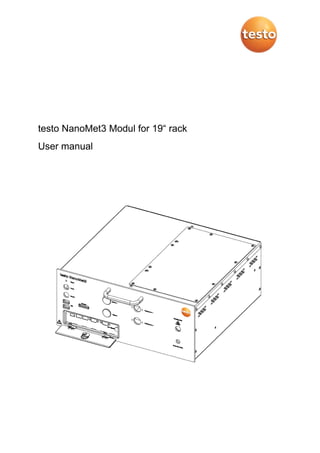
Testo NanoMet3 User Manual
- 1. testo NanoMet3 Modul for 19“ rack User manual
- 2. 1 Contents 1. General information............................................................................................. 4 2. Foreword ............................................................................................................. 5 3. Safety .................................................................................................................. 7 3.2.1. Aerosol contamination ............................................................................ 9 3.2.2. Hot surfaces – Burn hazards................................................................... 9 3.2.3. Electrical safety....................................................................................... 9 3.2.4. Mechanical shock ................................................................................. 10 4. Operation environment requirements ................................................................ 12 5. System overview ............................................................................................... 13 5.1.1. Particle measuring principle.................................................................. 13 5.1.2. Thermo-Dilution .................................................................................... 14 5.6.1. Important remarks................................................................................. 19 5.6.2. Front view ............................................................................................. 19 5.6.3. Rear view.............................................................................................. 21 5.6.4. Connection lines ................................................................................... 22 6. Installation and set-up ....................................................................................... 23 7. Operation instructions........................................................................................ 27 7.1.1. Signaling test ........................................................................................ 27 7.1.2. Warm-up ............................................................................................... 28 7.1.3. Particle sensor offsets........................................................................... 28 7.1.4. Standby modus..................................................................................... 29 7.2.1. Ready for measurement........................................................................ 29 7.2.2. Setup .................................................................................................... 30 7.2.3. Access to software user interface ......................................................... 30 7.2.4. Record measurements.......................................................................... 31 7.4.1. Status LED indicates a warning or error ............................................... 32 7.4.2. Error when “Record Measurement” is started ....................................... 32
- 3. 2 8. User Interface.................................................................................................... 34 8.2.1. Warm up ............................................................................................... 35 8.2.2. Zero offsets particle sensor................................................................... 36 8.2.3. Settings................................................................................................. 36 8.2.4. Recording.............................................................................................. 37 8.2.5. Visualization of measurement data....................................................... 40 8.2.6. Communication settings........................................................................ 41 8.2.7. Status, errors and warnings .................................................................. 41 8.2.8. Software shut down .............................................................................. 42 9. Remote connectivity .......................................................................................... 43 9.2.1. Remote control via Ultra VNC............................................................... 45 9.2.2. Remote control via TeamViewer ........................................................... 46 9.2.3. Remote desktop protocol connection.................................................... 47 9.2.4. Retrieve testo NanoMet3 TeamViewer ID............................................. 49 10. Maintenance and calibration........................................................................... 52 10.2.1. Removal of protection panel .............................................................. 52 10.2.2. Rotating disk and diluter block cleaning............................................. 54 10.2.3. Filter inlet dilution gas........................................................................ 55 10.2.4. Disk and block lifetime....................................................................... 55 10.2.5. Evaporation tube................................................................................ 56 10.4.1. Impactor cleaning .............................................................................. 57 10.4.2. Impactor lifetime ................................................................................ 58 10.7.1. Gas conditioner calibration ................................................................ 59 10.7.2. Particle sensor calibration.................................................................. 60 10.7.3. testo NanoMet3 validation vs. PMP system....................................... 60 Appendix................................................................................................................... 61
- 4. 3 Abbreviations, units and symbols Abbreviation Description CVS constant volume sample – full stream dilution tunnel in vehicle test benches DF dilution factor EMC electromagnetic compatibility ET evaporation tube l/min (STP) standard liter per minute: unit for gas volume flow at standard temperature and pressure (STP: 1013,25 hPa, 0°C) LDSA lung deposited surface area LED light emitting diode – used as signal lamps at the front of the NanoMet3 OBD on board diagnostics PCRF particle concentration reduction factor PM particle mass PN particle number RDP remote desktop protocol
- 5. 4 1. General information Manual Version History: Version: V1.01 Date: December 2017 Type of designation This user manual refers to the instrument type listed below. Instrument type: testo NanoMet3 Modul for 19” rack Art. Nr.: 4442 Manufacturer Testo SE & Co. KGaA Testo-Strasse 1 79853 Lenzkirch GERMANY Tel: +49 7653 681 5062 Fax: +49 7653 681 95062 Web: www.testo.com E-mail: sales-nanoparticle@testo.de For technical support contact your local service contractor or testo aftersales department: support-nanoparticle@testo.de
- 6. 5 2. Foreword Before installing and operating the testo NanoMet3, the user needs to read this manual carefully. Follow the instructions provided by this manual for safe and proper operation of the testo NanoMet3 portable solid particle counter. For improper function, damages or injuries caused by ignoring the instructions by this manual no liabilities are accepted. Keep this document on hand so that you can refer to it when necessary. Hand this documentation on to any subsequent users of the testo NanoMet3. About this manual This user manual guides you through the installation, starting up, operation and maintenance procedures of the testo NanoMet3. In detail, you will find information about the system regarding: • safety • system overview • installation and setup • operating instructions • electrical connections • maintenance • specifications • technical data Intend of use Testo NanoMet3 solid particle counter is designed to be installed in a 19” rack for stationary measurements as well as in a laboratory, test stand or a temporary test set- up. The instrument is not intended to be used outdoor or in a dusty or wet environment. Liabilities Testo SE & Co. KGaA accepts no liability to improper function or injury caused by: • neglecting the instructions provided by this manual or instructed person • improper installation, operation, application, or maintenance
- 7. 6 • operation by untrained staff • any technical modification or repair not carried out by Testo SE & Co. KGaA or an authorized service partner • use of not genuine spare parts The content of this manual is generated with most accurateness. Testo SE & Co. KGaA does not guarantee completeness, correctness and being up to date. Testo SE & Co. KGaA reserves the right to revise the content of the manual at any time and without notification. Follow the guidelines below to ensure proper operation of the instrument: • read this instruction manual before installation and operation • always use genuine replacement parts supplied by Testo SE & Co. KGaA
- 8. 7 3. Safety This section gives instructions to promote safe and proper operation of the testo NanoMet3 solid particle counter. Samples of warnings and information on labels attached to the instrument chassis are also presented. Labels and explanations When operating the testo NanoMet3, the user always is operating under certain risk factors like hot surfaces, electricity and the aerosols which are processed by the dilution and conditioning system. Therefore, the testo NanoMet3 includes several safety features. Nevertheless, some precautions still need to be taken to ensure safe and reliable operation. Listed labels, Caution and Warning are explained in general, and the further specific labels refer to type of hazard and danger. Note Notice means this content describes important, useful or necessary information to help through the user manual. Caution Caution means be careful. If you do not follow the manual instructions you might cause an instrument or accessories damage, but no human injury. Also, caution refers to important information about installation, operation and maintenance. Warning Warning means that improper operation could cause a serious human or instrument damage or injury with consequence of irrevocable instrument damage. Electric Shock Hazardous voltage. Contact may cause electric shock or burn. Turn off and lock out system power before servicing. Electric Ground This sign indicates that the mains connector and cabinet ground are connected to protective earth PE.
- 9. 8 Skin Burn Hot surface. Do not touch. To avoid possible skin burns, wear heat protection gloves or turn heating off and allow surfaces to cool down before servicing. Ensure good air circulation around labeled parts. Aerosol Aerosols containing invisible nanoparticles and toxic exhaust gases are handled. Some aerosols may escape from the testo NanoMet3 if the waste gas outlet is not thoroughly connected to an offtake. Caution for instrument testo NanoMet3 Ensure that the specified raw gas pressure range of -20 mbar to 300 mbar is not exceeded. Too much negative pressure can lift the disk from the diluter block leading to uncontrolled dilution conditions, while too high positive pressure may damage disk surface and enhance the drive torque over the motor torque maximum. Risk types The following diagram shows typical risks that could cause damage or injury while handling the testo NanoMet3 solid particle counter. Figure 1: Risk types Workplace contamination by raw gas or aerosols Moving parts risk of crush Potential Risk Electric voltage, current / risk of electric shock, burn Hot surfaces and parts / risk of skin burn
- 10. 9 3.2.1. Aerosol contamination Aerosol Aerosols containing invisible nanoparticles and toxic exhaust gases are handled. Some aerosols may escape from the testo NanoMet3 if the waste gas outlet is not thoroughly connected to an offtake. 3.2.2. Hot surfaces – Burn hazards Skin Burn Hot surface. Do not touch. To avoid possible skin burns, wear heat protection gloves or turn heating off and allow surfaces to cool down before servicing. Ensure good air circulation around labeled parts. The block of the rotating disk diluter is heated up to 115°C/239°F. The Evaporation Tube is heated up to 300°C/572°F. Therefore, the pipes and other parts inside the device may be hot and must not be touched without heat protection gloves. Always ensure good air circulation around the heated parts. 3.2.3. Electrical safety Electric Shock Hazardous voltage. Contact may cause electric shock or burn. Turn off and lock out system power before servicing. Electric Ground This sign indicates that the mains connector and cabinet ground are connected to protective earth PE. During operation, electrical equipment can produce dangerous voltages. Failure when observing the warnings may result in serious injury or damage. It is, therefore, mandatory that only suitably qualified personnel use this instrument. Satisfactory and safe operation of this instrument calls for proper handling in transportation, storage, installation as well as careful control and maintenance.
- 11. 10 3.2.4. Mechanical shock Caution Several parts of the instrument are thermally insulated and may be damaged when exposed to intense mechanical shock. The device should be handled with care. Ensure safety Warning If the product is not used in strict compliance with this documentation, the intended protection may be impaired. Operate the product only as described in this documentation. Please contact your Testo dealer or the manufacturer when in doubt. Warning Always use genuine replacement parts supplied by Testo. Warning Any additional service or repair work not described in this documentation must only be carried out by authorized personnel. Testo will otherwise refuse to accept responsibility for the proper functioning of the testo NanoMet3 after service or repair and for the validity of certifications. Warning Check all connected cables and hoses on a regular base. Stop using faulty instruments immediately. Warning Aerosols containing invisible nanoparticles and toxic exhaust gases are handled. Some aerosols may escape from the testo NanoMet3 if the waste gas outlet is not thoroughly connected to an offtake. Ensure that the device is operated in a well-ventilated place.
- 12. 11 • Only operate testo NanoMet3 properly, for its intended use and within the parameters specified in the technical data. Do not apply force to the testo NanoMet3. • Do not operate testo NanoMet3 if there are signs of damage on the housing, power supply, or heated parts. • Make sure that the raw aerosol pressure never exceeds 300 mbar (relative) • Make sure that the pressures at the dilution air inlet and diluted measuring gas outlet always are within the limits of ±20 mbar (relative) • Always use heat protection gloves when manipulating the sampling line, especially the stainless-steel fitting for raw gas inlet • Always use heat protection gloves or allow the diluter block to cool down before any maintenance at the rotating disk or stator block unit • Carry out only the maintenance and repair work on testo NanoMet3 that is described in this documentation. Follow the prescribed steps exactly. Use only original spare parts from Testo. • Protect testo NanoMet3 from rain and moisture. • Do not store the testo NanoMet3 with solvents. Do not use any desiccants for storage. • The objects to be measured or the measurement environment may also pose risks: Note the safety regulations valid in your area when performing the measurements.
- 13. 12 4. Operation environment requirements Caution Read this section carefully before setting up testo NanoMet3 solid particle counter. Testo SE & Co. KGaA is not liable if the instrument is damaged by operation in an environment which does not meet the requirements. Warning testo NanoMet3 solid particle counter is designed to be installed in a 19” rack for stationary measurements as well as in a laboratory, test stand or a temporary test set-up. The instrument is not intended to be used outdoor or in a dusty or wet environment. IP protection degree IP 20. testo NanoMet3 is protected against accidental contact to dangerous parts of the instrument. It is not protected against intrusion of sand, dust or water. Avoid operation in dusty or wet environment for safe and reliable operation. operating tempe- rature range The operating ambient temperature range is +5°C to +35°C if free air circulation around the device is ensured. humidity range The ambient relative humidity range (RH) is 0% to 80%, max. 80%@30°C, linearly degrading to 50%@35°C, non- condensing. operating pressure range The raw aerosol pressure should never exceed 20 mbar (relative) The pressures at the dilution air inlet and diluted measuring gas outlet always must be 20 mbar shocks and vibrations Avoid operation under any kind of shock or extreme vibration.
- 14. 13 5. System overview Dilution, conditioning and counting Hot vehicle exhaust contains both solid particles (such as carbonaceous soot and ash) and vapors of volatile substances (such as water, sulfate and hydrocarbons). When a standard dilution tunnel like a Constant Volume Sampling - CVS is used for emissions testing, the volatile substances may condense into nanodroplets, which are detected as particles together with nonvolatile solid particles. To measure only the solid particle fraction, it is necessary to condition the sample thermally to eliminate the volatile fraction. testo NanoMet3 solid particle counter is especially suited for sampling, diluting, conditioning and counting exhaust particles from diesel and spark-ignition direct injection engines as well as performing stack emission studies. It may also be used for gases or aerosols emerging from other processes. Testo NanoMet3 features a separate exhaust probe and control unit that effectively dilutes the sample at the source (tailpipe, CVS tunnel, or stack) to preserve it for accurate measurement. testo NanoMet3 is completed with a Diffusion Size Classifier (DiSC), a particle sensor to measure number concentration and average diameter of nanometer sized particles in the size range 10…300 nm. 5.1.1. Particle measuring principle Unipolar diffusion chargers are instruments which have the potential to be sensitive, robust and portable. They are based on the electrical charging of particles by a corona discharge. The Diffusion Size Classifier – DiSC – sensor charges the aerosol in a unipolar diffusion charger. After charging, excess ions are removed in an ion trap. The charged aerosol passes through a diffusion stage where particles are deposited by diffusion and detected as an electrical current. The remaining particles end up in a second stage, the filter stage, and also the current is measured. The ratio of the two currents is a measure of the average particle size and is determined during the instrument calibration. Because the charge per particle is a function of particle
- 15. 14 diameter, once this is known, the particle number can be computed from the total current and flow rate. Figure 2: Setup of the particle sensor DiSC 5.1.2. Thermo-Dilution Figure 3 is a schematic plot of the mass concentration of a volatile compound against the temperature of the surrounding gas. In the tailpipe, the temperature of the raw exhaust gas is reduced (path A → B). During this cooling-down, the compound passes its dew point and nucleates into nanodroplets (curve N). Subsequent dilution (B → F) would reduce the number concentration of the droplets, but is unable to evaporate them, because of a hysteresis effect between nucleation and evaporation. A strategy to avoid the mere formation of nanodroplets is direct sampling the hot exhaust in combination with hot dilution (A → D). Given a sufficient dilution factor, the volatiles will not nucleate during subsequent cooling (D → F) even though the same final state is assumed as through direct sampling and dilution (A → B → F). However, in some applications direct sampling of hot exhaust gas is not possible, and nanodroplets already exist in the gas sample at the tailpipe outlet (B). In those cases, the diluted gas sample (C) has to be heated above the evaporation point of the compound (C → D, crossing curve E). Like with hot dilution, the compound remains in vapor phase upon subsequent cooling (D → F). The combination of diluter and heater (B → C → D → F) for the volatile particle removal in the testo NanoMet3 is known as Post-Dilution Thermo-Conditioner and is fully compliant with PMP requirements. Testo NanoMet3 separates exhaust sampling and conditioning into the following steps:
- 16. 15 • Unique dilution of combustion engine emissions from tailpipe or CVS with a Rotating Disk Diluter. The dilution 1:100 takes place in a rotating disk-block, minimizing thermophoretic losses. • Removal of volatile particles in the Evaporation Tube where the temperature is adjusted to 300°C. No recondensation takes place in the cooling down zone assuming the measuring gas is below the dew point after dilution. Figure 3: Volatile mass diagram Applications Usually instruments which determine nanoparticle number concentrations have specific measuring ranges, wherein measurements are possible or best accuracy of the determined values is reached. With the Rotating Disk Diluter of the testo NanoMet3 it is possible to adapt particle number concentrations to the measuring range of the implemented particle sensor. Particles in the nanometer range strongly tend to coagulate, which means smaller primary particles stick together and build larger secondary particles, especially if the particle concentrations are high. This leads to smaller particle numbers and a shift of the particle size distributions towards larger diameters. In the diluter head of the testo NanoMet3 the particle concentration is reduced as close to their emission source as raw exhaust gassampling at tailpipe outlet Nucleation Evaporation N E hotdilution heating AB C DF cooling down dilution
- 17. 16 possible before being transported to the measuring sensor, and the agglomeration effects are reduced significantly. Depending on fuel and combustion parameters like air humidity, temperatures and residual times, combustion generated aerosols mostly don’t only contain CO2 and solid particles but also water vapor and other volatile components. These may condense if the measuring gas temperature drops to ambient conditions, resulting in liquid particles which may damage or pollute the measuring sensors. In the diluter head of testo NanoMet3 these components are first prevented from condensing into droplets due to a dilution to appropriate low concentration and then are heated. At low concentrations, they remain dissolved in the surrounding gas and will therefore not affect solid particle measurements anymore. testo NanoMet3 can be used to characterize particle emissions including following typical applications: • Real-world solid particle emissions of diesel and gasoline direct injection vehicles • Calibrating diesel and gasoline engines • Characterizing steady-state and transient engine emissions • DPF loading and particle slippage observations • DPF regeneration studies and optimization • Characterizing efficiency of particle traps and DPFs • Studying emission-specific effects of different fuels, lubricants and additives • Measuring particle emissions of off-road diesel vehicles, ships and locomotives Figure 4: Application and target market
- 18. 17 Properties The increasing importance of accurate and cost-effective testing to the industry has become a significant issue for everyone. Testo’s vast experience in nanoparticle and exhaust gas measuring technologies enabled the development of testo NanoMet3, a rugged and cost effective solid nanoparticle counter. Since the measuring sensor uses electrical charging to count particles, not only the cost of acquisition and the costs per test are significantly lower, but also it enhances the quality of the global measurement. Hydrocarbon emission measurement will be no more affected by butanol contamination in the testing room nor influenced by the contaminated air. Following are some benefits of testo NanoMet3 solid particle counter: • Automated operation for stationary operation • suppression of volatile particle formation to measure the solid particle fraction • built-in heater with predefined temperature to avoid measurement of condensed volatile materials • rotating disk diluter which is easy to clean and maintain • robust disk coatings to reduce wear and improve lifetime • improved design to simplify operation and to increase durability • flexible and simple operation • low maintenance, 600 measuring hours between recommended service • raw gas return to the exhaust or any offtake • fast warming up • fast response to rapid changes in aerosol concentration • butanol-free operation • built-in data logging and storage capability • configurable analog output, external trigger input • AK interface • LAN remote control • extensive graphical user interface • measuring data plots versus time; total counts provided by software interface • instrument status LEDs on front-panel
- 19. 18 Definitions Evaporation tube Thermally insulated stainless steel tube with electronically controlled heater inside the testo NanoMet3 for heating up the diluted measuring gas. Raw gas Undiluted aerosol from the emission source. Measuring gas Diluted aerosol from the emission source (combustion engine or CVS). Dilution Reduction of the concentration of an aerosol. In the testo NanoMet3 takes place in Rotating Disk Diluter before the measuring gas enters into the Evaporation Tube. The system Figure 5: testo NanoMet3 – solid particle counter Testo NanoMet3 is power supplied 90VAC – 240VAC. A Rotating Disk Diluter in combination with Evaporation Tube is completed with the Diffusion Size Classifier (DiSC) particle counter. The components are mounted in standard 19" cases. Basically, the internal pump feeds filtered air to the integrated Rotating Disk Diluter, where raw gas is added and therewith dilution is carried out. The dilution enables to achieve particle concentrations within the range of the particle sensor and to prevent particle nucleation. Inside evaporation tube volatile particle components are transformed into the gas phase to avoid measurement of condensed volatile materials. Finally, the DiSC particle sensor measures the number and average size of nanoparticles. Testo NanoMet3 saves the measurement data onto the embedded PC.
- 20. 19 Control elements 5.6.1. Important remarks Testo NanoMet3 is constructed for dilution, conditioning and nanoparticle counting of exhaust or flue gas from combustion processes in diesel and gasoline direct injection engines. This system may also be used for gases or aerosols emerging from other processes. Electric Shock During operation, the electrical equipment can produce dangerous voltages. Ignoring these warnings may result in serious injury or damage of the equipment. It is mandatory that only suitably qualified personnel are allowed to work on this instrument. Satisfactory and safe operation of this instrument requires proper handling in transportation, storage and installation as well as careful control and maintenance. Skin Burn The block of the diluter is heated up to 115°C / 239°F. Parts close to the sampling inlet are heated up to 115°C / 239°F. Also, the insulated surface of the Evaporation Tube reaches a hot surface when the temperature inside increases up to 300°C / 572°F. Always use heat protection gloves when handling hot parts. Aerosol Diluted or undiluted aerosol may escape from the system if the gas- return port of the testo NanoMet3 is not thoroughly connected to an offtake. 5.6.2. Front view Figure 6 shows all operating elements situated at the front side of testo NanoMet3. Note Numbers – e.g. 6) = Quick coupling for sampling gas inlet – refer to the operating elements illustrated in chapter 5.6 Control elements.
- 21. 20 Figure 6: Front view of testo NanoMet3 Id. # Description 1) Status LED green: ready; yellow: warning; red: error 2) Power mains button with LED green: on 3) Recording button with LED red: recording 4) USB ports (x2) 5) Embedded PC interface compartment 6) Quick coupling for sampling gas inlet 7) Waste gas outlet In Figure 7 all ports and operating elements situated in the embedded PC interface compartment 5) at the front side of testo NanoMet3 are shown. Figure 7: View in the PC interface compartment of testo NanoMet3 Id. # Description 8) USB ports (x2) 9) LAN2 connection 10) LAN1 connection 11) VGA connection 12) Serial port connection 13) External signal connection 1) 2) 3) 3 4) 6) 7)5) 8) 9) 10) 11) 12) 13)
- 22. 21 5.6.3. Rear view Figure 8 shows all testo NanoMet3 elements and connections situated on the rear side of the device. Figure 8: Rear view of testo NanoMet3 Id. # Description 14) Mains power switch 15) Fuse 16) Mains power connector 17) Inlet dilution gas 18) Cooling fan grid (x2) 19) Impactor housing A) Instrument label with serial number 11) 12) 13) 14) A) 14) 16) 17) 18) 19) 15)
- 23. 22 5.6.4. Connection lines Testo NanoMet3 is powered by standard supply 90VAC – 240VAC via mains power cord plug. Additionally, an on-off switch cable is delivered to turn on-off the instrument with a push button switch. An external non-heated sampling probe is used to transport gas samples from the exhaust source to the testo NanoMet3, while an external hose is used to conduct the waste gas output to an offtake. Figure 9 shows the external connection lines: waste gas output hose (left), non-heated sampling probe (middle) and on-off switch cable (right). Non-heated sampling probe This hose is very well suited for fix installation – even outdoor – and portable use with higher mechanical strain. However, the user should avoid buckling of the non-heated sampling probe during operation. Figure 9: Quick coupling for waste gas output (left), non-heated sample probe (middle), on-off switch cable (right) Id. # Description 20) Quick coupling for waste gas output 21) Non-heated sample probe 22) On-off switch cable 21) 22)20)
- 24. 23 6. Installation and set-up Note Only supplied cables and original accessories (see Appendix 10.9 and 10.10) may be used with the testo NanoMet3, otherwise warranty and/or EMC compliance is void. Power supply Testo NanoMet3 has following power supply inputs: • Mains input ranging from 90VAC – 240VAC 50/60 Hz. Warning Testo NanoMet3 must be connected to a socket with protective earth. • Connect the mains power cord plug to a grounded power socket and turn the switch 14) on the back-panel jack from “O” to “I”. • The one phase power cord delivered with the instrument is equipped with a country-specific plug and protective earth ground connection. Figure 10: Connection mains power cord and mains power switch
- 25. 24 Non-heated sampling probe Note Once the non-heated sampling probe is connected it is recommendable to proceed with a leakage test. Please refer to subchapter 10.6. • For the measuring gas sampling connect the supplied non-heated sampling probe 21) using the quick-coupling connection to the input "sampling inlet" 6) until you feel a distinct snap and it is locked properly. Figure 11: Handling of quick coupling at the front side • Pushing and pulling the quick-coupling will release the plug and the non-heated sampling probe can be pulled out. Waste gas output Warning Aerosols containing invisible nanoparticles and toxic exhaust gases are handled. Some aerosols may escape from the testo NanoMet3 if the waste gas outlet is not thoroughly connected to an offtake. Ensure that the device is operated in a well-ventilated place.
- 26. 25 • Connect the provided waste gas outlet hose 20) to “Waste gas outlet” 7) on the front panel of testo NanoMet3 to conduct the waste gas to an offtake. On-off switch cable • An on-off switch cable is delivered to turn on- off the instrument with a push button switch. Connect the provided on-off switch cable 22) to “External signal connection” 13) in the embedded PC interface compartment 5). Figure 13: on-off switch cable connected to the external signal connection 20) Figure 12: Connecting quick coupling for waste gas output to waste gas outlet
- 27. 26 Installation in 19’’ rack Warning The power supply cord serves as a power disconnect device for pluggable equipment. The socket outlet should be installed near the equipment and be easily accessible. Caution In case the rack houses several instruments, it is recommended to supply it with an easily accessible mains power switch. Important The testo NanoMet3 rack including the heating line weights approximately 10 kg. When mounted in a 19’’ rack, ensure that the testo NanoMet3 lies on side-rails to hold the weight. Important When installing testo NanoMet3 in a rack ensure enough cooling of the equipment and good air circulation around the device. Testo NanoMet3 hardware is designed to be mounted in a standard 19’’ rack with a depth ≥ 400 mm. Please refer to 10.10 for 19” rack fitting case with telescopic arms. Figure 14: testo NanoMet3 mounted on 19” rack
- 28. 27 7. Operation instructions Start up Note For starting up the testo NanoMet3 make sure that all the connections are correct according to the instructions of section 6. Press and hold the power mains button 2) at the front side for 1 sec. until the green Power LED "ON" lights up. The fans of the device turn on. Due to controlled case temperatures, fan speeds will vary depending on ambient temperature. The user should normally observe the following procedure: 7.1.1. Signaling test A signaling test is performed to ensure proper function of all indicative front panel elements. Simultaneously: • LED-ring on “Power” button turns on green • LED-ring on “Record” button turns on red • “Status”-LED turns on and performs an intensity sweep for each color in the order red – blue – green Afterwards: • LED-ring on “Record” button turns off • “Status”-LED turns to “Wait” state pulsating in blue Figure 15: Control buttons
- 29. 28 Note Testo NanoMet3 software components need a few seconds to start up completely. After the signaling test, the device firmware waits for the control software. 7.1.2. Warm-up After all software components of testo NanoMet3 have started up successfully, the device switches to “Warm-up” mode. • The “Status”-LED turns on permanent yellow, indicating the “Warm-up” phase. • Heating of diluter, evaporation tube and particle sensor are turned on. • The raw gas pump turns on (the user will probably hear the raw gas pump in the diluter chamber on the right half of the device). • The “Warm-up” phase will take about 15 minutes at room temperature conditions (25°C/77°F). 7.1.3. Particle sensor offsets The particle sensor performs an offsets measurement to compensate drift of the current operating conditions. • The “Status”-LED indicates a running “Offsets Measurement Procedure” by lighting in cyan. This measurement will take about 60 seconds. • During “Offsets Measurement” the pumps of testo NanoMet3 are switched off. Particle Sensor Offsets Measurement The Particle Sensor houses a highly sensitive electrometer which represents the core of the sensor. This electronic circuit underlies significant temperature dependencies. Within a wide range of ambient temperatures, the sensor will work using the offsets data from the Figure 16: Control buttons during “Warm-up” phase
- 30. 29 measurement after device warm-up described above. However, if ambient temperature rises above 30°C/86°F, the particle sensor might perform automatic offsets measurement if the sensor temperature itself cannot be held at the standard value anymore. Therefore, particle measurement data will be lost during the 60 seconds that the offsets measurement takes to be completed. 7.1.4. Standby modus After particle sensor offsets testo NanoMet3 runs in standby modus automatically. • The “Status”-LED turns on permanent yellow, indicating the “Standby modus”. • Heating of diluter, evaporation tube and particle sensor are turned on. • Rotating disk diluter stops. • Raw gas and measuring gas pumps turn off. • Corona charger of the particle sensor turns off. Measurement 7.2.1. Ready for measurement From the standby modus testo NanoMet3 can be switched to “ready for measurement” via user interface (see subchapter 7.2.3 “Access to software user interface”) and/or via corresponding AK commando (see chapter 10.12 “AK host operation for testo NanoMet3"). Figure 17: Control buttons during “Standby modus”
- 31. 30 • The “Status”-LED turns on permanently green if the heating elements are within temperature range and “Particle Sensor Offsets” has succeeded. • Testo NanoMet3 already measures the inlet sample gas, however, does not record any data yet. 7.2.2. Setup Note The default setup requires no special configuration as long as the user wants to operate the system with the factory setting of dilution factor. Any new configuration of the settings can be carried out only via Software User Interface. Please refer to subchapter 8.2.3 “Settings”. 7.2.3. Access to software user interface In case you want to access the Software User Interface you may attach external monitor, keyboard and mouse to the system. Monitor (VGA with resolution 1280x1024 pixels), keyboard (USB) and mouse (USB) can be connected to the respective ports of the embedded PC interface 5) (see Figure 19). You may connect and disconnect these devices at any time of the system operation. Alternatively, an external PC/laptop can be directly connected with the testo NanoMet3 via a network cable (delivered LAN cable) to the plug "LAN2" 9) and a remote connection will be set up. See chapter 8 for remote connectivity. Figure 18: Control buttons in “Ready” state
- 32. 31 Figure 19: Detail of the embedded PC interface compartment of testo NanoMet3 7.2.4. Record measurements Note Recording cannot be started during “Warm-up” phase. As soon as testo NanoMet3 is “Ready for measurement” proceed as follows: • Start recording measurement data by pressing the “Record” button 3). Press and hold the button while it flashes in red (3-5 seconds). As soon as the LED-ring turns on permanently red, you may release the button again. The recording of data has then started successfully. • What if: “The Status-LED turned red!” → Data save location is not valid. Stop the recording and retry after correcting possible errors. • To finish data recording, press and hold the “Record” button 3) again. Hold as long as it is flashing (3-5 seconds) and release as soon as it turns off. Shutdown Make sure that recording has been stopped before shutting down. If you wish to shut down the testo NanoMet3, simply push and hold the “Power” button 2) for about 3 seconds. “Status”-LED will indicate by flashing in purple that the shutdown procedure is in progress. After about 120 seconds due to flushing procedure testo NanoMet3 8) 9) 10) 11) 12) 13) Figure 20: Control buttons when recording data
- 33. 32 should have turned itself off. No indicators, pumps, fans or heaters should be turned on anymore. Hard shut down If the normal shutdown procedure described above does not succeed, you may force a device shutdown by pressing and holding the “Power” button for approximately 10 seconds. Dealing with error messages Error and warning messages Please refer to Appendix 0 for detailed information about warning and error messages. 7.4.1. Status LED indicates a warning or error “Status”-LED additionally shows possible errors (red light) or warnings (yellow light) when operating the device. You have following options to find information about these states: • Access the Software User Interface as described in section 7.2.3. In the error and warning field on the user interface bottom right you will find the corresponding information. Please see more under section 8.2.5. “Visualization of measurement data”. • Revise the measurement data log file. Every log file has two columns containing current error and warning messages in plain text for every single measurement dataset. 7.4.2. Error when “Record Measurement” is started If you encounter an error when you start recording measurement data, there is most likely a problem with the data storage location. Stop the recording and retry after correcting possible errors.
- 34. 33 Status-LED states Indication Description Green OK Testo NanoMet3 is up and running, ready to carry out measurements. Orange Warning Testo NanoMet3 is in a state, where operation is basically alright, but some values are out of range (e.g. temperatures). Red Error Testo NanoMet3 has reached a critical condition and cannot run properly anymore. Blue pulsating Firmware waiting for Control Software to start up and take over control. Purple flashing Devices shutdown in progress. Cyan Particle Sensor is performing an offsets compensation measurement.
- 35. 34 8. User Interface Windows embedded Testo NanoMet3 is equipped with an embedded PC. The operating system installed is Microsoft Windows Embedded Standard. There are two Windows Users predefined: User name Default password Windows user rights Remarks Admin Admin No restrictions Only to be used for system setup, e.g. integration in local network NanoMet3 NanoMet3 Limited rights RDP-Users The hard disk is a Solid State Disc with 8 GB memory divided in two partitions: • Partition 1 is read-only and contains the Windows system data • Partition 2 contains the user software as well as the measured data testo NanoMet3 user interface When testo NanoMet3 is switched on, the embedded computer boots and the software is automatically started. Startup of both operation system and testo NanoMet3 software takes about 100 seconds. After this time, the system is ready for either software control or manual operation. testo NanoMet3 graphical software interface is basically divided into 3 windows: • On the left side, current status of the device is displayed – here the user can modify settings, as well as check status information, measurement data, etc. • On the right side, there is a graph which displays the measurement data in real time as well as device operation parameters. • On the bottom of the user-interface, information regarding status, warning and error messages are displayed
- 36. 35 Tooltips: Most controls on the graphical interface are equipped with “tooltips”. Simply move the mouse over a control to retrieve information about it. Figure 21 shows the user-interface divided in the main three windows. Figure 21: Three main fields of testo NanoMet3 user interface 8.2.1. Warm up Once the software has started, the heating elements of testo NanoMet3 begin to heat up. On the left window of the main software interface following data are displayed:
- 37. 36 Field “Warm Up”: • Under “Temperature Ready” Status LED: yellow = heating up green = set point reached Figure 22: Warm up • Under “Temperature Values”: Current temperature (real) and reference values of the main components. • Button “Abort”: Press to interrupt “Warm up”. The software proceeds to the next state. Not recommended for normal operation, it could lead to faulty particle sensor offsets. 8.2.2. Zero offsets particle sensor After reaching the set temperature values in the warm up phase, the system carries out a zero offsets measurement of the particle sensor. The left window of the software interface changes from “Warm Up” to “Zero Offsets Particle Sensor” Field “Zero Offsets Particle Sensor”: • Status bar of the zero offsets measurement is displayed. • The sensor itself is initialized and the offsets of both diffusion and filter stage are determined. During zero offsets, there is no measurement of the particle sensor. Figure 23: Zero offsets particle sensor 8.2.3. Settings Once the Zero Offsets of the Particle Sensor are determined, the left window of the software interface changes from “Zero Offsets Particle Sensor” to “Settings”
- 38. 37 Selectable dilution factor: Depending on the instrument version there are following factory settings: • a unique dilution factor 1:100 • or multiple selectable dilution factors Please refer to the specifications of your instrument version 8.2.4. Recording Field “Settings”: • Manually setting the dilution factor DF. DF=10, 30 for low particle concentrations, e.g. after diesel particle filter DF=50,100 for intermediate/high particle concentrations or high relative humidity of the raw gas DF=300 for very high particle concentrations or very high relative humidity of the raw gas e.g. before diesel particle filter or gasoline direct injection vehicles during cold start. • Automatic setting the dilution DF. Press the button into “Auto on” and the dilution factor will be automatically adjusted according to the measured particle concentrations. Figure 24: Settings and recording Field “Recording”: • “Start Recording”, “Stop Recording”: Set the start and stop conditions for data recording. Default = manually.
- 39. 38 When the user presses the “Record” button the measurement starts and data is saved. The left window of the software interface changes from “Recording” to “Recording Control”. The main particle measurement data is displayed: Particle Number [p/ccm]; Particle Size [nm]; LDSA [μm2/ccm]; Particle Mass [mg/m3] Write protection: Drive C: is write-protected and thus saving measurement data on it is not allowed. • “Save Data to...” Select the data path. Default = D:NanoMet3Records • Button “Record”: Status of the recording no record running record runs Figure 25: Recording field • Control the operation of the measurement by pressing following buttons. Pause: Pumps, rotating disk, heating components of diluter and corona charger of sensor stop. Standby: Rotating disk of diluter stops. No raw gas is pumped into the sensor. Measuring gas pump stops. Corona charger is turned-off. Measurement: All components which were stopped with Pause or Standby modus will be activated again. • Press “Offsets” button to manually start zero offsets measurement.
- 40. 39 Field “Recording Control”: • Display of particle number, particle size, active surface LDSA and particle mass • “Particle Sensor”: Status of the sensor • “Diluter”: Status of the diluter The dilution factor can be manually adjusted during the measurement. Press the button into “Auto on” and the dilution factor will be automatically adjusted according to the measured particle concentrations. • “Gas Heatings”: Status of the diluter block (“Raw Gas Ready”) and evaporation tube (“ET Ready”) Figure 26: Control interface PM model Particle mass calculation model in the testo NanoMet3 software is an approximation of the effective density, mass per unit mobility volume, of soot particles based on particle number concentration and average particle size values. LDSA The active surface is a quantity that can be described as „alveolar lung deposited surface area“ (A-LDSA). According to the ICRP model, the deposition probability of particles in the lung (both for the alveolar and the tracheobronchial region) is roughly proportional to d-1 for particles smaller than about 250 nm, where d is the particle diameter. The surface area of compact (non-fractal) particles scales with d2. During the calibration process, a calibration constant is determined by which the A-LDSA is computed from the total current signal. The tracheobronchial lung-deposited surface area (TB-LDSA) is approximately 5 times lower than the A-LDSA.
- 41. 40 8.2.5. Visualization of measurement data The right window of the software interface shows analytical and graphical representation of the measurement data in real time. The user can: • Select up to 5 different variables for graphical representation. (The complete list of all variables and their meaning is displayed in the Appendix 10.13) • Adjust the setting/scaling of the graph axes. For automatic scaling click the box “y auto L” for the left axis and “y auto R” for the right axis. • Define two different analog outputs and set their minimum and maximum values Figure 27: Right field of software interface for graphical representation
- 42. 41 8.2.6. Communication settings Testo NanoMet3 provides communication ports to deliver and save additional information apart from particle measurement. Press the button on the bottom left corner of the user interface to pop up a window with “Communication Settings” regarding port for AK Protocol (see Appendix 10.12) Once you have configured the settings press the button “Apply”. Figure 28: Pop-up window with communication settings 8.2.7. Status, errors and warnings On the bottom of the testo NanoMet3 user interface there is permanent information about status, errors and warnings of the system. Please refer to Appendix 0 for detailed explanation of the different messages. Figure 29: Information about status, errors and warnings
- 43. 42 8.2.8. Software shut down Stop recording before shutdown Before shutting down the software make sure that “Recording” has been stopped. After finishing a measurement, the software can be shut down by pressing one of the two buttons on the right bottom corner of the software interface. • Press to shut down only the software. Testo NanoMet3 stops measuring and all pumps and heating elements will be switched off. The operating system of testo NanoMet3 continues running • Press to shut down hardware and software. Testo NanoMet3 stops measuring, shuts down and turns itself off completely. • The software interface shows a flushing window during 120 seconds before shutting down. Figure 30: Flushing window before software shutting down
- 44. 43 9. Remote connectivity There are mainly three methods to establish a remote connection between testo NanoMet3 and a PC or Laptop: • Windows Remote Desktop • TeamViewer using LAN connection • Remote control via VNC For remote connectivity, you need the delivered LAN cable or a functioning connection via switch in an existing LAN network. Important If you have established a remote desktop connection via LAN cable please close the session before disconnecting the cable from terminals. Configure client network adapter • Go to “Control Panel ”→“Network and Internet”→“Network and Sharing Center” • On the left side of this window select “Change adapter settings”. “Network Connections” pops up.
- 45. 44 • Select the LAN Adapter which you want to connect to the NanoMet3. Right click and choose “Properties”. • Under the tab “Networking” select “Internet Protocol Version 4”. • Enter an “IP Address” from 10.0.3.4 to 10.0.3.253. “Subnet Mask” must be 255.255.255.0. “Default Gateway” can be left empty.
- 46. 45 LAN connection 9.2.1. Remote control via Ultra VNC Testo NanoMet3 features an UltraVNC Server which allows you to connect directly to the systems user interface. UltraVNC is free software, which can be downloaded at www.uvnc.com. First, start UltraVNC on your computer. You will see the following screen, where you should enter the testo NanoMet3 IP (LAN: 10.0.3.2) in the field “VNC Server”. Set the rest of the options as desired and click “Connect”.
- 47. 46 Figure 31: UltraVNC Viewer window Within a few seconds, you should be prompted to enter a password. Enter “NanoMet3” and click “Log On”. Figure 32: VNC authentication window After another few seconds, you should be able to see the testo NanoMet3 user interface. 9.2.2. Remote control via TeamViewer Once the user starts TeamViewer an ID or IP and password are required to allow remote control. Under “Extras” on the menu bar click “Options”. A new window appears where the user should enter “accept exclusively” under the field Incoming LAN connections.
- 48. 47 Figure 33: TeamViewer remote control display 9.2.3. Remote desktop protocol connection • After setting up the connection successfully, you can launch the Windows Remote Desktop Client to connect with the user interface of the testo NanoMet3. • Click on the “Start” menu button of the operating system of your PC and enter “remote” in the search function window. • Then, under searched Programs, select “Remote Desktop Connection”.
- 49. 48 • In the following window, under the field “Computer”, enter the testo NanoMet3 LAN IP 10.0.3.2 depending how you may connect the device. You can leave empty the field “User name” or enter “NanoMet3”. • In the “Local Resources” tab, we recommend you configure following settings as shown on the right window. • After last step, click “Connect” • Enter the credentials and press “OK”. User: NanoMet3 Password: NanoMet3
- 50. 49 • Following last entry, you may be prompted to confirm the connection to the testo NanoMet3 System. This is a Windows security warning, because the operating system could not find a certificate for the remote computer. This is nothing unusual since testo NanoMet3 will hardly ever be integrated in a public network. • To suppress this warning in the future, click the checkbox in the bottom of the screen. 9.2.4. Retrieve testo NanoMet3 TeamViewer ID In order to establish communication between our Techsupport and your device via TeamViewer, the user just needs to connect testo NanoMet3 to LAN1 Internet access and then start the system (please in this order). • Connect testo NanoMet3 to internet LAN1 socket (DHCP) on the front panel 12) • Start testo NanoMet3 • Open the TeamViewer QuickSupport.
- 51. 50 Figure 34: TeamViewer QuickSupport • The TeamViewer QuickSupport pops up like shown at program list “TeamViewerQuicksupport.exe”. Our Techsupport needs your ID and password. Please make sure that the number displayed has no dots and the text right to the green light is “Ready to connect”. Figure 35: TeamViewer QuickSupport • Send to our Techsupport your ID and password so we they will connect with your device.
- 52. 51 Existing network infrastructure If testo NanoMet3 is going to be integrated into a company's network, various settings of the LAN interface must be changed. This requires that the write protection on Partition 1 (C: ) is turned off. To change Network Setup, it is strongly recommended to connect monitor, mouse and keyboard directly to the system (subchapter 7.2.3). Please proceed as follows: • start the system as Administrator. Press and hold Shift key during boot to interrupt auto logon • change configuration such as IP address, computer name, etc .... • reboot the system. Log-in as Administrator • test settings Item # Extend of delivery 10.0.3.1 Standard Gateway for fix IPs 10.0.3.2 NanoMet3 LAN2 DHCP NanoMet3 LAN1 Netmask: 255.255.255.0
- 53. 52 10. Maintenance and calibration Maintenance overview Electric Shock Hazardous voltage. Contact may cause electric shock or burn. Turn off and lock out system power before servicing. Skin Burn The diluter block and attached parts such as the diluter disk, fixation cap, fast lock ring, drive shaft, and pressure compensation cap are heated up to 115°C / 239°F. Let the parts cool down before carrying out the manipulations described below! Testo recommends taking some maintenance measures to ensure long and proper function of the testo NanoMet3 solid particles counter. See details in the following subchapters. Recommended maintenance list: Maintenance interval Approx. measuring time Description of maintenance weekly 8 hours cleaning of disk and block surfaces with pure ethanol or isopropanol weekly 8 hours cleaning of the impactor weekly 8 hours visual check fresh air filter Maintenance of rotating disk thermodiluter 10.2.1. Removal of protection panel Skin Burn The diluter block and attached parts such as the diluter disk, fixation cap, fast lock ring, drive shaft and pressure compensation cap are heated up to 115°C/239°F. Let the parts cool down before carrying out any manipulations described below!
- 54. 53 The diluter head is exposed to very high particle concentrations, depending on instrument application. Clean surfaces of diluter disk and diluter block are necessary to ensure correct diluting function and long durability. Ensure the accurate cleanliness of these parts as follows: A B C (A) Loosen the half-turn screws (6 pcs.) and (B, C) pull out the metallic cover plate. Figure 36: Removal of protection panel Figure 37: Upper view of testo NanoMet3 inside Id. # Description 27) Particle measurement sensor 28) Impactor housing 29) Evaporation tube 30) Rotating disk diluter ½ 28) 27) 29)30)
- 55. 54 10.2.2. Rotating disk and diluter block cleaning Once the protection panel have been removed, proceed as follows to clean the rotating disk and diluter block. A B C (A) Loosen cap holder screw; (B, C) remove the cap holder 31). Make sure that the sealing O-ring on the diluter block is not damaged. Figure 38: Removal of cap holder D E F G (D) Remove the fast lock ring 32) from the shaft by pushing it in axial direction towards the diluter block and (E, F) pulling it radially so that the shaft neck can slide through the slit. (G) Remove the diluter disk fixation cap 33) by pulling it in axial direction from the shaft. H I J (H, I) Pull the diluter disk 34) by pulling it in axial direction from the shaft. Figure 39: Removing the rotating disk 32) 33) 34)31)
- 56. 55 • Clean disk and block surfaces with a cleaning alcohol and a clean soft paper wipe. Testo recommends using pure (≥99.8%) ethanol for analysis or isopropyl alcohol. • Dry the surfaces with another paper wipe and remove possible lint by blowing them away with compressed air. • Put the rotating disk back on the block. Make sure the disk torque transfer notch meets the drive bolt crossing the shaft. • Reassemble the diluter components in reversed order. Ensure that the sealing O- ring on the diluter block is properly inserted into its notch when mounting the pressure compensation cap holder. 10.2.3. Filter inlet dilution gas The filter of inlet dilution gas 17) is exposed to high particle concentrations from ambient air. It is necessary to clean and/or replace the filter to ensure correct measurements and long durability. Ensure the accurate cleanness of these parts as follows: A B C (A, B) Pull out the filter of inlet dilution gas; (C) Unscrew the filter from its connector. Figure 40: Removal of filter of inlet dilution gas 10.2.4. Disk and block lifetime If careful cleaning of disk and block surfaces is performed every 8 measuring hours and the diluter is operated without pressure difference between raw gas and ambient, at least 600 measuring hours are expected for one disk-block combination. The disk is made of special ceramic material with a polymer coating while the block is made of hardened stainless steel. If the disk is not used until the polymer coating is completely worn and it is exchanged before the ceramics get in touch with the steel
- 57. 56 surface, the disk can be exchanged easily by the operator and no block exchange will be necessary. Higher raw gas pressure significantly enhances disk polymer surface wear and therefore reduces the disk lifetime. 10.2.5. Evaporation tube Chemical compounds in the diluted measuring gas can be deposited on the inside surface of the evaporation tube. Depending on their evaporation temperature they can be origin of nucleation particles in the heating up process. Such artifact particles should be avoided by feeding filtered particle free air through the diluter during the warm-up phase. The best procedure to clean the evaporation tube is to heat it up to the temperature of 300°C and feed HEPA-filtered particle free air. Depending on the degree of pollution this procedure can last up to 60 minutes. Do this procedure before or after longer measuring programs. Removal of particle sensor Service and maintenance Service and calibration of particle sensor should be done annually. If you use it for continuous longtime measurements, we recommend maintaining and calibrating it more often. Note There are no user-serviceable parts inside the particle sensor and some of its elements are very sensitive parts. Do not open the particle sensor without permission of Testo as you may damage it. Electric shock Hazardous voltage inside. Contact may cause electric shock or burn. Do not open coverage of particle sensor without permission. The particle sensor is exposed to high particle concentrations, depending on instrument application. If necessary please remove the sensor and send it to the manufacturer or local partner for maintenance.
- 58. 57 In order to remove the particle sensor please proceed as follows: first, remove the protection metal panel on the NanoMet3 case as described under 10.2.1. Then proceed with following steps: A B C D On the inner side, you will find the particle sensor 27). To extract the particle sensor please disconnect the USB connector (A). Extract the particle sensor from its compartment (B, C) and disconnect the two pneumatic coupling connectors (D, E, F, G). E F G H Finally, disconnect the 9 pole D-Sub connector (H, I) and remove the particle sensor (J) I J Figure 41: Removal of particle sensor Impactor maintenance 10.4.1. Impactor cleaning The particle sensor and especially the impactor are exposed to very high particle concentrations, depending on the instrument application. It is necessary to clean surfaces of the impactor to ensure correct measurements and long durability. Ensure the accurate cleanness of these parts as follows: First remove the cover of the impactor housing on the rear side of testo NanoMet3 as described below: 27)
- 59. 58 A B C D On the rear side, you will find the impactor housing 19). To extract the impactor, please remove the cover of the housing (B). Inside the housing you will see the impactor screwed (C). Proceed to unscrew the impactor and remove it (D, E). E F Figure 42: Removal of impactor • The impactor can be disassembled into two parts. The surfaces 35) must be thoroughly cleaned with ethanol or isopropanol. Alternatively, parts can be cleaned in an ultrasonic bath. Figure 43: Disassembled impactor Figure 44: Two o-ring of the impactor • The lateral orifices of the impactor 36) must be checked for clogging. For this purpose, a steel pin or drill with 0.4 mm diameter can be used. • Let parts dry after you have cleaned them and reassemble them in reverse order. • It is important to ensure that the two O- rings are not damaged or lost 37). 10.4.2. Impactor lifetime It is recommended to clean the impactor every four weeks depending on the measured particle concentrations as well as operating time. Testo NanoMet3 warns about possible clogging of the impactor with following warning: “particle sensor pressure drop” (see Appendix 0). 35 36 19) 37
- 60. 59 Parts with limited lifetime Filter media and moving parts like air supply pumps inside the testo NanoMet3 have limited lifetimes due to exhaust gas pollution and mechanical abrasion. Pump maintenance and filter replacement must be done by Testo SE & Co. KGaA and/or an instructed local service provider. Leakage test Important Due to safety reasons, a leakage test before use of testo NanoMet3 is required. For this purpose, please follow next steps: • Apply approx. 0,5 bar underpressure during 10 seconds with a hand pump at the “waste gas outlet” 7). As long as the system is leak-proof, the pressure must remain constant.. • Connect a HEPA filter at the inlet of the heated line and check by ready status of testo NanoMet3 the current values of filter and diffusion stages (see 8.2.5 Visualization of measurement data). As long as the system is leak-proof, both values must remain under 1 fA. Calibration Note Please refer to the calibration certificate supplied with the testo NanoMet3. 10.7.1. Gas conditioner calibration The calibration of the exhaust gas conditioner is performed using polydisperse soot particles with diluter block set at 115 °C and evaporation tube at 300°C. The calibration is valid through 600 measuring hours or 12 months, whichever is reached first. It is recommended to send the device after reaching one of these conditions to the manufacturer or local supplier for maintenance and calibration.
- 61. 60 10.7.2. Particle sensor calibration A specific calibration with NaCl is required for the particle sensor Diffusion Size Classifier (DiSC). The calibration performed by Testo is valid through 600 measuring hours or 12 months, whichever is reached first. After reaching one of these conditions, it is recommended to send the device back to the manufacturer or local supplier for maintenance and calibration. 10.7.3. testo NanoMet3 validation vs. PMP system A validation with soot from diffusion flame sot generator testo REXS and using a PMP system as reference is carried out for the testo NanoMet3. The calibration performed by Testo and/or local partner is valid through 600 measuring hours or 12 months, whichever is reached first. Storage, acclimatization Fast ambient temperature changes may result in condensed water on and inside the instrument. This may cause serious damage of electronic parts and/or safety devices. • Do not store the instrument outdoor, storage environment must be clean and dry. • After long time storage or transport with cold ambient conditions or thermal fluctuation, the instrument requires adapting to the local ambient before starting. • If condensed water has been formed, wait at least 12 hours before installation and starting up. • Avoid mechanical damage and agitation. • Storage temperature range: -10°C to +60°C.
- 62. 61 Appendix Extent of delivery Testo NanoMet3 delivery consists of the following items: Item # Extend of delivery 1 Transport packaging box 2 testo NanoMet3 solid particle counter 3 Sample probe (tygon hose) with coupling socket 4 On-off switch cable 5 LAN cable 3m black 6 Mains power cord plug 7 D-Sub socket, 9 pol cover 8 D-Sub plug, 9 pol cover 9 Waste-Gas hose with coupling socket KD3, 6mm 10 Calibration certificate 11 User manual Accessories Item # Extend of accessories Article number 1 19” rack fitting case with telescopic arms 0554 4442 Specification, technical data aerosol primarily diluted exhaust gases or air which contains nanoparticles concentration range particle sensor: 1E3...1E6 pt/ccm; Diluted: 1E5...1E8pt/ccm particle size 10...700 nm = 0.01...0.70 μm average particle size range (mode diameter) 10...300 nm = 0.01...0.30 μm sensor accuracy ±30% in size and number concentration inlet gas flow approx. 4.0 l/min, actively fed to the diluter by internal pump and returning from there
- 63. 62 raw gas pressure raw aerosol pressure should never exceed 20 mbar (relative). Pressures at the dilution air inlet and diluted measuring gas outlet within the limits of ±20 mbar (relative) dilution factor Standard 1:100 measuring gas 1 l/min measuring gas power supply 90 – 240 VAC 50/60 Hz power consumption Nominal 350W; 150 W under standard ambient conditions; power supply fuse 10A slow blow / 250 V evaporation tube temperatures ambient...300°C / 572°F; accuracy +/- 3°C/5,4°F assembly 19" case with handle weight Approx. 10 kg operating conditions Tamb: 5 ... 35°C; 0...80% relative humidity, max. 80%@30°C, linearly degrading to 50%@35°C, non- condensing conformity refering to EMC directive 2014/30/EU AK host operation for testo NanoMet3 AK software integration Note The AK software described below is valid for testo NanoMet3 software interface version 2.6.0 or newer. An AK host computer can simply take control over the system by sending the 'SREM' command after the software start-up if testo NanoMet3 software control has not been activated before. The testo NanoMet3 software is started and therewith the system including AK module is ready approx. 100 seconds after the system is switched on.
- 64. 63 Figure 45: Field of software interface for AK Remote Control AK interfaces specifications Serial interface The RS232 male connector in front of the unit is used to connect a master computer with the following pin assignment: • Pin 3 = Txd (transmit) • Pin 2 = Rxd (receive) • Pin 5 = Gnd (ground) Use a null modem cable to connect the host PC to the testo NanoMet3. All serial parameters for the AK communication can be configured in the testo NanoMet3 software: parameter selectable values default settings baud rate 1200, 2400, 4800, 9600, 19'200, 38'400 9600 start bit 1 1 data bits 7 or 8 8 stop bits 1 or 2 1 parity even, odd, none none handshake Xon/Xoff Xon/Xoff
- 65. 64 TCP/IP interface There are two RJ45 connectors in front of the unit for the TCP/IP communication. One port may be used to connect a host computer to the testo NanoMet3. There are two parameters necessary for the AK communication: • The IP addresses of the computer can be changed when logged in as Admin on the embedded computer. Default value for LAN2: 10.0.3.2, LAN1: DHCP. These addresses may have to be changed to connect the testo NanoMet3 to a network. The embedded computer can be identified in a network by its network name. Default name of testo NanoMet3 is 'NM3-[Serial number]', e.g.: 'NM3-101999'. • The AK port addresses can be configured in the testo NanoMet3 software. Each port must be a number between 0 and 65535. Default value is 28910 for Host A. Both ports are used at the two IP addresses, respectively LAN ports. Numbers from 0 up to 49151 should only be choosen if your PC does not use them otherwise, as they are officially registered and reserved.
- 66. 65 AK protocol specification AK command telegram protocol: hex: description 1. Byte STX HEAD 02 start byte 2. Byte DON'T CARE (30) any byte, configurable in testo NanoMet3 software default = 30 h = '0' 3. Byte FUNCT.CODE1 function code, 4 bytes 4. Byte FUNCT.CODE2 5. Byte FUNCT.CODE3 6. Byte FUNCT.CODE4 7. Byte BLANK VARIABLE DATA (length depending on functional code) 20 blank (space, 20 h) 8. Byte 'K' 4B K for channel / device with following number 9. Byte NUMBER device number, always = 0, 1 byte DATA data depending on functional code n. Byte ETX END 03 end byte AK response telegram protocol: hex: description 1. Byte STX HEAD 02 start byte 2. Byte DON'T CARE (30) any byte, configurable in testo NanoMet3 software default = 30 h= '0' 3. Byte FUNCT.CODE1 function code, 4 bytes 4. Byte FUNCT.CODE2 5. Byte FUNCT.CODE3 6. Byte FUNCT.CODE4 7. Byte BLANK FIXED DATA 20 blank (space, 20 h) 8. Byte ERROR STATUS 0 when no error, 1...9, +1 every error status change DATA VARIABLE DATA (length depending on functional code) data depending on functional code, can also disappear n. Byte ETX END 03 end byte General AK protocol description • Every transfer always starts with 'STX'. • The 'don't care' byte can take any content, excluding control signs or signs reserved by AK commands. Default value is 0 (30 hex). • Every function code always includes 4 bytes. A list of all codes can be found in the following chapters.
- 67. 66 • The function code may not contain blanks. • If the command message contains no error, the response message contains the echo of the function code and the error status number (0 to 9). • The echo will be four question marks (????), if the function code has an error or is unknown, or the command telegram has not a minimum length of 10 bytes. • There are three groups of function codes: S = Control commands A = Read commands E = Write commands (S, A, E stands for the German words: 'Steuerbefehle', 'Abfragen', 'Einstellbefehle'). • The particle measurement system is a measurement device and not a functional engine. Therefore, the identification respectively the channel number is always K0. • Error status is '0' for an error free running of the system. The error status number will be counted from 1 to 9 with each change in the error status. The error status number will be zero again after all errors are removed. • The data set is variable. Each data set will begin with a blank (20 h). A blank is also used to separate characters of data. The separation with <CR><LF> will only be done, if the following complete data will have more than 60 digits. • The long and variable floating point or the E-format is allowed to display the digits of numbers in the data set. You can find the used formats for all functional codes in the following chapters. '+/-' may only be used for negative numbers. Digits without physical meaning have to be removed. • Every transfer always stops with 'ETX'. Handling of certain conditions • If transfer of a data value is not possible, e.g. a device in the system is missing or it cannot send a signal, the data will be replaced by a '#'. • If a control or adjusting command is sent while the measuring device is in 'Manual' mode, resp. not set to 'Remote', then response data set = 'OF' (offline). • If the system is not able to send a response, the host computer has to realize the missing response by 'time out'.
- 68. 67 • If the system is occupied by executing a previous function, the new start of a control command will lead to the response 'BS' (busy) in the data block of the response. The running function will not be disturbed. Exception: The command was a software reset. • If the system is operated in manual operation mode, also the command 'remote' will be responded with 'BS'. In this mode only read commands can be used. All control and write commands will be responded with 'BS'. • If the data or parameters transfer is not complete (i.e. not expected format) in the command telegram of the system, the host computer will get a 'SE' (Syntax Error) in the data block of the response. • If the system cannot work with the data or parameters of the command (data error, parameter error) the host computer will get a 'DF' (Data Failure) in the data block of the response. • All set points set with write 'E' commands are saved when testo NanoMet3 shuts down. They will be restored after rebooting and set to standby or measurement mode. Description of all AK commands Note As soon as the command SMAN is executed, a new LAN connection must be established. Control commands – 'S' SREM REMOTE – set system to AK host remote control mode command: SREM K0 response: SREM E E: error status 0...9 SMAN MANUAL – disable remote control and set system to manual operation mode command: SMAN K0 response: SMAN E E: error status 0...9 SRES RESET – reset all functions and restart system system status after reset is MANUAL mode and PAUSE state command: SRES K0 response: SRES E E: error status 0...9 SPAU PAUSE – set system to pause state: resting state for long interval corona charger off, diluter disk stopped, pumps off, heatings off command: SPAU K0 response: SPAU E E: error status 0...9
- 69. 68 STBY STAND BY – set system to stand by state: resting state for short interval, after system start and/or zero offsets corona charger off, diluter disk stopped, pumps off, heatings on command: STBY K0 response: STBY E E: error status 0...9 SMGA MEASURE – set system to measurement state diluter disk rotates, pumps on, heatings on command: SMGA K0 response: SMGA E E: error status 0...9 SINT INTEGRATOR START – start integration, integral average integration of values runs until stopped with SINA or restarted with SINT again the average values can be read with AIKG or AIKO command: SINT K0 response: SINT E E: error status 0...9 SINA INTEGRATOR STOP – stop integration started with SINT command: SINA K0 response: SINA E E: error status 0...9 SZOF ZERO OFFSETS – measure zero offsets of particle sensor and set the system to STANDBY modus command: SZOF K0 response: SZOF E E: error status 0...9 Write commands – 'E' EVD1 set dilution factor command: EVD1 K0 C D response: EVD1 E E: error status 0...9 C: 0, 1, or 2 (for DF 10, 100 or 300) default; for other calibrated dilution factors: 0 for lowest calibration factor, 9 or less for highest format: integer, 1 digit example: '0' D: ‘0’ for automatic dilution factor off or ‘1’ for automatic dilution factor on EUDD set user defined data command: EUDD K0 12 13 14 15 16 17 response: EUDD E E: error status 0...9 12: Number of center 13: Number of line 14: Year of installation 15: Month of installation 16: Day of installation 17: Hour of installation example: '101 3 2017 8 1 16'
- 70. 69 Read commands – 'A' ASTZ STATUS – read the current operation mode and system state three modes inform if the system is manually or remote controlled by current or another host if system is remote operated by current host, system state is indicated command: ASTZ K0 response: ASTZ E OOOO SSSS E: error status 0...9 OOOO: operation mode: 'SREM': remote operation, current host 'SMAN': manual operation only read commands possible 'SRBS': remote busy another host is in remote mode (SREM) SSSS: system state: 'SPAU' pause state 'STBY' standby state 'SMGA' measurement state ‘SWUP’ warm up state ‘SZOF’ zero offsets state ‘SFLH’ flushing state ASTF ERROR STATUS – read the numbers of all current failures command: ASTF K0 response: ASTF E a b c d ... E: error status 0...9 a, b, c, d ... sequence of the numbers of current system errors which are listed in Appendix 0. example: '11 12' means: - ET heating out of range - block heating out of range AKON read the current particle concentration: command: AKON K0 response: AKON E CCC DDD MMM LLL E: error status 0...9 CCC: concentration CCC [#/ccm] DDD: diameter DDD [nm] MMM: particle mass MMM [mg/m3] LLL: LDSA LLL [um2/ccm] example: '3.26E5 112 0.00192877 110.5' if disk rotation is stopped, response will be 'NaN' ASEN read the current particle sensor values: command: ASEN K0 response: ASEN E FFF DDD III UUU E: error status 0...9 FFF: filter stage signal FFF [fA] DDD: diffusion stage signal DDD [fA] III: Idiff sensor III [nA] UUU: Ucor sensor UUU [kV] format: floating point example: '12.23 8.14 9.9 4.1' if disk rotation is stopped, response will be 'NaN' APRF read current particle concentration reduction factor PCRF command: APRF K0 response: APRF E FFF E: error status 0...9 FFF: particle concentration reduction factor PCRF format: floating point example: '100.0' if disk rotation is stopped, response will be 'Inf'
- 71. 70 AIKG concentration integral average calculated since the command SINT command: AIKG K0 response: AIKG E CCC E: error status 0...9 CCC: concentration CCC DDD: diameter DDD [nm] MMM: particle mass MMM [mg/m3] LLL: LDSA LLL [um2/ccm] S: '0' data invalid '1' data valid example: '3.26E5 112 0.00192877 110.5 1' if disk rotation is stopped, response will be 'NaN' AIKO concentration integral average calculated since command SINT or last AIKO command: AIKO K0 response: AIKO E CCC E: error status 0...9 CCC: concentration CCC DDD: diameter DDD [nm] MMM: particle mass MMM [mg/m3] LLL: LDSA LLL [um2/ccm] S: '0' data invalid '1' data valid example: '3.26E5 112 0.00192877 110.5 1' if disk rotation is stopped, response will be 'NaN' ATD1 reads diluter block temperature command: ATD1 K0 response: ATD1 E TTT E: error status 0...9 TTT: temperature [°C] format: floating point example: '115.3' ATET read evaporation tube ET temperature command: ATET K0 response: ATET E TTT E: error status 0...9 TTT: temperature [°C] format: floating point example: '300.5' ATP1 read heating line 1 temperature command: ATP1 K0 response: ATP1 E TTT E: error status 0...9 TTT: temperature [°C] format: floating point example: '115.1' ATP2 read heating line 2 temperature command: ATP2 K0 response: ATP2 E TTT E: error status 0...9 TTT: temperature [°C] format: floating point example: '115.5' AALL read all variables listed below in “Measurement data variables” command: ALL K0 response: AALL E XXX YYY etc. E: error status 0...9 XXX: fist variable listed below YYY: second variable listed below format: floating point
- 72. 71 AUDD read user defined data command: AUDD K0 response: AUDD E 1 2 3 4 5 6 7 8 9 10 11 12 13 14 15 16 17 E: error status 0...9 1: ID from manufacturer 2: ID from module 3: Serial number from module 4: Firmware version 5: Production year 6: Production month 7: Production day 8: Year from program 9: Month from program 10: Day from program 11: Hour from program 12: Number of center 13: Number of line 14: Year of installation 15: Month of installation 16: Day of installation 17: Hour of installation example: ‘Testo NanoMet3 101999 2.50 2017 11 30 2017 07 07 12 101 3 2017 8 1 16’ Measurement data variables Testo NanoMet3 Variable Unit description PN [p/ccm] Particle number concentration Diam. [nm] Particle average size (diameter) PM [mg/m3] Particle mass LDSA [um2/ccm] Lung deposited surface area DF [-] Dilution factor Temp. Heating Line 1 [°C] Temperature of the heating line 1 Temp. Heating Line 2 [°C] Temperature of the heating line 2 Temp. ET [°C] Temperature of the evaporation tube Temp. Diluter Block [°C] Temperature of the diluter block Temp. Raw Gas Diluter* [°C] Temperature of raw gas at diluter inlet Temp. Meas. Gas Diluter* [°C] Temperature of measuring gas at diluter outlet rH Sens. Input [%] Relative humidity measures at particle counting sensor Temp. Sens. Input [°C] Temperature of the particle counting sensor Sensor Filter Pressure Drop* [mbar] Pressure measured directly before the particle counting sensor Filter Stage Signal [fA] Current measured by the filter stage Diff. Stage Signal [fA] Current measured by the diffusion stage Idiff Sensor [nA] Charging current applied on the corona charger Ucor Sensor [kV] Voltage applied on the corona charger
- 73. 72 Testo NanoMet3 Variable Unit description Press. Raw Gas Diluter abs. [mbar] Absolute pressure of raw gas at diluter inlet Flow Meas. Gas [lN/min] Flow of measurement gas U_Batt [V] Voltage of the battery Temp. Electronics Part [°C] Temperature of electronics compartment Temp. Diluter Part [°C] Temperature of diluter compartment Temp. Sensor Part [°C] Temperature of sensor compartment rH Case [%] Relative humidity measured in the case Used Battery Capacity* [Ah] Used battery capacity OBD Variable Unit description Vehicle speed [km/h] Vehicle speed Engine RPM [rpm] Engine speed Calculated engine load value [%] Calculated engine load in percentage Engine coolant temperature [°C] Engine coolant temperature MAF air flow rate [g/s] Mass air flow rate Intake manifold abs pressure [kPa] Intake manifold absolute pressure Fuel/air commanded equivalence ratio [-] Fuel/air commanded equivalence ratio Abs. throttle position [%] Absolute throttle position *Note Depending on the hardware version certain variables are deactivated. Please refer to the version of your device. Warning and error list There are a number of errors which can be detected by the system and read out on the software interface or using the 'ASTF' command. These error codes are listed below: 0…49 are warnings and 50…99 are errors. AK warning code error notation description/action 1 OBD failure No communication with OBD adapter. Please check the Bluetooth adapter connection with the vehicle and the COM Port of the USB adapter in testo NanoMet3 operating system.
- 74. 73 AK warning code error notation description/action 2 GPS failure No communication with GPS receiver. Please check the USB connection with GPS receiver and the COM Port of the USB in testo NanoMet3 operating system. 3 warning 2 Internal communication error. Please contact the technical support. 4 warning 3 Internal communication error. Please contact the technical support. 5 warning 4 Internal communication error. Please contact the technical support. 10 heating line out of range The temperature of the heating line 1 or 2 is outside the +/- 3°C tolerance (set point 115°C). 11 ET heating out of range The temperature of the evaporation tube is outside the +/- 3°C tolerance (set point 300°C). 12 block heating out of range The temperature of the block heating is outside the +/- 3°C tolerance (set point 115°C). 21 particle overrange Please increase the dilution factor until the measured concentrations are within measurement range. 22 no sensor offsets If the warning appears after warm-up, please try to carry out an offsets measurement. An offsets measurement was not performed yet. 23 temp. stage out of range The temperature of the sensor stages is outside the operation range. Please carry out a zero offsets measurement. 24 corona voltage out of range The corona voltage is outside the operation range (2.5…5.8 kV). Please contact the technical support. 31 low meas. gas pump The measurement gas flow is out of operation range (1 lN/min). Please carry a leakage test. Otherwise the measurement gas pump is near end of life. Contact Testo technical support. 32 high humidity The humidity at sensor inlet is out of range (>80%). Please increase the dilution factor. 33 low battery The voltage of the battery is too low. Please replace the battery, else testo NanoMet3 shuts down. 40 automatic dilution factor changing If the user selects “auto DF”, this warning appears during few seconds while the dilution factor is automatically changed. 50 heating line error Please check the electrical connections of the heating lines. Otherwise the heating line 1 or 2 is overheated. Please contact technical support. 51 ET temp. error The evaporation tube could be overheated. Please contact technical support.
- 75. 74 AK warning code error notation description/action 52 diluter block temp. error The diluter block could be overheated. Please contact technical support. 53 rotating disk stopped For safety reasons, testo NanoMet3 stops the rotating disk when the relative humidity of the measurement gas is too high. 54 fatal temperature error The device must be switched off immediately and be disconnected from the power supply. Please contact technical support. 55 ET heating out of range The temperature of the evaporation tube is outside the +/- 3°C tolerance (set point 300°C). 56 block heating out of range The temperature of the block heating is outside the +/- 3°C tolerance (set point 115°C). 57 meas. gas flow out of range The measurement gas flow is out of operation range (1 lN/min). Please ensure that the waste gas outlet is open. Otherwise contact Testo technical support. 60 Idiff too high during charger test Please repeat the offsets measurement until this error disappears. If the error still remains please contact the technical support. 61 Idiff out of range Please increase the dilution factor until the error disappears. Otherwise contact Testo technical support. 62 corona voltage too low The corona voltage is lower than 2.0 kV. Please contact the technical support. 63 offsets too high or unstable Please repeat the offsets measurement until the offsets values are inside the tolerance. If the values still remain outside please contact the technical support. 64 temp. stage out of range The temperature of the sensor stages is outside the operation range. Please carry out a zero offsets measurement. 70 config error or file not found The system configuration data is missing. As soon as the error appears, testo NanoMet3 software shuts down after 30 seconds. Please contact the technical support. 71 data file error (check path) Please check the storage location. It is not allowed to save data on write-protected partition C: 72 battery too low (heating off) The voltage of the battery is too low. testo NanoMet3 shuts down in 180 seconds. 73 low meas. gas pump The measuring gas flow is out of operation range (1 lN/min). Contact the technical support. 75 temp. case electronics too high Please cool down the equipment by decreasing the ambient temperature. 76 temp. case diluter too high Please cool down the equipment by decreasing the ambient temperature.
- 76. 75 AK warning code error notation description/action 77 temp. case sensor too high Please cool down the equipment by decreasing the ambient temperature. 78 raw gas pump failure Please contact the technical support. 80 particle sensor error No communication with particle sensor. Please check the USB connector of the particle sensor (see Figure 42) and the COM Port of the sensor in the testo NanoMet3 operating system. 81 error 1 Internal communication error. Please contact the technical support. 85 no sensor calib. data Sensor calibration data not available. Please contact the technical support. Password list Description Password Address LAN2 - IP: 10.0.3.2 Netmask: 255.255.255.0 Gateway: 10.0.3.1 LAN1 DHCP Windows User Accounts NanoMet3 / NanoMet3 Admin / Admin Remote Desktop See „Windows User Accounts “ UltraVNC NanoMet3
- 77. 76 Testo SE & Co. KGaA Testo-Strasse 1 79853 Lenzkirch GERMANY Phone: +49 7653 681 5062 Fax: +49 7653 681 95062 E-mail: support-nanoparticle@testo.de Web: www.testo.com
