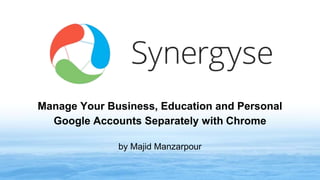
Manage Your Business, Education and Personal Google Accounts Separately with Chrome
- 1. Manage Your Business, Education and Personal Google Accounts Separately with Chrome www.synergyse.com
- 2. Almost everyone using a Google Apps for Business (e.g user@company.com) or Google Apps for Education account (e.g user@school.edu), also has a personal Google account (e.g @gmail.com or @googlemail.com). These tips are beneficial for anyone in businesses or schools running Google Apps, they will help you manage your different accounts by keeping them separated using the Google Chrome browser. www.synergyse.com
- 3. Setting up your Google profiles in Chrome ● Chrome allows you to create separate browser profiles for each of your accounts, they will operate independently with their own settings, bookmarks, extensions and more. In other words, you won't need to switch between accounts because you can have them all open at the same time. ● To set it up: 1) click on the Chrome menu in the top right corner, and select Settings: www.synergyse.com
- 4. 2) Scroll down to the Users section. Select the current user and click on Edit, rename the user to the current Google account email address you are signed into (you can select a silly icon too) then click on OK: www.synergyse.com
- 5. 3) Now you have a profile set up for the account you're currently signed into, next we will set up a profile for your other Google or Google Apps account. Click on Add new user: 3) Rename the user to your other Google or Google Apps account and then click on Create: www.synergyse.com
- 6. 5) If you sign into the same account from the previous step #4, all of your bookmarks, extensions, history, settings and more will be automatically synched to your account, I suggest doing this, as it also carries them across to your smartphones and tablets running Chrome: Now you have 2 separate Chrome profiles set up for each account! You can keep them open at the same time, they don't share any settings, so you can easily stay signed into both Google accounts. If you have more than 2 Google accounts, you can set up additional profiles for them as well. www.synergyse.com
- 7. Accessing and switching between different Google profiles in Chrome ● There are a few ways to switch between your different Google profiles once you have them set up in Chrome. 1) Click on the current profile icon in the top right corner of the Chrome browser you're in 2) Press Ctrl+Shift+M (Mac: ⌘+Shift+M) on your keyboard to bring up the user list: 3) Using the Windows keyboard shortcut: Alt+Tab or the Mac keyboard shortcut: ⌘+~ which can cycle through windows of the same application. www.synergyse.com
- 8. Join the conversation and follow us: www.synergyse.com
Editor's Notes
- Blog link: http://blog.synergyse.com/2013/11/manage-your-business-education-and.html
