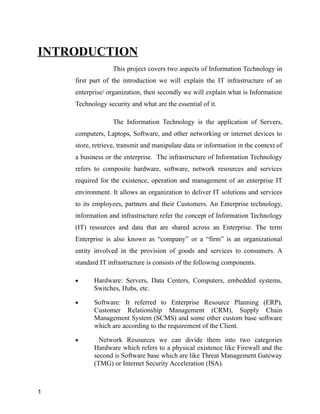
IT Infrastructure and Security Introduction
- 1. INTRODUCTION This project covers two aspects of Information Technology in first part of the introduction we will explain the IT infrastructure of an enterprise/ organization, then secondly we will explain what is Information Technology security and what are the essential of it. The Information Technology is the application of Servers, computers, Laptops, Software, and other networking or internet devices to store, retrieve, transmit and manipulate data or information in the context of a business or the enterprise. The infrastructure of Information Technology refers to composite hardware, software, network resources and services required for the existence, operation and management of an enterprise IT environment. It allows an organization to deliver IT solutions and services to its employees, partners and their Customers. An Enterprise technology, information and infrastructure refer the concept of Information Technology (IT) resources and data that are shared across an Enterprise. The term Enterprise is also known as “company” or a “firm” is an organizational entity involved in the provision of goods and services to consumers. A standard IT infrastructure is consists of the following components. Hardware: Servers, Data Centers, Computers, embedded systems, Switches, Hubs, etc. Software: It referred to Enterprise Resource Planning (ERP), Customer Relationship Management (CRM), Supply Chain Management System (SCMS) and some other custom base software which are according to the requirement of the Client. Network Resources we can divide them into two categories Hardware which refers to a physical existence like Firewall and the second is Software base which are like Threat Management Gateway (TMG) or Internet Security Acceleration (ISA). 1
- 2. Meatware: It refers to Human entities which may operate or use computer for the computing process. It provides a connectivity and availability of data from host or remote place at any time so that the user may share the required information from anywhere, anytime in the world. It may be centered within a data center, with connection and the user’s authentication in different environments using intelligent or dumb access devices. Below Figure show the relationship between the between IT infrastructure and business capabilities. 2
- 3. The Information Technology (IT) Security may also refer Computer Security or Cyber security is the protection of information systems from theft or damage to the hardware, software and information on them. It includes controlling physical access to the hardware protecting against harm that may come via network access, data and code injection as well as other harmful software. Security on information is something to defend data from unauthorized access, use, disclosure, disruption, modification, inspection, recording or destruction. The protection afforded to an automated information system in order to attain the applicable objectives the information. The security of information is relay on three factors which are, Integrity, Availability and Confidentially. 3
- 4. Background: History of communication is very old it was introduced in Egyptian Ancient world at that time it was established through a special massager which takes a lot of time. In the Middle of the 1950s there was a need of faster way of communication to send their letters, signals and other necessary documents the only way either mail service or telegram which is fast but slower and less efficient than network. Information Technology is one of the branches of communication; it has been around because there was always a need of communication over technology, which make it fast, reliable, efficient and effective way of communication. We can divide Information Technology in different ages namely Pre-mechanical, mechanical, electro-mechanical and electronic which will discuss in the next section. In the beginning of Electronic (Information Technology) there was a need of infrastructures which is designed to help and support enterprise to make it profitable which is the core factor of a business. In this Infrastructure we need the departments which are interrelated (Marketing, Production, sales, Finance, Supply chain, Accounts and Human Resource) with each others. So that they can share the information as well as data with each other according to the requirements, and when this information share with other users there is a need of security of Data which make it secure, protective, alteration-free and whenever it required it always ask user authentication and when these messages, files and data send/ shared or delivered then there must be a need of security for their availability, integrity and confidentiality which makes them more secure, reliable and authentic. 4
- 5. In an IT security we use different parameters according to our requirement some are consist of software base and some of them are Hardware which are physical devices in the detail of IT security we will discuss and show how it work? 5
- 6. 1.0 Evolution of IT Infrastructure The IT Infrastructure in organizations today is an outgrowth of over 50 years of evolution in computing platforms. We can divide them in five stages, each of them representing a different configuration of computing power and infrastructure elements, names are given below. These are divided according to the nature of work in this topic we also recommend what is the suitable system for an Enterprise. General-Purpose Mainframe and Minicomputer (1959 to Present) Personal computer/ desktop version Thin Client Client/ Server Base Networks Enterprise/ Internet computing Cloud computing platform 6
- 7. Recommendation Types of computer and its types according to the requirement of business we recommend them according to the requirement. Like an organization focus on the business of data base or Census record or they are National Data base we recommend them Main Frame or Mini computer system because of bulk data processing and the data is stored centrally the sites or branches they can update data, record new data but they cannot alter data without authentication as well as approval. In a business like banking system where data is stored in database server which is connected to the main branch and that main branch has mainframe computer for entries the recommended system on the client side is Thin Client (No Operating System, No Hard Drive totally Dependent on Server) system in which the user can run real time application which is stored in a server so that entries should be updated on same time. Table 1 show the Stages in IT infrastructure evolution INFRASTRUCTUR MAINFRAM PC ERA ENTERPRIS CLOUD 7
- 8. E DIMENSION E ERA (1959 TO PRESENT) (1981 TO PRESENT CLIENT/ SERVER ERA (1983 TO PRESENT) E/ INTERNET ERA (1992 TO PRESENT) COMPUTIN G ERA (2000 TO PRESENT) SIGNATURE FIRM(S) IBM Microsoft/ Intel Dell HP and IBM Novell Microsoft SAP Oracle PeopleSoft Google Salesforce.co m IBM Microsoft HARDWARE PLATFORM Centralized mainframe Wintel computers Wintel computers Multiple: • Mainframe • Server • Client Remote servers Clients (PCs, netbooks, cell phones, smartphones) OPERATING SYSTEM IBM 360 IBM 370 Unix DOS/ Windows Linux IBM 390 Windows 3.1 Windows Server Linux Multiple: • Unix/ Linux • OS 390 • Windows Server Linux Windows Mac OS X APPLICATION AND ENTERPRISE SOFTWARE Few enterprise- wide applications; departmental applications created by in-house programmers No enterprise connectivit y; boxed software Few enterprise wide applications; boxed software applications for workgroups and departments Enterprise- wide applications linked to desktop and departmental applications: • mySAP • Oracle E- Business Suite • PeopleSoft Enterprise One Google Apps Salesforce.co m NETWORKING/ TELECOMMUNIC ATIONS Vendor provided: • Systems Network Windows Architecture None or limited Novell NetWare Windows 2003 Linux AT&T voice LAN Enterprise- wide area network (WAN) Internet Wi-Fi Wireless broadband cellular networks 8
- 9. (IBM) • DECNET (Digital) • AT&T voice TCP/ IP Internet standards– enabled INFRASTRUCTUR E DIMENSION MAINFRAM E ERA (1959 TO PRESENT) PC ERA (1981 TO PRESENT CLIENT/ SERVER ERA (1983 TO PRESENT) ENTERPRIS E/ INTERNET ERA (1992 TO PRESENT) CLOUD COMPUTIN G ERA (2000 TO PRESENT) System Integration Vendor- provided None Accounting and consulting firms Service firms Software manufacturer Accounting and consulting firms System integration firms Service firms SaaS (Software as a Service) firms Data Storage and Database Management Magnetic storage Flat files Relational databases Dbase II and III Access Multiple database servers with optical and magnetic storage Enterprise database servers Remote enterprise database servers Internet Platforms Poor to none (1959–1995) None at first Later browser -enabled clients None at first Later • Apache server • Microsoft IIS None in the early years Later: • Intranet-and Internet delivered enterprise services • Large server farms Larger server farms 9
- 10. 10
- 11. 1.1 The Components of Infrastructure The Information Technology Infrastructure is consisting of seven major components and these components of infrastructure coordinates with each other to provide firm with a coherent infrastructure. In the end of 20th century most of the manufacturers supplying components were often in competition with one another, offering purchasing firms a mixture of incompatible, proprietary, partial solutions. But increasingly the vendor firms have been forced by large customers to cooperate in strategic partnerships with one another. For instance, a hardware and services provider such as IBM cooperates with all the major enterprise software providers, has strategic relationships with system integrators (often accounting firms), and promises to work with whichever database products its client firms wish to use (even though it sells its own database management software called DB2). Let us examine the size and dynamics of each of these infrastructure components and their markets. 11
- 12. 12
- 13. Recommendation The computer system hardware which is a initial component of a infrastructure is recommended in a fine Information Technology Environment are authorized brands which are easily repairable, replace/ upgrade as well as configured do not use any unbranded time which are comparatively lower in price This component includes client machines (desktop PCs, mobile computing devices such as iPhones and BlackBerrys, and laptops) and server machines. The client machines use primarily Intel or AMD microprocessors (Gartner, 2008; Metrics 2.0, 2008). The server market is more complex than a desktop one there are two largest manufacturers namely Intel and AMD. Servers are required according to the requirement of user/ organization. Similarly, the operating system is according to the requirement of user and client. On the Client side 90 percent of PCs handled Microsoft Windows operating System to manage the resources and activities of the computer and provide user GUI base in which they drag and drop options by clicking. These Microsoft based O.S are more commonly used as well as they are more compatible with a lot of application. However Linux, UNIX or other O.S they are also reliable but mostly not found in client based system that’s why it not friendly user and before use we need to trained staff which is more complex and time consuming. The third component of Enterprise base software which is used for database is the application which is used by a firm for its business purpose which is core function of an organization to provide facility to their user and client’s to generate profit. This application varies according to the requirement of user that what they actually looking for? What type of business they run? Either they are B2B or B2C. 13
- 14. Globally, firms spend more than $250 billion a year on networking and telecommunications hardware and more than a trillion dollars on networking services (consisting mainly of telecommunications and telephone company charges for voice lines and Internet access; these are not included in this discussion). Windows Server is the predominant local area network operating system, followed by Linux and UNIX. Large enterprise-wide area networks primarily use some variant of UNIX. Most local and wide area networks use the TCP/ IP protocol suite as their networking standard. The leading networking hardware providers are Cisco, Lucent, Nortel, and Juniper Networks. Telecommunications platforms are typically provided by telecommunications/ telephone services companies that offer voice and data connectivity, wide area networking and Internet access. On commercial purpose there are very few options available in data base management which are responsible for organizing and managing the firm’s data so that can be efficiently accessed and used. In addition there are also some organization or service providers providing the service of physical data storage so that a company can store data in NAS or SANs base storage. They provide multiple storages in which user can store data and backup in another drive or mirror the data by configuring NAS/SANs according to the requirements. The physical data storage data is dominated by EMC Corporation for large scale system and small number of 14
- 15. PCs hard drive manufacturer led by Seagate, Maxtor, Western Digital and Hitachi. Again it is recommended on the bases of nature of business as well as the size of a business following are the firms who provide database management system. Below table 2 shows the Data base software. Serial No Software Company/ Manufacturer 1. DB2 IBM 2. Oracle Oracle 3. SQL server Microsoft 4. SAP SAP SE The 6th important component of Infrastructure is Internet platforms overlap with, and must relate to, the firm’s general networking infrastructure. Globally, firms spend billions on Internet related infrastructure, such as hardware, software, and management services to support a firm’s Web site—including Web hosting services—and for intranets and extranets. A Web hosting service maintains a large Web server, or series of servers, and provides fee-paying subscribers with space to maintain their Web sites. The major Web software application development tools and suites are supplied by Microsoft (the Microsoft. NET family of development tools used to create Web sites using Active Server Pages for dynamic content), Sun (Sun’s Java is the most widely used tool for developing interactive Web applications on both the server and client sides), IBM (Web-Sphere is IBM’s suite of electronic business tools and applications), and a host of independent software developers, including Macromedia (Flash), media software (Real Media), and text tools (Adobe Acrobat). 15
- 16. Consulting and system Integration Services Although 20 years ago it might have been possible for a large firm to implement all its own IT infrastructure, today this is far less common. Even large firms do not have the staff, skills, budget, or necessary experience to do so. Implementing new infrastructure requires significant changes in business processes and procedures, training and education, and software integration. Leading consulting firms providing this expertise include Accenture, IBM Global Services, Electronic Data Systems, HP Technology Solutions, Infosys, and Wipro Technologies. Software integration means ensuring the new infrastructure works with the firm’s older, so-called legacy systems and ensuring the new elements of the infrastructure work with one another. Legacy systems are generally older transaction processing systems created for mainframe computers that continue to be used to avoid the high cost of replacing or redesigning them. Replacing these systems is cost-prohibitive and generally not necessary if these older systems can be integrated into a contemporary infrastructure. Below is the example of consulting and system integration. 16
- 17. Omnetric Group is dedicated to the global delivery of Integrated Information Technology and operational solutions and services, helping utility companies to achieve greater grid reliability and efficiency. It is joint venture between Siemens AG and Accenture. Combining Siemens’ leading energy technology product portfolio with Accenture’s systems integration, consulting and managed services capabilities. The Group support clients with innovative solutions wherever they may be on their path to a smarter grid. 17
- 18. 1.2 Contemporary Hardware Platform Trends Although the cost of computing has fallen exponentially, the cost of the IT infrastructure has actually expanded as a percentage of corporate budgets. Why? The costs of computing services (consulting, systems integration) and software are high, and the intensity of computing and communicating has increased as other costs have declined. For instance, employees now use much more sophisticated applications, requiring more powerful and expensive hardware of many different types (laptop, desktop, mobile handheld computers). Firms face a number of other challenges. They need to integrate information stored in different applications and even on different platforms (telephone, legacy systems, intranet, Internet sites, desktop, and mobile devices). Firms also need to build resilient infrastructures that can withstand huge increases in peak loads and routine assaults from hackers and viruses while conserving electrical power. Firms need to increase their service levels to respond to growing customer and employee expectations for service. Following are the hardware platform trends. The emerging mobile digital platform Grid Computing Cloud Computing and the Computing Utility Autonomic Computing Virtualization Multicore Processors Recommendation 18
- 19. As we know Grid computing is a virtual Supercomputing machine placed in geographically remote and which is made by some special software that required high speed of connectivity. It is used for high level of scientific research to find the best solution, the advantage of this technology is low cost and we recommend this machine in corporate sector for Research and Development process in limited budget. For example, Royal Dutch/ Shell Group is using a scalable grid computing platform that improves the accuracy and speed of its scientific modeling applications to find the best oil reservoirs. This platform, which links 1024 IBM servers running Linux, in effect creates one of the largest commercial Linux supercomputers in the world. Another Hardware platform is cloud computing it is a third party platform which is provided for the commercial data storage in which data is permanently stored remotely and accessible from anytime and anywhere in the world, the most important reason for selecting this platform is the cost cutting Analysis because organization don’t need to spend on fixed infrastructure as well as they don’t need money to upgrade equipments every year. 19
- 20. Autonomic Computing It is a Computer systems have become so complex that some experts believes they may not be manageable in the future. With operating systems, enterprise, and database software Grid computing On-demand computing Utility computing. It is estimated that one-third to one-half of a company’s total IT budget is spent preventing or recovering from system crashes. About 40 percent of these crashes are caused by operator error. The reason is not that operators are not well trained or do not have the right capabilities; rather, it happens because the complexities of today’s computer systems are too difficult to understand, and IT operators and managers are under pressure to make decisions about problems in seconds. One approach to dealing with this problem from a computer hardware perspective is to employ autonomic computing. It is an industry-wide effort to develop systems that can configure themselves, optimize and tune themselves, heal themselves when broken, and protect themselves from outside intruders and self-destruction. Imagine, for instance, a desktop PC that could know it was invaded by a computer virus. Instead of blindly allowing the virus to invade, the PC would identify and eradicate the virus or, alternatively, turn its workload over to another processor and shut itself down before the virus destroyed any files. A few of these capabilities are present in desktop operating systems. For instance, virus and firewall protection software can detect viruses on PCs, automatically defeat the viruses, and alert operators. These programs can be updated automatically as the need arises by connecting to an online virus protection services. 20
- 21. 21
- 22. 1.3 Contemporary Software Platform Trends There are five major themes in contemporary software platform evolution: • Linux and open source software • Java • Web services and service-oriented architecture • Software mashups and Web 2.0 applications • Software outsourcing Before recommendations I prefer to explain these platforms shortly. Linux is an O.S which is a free version available on internet most of the mobile applications and mobile base software are developed in it however open source is a community of several programmers around the world providing a platform to program a free version of software and upload it for other users. Java is an O.S independent, processor-independent, object- oriented programming language that has become the leading interactive programming environment for the Open source software Java. It was created by James Gosling and the Green Team at Sun Microsystems in 1992. This platform has migrated into cellular phones, smartphones, automobiles, music players, game machines, and finally, into set-top cable television systems serving interactive content and pay-per-view services. It is designed to run on any computer or computing device, regardless of the specific microprocessor or operating system the device uses. Sun has created a Java Virtual Machine that interprets Java programming code for that machine. In this manner, the code is written once and can be used on any machine for which there exists a Java Virtual Machine that can handle text, data, graphics, sound, and video, all within one program if needed. Web services refer to a set of loosely coupled software components that exchange information with each other using universal Web services are XML, which stands for Extensible Markup Language was 22
- 23. developed in 1996 as a more powerful and flexible markup language than hypertext markup language (HTML) for Web pages. Hypertext markup language (HTML) is a page description language for specifying how text, graphics, video, and sound are placed on a Web page document. By tagging selected elements of the content of documents for their meanings, XML makes In the past, software such as Microsoft Word or Adobe Illustrator came in a box and was designed to operate on a single machine. Increasingly, software is downloadable from the Internet and composed of interchangeable components that integrate freely with other applications on the Internet. Individual users and entire companies mix and match these software components to create their own customized applications and to share information with others. The resulting software applications are called mashups. The idea is to take software from different sources and combine it in order to produce an application that is “greater than” the sum of its parts. Part of the movement called Web 2.0 Web mashups combine the capabilities of two or more online applications to create a kind of hybrid that provides more customer value than the original sources alone. One area of great innovation is the mashups of mapping and satellite image software with local content. For instance, Zoocasa is a new real estate search engine in Canada that is using Google Maps to display real estate listings. The Zoocasa home page is a simple search box in which the user enters a city or neighborhood and can define search criteria by price, number of bedrooms, and number of bathrooms. The Zoocasa search results are then presented on a Google Map and listed in a sidebar beside the map. One innovative feature of the map is that if you click on a property marker, the sidebar automatically scrolls to display the property details. Google, Yahoo!, and Microsoft now offer tools to allow other applications to pull in information from their map and satellite images with relatively little programming. You 23
- 24. have performed a mashups if you have ever personalized your Facebook profile or your blog with a capability to display videos or slide shows. The small pieces of software code that enable users to embed content from one site into a Web page or another Web site are called widgets. Widgets are small software programs that can be added to Web pages or placed on the desktop to provide additional functionality. For example, the Flixter widget on Facebook profiles transports users to a place where they can list the films they have seen along with their ratings and reviews, view their friends’ ratings and reviews, and what is playing in theatres. Web widgets run inside a Web page or blog. Desktop widgets integrate content from an external source into the user’s desktop to provide services such as a calculator, dictionary, and Web services to provide a standard intermediate layer of software to “talk” to other companies’ information systems. Mashups Widgets 158 Part II Information Technology Infrastructure or display of current weather conditions. The Apple Dashboard, Microsoft Windows Vista Sidebar, and Google Desktop Gadgets are examples of desktop widgets. Widgets also provide storefront windows for advertising and selling products and services. Random House Inc. has a widget that enables visitors to its Web site to click through to purchase new book releases from its online store. Amazon.com and Wal- Mart have toolbar widgets that enable surfers to search their Web stores while staying on their social network or another personal page. Widgets have become so powerful and useful that Facebook and Google launched programs to attract developers of widgets for their Web sites. 24
- 25. Recommendation Most of the firm’s believe in outsourcing for IT services now a days the reason behind this the operating cost, equipment cost, depreciation on equipment, lack of in house experience, out casting of their technology as well as the Staff training. Organizations may divert their attention from their core businesses. However those firms who are particularly providing services they have talented IT professionals, state of the art infrastructure, latest technology with high level of services as well as the focused strategy. These people are focused in it better to say their core business is to provide finest solution and services to their client. In my recommendation on software platform Outsourcing is one of the fine solutions of software requirement which can meet according to business requirement and their core business don’t get any type of disturbance. In order to achieve their goals and objects the Outsourcing Parties (A & B) the service provider and an outsourcer having a contract between them is called Service Level Agreement (SLA). 25
- 26. Service-Level Agreement The SLA is a formal contract between customers and their service providers that defines the specific responsibilities of the service provider and the level of service expected by the customer. SLAs typically specify the nature and level of services provided, criteria for performance measurement, support options, provisions for security and disaster recovery, hardware and software ownership and upgrades, customer support, billing, and conditions for terminating the agreement. Many companies nowadays cannot afford to have an onboard IT support team or they are too large to handle all the IT operations or simply realized that the IT is distracting their attention from the core business and they cannot tolerate any down. There are many companies providing IT services to make their services as SLA. Another example of SLA like a company establishing a new business or upgrading and they wanted redesign the IT infrastructure and its security essential, they signed a contract with an IT solution provider that they help to redesign the structure as well as we will provide a service for 2 26
- 27. years which may include the device up-gradation, security measurements as well as the training of the staff that contract between the customer and service provider is called “SLA”. During the period of 2 years the service provider is bond to provide solution of those problems occurs regardless of its level of complexity and companies are confident that help is available on a phone call away and team will be here in any minute. 27
- 28. 1.4 Management Issue Creating and managing an IT Infrastructure raises multiple challenges, dealing with platform and technology changes, management and governance and making wise infrastructure investments. Dealing with platform and Infrastructure change As an organization grows, they need to reform their infrastructure and when it changes there must be a need of IT infrastructure. On the other hand technology changes rapidly some time company does not require changes in IT but the technology requirement pursued to change in infrastructure. Today’s challenge in IT infrastructure is the licensing and compatibility of hardware, new inventions are made every day and these inventions are mostly not compatible with previous Technology. Management and Governance A long-standing issue among information system managers and CEOs has been the question of who will control and manage the firm’s IT infrastructure. Other important questions about IT governance include: Should departments and divisions have the responsibility of making their own information technology decisions, or should IT infrastructure be centrally controlled and managed? What is the relationship between central information systems management and business unit information systems management? How will infrastructure costs be allocated among business units? Each organization will need to arrive at answers based on its own needs. Making wise Infrastructure investments 28
- 29. IT infrastructure is a major investment for the firm. If too much is spent on infrastructure, it lies idle and constitutes a drag on firm financial performance. If too little is spent, important business services cannot be delivered, and the firm’s competitors (who spent just the right amount) will outperform the under investing firm. How much should the firm spend on infrastructure? This question is not easy to answer. A related question is whether a firm should purchase its own IT infrastructure components or rent them from external suppliers. As we discussed earlier, a major trend in computing platforms—both hardware and software—is to outsource to external providers. The decision either to purchase your own IT assets or rent them from external providers is typically called the rent versus buy decision. 29
- 30. S.W.O.T Analysis It is a business technique which is used to understand an organization’s Strengths and Weaknesses, and for identifying of both Opportunities and threats. The strength and weakness are the Internal and comes from internal resources which you can resolve internally, however Opportunities and threats are external resource which comes from outside. Internal Helpful Harmful Strengths are the advantages of your organization Weaknesses areas which to be improved External Opportunities factors that may contribute to an organization and can build up your strength Threats are the potential problems by external factors that an organization may face The higher management must take a look on SWOT Analysis which helps to find out that what we can do and what opportunities which we should avail after this. Following are the keys elements which are identified in early SWOT Analysis. 30
- 31. Strengths Intelligent people Established processes Problem solving Capability in delivering business value Weaknesses Technology obsession Vulnerability Lack of understanding of business Inability to communicate in business speak Opportunities Integrate with the business Innovation Quantifying value to the business (analytics) Process improvement Threats Change Accountability Viruses or Hacking Reduced budget Cloud/ outsourcing Rogue IT 31
- 32. Risk Management Risk is defined as the likelihood of financial loss. Risk is a business concepts not a technological one. However the management is the administrative functions of a business whether it is a profitable or government organization defines the department function to perform job effectively and efficiently. Risk management is identification, assessment and prioritization of risk followed by coordinated and economical application of resources to minimize, monitor and control the probability or impact of unfortunate events or to maximize the realization of opportunities. Risk management’s objective is to assure uncertainty does not deflect the endeavor from the business goal. The concept of Risk is very balance the more threat you got your Risk is high. For example a hacker (Threats) attacks on system which has no security backups (No Antivirus and disable Firewall configuration) then Risk is High below picture explain this concept. Some common threat-sources include: • Natural Threats—floods, earthquakes, hurricanes • Human Threats—threats caused by human beings, including both unintentional (inadvertent data entry) and deliberate actions (network based attacks, virus infection, unauthorized access) • Environmental Threats—power failure, pollution, chemicals, water damage 32
- 33. Vulnerabilities can be identified by numerous means. Different risk management schemes offer different methodologies for identifying vulnerabilities. In general, start with commonly available vulnerability lists or control areas. Then, working with the system owners or other individuals with knowledge of the system or organization, start to identify the vulnerabilities that apply to the system. The following tools and techniques are typically used to evaluate the effectiveness of controls; they can also be used to identify vulnerabilities: Vulnerability Scanners – Software that can examine an operating system, network application or code for known flaws by comparing the system (or system responses to known stimuli) to a database of flaw signatures. Penetration Testing – An attempt by human security analysts to exercise threats against the system. This includes operational vulnerabilities, such as social engineering Audit of Operational and Management Controls – A thorough review of operational and management controls by comparing the current documentation to best practices (such as ISO 17799) and by comparing actual practices against current documented processes. 33
- 34. Likelihood Determining likelihood is fairly straightforward. It is the probability that a threat caused by a threat-source will occur against vulnerability. In order to ensure that risk assessments are consistent, it is an excellent idea to utilize a standard definition of likelihood on all risk assessments. Below table show the sample of likelihood. Definition Low 0-25% chance of successful exercise of threat during a one-year period Moderate 26-75% chance of successful exercise of threat during a one-year period High 76-100% chance of successful exercise of threat during a one-year period 34
- 35. 1.5 Competitive Forces Model for IT Infrastructure Investment Competitive forces model you can use to address the question of how much your company should spend on IT Infrastructure? This model is designed consist of 6 components compared to Porter’s 5 original competitive forces. The following section describes these six forces or factors and their impact on the firm’s IT services and infrastructure. Market Demand for Your Firm’s Services Your Firm’s Business Strategy Your Firm’s Information Technology (IT) Strategy, Infrastructure, and Cost Information Technology Assessment Competitor Firms’ IT Services Competitor Firm IT Infrastructure Investments Total Cost of Ownership of Technology Assets Your firm’s expenditures on IT infrastructure with that of your competitors, you will need to consider a wide range of costs. The actual cost of owning technology resources includes the original cost of acquiring and installing hardware and software, as well as ongoing administration costs for hardware and software upgrades, maintenance, technical support, training, and even utility and real estate costs for running and housing the technology. The total cost of ownership (TCO) model can 35
- 36. be used to analyze these direct and indirect costs to help firms determine the actual cost of specific technology implementations. Table below describes the most important TCO components to consider in a TCO analysis. When all these cost components are considered, the TCO for a PC might run up to three times the original purchase price of the equipment. Hidden costs for support staff, downtime, and additional network management can make distributed client/ server architectures— especially those incorporating mobile wireless devices—more expensive than centralized mainframe architectures. Hardware and software acquisition costs account for only about 20 to 40 percent of TCO, so managers must pay close attention to administration costs to understand the full cost of the firm’s hardware and software. It is possible to reduce some of these administration costs through better management. Many large firms are saddled with redundant, incompatible hardware and software because their departments and divisions have been allowed to make their own technology purchases. These firms could reduce their TCO through greater centralization and standardization of their hardware and software resources, Companies could reduce the size of the information systems staff required to support their infrastructure if the firm minimizes the number of different computer models and pieces of software that employees are allowed to use. In a centralized infrastructure, systems can be administered from a central location and troubleshooting can be performed from that location. Below illustrates the concept of TCO. Total Cost of Ownership Iceberg Model 36
- 37. (There’s always more that lies under the surface) 37
- 38. 2.1 IT Security Essentials The protection afforded to an automated information system in order to attain the applicable objectives of preserving the integrity, availability and confidentiality of information system resources (includes hardware, software, firmware, information/data, and telecommunications). Protecting information and information Systems from unauthorized access, use, disclosure, disruption, modification, or destruction. Information security is concerned with the confidentiality, integrity and availability of data regardless of the form the data may take: electronic, print, or other forms. The Security Requirements of an organization consist of following three elements which we called the security essentials of IT. Confidentiality Preserving authorized restrictions on information access and disclosure, including means for protecting personal privacy and proprietary information. Confidentiality is necessary, but not sufficient to maintain privacy, it is a process to keep data secret from unauthorized user or systems are not able to reach or access. Integrity Integrity means that data cannot be modified without Authorization Examples: Manual deletion or alteration of important data files, Virus infection, Employee altering their own salary, website vandalism, polling fraud In Information Security, the term “data integrity” should not be confused with Database referential integrity. Guarding against information modifications or destruction, including ensuring information non-repudiation and authenticity. 38
- 39. Availability Ensuring timely and reliable access to and use of information but availability does not mean that anyone, anytime can access and copy data, there should be a security to reach on information. Authenticity In computing, e-Business and information security it is necessary to ensure that the data, transactions, communications or documents (electronic or physical) are genuine (i.e. they have not been forged or fabricated.) In Information Technology security is one of the essential elements to protect and secure data, for this purpose network administrator may use different level of security following are the names and in the upcoming topic we will discuss in detail. 1. Computer security/ Information Technology Security 2. Internet Security 3. Cyber warfare 4. Information security 5. Mobile security 6. Network Security 2.2 Information Technology Security Information technology security is information security applied to technology (most often some form of computer system). It is worthwhile to note that a computer does not necessarily mean a home desktop. A computer is any device with a processor and some memory. Such devices can range from non-networked standalone devices as simple as calculators, to networked mobile computing devices such as smartphones 39
- 40. and tablet computers. IT security specialists are almost always found in any major enterprise due to the nature and value of the data within larger businesses. They are responsible for keeping all of the technology within the company secure from malicious cyber attacks that often attempt to breach into critical private information or gain control of the internal systems. In the introduction of this project we already discuss what actually Computer security is and why it is so much important for an enterprise it is also known as cyber-security or IT security, is the protection of information systems from theft or damage to the hardware, the software, and to the information on them, as well as from disruption or misdirection of the services they provide which may includes controlling physical access to the hardware, as well as protecting against harm that may come via network access, data and code injection and due to malpractice by operators, whether intentional, accidental, or due to them being tricked into deviating from secure procedures. The field is of growing importance due to the increasing reliance on computer systems and the Internet in most societies, wireless networks such as Bluetooth and Wi- Fi and the growth of smart devices including mobile phones television and Personal Digital Assistance PDA/ tiny devices as part of the Internet of Things. The information Technology is performed for protection of data which rotate on Confidentiality, availability and integrity which we already discussed earlier. Vulnerability Computing Computer security or Information Technology Security can be attacked by different ways so we need to secure our system and protect them by using different technology (hardware & software) which may 40
- 41. helpful to secure our data. It is a weakness which allows an attacker to reduce system assurance. It intersects in three elements: a system susceptibility or flaw, attacker access to the flaw and attacker capability to exploit the flaw. Vulnerability doesn’t mean that it should be attack or attack by outside, it is more that if a system or computing devices become humidity, dust and unprotected it also come in the umbrella of vulnerability. Vulnerabilities are classified according to the asset class they are related to. 41
- 42. ***Hardware*** ***Software*** Susceptibility to humidity Susceptibility to dust Susceptibility to soiling Susceptibility to unprotected storage. Insufficient testing Lack of audit trail ***Network*** ***Organizational*** Unprotected communication lines Insecure network architecture. Lack of regular audits Lack of continuity plans Lack of security ***Personnel*** ***Physical site*** Inadequate recruiting process Inadequate security awareness Area subject to flood Unreliable power source Following are the categories of threat which may harmful for Computer system. Denial of services attack Backdoors Direct access attacks Eavesdropping Spoofing Tampering Privilege escalation Phishing Click jacking Social Engineering 42
- 43. Recommendation Computer security manager or network manager should not only follow the recommended security controls on Information systems but also consider following measures. These measurements may include tactical and strategic mitigations and are intended to enhance existing security programs. Deploy a Host Intrusion Detection System (HIDS) to help block and identify common attacks. Use an application proxy in front of web servers to filter out malicious requests. Ensure that the "allow URL_fopen" is disabled on the web server to help limit PHP vulnerabilities from remote file inclusion attacks. Limit the use of dynamic SQL code by using prepared statements, queries with parameters, or stored procedures whenever possible. Information on SQL injections Disable active scripting support in email attachments unless required to perform daily duties. Consider adding the following measures to your password and account protection plan. Use a two factor authentication method for accessing privileged root level accounts. Use minimum password length of 15 characters for administrator accounts. Require the use of alphanumeric passwords and symbols. Enable password history limits to prevent the reuse of previous passwords. Prevent the use of personal information as password such as phone numbers and dates of birth. 43
- 44. Deploy NTLMv2 as the minimum authentication method and disable the use of LAN Managed passwords. Use minimum password length of 8 characters for standard users. Disable local machine credential caching if not required through the use of Group Policy Object (GPO). Deploy a secure password storage policy that provides password encryption. If an administrator account is compromised, change the password immediately to prevent continued exploitation. Changes to administrator account passwords should only be made from systems that are verified to be clean and free from malware. Implement guidance and policy to restrict the use of personal equipment for processing or accessing official data or systems (e.g., working from home or using a personal device while at the office). Develop policies to carefully limit the use of all removable media devices, except where there is a documented valid business case for its use. These business cases should be approved by the organization with guidelines for their use. Implement guidance and policies to limit the use of social networking services at work, such as personal email, instant messaging, Facebook, Twitter, etc., except where there is a valid approved business case for its use. Implement recurrent training to educate users about the dangers involved in opening unsolicited emails and clicking on links or attachments from unknown sources. Require users to complete the agency's "acceptable use policy" training course (to include social engineering sites and non-work related uses) on a recurring basis. 44
- 45. Ensure that all systems have up-to-date patches from reliable sources. Remember to scan or hash validate for viruses or modifications as part of the update process. 45
- 46. 2.3 Internet Security Internet security is a branch of Information Technology security which specifically related to the Internet often involved in web browsing, on a general level it may applies to operating system or application. Usually it has threat which attack from outside of the network there are some physical and intangible protection we should make on Internet security. The purpose is to establish rule on Internet security to make secure Internet access and avoid risk on email and sharing information. There are different methods of securing data including encryption and from the ground up engineering. Following are the names of threats and remedies which can be attack on a network. Threats Malicious Software Computer viruses Trojan Horse Spyware and Worms Phishing Application Vulnerabilities Remedies Network Layer Security 46
- 47. In a network layer or TCP/IP protocols may secured with cryptographic methods. These protocols include Secure Socket Layer/ Transport Layer Security for web traffic, pretty Good Privacy PGP, for email and IPsec for the network layer security. Internet Protocol Security (Ipsec) It is designed to secure TCP/IP communications which works on authenticating and encrypting each IP packets of any communication session. It can be used for protecting of the flow of data between pair of hosts, between a pair of security gateway and a host. It was developed by a group of Columbia University funded by Clinton Administration for the exchanging of messages which make it more secure and encrypted trusted information system. DARPA is one of the research and development authority which comes in Ministry of Defense, USA they designed an IP Encapsulating Security Protocol (ESP) which was specifically work for US Navy to transmit secret messages so that no one can eavesdrop. All these are methods of IPSec. Security Token It is a system which is generated for some of the websites which offers customers the ability to use a six digit code which randomly changes every 30-60 seconds. These numbers are mathematical computational figures which manipulate numbers based on current time built into the device. Electronic mail (Email) security 47
- 48. Email is fastest way of delivering messages; it is used by corporate, individual users. Securing of these emails is essential part of security or protection for this purpose we make different protocols to safe them and these protocols are called Mail user agent, mail transfer agent. Pretty Good Privacy It is used to provide confidentiality by encrypting messages to be transmitted or data files to be stored in an encryption algorithm such as TRIPLE DES or CAST-128. Email messages can be protected by using cryptography in various ways such as. Singing an email messages to ensure its integrity and confirm the identity of its reader. Encryption the body of an email message to ensure its confidentiality. Encrypting the communications between mail servers to protect the confidentiality of both message body and message header. Message Authentication Code It is a method which is used to create a secret key to encrypt messages. 48
- 49. Recommendations Internet security works on inbound and outbound and an administrator must consider internet security as an essential. A Internet may secure by Hardware products like firewalls and some software products like Antivirus. We recommend internet security on following bases. Encrypt your data Implement DLP and auditing Use digital certificates to sign all of your sites Implement a removable media policy Secure websites against MITM and malware infections Use a spam filter on email servers Use a comprehensive endpoint security solution Network-based security hardware and software Maintain security patches Educate your users Internet security products Firewalls A computer Firewall controls the access between networks. It generally works on gateways and filters of packets. It acts as a intermediate server between SMTP and HTTP connections. Types of Firewall Packet Filter is a 1st generation which helps to filter packets while it is going outbound or coming inbound the main purpose is to filter on every packet and monitor users thoroughly. Application Level firewall is another type of firewall which works on OSI model to serve internet access and make a secure network. 49
- 50. Next Generation Firewall It combines a traditional firewall with other network devices to filter functionalities like application firewall using deep packet inspection or intrusion prevention system. In this firewall a hardware- or software-based network security system that is able to detect and block sophisticated attacks by enforcing security policies at the application level, as well as at the port and protocol level. Application visibility, application control and threat prevention is handled by three unique identification technologies, App-ID, User-ID, and Content-ID, to allow organizations to deploy Palo Alto Networks’ next-generation firewalls and enable the secure use of new applications while 50
- 51. managing the inherent risks. These fine-grained policy management and enforcement capabilities are delivered at low latency, multi-gigabit performance with the company’s innovative Single Pass Parallel Processing (SP3) Architecture. Browser choice Selecting a web browser is one of a part of internet policy because third party browsers are less secure in an internet email in a corporate environment. Antivirus By keeping your computer clean of hostile viruses and malware, you can reduce the risk of important personal information sent to the wrong hands. Use Antivirus software or if you have already try update your antivirus files frequently. Password managers A password manager is a software application that helps a user store and organizes passwords. Password managers usually store passwords encrypted, requiring the user to create a master password; a single, ideally very strong password which grants the user access to their entire password database. Security suites Security suites were first offered for sale in 2003 (McAfee) and contain a suite of firewalls, anti-virus, anti-spyware and more. They may now offer theft protection, portable storage device safety check, private Internet browsing, cloud anti-spam, a file shredder or make security-related decisions (answering popup windows) and several were free of charge as of at least 2012. 51
- 52. 52
- 53. 2.4 Network Security Network security is consisting of policies and practices adopted to monitor authorized and unauthorized user so that no one can modify, misuse and computer networks. It involves the authorization of access of data which is controlled by network administrator. For making network secure and smoothly the administrator should assign a user name with password or any other authentication if required, use original Software and protect hardware from any misuse like no one can plug in Flash drives in their USB ports, no user has any administrator rights. Network security may establish according to the management policy with different kinds of situations. A home or small office required different security scenario however an Enterprise may required different security scenario. In the upcoming topic we will discuss types of attacks, types of attack we will categorized into two main categories which are Active and Passive attacks. Active Attacks There are many types of active attacks in Network security few of them we discussed in Computer Security following are the names of these attacks. DNS spoofing Man in the middle ARP Poisoning VLAN hopping Smurf Attack Buffer/ Heap overflow Format string attack SQL Injection Cyber Attack Passive Attack 53
- 54. These Passive attacks are not commonly found now a days but still they are threats to network and an administrator should aware of these we called these attacks Wiretapping, Port scanner and Idle Scan. 54
- 55. Recommendations As you can see, depending on your environment and the location of hosts, a complex set of rules can be required on your firewall. Don't let the complexity prevent you from properly configuring the firewall, however. A little work initially can mean a better, more secure monitoring solution. The following sections discuss issues regarding firewall protection for MARS and network-based IPSs and IDSs. The suggestions given are a good place to begin, but they by no means work in every network. For example, the TCP and UDP ports described in the preceding sections are only defaults. You can configure most of these services, which are common in many networks, to use other ports. Check Point firewalls, for example, are commonly configured to use different ports than the defaults of TCP ports 18184, 18190, and 18210. 55
- 56. Ingress Firewall Rules To simplify the work involved, you should define some network object groups on your firewall. If you're not familiar with this term, think of object groups as variables that you can use while configuring the firewall to make life easier. Rather than referring to a large list of IP addresses or TCP/UDP ports, you can simply refer to a name instead. The following examples use an object group called CORP_NET, which consists of all IP addresses used on your organization's network. Ingress traffic refers to traffic that is inbound to a firewall (toward CS-MARS) from a less trusted network. Figure shows both ingress traffic and egress traffic, or traffic that leaves CS-MARS to go toward the less trusted network. The following ingress rules are a good starting point for most companies: 1. Step 1 Permit syslog and SNMP trap traffic (UDP 162 and 514) from security operations (SecOps). 2. Step 2 Permit NetFlow traffic (UDP 2049) from SecOps. 56
- 57. 3. Step 3 Permit HTTPS (TCP 443) from SecOps if a large number of people will be accessing the web console of MARS to run ad hoc reports. Otherwise, permit HTTPS to a restricted range of addresses. 4. Step 4 Permit SSH (TCP 22) to a very restricted set of addresses. If the security management network has its own VPN gateway, which might be a function of the firewall, you might want to require administrators to establish a VPN connection before permitting SSH. 5. Step 5 Permit HTTP (TCP 80) from any monitored web servers running iPlanet or Apache. If you're using NetCache appliances, permit HTTP from it as well. 6. Step 6 If your MARS deployment consists of multiple MARS LCs that communicate to a centralized MARS GC, permit required management traffic between those systems (TCP 443 and 8444). 7. Step 7 Deny all other traffic. Egress Firewall Rules Egress firewall rules refer to filters that restrict traffic from the protected network to less trusted networks. Ideal security would restrict outbound traffic to only those ports that are necessary for proper functioning of the MARS appliance. However, in real life, this might be unmanageable. You need to determine the proper balance between security and manageability. For example, a strict default egress policy might make sense for your company's public-facing web server. Hopefully, connectivity from the Internet to your web server (ingress rule) is permitted only on either TCP 80 or 443, depending on whether your web server uses encrypted HTTP. The egress policy should deny all traffic that originates from the web server to hosts on the Internet. In other words, someone should never 57
- 58. be allowed to browse the Internet from your web server, to download files from the web server, or to have other communications from the web server to the Internet. By applying a proper egress rule on the firewall that denies it, an attacker is also denied that same communications path. In most instances where a web server, or any other server, is compromised by a hacker, the hacker's next steps include copying files to the web server. This is either to deface websites, install root kits, or retrieve the software needed to further hack into the network. Strict egress filters raise the difficulty level, often to a level that exceeds the capabilities of the hacker. Depending on your environment and which MARS features you're using, strict egress filters might be unmanageable. However, you should evaluate them to see whether they are workable in your environment. The following list of egress filters serves as a good starter set for most networks: 1. Step 1 Permit traffic required for name resolution to CORP_NET— for example, Domain Name System (DNS) and Server Message Block (SMB) for Windows hosts (TCP and UDP 53, TCP 137 and 445) to CORP_NET. 2. Step 2 Permit Network Time Protocol (NTP) to specified NTP servers, either on your network or internetwork. 3. Step 3 Permit device discovery traffic on CORP_NET for routers and switches—for example, Telnet (TCP 23), SSH (TCP 22), and SNMP (UDP 161). 4. Step 4 Permit HTTPS to CORP_NET to allow MARS to discover Cisco IDS/IPS sensors as well as to allow event retrieval from Cisco IDSs/IPSs and Cisco routers running IOS IPS, and to allow 58
- 59. communications between MARS LCs and GCs. If possible, restrict this range to a subset of CORP_NET. 5. Step 5 Permit FTP (TCP 21) to a centralized FTP server that contains configuration files of routers and switches, if you want to take advantage of this feature. 6. Step 6 Permit Simple Mail Transfer Protocol (SMTP) (TCP 25) to allow MARS to e-mail reports and alerts to your SMTP gateway. 7. Step 7 Permit NFS (UDP 2049) if your MARS archive server resides on a different network (not recommended). 8. Step 8 Permit TCP 8444 to allow communications between MARS LCs and GCs, if they reside in different locations. 9. Step 9 Deny all other traffic. If you want to take advantage of the MARS internal vulnerability assessment capabilities, the preceding list of rules will not work. Instead, use the following egress filter list. 1. Step 1 Permit all TCP and UDP traffic sourced from CS-MARS or a third-party vulnerability scanner. 2. Step 2 Permit NTP traffic to defined NTP servers, if they do not exist locally on SecOps. 3. Step 3 Deny all other traffic. In day-to-day use of MARS, when you choose to get more information about a specific host, the internal vulnerability assessment feature of MARS initiates a port scan of the host. You cannot accurately define an egress rule list that permits the vulnerability assessment to take place while also restricting outbound ports. If you already use a supported third-party vulnerability assessment tool, such as QualysGuard, you do not 59
- 60. need to use the internal tool. Otherwise, using the tool can greatly improve the accuracy of information presented to you by MARS. Network-Based IDS and IPS Issues A network-based IPS offers an additional level of protection to complement that provided by a state-full inspection firewall. An IPS is closely related to an IDS. At first glance, the most obvious difference between the two is how they are deployed. An IDS examines copies of network traffic, looking for malicious traffic patterns. It then identifies them and can sometimes be configured to take an automated response action, such as resetting TCP connections or configuring another network device to block traffic from an attacker. NOTE It is important to remember that an IDS detects malicious traffic after it has already happened. Although automated response actions can take place, it is usually too late to stop the attack. 60
- 61. IDS is typically deployed beside a traffic flow. It receives copies of network traffic from the network switches, hubs, taps, or routers. Because it does not sit in the flow of traffic, it does not break anything that MARS requires. It often issues a large number of alerts based on traffic generated from MARS, especially if you're using the internal vulnerability assessment feature. You need to tune your IDS so that it does not alert on the vulnerability scans that originate from MARS. You might want to adjust the IDS tuning so that scans from MARS to your CORP_NET are ignored, but scans directed to the Internet trigger an alert. It is generally considered a bad practice to automatically scan hosts outside your own network; the practice might even be illegal. Make sure that MARS is not configured to scan anything that is not on your own network. Your firewall egress rules should not allow this either. However, in the case of a miss configuration, your IDS can alert the appropriate personnel so that the configuration errors can be corrected. An IPS sits in the path of network traffic, usually as a transparent device (like a bridge), and watches for many of the same behaviors as an IDS. A major difference between the two, though, is the capability of the IPS to act instantly when malicious traffic is seen. 61
- 62. NOTE In addition to the automated actions an IDS can take, an IPS can also prevent the malicious traffic from passing through it. Because traffic must pass through an IPS, the IPS can prevent MARS from functioning properly if it is miss configured. Take time to closely watch alerts generated by your IPS and tune it appropriately. Like the IDS, you should tune the IPS to allow vulnerability scanning to occur from MARS to CORP_NET, while preventing it from scanning the Internet. Some of the newest types of IPSs, such as the Cisco IPS, have a feature called traffic normalization. This feature, in particular, causes the MARS vulnerability assessment to fail. Traffic normalization enables several functions, including the following: Prevents illegal combinations of TCP flags from passing, or removes the illegal flags Prevents fragmented traffic from passing, or rebuilds it so that it is not fragmented Changes all packets in a traffic flow to have the same time to live (TTL) 62
- 63. This is just a small sampling of what a traffic normalize does. In general, you can think of it as an engine that takes traffic that does not conform to standards, and either prevents the traffic from passing through the IPS or makes it conform to standards first. By itself, traffic normalization breaks a large amount of attacks and reconnaissance activities. It also stops vulnerability assessment tools from being able to accurately determine information such as the operating system that a target host is running. NOTE Cisco IPS 5.x and 6.x software, by default, does not generate alerts on most traffic normalization signatures. To properly tune the software, you need to enable alerts on that family of signatures. If you're protecting your security management network with an IPS that supports traffic normalization, you need to tune it to either ignore the scans from MARS and Qualys (or other vulnerability scanners) or disable the traffic normalization capabilities. 63
- 64. 2.5 Mobile Security In early stage of computer security, Mobile security is not much important in fact there was no mobile security. As technology has rapidly changes and transforming into mobile devices it is required and much more required then any computer security requirement because mobile devices are independent devices and every user in this world has got at least one of it. Mobile computing is the commonly used terminology for portable computer, Smartphone, tablets, PDAs and Pablets. These devices are multipurpose and it always connected with a network. Mostly common users don’t understand their security they know only how to protect their personal data or files in it. Following are the different threats and attacks. Threats Various types of threat found in mobile computing devices. These threats can disrupt the operation of the Smartphone, and transmit or modify user data. For these reasons, the applications deployed there must guarantee privacy and integrity of the information they handle. In addition, since some apps could themselves be malware, their functionality and activities should be limited (for example, restricting the apps from accessing location information via GPS, blocking access to the user's address book, preventing the transmission of data on the network, sending SMS messages that are billed to the user, etc.). These threats have three primary targets, Data, Identity and Availability. Attacks based on SMS and MMS Some mobile phone models have problems in managing binary SMS messages. It is possible, by sending an ill-formed block, to cause the phone to restart, leading to denial of service attacks. If a user with a Siemens S55 received a text message containing a Chinese character, it would lead to a denial of service. Another potential attack could begin with 64
- 65. a phone that sends an MMS to other phones, with an attachment. This attachment is infected with a virus. Upon receipt of the MMS, the user can choose to open the attachment. If it is opened, the phone is infected, and the virus sends an MMS with an infected attachment to all the contacts in the address book. There is a real-world example of this attack. Attacks based on communication Network The attacker may break the encryption of algorithm on a GSM network due to these the service providers must test their devices that circuit or packets which are moving some source to destination are safely moving or no one is spying on it. Another type of attack in communication is WIFI in which attackers try to hack the long in information of a router and alter the information which helps them to manipulate the user without noticing them. The third type is Bluetooth in which unregistered devices send files with viruses and then spread into device Operating system to make it down. 65
- 66. 2.6 Cyber warfare Cyber warfare is defined as “Actions taken against any other nation in cyber world” like hacking their government websites, downing their servers and manipulate information system/ altering their national data bases. As we already discuss the attacks and threats in earlier topics e.g., denial of services, viruses, eavesdropping, malware and Trojan horses cyber warfare has also got same threat5s and attacks but in cyber war the purpose is not only to get the information it is more than that. Many countries it is consider as war against a nation or a country. The internet security company “McAfee” stated that in their annual report that approximately 120 countries in this world have developing ways to use the internet as a weapon and target financial markets and other nation’s data base or government computer systems/ utilities. China Diplomatic cables highlight US concerns that China is using access to Microsoft source code and 'harvesting the talents of its private sector' to boost its offensive and defensive capabilities. Germany In 2013, Germany revealed the existence of their 60-person Computer Network Operation unit. The German intelligence agency, BND, announced it was seeking to hire 130 "hackers" for a new "cyber defense station" unit. In March 2013, BND president Gerhard Schindler announced that his agency had observed up to five attacks a day on government authorities, thought mainly to originate in China. He confirmed the attackers had so far only accessed data and expressed concern that the stolen information could be used as the basis of future sabotage attacks 66
- 67. against arms manufacturers, telecommunications companies and government and military agencies. Pakistan In recent days some tension between Pakistan and India created and both nations line up against each other on border. A group of hackers from India try to hack some of the Pakistani Government websites in which they succeed for their aggression of war. Therefore, a group of hacker from Pakistan hacked the radio frequency of Indian Aviation that if any of the planes want to land inside Indian Air zone they must listen first the National songs of Pakistan including “Dil Dil Pakistan”. 67
- 68. 2.7 Physical security & Recommendations Every general computer networking class teaches the OSI networking models, and we all learn that everything begins at the bottom, with the physical level. Likewise, when it comes to IT security, physical security is the foundation for our overall strategy. But some organizations, distracted by the more sophisticated features of software-based security products, may overlook the importance of ensuring that the network and its components have been protected at the physical level. We'll take a look at 10 of the most essential security measures you should implement now, if you haven't already done so. 1. Lock up the server room Even before you lock down the servers, in fact, before you even turn them on for the first time, you should ensure that there are good locks on the server room door. Of course, the best lock in the world does no good if it isn't used, so you also need policies requiring that those doors be locked any time the room is unoccupied, and the policies should set out who has the key or key code to get in. The server room is the heart of your physical network, and someone with physical access to the servers, switches, routers, cables and other devices in that room can do enormous damage. 2. Set up surveillance Locking the door to the server room is a good first step, but someone could break in, or someone who has authorized access could misuse that authority. You need a way to know who goes in and out and when. A log book for signing in and out is the most elemental way to 68
- 69. accomplish this, but it has a lot of drawbacks. A person with malicious intent is likely to just bypass it. A better solution than the log book is an authentication system incorporated into the locking devices, so that a smart card, token, or biometric scan is required to unlock the doors, and a record is made of the identity of each person who enters. A video surveillance camera, placed in a location that makes it difficult to tamper with or disable (or even to find) but gives a good view of persons entering and leaving should supplement the log book or electronic access system. Surveillance cams can monitor continuously, or they can use motion detection technology to record only when someone is moving about. They can even be set up to send e-mail or cell phone notification if motion is detected when it shouldn't be (such as after hours). 3. Make sure the most vulnerable devices are in that locked room Remember, it's not just the servers you have to worry about. A hacker can plug a laptop into a hub and use sniffer software to capture data traveling across the network. Make sure that as many of your network devices as possible are in that locked room, or if they need to be in a different area, in a locked closet elsewhere in the building. 4. Use rack mount servers Rack mount servers not only take up less server room real estate; they are also easier to secure. Although smaller and arguably lighter than (some) tower systems, they can easily be locked into closed racks that, 69
- 70. once loaded with several servers, can then be bolted to the floor, making the entire package almost impossible to move, much less to steal. 5. Don't forget the workstations Hackers can use any unsecured computer that's connected to the network to access or delete information that's important to your business. Workstations at unoccupied desks or in empty offices (such as those used by employees who are on vacation or have left the company and not yet been replaced) or at locations easily accessible to outsiders, such as the front receptionist's desk, are particularly vulnerable. Disconnect and/or remove computers that aren't being used and/or lock the doors of empty offices, including those that are temporarily empty while an employee is at lunch or out sick. Equip computers that must remain in open areas, sometimes out of view of employees, with smart card or biometric readers so that it's more difficult for unauthorized persons to log on. 6. Keep intruders from opening the case Both servers and workstations should be protected from thieves who can open the case and grab the hard drive. It's much easier to make off with a hard disk in your pocket than to carry a full tower off the premises. Many computers come with case locks to prevent opening the case without a key. You can get locking kits from a variety of sources for very low cost, such as the one at Innovative Security Products. 70
- 71. 7. Protect the portables Laptops and handheld computers pose special physical security risks. A thief can easily steal the entire computer, including any data stored on its disk as well as network logon passwords that may be saved. If employees use laptops at their desks, they should take them with them when they leave or secure them to a permanent fixture with a cable lock, such as the one at PC Guardian. Handhelds can be locked in a drawer or safe or just slipped into a pocket and carried on your person when you leave the area. Motion sensing alarms such as the one at SecurityKit.com are also available to alert you if your portable is moved. For portables that contain sensitive information, full disk encryption, biometric readers, and software that "phones home" if the stolen laptop connects to the Internet can supplement physical precautions. 8. Pack up the backups Backing up important data is an essential element in disaster recovery, but don't forget that the information on those backup tapes, disks, or discs can be stolen and used by someone outside the company. Many IT administrators keep the backups next to the server in the server room. They should be locked in a drawer or safe at the very least. Ideally, a set of backups should be kept off site, and you must take care to ensure that they are secured in that offsite location. Don't overlook the fact that some workers may back up their work on floppy disks, USB keys, or external hard disks. If this practice is 71
- 72. allowed or encouraged, be sure to have policies requiring that the backups be locked up at all times. 9. Disable the drives If you don't want employees copying company information to removable media, you can disable or remove floppy drives, USB ports, and other means of connecting external drives. Simply disconnecting the cables may not deter technically savvy workers. Some organizations go so far as to fill ports with glue or other substances to permanently prevent their use, although there are software mechanisms that disallow it. Disk locks, such as the one at SecurityKit.com, can be inserted into floppy drives on those computers that still have them to lock out other diskettes. 10. Protect your printers You might not think about printers posing a security risk, but many of today's printers store document contents in their own on-board memories. If a hacker steals the printer and accesses that memory, he or she may be able to make copies of recently printed documents. Printers like servers and workstations that store important information, should be located in secure locations and bolted down so nobody can walk off with them. Also think about the physical security of documents that workers print out, especially extra copies or copies that don't print perfectly and may be just abandoned at the printer or thrown intact into the trash can where they can be retrieved. It's best to implement a policy of immediately shredding any unwanted printed documents, even those that don't contain confidential information. This establishes a habit and frees the end user of the responsibility for determining whether a document should be shredded. 72
- 73. Summary Remember that network security starts at the physical level. All the firewalls in the world won't stop an intruder who is able to gain physical access to your network and computers, so lock up as well as lock down. 73
- 74. 2.8 Information Security Policy The policies regarding Information Technology are depends on the nature of a business of a firm and what actually they are serving to their clients or customers. For example the data center implement that policy which are not implemented by online stores similarly a retail outlet may implement that policy which never be implemented by others. Enterprise has adopted an Information Security Policy as a measure to protect the confidentiality, integrity and availability of an organizational data as well as any information systems that store, process or transmit institutional data. It is defined as any data that is owned or licensed by any organization. Information system is defined as any electronic system that stores, processes or transmits information. Policies Throughout its lifecycle, all Institutional Data shall be protected in a manner that is considered reasonable and appropriate given the level of sensitivity, value and criticality that the Institutional Data has to be defined in an organization policy which is developed by management. Individuals who are authorized to access company Data shall adhere to the appropriate Roles and Responsibilities. Following are the primary role in context of information security. Data Steward Data custodian User 74
- 75. Data Steward Data Steward is a person who is responsible to manage and fitness of data or data elements which are content and metadata He’s got a special assignment in an organization that’s processes, policies, guidelines and responsibilities for administering organizations' entire data in compliance with policy and/or regulatory obligations. A data steward may share some responsibilities with a data custodian (which we will discuss later). Data Steward is responsible of Data Quality, in regard to the key/critical data elements existing within a specific enterprise operating structure, of the elements in their respective domains which varies according to the requirement of organization which may includes capturing/documenting (Meta) information for their elements. Data stewards begin the stewarding process with the identification of the elements which they will steward, with the ultimate result being standards, controls and data entry. Data custodian Data Custodians are responsible for the safe custody, transport, storage of the data and implementation of business rules. Simply put, Data Stewards are responsible for what is stored in a data field, while Data Custodians are responsible for the technical environment and database structure. Common job titles for data custodians are Database Administrator (DBA), Data Modeler, and ETL Developer. In a corporate environment where many computer users are available the data custodian has a lot of responsibly to perform his job, they must ensure, Access to the data is authorized and controlled Data stewards are identified for each data set 75
- 76. Technical processes sustain data integrity Processes exist for data quality issue resolution in partnership with Data Stewards Technical controls safeguard data Data added to data sets are consistent with the common data model Versions of Master Data are maintained along with the history of changes Change management practices are applied in maintenance of the database Data content and changes can be audited User A User is any employee, contractor or third-party affiliate who is authorized to access institutional data or information systems. Users are responsible for: Adhering to information security policies, guidelines and procedures. Reporting suspected vulnerabilities, breaches and/or misuse of institutional data to a manager, IT support staff or the Information Security Office. User must safeguard institutional data Safeguard electronic communications (avoid opening and clicking of attachments of un-trusted source and use always an official email accounts) Avoid risky behavior online and report suspected security breaches ( be cautious when file sharing , browsing web pages and clicking on URL) 76
- 77. Safeguarding Institutional Data An institutional data can be classified into three categories, Public Data It is a data which is shared and seen by mass level and everyone can share that information for example websites in which yopu seen the information which are published for public so that everyone can get the information. Private Data In this type of data the information is shared and looked by limited user so that they can the information for example an email which is shared with the staff of the organization but not with general public. Restricted Data In third type of data it is very restricted with other user only authorized persons are able to see the information for example in a data center only authorized person are allowed to go inside unauthorized person are not allowed strictly. Following are the core elements which help to safeguard institutional data. Protecting Electronic Data. Safeguard your password (should change periodically, strong combination). Secure your computer by updating O.S, Install and update Antivirus, lock screen. Protecting physical data. Protecting verbal communication. Disposing of data when it is no longer uses, dispose disk drive or any other storage. 77
- 78. GLOSSARY Adhere is defined as To stuck on with any substance or to stuck with policy Botnet is a term which is used for number of internet are connected to computers communicating with similar machines in which components are located over the network CGI program is any program designed to accept and return data that conforms to the CGI specification CLI is referred as Command Line Interface Code injection It explains the Computer bug that may cause by processing invalid data. Covert listening device known as a bug or a wire, is usually a combination of a miniature radio transmitter with a microphone. The use of bugs, called bugging, is a common technique in surveillance, espionage and in police investigations. DARPA stands for Defense Advance Research Project Agency Diplomatic Cables also known as a diplomatic telegram or embassy cable, is a confidential text message exchanged between a diplomatic mission, like an embassy or a consulate, and the foreign ministry of its parent country Dumb access devices: it refers to the devices which are designed to single purpose Eavesdropping secretly listen to a conversation. Enterprise is defined as simply another name for a business, the word enterprise describes the actions of someone who shows some initiative by taking a risk by setting up, investing in and running a business. Iceberg Model: The iceberg model is a systems thinking tool designed to help an individual or group discover the patterns of behavior, supporting structures, and mental models that underlie a particular event. Intelligent Device: Like Smartphone, PDA or other. IoT: stands for Internet of Things. A proposed development of the Internet in which everyday objects have network connectivity, allowing them to send and receive data. Key loggers are computer software which is used to monitor the keyboard action and records all activities. Malpractice is an "instance of negligence or incompetence on the part of a professional". Manipulate data is used to selecting, inserting, deleting and updating data in a database. Meatware: Refer to Human entities that operate or use computer or computing process. Multitier: A multi-tier application is any application developed and distributed among more than one layer. It logically separates the different application-specific, operational layers. NAS Network Attach Storage Omnetric: A joint venture between Accenture and Siemens Phishing is a term which used to obtain username, password and credit card details QoS: Quality of Service is a term which is used to measure the level of services provided. Raid stands for Redundant Array of Inexpensive Disk is storage which can be used as network storage SLA Service Level Agreement SANs Serial Attach Storage is a point-to-point serial protocol that moves data to and from computer storage devices such as hard drives and tape drives. Saas is referred as System as a service Vulnerability is term which is used computing/ Network is being attack or going to be un safe from harmful files or other sources. 78
- 79. Worm it is computer software which is designed to Harm network in an organization. Zoocasa is property search engine which has collaboration with Google map in Canada 79
- 80. References: https://www.techopedia.com/definition/29199/it-infrastructure https://www.techopedia.com/definition/8282/meatware https://www.mitre.org/publications/systems-engineering-guide/enterprise- engineering/enterprise-technology-information-and-infrastructure https://en.wikipedia.org/wiki/Business http://searchdatacenter.techtarget.com/definition/infrastructure http://www.pearsoned.ca/highered/showcase/laudon/pdf/9780135078853_ch05.pdf https://www.google.com.pk/search? q=IT+security&biw=1600&bih=745&source=lnms&sa=X&ved=0ahUKEwjxjLbSnJvPAhV aImMKHXJUDdQQ_AUIBSgA&dpr=1 https://www.google.com.pk/?gws_rd=cr&ei=4sfgV6uJH8KfaKXiguAJ#q=Enterprise+ppt https://community.spiceworks.com/topic/460251-how-to-build-a-secure-network-for-an- enterprise-organisation https://en.wikipedia.org/wiki/Security_controls https://en.wikipedia.org/wiki/Vulnerability_(computing)#Information_security_manageme nt_system The list below is for the Enterprises which providing the information on this project regarding the service to their clients for Information Technology Infrastructure and security Essential. S. No Name Purpose Website 1. Orange Technologies Solution & Support www.orangetechsolution.com 2. Premier Systems Pvt. Ltd Solution & Support www.premier.com.pk 3. CGI Solution & Support www.cgi.com 4 Accenture Solution & Support www.accenture.com 5. OMNETRIC Joint venture of Solution and Services www.omnetric.com 6 Cisco Network Hardware and Solution www.cisco.com 7 SANS Institute for Information Security Training www.sans.org 8 Internet Society Internet solution www.internetsociety.org 80
