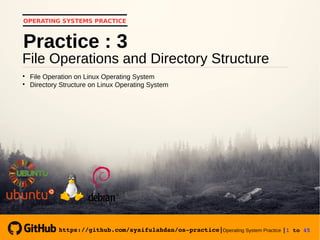
Operating System Practice : Meeting 4 - operasi file dan struktur direktori-slide
- 1. https://github.com/syaifulahdan/ospractice|Operating System Practice |1 to 45 OPERATING SYSTEMS PRACTICE File Operations and Directory Structure Practice : 3 File Operation on Linux Operating System Directory Structure on Linux Operating System https://github.com/syaifulahdan/ospractice|
- 2. https://github.com/syaifulahdan/ospractice|Operating System Practice |2 to 45 A. Objectives 1.Understand file organization and directory on Linux operating system 2.Creating and manipulating the directory 3.Understand the concept of links and symbolic links
- 3. https://github.com/syaifulahdan/ospractice|Operating System Practice |3 to 45 B. Basic Theory
- 4. https://github.com/syaifulahdan/ospractice|Operating System Practice |4 to 45 1. File Organization The file system on Linux resembles a tree, which starts from the root, then directories and sub directories. The file system on Linux is arranged hierarchically, ie starting with root with symbol "/". Directory is a special file, containing the file name and INODE (pointer pointing to the data / content of the file). Logically, the Directory can contain more Files and Directories (also called Subdirectories).
- 7. https://github.com/syaifulahdan/ospractice|Operating System Practice |7 to 45 2. Standard Directory Directory Description /etc Contains administrative files (configs etc.) and executable files or scripts that are useful for system administration. /dev Contains special files that represent hardware equipment such as memory, disk, printer, tape, floppy, network etc. /bin It contains a low level (binary) system utility. /sbin Contains system utilities for superuser (to establish system administration). usr/sbin usr/bin Contains system utilities and high-level application programs. /usr/lib It contains the required library program for compilation /etc Contains administrative files (configs etc.) and executable files or scripts that are useful for system administration. /dev Contains special files that represent hardware equipment such as memory, disk, printer, tape, floppy, network etc.
- 8. https://github.com/syaifulahdan/ospractice|Operating System Practice |8 to 45 Directory Description /bin It contains a low level (binary) system utility. /sbin Contains system utilities for superuser (to establish system administration). usr/sbin usr/bin Contains system utilities and high-level application programs. /usr/lib It contains the program library needed for program compilation (eg C). Contains instructions (command) for example to Print Spooler (lpadmin) etc. /tmp It contains a temporary file, which at Bootstrap will be deleted (can be used by any user). /boot It contains very important files for the bootstrap process. The vmlinuz kernel is stored in this directory. /proc Contains information about the Linux kernel, process and virtual system files. /var Directory variable, meaning temporary storage LOG (note / var result of program output), this file can swell and need to be monitored its development. /home Contains a directory for Linux users (on SCO laid on / usr)
- 9. https://github.com/syaifulahdan/ospractice|Operating System Practice |9 to 45 Directory Description /mnt Directory for file system mounting /root Home directory for superuser (root) /usr/bin/X11 Symbolic link to / usr / X11R6 / bin, program for X-Window /usr/src Source code for Linux /opt Option, this directory usually contains additional apps ("add-on") like Netscape Navigator, kde, gnome, applix etc.
- 10. https://github.com/syaifulahdan/ospractice|Operating System Practice |10 to 45 Direktori /etc Contains files related to system administration, script maintenance, configuration, security etc. Only superuser can modify the files that reside in this directory. Frequently accessed subdirectories in the / etc directory include: httpd : apache web server ppp : point to point protocol for connection to the Internet. rc.d or init.d, : initialization (startup) and termination (shutdown) processes in Linux with the concept of runlevel. cron.d : the details of the executable process using the schedule (time dependent process) FILES security and configuration files include: passwd, hosts, shadow, ftpaccess, inetd.conf, lilo.conf, motd, printcap, profile, resolv.conf, sendmail.cf, syslog.conf, dhcp.conf, smb.conf, fstab
- 11. https://github.com/syaifulahdan/ospractice|Operating System Practice |11 to 45 Direktori /dev The concept of Unix and Linux is to treat hardware equipment the same as file handling. Each tool has a file name stored in the / dev directory. Equipment Directory Floppy : /dev/fd0 Harddisk : IDE : /dev/had, /dev/hdb, /dev/hdc, /dev/hdd SCSI : /dev/sda, /dev/sdb, /dev/sdc CDROM : SCSI : /dev/scd0, /dev/scd1 IDE : /dev/gscd, /dev/sonycd Universal : /dev/cdrom (link dari actual cdrom ide atau scsi) Mouse : PS2 : /dev/lp0, Universal : /dev/mouse Parallel Port : LPT1 : /dev/lp0, LPT2 : /dev/lp1 Serial Port : COM1 : /dev/ttyS0 COM2 : /dev/ttyS1 Universal : /dev/modem (link dari S0 atau S1)
- 12. https://github.com/syaifulahdan/ospractice|Operating System Practice |12 to 45 Direktori /proc The /proc directory is a directory created above RAM (Random Access Memory) with the file system set by the kernel. /proc contains the process number of the system and the name of the active driver in the system. All directories are 0 (empty) except for kcore and self files. Each number in that directory represents PID (Process ID).
- 13. https://github.com/syaifulahdan/ospractice|Operating System Practice |13 to 45 3. File Type Ordinary file Directory Block Device (I / O Tools) Represents hardware equipment that uses data transmission per block (eg 1 KB block), such as disk, floppy, tape. Character Device (I / O Tools) Represents hardware equipment that uses data transmission characters per character, such as terminal, modem, plotter etc. Named Pipe (FIFO) Files used internally by the operating system for interconnection process Link File In Linux there are 6 types of file types
- 14. https://github.com/syaifulahdan/ospractice|Operating System Practice |14 to 45 4. File Property Character usability Ordinary files d Directory l Symbolic Link b Block Special File c Character Special File s Socket Link p FIFO File Type : determine the type of the file, that is The file has several attributes, among others:
- 15. https://github.com/syaifulahdan/ospractice|Operating System Practice |15 to 45 Access permission : specify user permissions on this file. Number of links : the number of links for this file. Owner : determines who owns this file Group : specify the group that owns this file Number of Characters : specify the file size in bytes Creation time : specifies when the last file was modified File Name : specifies the name of the file in question rwxrwr 1 root root 1693 Jan 19 23:10 /etc/passwd Access Permission owner type Number of links Group Creating time File name Number of characters
- 16. https://github.com/syaifulahdan/ospractice|Operating System Practice |16 to 45 5. File Name & [ { ; ] } | ( ^ ? ) # ` $ ” < / “ > Maximum file name consists of 255 alphanumeric characters and some special characters ie underscores, point, commas and others except spaces and characters
- 17. https://github.com/syaifulahdan/ospractice|Operating System Practice |17 to 45 Linux distinguish lowercase with upper case (case sensitive). Example of correct filename: gsdhsdw5434 89 informatic.txt INFORMATIC.txt informatic.txt, GGG google_698,v5.2.9 9-02.query.html
- 18. https://github.com/syaifulahdan/ospractice|Operating System Practice |18 to 45 6. Symbolic Link ln [originalfile] [duplicatefile] Link is a technique to provide more than one filename with the same data. When the original file is deleted, the new data is also deleted. Format of Link: "duplicatefile" is called a hard link where both files will appear identical (link count = 2) When "originalfile" or "duplicatefile" is changed the change will occur on another file.
- 19. https://github.com/syaifulahdan/ospractice|Operating System Practice |19 to 45 Symbolic Link is required when the file is in "link" with the directory / file are on a different partition. The file type becomes l (link) and the file points to the place of origin. Format: "duplicatefile" is called a hard link where both files will appear identical (link count = 2) When "originalfile" or "duplicatefile" is changed the change will occur on another file. ln –s /FULLPATH/fileAsli /FULLPATH/fileDuplikat
- 20. https://github.com/syaifulahdan/ospractice|Operating System Practice |20 to 45 The -s option (shortcut) is a form of soft link where the number of links count on the original file will not change. In the form of soft links, symbolic links can be done on files that do not exist, while the hard link is not possible. Another difference, symbolic links can be formed through disk media or different partitions with soft links, but on hard links limited to the same disk partition.
- 21. https://github.com/syaifulahdan/ospractice|Operating System Practice |21 to 45 7. Viewing File Contents file filename(s) To view file types using formats: The contents of the file will be reported with a high level description like the following example $ file myprog.c letter.txt webpage.html myprog.c: C program text letter.txt: ASCII text webpage.html: HTML document text The contents of the file will be reported with a high level description like the following example
- 22. https://github.com/syaifulahdan/ospractice|Operating System Practice |22 to 45 9. Searching Files If you want to see how the directory tree can be used commands find Format: find directory name targetfile print Will see a file called targetfile (can be a wildcard character) Which Format: which command To know the location of system utility
- 23. https://github.com/syaifulahdan/ospractice|Operating System Practice |23 to 45 locate Format: locate string Will search for files on all directories faster and displayed with full path.
- 24. https://github.com/syaifulahdan/ospractice|Operating System Practice |24 to 45 9. Searching Text on FIle To search for text in file use grep command (General Regular Expression Print) with command format grep option pattern files Grep will search for a file named according to the given pattern and will display the corresponding row.
- 25. https://github.com/syaifulahdan/ospractice|Operating System Practice |25 to 45 C. Step by Step
- 26. https://github.com/syaifulahdan/ospractice|Operating System Practice |26 to 45 1 Login as user. 2 Open the Console Terminal and do the experiments below. Note the results of each experiment 3 Open the Console Terminal and do the experiments below. Note the results of each experiment
- 27. https://github.com/syaifulahdan/ospractice|Operating System Practice |27 to 45 D. Experiment
- 28. https://github.com/syaifulahdan/ospractice|Operating System Practice |28 to 45 $ pwd $ echo $HOME $ pwd $ cd . $ pwd $ cd .. $ pwd $ cd 2. View the current directory and directory parent Experiment 1 : Directory 1. View the HOME directory
- 29. https://github.com/syaifulahdan/ospractice|Operating System Practice |29 to 45 $ pwd $ mkdir A B C A/D A/E B/F A/D/A $ ls -l $ ls -l A $ ls -l A/D 4. Deleting one or more directories can only be done in an empty directory and can only be deleted by the owner unless the access permission is granted 3. Create one directory, more than one directory or subdirectory.
- 30. https://github.com/syaifulahdan/ospractice|Operating System Practice |30 to 45 $ rmdir B (there is an error message) $ mkdir ls -l B $ rmdir B/F B $ ls -l B (there is an error message)
- 31. https://github.com/syaifulahdan/ospractice|Operating System Practice |31 to 45 5. Navigate the directory with cd instructions to move from one directory to another. $ pwd $ ls -l $ cd A $ pwd $ cd $ pwd $ cd /home/<usr>/C $ pwd $ cd /<user>/C (there is an error message) $ pwd
- 32. https://github.com/syaifulahdan/ospractice|Operating System Practice |32 to 45 $ cat > contoh Creating a file [Ctrl-d] $ cp contoh contoh1 $ ls -l $ cp contoh A $ ls –l A $ cp contoh contoh1 A/D $ ls –l A/D Experiment 2 : File manipulation 1. cp command to copy files or entire directory
- 33. https://github.com/syaifulahdan/ospractice|Operating System Practice |33 to 45 $ mv contoh contoh2 $ ls -l $ mv contoh contoh2 A/D $ ls –l A/D $ mv contoh1 C $ ls –l C 2. The mv command to move the file
- 34. https://github.com/syaifulahdan/ospractice|Operating System Practice |34 to 45 $ rm contoh2 $ ls -l $ rm -i contoh $ rm -rf A C $ ls –l C 3. The mv command to move the file
- 35. https://github.com/syaifulahdan/ospractice|Operating System Practice |35 to 45 $ echo "How are you" > halo.txt $ ls -l $ ln halo.txt z $ ls –l A $ cat z $ mkdir mydir $ ln z mydir/halo.too $ ln -s z bye.txt $ ls –l bye.txt $ cat bye.txt Experiment 3 : Symbolic Link 1. Create a shortcut (file link)
- 36. https://github.com/syaifulahdan/ospractice|Operating System Practice |36 to 45 $ ls -l $ file halo.txt $ file bye.txt Experiment 4 : Viewing File Contents
- 37. https://github.com/syaifulahdan/ospractice|Operating System Practice |37 to 45 $ find /home –name “*.txt” –print > myerror.txt $ cat myerror.txt $ find . –name “*.txt” –exec wc –l ‘{}’ ‘;’ Experiment 5 : Search for files 1. Find Command 2. which Command $ which ls 3. locate Command $ locate “*.txt”
- 38. https://github.com/syaifulahdan/ospractice|Operating System Practice |38 to 45 $ grep Hallo *.txt Experiment 6 : Search for text on file
- 39. https://github.com/syaifulahdan/ospractice|Operating System Practice |39 to 45 E. Exercise
- 40. https://github.com/syaifulahdan/ospractice|Operating System Practice |40 to 45 Exercise : Practice 3 1 Try the following command: $ cd $ pwd $ ls –al $ cd . $ pwd $ cd .. $ pwd $ ls al $ cd .. $ pwd $ ls al $ cd /etc $ ls –al | more $ cat passwd $ cd – $ pwd
- 41. https://github.com/syaifulahdan/ospractice|Operating System Practice |41 to 45 2 Continue tree search on the file system using cd, ls, pwd and cat. Search the directory /bin, /usr /bin, /sbin, /tmp and /boot. 3 Search the /dev directory. Identify available devices. Identify your tty (terminal) (type who am i); who your tty selector (use ls l). 4 Search for derectory /proc. Display the contents of interrupts, devices, cpuinfo, meminfo and uptime files using cat commands. Can you see why directory /proc is called pseudo -filesystem that allows access to the kernel data structure? 5 Change home direktory to other users directly using cd ~ username. 6 Change back to your home directory. 7 Create subdirektory work and play. 8 Delete subdirektory work. 9 Copy the file /etc/passwd to your home directory. 10 Move to subirectory play.
- 42. https://github.com/syaifulahdan/ospractice|Operating System Practice |42 to 45 11 Change to subdirektory play and create a symbolic link with the terminal name pointing to the tty device. What happens if doing a hard link to a tty device? 12 Create a file named hello.txt that contains the word "hello word". Can you use "cp" using "terminal" as the origin file to produce the same effect? 4 Copy hello.txt to terminal. What happened ? 5 Still in the home directory, copy the entire play directory to a directory called work using symbolic links. 6 Delete the work directory and its contents with one command
- 43. https://github.com/syaifulahdan/ospractice|Operating System Practice |43 to 45 Practice Report : Practice 1 1 Analyze your experimental results. a. Analyze each result. b. In Experiment 1 point 3 create a tree from the file and directory structure c. If there is an error message, explain the cause. 2 Do the above exercises and analyze them based on the results. 3 Give a conclusion from this lab.
- 44. https://github.com/syaifulahdan/ospractice|Operating System Practice |44 to 45 “Pleasure in a job makes perfection on the results achieved”. Aristoteles “Believe you can. You're halfway”. Theodore Roosevelt “You might be able to delay, but time will not wait”. Benjamin Franklin “The effort will work if someone does not give up”. Napoleon Hill “Opportunity to find a better strength in us arises when life seems to be very challenging”. Joseph Campbell
