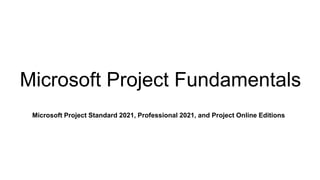
Online3-SlideDeck.pptx
- 1. Microsoft Project Fundamentals Microsoft Project Standard 2021, Professional 2021, and Project Online Editions
- 2. Welcome!
- 3. Part I. Manage Your Projects with Microsoft Project
- 4. Part I. Manage Your Projects with Microsoft Project Lesson 1. Project Management Basics Lesson 2. Introducing Microsoft Project
- 5. Lesson 1. Project Management Basics
- 6. Project Management Basics: Objectives 1. Identify a project versus an operation. 2. Label the three sides of the project triangle. 3. List the six project stages or processes. 4. Explain project manager duties in each project process. 5. Name two prevalent project management methodologies. 6. Assess the project types best for the two methodologies.
- 7. Project Management Basics: Key Terms • agile project management • budget • Certified Associate in Project Management (CAPM©) • closing process • controlling process • critical path • Critical Path Method (CPM) • equipment • executing process • Disciplined Agile Scrum Master (DASM) • initiating process • knowledge areas • lessons learned • materials • monitoring process • operation • planning process • project • Project Management Book of Knowledge (PMBOK©) • Project Management Institute (PMI©) • Project Management Professional (PMP©) • project manager • project processes • project sponsor • project triangle • resources • scope • sprints • stage • stakeholder • waterfall project management • work breakdown structure (WBS)
- 8. What is a Project? A project is a unique activity that has a distinct starting point and a distinct finishing point. A project is not an ongoing operation or program with activities that are repeated and have no specific start or finish date.
- 9. The Project Manager • Is responsible for carrying out the project according to the established scope • Creates and maintains the project plan • Balances the project budget and project deadline with the project scope • Tracks team members working on their assigned project tasks • Analyzes project progress and adjusts the project plan to respond to changes • Prevents or solves problems that arise • Reports project progress to the project sponsor and other stakeholders
- 10. Project Management Knowledge Areas 1. Integration management 2. Scope management 3. Schedule management 4. Cost management 5. Quality management 6. Resource management 7. Communications management 8. Risk management 9. Procurement management 10. Stakeholder management
- 12. Project Stages or Processes
- 13. Waterfall Project Management “Traditional” project management or “Critical Path Method (CPM)”
- 14. Agile Project Management Iterative or incremental project management that allows for more experimentation, exploration, and discovery.
- 15. Lesson 2. Introducing Microsoft Project
- 16. Introducing Microsoft Project: Objectives 1. Describe three of the five major ways that Microsoft Project helps you manage projects. 2. List three of several Microsoft Project editions you can choose from as your project management solution. 3. Explain the pros and cons of two different Microsoft Project editions. 4. Select the Microsoft Project edition that is best suited to your projects, team, and organization. 5. Navigate the Microsoft Project window. 6. Name three sources for getting help with your Microsoft Project edition.
- 17. Introducing Microsoft Project: Key Terms • editions • perpetual (nonsubscription) edition • project management knowledge areas • project management office (PMO) • project portfolio management (PPM) • subscription edition
- 18. The Microsoft Project App Window
- 19. Part II. Plan Your Project
- 20. Part II. Plan Your Project Lesson 3. Establish a Strong Foundation Lesson 4. Set Up the Project and Tasks Lesson 5. Build the Schedule Lesson 6. Set Up Resources Lesson 7. Assign Resources to Tasks Lesson 8. Check and Adjust the Project
- 21. Lesson 3. Establish a Strong Foundation
- 22. Establish Strong Foundation: Objectives 1. List the components of the initiating process of a project. 2. Identify at least three types of project stakeholders. 3. Name at least three elements of the project charter. 4. Name at least three methods for learning potential project requirements. 5. Identify at least three elements of the project scope statement. 6. Explain the differences between the project charter and the scope statement. 7. Decide on the best way to organize project plan documents and make them accessible to the stakeholders.
- 23. Establish Strong Foundation: Key Terms • initiating process • managing stakeholders • product requirements • project charter • project processes • project requirements • project scope • project sponsor • scope creep • stakeholders • work breakdown structure (WBS)
- 24. Lesson 4. Set Up the Project and Tasks
- 25. Set Up the Project and Tasks: Objectives 1. Create and save a project plan, including a project start date. 2. Describe three types of task views in Project. 3. Demonstrate switching from one task view to another. 4. Enter and edit tasks in the Task Sheet. 5. Insert and delete tasks in the Task Sheet. 6. Enter, edit, and delete tasks on the Task Board. 7. Identify at least three Project views designed for agile projects. 8. Rearrange tasks in the Task Sheet and Task Board. 9. Structure a task outline with summary tasks and subtasks.
- 26. Set Up the Project and Tasks: Key Terms • assignments • board views • indent • outdent • outline level • resources • sheet views • sprints • subtask • summary task • task cards • task views • tasks • work breakdown structure (WBS)
- 27. Lesson 5. Build the Schedule
- 28. Build the Schedule: Objectives 1. Demonstrate how to switch a project and tasks between automatic and manual scheduling. 2. List the three key pieces of information you see quickly on the Gantt Chart bars. 3. Name three of the four major schedule drivers for your project. 4. Identify the significance of a task with a duration of 0. 5. Demonstrate how to link and unlink dependent tasks. 6. Set up a series of sprints in an agile project. 7. Name the default constraint type in Project. 8. Apply a date constraint on a task. 9. Specify the difference between a deadline marker and a date constraint. 10. Describe the use of base calendars, project calendar, and task calendars.
- 29. Build the Schedule: Key Terms • automatic scheduling mode • base calendars • combination view • critical path • date constraint • deadline • duration • elapsed duration • elapsed weeks • estimated duration • Finish-to-Start task relationship • Gantt chart • manual scheduling mode • milestone • nonworking times • predecessor task • project calendar • Project scheduling engine • sprints • successor task • task calendar • task dependency • task link • task paths • working times
- 30. Get to Know the Gantt Chart
- 33. Lesson 6. Set Up Resources
- 34. Set Up Resources: Objectives 1. Explain the three types of resources in Project and add them to your plan. 2. Enter cost information for the three types of resources. 3. Define cost per use and the cost accrual choices. 4. Describe resource units or max units. 5. Change the max units for a resource. 6. Describe how availability affects the project schedule and resource allocation. 7. Customize a normal work week for a resource calendar. 8. Specify an exception to a resource calendar. 9. Explain how Project calculates a resource’s availability using max units and the resource calendar.
- 35. Set Up Resources: Key Terms • accrue • allocation • availability • base calendar • cost per use • cost resources • material resources • max units • nonworking times • overallocated • project calendar • prorated • resource calendar • resource units • work resources • working times
- 36. Lesson 7. Assign Resources to Tasks
- 37. Assign Resource to Tasks: Objectives 1. Assign work, material, and cost resources to tasks. 2. Review assignments in different views including the Gantt Chart, Team Planner, Task Usage view, and Task Board. 3. Explain how Project calculates costs for tasks with work, material, and cost resources assigned to them. 4. View costs for tasks with assigned resources in a task sheet and an agile planning board. 5. Replace one resource assigned to a task with a different resource. 6. Add and remove work resources assigned to a task and choose how this change should affect the assignment. 7. Change the duration on a task with work resources assigned and choose how this change should affect the assignments.
- 38. Assign Resources to Tasks: Key Terms • assignment • cost resource • duration • material resource • max units • overallocated • rolled-up costs • units • work • work resources
- 39. Lesson 8. Check and Adjust the Project
- 40. Check and Adjust the Project: Objectives 1. View the project finish and cost in the project summary task. 2. Explain critical path and how it affects the project finish. 3. Show the critical path on a Gantt Chart view. 4. List two of the three methods for bringing in the finish date. 5. List two of the three methods for cutting project scope. 6. Reduce costs in a task sheet and in the Resource Sheet. 7. Explain the problem with overallocation and underallocation. 8. Reschedule resources in the Team Planner. 9. Set a baseline and describe how you might use the data.
- 41. Check and Adjust the Project: Key Terms • actual values • availability • baseline • cost buffer • cost resources • critical path • critical path method (CPM) • critical tasks • leveling • material resources • overallocated • predecessor • project summary task • project triangle • rolled-up values • schedule buffer • scheduled values • successor • underallocated • work resources
- 43. Part III. Monitor and Control Your Project
- 44. Part III. Monitor and Control Your Project Lesson 9. Track Project Information Lesson 10. View Project Information Lesson 11. Customize Project Information Lesson 12. Report Project Information
- 45. Lesson 9. Track Project Information
- 46. Track Project Information: Objectives 1. Describe the differences between the planning, executing, monitoring, and controlling processes. 2. List three methods for communicating progress information with your team. 3. Name three of five progress measures often used with waterfall projects and demonstrate how to enter these measures. 4. Identify three of four progress measures often used with agile projects and demonstrate how to enter these measures. 5. Specify how a task is proceeding exactly according to schedule. 6. Define baseline, scheduled, and actual data in a project and the effect they each have on the project. 7. Explain the four project elements that should be monitored after entering progress information.
- 47. Track Project Information: Key Terms • actual duration • actual finish date • actual plan • actual start date • actuals • baseline plan • controlling process • critical task • daily scrum • executing process • monitoring process • overallocation • percent complete • planning process • predecessor • project summary task • remaining duration • scheduled plan • scope • sprint • standup • successor • underallocated
- 48. Lesson 10. View Project Information
- 49. View Project Information: Objectives 1. Tailor the display of project information by zooming a view, adjusting a timescale, and showing selected outline levels. 2. Rearrange project information by sorting and grouping by a selected field. 3. Filter and highlight tasks and resources to show information that meets your selected criteria. 4. Add or remove a column in a sheet view. 5. Format, preview, and print a view on paper and as a PDF file. 6. Explore the variety of Project views, along with their layout, functions, and formatting options.
- 50. View Project Information: Key Terms • calendar view • combination view • field • filter • group • highlight • Network Diagram • outline level • Resource Form • Resource Graph • Resource Usage view • sheet view • sort • split view • subtasks • summary tasks • Task Entry view • Task Usage view • Team Planner • Timeline view • timescale • Tracking Gantt • view • zoom • Zoom slider
- 51. Lesson 11. Customize Project Information
- 52. Customize Project Information: Objectives 1. Modify the text format in a sheet view. 2. Customize Gantt bar colors. 3. Add a text box and other drawing shapes to the timescale area of a Gantt view. 4. Rename, add, and move columns on a board view. 5. Add or remove information on a task card for board views. 6. Set your preferences for working in Project.
- 53. Customize Project Information: Key Terms • bar styles • board views • Gantt bars • Gantt views • sheet views • task cards • text styles • text wrapping
- 54. Lesson 12. Report Project Information
- 55. Report Project Information: Objectives 1. Run a built-in report or dashboard. 2. Adjust the design of a report or dashboard. 3. Create a new report or dashboard. 4. Print a report or dashboard. 5. Save a report or dashboard as a PDF.
- 56. Report Project Information: Key Terms • baseline • dashboard • report • visual report
- 57. Part IV. Close Your Project
- 58. Part IV. Close Your Project Lesson 13. Obtain Project Acceptance Lesson 14. Retain Project History
- 59. Lesson 13. Obtain Project Acceptance
- 60. Obtain Project Acceptance: Objectives 1. List key elements of presenting the completed project to the sponsor. 2. Generate Project dashboards to demonstrate project completion. 3. Adjust the project plan to reflect the final project checklist. 4. Add a note or a document to a task in the project plan. 5. Explain the importance of sign-off by the project sponsor and celebration with your team.
- 61. Obtain Project Acceptance: Key Terms • closing process • controlling process • initiating process • monitoring process • project acceptance • sponsor
- 62. Lesson 14. Retain Project History
- 63. Retain Project History: Objectives 1. Define the project review and explain its importance. 2. Name the types of stakeholders who should participate in the project review. 3. Specify the three steps for a constructive project review process. 4. Identify methods for gathering feedback about project challenges and successes. 5. Define the project archive and explain its importance. 6. Cite examples of documents that should be included in the project archive.
- 64. Retain Project History: Key Terms • closing process • debrief • executing process • initiating process • lessons learned • monitoring process • planning process • postmortem • project archive • project review
- 65. Final Project