Azure Monitoring.pptx
•Download as PPTX, PDF•
0 likes•24 views
Azure
Report
Share
Report
Share
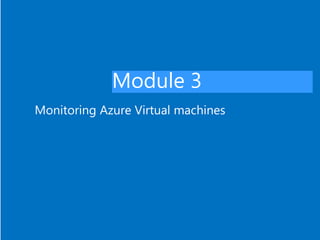
Recommended
Recommended
I gave a presentation at the AWS User Group, Singapore on 24 Oct 2013 explaining how we used EC2 Auto Scaling with CloudWatch Custom Metrics for our product.Using AWS CloudWatch Custom Metrics and EC2 Auto Scaling -VSocial Infrastructure

Using AWS CloudWatch Custom Metrics and EC2 Auto Scaling -VSocial InfrastructureChristopher Drumgoole
Understand how to monitor different components of your business infrastructure such as application servers, databases, big data stores, web servers, ERP software, middleware and messaging components, as well as virtual and cloud resources. You will also learn how to assign threshold values, configure alerts, automate corrective actions, generate reports, and create custom dashboards.
Server and application monitoring webinars [Applications Manager] - Part 4![Server and application monitoring webinars [Applications Manager] - Part 4](data:image/gif;base64,R0lGODlhAQABAIAAAAAAAP///yH5BAEAAAAALAAAAAABAAEAAAIBRAA7)
![Server and application monitoring webinars [Applications Manager] - Part 4](data:image/gif;base64,R0lGODlhAQABAIAAAAAAAP///yH5BAEAAAAALAAAAAABAAEAAAIBRAA7)
Server and application monitoring webinars [Applications Manager] - Part 4ManageEngine, Zoho Corporation
More Related Content
Similar to Azure Monitoring.pptx
I gave a presentation at the AWS User Group, Singapore on 24 Oct 2013 explaining how we used EC2 Auto Scaling with CloudWatch Custom Metrics for our product.Using AWS CloudWatch Custom Metrics and EC2 Auto Scaling -VSocial Infrastructure

Using AWS CloudWatch Custom Metrics and EC2 Auto Scaling -VSocial InfrastructureChristopher Drumgoole
Understand how to monitor different components of your business infrastructure such as application servers, databases, big data stores, web servers, ERP software, middleware and messaging components, as well as virtual and cloud resources. You will also learn how to assign threshold values, configure alerts, automate corrective actions, generate reports, and create custom dashboards.
Server and application monitoring webinars [Applications Manager] - Part 4![Server and application monitoring webinars [Applications Manager] - Part 4](data:image/gif;base64,R0lGODlhAQABAIAAAAAAAP///yH5BAEAAAAALAAAAAABAAEAAAIBRAA7)
![Server and application monitoring webinars [Applications Manager] - Part 4](data:image/gif;base64,R0lGODlhAQABAIAAAAAAAP///yH5BAEAAAAALAAAAAABAAEAAAIBRAA7)
Server and application monitoring webinars [Applications Manager] - Part 4ManageEngine, Zoho Corporation
Similar to Azure Monitoring.pptx (20)
Kåre Rude Andersen - Create a scombot – automate and monitor azure

Kåre Rude Andersen - Create a scombot – automate and monitor azure
Andreas Grabner - Performance as Code, Let's Make It a Standard

Andreas Grabner - Performance as Code, Let's Make It a Standard
Using AWS CloudWatch Custom Metrics and EC2 Auto Scaling -VSocial Infrastructure

Using AWS CloudWatch Custom Metrics and EC2 Auto Scaling -VSocial Infrastructure
Day 5 - AWS Autoscaling Master Class - The New Capacity Plan

Day 5 - AWS Autoscaling Master Class - The New Capacity Plan
Server and application monitoring webinars [Applications Manager] - Part 4![Server and application monitoring webinars [Applications Manager] - Part 4](data:image/gif;base64,R0lGODlhAQABAIAAAAAAAP///yH5BAEAAAAALAAAAAABAAEAAAIBRAA7)
![Server and application monitoring webinars [Applications Manager] - Part 4](data:image/gif;base64,R0lGODlhAQABAIAAAAAAAP///yH5BAEAAAAALAAAAAABAAEAAAIBRAA7)
Server and application monitoring webinars [Applications Manager] - Part 4
Server monitoring made easy with Applications Manager

Server monitoring made easy with Applications Manager
Issues & Errors can be Resolved New QuickBooks Tool Hub 2023

Issues & Errors can be Resolved New QuickBooks Tool Hub 2023
Recently uploaded
Recently uploaded (20)
Frisco Automating Purchase Orders with MuleSoft IDP- May 10th, 2024.pptx.pdf

Frisco Automating Purchase Orders with MuleSoft IDP- May 10th, 2024.pptx.pdf
TrustArc Webinar - Unified Trust Center for Privacy, Security, Compliance, an...

TrustArc Webinar - Unified Trust Center for Privacy, Security, Compliance, an...
The Zero-ETL Approach: Enhancing Data Agility and Insight

The Zero-ETL Approach: Enhancing Data Agility and Insight
ChatGPT and Beyond - Elevating DevOps Productivity

ChatGPT and Beyond - Elevating DevOps Productivity
Easier, Faster, and More Powerful – Notes Document Properties Reimagined

Easier, Faster, and More Powerful – Notes Document Properties Reimagined
Six Myths about Ontologies: The Basics of Formal Ontology

Six Myths about Ontologies: The Basics of Formal Ontology
Cyber Insurance - RalphGilot - Embry-Riddle Aeronautical University.pptx

Cyber Insurance - RalphGilot - Embry-Riddle Aeronautical University.pptx
Event-Driven Architecture Masterclass: Integrating Distributed Data Stores Ac...

Event-Driven Architecture Masterclass: Integrating Distributed Data Stores Ac...
Introduction to FIDO Authentication and Passkeys.pptx

Introduction to FIDO Authentication and Passkeys.pptx
UiPath manufacturing technology benefits and AI overview

UiPath manufacturing technology benefits and AI overview
Easier, Faster, and More Powerful – Alles Neu macht der Mai -Wir durchleuchte...

Easier, Faster, and More Powerful – Alles Neu macht der Mai -Wir durchleuchte...
Observability Concepts EVERY Developer Should Know (DevOpsDays Seattle)

Observability Concepts EVERY Developer Should Know (DevOpsDays Seattle)
Azure Monitoring.pptx
- 1. Module 3 Monitoring Azure Virtual machines
- 2. Content • Enabling Boot diagnostics • Reviewing Host Metrics • Installing the diagnostic extensions • Configuring Diagnostics Settings • Reviewing Virtual machine Metrics • Creating Alert Rules
- 3. Demo-Enabling Boot Diagnostics • This is enabled by Default. • Boot Diagnostic and Guest OS diagnostic require Storage Account. • Boot OS Diagnostic provide us with the screenshot of the console of the server. • Helpful in troubleshooting Start-up or Blue Screen errors. • By going under Portal > Virtual machine Properties > Boot Diagnostic > can see the screenshot
- 4. Reviewing Host based Metrics • Will show where to see Host based Metrics of a Virtual machine • Portal > Virtual Machine Properties > Metrics > Metrics shown here are the Host based Metrics • Each Metrics is pre-fixed with “host” keyword • If you wonder, why memory and CPU utilisation metrics are missing and that’s because at this moment we looking at these VM from outside. • Memory and CPU metrics are Guest OS Metrics
- 5. Demo -Installing Guest OS Diagnostic extensions • There are 2 ways in which these Guest OS diagnostics can be installed either while creating the VM and Diagnostic information will go in the Storage Account • Diagnostic can also be installed from Virtual machine settings > Monitoring > Click Diagnostic settings > Enable Gest-Level monitoring • When we click enable this will install the extension on the VM, basically this will be an agent which will installed on the VM and send diagnostic data from VM to Azure • Once its get installed, this will appear under extensions • This can also be automated for installation on all newly created VM
- 6. Demo-Configuring – Diagnostic Settings • Now Under VM Properties > Diagnostic Settings > We can see performance counters coming from Windows, event Log data • In order to customise these Diagnostic agent click on Performance Counters tab • We can see core performance monitor counters. From this tab we can also configure custom counters • From Logs tab we can customise how we wanted to capture the log information • From Logs tab, we can also collect tracing output • Under the Agents tab, we can change the Storage Account, Modify Quota, can change log level and can also disable agent
- 7. Demo-Reviewing Guest OS Diagnostics • Demo on reviewing Guest Based Metrics
- 8. Demo-Creating Alert Rules • Under VM Properties > Monitoring > Alert Rules there are following 2 type of Alerts • Add Metrics Alert : Either for Host or Guest based Metrics • Add Activity Log Alert : This is Platform based logging • While doing “Add Metrics Alert” Metrics with a are Guest based Metrics
Editor's Notes
- Presentation: 105 minutes Lab: 50 minutes After completing this module, students will be able to: Identify suitable apps for the cloud. Identify services and capabilities that Microsoft Azure provides. Use Azure portals to manage Azure services and subscriptions. Use Windows PowerShell to manage Azure services and subscriptions. Use Azure Resource Manager to manage Azure resources. Use Azure management services to extend the management and monitoring of Azure. Required materials To teach this module, you need the Microsoft PowerPoint file 20533C_01.pptx. Preparation tasks To prepare for this module, you should: Read all of this module’s materials. Practice performing the demonstrations and labs. Work through the Module Review and Takeaways section to determine how you will use the information to reinforce student learning and promote knowledge transfer to on-the-job performance. As you prepare for this class, it is imperative that you complete the labs yourself. This gives you an understanding of how the labs work, as well as the concepts that each lab covers. This enables you to provide meaningful hints to students who might have issues while working in the labs. Furthermore, it will help guide your lecture to ensure that you discuss the concepts that the labs cover.
- Introduce the tools and their primary purposes.
- Introduce the tools and their primary purposes.
- Introduce the tools and their primary purposes.
- Introduce the tools and their primary purposes.
- Introduce the tools and their primary purposes.
- Introduce the tools and their primary purposes.