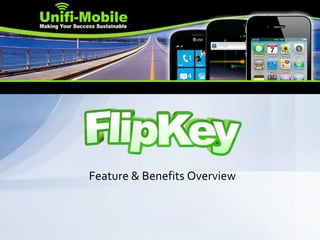
Unifi-Mobile Flipkey Elite Edition
- 1. Feature & Benefits Overview
- 2. • SMS / Text Messaging Example • Remote Input Field to enter contact • Select Font Button • Language Button (Elite Edition) • Letter / Symbol / Emoji Size Button • Rotating Keypads/Keys (Up/Down) • Rotating Input Fields (Left/Right) • No Shift Key (Press-n-Hold Case) • Key re-mapping (flipping the keys) • Text Translation • Cut, Copy, Paste, Save Phrases • Web/Form Data: Login, Name, Address • Video Help context aware based on enabled features • Downloadable Fonts and Emoji Packs + Text Color – Skin Themes Unifi-Mobile - FlipKey Elite Edition Intro
- 3. • Select Font button brings up a font option • Can be used in any app which uses text • Auto replaces all typed text to style chosen • Scrolling infinite pinwheel for easy one hand/thumb use (Ergonomic Usability) • Rotating key switches to use this feature • Press and hold key to activate pop-up menu • Font packs can be downloaded after release • Reorder favorite fonts to best menu position • Filter or delete unwanted fonts • Easy on screen menu for rapid fast access Built-In Font Feature
- 4. • Size button on all flipping keypads allows larger view • Press size key to enable pop-up menu • Auto replaces all or last typed text to new size • Scrolling infinite pinwheel for easy one hand/thumb use delivering better (Ergonomic Usability) • Filter unwanted sizes in settings • Reorder selections to suit most used options • Easy on screen menu for fast access Character Size Feature
- 5. • Swipe up to show emoji keypad options • Can be used in any app which support type • Easy one hand/thumb use by swipe gesture up or down (Ergonomic Usability) • Press and hold key to activate pop-up menu • Emoji library packs can be downloaded after release from website or online markets. • Reorder favorite remap keys (flip the keys) to place most used closer to hand/thumb • Theme library packs to change color can be downloaded after release from website Emoji’s Keypad Feature
- 6. • Size button all keypads allows larger view • Press size key to enable pop-up menu • Auto replaces that character entered as shown to new Emoji’s size. • Scrolling infinite pinwheel for easy one hand/thumb use (Ergonomic Usability) • Filter unwanted sizes in settings • Easy on screen menu for fast access Emoji Sizing Options
- 7. • See the various fonts, sizes and emoji icons used in the example shown. • Infinite possibilities to customize the user experience to your taste. • Having these features packed into the feature set makes Flipkey Elite Edition unique to all other smartphone keyboards on the market. • Emoji maker app for the PC or Mac will be launched at a later date to further support your exact idea of user experience and expression • Flipkey is the Super Smartphone Keyboard Font & Emoji Example
- 8. • No more shift key saving time for proper text grammar on formal messages. • Press and hold and release key after menu pops- up and capital character is displayed • Press and hold key to flip or re-map key • Position keys anyway you like to enable faster access with one hand/thumb qwerty is not necessary on smartphones • Works on any key on keypad • Direct access to feature no settings menu Shift Key & Flipping Feature
- 9. • Pressing “k” and holding key enables pop-up menu to display. • Our example will flip k to become s and k will be placed on the position where s used to be positioned. • The response time for menu pop-up is configurable via Flipkey settings. • Response time options are .12 – 1.0 seconds before menu shows up to speed things up to your liking. • One hand/thumb speed (Ergonomic Usability) Key Flipping Example
- 10. • Notice the s key is now placed where the k key used to be. • The flipping or swapping can be disabled in Flipkey settings menu but you will end up with two of the same keys on your keypad and you will need to plan it out • All keys are by default lower case and can be capitalized with same pop-up menu as already explained S & K Flipped Keys
- 11. • On the spacebar field there is a button called language which can be flipped to reveal other options (explained later) • Press language key to change keypad to your native tounge. • Infinite scrolling menu allows for you to choose quickly without needing to use the Flipkey settings menu • Press button and scroll to find; then tap language and keypad will change all faces of the rotating cube. Language Button Feature
- 12. • Press and hold the ellipse/period key to reveal the mode pop-up menu • This allows for the user to change the behavior in how the keypad rotates. • Full scroll is whole keypad (default) which appears as rotating cube. • 1& 2 roll scroll enabled an accordion style rotation when swipe gestures are performed making only a few rows viewable at a time. • User can remove or add rows and keypads as desired to speed things up Flipkey Mode Feature
- 13. • The picture displays Twitter sign in screen the example reveals typing your text on the keyboard. • What ever is typed in the remote input field will be displayed at the top of the login form. Preventing the need for two hands to complete this task. • The best practice is to follow the tab order of the site using the text input field to enter required entry and pressing the plus symbol to push text into that field. Twitter Input Field Example
- 14. • The picture displays YouTube search in the screen the example reveals typing your text on the keyboard. • What ever is typed in the remote input field will be displayed at the top. • Using the text input field to enter required entry and pressing the plus symbol to push text into search field. • The voice input option is perfectly placed on some Google apps and can be hard set to that input field if needed Youtube Input Field Example
- 15. • The picture displays Google Hangouts contact search in screen the example reveals typing your text on the keyboard. • What ever is typed in the remote input field will be displayed at the top • Using the text input field to enter required entry and pressing the plus symbol to push text into that field. • Again voice input is optional. Google Hangouts Example
- 16. • Using the remote input field you can tap the area of the field and start typing text. This will populate the field which is active in the app once you press the plus symbol on the input field. • The input field rotates to support other applications such as SMS/ Text Messaging Apps, etc. as shown in video • This input field makes entering text much easier and more comfortable. • It’s very fun to use!! Yahoo Mail Example
- 17. • Using the remote input text field you see once again when text is typed in that field it mirrors and copies up toward the top of the screen. • Ergonomic Usability is a powerful feature through out the use of this keyboard. • One hand operation represents 70% of a smartphone users commitment to the user experience. • Flipkey delivers a superior one hand input experience for your smartphone. Mail Search Example
- 18. • Another example of using remote input via the text input field. • If you rotate the input field to use the search field it will launch the Google Now app to find what your looking for • Voice input option can also be used to launch various smartphone feature using only one hand Google Play Example
- 19. • During you typing task you can perform a gesture by swiping across the input field left or right to display the suggestive text field instead of the SMS contact field which displays by default thanks to context awareness. • Notice the misspelled word is automatically highlighted because the spell checking enables once this field is chosen by you swipe action. Suggestive Text Input Field
- 20. • The Navigation Input Field is used when ever you open an app which provide navigation guidance. Google Maps is shown. • Once you select this option it allows you to type a street address in the or speak your destination using the voice input button. • Notice it populates history based on the app to suggest what it thinks you are looking for • This is the best one hand nav experience thanks to Flipkey Elite Nav Address Input Field
- 21. • The language and translate button flip over to provide more context to other important features needed by global travelers or business men. • The convert action allows you to type anything in your native language and then convert to another language before sending. • The action works in reverse when you receive foreign text choosing convert to English translates the incoming text. This requires both people have Flipkey. Translate Feature
- 22. • This feature takes information a user enters during setup; which is stored in a database and allows various webform fields to be populated when a user chooses the correct type. • An auto-detect feature in the settings menu can be enabled to suggest the correct menu option needed by reading the HTML header of a website. • This speeds up surveys, logins, sign-up’s and other form based input tasks. Form Paste Feature
- 23. • A typical form from the web browser is displayed and requires a user to enter their information into various fields • Flipping the Font’s button over to reveal the Form Paste button allows a user to reveal this menu. • Choosing Insert PDF Form will automatically detect required fields and populate your common data to it’s correct field in the web form with just one tap. Form Paste PDF Example
- 24. • Flipping the Fonts button again reveals a feature called Clipboard Tools. • This allows a user to auto select text, cut, copy, paste and move objects when using file manager apps. • The Saved Text menu option allows for a user to select pre typed strings of data which they feel they use most. The sub-menu allows for a user to enter up to 256 custom strings, sentences or text phrases to accomplish fast input into many different apps on your smartphone. Saved Text Feature
- 25. • When a user chooses Saved Text it reveals the sub- menu option to enter custom phrases or text strings the user pre-created. • You can see the sub-menu has options like web addresses, e-mail addresses, and text message responses. • The Enter a custom message here brings up a text window allowing a user to add options. • A user can rearrange their order from most to least used. Clipboard Tools Sub-Menu
- 26. • Here is an example of using the saved text with a smartphone web browser. • You can see the same menu but this time the example demonstrates changing the web address from www.test.com to some other web site address. • See next picture. Saved Text Browser Example
- 27. • Here the sub-menu reveals the pre-recorded web address users commonly enter like http://www.google.com • Notice the entry populates the web address input field docked to the top of the keyboard and also populates the upper browser address bar in it’s correct format. • The Flipkey Elite Edition is packed with time saving and easy fun to use features every user will become addicted to Web Browser Sub-Menu
- 28. • Flip the Font key over to reveal the Video Help • The Flipkey Elite Edition is intelligent enough to know what context you need help with. • This means if you have a certain input field displayed and a certain app open with a certain keypad displayed it will only display video help options that relate to your unique conditions. • Video help is a better way to ensure you get the most of the features. Meet the maker is another resource of information found on Unifi- Mobile’s site. • Meet the maker allows other web features and tools for the user to suggest future features you’d like to see. Video Help Feature
- 29. • Unifi-Mobile is dedicated to delivering the best customer to company relationship ever offered. • We have giving you the best voice technology can offer you while maintaining efficient and productive operations internally. • We want to hear the direct voice of our customers and don’t use surveys which remove your unique requests and concerns • We have contests, and incentives to spark your unique creative suggestions and have dedicated a portal which proves our apps are customer inspired forever. • Your voice and our mutual relationship matters most and we’ve proven that with our actions and service approach. Unifi-Mobile Flipkey Elite Edition
- 30. • There will be 4 shipping versions: Standard, Deluxe, Premium and Elite Editions • Feature Breakdown will be published in near future along with pricing. • Initial focus is on smartphones only; tablets will come with slightly different features at a later date which considers the Ergonomic Usability based on the many different form factors from all manufactures. • The keyboard project is crowd funded and listed on indiegogo.com under Unifi-Mobile – Flipkey consider making a pledge for reward here on our public page we need your help to make it happen http://igg.me/at/flipkey • The product needs to be fully developed and will be coded by contractors hired by Unifi-Mobile • The project goal is to develop for all smartphone platforms, Google, Apple, Microsoft and Blackberry with Android shipping first. • The expected release date for Android version if crowd funding can be achieved will be Q4 2014 and depending on level of funding others TBD Unifi-Mobile Flipkey FAQ
- 31. • Unifi-Mobile’s LinkedIn Portal • https://www.linkedin.com/company/3587928?trk=tyah&trkInfo=tarId%3A 1395406057817%2Ctas%3AUnifi-M%2Cidx%3A1-1-1 • Unifi-Mobile’s Facebook Portal • http://www.facebook.com/unifimobile • Unifi-Mobile’s Twitter Portal • http://www.twitter.com/unifimobile • Unifi-Mobile’s Google+ Portal • https://plus.google.com/u/0/b/114435911374823817383/114435911374823 817383/posts • Unifi-Mobile’s YouTube Portal • https://www.youtube.com/channel/UCyT34lPmxJ1sP7bf7ervBnA • Unifi-Mobile Company Website – Phone 214-215-2311 • http://www.unifi-mobile.com Unifi-Mobile Contact Info