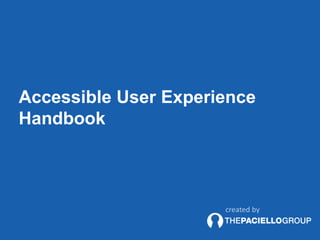
Accessible User Experience Handbook
- 3. This is part handout and part workbook. You will find resources to support each module as well as descriptions of the breakouts and space to make notes. Feel free to take notes and document breakout exercises during the day. The might be useful later on.
- 4. OUR AUDIENCE
- 5. Breakout As a group, impair one of the following, and find out what barriers there are to browsing the internet. • Vision • Hearing • Physical • Cognition and learning Breakout notes
- 6. Breakout As a group, create a persona based on the previous breakout. Age or situation can mean multiple impairments, so the brief description should include: • Their profile • Impairments and requirements • Technology they use • Their attitude Breakout notes
- 7. Resources • An alphabet of accessibility issues – Pastry Box Project • Designing for inclusion - The Web Accessibility Initiative • Personas – Just Ask, Accessibility in user centered design
- 9. Take a 10 minute walk around the building and outside, find some design fails and successes to share with the group. Bonus points if you find one related to your persona. Breakout Breakout notes
- 10. Look at BBC web content and mobile apps and identify positive and negative examples of the inclusive design principles. Describe how they impact disabled users: • Puts people first • Is familiar • Gives control • Offers choice • Adds value Breakout notesBreakout
- 11. Resources • How to design for accessibility - BBC GEL • inclusivedesignprinciples.org - Paciello Group • Designer Resources - WebAIM
- 13. Breakout Navigate BBC content and note down challenges when: • Keyboard only • One handed (with your less used hand) • Zoom magnification on • Screen reader on More information is included in the following pages. Breakout notes
- 14. Keyboard only Disconnect your mouse and avoid the mouse pad so you are only using your keyboard. Basic keyboard shortcuts: • TAB: moves to next focusable item • SHIFT+TAB: moves to previous focusable item • ESC: closes a dialog, stop • CTRL and +: zoom in • CTRL and -: zoom out • Space, Page Down: Scroll down a frame. • Shift+Space, Page Up: Scroll up a frame. • Home: Top of page. • End: Bottom of page.
- 15. Zoom • Desktop: in any browser/platform combination hit CTRL plus + until you reach 200% or more • iOS: Settings → General → Accessibility → Zoom • Android: Settings → Accessibility → Magnification Gestures
- 16. MacOS Voiceover To enable VoiceOver: Menu → System Preferences, Accessibility → VoiceOver then select Enable VoiceOver. The shortcut is Command+F5. Next select Open VoiceOver training and complete the steps. Keyboard shortcuts are on the next slide.
- 17. MacOS Voiceover commands The VoiceOver (VO) activation key is CTRL+OPTION, then hit the required shortcut. • TAB: move to next focusable item • SHIFT+TAB: move to previous focusable item • VO + Right arrow: reads next item • VO + left arrow: reads previous item • VO+U: opens the rotor, use the L+R arrow keys to move between menus, Up + Down arrow keys to move up and down. • VO+H: moves to next heading • VO+L: moves to next list Using VoiceOver to evaluate web accessibility by WebAim
- 18. iOS Voiceover To enable VoiceOver, navigate to Settings → General → Accessibility → VoiceOver Then, touch and slide the white Off button (beside the word VoiceOver) to the right to enable VoiceOver. Once in the On position, the button changes color to indicate VoiceOver is enabled.
- 19. iOS Voiceover Action Gesture Switch VoiceOver on/off Triple-click the home key Speak an element Single tap Activate an element Double tap Scroll Flick three fingers Rotor Turn a dial with two fingers Zoom Three-finger double tap Jumps to the previous / next Rotor item Swipe up / down Select previous / next Swipe left / right Read all from top to bottom / bottom to top Two-finger swipe down / up Next / previous page Three-finger swipe right / left Speak additional information (such as position on screen, pagination, position in a table, and so on) Three-finger tap Pass-through gesture Two-finger tap and hold Play / pause media (audio, video, voice memos, photos) Two-finger double tap Screen curtain on / off Three-finger quadruple tap Mute / un-mute VoiceOver Three-finger triple tap
- 20. Android Talkback To enable TalkBack, navigate to Settings → Accessibility → TalkBack then switch the button to On. A ‘Use TalkBack’ confirmation screen will appear. When used for the first time a tutorial will be launched. Ensure the device volume is turned up as TalkBack doesn’t automatically adjust the volume if muted. See: Mobile-testing-guide-0.1_26-10-2016.doc for more details
- 21. Android Talkback Action Gesture Switch TalkBack on/off Through Settings → Accessibility → TalkBack Or Press and hold the off button, wait for the vibration then hold two fingers down. Note: This only works if the Accessibility Shortcut has been enabled in the accessibility settings screen Speak an element Single tap Activate an element e.g. a button or edit box Double tap Scroll Two-finger slide Zoom (built in screen magnification, when enabled) One-finger triple tap Select next item Swipe right / down Select previous item Swipe left / up Move to first item on screen Up then down Move to last item on screen Down then up Move slider down (such as volume) Left then right
- 22. Screen reader cheat sheet Action MS Narrator iOS VoiceOver Desktop iOS VoiceOver Mobile Android TalkBack ChromeVox Set-up Settings > Change PC Settings > Ease of Access System Preference > Accessibility Settings > General > Accessibility Settings > Accessibility Ctrl + Alt + Z Toggle reader on/off Windows logo key + Ctrl + Enter ⌘ + F5 (set up) triple tap home (set up) power button Shift + Search + A + A Pause/resume reading Caps lock + M, or Ctrl Ctrl 2 finger tap (set up) volume key Ctrl Read all from selected Caps lock + H Ctrl + ⌥ + a 2 finger swipe down (set up) shake Shift + Search + R Next / Previous Caps lock + right/left arrow key Ctrl + ⌥ + (> or < arrow) Swipe right or left Swipe right or down, or left or down Shift + Search + up or down arrow key Activate item Caps lock + Space bar Ctrl + ⌥ + Space bar 1 finger double tap 1 finger double tap Enter Initiate context/rotor menu n/a Ctrl + ⌥ + u Hold and twist 2 fingers Swipe down or up then right n/a Help menu - - - Ctrl + ⌥ + h Pinch in - - - Shift + Search + h Set-up/learn the shortcut to enable/disable the native screen reader first! https://confluence.dev.bbc.co.uk/display/accessibility/Screen+Reader+Basics+and+Cheat+Sheet
- 23. Resources • Testing with iOS VoiceOver – The Paciello Group • Testing with screen readers – Webaim • Accessibility testing with Android Talkback – The Paciello Group
- 25. BBC Mobile Accessibility Guidelines - design 1. Colour contrast 2. Colour and meaning 3. Styling and readability 4. Structure 5. Content order 6. Touch target size 7. Spacing 8. Content resizes 9. Actionable elements 10. Visible Focus 11. Consistency 12. Choice 13.Adjustability 14. Flicker
- 26. Notes
- 27. Government Digital Service – do’s and don’ts for designing for accessibility
- 28. Resources • BBC Mobile accessibility guidelines (MAG) - BBC • Web accessibility for designers infographic – Webaim • Do’s and don’ts of designing for accessibility – Government Digital Service
- 29. TOOLS
- 30. Breakout Review the designs provided and identify barriers of access for your persona within your teams using one or more of the following tools: • The Color Contrast Analyser – downloadable app • Google Dev Tools - Chrome • Web Developer Toolbar - Firefox • WAVE – Chrome extension or online tool • Stark – Plug-in for Sketch
- 31. Breakout notes
- 33. Breakout Using both the accessible UX principles and guidelines look at your designs and identify fixes that better support your persona, and document requirements for accessibility. The following pages provide a list of what accessibility requirements should be met and documented in designs.
- 34. Accessibility requirements must be annotated in the designs prior to sign off 1. Colour contrast 2. Colour and meaning 3. Styling and readability 4. Structure 5. Content order 6. Touch target size 7. Spacing 8. Content resizes 9. Actionable elements 10. Visible Focus 11. Consistency 12. Choice 13.Adjustability 14. Flicker
- 35. Accessibility requirements checklist 1. Colour contrast Colour contrast ratios are documented in the designs for: • Typography • Icons • Glyphs • Text equivalents • Form elements • Buttons • Hover, focus and selected states
- 36. Accessibility requirements checklist 2. Colour and meaning Alternatives for colour that convey meaning are provided for: • Graphs • Charts • Form instructions • Infographics Colour is used to reinforce meaning for: • Form instructions • Products areas
- 37. Accessibility requirements checklist 4. Styling and readability • Editorial images are not provided as background images OR an accessible alternative is provided. • GEL typography styles are used • Italics are not used for paragraphs • Non-linked text is not underlined
- 38. Accessibility requirements checklist 5. Structure • Visible, well written headings are provided. • The heading level for text has been documented. • Lists and what type of list they are has been documented. • Landmark regions has been documented. • The structure is consistent across templates.
- 39. Accessibility requirements checklist 5. Content order • The content order has been documented • The content order groups related information • Where images and link text are to the same resources this has been documented. 6. Touch target size • All touch targets are 7mm or 5mm with a 2mm exclusion zone. • Touch target size is documented in the design
- 40. Accessibility requirements checklist 7. Spacing • The content order has been documented • The content order groups related information • Where images and link text are to the same resources this has been documented. 8. Content resizing • The ability to zoom is documented in the design
- 41. Accessibility requirements checklist 9. Actionable elements • The content order has been documented • The content order groups related information • Where images and link text are to the same resources this has been documented. 10. Visible focus • Hover and focus states are documented • Selected states are document • Browser defaults are not used • All states meet the colour contrast requirements
- 42. Accessibility requirements checklist 11. Consistency • Structure is consistent across templates • Content and focus order is consistent across templates • Behavior is consistent across templates • Focus order and behaviour is consistent with web and platform standards • Editorial (visible and hidden) is consistent across templates • Where possible standard components are used • If non-standard components are used they behave in an expected manner
- 43. Accessibility requirements checklist 12. Choice • Alternative layouts are provided where logical. • Filters are provided where logical. • More than one way is provided for completing complex or unfamiliar tasks. 13. Adjustability • Volume controls are provided for media • Colours can be adjusted. • Subtitles can be adjusted.
- 44. Accessibility requirements checklist 14. Flicker • Pause / stop buttons are provided • Pause / stop buttons are high in the content order or easy to find. • Settings allow users to choose their preferences.
- 45. USER RESEARCH
- 46. Breakout Based of the designs you have reviewed today what type of usability study would you do? • Interviews, diary studies, surveys • A/B testing • Usability testing Also think about: • Profile of testers (disability, background etc.) • Accommodations necessary • Particular areas to test
- 47. Breakout notes
- 49. The BBC Accessibility Team • Gareth Ford Williams – Head of Accessibility • Rebecca Nancarrow – Principle Accessibility Specialist • Jamie Knight – Senior Accessibility Specialist • Emma Pratt Richens – Senior Accessibility Specialist • Michael Mathews – Senior Accessibility Specialist • Nigel Megitt – Exec Product Manager, Media Platform • Paul Bebey- Access Technology Manager
- 50. The BBC Accessibility Team Responsible for: • Training and knowledge sharing • GEL accessibility • Accessibility Champions Network • Standards and guidelines Not responsible for: • Website or application accessibility • Audits
- 51. Accessibility Champions Network • Include people from all disciplines • Get additional training • Are not responsible for accessibility • Act as a point of contact for teams Contact Emma Richens for more information about: • Champions in your area • Becoming a Champion • Email distribution list • BBC Accessibility Champion Slack Channel
- 52. BBC Guidelines Mobile Accessibility Standards and Guidelines • For UX, developers, editorial and QA • Technology agnostic guidelines • iOS, Android and Web techniques • Includes test criteria
- 53. BBC Guidelines HTML Accessibility: • For developers and QA • Unambiguous and testable • Includes test criteria
- 54. BBC Guidelines Assistive Technology Testing: • For UX, development and QA • A guideline not mandate • Covers desktop and mobile
- 55. BBC Guidelines GEL – How to design for accessibility • For User Experience and design • Rationale • Principles • Considerations
- 56. Training • List training here
- 58. THANK YOU
Editor's Notes
- http://www.bbc.co.uk/news/video_and_audio/headlines/36742692
- BBC to supply the breakdown
- BBC to supply links
- Principles will be discussed later
