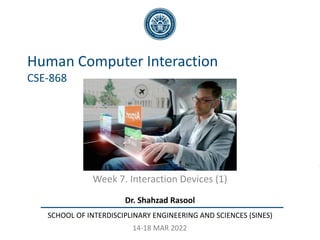
CSE868 - Week 07 - Interaction Devices (1).pdf
- 1. Dr. Shahzad Rasool SCHOOL OF INTERDISCIPLINARY ENGINEERING AND SCIENCES (SINES) Human Computer Interaction CSE-868 Week 7. Interaction Devices (1) 14-18 MAR 2022
- 3. Interaction Devices • Input consists of sensed information about physical environment – e.g. mouse senses movement across a surface – Keyboard detects a contact closure when the user presses a key – Sensed information about physical properties of people, places, or things • Output can comprise any emission or modification to the physical environment – e.g. display (CRT, LEDs), speakers, tactile and force feedback devices CSE-868 3
- 4. Are I/P and O/P really distinct? • A mouse without corresponding feedback (cursor) • Sound and feel of the buttons when they are clicked? • Sheet of paper record ideas (input) and display them (output) • Clay reacts to the sculptor’s fingers yet also provides feedback through the curvature and texture of its surface • More recently indivisibility of input and output more evident CSE-868 4
- 5. Interaction Technique • The fusion of input and output, consisting of all hardware and software elements, that provides a way for the user to accomplish a low-level task – For example, in the traditional GUI, users scroll through a document by clicking/dragging the mouse (input) within a scroll bar displayed on the screen (output) CSE-868 5 Rapid info exchange Role of HCI
- 6. Interaction Devices CSE-868 6 Faster, more natural, more convenient Pleasant, efficient, salient Constraints: human attention, cognition, perceptual-motor skills and abilities Constraints: technologies and methods Where is current research?
- 7. Interaction Tasks • What interaction tasks are necessary for a particular application – Low-level primitive inputs required from the user • For each task, choice of appropriate interaction technique – Select optimal interaction technique for each task individually – May lead to a poor overall design, with too many different or inconsistent types of devices or dialogues – Compromise on individual choices to reach a better overall design • Several different ways of accomplishing the same task – e.g. use a mouse to select a command by using a pop-up menu, a fixed menu (a palette or command bar), multiple clicking, circling the desired command, or even writing the name of the command with the mouse CSE-868 7
- 8. Interaction Tasks • What are these elemental tasks that appear repeatedly in human-computer dialogs? – Selection Choosing objects from a set of alternatives – Position Specifying a position within a range. This includes picking a screen coordinate with a pointing device – Orient Specifying an angle or three-dimensional orientation – Path Specifying a series of positions and/or orientations over time – Quantify Specifying an exact numeric value – Text Entry of symbolic data CSE-868 8
- 9. Interaction Tasks • Are these really distinct? • For example – Position Select a screen coordinate using a pointing device – Quantify Enter a pair of numeric values using a pair of knobs – Elemental tasks elemental for some device may be subdivide-able into subtasks for some other device • Whether a task is “elemental” depends on the input device being used CSE-868 9
- 10. Interaction Tasks • Are these the only elemental/fundamental/low-level tasks – Which of these does a fingerprint scanner support? • If used for password replacement Text task? • Or add ‘Establishment of Identity’ as a fundamental task? • Where do devices like cameras, microphones, and fingerprint scanner fit in? • Advances in technology will yield new ‘elemental’ inputs • Choice of device influences the level at which the user is required to think about the individual actions that must be performed to achieve a goal – An interaction technique can encourage the user to work at the higher level of the compound task CSE-868 10
- 11. The Choices in Interaction Design 1. Physical sensor 2. Feedback presented to the user 3. Ergonomic and industrial design of the device 4. Interplay between all of the interaction techniques supported by a system • For each of these, the choice space is too big • Let’s look at input devices – Continuous, manually operated pointing devices – Discrete input mechanisms (buttons, keyboards, etc.) CSE-868 11
- 12. Pointing Devices • Physical property sensed – Typically sense position, motion, or force • A tablet senses position • A mouse measures motion (i.e. change in position) • Isometric joystick senses force – Rotary device, the corresponding properties are angle, change in angle, and torque CSE-868 12
- 13. Pointing Devices • Absolute input devices position sensing devices • Relative input devices motion sensing devices • Absolute devices can fully support relative motion by calculating changes to position • Relative device cannot fully support absolute positioning – Can only emulate “position” at all times by introducing a cursor on screen CSE-868 13
- 14. Pointing Devices • No. of Dimensions – Devices sense one or more input dimensions (degrees of freedom) CSE-868 14 Device Dimensions Mouse 2 linear dimensions of motion Knob 1 angular dimension 6DOF magnetic tracker 3 positions, 3 orientations 2 knobs 1D+1D Mouse with scroll 2D + 1D
- 15. Pointing Devices • No. of Dimensions – No. of dimensions required by the user’s interaction task ≠ no. of dimensions provided by input device? – Special handling needed (e.g. additional DOFs using extra buttons, mode switching, etc.) – 3D interaction Allow standard 2D pointing devices to control 3D positioning/orientation – Specialized multiple DOF input devices for superior performance? CSE-868 15
- 16. Pointing Devices • Indirect vs Direct • Are direct input devices always easier to use? – Lack buttons for state transitions – Occlusion overlooked pop-up menus, dialogs, or status indicators CSE-868 16 The position of the cursor is controlled by the device • To indicate a point on the screen Fingers manipulate visual objects on the screen • Unified input and display surface Not necessarily
- 17. Pointing Devices • Device acquisition time – The average time to move one’s hand to a device – Homing time time to return from a device to a ‘home’ position – Typically, effectiveness of a device for pointing usually tends to dominate acquisition and homing time – Overall performance depends on how frequent is the switching between pointing and non-pointing devices CSE-868 17
- 18. Pointing Devices • Transfer Function – Mapping from the input to output – Typically, input signal modified using a mathematical transformation that scales the data to provide stable and intuitive operation • Force-to-velocity, position-to-position, and velocity-to-velocity • e.g. isometric joystick nonlinear rate mapping transforms force into velocity of cursor movement • e.g. Calculating scroll speed based on the position of mouse cursor – Extending a selected region by dragging mouse close to the edge of screen – No feedback of when or how much scrolling will accelerate – Result interaction is hard to learn to use and difficult to control • Other metrics – Pointing speed/accuracy, learning time, footprint, user preference, comfort, cost, sampling rate, resolution, linearity CSE-868 18
- 19. Pointing Devices • OS typically treats all input devices as virtual devices interchangeable • Mouse – 1967 – 2019 still favourite? – Because its properties provide a good match between human performance and the demands of graphical interfaces – Mouse stays put when released quick to reacquire – Motion and button motion orthogonal less accidental clicking – Almost all muscle groups of the hand, wrist, arm, and shoulder contribute to pointing rapid, coarse movements and slow, precise movements CSE-868 19
- 20. Pointing Devices • Trackball – Senses relative motion of partially exposed ball in two DOF – Small working space (footprint) – Allows use on an angled surface – Requires frequent clutching movements • Users must lift and reposition their hand after rolling a short distance – Buttons located to the side of the ball awkward to hold while rolling – Different muscle groups than a mouse CSE-868 20
- 21. Pointing Devices • Isometric Joysticks – Force-sensing – Self-calibration Returns to centre when released – Rate of cursor movement is proportional to the force exerted – Needs practice to achieve good cursor control • Isotonic Joysticks – Sense angle of deflection – Absence of resistance, free movement – Hybrid designs (isometric + isotonic) also possible CSE-868 21 Rate control Position control
- 22. Pointing Devices • Indirect tablets – Report the absolute position of a pointer on a sensing surface • Touch tablets sense a bare finger • Graphics/digitizing tablets sense stylus or other physical intermediary – On touch • Cursor resumes motion from its previous position relative mode – For typical desktop interaction tasks such as selecting graphical icons or navigating through menus • Cursor jumps to the new position absolute mode – For tasks such as drawing, handwriting, tracing, or digitizing CSE-868 22
- 23. Pointing Devices • Touchpads – Small, touch-sensitive tablets often found on laptop computers – Use relative mode for cursor control • Too small to map to an entire screen – Also have an absolute mode features such as sliding along the edge of the pad to scroll – Clicking support recognizing tapping or double-tapping gestures – Accidental contact (or loss of contact) can erroneously trigger gestures – Small size Frequent clutching – Awkward to use while holding down a button CSE-868 23
- 24. Pointing Devices • Touch Screen / Pen operated devices – Transparent, touch-sensitive tablets mounted on a display – Parallax error mismatch between the sensed input position and apparent input position due to viewing angle – Challenges limited states and events sensed CSE-868 24
- 25. Pointing Devices • Input Device States – Generally three possible states (Buxton’s 3-state model) • Out-of-range • Tracking • Dragging CSE-868 25
- 26. Pointing Devices • Input Device States – e.g. Mouse two state device • Cursor is being tracked or dragged • Movement sensed in both states – e.g. Touch-activated devices two-state devices • Dragging and Out of Range • Difficult to support the same interaction techniques as a mouse • Sliding finger on screen move cursor or drag object? CSE-868 26
- 27. Pointing Devices • Input Device States – e.g. Pen-operated 3-state devices • Senses location of stylus in proximity of screen • Events triggered – When contact established – When entering/leaving proximity CSE-868 27
- 28. Pointing Devices • Input Device States – Even with all three states still difficult for pen to support all interaction techniques offered by mouse – Let’s extend 3-state model for interaction with GUI • Tracking • Hover • Left Click • Dragging • Right Click CSE-868 28
- 29. Pointing Devices • Input Device States – Mismatch between the demands of GUIs and states/events sensed by touchscreens – Need a way to signal when selecting something versus when just moving over something to reach a desired target – Hovering for help text hold the pointer motionless above display – Difficult to perform with a pen or finger • Pen operated devices lack current cursor position • No second button for right click timeout for right click? – For rapid activation as short as possible – To avoid inadvertent activation as long as possible • Pen buttons accidental press CSE-868 29 500ms a reasonable compromise