The document provides code examples for various JavaScript concepts:
1. Embedding JavaScript in HTML to display alerts and write to the document.
2. Demonstrating conditional statements like if/else if/else and switch statements.
3. Code for different loop structures - for, while, do while.
4. Examples using string methods like replace, toLowerCase, indexOf.
5. Event handlers - onfocus, onload, onblur, onsubmit.
6. More event examples - onkeypress, onmouseover, onmouseout.
7. Code to add two numbers and work with dates.
8. Code for a simple registration form using Bootstrap.
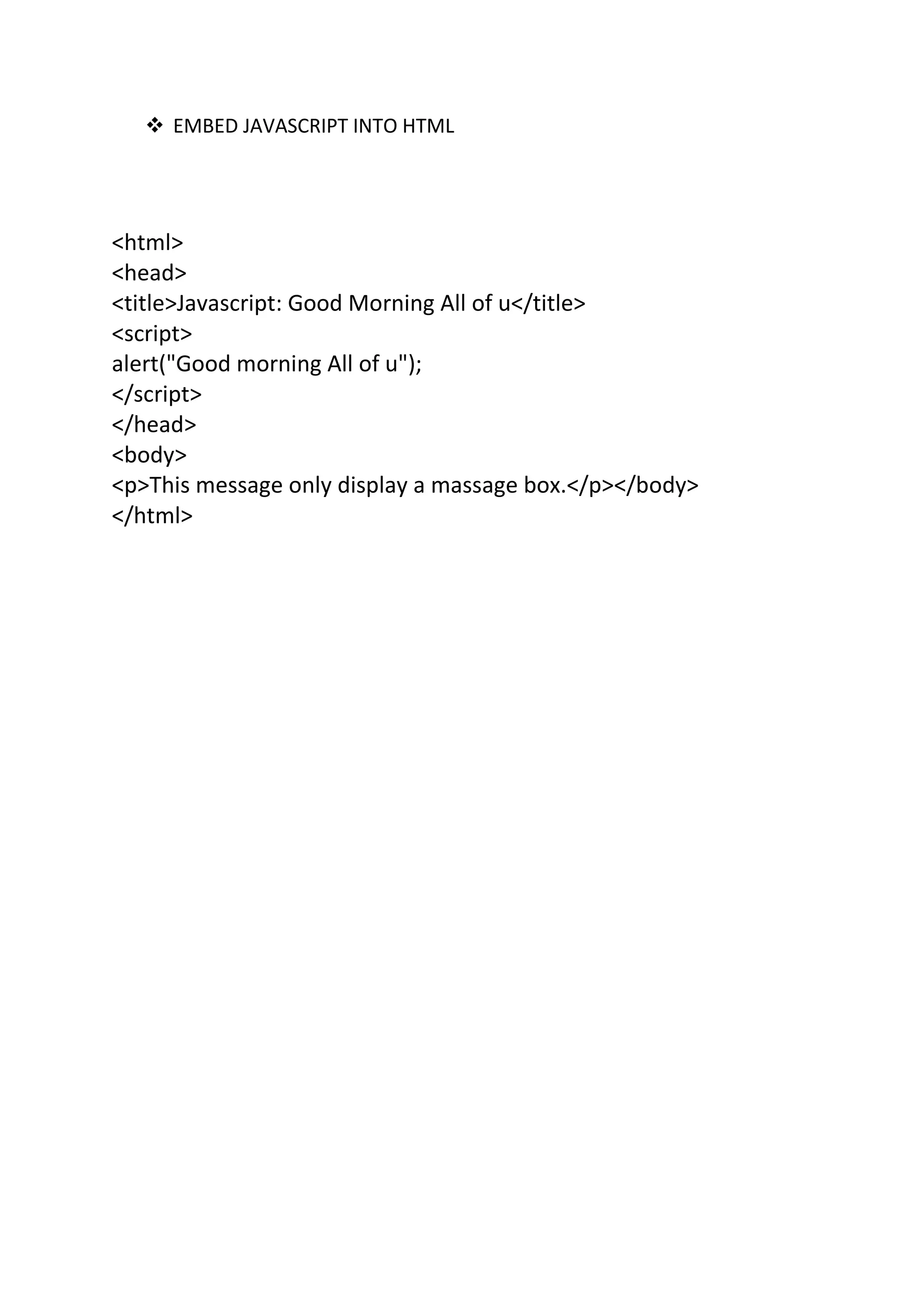
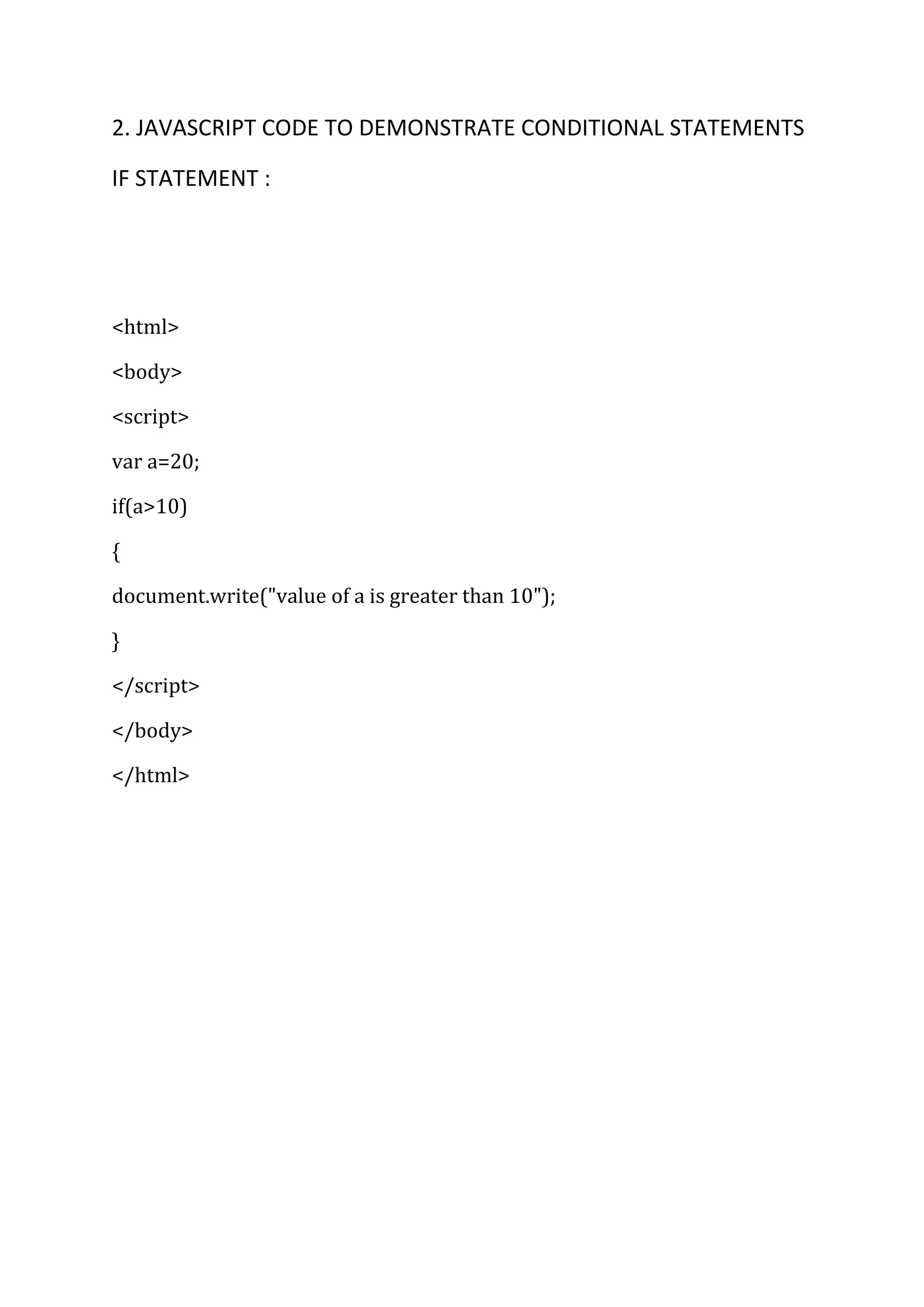


















![7. Addition of two numbers :
public class Main {
public static void main(String[] args) {
int x = 5;
int y = 6;
int sum = x + y;
System.out.println(sum); }
}](https://image.slidesharecdn.com/webdesignpracticles-230330084833-ab9364da/75/YASH-HTML-CODES-21-2048.jpg)


![11.form validation – not null, number, string etc
not null :
function required()
{
var empt = document.forms["form1"]["text1"].value;
if (empt == "")
{
alert("Please input a Value");
return false;
}
else
{
alert('Code has accepted : you can try another');
return true;
}
}](https://image.slidesharecdn.com/webdesignpracticles-230330084833-ab9364da/75/YASH-HTML-CODES-24-2048.jpg)
![Number :
function allnumeric(inputtxt)
{
var numbers = /^[0-9]+$/;
if(inputtxt.value.match(numbers))
{
alert('Your Registration number has accepted....');
document.form1.text1.focus();
return true;
}
else
{
alert('Please input numeric characters only');
document.form1.text1.focus();
return false;
}
}](https://image.slidesharecdn.com/webdesignpracticles-230330084833-ab9364da/75/YASH-HTML-CODES-25-2048.jpg)





