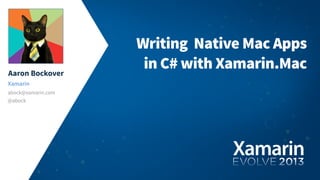
Writing native Mac apps in C# with Xamarin.Mac - Aaron Bockover
- 1. Aaron Bockover Xamarin abock@xamarin.com @abock Writing Native Mac Apps in C# with Xamarin.Mac
- 3. MacOSX The world’s most advanced desktop operating system C#
- 4. It’s all about sharing code Shared C# Code Xamarin.Mobile Business Logic Cloud Access Database Access DesktopDesktop MobileMobileMobile Windows iOS Windows Phone Android
- 5. It’s all about sharing code Shared C# Code Xamarin.Mobile Business Logic Cloud Access Database Access DesktopDesktop MobileMobileMobile Windows iOS Windows Phone AndroidMac
- 6. TouchDraw runs on iPad, Android, and Mac, achieving over 70% code reuse across the platforms. 39% 61% TouchDraw for iPad 24% 76% TouchDraw for Mac 28% 72% TouchDraw for Android Shared Code Platform Specific
- 7. Xamarin.Mac at a glance • Write native Mac applications in C# • Access Mac OS X APIs for rich integration • Leverage the full power of C# and .NET • Integrated with the Xamarin experience • Deploy directly to the Mac AppStore
- 8. Xamarin.Mac at a glance Xamarin.Mac Frameworks Xamarin Tools and SDK • Binder • Bundler • Linker • Packager Mono Runtime .NET Base Class Libraries System Libraries Darwin OS Cocoa Frameworks Xcode (UI designer) Xamarin Studio IDE
- 9. Xamarin.Mac at a glance Xamarin.Mac Frameworks Xamarin Tools and SDK • Binder • Bundler • Linker • Packager Mono Runtime .NET Base Class Libraries System Libraries Darwin OS Cocoa Frameworks Xcode (UI designer) Xamarin Studio IDE
- 10. Xamarin.Mac Frameworks GraphicsGraphics CoreGraphics ImageKit CoreImage ImageIO CoreText OpenGL CoreVideo PDFKit User InterfaceUser Interface AppKit QuickLook CoreAnima?on SceneKit QCComposer WebKit Audio and VideoAudio and Video AVFounda?on CoreMidi AudioToolbox CoreMedia AudioUnit OpenAL System ServicesSystem Services AddressBook CoreWLAN Bluetooth Scrip?ngBridge CoreLoca?on StoreKit CoreServices InfrastructureInfrastructure CoreData Founda?on CoreFounda?on ObjCRun?me Darwin Security
- 11. Many are shared with Xamarin.iOS GraphicsGraphics CoreGraphics ImageKit CoreImage ImageIO CoreText OpenGL CoreVideo PDFKit User InterfaceUser Interface AppKit QuickLook CoreAnima?on SceneKit QCComposer WebKit Audio and VideoAudio and Video AVFounda?on CoreMidi AudioToolbox CoreMedia AudioUnit OpenAL System ServicesSystem Services AddressBook CoreWLAN Bluetooth Scrip?ngBridge CoreLoca?on StoreKit CoreServices InfrastructureInfrastructure CoreData Founda?on CoreFounda?on ObjCRun?me Darwin Security
- 12. The Basics GraphicsGraphics CoreGraphics ImageKit CoreImage ImageIO CoreText OpenGL CoreVideo PDFKit User InterfaceUser Interface AppKit QuickLook CoreAnima?on SceneKit QCComposer WebKit Audio and VideoAudio and Video AVFounda?on CoreMidi AudioToolbox CoreMedia AudioUnit OpenAL System ServicesSystem Services AddressBook CoreWLAN Bluetooth Scrip?ngBridge CoreLoca?on StoreKit CoreServices InfrastructureInfrastructure CoreData Founda5on CoreFounda?on ObjCRun?me Darwin Security
- 13. How does Xamarin.Mac work?
- 14. How does Xamarin.Mac work? • OS X APIs are projected into C# 1:1 mapping for full platform coverage
- 15. How does Xamarin.Mac work? • OS X APIs are projected into C# 1:1 mapping for full platform coverage • 80% are Objective-C Full object system is mapped Subclassing and overriding supported
- 16. How does Xamarin.Mac work? • OS X APIs are projected into C# 1:1 mapping for full platform coverage • 80% are Objective-C Full object system is mapped Subclassing and overriding supported • 20% are C Exposed as C# structs/classes/methods No support for subclassing or overriding
- 17. How does Xamarin.Mac work? • OS X APIs are projected into C# 1:1 mapping for full platform coverage Check out “Binding Objective-C Libraries” for a deep dive at 1:30! • 80% are Objective-C Full object system is mapped Subclassing and overriding supported • 20% are C Exposed as C# structs/classes/methods No support for subclassing or overriding
- 18. DIVE IN
- 20. Anatomy of a Xamarin.Mac application
- 21. Anatomy of a Xamarin.Mac application Info.plist Application metadata, used by Mac OS (app name, version, publisher, etc.)
- 22. Anatomy of a Xamarin.Mac application Info.plist Application metadata, used by Mac OS (app name, version, publisher, etc.) Resources Folder Place any resources (images, icons, static data) to be bundled with the app
- 23. Anatomy of a Xamarin.Mac application Application Delegate Called with application events such as FinishedLaunching or OpenFiles Info.plist Application metadata, used by Mac OS (app name, version, publisher, etc.) Resources Folder Place any resources (images, icons, static data) to be bundled with the app
- 24. Anatomy of a Xamarin.Mac application Application Delegate Called with application events such as FinishedLaunching or OpenFiles Info.plist Application metadata, used by Mac OS (app name, version, publisher, etc.) Application Main Menu Interface definition pre-populated with many common defaults Resources Folder Place any resources (images, icons, static data) to be bundled with the app
- 25. Anatomy of a Xamarin.Mac application Application Delegate Called with application events such as FinishedLaunching or OpenFiles Info.plist Application metadata, used by Mac OS (app name, version, publisher, etc.) Application Main Menu Interface definition pre-populated with many common defaults Main Window User Interface The primary window definition editable in the Xcode UI Builder Resources Folder Place any resources (images, icons, static data) to be bundled with the app
- 26. Anatomy of a Xamarin.Mac application Application Delegate Called with application events such as FinishedLaunching or OpenFiles Info.plist Application metadata, used by Mac OS (app name, version, publisher, etc.) Application Main Menu Interface definition pre-populated with many common defaults Main Window User Interface The primary window definition editable in the Xcode UI Builder Main Window Implementation Class for implementing the features of your Main Window Resources Folder Place any resources (images, icons, static data) to be bundled with the app
- 27. First Run
- 28. 01 02 03 04 05 06 07 08 09 10 11 12 13 14 15 16 Building out our NSWindow public override void WindowControllerDidLoadNib (NSWindowController windowController) { base.WindowControllerDidLoadNib (windowController); var button = new NSButton (new RectangleF (10, 10, 200, 32)) { Title = "Hello Mac" BezelStyle = NSBezelStyle.Rounded }; button.Activated += (sender, e) => new NSAlert { MessageText = "You clicked me!" } .BeginSheet (windowController.Window); windowController.Window.ContentView.AddSubview (button); }
- 29. 01 02 03 04 05 06 07 08 09 10 11 12 13 14 15 16 Building out our NSWindow public override void WindowControllerDidLoadNib (NSWindowController windowController) { base.WindowControllerDidLoadNib (windowController); var button = new NSButton (new RectangleF (10, 10, 200, 32)) { Title = "Hello Mac" BezelStyle = NSBezelStyle.Rounded }; button.Activated += (sender, e) => new NSAlert { MessageText = "You clicked me!" } .BeginSheet (windowController.Window); windowController.Window.ContentView.AddSubview (button); } Call the base class’ version
- 30. 01 02 03 04 05 06 07 08 09 10 11 12 13 14 15 16 Building out our NSWindow public override void WindowControllerDidLoadNib (NSWindowController windowController) { base.WindowControllerDidLoadNib (windowController); var button = new NSButton (new RectangleF (10, 10, 200, 32)) { Title = "Hello Mac" BezelStyle = NSBezelStyle.Rounded }; button.Activated += (sender, e) => new NSAlert { MessageText = "You clicked me!" } .BeginSheet (windowController.Window); windowController.Window.ContentView.AddSubview (button); } Call the base class’ version Allocate and configure a button
- 31. 01 02 03 04 05 06 07 08 09 10 11 12 13 14 15 16 Building out our NSWindow public override void WindowControllerDidLoadNib (NSWindowController windowController) { base.WindowControllerDidLoadNib (windowController); var button = new NSButton (new RectangleF (10, 10, 200, 32)) { Title = "Hello Mac" BezelStyle = NSBezelStyle.Rounded }; button.Activated += (sender, e) => new NSAlert { MessageText = "You clicked me!" } .BeginSheet (windowController.Window); windowController.Window.ContentView.AddSubview (button); } Call the base class’ version Allocate and configure a button Connect a lambda to run when activated (clicked)
- 32. 01 02 03 04 05 06 07 08 09 10 11 12 13 14 15 16 Building out our NSWindow public override void WindowControllerDidLoadNib (NSWindowController windowController) { base.WindowControllerDidLoadNib (windowController); var button = new NSButton (new RectangleF (10, 10, 200, 32)) { Title = "Hello Mac" BezelStyle = NSBezelStyle.Rounded }; button.Activated += (sender, e) => new NSAlert { MessageText = "You clicked me!" } .BeginSheet (windowController.Window); windowController.Window.ContentView.AddSubview (button); } Call the base class’ version Allocate and configure a button Connect a lambda to run when activated (clicked) Add the button to the document window
- 33. Hello Mac!
- 34. Hello Mac!
- 35. Hello Mac!
- 36. Designing the UI: Xcode Interface Builder Double click .xib files to open in Xcode
- 37. Designing the UI: Xcode Interface Builder
- 38. Designing the UI: Xcode Interface Builder Inspectors Applies to the selected control: • Properties • Sizing • Connections
- 39. Designing the UI: Xcode Interface Builder Inspectors Applies to the selected control: • Properties • Sizing • Connections Object Library Drag controls to your window
- 40. Connecting the UI • UI built in Interface Builder connects to code in two ways Actions Outlets
- 41. Connecting the UI: Actions • Methods defined in C#; invoked directly by controls • Partial methods and always have the same signature
- 42. Connecting the UI: Actions • Methods defined in C#; invoked directly by controls • Partial methods and always have the same signature -‐ (IBAction)IncreaseButtonActivated:(id)sender; partial void IncreaseButtonActivated (NSObject sender); Objective-C C#
- 43. Connecting the UI: Outlets • Surface controls from Interface Builder to C# properties • The property type is that of the connected control
- 44. Connecting the UI: Outlets • Surface controls from Interface Builder to C# properties • The property type is that of the connected control @property (assign) IBOutlet NSButton *IncreaseButton; [Outlet] NSButton IncreaseButton { get; set; } Objective-C C#
- 45. Connecting the UI Switch to the Assistant editor (aka Butler mode)
- 46. Connecting the UI Switch to the Assistant editor (aka Butler mode)
- 47. Connecting the UI Control-Drag from the selected control into the @interface inside the header file to create an outlet or action
- 48. Connecting the UI Control-Drag from the selected control into the @interface inside the header file to create an outlet or action
- 49. 01 02 03 04 05 06 07 08 09 10 11 12 13 14 15 16 Connecting the UI @interface MyDocument : NSDocument { NSTextField *CounterLabel; } @property (assign) IBOutlet NSTextField *CounterLabel; -‐ (IBAction)IncreaseButtonActivated:(id)sender; @end
- 50. 01 02 03 04 05 06 07 08 09 10 11 12 13 14 15 16 Behind the Scenes in Xamarin.Mac [Register ("MyDocument")] partial class MyDocument { [Outlet] TextField CounterLabel { get; set; } [Action ("IncreaseButtonActivated:")] partial void IncreaseButtonActivated (NSObject sender); }
- 51. Events and Callbacks • In C#, events are a very common communication pattern: var window = new NSWindow (); window.DidBecomeKey += HandleDidBecomeKey; window.DidResignKey += HandleDidResignKey; NSWindow HandleDidBecomeKey HandleDidResignKey
- 52. Events and Callbacks • With Apple’s pattern however, objects send interesting events, or messages, to a delegate: new NSWindow { Delegate = new MyWindowDelegate () }; NSWindow MyWindowDelegate class MyWindowDelegate : NSWindowDelegate { override void DidBecomeKey (...) override void DidResignKey (...) }
- 54. Events and Callbacks • Xamarin.Mac supports both models You are free to choose on a per-instance basis
- 55. Events and Callbacks • Xamarin.Mac supports both models You are free to choose on a per-instance basis • The Apple Delegate pattern maps to C# events Internally we create the Delegate class and map it to subscribed event handlers
- 56. Events and Callbacks • Xamarin.Mac supports both models You are free to choose on a per-instance basis • The Apple Delegate pattern maps to C# events Internally we create the Delegate class and map it to subscribed event handlers • One pattern replaces the other
- 57. AppKit
- 58. AppKit • Pervasive use of Model-View-Controller All logic goes in the controller class Unless writing a custom control (NSView) Controller orchestrates the work of views
- 59. AppKit • Pervasive use of Model-View-Controller All logic goes in the controller class Unless writing a custom control (NSView) Controller orchestrates the work of views • Goes well beyond the basics of UI High-level NSDocument does the heavy li!ing Full menus, saving, loading, window restoration, multi- window support: all for free
- 60. NSDocument
- 61. override void WindowControllerDidLoadNib (NSWindowController windowController) NSDocument
- 62. override void WindowControllerDidLoadNib (NSWindowController windowController) override bool ReadFromUrl (NSUrl url, string typeName, out NSError outError) NSDocument
- 63. override void WindowControllerDidLoadNib (NSWindowController windowController) override bool ReadFromUrl (NSUrl url, string typeName, out NSError outError) override bool SaveToUrl (NSUrl url, string typeName, NSSaveOperationType saveOperation, out NSError outError) NSDocument
- 64. Structure of the UI • NSWindow Top-level window • NSWindow.ContentView An NSView that contains controls for the application • NSView is a class from which most controls derive Can contain any number of children (NSView.Subviews)
- 65. Structure of the UI • Some controls have many faces and roles NSTextField implements both “label” and “entry” roles Instead of being discrete controls, properties are modified to fit the desired role Xcode provides pre-set properties for controls
- 66. NSView: a powerful container • Can contain (and perform layout of) subviews • Handles events • Paints itself • Can be backed by a CALayer CALayers are GPU accelerated • Its properties can be animated
- 67. SHIP IT
- 68. Ship Your App: by yourself • The app is unrestricted and has full access to the system • Shipped as a “bundle” Typically a zipped up .app folder Fully self-contained Xamarin Studio generates this by default
- 69. Gatekeeper • Apple recently turned on Gatekeeper which prevents unsigned apps from running by default ☹
- 70. Gatekeeper • Apple recently turned on Gatekeeper which prevents unsigned apps from running by default ☹ BADText
- 71. Gatekeeper • Code sign your app for the best user experience • Xamarin Studio supports this for Xamarin.Mac ☺
- 72. Gatekeeper • Code sign your app for the best user experience • Xamarin Studio supports this for Xamarin.Mac Project Options → Mac OS X Packaging ☺
- 73. Ship Your App: in the App Store
- 74. Ship Your App: in the App Store • Must apply for the Mac developer program through Apple • Must sign app • App is submitted for review
- 75. Ship Your App: in the App Store • Must apply for the Mac developer program through Apple • Must sign app • App is submitted for review • The app will be sandboxed
- 76. Ship Your App: in the App Store • Must apply for the Mac developer program through Apple • Must sign app • App is submitted for review • The app will be sandboxed • Xamarin Studio signs, packages, and submits the app • Shipping to the App Store is the best end-user experience
- 77. Mac OS X Sandbox • Kernel-enforced sandbox • Limits access to the system Limitations on filesystem access Use of special open/save panels Limits access to some services and APIs
- 78. Mac OS X Sandbox • Edit Sandbox entitlements in Info.plist in Xamarin Studio
- 79. ?
- 80. Xamarin makes for Happy Devices Learn more: xamarin.com/mac docs.xamarin.com/mac github.com/xamarin/mac-samples Aaron Bockover @abock abock@xamarin.com
