WiZiQ Virtual Classroom Embed on Blogger/ Blogspot.com
•Download as PPT, PDF•
1 like•957 views
This document provides instructions for embedding a WiZiQ virtual classroom session on a Blogger or Blogspot blog. It outlines how to copy the embed code from a public or private WiZiQ session and paste it into a blog post on Blogger. The steps include logging into Blogger, creating a new post, switching to HTML view, pasting the embed code, previewing, and publishing the post. This allows anyone viewing the blog to see and participate in the embedded WiZiQ session directly on the blog.
Report
Share
Report
Share
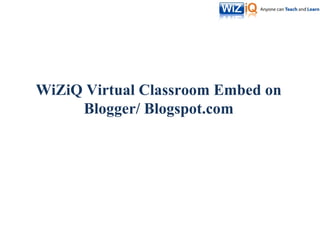
Recommended
A beginner's guide to word press by Kenny Soto

A wordpress tutorial presentation I gave at SCORE NYC.
HOW TO SET UP A WORDPRESS BLOG FROM SCRATCH

You’ll learn how to install WordPress on your server by following few easy steps.
A2 w press videocraftdocs

A2WPress Videocraft Theme is an extremely easy to install and setup theme that you’d love creating your website with.
WP Tabbed Popular Posts & Products

WP Tabbed Popular Posts & Products helps store owners to insert tabs anywhere in site.
Recommended
A beginner's guide to word press by Kenny Soto

A wordpress tutorial presentation I gave at SCORE NYC.
HOW TO SET UP A WORDPRESS BLOG FROM SCRATCH

You’ll learn how to install WordPress on your server by following few easy steps.
A2 w press videocraftdocs

A2WPress Videocraft Theme is an extremely easy to install and setup theme that you’d love creating your website with.
WP Tabbed Popular Posts & Products

WP Tabbed Popular Posts & Products helps store owners to insert tabs anywhere in site.
How To Disable Any Plugin From a Particular Post or Page

This is a lovely tutorial that will definitely show you how to disable any plugin from appearing on a particular post or page on wordpress blog
How to add products in your website

Learn the step by step guide on how to add products in your website
How to Migrate from Blogger.com to Joomla: Instruction

Check this out, from now on, you are able to migrate your webpage from Blogger to Joomla with a few simple mouse clicks.
How can i add hi slider into an existing web page by using hi slider

This faq aims teach you how to add hi slider into an existing web page by using hi slider. More details: www.hislider.com
Easyweb demonstration scenario : What's Easyweb?

This presentation designed to take you throught a demonstration scenario of usage with EasyWeb on JustLook system (http://www.justlook.com.au)
This is also a guideline for beginners.
Instagram extension setup in Magento framework

Using this presentation slide you can learn how to install instagram extension in magento framework
How to Set Up a Hosted Wordpress Blog (Part II )

Your Dynamic Virtual Professional - www.aimdynamicvp.com
Create A Podcast Widget

a short tutorial that shows how any podcast can be widgetized in order to embed the widget in a blog, a web page or in a Moodle course.
How to Set Up a Hosted Wordpress Blog (Part I)

Your Dynamic Virtual Professional - www.aimdynamicvp.com
How To Embed An Instagram Photo Into Your Wordpress Blog 

Learn how to embed an Instagram photo into your Wordpress - or any other blog- in 6 Easy Steps!
WiZiQ Virtual Classroom Embed for Wordpress

This PPT displays how to embed WiZiQ sessions on wordpress
More Related Content
What's hot
How To Disable Any Plugin From a Particular Post or Page

This is a lovely tutorial that will definitely show you how to disable any plugin from appearing on a particular post or page on wordpress blog
How to add products in your website

Learn the step by step guide on how to add products in your website
How to Migrate from Blogger.com to Joomla: Instruction

Check this out, from now on, you are able to migrate your webpage from Blogger to Joomla with a few simple mouse clicks.
How can i add hi slider into an existing web page by using hi slider

This faq aims teach you how to add hi slider into an existing web page by using hi slider. More details: www.hislider.com
Easyweb demonstration scenario : What's Easyweb?

This presentation designed to take you throught a demonstration scenario of usage with EasyWeb on JustLook system (http://www.justlook.com.au)
This is also a guideline for beginners.
Instagram extension setup in Magento framework

Using this presentation slide you can learn how to install instagram extension in magento framework
How to Set Up a Hosted Wordpress Blog (Part II )

Your Dynamic Virtual Professional - www.aimdynamicvp.com
Create A Podcast Widget

a short tutorial that shows how any podcast can be widgetized in order to embed the widget in a blog, a web page or in a Moodle course.
How to Set Up a Hosted Wordpress Blog (Part I)

Your Dynamic Virtual Professional - www.aimdynamicvp.com
How To Embed An Instagram Photo Into Your Wordpress Blog 

Learn how to embed an Instagram photo into your Wordpress - or any other blog- in 6 Easy Steps!
What's hot (20)
How To Disable Any Plugin From a Particular Post or Page

How To Disable Any Plugin From a Particular Post or Page
How to Migrate from Blogger.com to Joomla: Instruction

How to Migrate from Blogger.com to Joomla: Instruction
How can i add hi slider into an existing web page by using hi slider

How can i add hi slider into an existing web page by using hi slider
C:\Documents And Settings\Bmobley\Desktop\Pre K Blog Training\Blogging Safari

C:\Documents And Settings\Bmobley\Desktop\Pre K Blog Training\Blogging Safari
Using Simple Script to install your Wordpress site

Using Simple Script to install your Wordpress site
How To Embed An Instagram Photo Into Your Wordpress Blog 

How To Embed An Instagram Photo Into Your Wordpress Blog
Similar to WiZiQ Virtual Classroom Embed on Blogger/ Blogspot.com
WiZiQ Virtual Classroom Embed for Wordpress

This PPT displays how to embed WiZiQ sessions on wordpress
MultiMedia Help Guide

A guide for CMI branch members on how to utilise social media to improve engagement with branches.
A2WPress Squirrel Theme Documentation

Squirrel Theme is an extremely easy to install and setup theme that you’d love creating your website with.
How to migrate to the New Blogger safely… and edit your template easily

A step-by-step guide for novice bloggers and experienced Blogger users who need to get acquainted with the new interface.
3 easy ways to display recent tweets in word press

The following are the ways that you can use to display Tweets on your website.
Blogging Tactical Guide

A tactical "how to" guide for aspiring PAOs looking to tap blogs for public online outreach.
Top 8 hidden handy features of word press

Hidden Features Of WordPress That Will Save your Time and Efforts in Writing and Publishing the WordPress Content http://bit.ly/1Owuxjn
A2WPress Cloriato Theme Documentation

A2WPress Cloriato Theme is an extremely easy to install and setup theme that you’d love creating your website with.
How To Keep Your Social Media Channels Active In Just Minutes A Day

This is a how-to tutorial of creating, adding, scheduling and sharing content to various platforms using Shareist.
WordPress_Posting

Instructions to post your first AerAlliance WordPress blog. Slide show presentation with actual screen shots show you the process.
How to create_a_blog_in_wordpress

How can you go about Wordpress? Simple steps for you!
Visit us at http://forums.com.
Similar to WiZiQ Virtual Classroom Embed on Blogger/ Blogspot.com (20)
How to migrate to the New Blogger safely… and edit your template easily

How to migrate to the New Blogger safely… and edit your template easily
3 easy ways to display recent tweets in word press

3 easy ways to display recent tweets in word press
How To Keep Your Social Media Channels Active In Just Minutes A Day

How To Keep Your Social Media Channels Active In Just Minutes A Day
Recently uploaded
Program Your Destiny eBook - Destiny University.pdf

Welcome to the Program Your Destiny course. In this course, we will be learning the technology of personal transformation, neuroassociative conditioning (NAC) as pioneered by Tony Robbins. NAC is used to deprogram negative neuroassociations that are causing approach avoidance and instead reprogram yourself with positive neuroassociations that lead to being approach automatic. In doing so, you change your destiny, moving towards unlocking the hypersocial self within, the true self free from fear and operating from a place of personal power and love.
Recently uploaded (7)
Ethical_dilemmas_MDI_Gurgaon-Business Ethics Case 1.pptx

Ethical_dilemmas_MDI_Gurgaon-Business Ethics Case 1.pptx
Collocation thường gặp trong đề thi THPT Quốc gia.pdf

Collocation thường gặp trong đề thi THPT Quốc gia.pdf
Program Your Destiny eBook - Destiny University.pdf

Program Your Destiny eBook - Destiny University.pdf
WiZiQ Virtual Classroom Embed on Blogger/ Blogspot.com
- 1. WiZiQ Virtual Classroom Embed on Blogger/ Blogspot.com
- 2. If you have a blog on Blogger or BlogSpot , now you can go ahead and embed the WiZiQ class/session on your blog
- 3. In case of Public session you would need to copy the embed code from session details page [as displayed in the next slide] after signing in to WiZiQ. Presenter or any member of WiZiQ can copy embed code for a public session and use the same in their Blog
- 4. Embed code for Public session Copy this code
- 5. In case of Private session Click on the session title under "My Sessions and Recordings" menu under the "Sessions" tab and copy the embed code available from the session detail page.
- 6. Embed code for Private session Copy this code
- 7. Open www.blogger.com and Sign In with your Blogger/ Google account. Blogger is now a Google web application. Hence, even your Google account will work on Blogger.
- 8. Sign in
- 9. On your Dashboard select the blog, click on New Post under the blog where you want to embed the Live Class. If you want to add the embed session to a previous blog post, then click on Edit Posts and click on the relevant post. As displayed in the next slide.
- 10. Your Dashboard New post Edit post
- 11. After you have written your blog, place your cursor where you want to place your embed. For instance, if you want to place the embed after "You can join in and attend the same from this blog itself:", then place the cursor after the colon and press enter. After this, click on Edit HTML option. As in the next slide.
- 12. Place cursor here press enter and click on Edit Html link at top
- 13. Once you click on Edit HTML option, you will see the screen below. Copy and paste the embed code here.
- 14. Embed code pasted Click to preview
- 15. Once you have copied and pasted the code, you can preview how your blog post would look like. If you are happy with it, and want to make it live all you need to do is click on "Publish". If you want to save it as a draft to publish it at a later date, click on "Save" option. You can also go back to the post and edit it to make it perfect [just click on Hide Preview].
- 16. Preview Click to hide preview Publish or Save
- 17. That is it. Your blog post is ready. You can view it by clicking on View Blog. If you missed something, you can edit the blog post. You can come back and edit it any time later
- 18. Embedded session on your blog