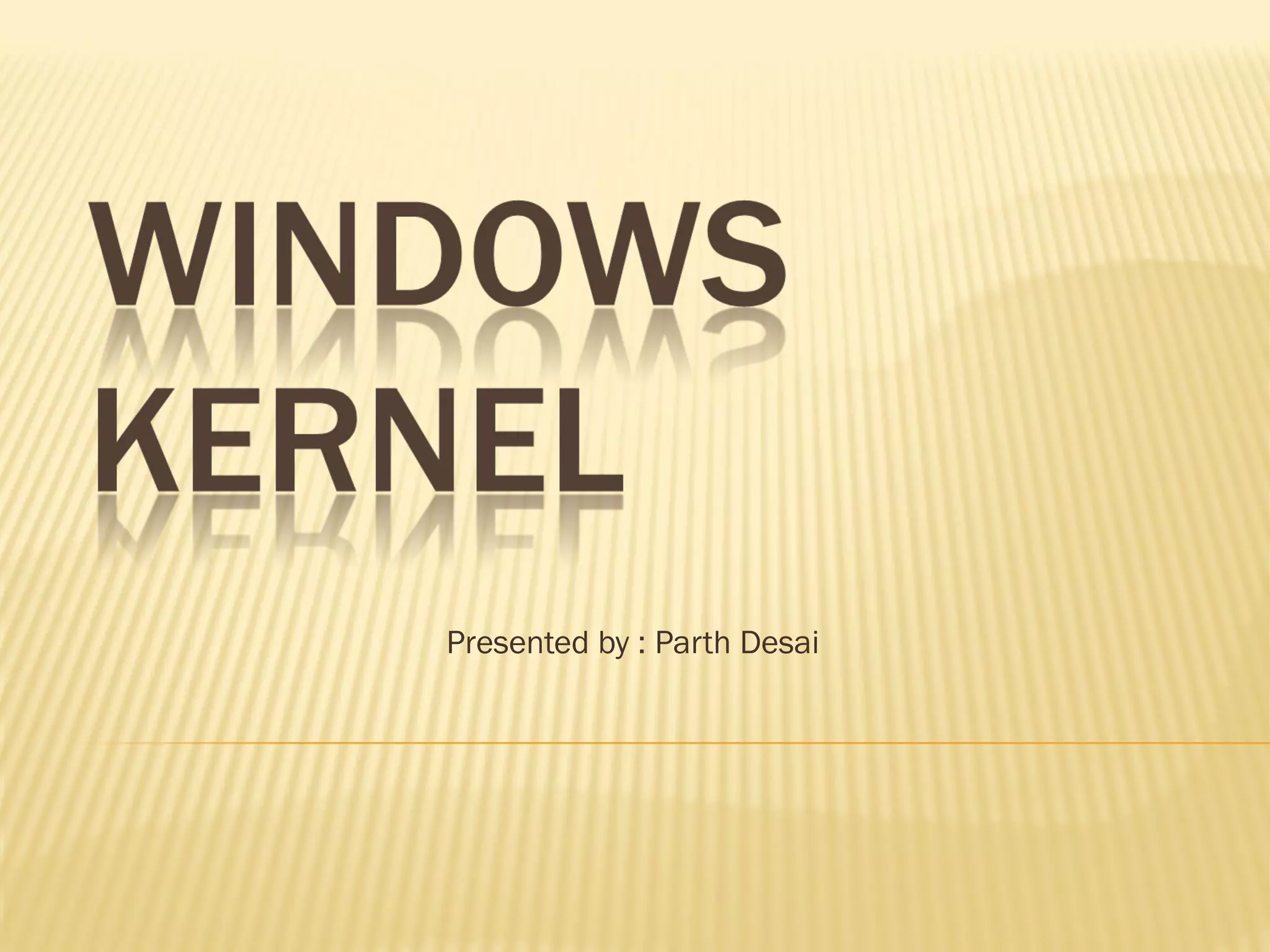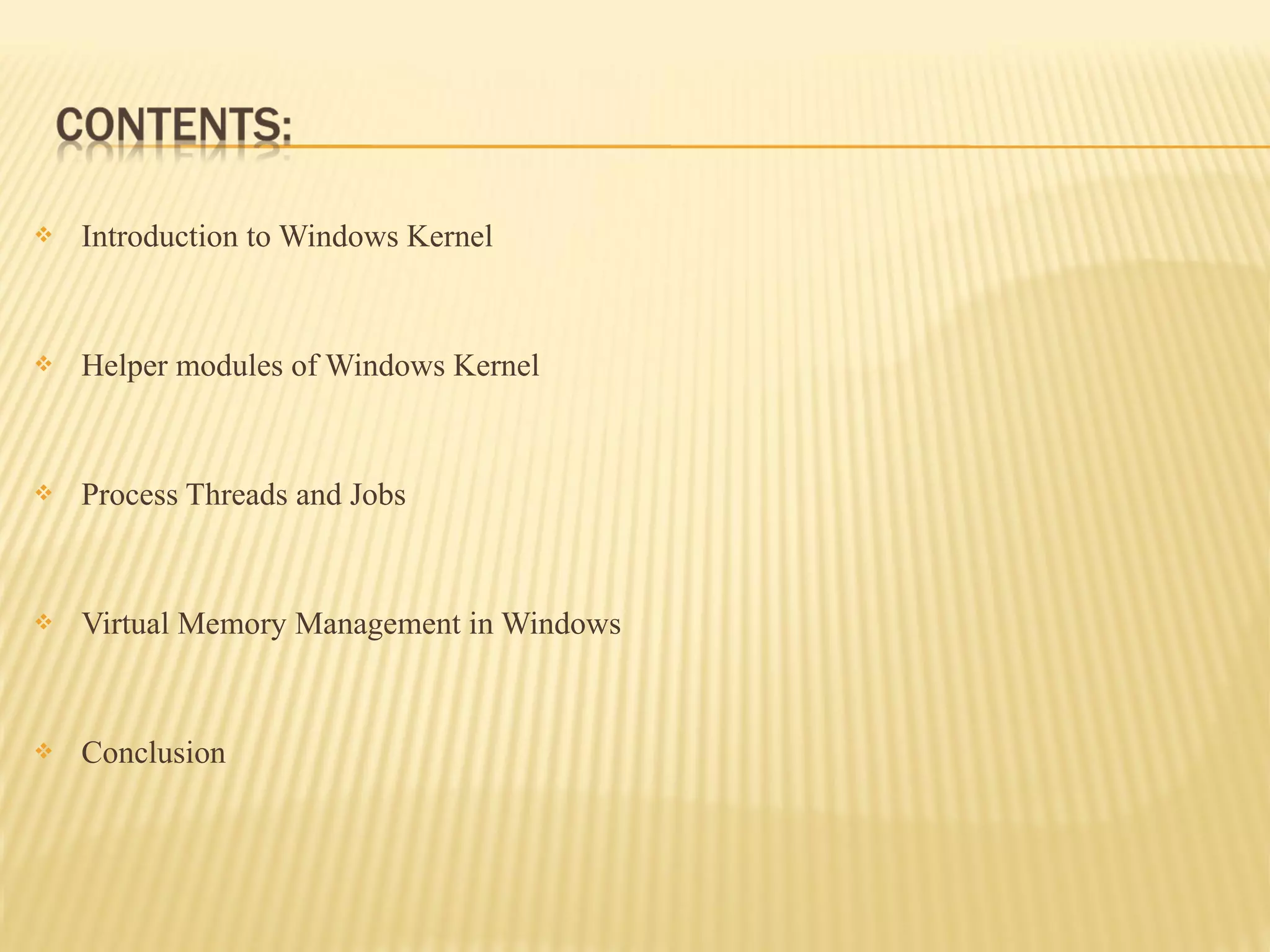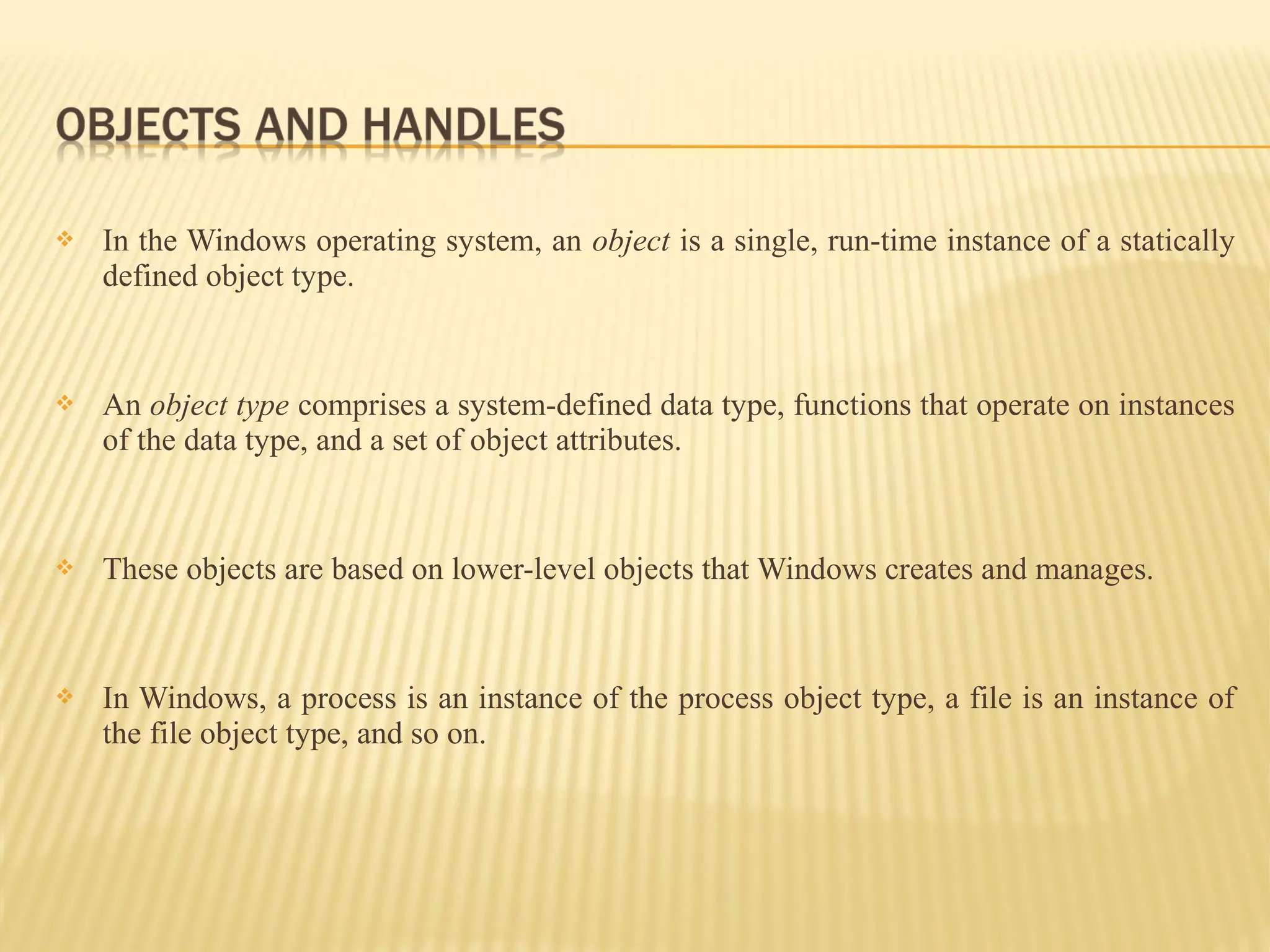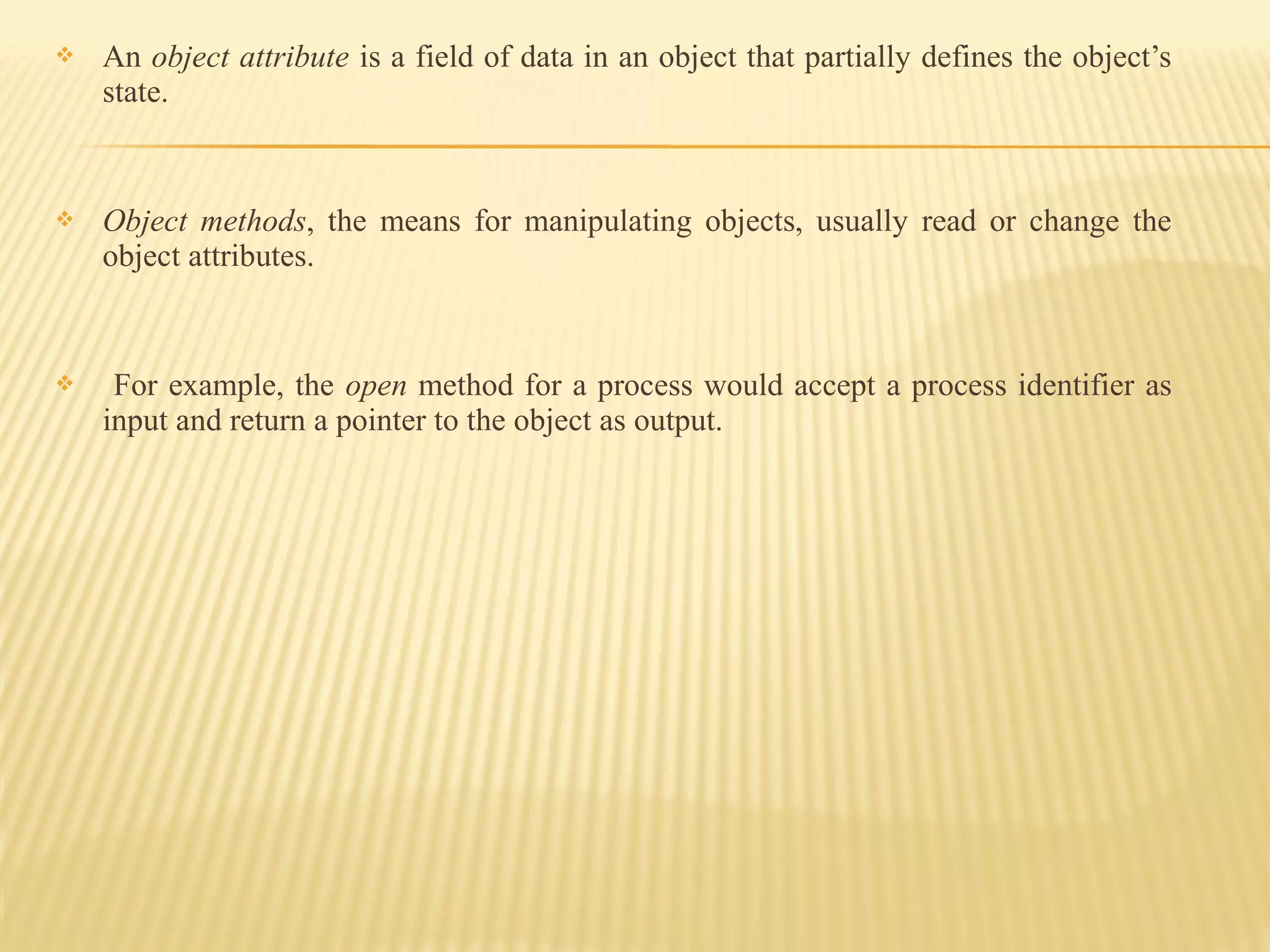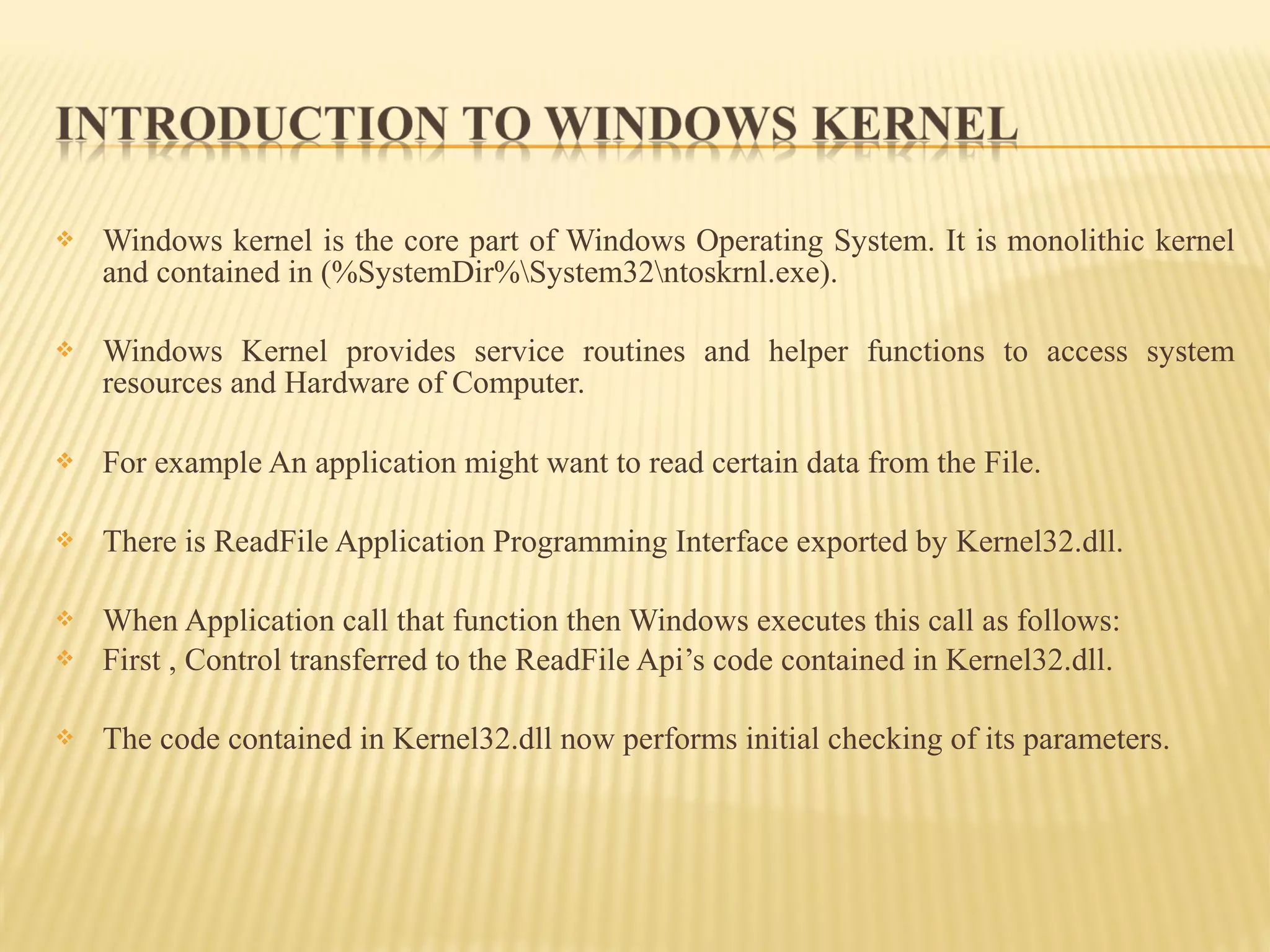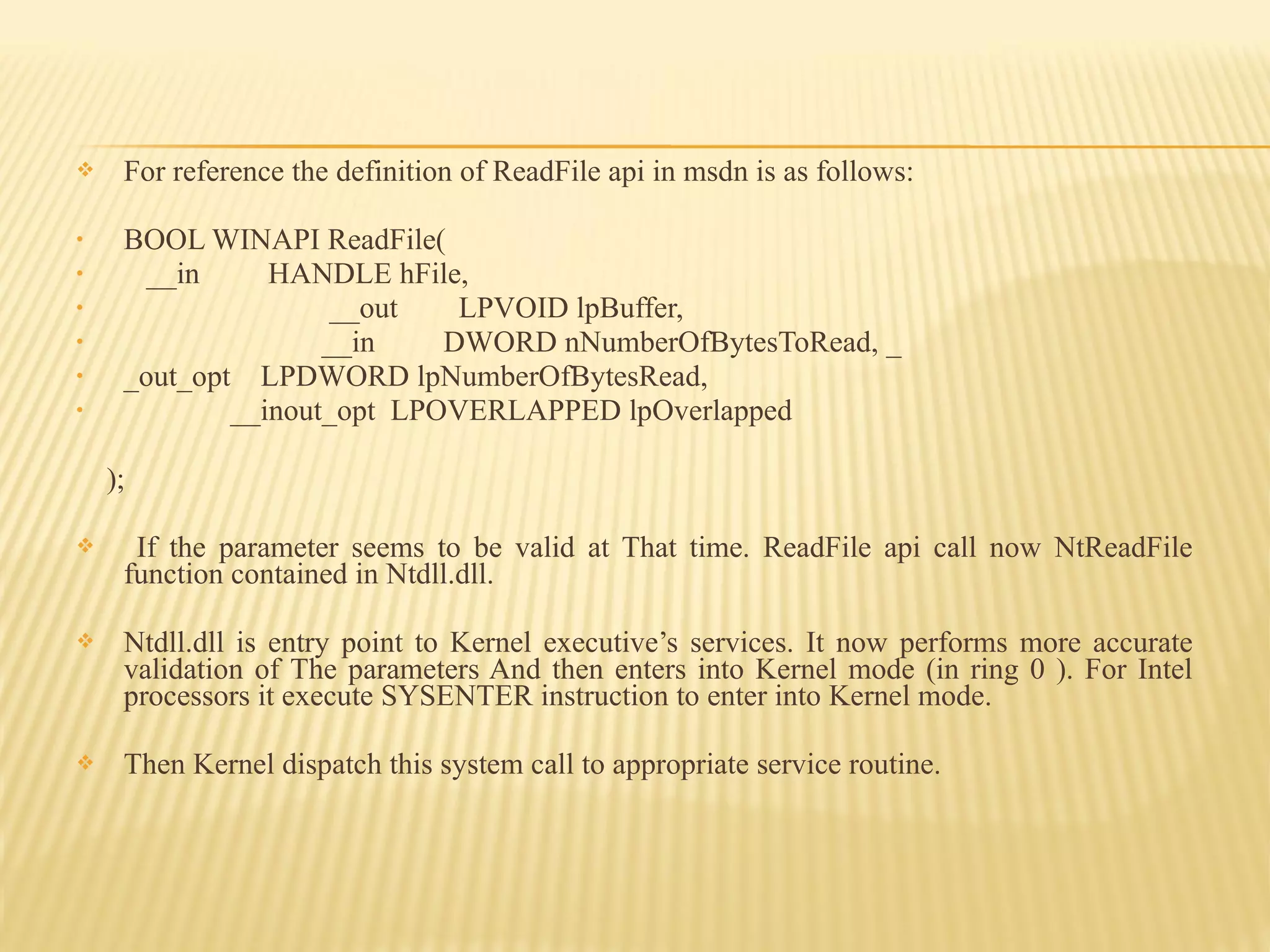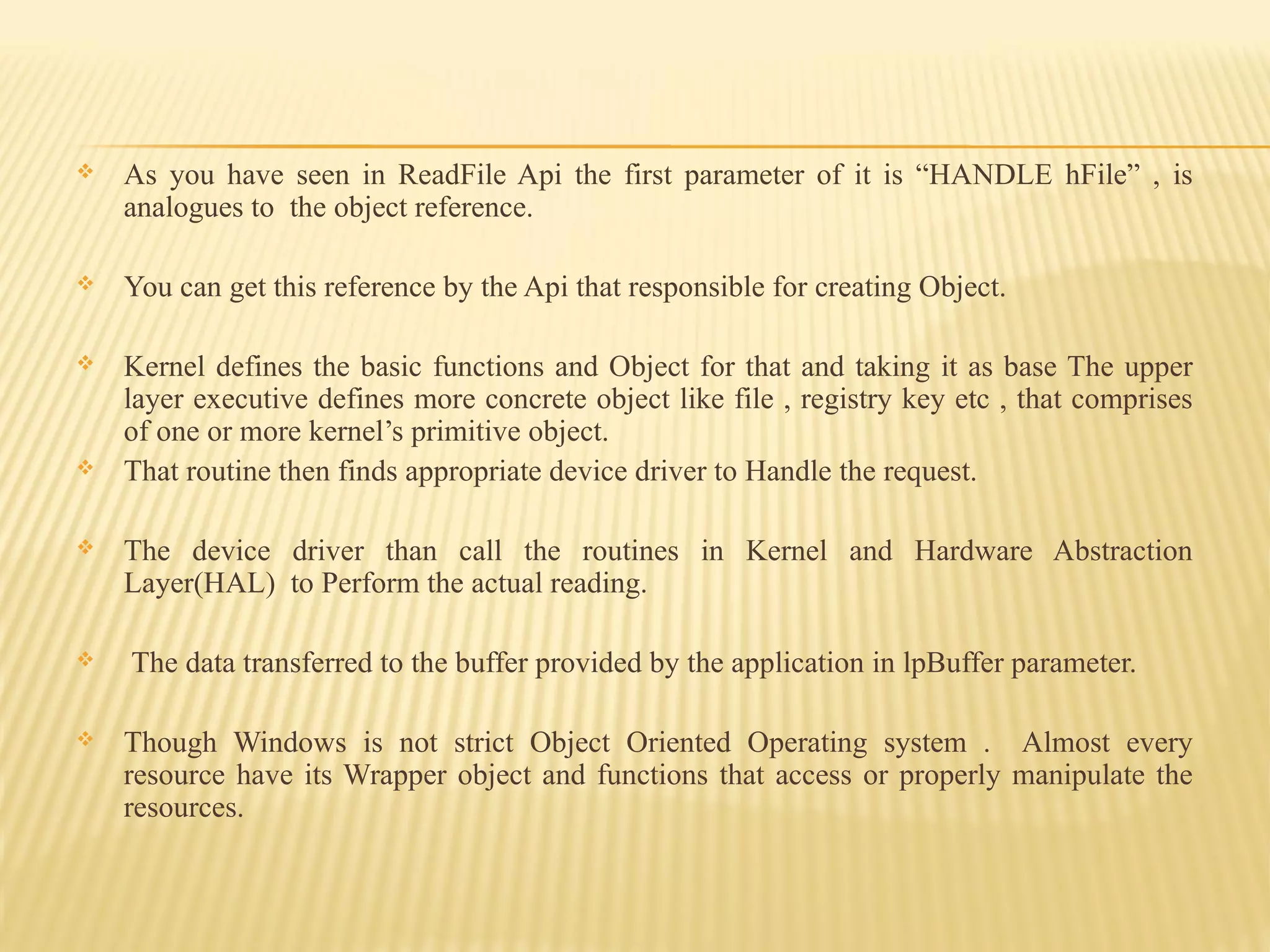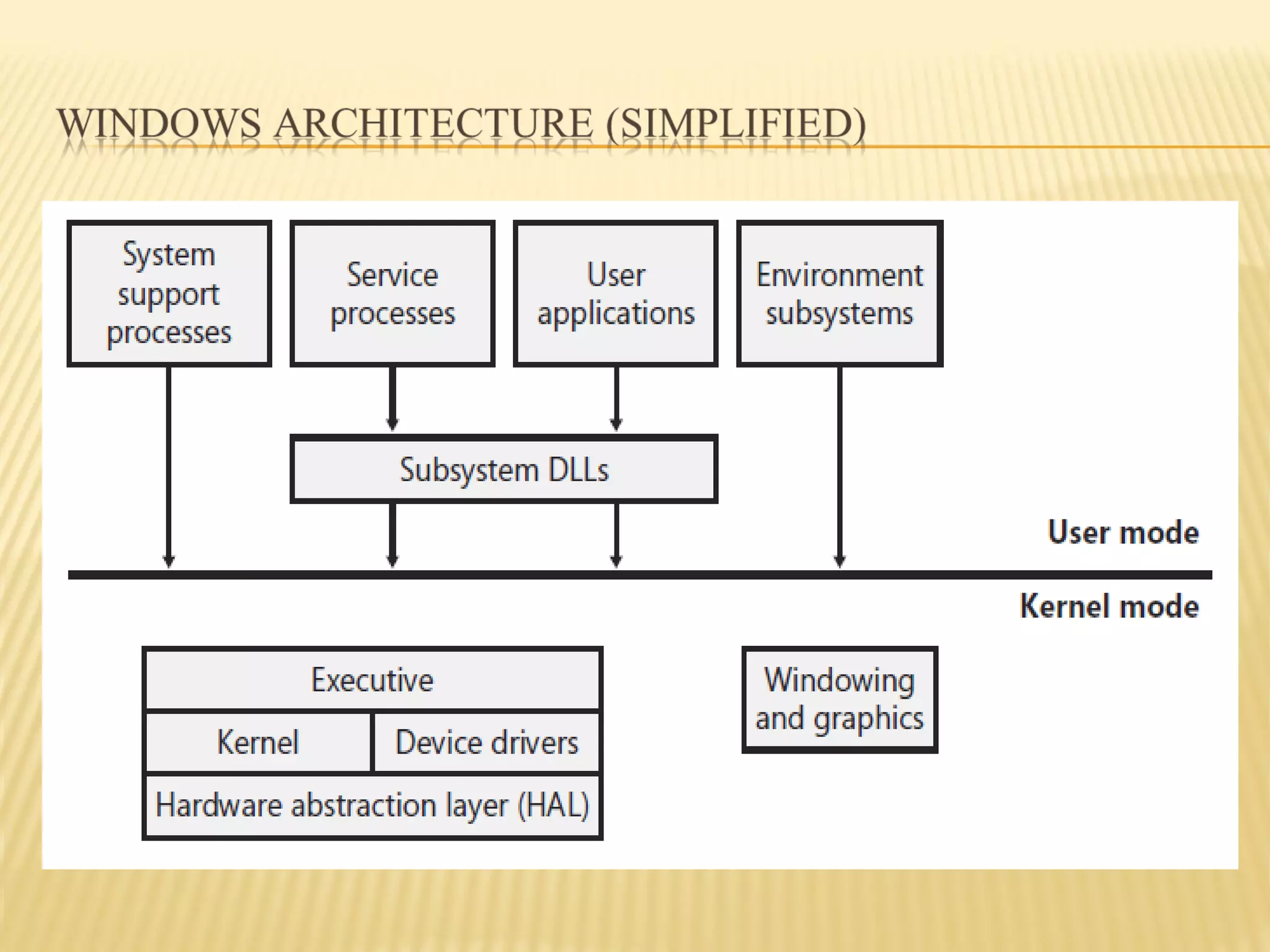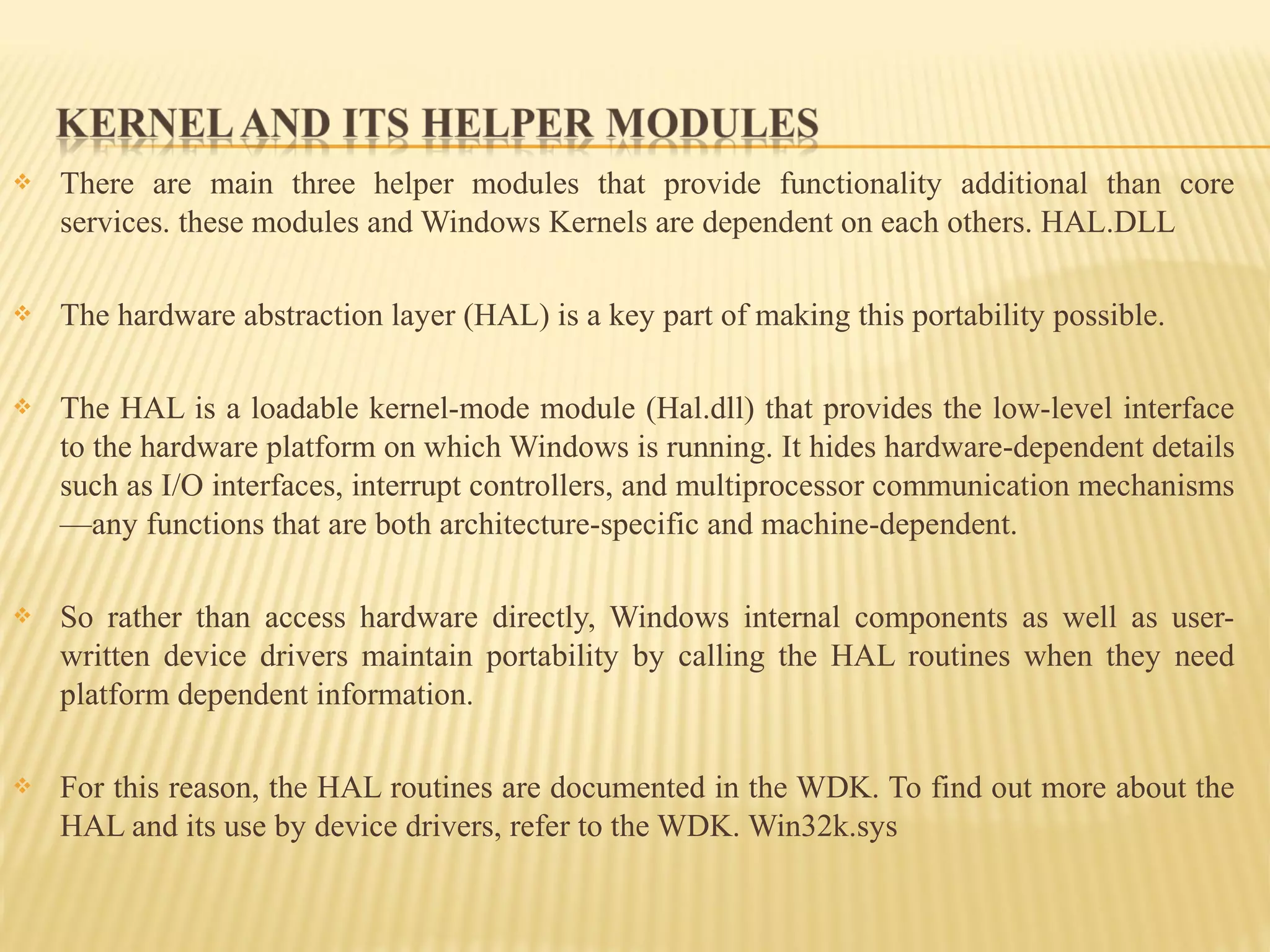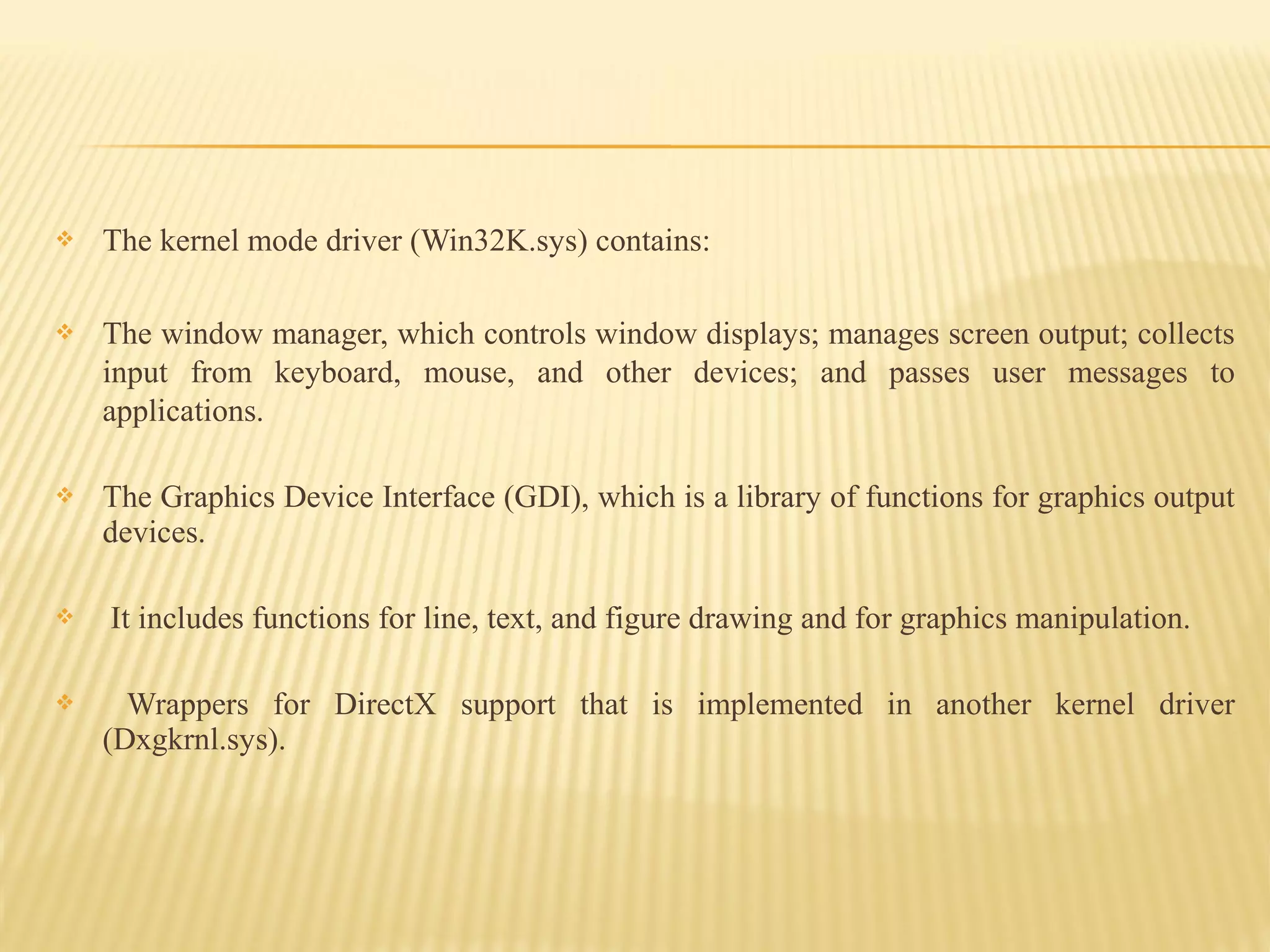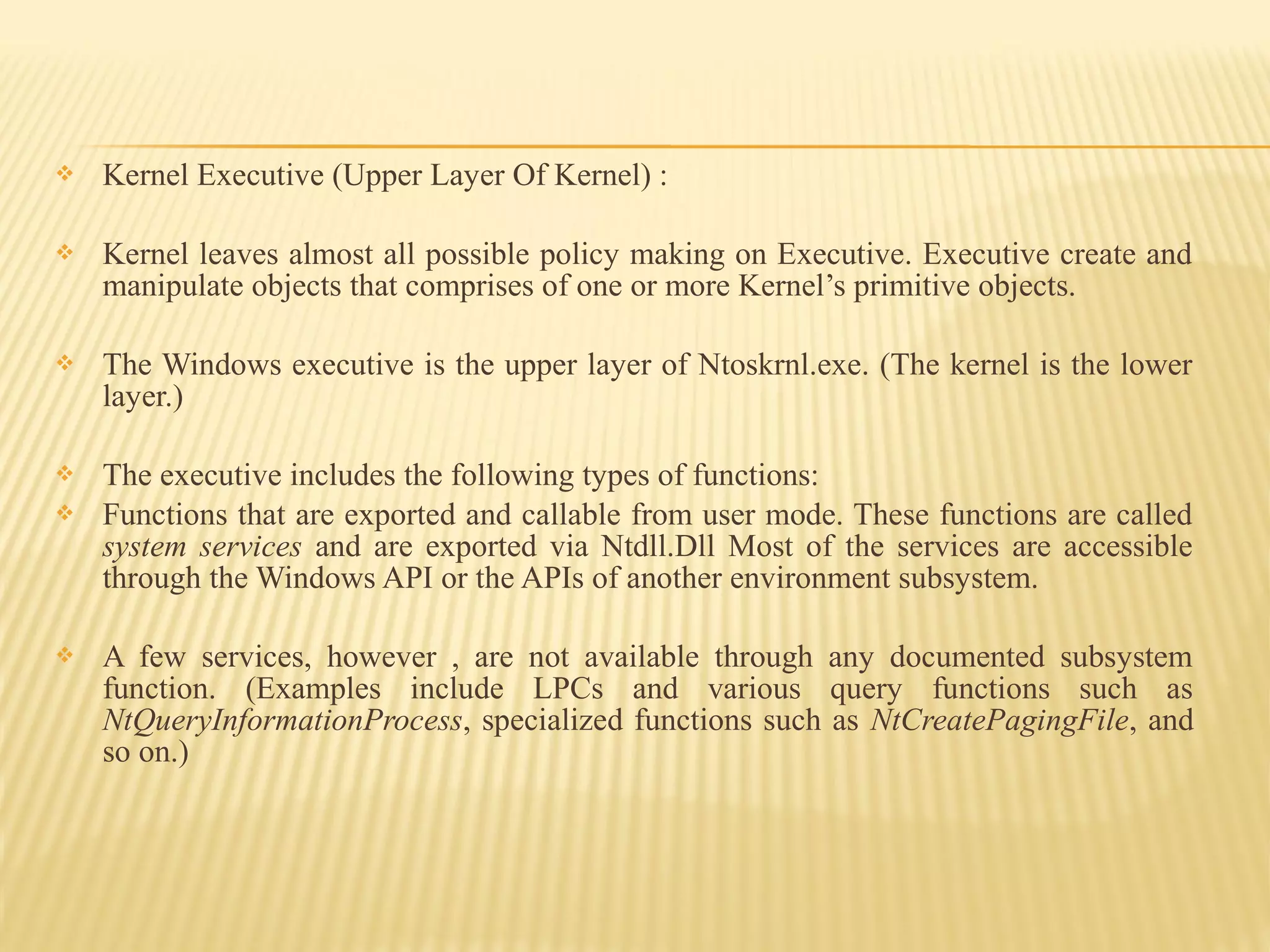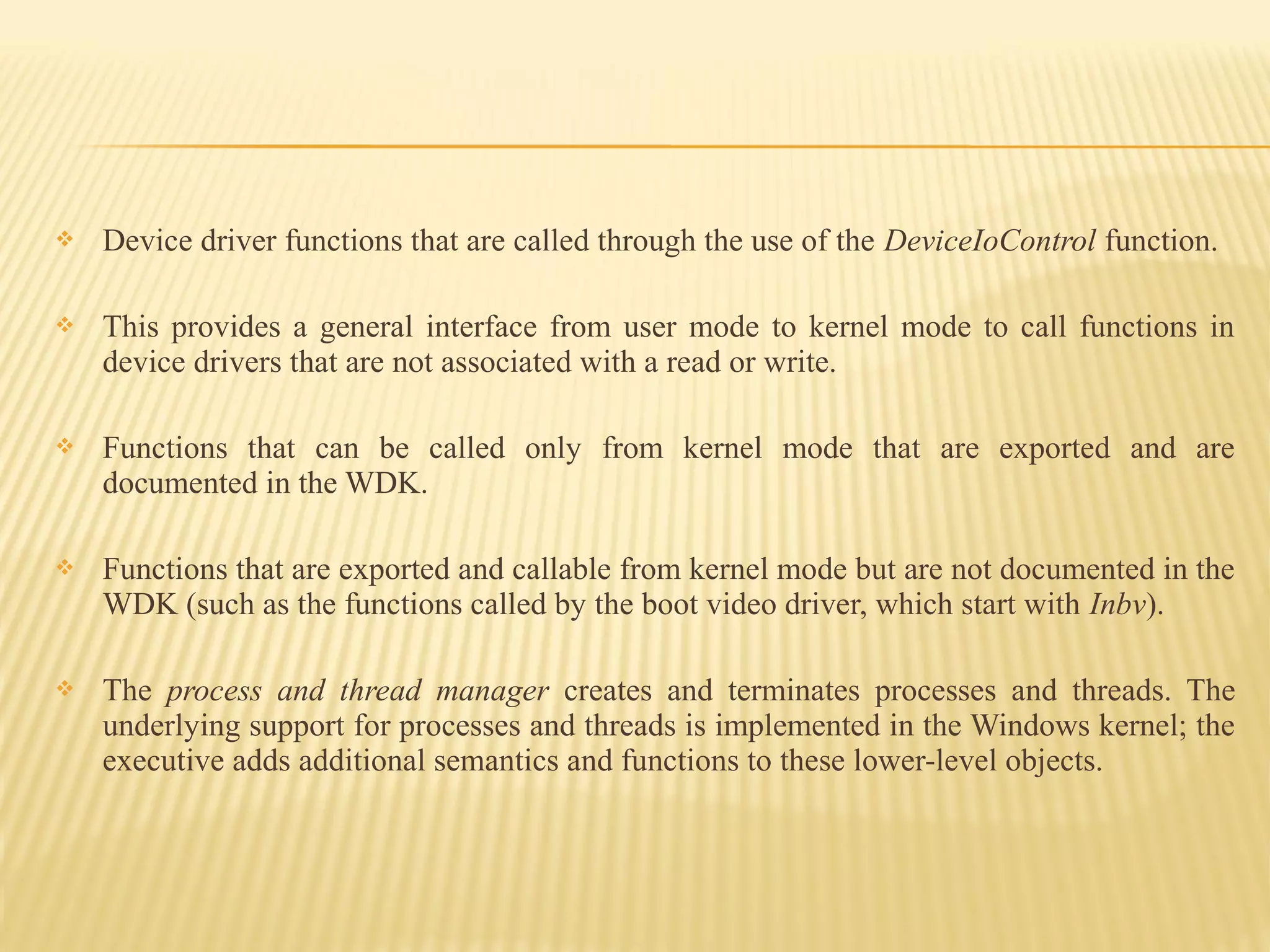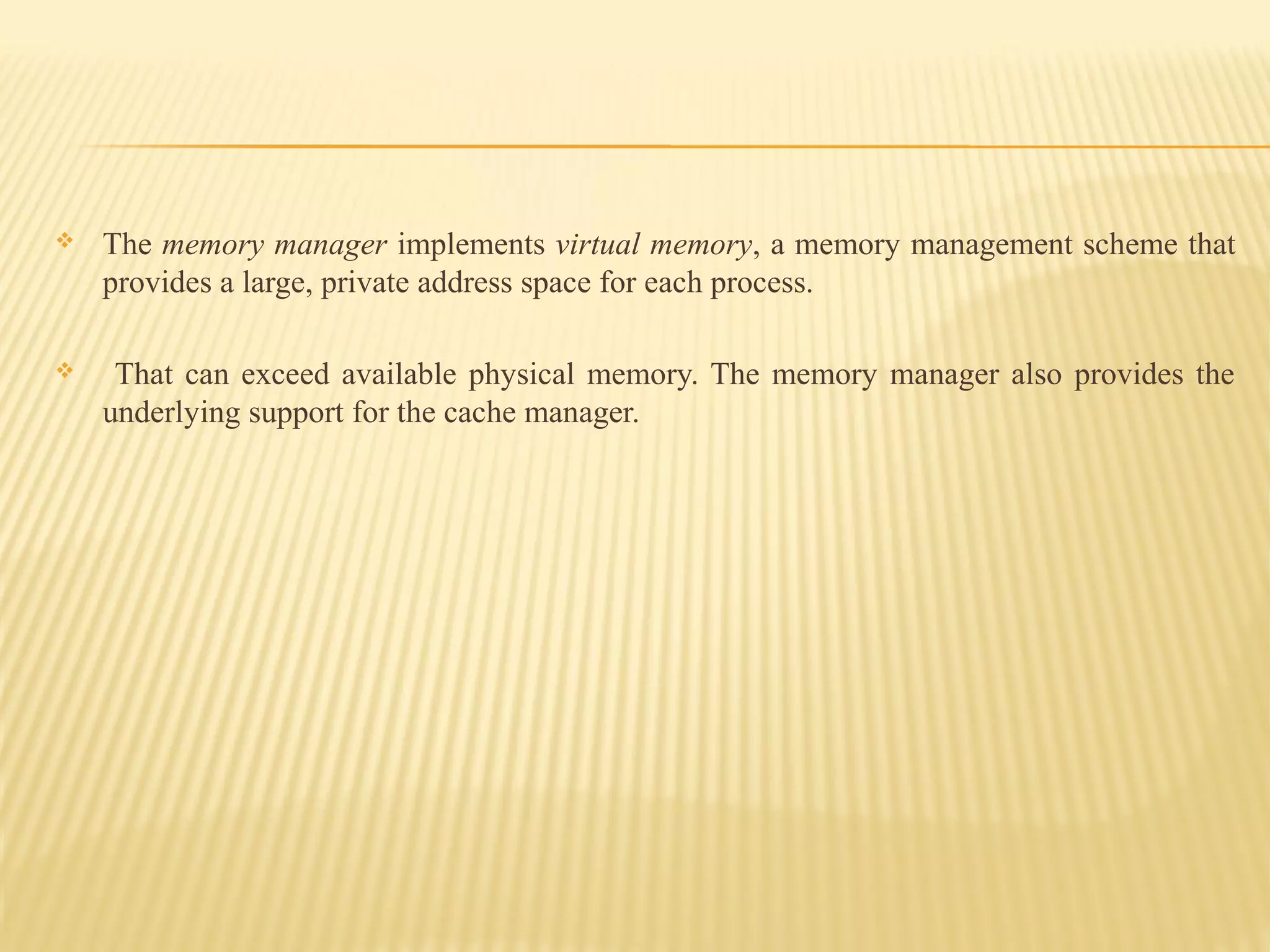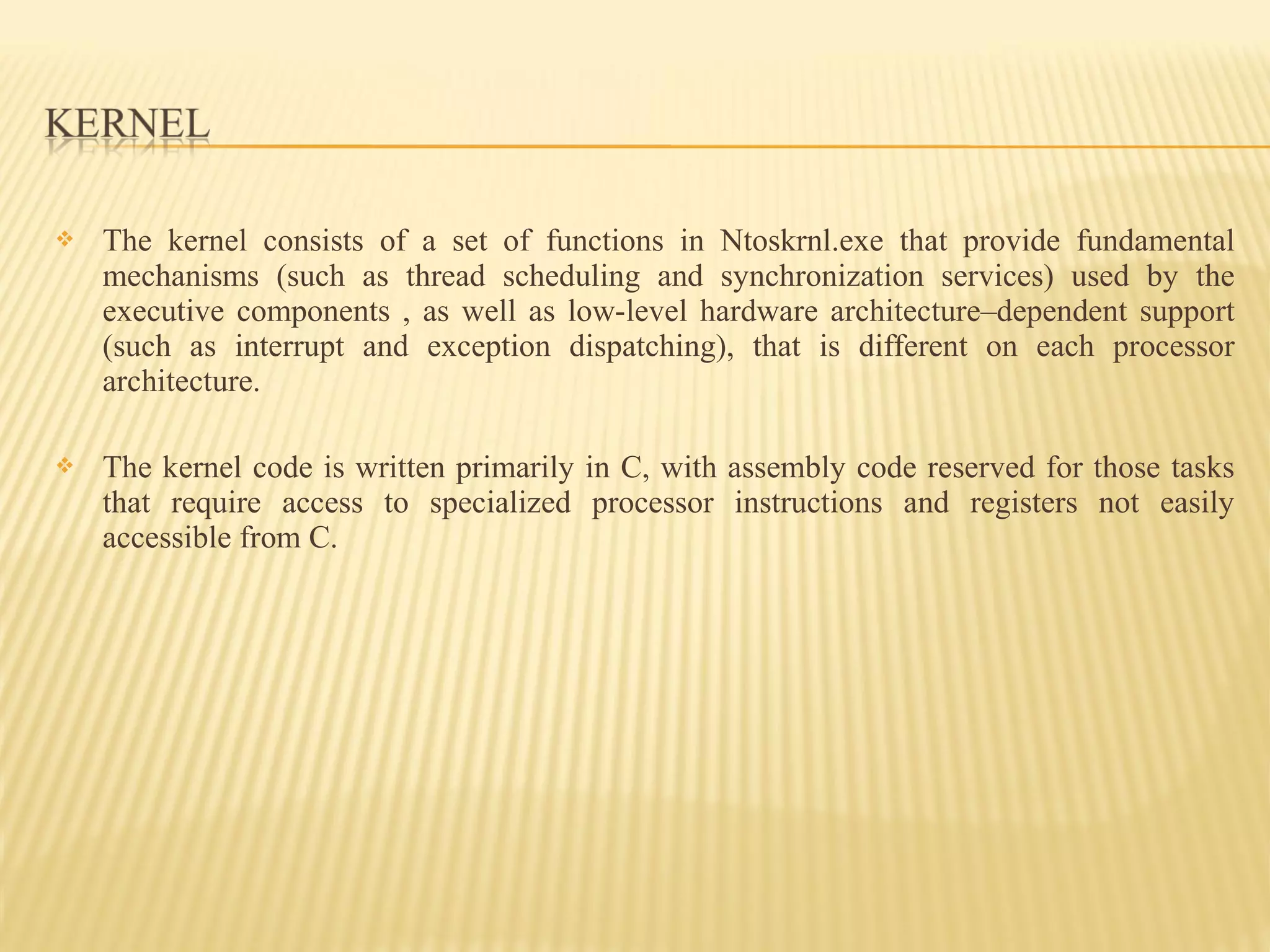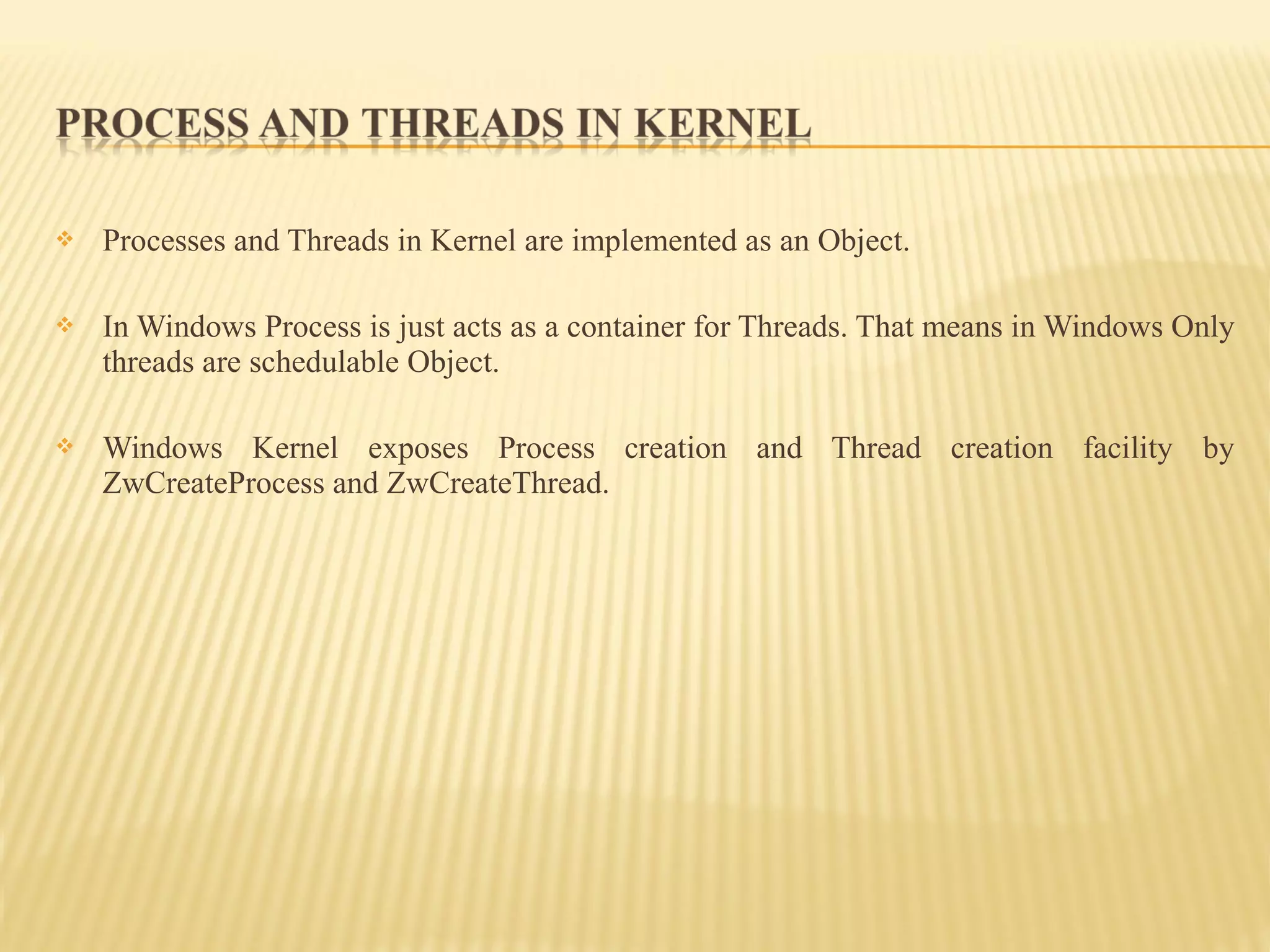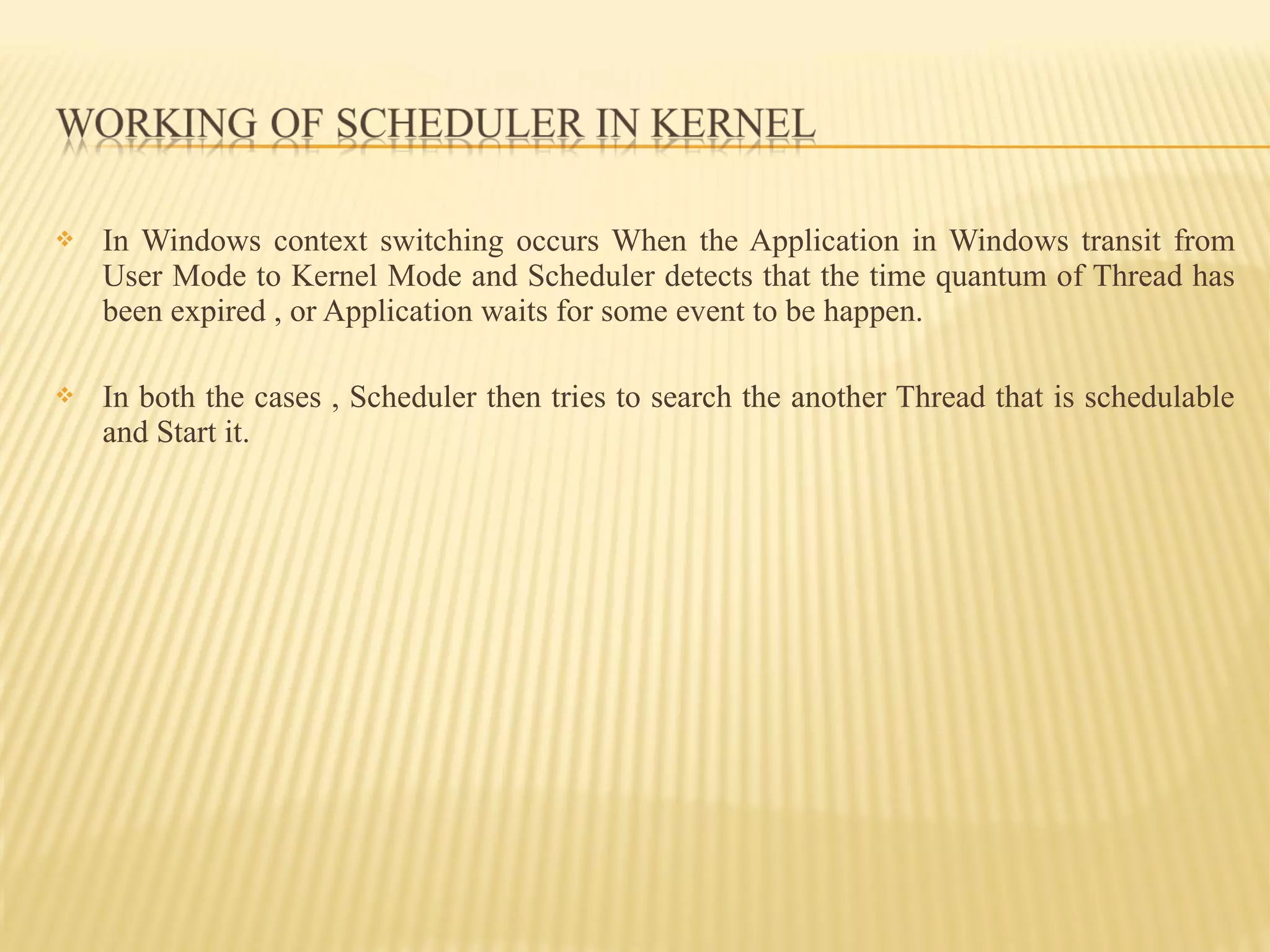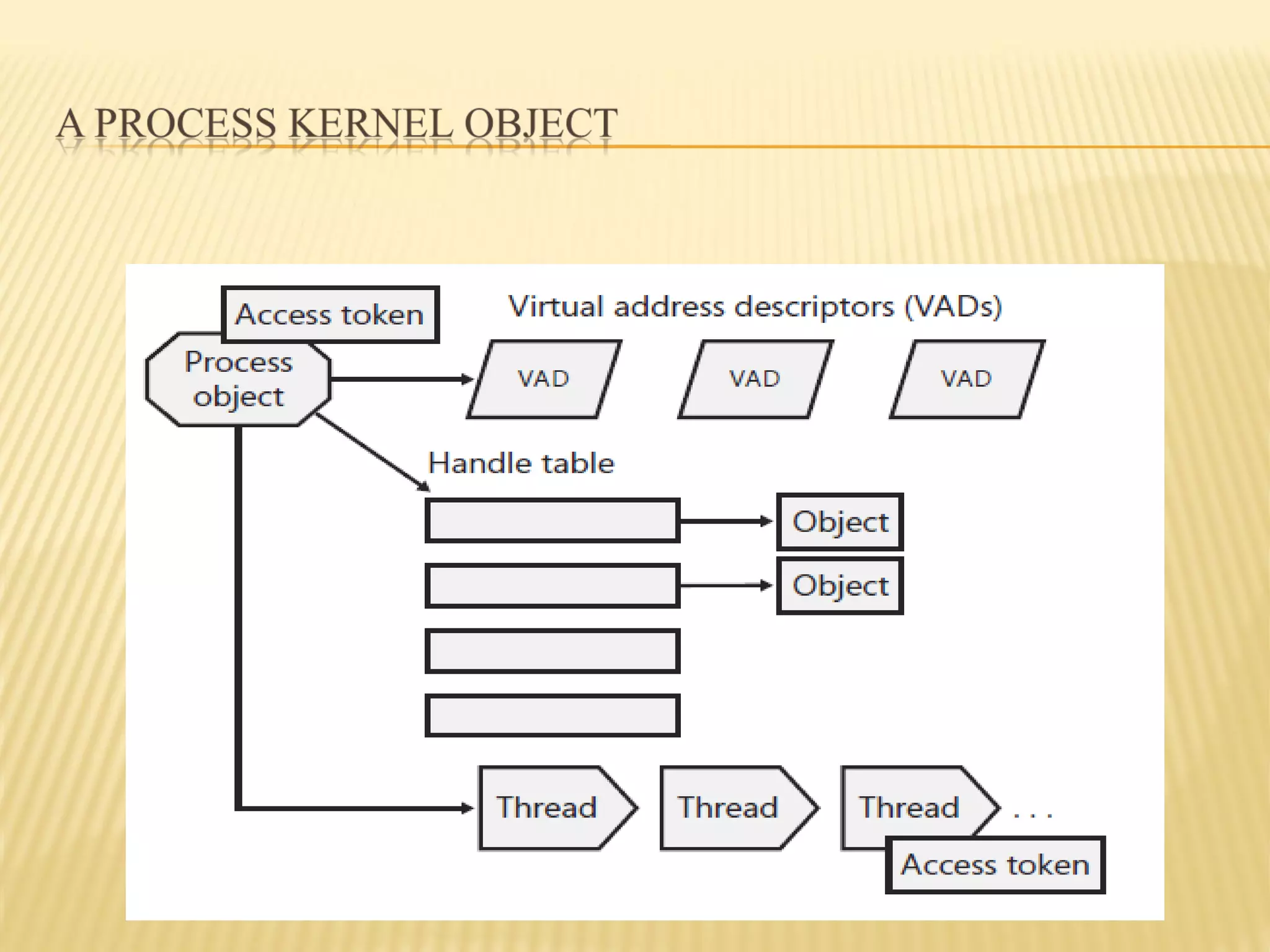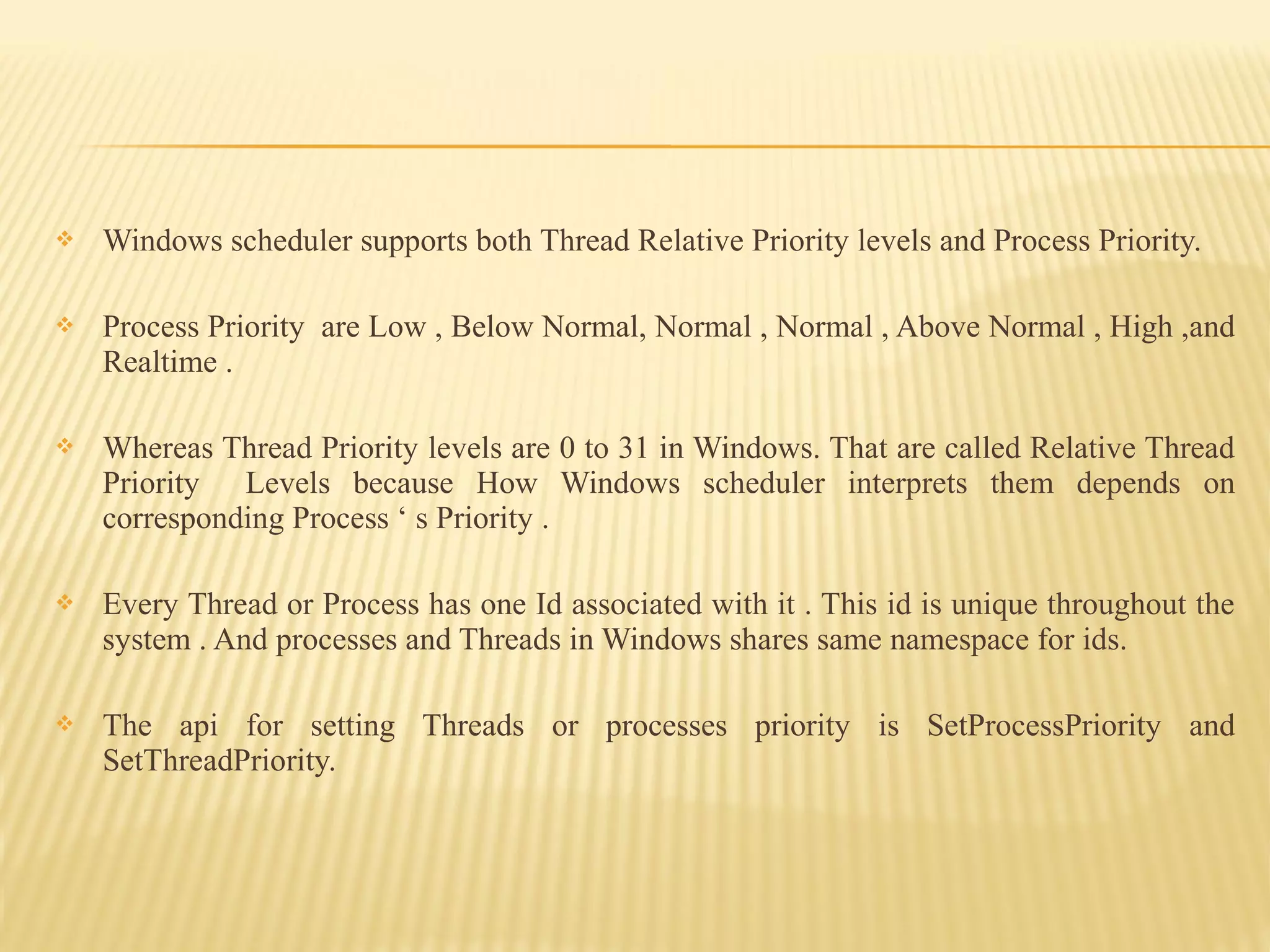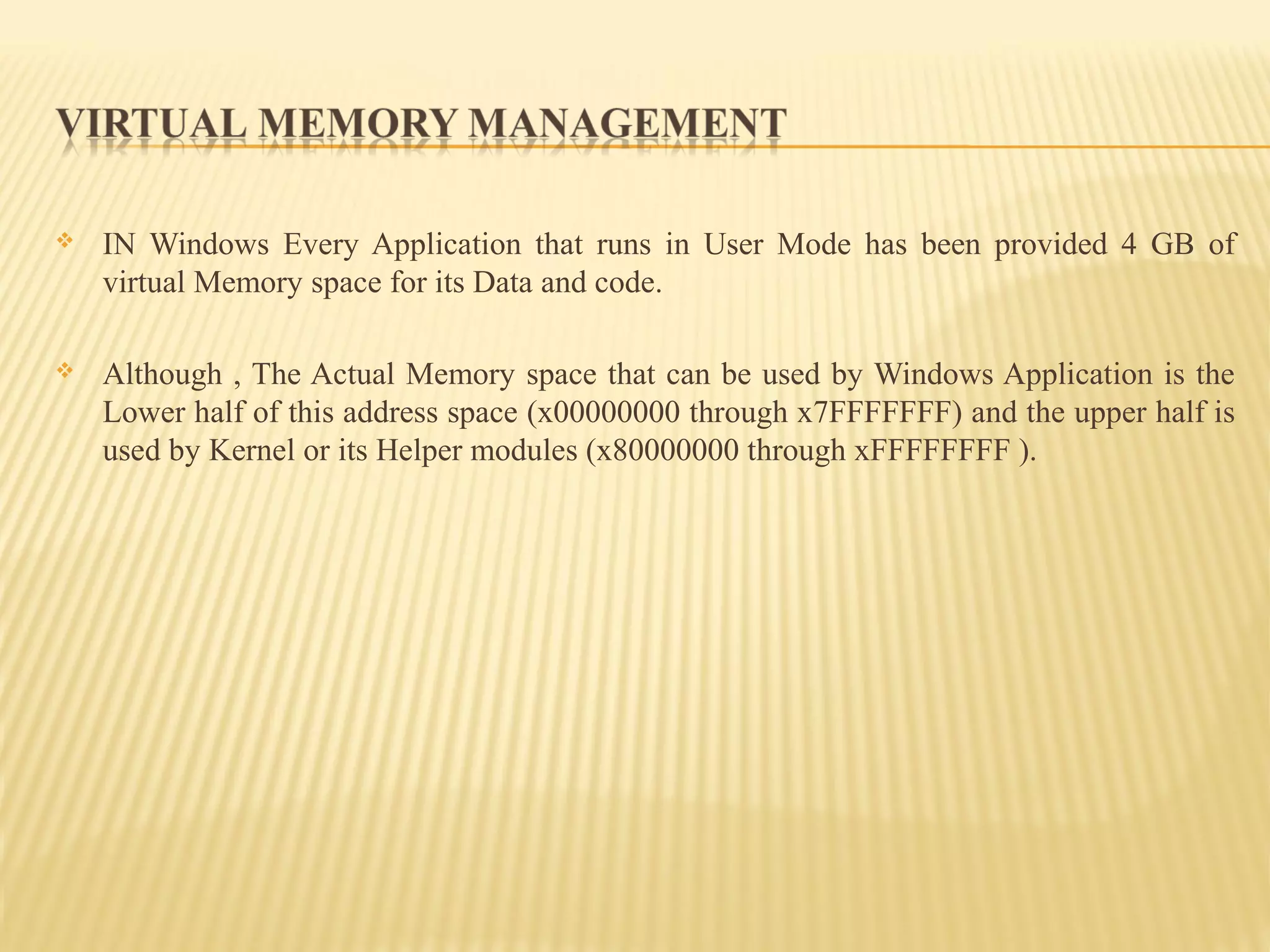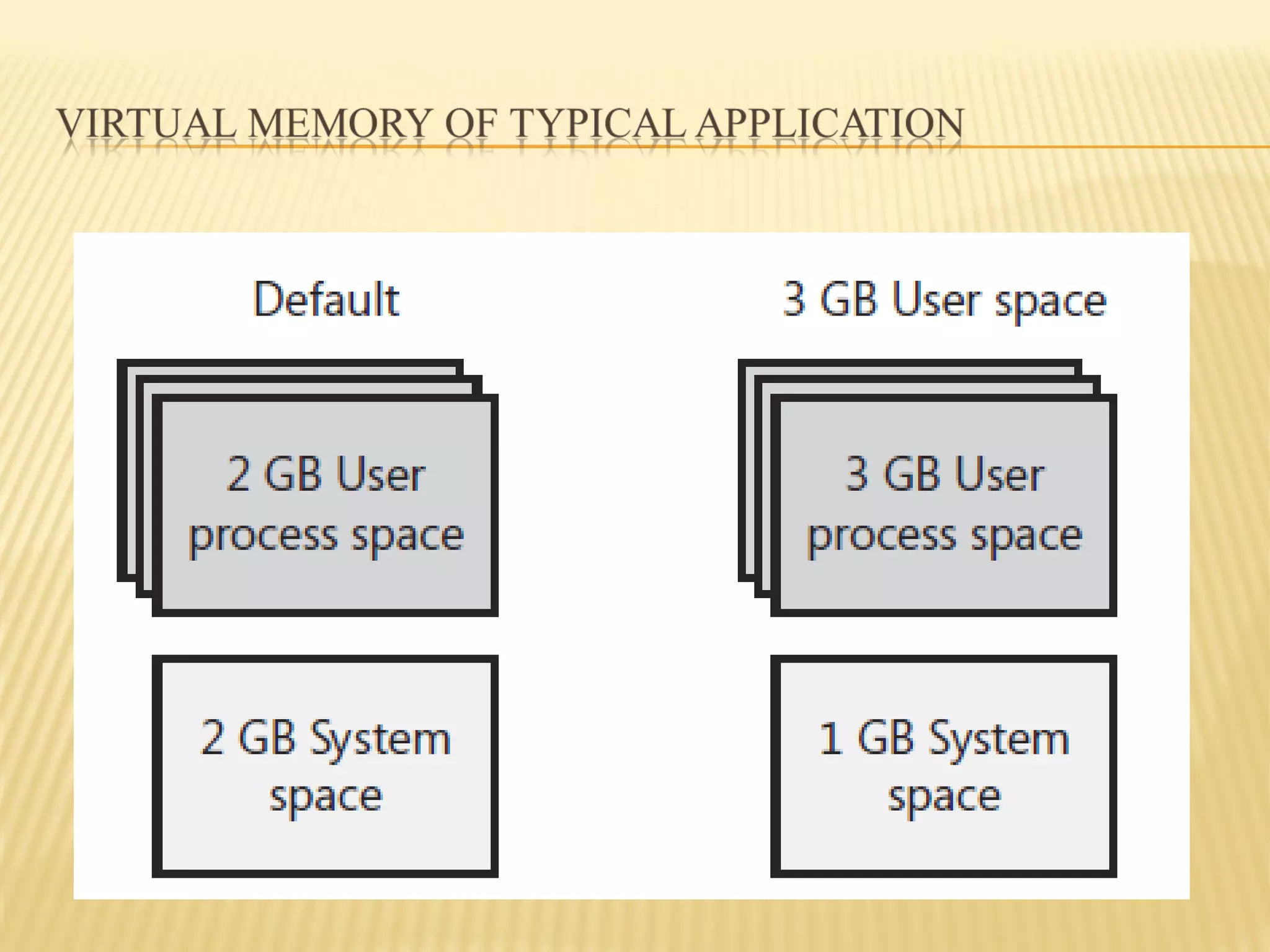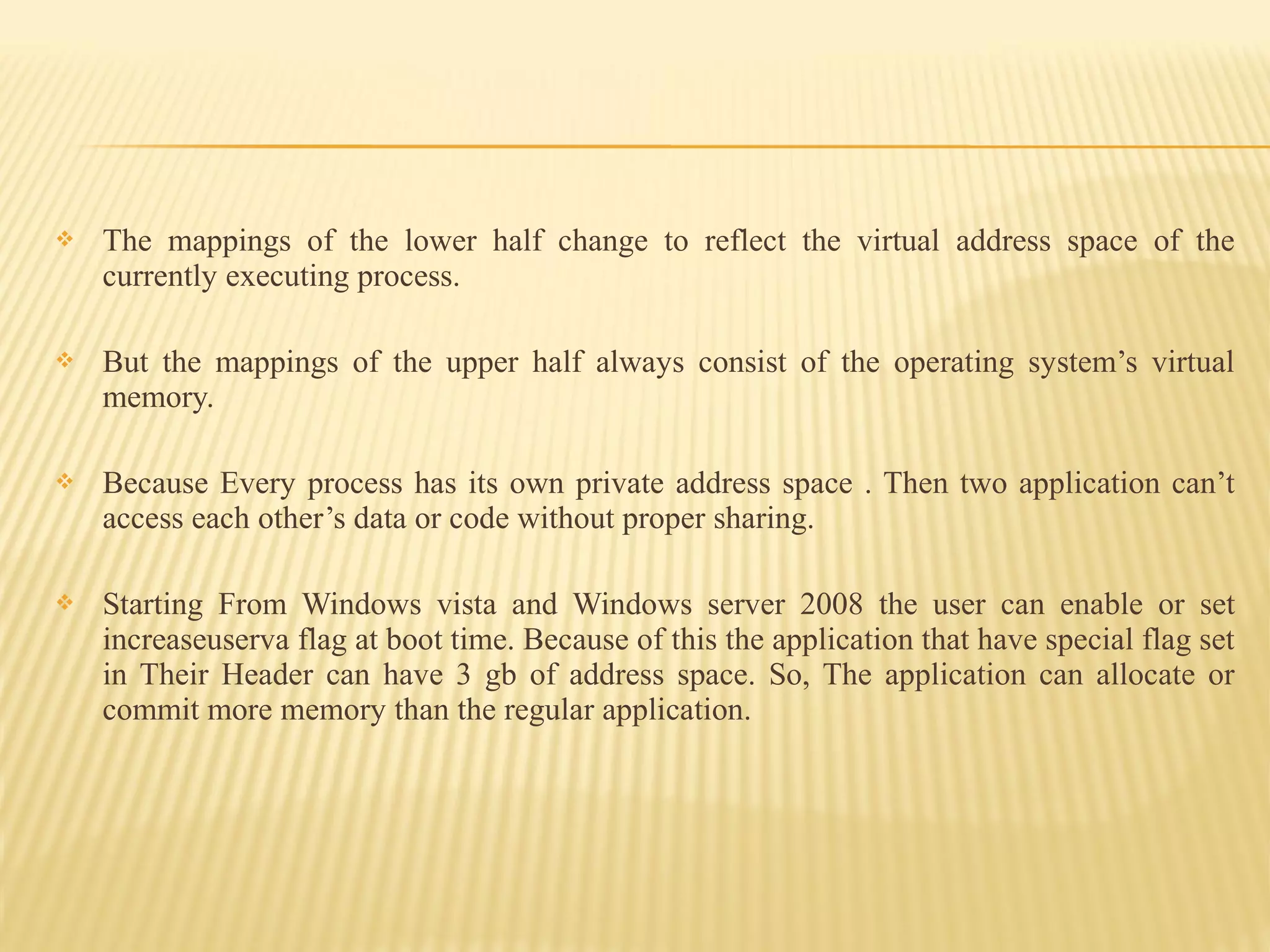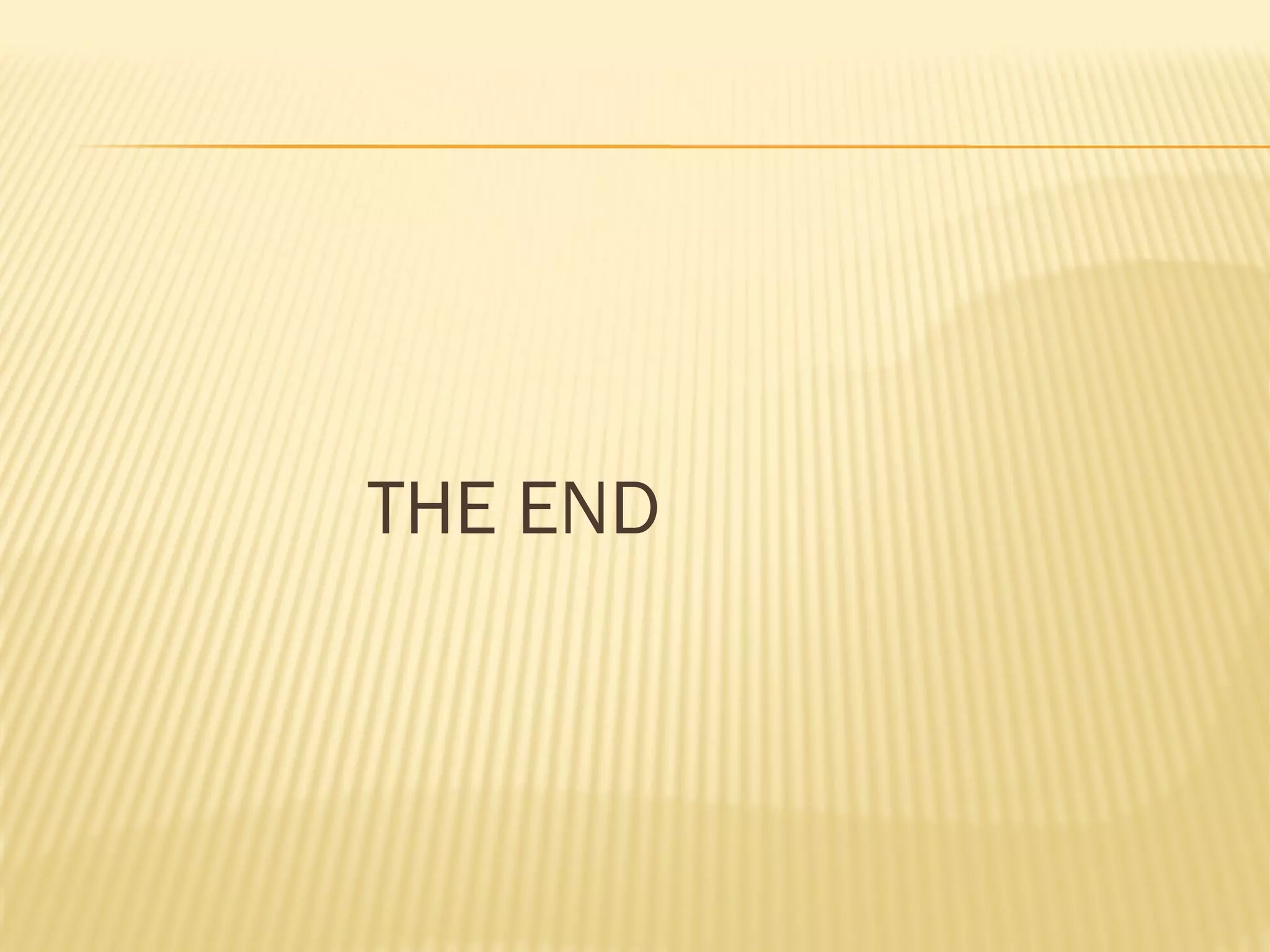The document discusses key concepts related to the Windows kernel, including objects, processes, threads, virtual memory management, and helper modules. It explains that the kernel provides fundamental mechanisms and hardware support, while the executive layer manages objects like processes and threads and implements virtual memory. Processes act as containers for threads, which are the only schedulable objects, and the scheduler prioritizes and switches between threads based on their and their process' priority levels. The document also describes how each process has a private 4GB virtual address space, with the lower half for the process and upper half reserved for the kernel and drivers.