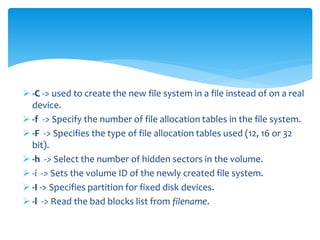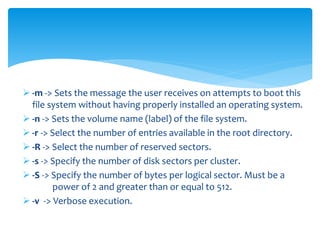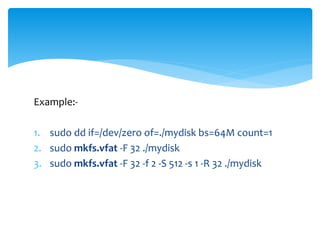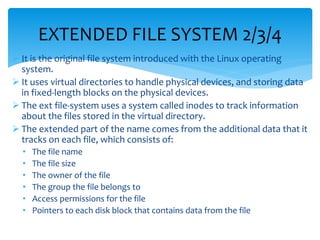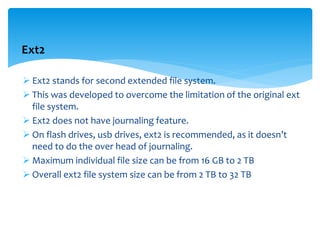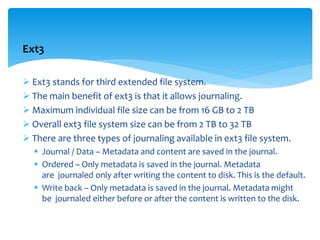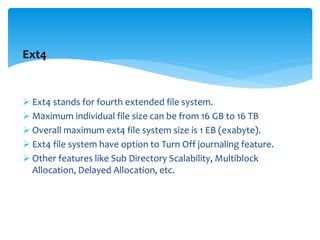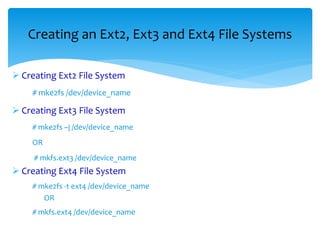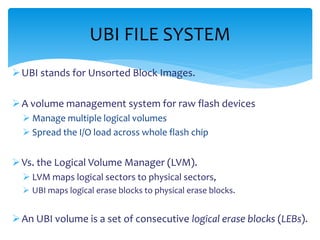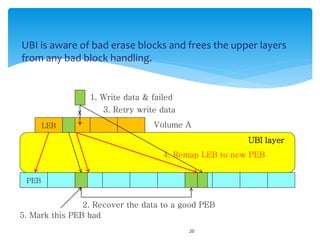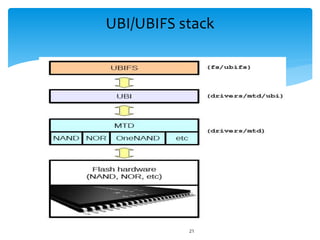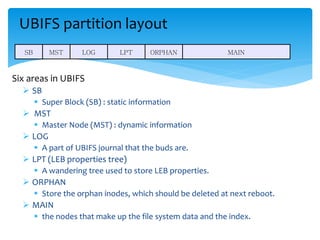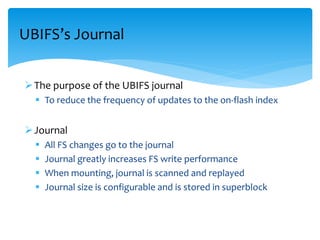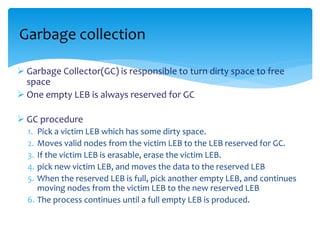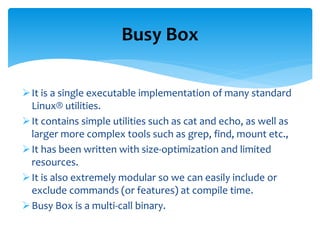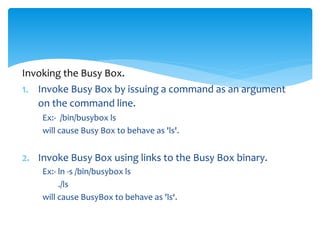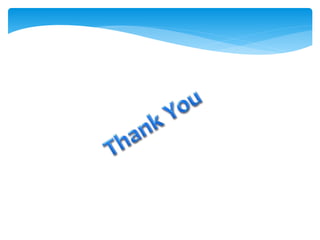The root file system is critical for system operation, containing essential files and directories necessary for booting and mounting other file systems. The document details various directory structures within the root file system, explaining their purposes, and also covers the file allocation table (FAT) and extended file system (ext2, ext3, and ext4) features. Additionally, it discusses the UBI file system and BusyBox, a lightweight toolset for managing Linux utilities.

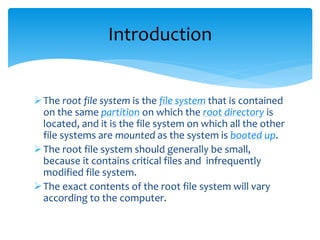
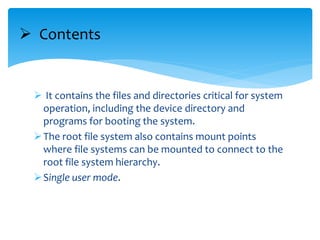
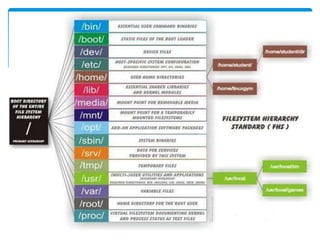
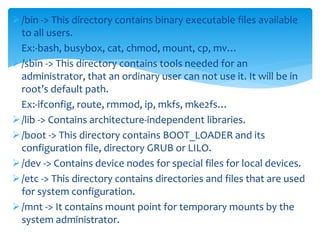
![/proc -> It presents information about processes and other
system information in a hierarchical file-like structure.
/home -> Serves as a mount point for a file system containing
user home directories.
/usr -> Contains files that do not change and can be shared by
machines such as executables and ASCII documentation.
/var -> This directory has a multiple purpose of which is the most
basic: -
Storage of undelivered data from uncompleted process (printer ...)
[/var/spool/.....].
Storage of unread or undelivered mail [/var/mail/.....].
Web Contents of site [/var/www/.....].
Records on the use of system resources (memory, disk drives, processor ...)
[/var/lock/.....].
Temporary files that must be preserved during reboot [/var/tmp/.....].](https://image.slidesharecdn.com/rootfilesystem-180921073019/85/Root-file-system-6-320.jpg)
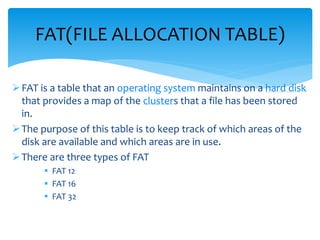
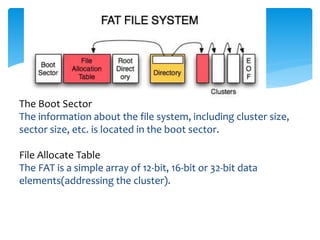
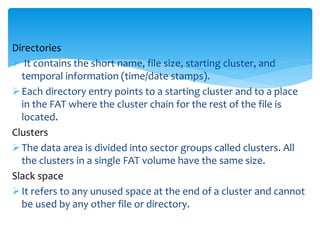
![mkfs.vfat [ -a ] [ -A ] [ -b] [ -c ] [ -l ] [ -C ] [ -f ] [ -F ] [ -h ]
[ -i ] [ -I ] [ -m ] [ -n ] [ -r ] [ -R ] [ -s ] [ -S ] [ -v ]
Description:-
Options:-
-a -> will align all the data structures to cluster size.
-A -> turns off Atari format.
-b -> Selects the location of the backup boot sector for FAT32.
-c -> Check the device for bad blocks before creating the file
system.
Creating a FAT File System.](https://image.slidesharecdn.com/rootfilesystem-180921073019/85/Root-file-system-10-320.jpg)