Wifi Training
•Download as PPTX, PDF•
1 like•973 views
This document provides librarians with basic instructions to help customers troubleshoot common wireless connection problems at the library. It outlines quick fixes like checking the wireless switch, performing a power cycle, or having Windows repair the connection. It advises referring customers with more serious issues to professionals and allowing self-research. The document also notes problems beyond the scope of this guide, like needing driver or OS updates.
Report
Share
Report
Share
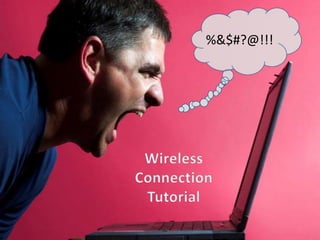
Recommended
Troubleshooting

This presentation is designed to provide Sunnyside School District employees with basic troubleshooting tips to help with instructional technology.
Chapter 9 case_study

This document outlines a case study for troubleshooting network issues at a small business. It describes troubleshooting objectives like verifying TCP/IP connectivity and identifying common hardware and connection problems. It presents a scenario where the receptionist's computer is not working and tasks the reader to develop questions to ask the user, explain the troubleshooting technique, and suggest utility programs to run to determine the problem before visiting the office. The summary provides context and highlights the key elements of troubleshooting covered in the case study.
Computer Troubleshooting - T.L.E.

The document provides steps to troubleshoot issues that could be causing a computer to run slow. Some potential causes and solutions include: background programs running slowing things down, malware infections, out of date software/drivers, lack of system resources like RAM, and overheating issues. The document outlines how to check for and address each of these types of issues to help improve computer performance.
Common Computer Faults and Problems

The document discusses several common computer faults and problems including computers running slowly due to low RAM, viruses, spyware, background programs running slowly, corrupted registries, issues with booting up such as no display or beeps, and printer problems. It provides tips on checking connections and settings to troubleshoot these issues.
COMMON PROBLEMS FACING WITH TABLETS

Are you facing problem with your LAPTOP or TABLET, searching one permenant solutation for all these issues. Comeon step into Amcsquare is the Solutation for all your problems.
Troubleshooting computer problem

The document discusses troubleshooting computer problems. It identifies common computer malfunctions like issues with software or hardware. It outlines a basic troubleshooting methodology of narrowing down the problem area, building a foundation of understanding, working up to identifying the specific problem, and then repairing or replacing the faulty component. Specific software and hardware problems are described along with potential solutions like using scanning and disk cleanup utilities to optimize computer performance. The conclusion recommends an optimization software called Optimo Pro to troubleshoot issues and prevent future problems.
Troubleshooting and maintenance fundamentals

The document provides troubleshooting tips and common problems and solutions for computers. It begins with a checklist for troubleshooting issues like checking that the computer and peripherals are plugged in correctly. It then lists specific problems like monitors being blacked out, no sound, machines freezing, and potential solutions. The document also covers troubleshooting printers, networks, internet issues, and provides error codes and their meanings.
How to build a failsafe mobile usability testing set up

When conducting mobile web usability testing (with a standard setup) you need your web host, internet, local network and test device to work as they should.
But technology fails, and people fail. So how do you build a set-up that won't fail? (For under £100!)
Recommended
Troubleshooting

This presentation is designed to provide Sunnyside School District employees with basic troubleshooting tips to help with instructional technology.
Chapter 9 case_study

This document outlines a case study for troubleshooting network issues at a small business. It describes troubleshooting objectives like verifying TCP/IP connectivity and identifying common hardware and connection problems. It presents a scenario where the receptionist's computer is not working and tasks the reader to develop questions to ask the user, explain the troubleshooting technique, and suggest utility programs to run to determine the problem before visiting the office. The summary provides context and highlights the key elements of troubleshooting covered in the case study.
Computer Troubleshooting - T.L.E.

The document provides steps to troubleshoot issues that could be causing a computer to run slow. Some potential causes and solutions include: background programs running slowing things down, malware infections, out of date software/drivers, lack of system resources like RAM, and overheating issues. The document outlines how to check for and address each of these types of issues to help improve computer performance.
Common Computer Faults and Problems

The document discusses several common computer faults and problems including computers running slowly due to low RAM, viruses, spyware, background programs running slowly, corrupted registries, issues with booting up such as no display or beeps, and printer problems. It provides tips on checking connections and settings to troubleshoot these issues.
COMMON PROBLEMS FACING WITH TABLETS

Are you facing problem with your LAPTOP or TABLET, searching one permenant solutation for all these issues. Comeon step into Amcsquare is the Solutation for all your problems.
Troubleshooting computer problem

The document discusses troubleshooting computer problems. It identifies common computer malfunctions like issues with software or hardware. It outlines a basic troubleshooting methodology of narrowing down the problem area, building a foundation of understanding, working up to identifying the specific problem, and then repairing or replacing the faulty component. Specific software and hardware problems are described along with potential solutions like using scanning and disk cleanup utilities to optimize computer performance. The conclusion recommends an optimization software called Optimo Pro to troubleshoot issues and prevent future problems.
Troubleshooting and maintenance fundamentals

The document provides troubleshooting tips and common problems and solutions for computers. It begins with a checklist for troubleshooting issues like checking that the computer and peripherals are plugged in correctly. It then lists specific problems like monitors being blacked out, no sound, machines freezing, and potential solutions. The document also covers troubleshooting printers, networks, internet issues, and provides error codes and their meanings.
How to build a failsafe mobile usability testing set up

When conducting mobile web usability testing (with a standard setup) you need your web host, internet, local network and test device to work as they should.
But technology fails, and people fail. So how do you build a set-up that won't fail? (For under £100!)
Dukane Camera 121 wa usermanual

Bill McIntosh
SchoolVision Inc ( my consulting company)
Authorized Dukane Consultant
Dukane Website : www.Dukaneav.com
Phone : 843-442-8888
Email : WKMcIntosh@Comcast.net
Hardware Problems

The document provides troubleshooting tips for common hardware problems including screens that won't turn on, non-working mice, slow computers, crashing programs, and boot failures. It recommends checking that devices are properly connected to power sources and computers, cleaning mouse balls, closing unnecessary programs, reinstalling or repairing programs, and ensuring cables are firmly connected to troubleshoot these issues.
13 inch-macbook-manual

The document provides repair instructions for the 13-inch MacBook. It begins with an introduction that describes the MacBook models and notes some key specifications. It then provides instructions on preparing for repairs, including removing the battery, discharging static electricity, and recommended work surfaces. The document is organized into sections for each repair with detailed steps and pictures to guide the process.
UX Flows - Skillshare

Flows map out user journeys and paths through an experience beyond simple site maps and wireframes. They show the steps, decisions, and transitions between states to guide users, improve conversion, and tell the user's story. Good flows start with goals, show progress and feedback, maintain context and consistency, and have clear calls to action at each step. Bad flows lack context and signage, are inconsistent, force the user to remember details, and focus more on features than the user experience.
121 w usermanual

The document provides setup instructions for the Dukane Cam 121W camera. It instructs the user to install the camera on the base unit and connect it via USB. The user should then charge the base for 3 hours and install the Ladibug software and wireless LAN driver from the base CD, rebooting the system afterwards. Finally, the user presses the WPS buttons on the base and wireless dongle to connect them wirelessly, and can then activate the camera through the Ladibug software.
Printer Troubleshooting

This document provides an overview of troubleshooting techniques for laser printers. It discusses print quality issues which are usually caused by improper print media, and outlines basic troubleshooting steps like using different paper or printing a test page. Paper jam and feed issues can be caused by stiff, heavy paper that is not cut correctly. The document also lists troubleshooting strategies like checking cables and drivers, clearing paper paths, and ensuring sufficient disk space for print jobs.
Mac OS X Tips & Tricks

Some friendly tips and tricks for navigating Mac OS X "Leopard." Given as part of ETC's Open House week.
Macbook Laptop Orinentation 2008

The document provides an overview of features and applications included on MacBook laptops distributed by the Warwick School District, including:
- Built-in applications like Finder, Spaces, Spotlight, Dashboard, Dictionary, Grapher, iChat/Skype, iLife suite, and iWork suite.
- Accessibility features like VoiceOver, Zoom, and text-to-speech.
- Tips for finding help resources, force quitting applications, checking wireless signal strength, and backing up work.
- Instructions for printing, turning off the computer, and where to direct other questions.
Troubleshooting And Maintenance Fundamentals

This document provides instructions for setting up a dual boot system with two different operating systems on one computer. It involves installing each OS on a separate partition, restarting and following installation prompts to designate the partition for each install. After both OS installations are complete, the computer will prompt which OS to boot into on startup. Precautions are outlined such as backing up data, using separate partitions, and installing OSes in a specific order to avoid overwriting files.
TroubleShooting Solutions

This document provides solutions to 5 common computer problems: 1) A blank screen which may be due to monitor or cable issues. 2) A slow computer which can be fixed by closing programs and processes. 3) A computer that won't start requiring checking the power and connections. 4) A non-functioning mouse possibly due to dirty or loose connections. 5) A frozen screen that may be resolved by closing programs, using Ctrl+Alt+Del, or resetting the computer. It includes bibliographic references for additional troubleshooting information.
How to fix windows 8.1 wifi showing limited or no internet access -Risezone

Using netsh.exe commands in Command Prompt can disable heuristics and autotuning to potentially fix the "Limited Connectivity" Wi-Fi error in Windows 8.1. Updating the network adapter driver may also solve the problem. Turning on "Download with metered connections" in Settings or disabling power saving for the Wi-Fi adapter could additionally resolve the "Limited" or "No Internet Access" error.
Network Troubleshooting

I have discussed about the common problem of network issues of a computer . How we can find out what is the bug on our network wizerd and what should we do for that perticular problem . I also discussed about the physical hardware problem and how to find out what the problem is and what is the way to find the solution for it . If you think for a problem that i am finished or my machine is finished it is your foolishness . So you can read my slides and can find out the problem and their solution .
Fix network connection issues in windows windows help

The document provides steps to troubleshoot and fix network connection issues in Windows, beginning with basic checks like ensuring Wi-Fi is turned on and moving closer to the router. It then suggests restarting the modem and router, generating a wireless network report, and checking for issues with the internet service provider. Further steps include running the network troubleshooter, resetting TCP/IP settings, rolling back or updating the network adapter driver, and contacting the device manufacturer for updated drivers if needed.
Maxis Fibre Internet FTTH Self Help Guide

The document provides instructions for setting up and using a new Maxis Fibre Internet connection. It includes:
1) A welcome message informing the customer that they can now enjoy faster internet speeds on their devices anywhere in their home.
2) Information about free voice calling packages and instructions for accessing call charges and terms after using free credit.
3) A thank you and details on where to find support documents like user guides, FAQs and troubleshooting tips enclosed in the welcome kit.
Setting up a WiFi Network v3

This document provides instructions for setting up a wireless network in a workshop setting. It describes connecting a wireless router and configuring it to broadcast a wireless signal with a chosen name. It then guides configuring laptops and phones to connect to the wireless network. The document also covers adding security by configuring a wireless password and restricting connections by MAC address. Finally, it discusses extending the wireless range by connecting a second wireless router to the first one via Ethernet cable.
Macbook Basics

1. MacBook computers are designed for easy access to files and applications by all users through features like the dock and finder.
2. The document discusses identifying the various components of a MacBook, such as applications and the system preferences panel, to maximize its potential.
3. It provides guidance on connecting MacBooks to peripherals, networks, and wireless connections through the built-in ports using the appropriate cables, adapters, and software.
Adslconfiguration 100407000953-phpapp01

The document provides instructions for manually installing and configuring various ADSL modems, including the 2Wire 2701-A, SpeedTouch 530/510, Siemens Speedstream 4200, and SpeedTouch 536 modems. It describes connecting the modems, installing drivers, entering login credentials in the modem interface, and testing the connection. Auto-setup instructions are provided for the 2Wire 2701-A modem which guide the user through installation with a setup CD. Troubleshooting tips are also included.
How to fix err connection reset error

If you have visited a website, and you show the error ‘This site can’t be reached the connection was reset error’ or ERR_CONNECTION_RESET. This means that a connection could not be established correctly. The issue is usually on the users’ end, and the occasion is it a problem with the website itself. To know how to fix the connection was reset error.
How to troubleshoot wireless connection problems

Go ahead and reboot your PC, as well as your modem and router. To clear the modem and router caches, wait 60 seconds before you turn them back on again. Turning everything off and back on first ensures that it isn’t a temporary problem. It’s better to reboot now than to waste 30 minutes continuing on when you don’t need to.
What to do when dell inspiron 15 r internet doesn’t work

1. The document provides steps to fix internet connection issues on a Dell Inspiron 15R laptop.
2. It lists 8 steps including ensuring the laptop is within 3-9 feet of the wireless router, turning on the wireless switch, updating network drivers, checking the network name and password, updating the BIOS, and running a network diagnostic test.
3. If the problem persists, the document recommends contacting Dell support Ireland by phone at +353-768887727.
Macbook pro 17inch_early2011

This document provides an overview of the key features and setup instructions for a new MacBook Pro. It includes:
1) A list of items in the box and instructions to plug in the power adapter and set up Wi-Fi or a wired network connection.
2) Directions for turning on the MacBook Pro and using Setup Assistant to configure settings and transfer data.
3) An overview of basic MacBook Pro features like the trackpad, ports, and keyboard functions.
Connectivity methods in networking

One of the simplest ways to connect two PCs is through a hardware USB cable, which allows you to transfer files directly between the two computers. You need a "bridged" or "USB networking cable" that has a chip in the middle to connect the two PCs. Regular USB cables without this chip cannot connect two PCs. USB 2.0 cables provide faster transfer speeds than a standard network connection.
More Related Content
What's hot
Dukane Camera 121 wa usermanual

Bill McIntosh
SchoolVision Inc ( my consulting company)
Authorized Dukane Consultant
Dukane Website : www.Dukaneav.com
Phone : 843-442-8888
Email : WKMcIntosh@Comcast.net
Hardware Problems

The document provides troubleshooting tips for common hardware problems including screens that won't turn on, non-working mice, slow computers, crashing programs, and boot failures. It recommends checking that devices are properly connected to power sources and computers, cleaning mouse balls, closing unnecessary programs, reinstalling or repairing programs, and ensuring cables are firmly connected to troubleshoot these issues.
13 inch-macbook-manual

The document provides repair instructions for the 13-inch MacBook. It begins with an introduction that describes the MacBook models and notes some key specifications. It then provides instructions on preparing for repairs, including removing the battery, discharging static electricity, and recommended work surfaces. The document is organized into sections for each repair with detailed steps and pictures to guide the process.
UX Flows - Skillshare

Flows map out user journeys and paths through an experience beyond simple site maps and wireframes. They show the steps, decisions, and transitions between states to guide users, improve conversion, and tell the user's story. Good flows start with goals, show progress and feedback, maintain context and consistency, and have clear calls to action at each step. Bad flows lack context and signage, are inconsistent, force the user to remember details, and focus more on features than the user experience.
121 w usermanual

The document provides setup instructions for the Dukane Cam 121W camera. It instructs the user to install the camera on the base unit and connect it via USB. The user should then charge the base for 3 hours and install the Ladibug software and wireless LAN driver from the base CD, rebooting the system afterwards. Finally, the user presses the WPS buttons on the base and wireless dongle to connect them wirelessly, and can then activate the camera through the Ladibug software.
Printer Troubleshooting

This document provides an overview of troubleshooting techniques for laser printers. It discusses print quality issues which are usually caused by improper print media, and outlines basic troubleshooting steps like using different paper or printing a test page. Paper jam and feed issues can be caused by stiff, heavy paper that is not cut correctly. The document also lists troubleshooting strategies like checking cables and drivers, clearing paper paths, and ensuring sufficient disk space for print jobs.
Mac OS X Tips & Tricks

Some friendly tips and tricks for navigating Mac OS X "Leopard." Given as part of ETC's Open House week.
Macbook Laptop Orinentation 2008

The document provides an overview of features and applications included on MacBook laptops distributed by the Warwick School District, including:
- Built-in applications like Finder, Spaces, Spotlight, Dashboard, Dictionary, Grapher, iChat/Skype, iLife suite, and iWork suite.
- Accessibility features like VoiceOver, Zoom, and text-to-speech.
- Tips for finding help resources, force quitting applications, checking wireless signal strength, and backing up work.
- Instructions for printing, turning off the computer, and where to direct other questions.
Troubleshooting And Maintenance Fundamentals

This document provides instructions for setting up a dual boot system with two different operating systems on one computer. It involves installing each OS on a separate partition, restarting and following installation prompts to designate the partition for each install. After both OS installations are complete, the computer will prompt which OS to boot into on startup. Precautions are outlined such as backing up data, using separate partitions, and installing OSes in a specific order to avoid overwriting files.
TroubleShooting Solutions

This document provides solutions to 5 common computer problems: 1) A blank screen which may be due to monitor or cable issues. 2) A slow computer which can be fixed by closing programs and processes. 3) A computer that won't start requiring checking the power and connections. 4) A non-functioning mouse possibly due to dirty or loose connections. 5) A frozen screen that may be resolved by closing programs, using Ctrl+Alt+Del, or resetting the computer. It includes bibliographic references for additional troubleshooting information.
What's hot (10)
Similar to Wifi Training
How to fix windows 8.1 wifi showing limited or no internet access -Risezone

Using netsh.exe commands in Command Prompt can disable heuristics and autotuning to potentially fix the "Limited Connectivity" Wi-Fi error in Windows 8.1. Updating the network adapter driver may also solve the problem. Turning on "Download with metered connections" in Settings or disabling power saving for the Wi-Fi adapter could additionally resolve the "Limited" or "No Internet Access" error.
Network Troubleshooting

I have discussed about the common problem of network issues of a computer . How we can find out what is the bug on our network wizerd and what should we do for that perticular problem . I also discussed about the physical hardware problem and how to find out what the problem is and what is the way to find the solution for it . If you think for a problem that i am finished or my machine is finished it is your foolishness . So you can read my slides and can find out the problem and their solution .
Fix network connection issues in windows windows help

The document provides steps to troubleshoot and fix network connection issues in Windows, beginning with basic checks like ensuring Wi-Fi is turned on and moving closer to the router. It then suggests restarting the modem and router, generating a wireless network report, and checking for issues with the internet service provider. Further steps include running the network troubleshooter, resetting TCP/IP settings, rolling back or updating the network adapter driver, and contacting the device manufacturer for updated drivers if needed.
Maxis Fibre Internet FTTH Self Help Guide

The document provides instructions for setting up and using a new Maxis Fibre Internet connection. It includes:
1) A welcome message informing the customer that they can now enjoy faster internet speeds on their devices anywhere in their home.
2) Information about free voice calling packages and instructions for accessing call charges and terms after using free credit.
3) A thank you and details on where to find support documents like user guides, FAQs and troubleshooting tips enclosed in the welcome kit.
Setting up a WiFi Network v3

This document provides instructions for setting up a wireless network in a workshop setting. It describes connecting a wireless router and configuring it to broadcast a wireless signal with a chosen name. It then guides configuring laptops and phones to connect to the wireless network. The document also covers adding security by configuring a wireless password and restricting connections by MAC address. Finally, it discusses extending the wireless range by connecting a second wireless router to the first one via Ethernet cable.
Macbook Basics

1. MacBook computers are designed for easy access to files and applications by all users through features like the dock and finder.
2. The document discusses identifying the various components of a MacBook, such as applications and the system preferences panel, to maximize its potential.
3. It provides guidance on connecting MacBooks to peripherals, networks, and wireless connections through the built-in ports using the appropriate cables, adapters, and software.
Adslconfiguration 100407000953-phpapp01

The document provides instructions for manually installing and configuring various ADSL modems, including the 2Wire 2701-A, SpeedTouch 530/510, Siemens Speedstream 4200, and SpeedTouch 536 modems. It describes connecting the modems, installing drivers, entering login credentials in the modem interface, and testing the connection. Auto-setup instructions are provided for the 2Wire 2701-A modem which guide the user through installation with a setup CD. Troubleshooting tips are also included.
How to fix err connection reset error

If you have visited a website, and you show the error ‘This site can’t be reached the connection was reset error’ or ERR_CONNECTION_RESET. This means that a connection could not be established correctly. The issue is usually on the users’ end, and the occasion is it a problem with the website itself. To know how to fix the connection was reset error.
How to troubleshoot wireless connection problems

Go ahead and reboot your PC, as well as your modem and router. To clear the modem and router caches, wait 60 seconds before you turn them back on again. Turning everything off and back on first ensures that it isn’t a temporary problem. It’s better to reboot now than to waste 30 minutes continuing on when you don’t need to.
What to do when dell inspiron 15 r internet doesn’t work

1. The document provides steps to fix internet connection issues on a Dell Inspiron 15R laptop.
2. It lists 8 steps including ensuring the laptop is within 3-9 feet of the wireless router, turning on the wireless switch, updating network drivers, checking the network name and password, updating the BIOS, and running a network diagnostic test.
3. If the problem persists, the document recommends contacting Dell support Ireland by phone at +353-768887727.
Macbook pro 17inch_early2011

This document provides an overview of the key features and setup instructions for a new MacBook Pro. It includes:
1) A list of items in the box and instructions to plug in the power adapter and set up Wi-Fi or a wired network connection.
2) Directions for turning on the MacBook Pro and using Setup Assistant to configure settings and transfer data.
3) An overview of basic MacBook Pro features like the trackpad, ports, and keyboard functions.
Connectivity methods in networking

One of the simplest ways to connect two PCs is through a hardware USB cable, which allows you to transfer files directly between the two computers. You need a "bridged" or "USB networking cable" that has a chip in the middle to connect the two PCs. Regular USB cables without this chip cannot connect two PCs. USB 2.0 cables provide faster transfer speeds than a standard network connection.
7106503678 td w8961-nd_qig

1) The document provides instructions for setting up a modem router by connecting it to a computer, wall jack, and other network devices.
2) It describes powering on the devices and checking that the LED lights display properly on the router. If not, the connections should be checked.
3) The setup can be done by running a setup CD or accessing the router's web interface. The document then outlines the steps to configure the router's internet, wireless, and other settings.
Computer Problems

The document provides solutions to 20 common computer problems. For each problem, it lists the steps to troubleshoot and resolve the issue. The problems covered include slow computer speed, system shutting down after short time, printer issues, audio and video playback errors, unresponsive keyboard and mouse, and more. Troubleshooting steps involve checking connections, updating drivers and software, cleaning hardware, and restarting the computer and individual programs.
3_Lesson-1_MAINTENANCE_maintaining .pptx

About Computer Maintenance, maintaining a computer, to maintain your computer before it's too late
5_ Troubleshooting and Diagnosing Network.pptx

1. Common issues that can cause network connection problems include unplugged network cables, websites being temporarily offline, and IP address conflicts between devices on the network.
2. To diagnose network connection issues, one should check that cables are securely plugged in, network cards have lights indicating connection, and multiple websites load properly rather than assuming a single site issue.
3. Troubleshooting steps involve using tools like cable testers and multi-testers to check network components, releasing and renewing IP addresses if there is a conflict, and contacting internet providers regarding potential outages.
Home Network Instructions

The document provides instructions for setting up a basic home network by connecting a modem, router, and computer with network cables and configuring the router using a setup wizard, allowing the user to share their internet connection and files between multiple devices on the network. Key devices needed are a modem from an internet provider, a router to create the network, and network cables to connect everything together. The instructions guide the reader through physically connecting the devices, running the router setup, and troubleshooting basic connection issues.
Basic computer and RAM troubleshooting

This document provides tips for troubleshooting RAM memory problems. It discusses verifying that a problem exists by rebooting, potential causes like defective memory chips or improper installation, and steps to check connections and ensure memory is fully seated. Error codes should be looked up, and preventing overheating and static discharge are important. Potential issues include blank screens, failure to boot, and not recognizing all memory.
Linksys router troubleshooting

This document provides tips for troubleshooting issues with Linksys wireless routers. It begins by having the user verify the problem is with the router and not other network components. Next it recommends restarting the router and computer by unplugging them for 10 minutes. If that does not work, it instructs how to access the router settings by typing its IP address into a web browser in order to check wireless settings, firmware updates, and access restrictions. Finally, it suggests resetting the router to factory defaults as a last resort. The document stresses that technical support is available if needed when troubleshooting Linksys router problems.
Manual repetidor wi fi

1. The document provides instructions for configuring a Wi-Fi repeater by connecting it to a computer via an Ethernet cable or wirelessly, and describes the different modes (repeater and AP) and settings.
2. It explains how to back up and restore the repeater's settings, upgrade its firmware, and change the management password.
3. Additional information is provided on adding computers to the repeater's wireless network through WPS or by manually configuring the computer's network settings.
Similar to Wifi Training (20)
How to fix windows 8.1 wifi showing limited or no internet access -Risezone

How to fix windows 8.1 wifi showing limited or no internet access -Risezone
Fix network connection issues in windows windows help

Fix network connection issues in windows windows help
What to do when dell inspiron 15 r internet doesn’t work

What to do when dell inspiron 15 r internet doesn’t work
Recently uploaded
HCL Notes and Domino License Cost Reduction in the World of DLAU

Webinar Recording: https://www.panagenda.com/webinars/hcl-notes-and-domino-license-cost-reduction-in-the-world-of-dlau/
The introduction of DLAU and the CCB & CCX licensing model caused quite a stir in the HCL community. As a Notes and Domino customer, you may have faced challenges with unexpected user counts and license costs. You probably have questions on how this new licensing approach works and how to benefit from it. Most importantly, you likely have budget constraints and want to save money where possible. Don’t worry, we can help with all of this!
We’ll show you how to fix common misconfigurations that cause higher-than-expected user counts, and how to identify accounts which you can deactivate to save money. There are also frequent patterns that can cause unnecessary cost, like using a person document instead of a mail-in for shared mailboxes. We’ll provide examples and solutions for those as well. And naturally we’ll explain the new licensing model.
Join HCL Ambassador Marc Thomas in this webinar with a special guest appearance from Franz Walder. It will give you the tools and know-how to stay on top of what is going on with Domino licensing. You will be able lower your cost through an optimized configuration and keep it low going forward.
These topics will be covered
- Reducing license cost by finding and fixing misconfigurations and superfluous accounts
- How do CCB and CCX licenses really work?
- Understanding the DLAU tool and how to best utilize it
- Tips for common problem areas, like team mailboxes, functional/test users, etc
- Practical examples and best practices to implement right away
Dandelion Hashtable: beyond billion requests per second on a commodity server

This slide deck presents DLHT, a concurrent in-memory hashtable. Despite efforts to optimize hashtables, that go as far as sacrificing core functionality, state-of-the-art designs still incur multiple memory accesses per request and block request processing in three cases. First, most hashtables block while waiting for data to be retrieved from memory. Second, open-addressing designs, which represent the current state-of-the-art, either cannot free index slots on deletes or must block all requests to do so. Third, index resizes block every request until all objects are copied to the new index. Defying folklore wisdom, DLHT forgoes open-addressing and adopts a fully-featured and memory-aware closed-addressing design based on bounded cache-line-chaining. This design offers lock-free index operations and deletes that free slots instantly, (2) completes most requests with a single memory access, (3) utilizes software prefetching to hide memory latencies, and (4) employs a novel non-blocking and parallel resizing. In a commodity server and a memory-resident workload, DLHT surpasses 1.6B requests per second and provides 3.5x (12x) the throughput of the state-of-the-art closed-addressing (open-addressing) resizable hashtable on Gets (Deletes).
Digital Banking in the Cloud: How Citizens Bank Unlocked Their Mainframe

Inconsistent user experience and siloed data, high costs, and changing customer expectations – Citizens Bank was experiencing these challenges while it was attempting to deliver a superior digital banking experience for its clients. Its core banking applications run on the mainframe and Citizens was using legacy utilities to get the critical mainframe data to feed customer-facing channels, like call centers, web, and mobile. Ultimately, this led to higher operating costs (MIPS), delayed response times, and longer time to market.
Ever-changing customer expectations demand more modern digital experiences, and the bank needed to find a solution that could provide real-time data to its customer channels with low latency and operating costs. Join this session to learn how Citizens is leveraging Precisely to replicate mainframe data to its customer channels and deliver on their “modern digital bank” experiences.
Skybuffer AI: Advanced Conversational and Generative AI Solution on SAP Busin...

Skybuffer AI, built on the robust SAP Business Technology Platform (SAP BTP), is the latest and most advanced version of our AI development, reaffirming our commitment to delivering top-tier AI solutions. Skybuffer AI harnesses all the innovative capabilities of the SAP BTP in the AI domain, from Conversational AI to cutting-edge Generative AI and Retrieval-Augmented Generation (RAG). It also helps SAP customers safeguard their investments into SAP Conversational AI and ensure a seamless, one-click transition to SAP Business AI.
With Skybuffer AI, various AI models can be integrated into a single communication channel such as Microsoft Teams. This integration empowers business users with insights drawn from SAP backend systems, enterprise documents, and the expansive knowledge of Generative AI. And the best part of it is that it is all managed through our intuitive no-code Action Server interface, requiring no extensive coding knowledge and making the advanced AI accessible to more users.
Programming Foundation Models with DSPy - Meetup Slides

Prompting language models is hard, while programming language models is easy. In this talk, I will discuss the state-of-the-art framework DSPy for programming foundation models with its powerful optimizers and runtime constraint system.
Trusted Execution Environment for Decentralized Process Mining

Presentation of the paper "Trusted Execution Environment for Decentralized Process Mining" given during the CAiSE 2024 Conference in Cyprus on June 7, 2024.
Columbus Data & Analytics Wednesdays - June 2024

Columbus Data & Analytics Wednesdays, June 2024 with Maria Copot 20
AWS Cloud Cost Optimization Presentation.pptx

This presentation provides valuable insights into effective cost-saving techniques on AWS. Learn how to optimize your AWS resources by rightsizing, increasing elasticity, picking the right storage class, and choosing the best pricing model. Additionally, discover essential governance mechanisms to ensure continuous cost efficiency. Whether you are new to AWS or an experienced user, this presentation provides clear and practical tips to help you reduce your cloud costs and get the most out of your budget.
Generating privacy-protected synthetic data using Secludy and Milvus

During this demo, the founders of Secludy will demonstrate how their system utilizes Milvus to store and manipulate embeddings for generating privacy-protected synthetic data. Their approach not only maintains the confidentiality of the original data but also enhances the utility and scalability of LLMs under privacy constraints. Attendees, including machine learning engineers, data scientists, and data managers, will witness first-hand how Secludy's integration with Milvus empowers organizations to harness the power of LLMs securely and efficiently.
HCL Notes und Domino Lizenzkostenreduzierung in der Welt von DLAU

Webinar Recording: https://www.panagenda.com/webinars/hcl-notes-und-domino-lizenzkostenreduzierung-in-der-welt-von-dlau/
DLAU und die Lizenzen nach dem CCB- und CCX-Modell sind für viele in der HCL-Community seit letztem Jahr ein heißes Thema. Als Notes- oder Domino-Kunde haben Sie vielleicht mit unerwartet hohen Benutzerzahlen und Lizenzgebühren zu kämpfen. Sie fragen sich vielleicht, wie diese neue Art der Lizenzierung funktioniert und welchen Nutzen sie Ihnen bringt. Vor allem wollen Sie sicherlich Ihr Budget einhalten und Kosten sparen, wo immer möglich. Das verstehen wir und wir möchten Ihnen dabei helfen!
Wir erklären Ihnen, wie Sie häufige Konfigurationsprobleme lösen können, die dazu führen können, dass mehr Benutzer gezählt werden als nötig, und wie Sie überflüssige oder ungenutzte Konten identifizieren und entfernen können, um Geld zu sparen. Es gibt auch einige Ansätze, die zu unnötigen Ausgaben führen können, z. B. wenn ein Personendokument anstelle eines Mail-Ins für geteilte Mailboxen verwendet wird. Wir zeigen Ihnen solche Fälle und deren Lösungen. Und natürlich erklären wir Ihnen das neue Lizenzmodell.
Nehmen Sie an diesem Webinar teil, bei dem HCL-Ambassador Marc Thomas und Gastredner Franz Walder Ihnen diese neue Welt näherbringen. Es vermittelt Ihnen die Tools und das Know-how, um den Überblick zu bewahren. Sie werden in der Lage sein, Ihre Kosten durch eine optimierte Domino-Konfiguration zu reduzieren und auch in Zukunft gering zu halten.
Diese Themen werden behandelt
- Reduzierung der Lizenzkosten durch Auffinden und Beheben von Fehlkonfigurationen und überflüssigen Konten
- Wie funktionieren CCB- und CCX-Lizenzen wirklich?
- Verstehen des DLAU-Tools und wie man es am besten nutzt
- Tipps für häufige Problembereiche, wie z. B. Team-Postfächer, Funktions-/Testbenutzer usw.
- Praxisbeispiele und Best Practices zum sofortigen Umsetzen
GNSS spoofing via SDR (Criptored Talks 2024)

In the realm of cybersecurity, offensive security practices act as a critical shield. By simulating real-world attacks in a controlled environment, these techniques expose vulnerabilities before malicious actors can exploit them. This proactive approach allows manufacturers to identify and fix weaknesses, significantly enhancing system security.
This presentation delves into the development of a system designed to mimic Galileo's Open Service signal using software-defined radio (SDR) technology. We'll begin with a foundational overview of both Global Navigation Satellite Systems (GNSS) and the intricacies of digital signal processing.
The presentation culminates in a live demonstration. We'll showcase the manipulation of Galileo's Open Service pilot signal, simulating an attack on various software and hardware systems. This practical demonstration serves to highlight the potential consequences of unaddressed vulnerabilities, emphasizing the importance of offensive security practices in safeguarding critical infrastructure.
Introduction of Cybersecurity with OSS at Code Europe 2024

I develop the Ruby programming language, RubyGems, and Bundler, which are package managers for Ruby. Today, I will introduce how to enhance the security of your application using open-source software (OSS) examples from Ruby and RubyGems.
The first topic is CVE (Common Vulnerabilities and Exposures). I have published CVEs many times. But what exactly is a CVE? I'll provide a basic understanding of CVEs and explain how to detect and handle vulnerabilities in OSS.
Next, let's discuss package managers. Package managers play a critical role in the OSS ecosystem. I'll explain how to manage library dependencies in your application.
I'll share insights into how the Ruby and RubyGems core team works to keep our ecosystem safe. By the end of this talk, you'll have a better understanding of how to safeguard your code.
Let's Integrate MuleSoft RPA, COMPOSER, APM with AWS IDP along with Slack

Discover the seamless integration of RPA (Robotic Process Automation), COMPOSER, and APM with AWS IDP enhanced with Slack notifications. Explore how these technologies converge to streamline workflows, optimize performance, and ensure secure access, all while leveraging the power of AWS IDP and real-time communication via Slack notifications.
Energy Efficient Video Encoding for Cloud and Edge Computing Instances

Energy Efficient Video Encoding for Cloud and Edge Computing Instances
Freshworks Rethinks NoSQL for Rapid Scaling & Cost-Efficiency

Freshworks creates AI-boosted business software that helps employees work more efficiently and effectively. Managing data across multiple RDBMS and NoSQL databases was already a challenge at their current scale. To prepare for 10X growth, they knew it was time to rethink their database strategy. Learn how they architected a solution that would simplify scaling while keeping costs under control.
June Patch Tuesday

Ivanti’s Patch Tuesday breakdown goes beyond patching your applications and brings you the intelligence and guidance needed to prioritize where to focus your attention first. Catch early analysis on our Ivanti blog, then join industry expert Chris Goettl for the Patch Tuesday Webinar Event. There we’ll do a deep dive into each of the bulletins and give guidance on the risks associated with the newly-identified vulnerabilities.
Monitoring and Managing Anomaly Detection on OpenShift.pdf

Monitoring and Managing Anomaly Detection on OpenShift
Overview
Dive into the world of anomaly detection on edge devices with our comprehensive hands-on tutorial. This SlideShare presentation will guide you through the entire process, from data collection and model training to edge deployment and real-time monitoring. Perfect for those looking to implement robust anomaly detection systems on resource-constrained IoT/edge devices.
Key Topics Covered
1. Introduction to Anomaly Detection
- Understand the fundamentals of anomaly detection and its importance in identifying unusual behavior or failures in systems.
2. Understanding Edge (IoT)
- Learn about edge computing and IoT, and how they enable real-time data processing and decision-making at the source.
3. What is ArgoCD?
- Discover ArgoCD, a declarative, GitOps continuous delivery tool for Kubernetes, and its role in deploying applications on edge devices.
4. Deployment Using ArgoCD for Edge Devices
- Step-by-step guide on deploying anomaly detection models on edge devices using ArgoCD.
5. Introduction to Apache Kafka and S3
- Explore Apache Kafka for real-time data streaming and Amazon S3 for scalable storage solutions.
6. Viewing Kafka Messages in the Data Lake
- Learn how to view and analyze Kafka messages stored in a data lake for better insights.
7. What is Prometheus?
- Get to know Prometheus, an open-source monitoring and alerting toolkit, and its application in monitoring edge devices.
8. Monitoring Application Metrics with Prometheus
- Detailed instructions on setting up Prometheus to monitor the performance and health of your anomaly detection system.
9. What is Camel K?
- Introduction to Camel K, a lightweight integration framework built on Apache Camel, designed for Kubernetes.
10. Configuring Camel K Integrations for Data Pipelines
- Learn how to configure Camel K for seamless data pipeline integrations in your anomaly detection workflow.
11. What is a Jupyter Notebook?
- Overview of Jupyter Notebooks, an open-source web application for creating and sharing documents with live code, equations, visualizations, and narrative text.
12. Jupyter Notebooks with Code Examples
- Hands-on examples and code snippets in Jupyter Notebooks to help you implement and test anomaly detection models.
Astute Business Solutions | Oracle Cloud Partner |

Your goto partner for Oracle Cloud, PeopleSoft, E-Business Suite, and Ellucian Banner. We are a firm specialized in managed services and consulting.
Recently uploaded (20)
Overcoming the PLG Trap: Lessons from Canva's Head of Sales & Head of EMEA Da...

Overcoming the PLG Trap: Lessons from Canva's Head of Sales & Head of EMEA Da...
HCL Notes and Domino License Cost Reduction in the World of DLAU

HCL Notes and Domino License Cost Reduction in the World of DLAU
Dandelion Hashtable: beyond billion requests per second on a commodity server

Dandelion Hashtable: beyond billion requests per second on a commodity server
Digital Banking in the Cloud: How Citizens Bank Unlocked Their Mainframe

Digital Banking in the Cloud: How Citizens Bank Unlocked Their Mainframe
Skybuffer AI: Advanced Conversational and Generative AI Solution on SAP Busin...

Skybuffer AI: Advanced Conversational and Generative AI Solution on SAP Busin...
Programming Foundation Models with DSPy - Meetup Slides

Programming Foundation Models with DSPy - Meetup Slides
Trusted Execution Environment for Decentralized Process Mining

Trusted Execution Environment for Decentralized Process Mining
Generating privacy-protected synthetic data using Secludy and Milvus

Generating privacy-protected synthetic data using Secludy and Milvus
HCL Notes und Domino Lizenzkostenreduzierung in der Welt von DLAU

HCL Notes und Domino Lizenzkostenreduzierung in der Welt von DLAU
Introduction of Cybersecurity with OSS at Code Europe 2024

Introduction of Cybersecurity with OSS at Code Europe 2024
Let's Integrate MuleSoft RPA, COMPOSER, APM with AWS IDP along with Slack

Let's Integrate MuleSoft RPA, COMPOSER, APM with AWS IDP along with Slack
Energy Efficient Video Encoding for Cloud and Edge Computing Instances

Energy Efficient Video Encoding for Cloud and Edge Computing Instances
Freshworks Rethinks NoSQL for Rapid Scaling & Cost-Efficiency

Freshworks Rethinks NoSQL for Rapid Scaling & Cost-Efficiency
Nordic Marketo Engage User Group_June 13_ 2024.pptx

Nordic Marketo Engage User Group_June 13_ 2024.pptx
Monitoring and Managing Anomaly Detection on OpenShift.pdf

Monitoring and Managing Anomaly Detection on OpenShift.pdf
Astute Business Solutions | Oracle Cloud Partner |

Astute Business Solutions | Oracle Cloud Partner |
Wifi Training
- 1. %&$#?@!!! Wireless Connection Tutorial
- 2. Introduction Wireless connection problems can be incredibly frustrating, but many Wi-Fi problems often can be fixed rather easily.
- 3. Disclaimer #1 This basic tutorial for librarians is not intended to provide full wireless connection support. Its purpose is to give librarians simple talking points with customers who experience connection problems – to determine if the customer can implement a quick fix.* *It is the customer’s responsibility to learn to use Windows Troubleshooting wizards and the Networking & Sharing Center.
- 4. Disclaimer #2 Librarians may offer suggestions, saying, for example, “You may want to try…” However, a customer’s laptop is her own responsibility. WARNING: Do not assume control over a customer’s keyboard, mouse pointer, or hardware.
- 5. Quiet Study Room If there are other customers in the Quiet Study Room, it may be necessary to relocate to the laptop stations in the public area.
- 6. CONNECTING WIRELESSLY Windows (XP, Vista, 7) and Mac OS X
- 7. WINDOWS Connecting wirelessly Instructions for the Customer: Turn on your laptop, allowing it to start up completely. In the taskbar, you will see a wireless connections icon. Right-click the icon (screen shots on next slide). You may see "wireless networks available.” You can click connect or go to the Network Sharing Center from these choices. Choose the connection named “BCPL-PUBLIC-WIFI.” Double-click on Internet Explorer (Firefox, Safari, or Chrome) to ensure you can connect to a website and the Internet, and agree to the BCPL Acceptable Use Statement.
- 8. Wireless Network Icon Connecting wirelessly
- 9. MAC OS X Most Macs should recognize the network connection automatically. Connecting wirelessly
- 10. Removable wireless cards *If your laptop or other wireless device uses a removable wireless card, make sure it is installed according to the manufacturer's instructions. Depending on what type of wireless device you have, how recent its operating system is, and how you have it configured, it may be able to connect to the BCPL wireless network automatically. If it does not, use your device's wireless setup software to configure the following: Network Name (SSID): BCPL-PUBLIC-WIFI Network Mode: Infrastructure WEP: Disabled TCP/IP or Network Settings: DHCP enabled (sometimes called "Obtain IP address automatically") DNS: Automatic Gateway: Automatic Your wireless setup software may not require all of the above. You are responsible for understanding how to configure your own wireless device. Because there are many different types of wireless devices requiring many different configuration methods, Technology Support staff are not able to assist you with the configuration of your wireless device. *This information page comes from the Staff Help Desk Wiki. It may work best to print this page and give it to the customer to configure himself.
- 11. How to tell if… …there is a problem with your wireless connection.
- 12. WINDOWS Windows 7: a yellow exclamation mark appears over the wireless connection icon in the taskbar. Windows Vista and XP: a red X appears over the wireless connection icon in the taskbar. If you hover your mouse over it or click on it, Windows will indicate it has no Internet access. How to tell if…
- 13. Mac OS X OS X gives you an alert if there is no Internet connection. How to tell if…
- 14. Quick Fix #1 Check the wireless switch, or complete a Power Cycle.
- 15. Wireless Switch Look for a physical switch on the laptop that can turn the wireless network adaptor on or off -- it may have accidentally been turned off. Ask the customer to flip the switch to test if this is the case. There is usually an indicator light on the laptop that shows if the wireless network adapter is enabled. Quick fix #1
- 16. Power Cycle Quick fix #1 The customer can power cycle the computer by shutting down her laptop and by waiting at least 30 seconds before switching it back on. Sometimes this fixes problems with Windows.
- 17. Quick Fix #2 Let Windows or OS X try to repair the connection.
- 18. Let Windows Do the Repair Windows can try to repair wireless issues for you. Ask the customer to right-click on the Network Connections icon in the taskbar and select either "Repair" (Windows XP) or "Diagnose and Repair" (Vista/Windows 7). Quick fix #2
- 19. Let OS X Do the Repair OS X can try to repair wireless issues for you. Ask the customer to click the wireless status icon in the menu bar and then choose ‘Turn AirPort Off.’ Then have him click the icon again and choose ‘Turn AirPort On.’ The laptop will attempt to connect again. Quick fix #2
- 20. Quick Fix #3 Reset the Internet browser.
- 21. Windows Sometimes the browser bypasses BCPL’s Acceptable Use Statement page, thus preventing access to the Internet. To fix this: Ask the customer to close all open Internet browser windows (X out the browser, rather than simply minimizing the window). Then have her reopen the browser by clicking START Programs Internet Explorer (or, Firefox or Chrome) Quick fix #3
- 22. Mac OS X Quick fix #3 NOTE: Closing just the browser window on a Mac will not cause you to exit the browser. Customer instructions: Go to the menu at the top of the screen, click “Safari” (or other browser) and select “Quit Safari.” Shortcut keystroke: Command key + Q. On the task bar (dock) located at the bottom of the screen, select your browser of choice and click on the icon.
- 23. Final Step Referral and Search.
- 24. Referral Final step If the customer is encountering a problem that Quick Fixes 1-3 cannot repair, then his problem lies outside the scope of this tutorial. At this point, it may be helpful to say something like: “It looks like there may be a more serious issue with your connection or your laptop. You may want to have a professional take a look at your computer.”
- 25. Research Final step If the customer feels comfortable researching the problem on her own, you may offer the use of a public computer to do a Google search on the problem. The customer can find out if other people have had the same problem, and what, if any, fixes are available or advised. Warning: At this point, the customer is responsible for any further steps to fix the problem. Do not offer further suggestions as to the reason for the problem. This could open a Pandora’s box of questions we are unqualified to answer.
- 26. Beyond the Scope This section lists problems that are widespread with customers’ laptops, but they are beyond the scope of this tutorial.
- 27. Nothing we can do… Beyond the scope The customer’s network card drivers and Windows/OS X need to be updated. Many customers “right-click & delete” connections, programsand networks from their computers. This can create a serious problem in Windows. The customer’s network card does not automatically obtain IP and gateway settings. The customer’s network adaptor is malfunctioning. If our network does not appear in the customer’s list of available networks. If the customer’s Windows OS is corrupted.
- 28. Link to the Help Desk Wiki http://wikis.bcpl.net/helpdesk/index.php/Wireless