3_Lesson-1_MAINTENANCE_maintaining .pptx
•Download as PPTX, PDF•
0 likes•2 views
About Computer Maintenance, maintaining a computer, to maintain your computer before it's too late
Report
Share
Report
Share
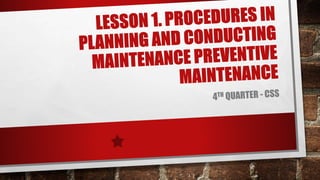
Recommended
Recommended
More Related Content
Similar to 3_Lesson-1_MAINTENANCE_maintaining .pptx
Similar to 3_Lesson-1_MAINTENANCE_maintaining .pptx (20)
Part 1You have been recently hired as a network security analyst.docx

Part 1You have been recently hired as a network security analyst.docx
chapter4 Technical Skills Hardware Skills - نسخة.ppt

chapter4 Technical Skills Hardware Skills - نسخة.ppt
Project Instructions You have been recently hired as a.docx

Project Instructions You have been recently hired as a.docx
Netreo whitepaper 5 ways to avoid it management becoming shelfware

Netreo whitepaper 5 ways to avoid it management becoming shelfware
Identifying and Resolving Network Problems 50 best.pptx

Identifying and Resolving Network Problems 50 best.pptx
Recently uploaded
Jual Obat Aborsi (088980685493) Obat Aborsi Cytotec Asli.
Klinik _ Apotik Online Solusi Menggugurkan Masalah Kehamilan Anda | Jual Obat Aborsi Asli ( Wa – 088980685493 )
KLINIK ABORSI TERPEECAYA _ Jual Obat Aborsi Cytotec Misoprostol Asli 100% Ampuh Hanya 3 Jam Langsung Gugur || OBAT PENGGUGUR JANIN KANDUNGAN AMPUH |
Jual Obat Aborsi Asli, Ampuh, Manjur, Tuntas | OBAT ABORSI OLINE “APOTIK Jual Obat Cytotec, Gastrul, Gynacoside Asli Ampuh. JUAL ” Obat Aborsi Tuntas | Obat Aborsi Manjur | Obat Aborsi Ampuh | Obat Penggugur Janin | Obat Pencegah Kehamilan | Obat Pelancar Haid | Obat terlambat Bulan | Ciri Obat Aborsi Asli | Obat Telat Bulan | GDP Aborsi Asli |
Obat Penggugur Kandungan, Obat Aborsi Batam, Obat Aborsi Banjarmasin, Obat Aborsi Banjarbaru, Obat Aborsi Banjar, Obat Aborsi Bandung, Obat Aborsi Bandar Lampung, Obat Aborsi Banda Aceh, Obat Aborsi Balikpapan, Obat Aborsi Ambon, Obat Aborsi Batu, Obat Aborsi Baubau, Obat Aborsi Bekasi, Obat Aborsi Bengkulu, Obat Aborsi Bima, Obat Aborsi Binjai, Obat Aborsi Bitung, Obat Aborsi Blitar, Obat Aborsi Bogor, Obat Aborsi Bontang, Obat Aborsi Bukittinggi, Obat Aborsi Cilegon, Obat Aborsi Cimahi, Obat Aborsi Cirebon, Obat Aborsi Denpasar Bali, Obat Aborsi Depok, Obat Aborsi Dumai, Obat Aborsi Gorontalo, Obat Aborsi Jambi, Obat Aborsi Jakarta, Obat Aborsi Sawahlunto, Obat Aborsi Kendari, Obat Aborsi Kediri, Obat Aborsi Jayapura, Obat Aborsi Langsa, Obat Aborsi Kupang, Obat Aborsi Surabaya , Obat Aborsi Kotamobagu, Obat Aborsi Medan, Obat Aborsi Madiun,Obat Aborsi Lubuklinggau, Obat Aborsi Lhokseumawe, Obat Aborsi Magelang, Obat Aborsi Makassar, Obat Aborsi Malang, Obat Aborsi Manado, Obat Aborsi Mataram, Obat Aborsi Metro, Obat Aborsi Mojokerto, Obat Aborsi Meulaboh, Obat Aborsi Padang, Obat Aborsi Padang Panjang, Obat Aborsi Padang Sidempuan, Obat Aborsi Pagaralam, Obat Aborsi Palangkaraya, Obat Aborsi Pangkal Pinang, Obat Aborsi Palu, Obat Aborsi Palopo, Obat Aborsi Palembang, Obat Aborsi Parepare, Obat Aborsi Pariaman, Obat Aborsi Pasuruan, Obat Aborsi Payakumbuh, Obat Aborsi Pontianak, Obat Aborsi Pematang Siantar, Obat Aborsi Pekanbaru, Obat Aborsi Pekalongan, Obat Aborsi Salatiga, Obat Aborsi Sabang, Obat Aborsi Purwokerto, Obat Aborsi Probolinggo, Obat Aborsi PRABUMULIH, Obat Aborsi Samarinda, Obat Aborsi Semarang, Obat Aborsi Serang, Obat Aborsi Sibolga, Obat Aborsi singkawang,Obat Aborsi Solok, Obat Aborsi Sorong, Obat Aborsi Subulussalam, Obat Aborsi Sukabumi, Obat Aborsi Sungai Penuh, Obat Aborsi Surakarta, Obat Aborsi Tangerang, Obat Aborsi Tangerang Selatan, Obat Aborsi Tanjung Pinang, Obat Aborsi Tarakan, Obat Aborsi Tasikmalaya, Obat Aborsi Tegal , Obat Abersi Ternate, Obat Abersi Tidore Kepulauan, Obat Abersi Tomohon, Obat Abersi Tual, Obat Abersi Tanjung Balai, Obat Abersi Tebing Tinggi, Obat ABORSI YOGYAKARTA.OBAT ABORSI TEBING TINGGI, OBAT ABORSI YOGYAKARTA.OBAT Ogyakarta.Obat Aborsi Tidore Kepulauan, Obat Aborsi Tomohon, Obat Aborsi Tual, Obat Aborsi Tanjung Balai, Obat AborsiJual Obat Aborsi Samarinda ( No.1 ) 088980685493 Obat Penggugur Kandungan Cy...

Jual Obat Aborsi Samarinda ( No.1 ) 088980685493 Obat Penggugur Kandungan Cy...Obat Aborsi 088980685493 Jual Obat Aborsi
Saudi Arabia [ Abortion pills) Jeddah/riaydh/dammam/+966572737505☎️] cytotec tablets uses abortion pills 💊💊
How effective is the abortion pill? 💊💊 +966572737505) "Abortion pills in Jeddah" how to get cytotec tablets in Riyadh " Abortion pills in dammam*💊💊
The abortion pill is very effective. If you’re taking mifepristone and misoprostol, it depends on how far along the pregnancy is, and how many doses of medicine you take:💊💊 +966572737505) how to buy cytotec pills
At 8 weeks pregnant or less, it works about 94-98% of the time. +966572737505[ 💊💊💊
At 8-9 weeks pregnant, it works about 94-96% of the time. +966572737505)
At 9-10 weeks pregnant, it works about 91-93% of the time. +966572737505)💊💊
If you take an extra dose of misoprostol, it works about 99% of the time.
At 10-11 weeks pregnant, it works about 87% of the time. +966572737505)
If you take an extra dose of misoprostol, it works about 98% of the time.
In general, taking both mifepristone and+966572737505 misoprostol works a bit better than taking misoprostol only.
+966572737505
Taking misoprostol alone works to end the+966572737505 pregnancy about 85-95% of the time — depending on how far along the+966572737505 pregnancy is and how you take the medicine.
+966572737505
The abortion pill usually works, but if it doesn’t, you can take more medicine or have an in-clinic abortion.
+966572737505
When can I take the abortion pill?+966572737505
In general, you can have a medication abortion up to 77 days (11 weeks)+966572737505 after the first day of your last period. If it’s been 78 days or more since the first day of your last+966572737505 period, you can have an in-clinic abortion to end your pregnancy.+966572737505
Why do people choose the abortion pill?
Which kind of abortion you choose all depends on your personal+966572737505 preference and situation. With+966572737505 medication+966572737505 abortion, some people like that you don’t need to have a procedure in a doctor’s office. You can have your medication abortion on your own+966572737505 schedule, at home or in another comfortable place that you choose.+966572737505 You get to decide who you want to be with during your abortion, or you can go it alone. Because+966572737505 medication abortion is similar to a miscarriage, many people feel like it’s more “natural” and less invasive. And some+966572737505 people may not have an in-clinic abortion provider close by, so abortion pills are more available to+966572737505 them.
+966572737505
Your doctor, nurse, or health center staff can help you decide which kind of abortion is best for you.
+966572737505
More questions from patients:
Saudi Arabia+966572737505
CYTOTEC Misoprostol Tablets. Misoprostol is a medication that can prevent stomach ulcers if you also take NSAID medications. It reduces the amount of acid in your stomach, which protects your stomach lining. The brand name of this medication is Cytotec®.+966573737505)
Unwanted Kit is a combination of two medicAbortion pills in Jeddah Saudi Arabia! +966572737505 Where to buy cytotec

Abortion pills in Jeddah Saudi Arabia! +966572737505 Where to buy cytotecAbortion pills in Riyadh +966572737505 get cytotec
NO1 Pakistan Best vashikaran specialist in UK USA UAE London Dubai Canada America Black Magic Specialist Expert Amil baba in Karachi Sindh Multan Balochistan Bahawalpur Hyderabad Sukkur Sahiwal
NO1 Pakistan Best vashikaran specialist in UK USA UAE London Dubai Canada Ame...

NO1 Pakistan Best vashikaran specialist in UK USA UAE London Dubai Canada Ame...Amil Baba Dawood bangali
Saudi Arabia [ Abortion pills) Jeddah/riaydh/dammam/+966572737505☎️] cytotec tablets uses abortion pills 💊💊
How effective is the abortion pill? 💊💊 +966572737505) "Abortion pills in Jeddah" how to get cytotec tablets in Riyadh " Abortion pills in dammam*💊💊
The abortion pill is very effective. If you’re taking mifepristone and misoprostol, it depends on how far along the pregnancy is, and how many doses of medicine you take:💊💊 +966572737505) how to buy cytotec pills
At 8 weeks pregnant or less, it works about 94-98% of the time. +966572737505[ 💊💊💊
At 8-9 weeks pregnant, it works about 94-96% of the time. +966572737505)
At 9-10 weeks pregnant, it works about 91-93% of the time. +966572737505)💊💊
If you take an extra dose of misoprostol, it works about 99% of the time.
At 10-11 weeks pregnant, it works about 87% of the time. +966572737505)
If you take an extra dose of misoprostol, it works about 98% of the time.
In general, taking both mifepristone and+966572737505 misoprostol works a bit better than taking misoprostol only.
+966572737505
Taking misoprostol alone works to end the+966572737505 pregnancy about 85-95% of the time — depending on how far along the+966572737505 pregnancy is and how you take the medicine.
+966572737505
The abortion pill usually works, but if it doesn’t, you can take more medicine or have an in-clinic abortion.
+966572737505
When can I take the abortion pill?+966572737505
In general, you can have a medication abortion up to 77 days (11 weeks)+966572737505 after the first day of your last period. If it’s been 78 days or more since the first day of your last+966572737505 period, you can have an in-clinic abortion to end your pregnancy.+966572737505
Why do people choose the abortion pill?
Which kind of abortion you choose all depends on your personal+966572737505 preference and situation. With+966572737505 medication+966572737505 abortion, some people like that you don’t need to have a procedure in a doctor’s office. You can have your medication abortion on your own+966572737505 schedule, at home or in another comfortable place that you choose.+966572737505 You get to decide who you want to be with during your abortion, or you can go it alone. Because+966572737505 medication abortion is similar to a miscarriage, many people feel like it’s more “natural” and less invasive. And some+966572737505 people may not have an in-clinic abortion provider close by, so abortion pills are more available to+966572737505 them.
+966572737505
Your doctor, nurse, or health center staff can help you decide which kind of abortion is best for you.
+966572737505
More questions from patients:
Saudi Arabia+966572737505
CYTOTEC Misoprostol Tablets. Misoprostol is a medication that can prevent stomach ulcers if you also take NSAID medications. It reduces the amount of acid in your stomach, which protects your stomach lining. The brand name of this medication is Cytotec®.+966573737505)
Unwanted Kit is a combination of two medicAbortion pills in Riyadh Saudi Arabia!+966572737505 ) Where to get cytotec

Abortion pills in Riyadh Saudi Arabia!+966572737505 ) Where to get cytotecAbortion pills in Riyadh +966572737505 get cytotec
Saudi Arabia [ Abortion pills) Jeddah/riaydh/dammam/+966572737505☎️] cytotec tablets uses abortion pills 💊💊
How effective is the abortion pill? 💊💊 +966572737505) "Abortion pills in Jeddah" how to get cytotec tablets in Riyadh " Abortion pills in dammam*💊💊
The abortion pill is very effective. If you’re taking mifepristone and misoprostol, it depends on how far along the pregnancy is, and how many doses of medicine you take:💊💊 +966572737505) how to buy cytotec pills
At 8 weeks pregnant or less, it works about 94-98% of the time. +966572737505[ 💊💊💊
At 8-9 weeks pregnant, it works about 94-96% of the time. +966572737505)
At 9-10 weeks pregnant, it works about 91-93% of the time. +966572737505)💊💊
If you take an extra dose of misoprostol, it works about 99% of the time.
At 10-11 weeks pregnant, it works about 87% of the time. +966572737505)
If you take an extra dose of misoprostol, it works about 98% of the time.
In general, taking both mifepristone and+966572737505 misoprostol works a bit better than taking misoprostol only.
+966572737505
Taking misoprostol alone works to end the+966572737505 pregnancy about 85-95% of the time — depending on how far along the+966572737505 pregnancy is and how you take the medicine.
+966572737505
The abortion pill usually works, but if it doesn’t, you can take more medicine or have an in-clinic abortion.
+966572737505
When can I take the abortion pill?+966572737505
In general, you can have a medication abortion up to 77 days (11 weeks)+966572737505 after the first day of your last period. If it’s been 78 days or more since the first day of your last+966572737505 period, you can have an in-clinic abortion to end your pregnancy.+966572737505
Why do people choose the abortion pill?
Which kind of abortion you choose all depends on your personal+966572737505 preference and situation. With+966572737505 medication+966572737505 abortion, some people like that you don’t need to have a procedure in a doctor’s office. You can have your medication abortion on your own+966572737505 schedule, at home or in another comfortable place that you choose.+966572737505 You get to decide who you want to be with during your abortion, or you can go it alone. Because+966572737505 medication abortion is similar to a miscarriage, many people feel like it’s more “natural” and less invasive. And some+966572737505 people may not have an in-clinic abortion provider close by, so abortion pills are more available to+966572737505 them.
+966572737505
Your doctor, nurse, or health center staff can help you decide which kind of abortion is best for you.
+966572737505
More questions from patients:
Saudi Arabia+966572737505
CYTOTEC Misoprostol Tablets. Misoprostol is a medication that can prevent stomach ulcers if you also take NSAID medications. It reduces the amount of acid in your stomach, which protects your stomach lining. The brand name of this medication is Cytotec®.+966573737505)
Unwanted Kit is a combination of two medicinIn Riyadh Saudi Arabia |+966572737505 | Buy Cytotec| Get Abortion pills

In Riyadh Saudi Arabia |+966572737505 | Buy Cytotec| Get Abortion pillsAbortion pills in Riyadh +966572737505 get cytotec
Saudi Arabia [ Abortion pills) Jeddah/riaydh/dammam/+966572737505☎️] cytotec tablets uses abortion pills 💊💊
How effective is the abortion pill? 💊💊 +966572737505) "Abortion pills in Jeddah" how to get cytotec tablets in Riyadh " Abortion pills in dammam*💊💊
The abortion pill is very effective. If you’re taking mifepristone and misoprostol, it depends on how far along the pregnancy is, and how many doses of medicine you take:💊💊 +966572737505) how to buy cytotec pills
At 8 weeks pregnant or less, it works about 94-98% of the time. +966572737505[ 💊💊💊
At 8-9 weeks pregnant, it works about 94-96% of the time. +966572737505)
At 9-10 weeks pregnant, it works about 91-93% of the time. +966572737505)💊💊
If you take an extra dose of misoprostol, it works about 99% of the time.
At 10-11 weeks pregnant, it works about 87% of the time. +966572737505)
If you take an extra dose of misoprostol, it works about 98% of the time.
In general, taking both mifepristone and+966572737505 misoprostol works a bit better than taking misoprostol only.
+966572737505
Taking misoprostol alone works to end the+966572737505 pregnancy about 85-95% of the time — depending on how far along the+966572737505 pregnancy is and how you take the medicine.
+966572737505
The abortion pill usually works, but if it doesn’t, you can take more medicine or have an in-clinic abortion.
+966572737505
When can I take the abortion pill?+966572737505
In general, you can have a medication abortion up to 77 days (11 weeks)+966572737505 after the first day of your last period. If it’s been 78 days or more since the first day of your last+966572737505 period, you can have an in-clinic abortion to end your pregnancy.+966572737505
Why do people choose the abortion pill?
Which kind of abortion you choose all depends on your personal+966572737505 preference and situation. With+966572737505 medication+966572737505 abortion, some people like that you don’t need to have a procedure in a doctor’s office. You can have your medication abortion on your own+966572737505 schedule, at home or in another comfortable place that you choose.+966572737505 You get to decide who you want to be with during your abortion, or you can go it alone. Because+966572737505 medication abortion is similar to a miscarriage, many people feel like it’s more “natural” and less invasive. And some+966572737505 people may not have an in-clinic abortion provider close by, so abortion pills are more available to+966572737505 them.
+966572737505
Your doctor, nurse, or health center staff can help you decide which kind of abortion is best for you.
+966572737505
More questions from patients:
Saudi Arabia+966572737505
CYTOTEC Misoprostol Tablets. Misoprostol is a medication that can prevent stomach ulcers if you also take NSAID medications. It reduces the amount of acid in your stomach, which protects your stomach lining. The brand name of this medication is Cytotec®.+966573737505)
Unwanted Kit is a combination of two medicinAbortion Pills in Jeddah |+966572737505 | Get Cytotec

Abortion Pills in Jeddah |+966572737505 | Get CytotecAbortion pills in Riyadh +966572737505 get cytotec
1. For Sale: Abortion Pills available in Dubai, Abu Dhabi, Sharjah, Ajman, Fujairah, Al Ras Khaimah (RAK) City, Al Ain-UAE. Contact: +971581248768.
2. Safe Abortion Pills in Dubai, Abu Dhabi, Sharjah, Ajman, Fujairah, Al Ras Khaimah (RAK) City, Al Ain-UAE for sale. Contact: +971581248768.
3. Contact +971581248768 for the availability of Abortion Pills in Dubai, Abu Dhabi, Sharjah, Ajman, Fujairah, Al Ras Khaimah (RAK) City, Al Ain-UAE.
4. Looking for Abortion Pills? Contact +971581248768. Available in Dubai, Abu Dhabi, Sharjah, Ajman, Fujairah, Al Ras Khaimah (RAK) City, Al Ain-UAE.
5. Abortion Pills on sale! Dubai, Abu Dhabi, Sharjah, Ajman, Fujairah, Al Ras Khaimah (RAK) City, Al Ain-UAE. Call +971581248768 for details.
6. Get Safe Abortion Pills in Dubai, Abu Dhabi, Sharjah, Ajman, Fujairah, Al Ras Khaimah (RAK) City, Al Ain-UAE. Contact +971581248768.
7. Contact +971581248768 to purchase Abortion Pills in Dubai, Abu Dhabi, Sharjah, Ajman, Fujairah, Al Ras Khaimah (RAK) City, Al Ain-UAE.
8. Abortion Pills available in Dubai, Abu Dhabi, Sharjah, Ajman, Fujairah, Al Ras Khaimah (RAK) City, Al Ain-UAE. Call +971581248768 for more information.
9. Seeking Abortion Pills? Look no further. Contact +971581248768 for availability in Dubai, Abu Dhabi, Sharjah, Ajman, Fujairah, Al Ras Khaimah (RAK) City, Al Ain-UAE.
10. +971581248768 is the number to call for Abortion Pills in Dubai, Abu Dhabi, Sharjah, Ajman, Fujairah, Al Ras Khaimah (RAK) City, Al Ain-UAE.
11. Abortion Pills in Dubai, Abu Dhabi, Sharjah, Ajman, Fujairah, Al Ras Khaimah (RAK) City, Al Ain-UAE. Contact +971581248768 for purchase.
12. Safe and reliable Abortion Pills available in Dubai, Abu Dhabi, Sharjah, Ajman, Fujairah, Al Ras Khaimah (RAK) City, Al Ain-UAE. Call +971581248768.
13. Looking for Abortion Pills? Call +971581248768. Available in Dubai, Abu Dhabi, Sharjah, Ajman, Fujairah, Al Ras Khaimah (RAK) City, Al Ain-UAE.
14. Contact +971581248768 for Abortion Pills in Dubai, Abu Dhabi, Sharjah, Ajman, Fujairah, Al Ras Khaimah (RAK) City, Al Ain-UAE.
15. Abortion Pills for sale in Dubai, Abu Dhabi, Sharjah, Ajman, Fujairah, Al Ras Khaimah (RAK) City, Al Ain-UAE. Dial +971581248768.
16. Get in touch with +971581248768 to purchase Abortion Pills in Dubai, Abu Dhabi, Sharjah, Ajman, Fujairah, Al Ras Khaimah (RAK) City, Al Ain-UAE.
17. Abortion Pills available in Dubai, Abu Dhabi, Sharjah, Ajman, Fujairah, Al Ras Khaimah (RAK) City, Al Ain-UAE. Call +971581248768 to order.
18. Need Abortion Pills? Contact +971581248768. Available in Dubai, Abu Dhabi, Sharjah, Ajman, Fujairah, Al Ras Khaimah (RAK) City, Al Ain-UAE.
19. Contact +971581248768 for the purchase of Abortion Pills in Dubai, Abu Dhabi, Sharjah, Ajman, Fujairah, Al Ras Khaimah (RAK) City, Al Ain-UAE.1. Contact +971581248768 for 100% original and safe abortion pills available for sale in Dubai and Abu Dhabi!
2. Call +971581248768 to purchase in Dubai and Abu DhabiLooking for 100% original and safe abortion pills?Contact +971581248768 to buy 100% original and safe abortion pills in Dubai a...

Contact +971581248768 to buy 100% original and safe abortion pills in Dubai a...DUBAI (+971)581248768 BUY ABORTION PILLS IN ABU dhabi...Qatar
Recently uploaded (20)
NO1 Best Amil Baba In Karachi Kala Jadu In Karachi Amil baba In Karachi Addre...

NO1 Best Amil Baba In Karachi Kala Jadu In Karachi Amil baba In Karachi Addre...
Jual Obat Aborsi Samarinda ( No.1 ) 088980685493 Obat Penggugur Kandungan Cy...

Jual Obat Aborsi Samarinda ( No.1 ) 088980685493 Obat Penggugur Kandungan Cy...
Abortion pills in Jeddah Saudi Arabia! +966572737505 Where to buy cytotec

Abortion pills in Jeddah Saudi Arabia! +966572737505 Where to buy cytotec
NO1 Pakistan Best vashikaran specialist in UK USA UAE London Dubai Canada Ame...

NO1 Pakistan Best vashikaran specialist in UK USA UAE London Dubai Canada Ame...
£ HAMIL 5 BULAN £ CARA MENGGUGURKAN KANDUNGAN USIA 5 BULAN ((087776558899))

£ HAMIL 5 BULAN £ CARA MENGGUGURKAN KANDUNGAN USIA 5 BULAN ((087776558899))
Abortion pills in Riyadh Saudi Arabia!+966572737505 ) Where to get cytotec

Abortion pills in Riyadh Saudi Arabia!+966572737505 ) Where to get cytotec
Buy best abortion pills Doha [+966572737505 | Planned cytotec Qatar

Buy best abortion pills Doha [+966572737505 | Planned cytotec Qatar
In Riyadh Saudi Arabia |+966572737505 | Buy Cytotec| Get Abortion pills

In Riyadh Saudi Arabia |+966572737505 | Buy Cytotec| Get Abortion pills
Abortion Pills in Jeddah |+966572737505 | Get Cytotec

Abortion Pills in Jeddah |+966572737505 | Get Cytotec
Contact +971581248768 to buy 100% original and safe abortion pills in Dubai a...

Contact +971581248768 to buy 100% original and safe abortion pills in Dubai a...
3_Lesson-1_MAINTENANCE_maintaining .pptx
- 2. maintenance can be described as maintenance of equipment or systems before fault occurs. It can be divided into two subgroups: Planned Maintenance And Conditioned-Based Maintenance.
- 3. Planned Maintenance (PM) is any variety of scheduled maintenance to an object or item of equipment. Specifically, PM is a scheduled service visit carried out by a competent and suitable agent, to ensure that an item of equipment is operating correctly to avoid any unscheduled breakdown and downtime of an equipment.
- 4. Condition Based Maintenance (CBM) is a maintenance strategy that uses the actual condition of the asset to decide what maintenance needs to be done. • CBM dictates that maintenance should only be performed when certain indicators show decreasing performance or upcoming failure. • Checking a machine for these indicators may include non-invasive measurements, visual inspection, performance data and scheduled tests. • Condition data can be gathered at certain intervals, or continuously.
- 5. The purpose of systematic inspection, detection and correction of existing / future problems is very important to maintain equipment / facilities in satisfactory condition before it may cause major problem.
- 6. Maintenance, including tests, measurements, adjustments, and parts replacement, performed specifically to prevent faults from occurring.
- 10. Design a systematic monitoring, evaluating and updating plan for hardware. Computers have significantly changed the working environment, simplifying and speeding up many tasks across many work areas. However, with these advances are some potential problems and maintenance issues. These guidelines describe how computer technicians, students and computer users can work together to achieve a productive workplace environment. The guidelines reflect current knowledge and best practice for the use of computers so you can achieve maximum efficiency and safety in your workplace
- 20. Diagnoses and Identification of Faulty Computer and Network Systems
- 21. Objectives: Familiarize on the planning and preparing for installation; installing equipment and devices; and conducting test on the installed computer system.
- 22. A. Preventing Computer Systems Failure Computers, in general, are pretty stable, and you can usually rely on them to not fail you. However. If you develop some basic habits, you can postpone serious computer problems, if not avoiding them entirely.
- 23. 1. Computer issues. Know that your computer is going to fail. You need to treat your computer as if it were a doomed failure. Always assume that failure is imminent. A fatal error results in data loss, damage to your computer and/or its ability to function, hardware failure, or other serious issues. Signs of imminent failure might include regular poor performance, frequent errors and/or popups, unknown programs being installed, frequent power loss (the computer shuts down automatically frequently), frequent crashes, or certain parts not working.
- 26. 4. Malware issues. Make sure that your anti-virus software is updated to be able to scan unnecessary files that enter your PC. Do not install programs that you’re not familiar with or if do not fully trust.
- 34. Network Problems
- 35. Network Problems When you suddenly cannot connect to the Internet, any of several things could be wrong. Use this checklist to find and solve common Internet connection problems.
- 36. 1. Unplugged Network Cable Unplugged or loose network cables are one of the most common reasons why you might suddenly find yourself unable to connect to the Internet. That's a problem on wireless networks, but on most laptops the wireless-fidelity (Wi-Fi) radio can be inadvertently shut off instead. On home networks, it's also possible that someone unplugged the router.
- 37. 2. Website Temporarily Offline What may seem to be a network problem connecting to the Internet is sometimes simply a Web site (or whatever server is on the other end of the connection) being temporarily offline. Action: Before assuming your Internet connection is faulty, try visiting several popular Web sites rather than just one
- 38. 3. IP Address Conflicts If your computer and another on the network both have the same IP address, the conflict between them will prevent either from working properly online. Action: To resolve an IP conflict, follow these instructions to release and renew your IP address. If your network uses static IP addresses, manually change your IP to a different number.
- 39. 4. Computer Firewall Malfunctions Firewall software running on most computers is intended to prevent unwanted network traffic from disrupting its operation. Unfortunately, these software firewalls can malfunction and start blocking valid Internet traffic. When two software firewalls, such as Windows Firewall plus a third-party product, are installed on the same computer, contention between the two can also incorrectly block traffic. Action: If you have recently installed or upgraded software firewalls on your computer, temporarily disable them to determine whether it may be the cause of Internet connection problems.
- 40. 5. Outside Wireless Signal Range The performance of Wi-Fi network connections depends on distance between the device and the wireless access point. The farther away a Wi-Fi device is, the slower the local connection generally runs, until it breaks altogether. Wireless signal interference in the area can also limit the effective range of a Wi-Fi connection. Whenever you are unable to reach the access point, you also cannot connect to the Internet, obviously. Action: Use one of the options written below to measure the strength of your wireless signal and try these ideas to expand the range of your Wi-Fi.
- 41. 6. Wireless Network Configuration Wi-Fi networks with encryption options like WPA or WEP turned on require computers to use matching security keys when connecting. If someone changes the encryption keys or password on the access point, devices that worked before will suddenly be unable to establish sessions and Internet connections. Likewise (though less likely), if the access point settings are changed to require using a specific Wi-Fi channel number, some computers may be unable to discover it. Action: Confirm that the Wi-Fi channel number and encryption keys on your router have not recently changed (check with the network administrator if necessary). When using a hotspot, follow the provider's instructors for signing in carefully .
- 42. 7. Broadband Router or Access Point Malfunctions Home networks that use broadband routers are easier to manage than those without one, but technical glitches with the router can also prevent computers from connecting to the Internet. Router failures are caused by overheating, excessive traffic, or simply a faulty unit. Typical symptoms of a flaky router include computers on the network not being able to obtain IP addresses, or the router console not responding to requests. Action: Check the router's lights and console if possible to ensure it is running and responding properly. Troubleshoot and reset the router if necessary. Change the old router if necessary.
- 43. 8. Blocked By Your Service Provider Internet Service Providers (ISPs) can choose to block access from your account if you fail to make payment or otherwise violate the provider's Terms of Service. Especially when using paid hotspots that charge by the hour or day, sometimes people forget to keep their subscription updated. Other common reasons an ISP might block your account include exceeding bandwidth caps, sending spam e-mail, and downloading illegal or inappropriate content. Action: Contact your ISP if you suspect your account has been blocked.
- 44. 9. Computer Glitches Computers suffer from technical glitches or malfunctions. Although relatively uncommon nowadays, a computer's network adapter hardware might suddenly fail due to overheating or age. Failures in the operating system software that control the adapter, on the other hand, can occur frequently especially with computers that are heavily used. Viruses and worms also may disable or block a computer's network interfaces from functioning properly. If using a laptop or other mobile device, transporting it from one location to another can corrupt the state of its network. Action: Check the computer and remove any malware that you will find. On Windows computers, try resetting the network connection. Reboot the computer if necessary.
- 45. 10. Network Downtime Those using satellite Internet service may notice they canot connect to the Internet during periods of very bad weather. Providers in dense urban areas (including cellular Internet carriers) sometimes are unable to support peaks in network traffic that causes sporadic outages for some customers. Finally, those who subscribe to newer or more complex forms of Internet services (such as fixed wireless broadband) may experience more downtime than others as providers encounter more issues with relatively less mature equipment. Action - If all else fails, contact your Internet provider to verify whether they are experiencing an outage. Some providers also give advice on troubleshooting problems connecting to their network.
- 46. Directions: In this worksheet, you will write the computer errors/problems, error messages and the network problems you encountered. Be prepared to discuss your answers.
- 47. Reflections!!! Directions: Make your reflections regarding to the effects of ignoring computer problems. Use the questions below as your guide in writing your article. Be ready for an oral presentation. 1. What is the risk of turning off messages about spyware and related protection? 2. What is the risk of turning off messages about virus protection?