What have you learnt about technologies from the process of constructing this product?
•Download as PPTX, PDF•
0 likes•148 views
Report
Share
Report
Share
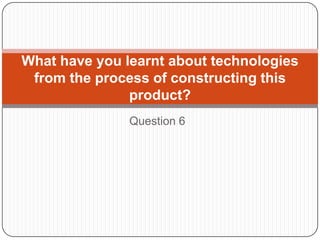
More Related Content
What's hot
What's hot (19)
What have you learnt about technologies from the process of constructing this...

What have you learnt about technologies from the process of constructing this...
Similar to What have you learnt about technologies from the process of constructing this product?
Similar to What have you learnt about technologies from the process of constructing this product? (20)
What have you learnt about technologies from the process of constructing this...

What have you learnt about technologies from the process of constructing this...
Recently uploaded
ICT role in 21st century education
Role of ICT in education
Is importance to you knowing ICT role in 21st century education and it's challenges.pdf

ICT role in 21st century education and it's challenges.pdfIslamia university of Rahim Yar khan campus
in kuwait௹+918133066128....) @abortion pills for sale in Kuwait City Prixin kuwait௹+918133066128....) @abortion pills for sale in Kuwait City

in kuwait௹+918133066128....) @abortion pills for sale in Kuwait CityAbortion pills in Kuwait Cytotec pills in Kuwait
Recently uploaded (20)
ICT role in 21st century education and it's challenges.pdf

ICT role in 21st century education and it's challenges.pdf
Unlocking Exploration: Self-Motivated Agents Thrive on Memory-Driven Curiosity

Unlocking Exploration: Self-Motivated Agents Thrive on Memory-Driven Curiosity
Proofreading- Basics to Artificial Intelligence Integration - Presentation:Sl...

Proofreading- Basics to Artificial Intelligence Integration - Presentation:Sl...
Dreaming Music Video Treatment _ Project & Portfolio III

Dreaming Music Video Treatment _ Project & Portfolio III
Zone Chairperson Role and Responsibilities New updated.pptx

Zone Chairperson Role and Responsibilities New updated.pptx
Uncommon Grace The Autobiography of Isaac Folorunso

Uncommon Grace The Autobiography of Isaac Folorunso
Jual obat aborsi Jakarta 085657271886 Cytote pil telat bulan penggugur kandun...

Jual obat aborsi Jakarta 085657271886 Cytote pil telat bulan penggugur kandun...
Digital collaboration with Microsoft 365 as extension of Drupal

Digital collaboration with Microsoft 365 as extension of Drupal
LITTLE ABOUT LESOTHO FROM THE TIME MOSHOESHOE THE FIRST WAS BORN

LITTLE ABOUT LESOTHO FROM THE TIME MOSHOESHOE THE FIRST WAS BORN
Lions New Portal from Narsimha Raju Dichpally 320D.pptx

Lions New Portal from Narsimha Raju Dichpally 320D.pptx
Call Girls Near The Byke Suraj Plaza Mumbai »¡¡ 07506202331¡¡« R.K. Mumbai

Call Girls Near The Byke Suraj Plaza Mumbai »¡¡ 07506202331¡¡« R.K. Mumbai
in kuwait௹+918133066128....) @abortion pills for sale in Kuwait City

in kuwait௹+918133066128....) @abortion pills for sale in Kuwait City
What have you learnt about technologies from the process of constructing this product?
- 1. Question 6 What have you learnt about technologies from the process of constructing this product?
- 2. HARDWARE Apple iMac Mac keyboard and mouse Nikon D300 DSLR SD card & SD card reader XServe
- 3. SOFTWARE MAC OSX v10.5.8 Adobe Photoshop CS5 v12 Adobe InDesign CS3 v5 Microsoft Word Safari
- 4. Apple iMac Apple iMac with a 2GHz Dual core processor (2,000,000,000 processes per second x 2 as it is dual core) 3 GB of DDR2 RAM. At times the computer could be quite slow, resulting in loss of my time. The fact the computer had 3GB or RAM and a 2GHz processor had no notable effect on the programs running, as all of the programs are ran off the server.
- 5. Keyboard and mouse I used a Mac specific keyboard and mouse to type the data into the computer and select menus. However there are different keyboard shortcuts to Windows computers.
- 6. Nikon D300 DSLR I used this camera to take the photos of my models, to include in my magazine. I used the flash at times, to give myself a wider choice of images for my magazine; but I chose to use the darker ones with little lighting.
- 7. SD card & SD card reader I used a standard SD Card and SD Card reader which connected to the computer via USB (Universal Serial Bus). It let me transfer the photos that I have taken on the camera to the computer so I could edit them. The SD card also allowed me to keep a backup copy of all the images I took.
- 8. XServe This Apple’s network server for storing multiple user accounts, and backing up files. I saved all of my files and they were saved here and allowed me to access my work and the software programs from any computer in the room.
- 9. MAC OSX v10.5.8 This is the operating system which handles files, saving and running programs and runs all the programs I used for creating my media product. This is a very easy operating software to use and was simple to learn as a first time user.
- 10. Adobe Photoshop CS5 v12 This was the main photo editing software I used - manipulating image layers and adding effects. I was able to position layers over each other and change effects in the image - creating a professional magazine.
- 11. Adobe InDesign CS3 v5 This editing software is used for poster design and magazine pages. However, it can manipulate text and images together, using columns and other text editing features. This was the first time I used InDesign. At first I found it hard to use, especially positioning images and adjusting the text around this – but after a few lessons I got the hang of it. This resulted in a sophisticated double page article.
- 12. Microsoft Word I used this program to type up my interview first, before inserting it into the article. I found this really easy, as I have used it through my school years since primary school. It makes things easier because it has auto correct to fix any spelling mistakes and highlights any other grammatical mistake. I could also make the font really big to proof read my work before copying and pasting the final interview.
- 13. Safari I used this software to research all the information I needed for my magazine production. I found out the foundations for the R&B industry and details about specific artists within the industry. I also used Safari to get images for my research & planning and evaluation sections on my blog; to help brighten up the page and show what I’m talking about. It was a very quick and effective software that played a big part in my media project.
- 14. WordPress I used WordPress.com (a blogging software)to show all my research and planning, the progression of the making of my magazine and my evaluation of the completed product. It also allowed me access to other bloggers, to give me inspiration and design ideas. I was able to choose my own theme and the layout of my personal blog.