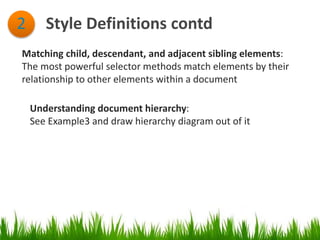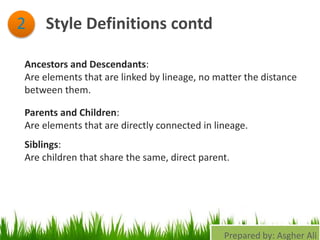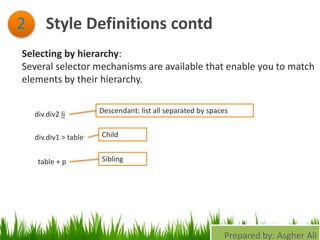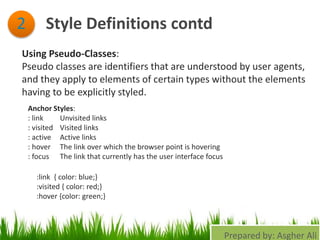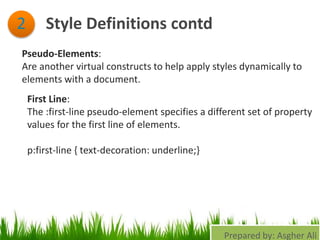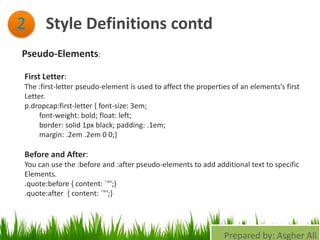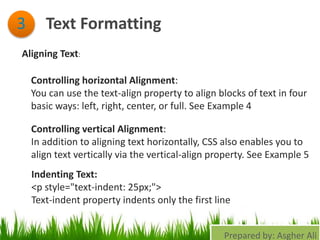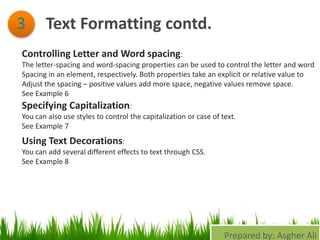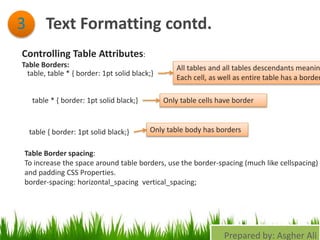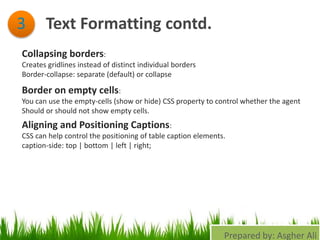CSS Lecture 1 provides an overview of CSS basics including style definitions, text formatting, and table attributes. Key points covered include how to define styles using internal style blocks, external style sheets, or inline styles, the cascade of styles, CSS selectors for elements, classes, IDs, and attributes. Pseudo-classes and pseudo-elements are also introduced. Text formatting techniques like alignment, indentation, and capitalization are demonstrated. Finally, table border styling and caption positioning are reviewed.
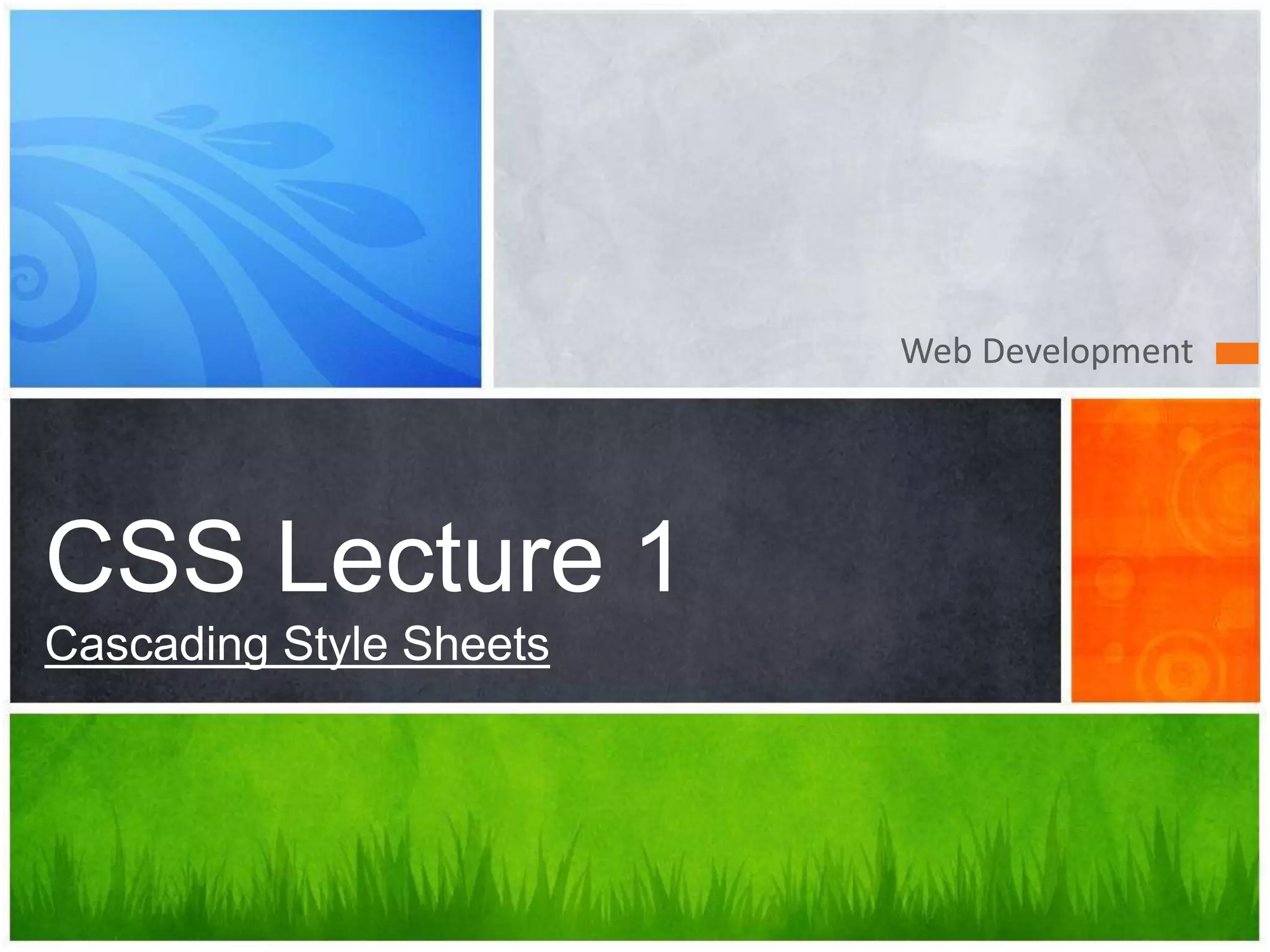
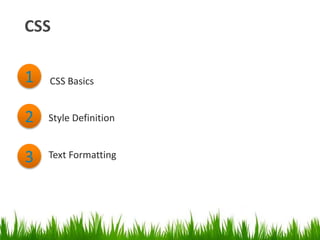
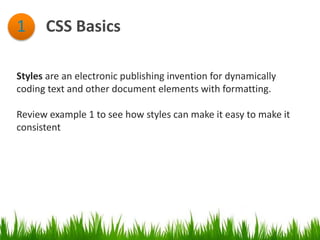
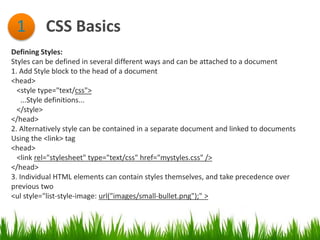
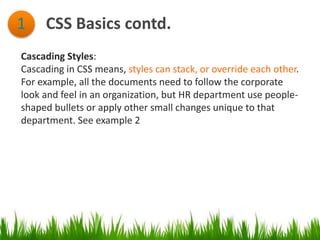
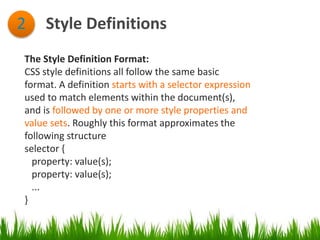
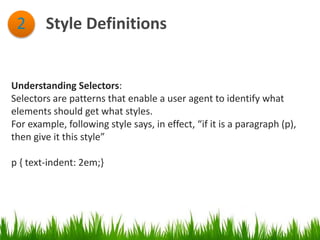
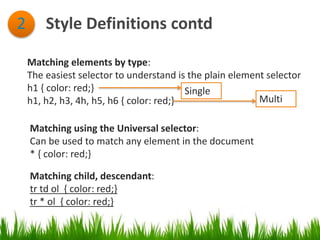
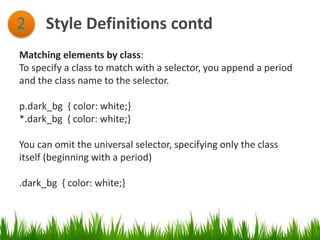
![Style Definitions contd2
Matching elements by identifier:
You can also use selectors to match element identifiers – the id
of the element(s)
#txtName { background-color: green;}
Matching elements by specific attributes:
You can use a selector to match any attribute in elements,
not just Class and id.
table[border="3"]
table[border]
Table element with a border attribute set to 3
No matter what the value of the attribute](https://image.slidesharecdn.com/webengineeringfall2016lec4-170403160433/85/Web-engineering-10-320.jpg)