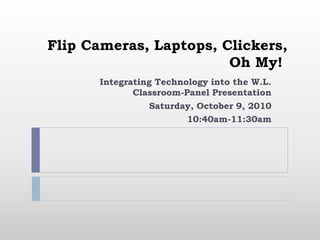
Technology Tools for Language Learning
- 1. Flip Cameras, Laptops, Clickers, Oh My! Integrating Technology into the W.L. Classroom-Panel Presentation Saturday, October 9, 2010 10:40am-11:30am
- 2. Sehome High School World Language Department Presentation Overview & Contact Information Google Sites: Amanda Schroeder amanda.schroeder@bellinghamschools.org www.senoritaschroeder.com Google Blog: Piper Mertle piper.mertle@bellinghamschools.org Voki, Wordle: Katie Gómez mary.gomez@bellinghamschools.org Mixbook, Clickers: Sonya Morrison sonya.morrison@bellinghamschools.org Flip Cameras: Ashleigh Bobovski ashleigh.bobovski@bellinghamschools.org www.rosaspanish.com Photo Story 3 Lindsay MacDonald Lindsay.macdonald@bellinghamschools.org
- 3. VIDEO-MADE W/ FLIP CAMERAS! We have a video that we made talking about our experience with technology and working together in our Professional Learning Community
- 5. 1. Go to gmail.com 2. Sign up for an account.
- 6. 3. Once you are logged on to your email account, click on “more” and click on “Sites.”
- 7. 4. You will see this. Click on “Create site.”
- 8. 5. Once you click the “Create site” button, you will need to name your site and pick a theme.
- 9. 6. Start designing your site! Have fun, be patient, and be creative! Now, what can you put on your site?...
- 10. Home page Blurb about the site and its purpose, announcements, etc.
- 12. Create pages by theme… You can add YouTube videos, images, and links to other sites.
- 13. Create a general resource page…
- 14. Attach PDF & Word documents…
- 15. Create and post a class wish list…
- 16. Create a page about you…
- 17. Link to other pages/websites/blog…
- 19. CREATING A CULTURE BLOG Our librarian will add links to our school “teacher page” for us. With my blog I can add my own links, photos, videos & information. My plan is to use the blog to share culture with my students
- 20. To start a blog, I first go to Google.
- 21. Then I log into my Google Account for school (not the same as my personal account).
- 23. I want to create a new blog.
- 24. I select Create a Blog.
- 25. I enter the information for my blog. (I had to try more than one address to find a unique name)
- 26. I select the Simple starter template.
- 27. VOILÀ!!
- 28. This is the original entry to my blog.
- 29. I then added two youtube video clips.
- 30. To Add Something New I sign in to my blogger account.
- 31. Last year I heard an NPR story about the French Toussaint Holiday (All Saints’ Day) that I wanted to share with my students. So, I decided to link the NPR news story to my blog.
- 32. The Dashboard is where I edit my blog or create a new blog. Then I select New Post.
- 33. Next I copy the web address of the news story. I put the title in the Edit/Compose box. (using the Title box wasn’t necessary).
- 34. I highlight the address (from NPR.org). I select Link.
- 35. This is what the link looks like on the edit page.
- 36. I click preview (at bottom of page) to make sure my post looks the way I like it.
- 37. I liked the preview so then I select Publish- successfully!
- 38. Here is what the link looks like on my blog.
- 39. When I click on the link to test it I see this NPR page.
- 40. Katie Gomez A Journey of Learning Vokis, Wordles and Comics!
- 41. What is a Voki? -An online Speaking Avatar! VOKI’S IN THE CLASSROOM 1. Make sure your school wide firewall will allow for recording and uploading of material. 2. You can create an avatar and add 1 minute of speech .
- 42. 3. One precaution - make sure that students do not record any information that will give away who they are. (name, address, age) Obtain written parent permission. Our students used their adopted Spanish names on their Voki recordings. 4. Having an avatar took away the stress of speaking in front of the class and it lowered the affective filter.
- 43. Students created a “Bio-poema” from Paso a Paso 2, page 24. It is a wonderful practice that can also be used in 3rd year Spanish. After they created their written project, we then recorded in the language lab.
- 44. Here are some student generated examples The Voki only records for one minute.
- 45. Wordles are easy to make!
- 46. There are many ideas for use of text using Wordle clouds. This is what I used them for: * review- using my document camera to play Matamoscas with the vocabulary *classroom signs promoting Spanish Only mode in class *iron-on decals for t-shirts for the class.
- 47. Use this site to quickly ascertain any problems about student created word clouds. http://www.wordle.net/faq More ideas to glean from these sites: http://www.ideastoinspire.co.uk/wordle.htm http://thecleversheep.blogspot.com/2008/10/top- 20-uses-for-wordle.html http://www.ideastoinspire.co.uk/inspiringwriting.ht m http://www.brighthub.com/education/k- 12/articles/58905.aspx USEFUL SITES FOR WORDLE IDEAS
- 49. Nombres__________________ y _____________________ Per.________ Rúbrica – Tiritas Cómicas – PP2 Capítulo 9 6 cuadros 1 2 3 16 líneas 1 2 3 4 4 verbos en Imperfecto Progresivo 1 2 3 4 2 verbos en Futuro 1 2 Vocabulario 1 2 3 Concordancia 1 2 3 4 Puntos totales ___/20
- 50. Step-By Step Instructions 1. Students worked in groups of 2. 2. The comic strips only make 3 frames at a time. The students collaborated on a six frame strip. 3. They had to send me their 3 frame strip. I then put it on my class page on PBWorks. 4. They did an initial rough draft and then a second draft.
- 51. 5. Make sure that students have each other’s rough draft in order to have continuity of content. 6. Once posted on line to read, students wrote comments about comprehension of 3 comics written by other groups. 7. The students enjoyed this project and said the grammar was not too difficult. We were finishing up studying content in the textbook and getting ready for our 9 week conversational mini-course.
- 52. Sonya Morrison-Mixbook / Clickers From: http://www.brainpop.com/educators/blog/tag/clickers/
- 53. • • GETTING STARTED WITH MIXBOOK • Choose the “Free digital online scrapbooking” • Ideas for when to use: • Level 1: family photo album • Level 2: telling a fairy tale, past event, (imperfect/preterit) • Level 3: IF (imperfect/conditional), or FUTURE •
- 55. Start your book:
- 56. STEPS to enhance the mixbook experience 1. LOGIN 2. CHOOSE A SIZE and ORIENTATION 3. SELECT A THEME Example of student work It is fun to see photos from their lives! If photos are not available, they have the opportunity to use clip art or photos from the internet.
- 58. My “dream life”/ what I want to be/do when I am older- journalist, in Africa, handsome husband, travel around the world…
- 60. Playing with photos- Friend’s face =famous player, 2 teachers from school “watching” game
- 61. WORKSHEET FOR INTERACTIVE ACTIVITY : (great for reading comprehension and writing practice. Gives students immediate peer feedback.) nom ___________________ et station ______ notez votre nom avant votre message Quelque chose que tu as appris de cette personne : (vraiment ?!?) Qu’est-ce que tu remarques d’unique de cette personne ? (est- ce que tu es surpris ?) Écrivez un commentaire sur la qualité du livre, les photos, et/ou les détails. (qu’est-ce que vous avez apprécié ?)
- 62. Assessment Le livre de __________________________________ _________ (3-5) les photos ________ (5) Les paragraphes personnels Sujets : __________________ _______________________ ___________________ _________________________ _______________________________ _________ (15) Les détails intéressants _________ (3) La grammaire n’empêche pas la compréhension _________ (4) La bonne qualité ________ (30) TOTAL
- 63. IN ENGLISH TO USE FOR ANY CLASS : Name__________________ station _______ Please write your name before your message Something you learned about this person : What is something unique you noticed about this person : Write a commentary on the quality of this work : (wow- great photos !, what wonderful details !) (what did you appreciate ?)
- 64. Assessment sheet : ____________ photos ____________ 5 personal paragraphs Subjects : _________________ ________________________ ________________________ _________________________ ________________________________ ___________ Interesting details : ___________ grammar does not interfere with communication __________ quality __________ Total
- 65. IDEAS FOR CLICKER USE: 1. KWL- Know/ Want to Know/ Learned 2. New vocabulary lists 3. Literary concepts- themes, character development, plot 4. A,B,C or 1,2,3- choose the correct answer 5. Game show 6. Instant feedback for comprehension 7. Opinions
- 66. Brainstorming 1. Asking a general survey question Level 1: What time do you eat dinner? Level 2: What did you do last week-end? Level 3: If you could---- what would you---- and why? 2. OTHER uses in my classroom: Balderdash- vocabulary building The Little Prince- Baobabs: at home, in society, in the world
- 67. Benefits to you and your class: 1. Instant feedback 2. Participation by all 3. You see what students understand 4. Can use their (anonymous) sentences as examples for instruction.
- 68. Example for clickers: (ABCD option) What have you seen in this presentation that you think you might be able to use in your own classroom? Voki Wordle Google sites Mixbook Comic strip Photo Story Blogs Example for texting option: What did you have for dinner last night? Would you recommend your restaurant? If so, give the name and a reason why we should try it.
- 69. Flip Cameras! Ashleigh Bobovski Image from: http://www.sighclub.com/2008/04/18/flipping-for-flip-video/
- 70. Project Ideas Daily Routine! Students create a skit based on reflexive verb practice (or a grammar/vocabulary theme of your choice Interviews: Have advanced students interview each other with five conversation questions of the day. Feature a different interview each month for the class to view. Have a group of students make a video to post that reviews the lessons/concepts of the week. Great for students that were absent and could be posted to a class blog/site/group Re-inact a scene from a story/book/poem you are reading! Students laugh at the cheesy grammar videos from your textbook? Challenge them to make better ones!
- 71. Here is a project example with rubric Le Journal réfléchi Tu dois développer une histoire qui montre ta connaissance des verbes réfléchis, les accessoires, les parties du corps, et les vêtements. Il faut avoir un début, un milieu et une fin pour l’histoire. Ces activités doivent être liées par les transitions naturelles. Sois sûr de mettre au moins 10 verbes réfléchis. Utilise 8 accessoires pour se préparer, et quelques expressions pour faire un commentaire sur l’apparence ou la situation. Utilise les accessoires pour faire la présentation informative et amusante. Aussi, utilise les accessoires qui font rappeler ce que tu voudrais dire. Cette présentation doit être au passé composé, à l’imparfait, au conditionnel, ou au futur. Vocabulaire important: Les verbes réfléchis les accessoires le vocabulaire pour les activités Les parties du corps les vêtements
- 72. Scoring Guideline for videos Scoring Guidelines to be used for evaluative purposes for this project: Communication of Message: 6 Message is easily understood in its entirety 5 Message is comprehensible in its entirety with a few minor flaws 4 Message is generally comprehensible 3 Message is somewhat comprehensible 2 Message is difficult to understand 1 Message is incomprehensible Delivery of Message: 6 Delivery is effortless and smooth 5 Delivery has no unnatural pauses. Sounds like natural speech. 4 Delivery is fairly smooth with a few unnatural pauses. Slight choppiness and/or occasional error in intonation. 3 Delivery is occasionally halting and fragmentary with some unnatural pauses, choppiness or inappropriate intonation. 2 Delivery is halting and fragmentary with many unnatural pauses. Speech sounds mechanical. 1 Delivery is very halting and fragmentary with excessive unnatural pauses. Pronunciation: 6 Pronunciation approximates native speech. 5 Pronunciation is mostly correct with only minor flaws. 4 Pronunciation is influenced by first language 3 Pronunciation shows strong influence from first language 2 Pronunciation is dominated by first language 1 Pronunciation interferes with comprehension ______ (12) Total Oral
- 73. Additional Items for Scoring ____ (1) costumes ____(1) props ____(2) créativité ____4 points possible Written Copy of Dialogue: _____(5) first draft to Mme M to proof read ____ (5) Final draft typed, proof read ____(4) Final draft hand written, or with numerous grammar mistakes ____(3) Final draft handwritten with numerous grammar mistakes _____10 points possible Language Structure: ___ (1) word order ___(2)spelling, conventions ___(3) subject/ verb agreement ___(8) use of the passé compose, imparfait, future, conditionnel ___14 points possible Vocabulary: ___(5)10 reflexive verbs ___(4)8 accessories ___(1) appropriate ___(1) transitions ___(1) idiomatic expressions to comment on appearance ____12 points possible _____52 points TOTAL
- 74. An Advanced Class Example (French) Le Bourgeois Gentilhomme Molière Le Projet Final Vous allez devenir « Molière. » Vous êtes un(e) écrivain(e) extraordinaire, qui va écrire une scène à ajouter à la pièce, « Le Bourgeois Gentilhomme » (Ou vous pouvez créer une pièce à vous !) basée sur ce que vous connaissez de la pièce, et du temps… ÉCRIVEZ et AMUSEZ-vous bien !! Un autre choix c’est de récrire une scène (qui est déjà écrit par Molière) dans un siècle ou une décennie différente. Quelques exemples peuvent-être : les cow-boys dans l’ouest au 19ième siècle, le Mafia à Chicago dans les années vingt, les années soixante, les années soixante-dix, au futur (après l’année 2050). Faites attention au langage, les actions et spécialement les costumes. Vous allez jouer la pièce ou la scène avec un ami. Il ne faut pas que cela soit mémorisé… mais il faut que les acteurs/actrices connaissent leurs lignes, et qu’ils bougent sur scène.
- 75. Le texte/vocabulaire ___ La scène enlève au moins deux thèmes majeurs du Bourgeois Gentilhomme. ___ La scène enlève les caractéristiques majeures des personnages représentés du B.G. ___ La scène enlève la comédie du B.G. par les mots et par les actions. ___ (15) sub-total La grammaire ____ (3) L’accord du sujet et du verbe ____( 2) l’orthographe ____ (2) Apropos ____ (8) Les temps—le présent irrég le futur le conditionnel l’imparfait le passé composé le fut ant le condit. passé le plus que parfait _____(15) sub-total La prononciation 3 approximates native speech 2 influence from first language 1 interferes with comprehension The delivery/communication of message 3 smooth 2 choppiness, improper intonation 1 excessive pauses, mechanical 3 easily understood 2 somewhat comprehensible 1 incomprehensible ____(9) sub-total ____(39) total _____ CRÉDIT SUPPLEMENTAIRE (costumes, props etc)
- 76. Example Rubric from Spanish 2 “¡POBRE_______________!” En grupos de 4: Van a preparar un DRAMA, como él que vieron hoy en el video “Pobre Sr. Peña.” Hoy van a escribir el GUIÓN (script) y practicarlo. Lo van a PRESENTAR en clase el lunes (el 8 de octubre) y, además van a entregar una COPIA de su guión el jueves. En su grupo decidan que “Accesorios” (props) van a traer cada persona para su presentación. Tienen el resto de la clase hoy para escribir el guión para su drama.
- 77. REQUISITOS: 1. Tienen que usar todos los verbos reflexivos del Capítulo 2. 2. Tiene que ser un guión completo; es decir, algo como el drama que vimos del pobre Sr. Peña. 3. Tienen que tener “accesorios” (props) y APRENDER DE MEMORIA las líneas. 4. Los del drama pueden ser de la familia. 5. Tienen que entregar una copia del GUIÓN a la profesora el _____.
- 78. LA NOTA: 1. Para el uso correcto de los reflexivos: 8 puntos 2. Para el uso completo de los reflexivos: 8 puntos 3. Para el trabajo en la clase del grupo: 10 puntos 4. Para el producto final (atrezos, memorizado, BIEN HECHO): 10 puntos PUNTOS TOTALES: 36 PUNTOS
- 79. Using Photo Story 3 I made a photo story 3 presentation with beginning middle-school ELL learners for our animal names unit. It was obvious that they already knew the common domestic animals, and I wanted to do a project-based unit through which they would acquire vocabulary related to wild animals, specifically endangered species. In addition, the commands related to manipulating the program added to their technology-related language. They also learned a fun program that they can use to make their own personal or academic presentations in the future
- 80. Scaffolding sources Before asking them to find information and images, I searched for rich sites that would have information about endangered species. http://www.kidsplanet.org/factsheets/map.html http://www.kidinfo.com/science/endangered_animals .html
- 81. Preparing to make the movie To begin with, I pre-taught the meaning of these key terms: Endangered, at risk, species, diet, habitat, and, not shown, threat and solutions . I asked them to find and write answers to these questions for their animal: (in this case for polar bears) (I made a worksheet for their answers) Polar Bears What is their habitat? What is their diet? How many still exist in the wild? What is threatening them? They went to the suggested sites on the internet to find
- 82. Creating a storyboard To prepare for making the “movie”, I created a storyboard which had “chapters” with key terms for our investigation, for example “Habitat” Then each chapter had squares to show the need for photos which would provide elaboration on that term. See sample storyboard below.
- 84. Setting up their directory Then I had the students create a folder named, for example, Wolves, and within that folder, create another folder for each of the following: Title page, Diet, Habitat, Threat and Solutions. I suggested that in each “chapter” or section (folder) , we would want a picture of the title idea and three pictures to show more about their section topic; i.e. habitat, or threat etc.
- 85. Finding the pictures for our show Now it was time to go to the internet and seek out images of our animals and images which would fit each chapter. I had a small class, and I was able to circulate and help them find pictures and save them to their appropriate folders. They also did a good job of searching and finding their own pictures. After they placed their pictures into the appropriate folder, they pasted the pictures into a word document. Here is an example of pictures for the African lion “movie”.
- 86. Pictures for the lion show
- 87. Choosing and arranging pictures Then I got posterboards and divided the posterboard into sections for Title page, Habitat, Diet, Threats and Solutions. Each student had their own possterboard. Then the students cut up the pictures from the printed word document and glued the pictures into the sections for their animals. The title page section morphed into an introduction section as they found many beautiful pictures of their animal that they wanted to add. This is all “prewriting” work that preceded our work with the actual Photo Story 3 program. Now they had an “outline/storyboard” of their movie,
- 88. Working with Photo Story 3 This first page is the one where you will assemble your photo narrative. You can browse your hard drive and past the pictures into the linear picture line at the bottom of the page using the “import pictures” bar in the right center of the page. I made chapter titles by making a square in “Paint” and saving it as a picture, and importing it into Photo Story 3 for the kids, who then added titles for their chapters. This divided up the narrative line (picture bar) so they knew where to place their pictures. Now, you import all the pictures you have prepared for your narrative in the appropriate sections. Importing pictures
- 90. Placing text on an image Then you press next and you come to the page where you can put titles on your pictures. You can highlight the picture where you want the text in the picture bar and then type in the text, size and font that you want. It can also be placed in a specific location on the picture.
- 91. Placing text on an image
- 92. Adding Audio and Transitions between slides The next page is where you can add spoken word and create interesting transitions between the pictures. The transitions give the feeling of motion and add an artistic element to the movement from still picture to still picture.
- 93. Adding Audio and Transitions between slides
- 94. Adding Music Finally, you come to the page where you can add music. I have not worked enough to know if the background music can go under a narration. Nor have I added my own mp3 music to the show. I added the provided music from Photo Story 3 which you can find by clicking on “create music”. They have lists of music of different moods and genres that is fun to go through.
- 95. Adding Music
- 96. Examples of mood and genre
- 97. Saving your show Finally it is time to save your show. You can “save it for playback on your computer” and put it into your “my video” folder on your computer. Then it can be played as a video, and even uploaded to You Tube, although if you publish it beyond your classroom, you will have to deal with copyright issues on the photos and possibly (if imported) on the music that you use. You should save using the extension “.wvm” so that you can play it as a video.
- 99. Pedro’s movie Here is the movie that one of my beginning students created about wolves. Thank you for your interest in our Photo Story 3 project. I hope that you can find time to have some fun with your students with this program. If you have questions, you can contact me: Lindsay MacDonald lindsay.macdonald@bellinghamschools.org