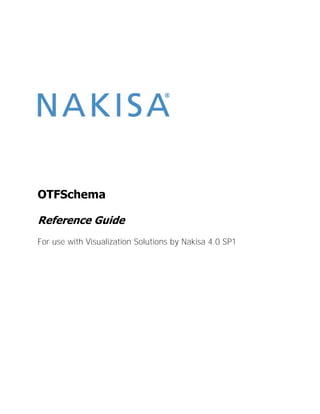
Vsn40 sp1 otf_schema_reference
- 1. OTFSchema Reference Guide For use with Visualization Solutions by Nakisa 4.0 SP1
- 2. Table of Contents Introduction ................................................................................... 3 About this Guide ........................................................................................................... 3 Technical Support ........................................................................................................ 3 OTFSchema Specifications ........................................................... 4 extrainfo.xml ................................................................................................................. 5 FunctionConfiguration .................................................................................................. 7 Function Section ....................................................................................................... 7 StructureParams Section .......................................................................................... 8 OutputTables Section .............................................................................................. 17 ProcessedTables Section........................................................................................ 19 OTFProcessor Classes ............................................................... 21 BAPI_SAP_OTFProcessor_CacheList ....................................................................... 21 BAPI_SAP_OTFProcessor_Chart .............................................................................. 22 BAPI_SAP_OTFProcessor_Chart_VR ....................................................................... 22 BAPI_SAP_OTFProcessor_EmpDetail_Live .............................................................. 23 BAPI_SAP_OTFProcessor_EmpDetail_Staged ......................................................... 23 BAPI_SAP_OTFProcessor_Inheritance_Live ............................................................ 23 BAPI_SAP_OTFProcessor_Inheritance_Staged ........................................................ 24 BAPI_SAP_OTFProcessor_IntegrationClass ............................................................. 24 BAPI_SAP_OTFProcessor_LinkedDataElement ....................................................... 25 BAPI_SAP_OTFProcessor_Ninebox.......................................................................... 25 BAPI_SAP_OTFProcessor_Report ............................................................................ 25 BAPI_SAP_OTFProcessor_Report_AFI .................................................................... 26 BAPI_SAP_OTFProcessor_Report_Lite .................................................................... 26 BAPI_SAP_OTFProcessor_Report_STR ................................................................... 26 BAPI_SAP_OTFProcessor_WriteBack ...................................................................... 27 BAPI_SAP_OTFProcessor_WriteBack_SC ............................................................... 27 Hrtmc_Service_TalentJoined ..................................................................................... 27 Hrwpc_Rfc_Ep_Read_Photo_Uri ............................................................................... 27 Appendix: Default Keyword Values ............................................. 28 OrgChart and OrgModeler.......................................................................................... 28 TalentHub for HR & Executives and TalentHub for Employees ................................. 29 OTFSchema Reference Guide Page 2 of 32
- 3. Introduction OTFSchema contains on-the-fly processors that serve as an integration layer between the SAP server and Nakisa applications. Separate XML files contain the configurations used to retrieve and process data from the SAP server. About this Guide The purpose of this document is to provide Nakisa developers and consultants a detailed description of the OTFSchema contents. This guide is divided into the following sections: OTFSchema Specifications outlines the main sections of the XML files contained in the OTFSchema folder. OTFProcessor Classes lists the classes used in OTFSchema. The Appendix lists the keywords and their default values that may need modification based on the client’s system environment. Technical Support Consult the SAP Service Marketplace Web site at http://service.sap.com, or contact the SAP Global Support Center if you require standard product support for SAP Talent Visualization by Nakisa. Contact your implementation partner for support relating to the Nakisa application or for more information about the available customizations. 2013 Nakisa Inc. All rights reserved. The information contained in this document represents the current view of Nakisa on the issues discussed as of the date of publication. Because Nakisa must respond to changing market conditions, it should not be interpreted to be a commitment on the part of Nakisa, and Nakisa cannot guarantee the accuracy of any information presented after the date of publication. This document is for informational purposes only. NAKISA MAKES NO WARRANTIES, EXPRESS OR IMPLIED, AS TO THE ACCURACY OF THE INFORMATION IN THIS DOCUMENT. This document should be read in conjunction with any applicable Professional Services Agreement that may be in effect. Complying with all applicable copyright laws is the sole responsibility of the user. Without limiting the rights under copyright, which are hereby expressly reserved, no part of this document may be copied, reproduced, stored in or introduced into a retrieval system, distributed or transmitted in any form or by any means (electronic, mechanical, photocopying, recording, or otherwise), or for any purpose, without the express written permission of Nakisa Inc. Nakisa may have patents, patent applications, proprietary information, trade secrets, trademarks, copyrights, or other intellectual property rights (“the Nakisa IPR”) covering subject matter in this document. Except as expressly provided in any written license agreement formally executed by Nakisa, the furnishing of this document does not proffer any rights (license or otherwise) to the Nakisa IPR. The example companies, organizations, products, people and events depicted herein are fictitious. No association with any real company, organization, product, person or event is intended or should be inferred. Nakisa, Nakisa OrgManagement Series, Nakisa Talent Management Series, OrgChart, SocialLink, Directory, OrgModeler, TeamManager, OrgAudit, OrgHub for HR & Executives, OrgHub for Managers, OrgHub for Employees, TalentHub for HR & Executives, TalentHub for Managers, TalentHub for Employees, TalentFramework, TalentDashboard, FloorPlan, Nakisa Edit, Nakisa SelfService, Visualize What Matters Most, Visualisez l’essentiel are either registered trademarks or trademarks of Nakisa Inc. in the United States and/or other countries. SAP Talent Visualization by Nakisa is a trademark of SAP AG. The names of actual companies and products mentioned herein may be the trademarks of their respective owners, and Nakisa makes no representations as to the right of any person or entity to use said trademarks. OTFSchema Reference Guide Page 3 of 32
- 4. OTFSchema Specifications The configurations required to retrieve data from the SAP server are contained in XML files located in the XML/OTFSchema folder of the main application directory. By default, the following applications include the OTFSchema folder and the required XML configuration files: Nakisa TalentHub for Employees Nakisa OrgChart Nakisa OrgModeler Nakisa TalentHub for HR & Executives Although other Nakisa applications do not include the OTFSchema folder out-of-the-box, they all support the use of it if required. OTFSchema comprises two main components: The extrainfo.xml file defines the keywords used by the OTFSchema. The functionConfiguration folder contains separate XML files for each function that define function calls, source tables and join conditions, and the tables returned to the application This section provides details on the structure of the XML files. OTFSchema Reference Guide Page 4 of 32
- 5. extrainfo.xml The extrainfo.xml file defines the keywords used by the OTFSchema. Keywords act as global variables and can be used in all the functionConfiguration sections. There are some special keywords, such as DateToday and Yesterday, which are used for specifying dates in the table or field conditions. The following code is an example of the format used by keywords: <extrainfo> <item> <name><![CDATA[Keywords]]></name> <value> <keywords> <keyword name="PlanVersion"> <value>01</value> <description>Current Plan Version</description> </keyword> <keyword name="ClientNumber"> <value>800</value> <description>Client Number</description> </keyword> <keyword name="ENDDAY"> <value>99991231</value> <description>SAP End Date(yyyyMMdd) String. </description> </keyword> <keyword name="MaxNumReturn"> <value>0</value> <description>Maximum Number Returned</description> </keyword> <keyword name="Yesterday"> <description>System Yesterday</description> </keyword> <keyword name="DateToday"> <description>System Today</description> </keyword> <keyword name="LanguageKey"> <value>EN</value> <description>Language Key</description> </keyword> </keywords> </value> </item> </extrainfo> Keywords use the following attributes: Attribute/Element Description extrainfo/item/value/keywords/keyword/ @name OTFSchema Reference Guide Defines the name of the keyword. Page 5 of 32
- 6. Attribute/Element value Description Defines the value of the keyword. The keyword name is replaced by the value in the functionConfiguration at runtime. Note the following for these specific keywords: If the value of the LanguageKey keyword is left blank, it is replaced by the current language used by the Nakisa application. The appropriate SAP LanguageKey is automatically mapped. The keyword starting with DateTodayVar_x defines a date type variable. For example, [YYYY-0001][MM=02][DD+01][yyyy-MM-dd] means: last year, February, current day plus one day with the date format yyyy-MM-dd. If the value of ClientNumber is left blank, it is replaced by the one in the connection string. OTFSchema Reference Guide If the value of the Yesterday keyword is left blank, it is replaced by the preceding day’s date. description If the value of the DateToday keyword is left blank, it is replaced by the current effective date in the SAP format used by the Nakisa application. If the value of Command.GroupByClause is left blank, it is replaced by the value of GroupByClause in the command object. Defines the description of the keyword. Page 6 of 32
- 7. FunctionConfiguration The functionConfiguration folder, located in the XML/OTFSchema folder in the main application directory, contains separate XML files defining the functions that pass data and table structures between the SAP server and Nakisa application. Each XML file contains one function, which is comprised of the following sections: function defines individual function calls. structureParams defines the source tables and join conditions. outputTable defines the list of tables returned from the SAP server. processedTable defines any required operations to be applied to tables returned to Nakisa applications. Function Section Individual function calls are defined in the function section. The following code is an example of the format used by the function section: <function name="SAPEmployeeNineBoxSearch" nameOnDisk="SAPEmployeeNineBoxSearch" critical="true" encoding="UTF8"> <cache>paging</cache> <download>true</download> <desc>ZNAK_RFC_REPORT</desc> <dll>Nakisa.SAP.Custom.OTFProcessor</dll> <class>Nakisa.SAP.Custom.OTFProcessor.BAPI_SAP_OTFProcessor_Report</class> Functions use the following attributes: Attribute/Element Description function/ @name Defines the name of the function which is the same as the table name in the DataElement configuration in AppResources. @nameOnDisk Specifies the XML file name of the function. @critical Sets the critical flag for the function. @encoding Type of encoding for the function. cache Defines the different cache options: application: Uses the application to cache. session: Uses the session to cache. paging: Specific cache configuration for listings. time: Uses session object with a default 60-second duration, or set the duration using the item SAPSetCacheTime in SettingsResources. download Defines whether this table is downloaded. The default value is “True”. desc Defines the description of the function. dll Defines integration processor DLL. The default value is “Nakisa.SAP.Custom.OTFProcessor”. OTFSchema Reference Guide Page 7 of 32
- 8. Attribute/Element class Description Defines the class name. There are three default values: Nakisa.SAP.Custom.OTFProcessor.BAPI_SAP_OTFProcessor_Report Nakisa.SAP.Custom.OTFProcessor.BAPI_SAP_OTFProcessor_Chart Nakisa.SAP.Custom.OTFProcessor.BAPI_SAP_OTFProcessor_WriteB ack Depending on the purpose of the function, the appropriate class value should be set. StructureParams Section The structureParams section defines the tables to be downloaded from the SAP source, as well as the join conditions that control how the tables are combined. A structure parameter can have three different sections depending on the type of function: report, chart or writeback. Each function type has its own format, outlined in the pages that follow. Note: There is a limitation of defining a maximum of 18 tables in the structure parameters. There is also a limitation of storing a maximum of 36 tables in memory while processing. However, the real maximum table limitation is 18 because all the tables are involved in a join operation, which in turn produces an additional table (thus 18 *2 = 36). This is a considerable limitation and there is no work-around if the corresponding function is used for listings. However, there is a work-around if the function is used for the Details panel; contact Nakisa Research and Development for more information. OTFSchema Reference Guide Page 8 of 32
- 9. Report Functions The report function is useful for searching in the Nakisa applications. Below is an example of a structureParams section for a report function. This downloads a list of tables, then joins them based on the given join conditions. <structureParams> <structureParam> <tables numReturn="[MaxNumReturn]"> <table name="CareerGoals"> <plvar><![CDATA[[PlanVersion]]]></plvar> <objectType><![CDATA[CP]]></objectType> <struAuthority><![CDATA[true]]></struAuthority> <struAuthfields> <struAuthfield name="OBJID"> <type><![CDATA[CP]]></type> <action><![CDATA[DELROW]]></action> </struAuthfield> </struAuthfields> <lockID><![CDATA[]]></lockID> <authority><![CDATA[true]]></authority> <sourceTable><![CDATA[HRP7407]]></sourceTable> <tableType><![CDATA[]]></tableType> <delimitDate><![CDATA[]]></delimitDate> <language><![CDATA[[LanguageKey]]]></language> <desc><![CDATA[Employee Career Goals Additional Information]]></desc> <condition><![CDATA[MANDT = '[ClientNumber]' and PLVAR = '[PlanVersion]' and BEGDA <= '[DateToday]' And ENDDA > '[DateToday]' And OTYPE = 'CP' and ISTAT = '[PlanningStatus]']]></condition> <fields> <field name="MANDT"/> <field name="PLVAR"/> <field name="OTYPE"/> <field name="ITXNR"/> <field name="COMMENT_CLASS"/> <field name="COMMENT_ID"/> <field name="TABNR"/> </fields> </table> <table name="CGAdditionalData"> <plvar><![CDATA[[PlanVersion]]]></plvar> <objectType><![CDATA[]]></objectType> <struAuthority><![CDATA[false]]></struAuthority> <lockID><![CDATA[]]></lockID> <authority><![CDATA[true]]></authority> <sourceTable><![CDATA[HRT7407]]></sourceTable> <tableType><![CDATA[]]></tableType> <delimitDate><![CDATA[]]></delimitDate> <language><![CDATA[[LanguageKey]]]></language> <desc><![CDATA[Employee Career Goals Additional Information]]></desc> <condition><![CDATA[MANDT = '[ClientNumber]']]></condition> <fields> <field name="TABNR"/> <field name="TABSEQNR"/> <field name="CAREER_TRACK"/> <field name="CAREER_LEVEL"/> <field name="FUNCTIONAL_AREA"/> <field name="JOB_FAMILY"/> <field name="JOB"/> </fields> </table> </tables> OTFSchema Reference Guide Page 9 of 32
- 10. <joins> <join type="LeftJoin"> <from><![CDATA[CareerGoals]]></from> <to><![CDATA[CGAdditionalData]]></to> <joinConditions> <joinCondition> <fromField><![CDATA[TABNR]]></fromField> <operator><![CDATA[=]]></operator> <toField><![CDATA[TABNR]]></toField> </joinCondition> </joinConditions> </join> </joins> </structureParam> </structureParams> The structureParam for report functions uses the following attributes: Attribute/Element Description structureParams/structureParam/ Defines the different sections: table or join. tables/ Contains the different table sections. @numReturn Defines the maximum number of records to be returned for each data table defined. If set to “0”, all records are returned. Table section. table/ @name Name of the table. This name should be used to refer to this table in the joins or outputTables sections. plvar Defines the plan version. objectType Defines the object type for this table. struAuthority If set to “True”, a structural authorization check is performed. lockID This attribute is left black, as it is only used for write-back functions. authority If set to “True”, an infotype-based authorization check is performed. sourceTable Defines the SAP source table. tableType This attribute is left black, as it is only used for write-back functions. delimitDate This attribute is left black, as it is only used for write-back functions. language Defines the language used. desc Defines the description. condition Defines the “where” clause for this table. Any additional conditions for the table can be specified here. fields Defines the list of fields to be retrieved for this table. OTFSchema Reference Guide Page 10 of 32
- 11. Attribute/Element struAuthfields/struAuthfield/ Description Structural authorization field definition. @name Defines the field name to do the structural authorization. type Defines the object type for the field. action Defines different actions. If this specific object type and ID does not pass structural authorization, you can either: Delete the whole row in the return table using the “DELROW” action. Delete only the ID unit in the row using the “DELUNIT” action. Joins section. If there is more than one table defined in the tables section, there must be join conditions defined involving the above tables. joins/ @fixedSequence Defines the table loading sequence in SAP is fixed by the join sequence or dynamic. Consists of the join section. join/ @type Defines different join types. The following options are available: LeftJoin RightJoin InnerJoin Union (Only be used in outputTables section) from The first table in the join. to The second table in the join. joinConditions/joinCondition/ Defines the join condition for the two tables. There can be more than one join condition. fromField Defines a field from the first table. operator Defines the operator to join. Only “=” is supported for now. toField Defines a field from the second table. OTFSchema Reference Guide Page 11 of 32
- 12. Chart Functions The chart function schema is used to define the structure of organizational charts, and can have charts, tables and joins sections defined in them. The tables and joins are similar to those explained in the Report functions. The following is an example of a charts section: <structureParams> <structureParam> <charts> </chart> <chart name="ZNAK_RFC_Ana_Person"> <chartType><![CDATA[ANALYTICS]]></chartType> <upEvaluationPath><![CDATA[]]></upEvaluationPath> <downEvaluationPath><![CDATA[ZNAORGDW]]></downEvaluationPath> <downDepth><![CDATA[0]]></downDepth> <upDepth><![CDATA[]]></upDepth> <authority><![CDATA[false]]></authority> <plvar><![CDATA[[PlanVersion]]]></plvar> <language><![CDATA[[LanguageKey]]]></language> <begda><![CDATA[[DateToday]]]></begda> <endda><![CDATA[[DateToday]]]></endda> <objectType><![CDATA[O]]></objectType> <desc><![CDATA[There are a list of key words: IMPORT_ID, OBJECT_TYPE, OBJECT_ID,]]></desc> <fieldsConditions> <fieldsCondition name="PersonList"><![CDATA[P]]></fieldsCondition> </fieldsConditions> <fields> <field name="IMPORT_ID" source="ZNAK_RFC_CHART"> <conditions> <condition name="ID_CURRENT"><![CDATA[]]></condition> </conditions> </field> <field name="OBJECT_ID"> <conditions> <condition name="PersonList"><![CDATA[]]></condition> </conditions> </field> </fields> </chart> </charts> <tables…. </tables> <joins….. </joins> </structureParam> </structureParams> The structureParam for chart functions uses the following attributes: Attribute/Element Description structureParams/structureParam/ Defines the different sections: charts, tables, or joins. charts/chart/ Contains the definition for the underlying charting table. @name OTFSchema Reference Guide Name of the chart. This name should be used to refer to this table in the joins or outputTables sections. Page 12 of 32
- 13. Attribute/Element chartType Description Defines the type of current chart. The different chart types are: PRIMARY_HIERARCHY: For example, org unit to org unit. LINK_HIERARCHY: For example, org unit to position. ANALYTICS: For example, the list of positions in org unit. upEvaluationPath Defines the up evaluation path. This is used to retrieve parent objects. downEvaluationPath Defines the down evaluation path. This is used to retrieve the child objects. downDepth Defines the depth of the down evaluation path. This is the maximum number of levels to retrieve from the structure. upDepth Defines the depth of the up evaluation path. authority If set to “True”, both infotype-based and structural authorizations are performed. plvar Defines the plan version. language Defines the language. begda Defines the begin date. endda Defines the end date. desc Defines the description. objectType Defines the object type. fieldsConditions/fieldsCondition/ Defines the different field conditions. @name Defines the name of field condition. The field condition is used to extract the returned data table into multiple tables. fieldsCondition Defines the value of this field condition. fields/ field/ OTFSchema Reference Guide Defines the list of fields. Page 13 of 32
- 14. Attribute/Element @name Description Defines the name of the field. Some pre-defined values are available: ID_CURRENT: Current object ID (constant). ID_PARENT: Current parent object ID (constant). ID_SHORTNAME: Current object short name; it can have a suffix. ID_NORMALNAME: Current object normal name; it can have a suffix. HAS_CHILD: Current object has children object or not; it can have a suffix. NUM_CHILD: The number of children for the current object; it can have a suffix. And, the following fields are only available for the ANALYTICS chart type: IMPORT_ID: Current imported object ID (constant) OBJECT_TYPE: Current imported object type (constant) OBJECT_ID: Current exported object ID (constant) COUNT_OBJECT_ID: Current exported number of objects (constant) conditions/condition Defines the name of the condition to be used to get this field value. Each field can have one or more conditions. These conditions are defined in the field conditions section above. tables/.. Follows the same format as the report function tables section. Refer to Report Functions for details. Joins/.. Follows the same format as the report function joins section. Refer to Report Functions for details. OTFSchema Reference Guide Page 14 of 32
- 15. Write-back Functions Write-back functions define the function schema for writing data to the SAP server, and follows a similar format to that of report functions. The following is an example of a write-back function: <structureParams> <structureParam> <tables> <table name="KeyPositionInfo"> <plvar><![CDATA[[PlanVersion]]]></plvar> <objectType><![CDATA[S]]></objectType> <lockID><![CDATA[OBJID]]></lockID> <authority><![CDATA[True]]></authority> <sourceTable><![CDATA[P9850]]></sourceTable> <tableType><![CDATA[InfoType]]></tableType> <delimitDate><![CDATA[[Yesterday]]]></delimitDate> <language><![CDATA[[LanguageKey]]]></language> <desc><![CDATA[Key Position Info]]></desc> <fields> <field name="MANDT"><![CDATA[[ClientNumber]]]></field> <field name="PLVAR"><![CDATA[[PlanVersion]]]></field> <field name="OTYPE"><![CDATA[S]]></field> <field name="OBJID"><![CDATA[]]></field> <field name="INFTY"><![CDATA[9850]]></field> <field name="SUBTY"><![CDATA[]]></field> <field name="ISTAT"><![CDATA[[PlanningStatus]]]></field> <field name="PRIOX"><![CDATA[]]></field> <field name="BEGDA"><![CDATA[[DateToday]]]></field> <field name="ENDDA"><![CDATA[[ENDDAY]]]></field> <field name="VARYF"><![CDATA[]]></field> <field name="SEQNR"/> <field name="AEDTM"/> <field name="UNAME"/> <field name="REASN"/> <field name="HISTO"/> <field name="ITXNR"/> <field name="AUTOMATIC_SET"/> <field name="STATUS"/> <field name="REASON_FOR_CREAT"/> <field name="REASON_FOR_DELIM"/> <field name="CREAT_DECIDED_BY"/> <field name="DELIM_DECIDED_BY"/> <field name="COMMENT_TXT"/> </fields> </table> </tables> </structureParam> </structureParams> OTFSchema Reference Guide Page 15 of 32
- 16. The structureParam for write-back functions uses the following attributes: Attributes/Elements Description structureParams/structureParam/ Definition of structure parameters for write-back. tables/table/ Defines the table to which the write-back operation is performed. @name Name of the table. This name should be used to refer to this table in the outputTables section. plvar Defines the plan version. objectType Defines the object type for this table. lockID Defines the field used to lock the record while performing the write-back operation. authority If set to “True”, an infotype-based authorization check is performed. sourceTable Defines the structure name of the SAP source table. When writing back, the source table name contains the structure name instead of the actual SAP table name. The structure name is similar to the table name. For example, the structure name for the SAP Table HRP1000 is P1000. Similarly every table in SAP has its own structure defined. tableType Defines the current table type. The different table types are: INFOTYPE: For example, P1000, P1001. TEXTTABLE: For example, PT1002. ADDITIONALTABLE: For example, PAD450. delimitDate Defines the default delimit date. language Defines the language used. desc Defines the description. fields Defines the list of fields and their default values to be used when writing back to the table. OTFSchema Reference Guide Page 16 of 32
- 17. OutputTables Section The outputTables section defines the list of tables to be returned from the processor. The tables listed in the structureParam are used to create a final table that is then returned for further processing by the Nakisa application. The following is an example of an outputTables section: <outputTables> <outputTable name="SAPOrgUnitChart" download="false" critical="true" encoding=""> <source>ZNAK_RFC_CHART</source> <desc>OrgUnit Chart</desc> <fields> <field name="ID_CURRENT" source="ZNAK_RFC_CHART" mandatory="true" type="" encoding="ASCII"> <alias>OrgUnitId</alias> <desc><![CDATA[]]></desc> </field> </fields> <condition><![CDATA[]]></condition> </outputTable> <outputTable name="AgeRangeCount" download="true" critical="true" encoding=""> <source/> <desc>OrgUnit Chart</desc> <fields> <field name="AgeRangeId" source="AgeDataTemp_G1" mandatory="true" type="" encoding="ASCII"> <alias>AgeRangeId</alias> <desc><![CDATA[]]></desc> </field> <field name="NumOfCountAge" source="AgeDataTemp_G1" mandatory="true" type="" encoding="ASCII"> <alias>NumOfCountAge</alias> <desc><![CDATA[]]></desc> </field> <field name="OrgUnitId" source="AgeDataTemp_G1" mandatory="false" type="" encoding=""> <alias>OrgUnitId</alias> <desc><![CDATA[]]></desc> </field> <field name="OrgUnitName" source="AgeDataTemp_G1" mandatory="false" type="" encoding=""> <alias>OrgUnitName</alias> <desc><![CDATA[]]></desc> </field> </fields> <joins… </joins> <condition><![CDATA[]]></condition> </outputTable> </outputTables> The following attributes are used in outputTables sections: Attributes/Elements Description outputTables/outputTable/ List of tables to be returned after processing. @name Defines the output table name. @download If set to “True”, it is included in the returned data set. source Defines the source table. If the source table is the joined final table, it can be left blank; otherwise, put the source table here. desc Defines the description. fields/field/ The fields in the table. @name Defines the field name. OTFSchema Reference Guide Page 17 of 32
- 18. Attributes/Elements Description @source Defines the source table name. This table should be in the structureParam section of the corresponding function. @mandatory If set to “True”, the processor will check whether this field is in the “where” clause or field values. @type Identifies whether the field is a date type. In all other cases it can be empty. If it is a date field, then set type as “date”. @encoding This attribute is not currently used. alias The field alias name. The final output table will have this name for the field. desc Defines the description. condition This attribute is not currently used. joins/.. Same as the joins section in structureParams, but the “from” and “to” tables are from the outputTable section instead of the structureParams section. This gives you the option of performing join operations between two tables in the outputTable section, and can be useful in some special cases. OTFSchema Reference Guide Page 18 of 32
- 19. ProcessedTables Section The processedTables section is contained in the outputTables section and defines the operations performed on specified tables, which are then returned to the application.The following example shows an outputTables section and its corresponding processedTables section: <outputTable name="AveCompTenureSucUnionTab" download="False" critical="True" encoding=""> <source></source> <desc>Ratios of positions</desc> <fields> <field name="CP_ID" encoding="ASCII" source="CompanyTenureSucTemp01" mandatory="True"> <alias>CP_ID</alias> </field> <field name="EntryDate" encoding="ASCII" source="CompanyTenureSucTemp01" mandatory="True"> <alias>EntryDate</alias> </field> </fields> <processedTables> <processedTable name="AveCompTenureSucUnionTabTemp" download="False"> <desc></desc> <processedSections> <processedSection processedName="select" function="" as="EntryDate" delemiter="" type=""><![CDATA[EntryDate]]></processedSection> <processedSection processedName="select" function="" as="CP_ID" delemiter="" type=""><![CDATA[CP_ID]]></processedSection> </processedSections> </processedTable> <processedTable name="AveCompTenureSucUnionTabTemp2" download="False"> <source>AveCompTenureSucUnionTabTemp</source> <desc></desc> <processedSections> <processedSection processedName="select" function="" as="CP_ID" delemiter="" type=""><![CDATA[CP_ID]]></processedSection> <processedSection processedName="select" function="dateCalculation" as="CompTenure" delemiter="" type=""><![CDATA[[DateToday]-EntryDate]]></processedSection> <processedSection processedName="GroupBy" function="" as="" delemiter="" type=""><![CDATA[CP_ID]]></processedSection> </processedSections> </processedTable> <processedTable name="AvgCompTenureSuc" download="True"> <source>AveCompTenureSucUnionTabTemp2</source> <desc></desc> <processedSections> <processedSection processedName="select" function="Avg" as="TenureAvg" delemiter="" type=""><![CDATA[CompTenure]]></processedSection> </processedSections> </processedTable> </processedTables> OTFSchema Reference Guide Page 19 of 32
- 20. The following attributes are used in processedTables sections: Attributes/Elements Description outputTables/outputTable/ processedTables The list of tables to be returned after processed. @name Defines the output table name. @download If set to “True”, it is included in the returned data set. source Defines the source table. desc Defines the description. processedSections/processed Section/ The list of processed sections. @ processedName Can be one of the following keywords: WhereClause: The filter that is applied to the table. OrderBy: Order by fields. Select: Select the field. GroupBy: The list of fields to be grouped by @function Defines a list of supported functions: Concatenate: Concatenate the string one by one using the delimiter defined later. Index: Select the record based on the index value defined in the delimiter attribute. AddColumn: Add a new column in the returned data table. Count: Get the number of records. Sum: Get the sum. Avg: Get the average. Max: Get the maximum value. Min: Get the minimum value. Arithmetic: The calculation is performed based on the operator defined in the delimiter attribute, such as, ‘+’, ‘-’, ‘*’, or ‘/’. DateCalculation: Specifically used to calculate the number of years between two dates. If left blank, then no function is performed. @as Defines the field name alias. @delemiter Used for the following purposes depending on the type of function: OTFSchema Reference Guide Defines the index value for the index function. @type Defines the delimiter for the concatenate function. Defines the operator for the arithmetic function. Identifies whether the field is a date type. In all other cases it can be empty. If it is a date field, then set type as “date”. Page 20 of 32
- 21. OTFProcessor Classes The following section details the different OTFProcessor classes used in the OTFSchema. BAPI_SAP_OTFProcessor_CacheList This enhanced function, based on report and chart functions, leverages the use of multiple return tables, and is mostly used for KPIs or the Details panel. If you have multiple outputTables in your schema, this class helps you store the tables in session and return one table at a time as requested by the command processor. Extrainfo Items The following extrainfo parameters are required in the data element configuration in AppResources, and must be added if not already present: FunctionType: This lets the processor know what function is used to retrieve data. There are two types: CHART: The Chart function is used. REPORT: The Report function is used. DataFetch: This lets the processor know if the dataset is to be retrieved from a data fetch or directly from memory. QueryItems: Identifies the key field used to extract the key value from the “where” clause. AppendToSession: When set to “true”, the dataset retrieved using this schema is appended to the dataset in session. CacheType: Specifies the type of cache to be used. There are three supported types: Application: The dataset is stored in the application. Session: The dataset is stored in the session. This is the default cache type. Time: The dataset is stored in the cache for the specified time. If you use “Time”, the time can be specified using the CacheTimeInSeconds setting; otherwise, the default value of 7200 seconds is used. SessionKey: Controls how a key is made so that it can be stored or retrieved for the current dataset. The specified item is added to the key, and if nothing is specified, the default constant key be used. SessionKey contains the following comma-delimited values: Dll: Appends the DLL value from the Command optional values. Class: Appends the Class value from the Command optional values. WhereClause: Appends the “where” clause from the command object. WhereClauseWithIdOnly: Appends only the key value from the “where” clause rather than adding the whole “where” clause to the key. The key field is identified using the given QueryItems. AdditionalKey: Adds any value you specify in the additional key info setting. This requires the AdditionalKey setting. AdditionalKey: If the session key has additional keys in it, any value specified here is added to the key. OTFSchema Reference Guide Page 21 of 32
- 22. BAPI_SAP_OTFProcessor_Chart This class is the basic chart function class. Use this for any normal hierarchy with org units, positions, or employees. All parameters must be defined in the OTFSchema as explained in the OTFSchema Specifications section. Extrainfo Items The following extrainfo parameters are optional, but must be added to the data element configuration in AppResources if required: BYPASS_FILTER: Set to “false” by default. If set to “true”, the returned data table will not be filtered using the current “where” clause. BYPASS_PAGING: Set to “false” by default. If set to “true”, the returned data table will not be paging using the current page value. CHECK_IMPORT_PARAMETER: Set to “false” by default. If set to “true”, it checks any values from the ‘where’ clause that can be used as import parameters for this function. BAPI_SAP_OTFProcessor_Chart_VR This class supports starting the org chart at a virtual root, enabling hierarchies to have multiple roots. This is achieved by dynamically setting a virtual root that does not physically exist. Configuring a Virtual Root 1. Create a function using the class Nakisa.SAP.Custom.OTFProcessor.BAPI_SAP_OTFProcessor_Report. 2. Define the structureParams to obtain object information, child information, and linked child information. 3. Define the following in the outputTables section: a. Table that contains the actual information about the object. The name of this table would be the same as your function schema name. b. CHILD table, which gives information about the children of the current object. c. LINKEDCHILD table, which gives information about the linked children of the current object. Extrainfo Items The following extrainfo parameters are required in the data element configuration in AppResources, and must be added if not already present: QueryItems: This defines the ID field in the “where” clause, and is required to identify the key field. VirtualRootId: This is the virtual root ID value, and is only required in the data element of the root hierarchy. Child_ObjectType: This is the child object type of the current object, and is required to identify the children for the current object. LinkedChild_ObjectType: This is the linked children type of the current object, and is required to identify the linked children for the current object. This class uses the Report functions to make a hierarchy dataset. The following fields are added to your dataset dynamically: HasChildren: Filter for children NumChildren: Number of children HasLinkedChildren: Filter for linked children NumLinkedChildren: Number of linked children OTFSchema Reference Guide Page 22 of 32
- 23. The following are the other field constants: Type: Identifies the object type. ParentNo: Identifies the parent. BAPI_SAP_OTFProcessor_EmpDetail_Live This class is used to extract employee data from SAP. The import parameter is: Object_ID: Employee ID The export parameters are: Object_ID: Employee ID Name: Employee full name Fname: Employee first name Lname: Employee last name PositionID: Position ID PositionText: Position title OrgID: Org unit ID OrgText: Org unit title JobID: Job ID JobText: Job title BirthDate: Birthday BirthPlace: Birth place emailText: E-mail addresss PhoneNo1: The first phone number PhoneNo2: The second phone number Location: Personnel area MaritalStatus: Marital status Address: Address EntryDate: Entry date LeavingDate: Leaving date PhotoUri: Photo URI BAPI_SAP_OTFProcessor_EmpDetail_Staged This class is similar to the BAPI_SAP_OTFProcessor_EmpDetail_Live class, but is used specifically by the SAPExtractor to download data. It also contains an additional KeyDate import parameter. BAPI_SAP_OTFProcessor_Inheritance_Live This class is used to extract the inheritance data for cost center and manger from SAP. The import parameters are: PLVAR: Employee ID OTYPE: Object type OBJID: Object ID INHE_TYPE: Inheritance type (1: cost center; 2: manager) OTFSchema Reference Guide Page 23 of 32
- 24. ISTAT: Planning status The export parameters are: PLVAR: Employee ID OTYPE: Object type OBJID: Object ID INHE_TYPE: Inheritance type (1: cost center; 2: manager) ISTAT: Planning status INHE_INDICR: Inheritance indicator INHE_OTYPE: Inheritance object type INHE_OTYPE2: Inheritance object type 2 INHE_OTYPE3: Inheritance object type 3 INHE_OBJID: Inheritantce object ID INHE_OBJID2: Inheritance object ID 2 INHE_OBJID3: Inheritance object ID 3 INHE_SHORT: Inheritance object short name INHE_SHORT2: Inheritance object short name 2 INHE_SHORT3: Inheritance object short name 3 INHE_STEXT: Inheritance object standard text (stext) INHE_STEXT2: Inheritance object stext 2 INHE_STEXT3: Inheritance object stext 3 BAPI_SAP_OTFProcessor_Inheritance_Staged This class is similar to the BAPI_SAP_OTFProcessor_Inheritance_Live class, but it is used specifically by the SAPExtractor to download data. It also has two additional import parameters: START_DATE and END_DATE. BAPI_SAP_OTFProcessor_IntegrationClass This class is used to switch the data element between the live one and staged one configured in AppResouces. Extrainfo Items The following extrainfo parameters are required in the data element configuration in AppResources, and must be added if not already present: DataElementStaged: Points to the staged data element configured in AppResouces.xml. DataElementLive: Points to the live data element configured in AppResouces.xml. DataSourceType: Points to the data element in DataElementLive if set to “LIVE”, or points to the data element in DataElementStaged if set to “STAGED”. OTFSchema Reference Guide Page 24 of 32
- 25. BAPI_SAP_OTFProcessor_LinkedDataElement This class is used to link two or more data elements together. Extrainfo Items The following extrainfo parameters are required in the data element configuration in AppResources, and must be added if not already present: CurrentFieldsDataElement: The first data element. AdditionalFieldsDataElement: Additional data elements to be linked. CurrentFieldsQueryItem: The field from the first data element to be used as a linked field. AdditionalFieldsQueryItems: The field from each additional data element to be used as a linked field, and they are separated by comma. BAPI_SAP_OTFProcessor_Ninebox This class enables the use of the Grid search, and uses the report function to provide additional X and Y values required to generate the Grid. Additional information required for the Grid is added to the first row in comma-delimited values. Extrainfo Items The following extrainfo parameters are required in the data element configuration in AppResources, and must be added if not already present: RowTable: Name of the function schema that is used to get the values for the row table (Y-axis in the Grid). ColumnTable: Name of the function schema that is used to get the values for the column table (Xaxis in the Grid). ColumnFields: This contains a comma-delimited list of fields to be added to the return dataset. These fields should be in the column table and all the values from this table for the corresponding field are comma delimited into a single string and added to the return dataset. RowFields: This contains a comma-delimited list of fields to be added to the return dataset. These fields should be in the row table and all the values from this table for the corresponding field are comma delimited into a single string and added to the return dataset. RowTableSortBy: Specifies the fieldname and sort order for row values. ColumnTableSortBy: Specifies the fieldname and sort order for column values. The column fields and row fields are added to the return dataset. Each field value is comma delimited into a single string and added to the first row in the return dataset. Please note that there are some extrainfo items in the listing for the Grid XSL. You can use your own XSL that generates the Grid using the return dataset. BAPI_SAP_OTFProcessor_Report This is a basic report function used to generate listings. Refer to the OTFSchema Specifications section for more information. Extrainfo Items The following extrainfo parameters are optional, but must be added to the data element configuration in AppResources if required: BYPASS_FILTER: Set to “false” by default. If set to “true”, the returned data table will not be filtered using the current “where” clause. OTFSchema Reference Guide Page 25 of 32
- 26. BYPASS_PAGING: Set to “false” by default. If set to “true”, the returned data table will not be paging using the current page value. CHECK_IMPORT_PARAMETER: Set to “false” by default. If set to “true”, it checks any values from the ‘where’ clause that can be used as import parameters for this function. BAPI_SAP_OTFProcessor_Report_AFI This is an enhanced report function that is used by data elements for listings. This enables you to add additional field information to the return dataset to compensate for the 18-table restriction in the OTFSchema. Here you can define additional fields to be added to the return dataset from different function schemas. Extrainfo Items The following extrainfo parameters are required in the data element configuration in AppResources, and must be added if not already present: QueryItems: Identifies the key field to be used to extract the key value from the “where” clause. AdditionalFieldsSchema: Contains the comma-delimited list of schemas that are used to retrieve the additional fields to be added in the returned dataset. BYPASS_FILTER_AFI: If set to “true”, the returned data tables from additional functions will not be filtered by the “where” clause There are a few important constraints that must be considered: The search fields must belong to the same download schema. Additional Fields are strictly for Display purpose only. Search or Sort cannot be performed on additional fields. The key field must be the same in the entire list of schemas used. BAPI_SAP_OTFProcessor_Report_Lite This class is used to replace RFC_READ_TABLE function in SAPExtractor, and it keeps the same configuration as RFC_READ_TABLE. It supports Unicode, but RFC_READ_TABLE not. BAPI_SAP_OTFProcessor_Report_STR This is an enhanced report function that leverages the use of multiple return tables, and is mostly used for the Details panel. If you have multiple outputTables in your schema, this class helps you store the tables in session and return one table at a time as requested by the command processor. Extrainfo Items The following extrainfo parameters are required in the data element configuration in AppResources, and must be added if not already present: DataFetch: This lets the processor know if the dataset is to be retrieved from a data fetch or directly from memory. QueryItems: Identifies the key field used to extract the key value from the “where” clause. AppendToSession: When set to “true”, the dataset retrieved using this schema is appended to the dataset in session. CacheType: Specifies the type of cache to be used. There are three supported types: Application: The dataset is stored in the application. Session: The dataset is stored in the session. This is the default cache type. OTFSchema Reference Guide Page 26 of 32
- 27. Time: The dataset is stored in the cache for the specified time. If you use “Time”, the time can be specified using the CacheTimeInSeconds setting; otherwise, the default value of 7200 seconds is used. SessionKey: Controls how a key is made so that it can be stored or retrieved for the current dataset. The specified item is added to the key, and if nothing is specified, the default constant key is used. SessionKey contains the following comma-delimited values: Dll: Appends the DLL value from the Command optional values. Class: Appends the Class value from the Command optional values. WhereClause: Appends the “where” clause from the command object. WhereClauseWithIdOnly: Appends only the key value from the “where” clause rather than adding the whole “where” clause to the key. The key field is identified using the given QueryItems. AdditionalKey: Adds any value you specify in the additional key info setting. This requires the AdditionalKey setting. AdditionalKey: If the session key has additional keys in it, any value specified here is added to the key. BAPI_SAP_OTFProcessor_WriteBack This class performs the write-back operations. Refer to the OTFSchema Specifications section for more information. BAPI_SAP_OTFProcessor_WriteBack_SC This class leverages the basic write-back with some additional operations. When updating some infotypes in SAP, it removes the previous record with the same key and then inserts the new entry. Note that there are restrictions on some infotypes because of the SAP infotype time constraints. Hrtmc_Service_TalentJoined This class is used to left-join two or more data tables from the service Hrtmc_Service_TalentJoined into one data table. Extrainfo Items The following extrainfo parameters are required in the data element configuration in AppResources, and must be added if not already present: GetTables: The list of comma-delimited data tables to retrieve. JoinedFields: The list of comma-delimited fields used to join those tables . PostFixs: The list of comma-delimited postfixes used to append to duplicated fields for each table. FilterClasues: The list of comma-delimited filters used to filter those tables. RemovedFields: The list of comma-delimited fields to be removed after join. Hrwpc_Rfc_Ep_Read_Photo_Uri This class is used to get the Employee Picture URL from SAP. OTFSchema Reference Guide Page 27 of 32
- 28. Appendix: Default Keyword Values This section outlines the default keyword values contained in the extrainfo.xml file. These keywords can be modified according to specific client requirements. Verify the SAP server settings and replace any default values to match the client’s settings. OrgChart and OrgModeler The following default values are used by Nakisa OrgChart and Nakisa OrgModeler: OrgChart and OrgModeler Keyword Description Default Setting ClientNumber Client Number DateToday Today EmployeeCellSubType Employee Cell Subtype Set empty by default; the client number is automatically retrieved from the connection string. Set empty by default; replaced by the current date. CELL EmployeeEmailSubType Employee Email Subtype 0010 EmployeeFaxSubType Employee Fax Subtype 0005 EmployeeTelephoneSubType Employee Telephone Subtype 0020 EmployeeToTalentSubty Employee to Talent Subtype A209 EmployeeUserIdSubType Employee User Id Subtype 0001 ENDDAY SAP End Date(yyyyMMdd) String. 99991231 IncumbentToPositionSubty Incumbent to Position Subtype B008 LanguageKey English Language Key EN MaxNumReturn Maximum Number Returned 0 OrgUnit2PositionDottedLineRelationship ZNG PlanningStatus OrgUnit to Position Dotted Line Relationship Note: This keyword is used in OrgChart only Planning Status PlanVersion Current Plan Version 01 PosFTEFactor Position FTE Factor Position2PositionDottedLineRelationship PositionToIncumbentSubty Position to Position Dotted Line Relationship Note: This keyword is used in OrgChart only Position to Incumbent Subtype For OrgChart: 100 For OrgModeler: 156.43 005 TalentToEmployeeSubty Employee to Talent Subtype B209 Yesterday Yesterday Set empty by default OTFSchema Reference Guide 1 A008 Page 28 of 32
- 29. TalentHub for HR & Executives and TalentHub for Employees The following default values are used by Nakisa TalentHub for HR & Executives and Nakisa TalentHub for Employees running on SAP ECC 6.0 with EhP4: TalentHub for HR & Executives and TalentHub for Employees Keyword Description Default Setting ClientNumber Client Number Command.GroupByClause Command Object Group By Clause CQualificationRelat Job to Qualification Relationship Set empty by default; the client number is automatically retrieved from the connection string. Set empty by default; replaced by the value of GroupByClause in the command object. 031 CToQualificationSubty Job to Qualification Subtype A031 DateToday Today DateTodayVar_PerfCurYrKeyDate Performance Key Day - Current Year Set empty by default; replaced by the current date [YYYY-0001][MM=12][DD=01][yyyyMMdd] DateTodayVar_PerfCurYrKeyDateSF Performance Key Day - Current Year with SAP output format [YYYY-0001][MM=12][DD=01][yyyy-MM-dd] DateTodayVar_PerfLast2YrKeyDate Performance Key Day - Last 2 Years [YYYY-0003][MM=12][DD=01][yyyyMMdd] DateTodayVar_PerfLast2YrKeyDateSF Performance Key Day - Last 2 Years with SAP output format [YYYY-0003][MM=12][DD=01][yyyy-MM-dd] DateTodayVar_PerfLastYrKeyDate Performance Key Day - Last Year [YYYY-0002][MM=12][DD=01][yyyyMMdd] DateTodayVar_PerfLastYrKeyDateSF Performance Key Day - Last Year with SAP output format [YYYY-0002][MM=12][DD=01][yyyy-MM-dd] DateTodayVar_PotCurYrKeyDate Potential Key Day - Current Year [YYYY-0000][MM=01][DD=01][yyyyMMdd] DateTodayVar_PotCurYrKeyDateSF Potential Key Day - Current Year with SAP output format [YYYY-0000][MM=01][DD=01][yyyy-MM-dd] DateTodayVar_PotLast2YrKeyDate Potential Key Day - Last 2 Years [YYYY-0002][MM=01][DD=01][yyyyMMdd] DateTodayVar_PotLast2YrKeyDateSF Potential Key Day - Last 2 Years with SAP output format [YYYY-0002][MM=01][DD=01][yyyy-MM-dd] DateTodayVar_PotLastYrKeyDate Potential Key Day - Last Year [YYYY-0001][MM=01][DD=01][yyyyMMdd] DateTodayVar_PotLastYrKeyDateSF Potential Key Day - Last Year with SAP output format [YYYY-0001][MM=01][DD=01][yyyy-MM-dd] EmployeeToQualificationSubty Employee to Qualification Subtype A032 EmployeeToTalentSubty Employee to Talent Subtype A209 EmployeeToTalentSubty Employee to Talent Subtype A209 ENDDAY SAP End Date(yyyyMMdd) String. 99991231 EntryDateType Entry Date Type 40 FAQualificationRelat Functional Area to Qualification Relationship 031 FunAreaObjType Functional Area Object Type FN FunAreaToJobFamilyRel Functional Area to Job Family Relation 450 FunAreaToJobFamilySubty Functional Area to Job Family Subtype B450 FunAreaToQualificationSubty Position to Qualification Subtype A031 FuncArea2JobFamilySubty Functional Area to Job Family Subtype B450 HighPerformanceValue High Performance Value 0004 HighPotentialValue High Potential Value 0003 IncumbentToPositionSubty Incumbent to Position Subtype B008 JFToQualificationSubty Job Family to Qualification Subtype A031 JobFamilyObjType Job Family Object Type JF OTFSchema Reference Guide Page 29 of 32
- 30. TalentHub for HR & Executives and TalentHub for Employees Keyword Description Default Setting JobFamilyQualificationRelat 031 JobFamilyToFunAreaRel Job Family to Qualification Relationship Job Family to Functional Area Relation JobFamilyToFunAreaSubty Job Family to Functional Area Subtype A450 JobFamilyToJobRel Job Family to Job Relation 450 JobFamilyToJobSubty Job Family to Job Subtype B450 JobFamilyToPositionRel Job Family to Position Relation 450 JobFamilyToPositionSubty Job Family to Position Subtype B450 JobFamilyToTalentSubty Job Family to Talent Subtype B744 JobObjType Job Object Type C JobToJFSubty Job to Job Family Subtype A450 JobToPositionSubty Job to Position Subtype A007 LanguageKey Language Key MaxNumReturn Maximum Number Returned Set empty by default, and it is replaced by the current language used by the Nakisa application. 0 OrgunitToManagingPositionSubty Orgunit to its Managing Position Subtype B012 PerformanceScaleId Performance Scale Id for SP Grid 00000902 PlanningStatus Planning Status 1 PlanVersion Current Plan Version 01 PositionJobFamilyRelat Position to Job Family Relationship 450 PositionJobRelat Position to Job Relationship 007 PositionQualificationRelat Position to Qualification Relationship 031 PositionSuccessorRelat Position to Successor Relationship 740 PositionToIncumbentSubty Position to Incumbent Subtype A008 PositionToJobFamilySubty Position to Job Family Subtype A450 PositionToJobSubty Position to Job Subtype B007 PositionToOrgunitSubty Position to Orgunit Subtype A003 PositionToQualificationSubty Position to Qualification Subtype A031 PositionToSuccessorSubty Position to Successor Subtype B740 PotentialScaleId Potential Scale Id for SP Grid 00000901 QualificationCategory Qualification Category - Core Competencies SAP_COR_COMP QualificationCategory2 Qualification Category 2 - Basic Competencies SAP_BAS_COMP QualificationCategory3 Qualification Category 3 - Languages SAP_LANGUAGE QualificationCategory4 Qualification Category 4 - Leading Competencies SAP_MAN_COMP QualificationToQualificationGroupSubty Qualification to Qualification Group Subtype A030 RiskOfLossCriteriaId Risk of Loss Criteria Id for SP Grid 50004220 RiskOfLossScaleId Risk of Loss Scale Id for SP Grid 00009127 StatusApproved Status Approved APPROVED StatusOfPerfPotConfirm Confirmed Status of Performance or Potential Record CONFIRMED SuccessorToPositionSubty Successor to Position Subtype A740 SucStatusApproved Successor Status Approved APPROVED TalentGroupToTalentRel Talent Group to Talent Relation 743 TalentGroupToTalentSubty Talent Group to Talent Subtype B743 OTFSchema Reference Guide 450 Page 30 of 32
- 31. TalentHub for HR & Executives and TalentHub for Employees Keyword Description Default Setting TalentToEmployeeSubty Employee to Talent Subtype B209 TalentToJobFamilyRel Talent to Talent Group Relation 744 TalentToJobFamilySubty Talent to Talent Group Subtype A744 TalentToTalentGroupSubty Talent to Talent Group Subtype A743 TGObjType Talent Group Object Type TB Yesterday Yesterday Set empty by default OTFSchema Reference Guide Page 31 of 32
- 32. Headquarters European Office Asia Pacific Nakisa Inc. 733 Cathcart Montreal, Quebec H3B 1M6 Canada Nakisa GmbH Altrottstraße 31 69190 Walldorf Germany Nakisa 24-12 10 Anson Road, International Plaza Singapore 079903 Phone: +1 (514) 228-2000 Fax: +1 (514) 286-9786 Phone: +49 (0) 6227-734070 Phone: +65 6822-5991 Fax: +65 6822-5990 www.nakisa.com
