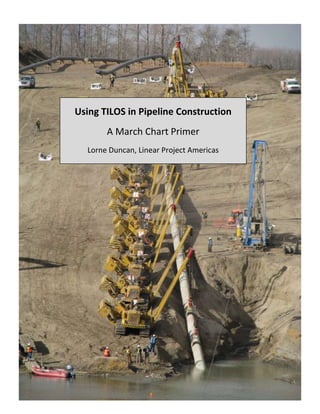More Related Content
Similar to Using TILOS in Pipelines
Similar to Using TILOS in Pipelines (20)
Using TILOS in Pipelines
- 1. Using TILOS in Pipeline Construction
A March Chart Primer
Lorne Duncan, Linear Project Americas
- 3. A March Chart Primer © page 3
APPENDIX 3.2.2 A DUMMIES GUIDE TO MARCH CHARTS
INTRODUCTION
Traditional scheduling software for the construction industry is dominated by: Primavera, Microsoft Project,
Power Project and others. All of these solutions provide opportunities to develop a series of activities that are
logically connected in a sequence from project start to finish. While these tools are very powerful, they are
better designed for the construction of buildings and other facilities (power generating stations, refineries,
etc.) and are not adequate for the constructability issues and demands of building linear project such as a
pipeline, rail system or roadway. A linear project is defined as a series of crews moving in sequence along a
ROW (right-of-way) during construction.
March charts (also known as Time-Distance charts) have been widely used in linear projects, particularly in
Europe and the U.K. This methodology is newer to the Americas, but is rapidly gaining widespread
acceptance. March charts are often hand drawn, prepared in Microsoft Excel or in a drawing program such as
AutoCAD. Linear planning and scheduling software that automates development of the plan and progressing
is relatively recent (approximately the last 15 years). Key advantages of march charts are that the schedule is
connected to the geography of the ROW and any constructability issues that are important to the project.
The intent of this “Introduction to March Charts” is to provide an overview of how to interpret and use march
charts with an emphasis on using a selection of the linear planning software tools that are currently available.
A list of software is provided at the end of this appendix.
THE BASICS
DIFFERENCES BETWEEN GANTT AND MARCH CHARTS
Gantt charts are familiar to anyone that has planned and scheduled a project. The planner creates a series of
activities based on the project execution plan and then logically connects these activities (Finish-Start, Start-
Start, Finish-Finish and Start-Finish). Resources can be added to each activity schedule and resource loading
can be easily displayed. In order to maintain crew sequencing in a pipeline project, the planner ensures that
each activity is connected to its successor by a Start-Start and a Finish-Finish relationship. A typical Gantt
chart for a pipeline job is shown in Figure 1.
- 4. A March Chart Primer © page 4
Figure 1 Traditional Gantt Chart
This Gantt charts clearly shows each activity with its start and end date. Any progress is shown on the Gantt
chart as the percent completed for each task. The problem with a traditional Gantt chart is that reporting that
a bending crew is 45 % complete is quite meaningless because these traditional tools assume that progress is
from start to finish and no connection exists between progress and the geography of the ROW. The ability to
include crew moves, permitting delays, environmental restrictions and other construction issues is simply not
possible.
A march chart on the other hand displays the same crews as a series of lines moving along the ROW. Each
crew is logically connected to its successor with Start-Start and/or Finish-Finish relationships. Completed
sections are easily identified with crew moves, crossings and environmental windows visible on the march
chart. Using the same example, a march chart will clearly display what 45% of the ROW has been completed
by the bending crew and how any moves or ROW access issues have impacted the progress.
A typical march chart (Figure 2) in its most basic form shows each crew represented by a different line type.
Usually distance along the ROW is horizontal and increases from the left to the right. Time is typically
represented vertically, increasing from bottom to top (although it can just as easily be shown increasing top
to bottom). It should be noted that the orientation of the time and distance axes is a matter of personal
preference and can easily be switched in the software.
The advantage of march charts is immediately obvious as you can determine the location of each crew at any
particular point in time. Any issues associated with crew productivity rates are also readily apparent. For
example, the red arrow in Figure 2 indicates that based on the productivity of each crew, the lower-in crew will
overtake the ditching crew between KP 25+000 and 30+000, which was not obvious in the Gantt chart view
(Figure 1).
- 5. A March Chart Primer © page 5
Figure 2 Simple March Chart
In march charts the slope of the activity indicates the relative productivity rate for the crew. The steeper the
slope, the slower the crew is moving (because more time is spent and less distance is completed). Non-work
periods such as scheduled days off or work stoppages appear as vertical segments on the crew line. A vertical
line indicates that time is passing but the crew is not moving. Figure 3 shows an example where the grade
crew is moving slower (468 m/day) than the Haul and String crew (600m/day) with each crew working a 6 day
10h shift rotation. The green bars across the march chart and the short vertical jumps in each crew, indicate
the day off each week. This march chart shows that grading has to start 18 days ahead of hauling and
stringing in order to keep these crews from overlapping.
The productivity rates that are displayed are calculated automatically by the march chart software based on
duration and length of each task.
For clarity and ease of explanation, all of the following examples in this guide will show only a few
representative pipeline crews. Typically, each crew is assigned to a different layer of the march chart so that
the planner can display one or many crews simultaneously, by activating the layers.
- 6. A March Chart Primer © page 6
Figure 3 Productivity Rates and Slope
CONSTRUCTABILITY ISSUES
With a basic understanding of these march chart elements, a march chart can be further enhanced to display
any other critical element of your project. These can include the ROW profile, crossings, environmental
restrictions and land acquisitions. Other elements such as vegetation type, soil type and rainfall data can also
be included on the march chart. The amount and type of information shown on a march chart is determined
by the project team.
- 7. A March Chart Primer © page 7
ROW PROFILE
The ROW profile is important in developing the hydro-test plan and to determine productivity rate changes
based on elevation (discussed later in the speed profiles section). Most profile data (LIDAR or survey) is
available in a spreadsheet format and can be easily imported into a profile diagram using the import function
of the march chart software to generate the ROW profile as seen below in Figure 4.
Figure 4 Elevation Profile and Restricted ROW Access
- 8. A March Chart Primer © page 8
RESTRICTED ROW ACCESS
Construction of pipelines may be hampered by periods when certain parts of the ROW are not accessible. This
would include environmental windows for wildlife and rare plants, permitting issues or ROW acquisition
delays.
Restricted access periods are easily represented graphically on march charts by rectangular shapes as shown
in Figure 5. Once the impact of a restriction has been evaluated, it may be necessary to modify the work plan
to avoid working in restricted areas. This can be done by splitting the crews so that work which is impacted
by restricted areas will be completed at a later date once the restriction period is over. Figure 5 illustrates a
move for both the grade and string crew to avoid a restricted area. In this example, both crews skip the
restricted area (1 day lag to allow for move) and continue to the end of the ROW at 30+000. Once this work is
finished, and the environmental restriction has expired, both crews move back to the restricted area and
complete it in a reverse lay. The red dashed lines indicate the logical links between each crew segment.
Figure 5 Restricted Access Showing Move Around
- 9. A March Chart Primer © page 9
CROSSINGS
Once the environmental or land restrictions have been established on your march chart, the next step is to
identify crossings. Crossing types can include foreign utilities, roads, rail or water and are important features
to locate on your march chart. The method of crossing will be dependent upon the type of crossing. Water
crossings usually require an open cut (if permissible under the environmental guidelines) or will utilize a HDD
(Horizontal Directional Drill). Most roads and rail crossings utilize some type of bore method while foreign
utilities are exposed using a hydrovac. Each type of crossing can be color coded on the march chart for quick
and easy identification.
Figure 6 (below) shows a highway (at KP 1+793) shown in grey and a blue river crossing (KP 29+690) on the
march chart.
Figure 6 Road and River Crossings
- 10. A March Chart Primer © page 10
STOCKPILE LOCATIONS AND VALVE SITES
Virtually any information that is considered important can be inserted into the march chart. The following
example (Figure 7) shows the stockpile location (KP 26+102) and the supply zone for this pipe (KP 0+000 to KP
29+655). It is interesting to note that non-linear structured tasks (such as mainline block valves) can also be
shown on a march chart. The two valves shown in Figure 7 are represented by a series of rectangular shapes
indicating different stages of installation from civil to mechanical to instrumentation and telemetry. Other
non-linear features that can be added to a march chart would include hot bends (with delivery dates) and
detailed HDD activities. Pump stations can also be represented as rectangular activities that can be
progressed as well. In this regard, a march chart is able to represent both linear and non-linear components,
providing an overview of the entire project.
Figure 7 Stockpile Sites and Valve Locations
- 11. A March Chart Primer © page 11
WEATHER RISK
Risk related to weather events such as precipitation amounts or temperature, are easily evaluated by
overlaying meteorological data on the march chart. In Figure 8, the different shades of blue represent average
monthly rainfall amounts. The heaviest amounts of rain occurs in the lower right of the march chart,
represented by a darker blue. In this example, the planner has avoided working in this area during high
rainfall thus reducing the risk of heavy rain impacting construction.
Figure 8 March chart showing monthly average rainfall data.
- 12. A March Chart Primer © page 12
OTHER FEATURES
SPEND PROFILES AND RESOURCE HISTOGRAMS
Spend profiles and resource histograms are simple to create once costs are added to the labour, equipment
and materials used in the march chart. Figure 9 illustrates an example where the weekly cost per crew and the
total cumulative cost is presented in a histogram and table. It is also possible to display the resource
histogram per week (month or day) to determine camp requirements. Spend profiles are a function of time
and are therefore displayed parallel to the time axis of the march chart. It is also possible to create a spend
profile parallel to the distance axis showing the cost per section of the pipeline. Any changes to the march
chart (such as crew moves) automatically create a change to the spend profile.
Figure 9 Weekly Spend Profile (per crew with weekly and cumulative totals)
- 13. A March Chart Primer © page 13
APPLYING WORK AND SPEED PROFILES TO CREWS
Most estimates, schedules and march charts assume a consistent productivity (or work) rate for each pipeline
crew along the ROW. This productivity factor is then applied for the entire length of the spread to determine
the duration of each crew. Applying a constant productivity rate to a crew doesn’t account for changes in
profile, soil, terrain (muskeg versus mineral soil conditions) or vegetation types.
For example, a logging crew that has a productivity rate of 2000 m/day would require 15 days to complete a
30 km ROW. While this provides a rough estimate it doesn’t account for productivity rates based on changes
in vegetation types or whether there is logging required in certain areas (for example an old burn area that
doesn’t have salvageable timber).
The following examples shown in Figure 10 and Figure 11, illustrate the difference when a vegetation
classification system is used to define the productivity rates for logging and clearing crews in a Northern
pipeline spread. In this example the vegetation data and productivity rates for both crews in a particular
location were imported directly into the march chart from an Excel data file supplied by a survey.
Figure 10 Logging and Clearing Crews with constant productivity
In Figure 10, we can see that both crews have very similar productivity rates with a duration of 25 and 26 days
respectively for the logging and clearing crews.
- 14. A March Chart Primer © page 14
The vegetation index in this example defines the amount of work (area in Ha) and work rate for each
vegetation type along the ROW. Once this data is known and available in a spreadsheet format, it is easy to
apply this index to each crew as shown in Figure 11 below. The first noticeable change is that the crews are not
consistently progressing along the ROW. Each crew line now reflects a different productivity rate with each
change in vegetation type. More importantly we can see that the duration for each crew has changed
significantly. Logging has decreased from 25 days to 16 days while the duration for clearing has increased
from 26 days to 40 days!
Figure 11 Logging and Clearing optimized by vegetation index
This approach could easily be used in any other geographic location where a know variable impacts the work
rate of crews along a ROW. The ability to define productivity in terms of the ROW conditions will enable you to
create a more accurate project plan and spend profile when compared to simply applying an uniform rate to
each crew. Progress can now be applied against the adjusted crew profiles.
Applying a speed profile to a crew, based on known changes in productivity, creates a more accurate picture
of how the crew is moving along the pipeline ROW as seen in Figure 12.
- 15. A March Chart Primer © page 15
Figure 12 Crew Speed profile
PROGRESSING MARCH CHARTS
Progressing crews on a march chart requires the start KP, end KP and the date range for each progress period
(based on the inspector field reports) is applied. The exception to using linear meters for progress would be to
count the number of welds, usually back end welds, or the number of UPI items, such as bag weights.
Figure 13 shows progress for both the grade and the haul & string crews. Progressing is as simple as selecting a
crew by clicking on it, right click and select enter progress. Enter the start and end date for the progress
period and the start and end KP. The march chart software calculates the physical percent completed based
- 16. A March Chart Primer © page 16
Figure 13 Progressing Crews in March Charts
upon the amount of work completed divided by the total length of the pipeline. In this example, grading is
61.02% and haul & stringing is 40.44% complete. It should be noted that the progress is for the segment starts
at KP 0+000 and ends at restricted access area, it doesn’t include the other two segments for each of these
crews.
PROGRESS BAR CHARTS
Progress can also be indicated in a bar chart format where each the progress of each crew is represented by a
shaded bar chart. As progress is applied to a crew the bar chart view is automatically updated to reflect this
progress. In Figure 14, the direction of build is from KP 162+000) to KP 112+000. In this example, the clearing,
pioneering and grade crews have completed the entire length of the spread. haul and string are between 40%
and 50% complete and the automatic welding crew has just kicked off.
- 17. A March Chart Primer © page 17
Figure 14 Crew Progress Bar Chart
CONCLUSION
The intent of this guide is to provide a comparison of traditional scheduling tools to march charts and to
provide an overview of the how to interpret these charts. This overview described how to interpret march
charts in the simplest form and then increased the complexity by adding constructability issues such as
environmental restrictions and risk such as weather. The ability to represent non-linear activities (valves and
pump stations) on a march chart makes this a very powerful solution that enables one to view the entire
project on one march chart.
Also described was the ability to apply speed and work profiles to connect the productivity rates to soil,
timber or any other factor that will have an impact. Progressing during project execution is dependent on the
input of the crew inspector daily report. Typically the start and end KP for each crew is recorded daily for
progressing the march chart. UPI items and welding may also be tracked as the number installed or
completed.
It should be apparent that march charts are well suited for pipeline construction projects. We have seen that
march charts connect the schedule to the geography and risks of a project in a manner that is not simply
possible using traditional scheduling methods. Hopefully, this guide has helped you gain an understanding
and appreciation of march charts and the potential that is possible.
--------------------------------------
The author has extensive experience in pipeline construction and applying march chart technology to the
successful planning and execution of pipelines and may be contacted at lorne.duncan@linearproject.com