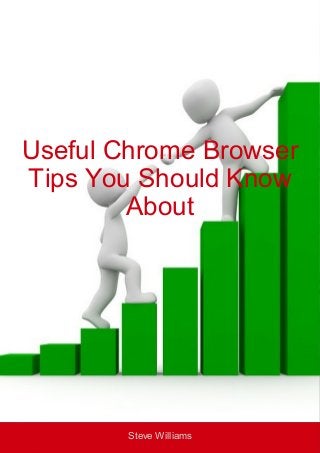
Useful Chrome Browser Tips You Should Know About
- 1. Steve Williams Useful Chrome Browser Tips You Should Know About
- 2. Useful Chrome Browser Tips You Should Know About For many of us, Google Chrome is our primary desktop browser. According to Net Marketshare, Chrome has 48.65% of the browser market share (July 2016). Source: Net Marketshare As with any piece of software, Chrome can quickly become a source of processor and memory consumption. www.buzzandtips.com
- 3. Useful Chrome Browser Tips You Should Know About Are you running Chrome with many open tabs? Or do you use several extensions or Chrome apps? Sometimes, it’s not easy to pinpoint Chrome performance issues. In this article, I will help you to: understand the Chrome browser components identify the CPU / Memory intensive tasks maximize chrome performance reduce battery consumption In a nutshell, you need to monitor your system activity to identify the source of your performance issues. Next, you will eradicate or minimize these sources. Let’s first start with the monitoring part. Monitoring Chrome Browser Performance Whenever you notice your computer performance is sluggish, you may want to investigate by launching Activity Monitor (Mac Os) or Task Manager (Windows). Let’s see the following two examples: Mac Os: Activity Monitor You will notice those multiple “Google Chrome Helper” tasks. Each one takes a slice of CPU and memory. Each of these tasks refers to a tab, an extension or a Chrome app. www.buzzandtips.com
- 4. Useful Chrome Browser Tips You Should Know About In the example below, I filtered results to display only Chrome related tasks. Based on what’s shown, you cannot determine what causes the problem. Do these represent an open tab? Or maybe an extension? All we know is the top two tasks are taking 15.6 % and 9.5% CPU resources. If you need to view the memory usage, click on the Memory tab. You can also display other resources such as Disk and Network statistics. www.buzzandtips.com
- 5. Useful Chrome Browser Tips You Should Know About To start Activity Monitor: From Finder: Applications > Utilities > Activity Monitor From Spotlight: type Activity Monitor and hit Return Let’s move on to the Windows platform. Windows: Task Manager For those using Windows, you need to launchTask Manager. It will display all running tasks. You will notice several Chrome.exe tasks (Windows 7) or Google Chrome tasks (Windows 10). Task Manager for Windows 7 In this example, everything seems quiet. You can sort columns by clicking on them. Column-3 displays the CPU usage whereas column-4 is the memory usage. www.buzzandtips.com
- 6. Useful Chrome Browser Tips You Should Know About Task Manager for Windows 10 Task manager has changed quite a bit in Windows 10. This example shows some Google Chrome action. One task is using 16.4% CPU resources. As discussed in the previous Mac Os example, you cannot tell which part of Chrome is causing the performance issue. www.buzzandtips.com
- 7. Useful Chrome Browser Tips You Should Know About To launch Task Manager: From the Start button (lower left corner), type: taskmgr.exe Or from the keyboard: Ctrl+Shift+Esc www.buzzandtips.com
- 8. Useful Chrome Browser Tips You Should Know About Based on what we just discussed, both Activity Monitor and Task Manager provide some clues about your system performance. Read on, as you will get more detail with the following tool. Enter Google Chrome Task Manager Your Chrome browser has a built-in task manager. It provides a more granular view of each of the Chrome browser components. With this tool, you can identify which Chrome browser task is affecting performance. Browser tasks can be tabs, extensions or apps, as outlined in the following example: www.buzzandtips.com
- 9. Useful Chrome Browser Tips You Should Know About A Chrome browser app is an application launched from your Chrome browser. It also executes within your browser space. Examples of apps: Feedly, Giffy Diagrams, Buffer, etc. Google Chrome Task Manager entries are prefixed as follows: Tab: this represents an opened Tab in your browser Extension: this task is an Extension App: a running app within your browser space In the following example, Google Chrome Task Manager reveals that TweetDeck is running in a Tab and takes 33% CPU usage. There is also a Chrome browser app running (Giffy Diagrams), but it only takes little CPU resources. www.buzzandtips.com
- 10. Useful Chrome Browser Tips You Should Know About How to Launch Google Chrome Task Manager In Windows, there are two ways to do this: 1. In the top right, click the icon > More Tools > Task Manager 2. Keyboard shortcut: Shift + Esc On Mac Os, there are two ways to launch it: 1. In the top right, click the icon > More Tools > Task Manager 2. Chrome menu: Window > Task Manager As opposed to Windows, the Chrome browser for Mac Osdoes not have a keyboard shortcut. But you can add one as follows: System Preferences > Keyboard > Shortcuts tab Click the + sign at the bottom Application: select Google Chrome Menu Title: type Task Manager Keyboard Shortcut: type your shortcut (e.g., Option + T) Typing that shortcut will now launch a Chrome Task Manager window. Don’t forget to close this window after use to minimize resource usage. Now that you can identify the culprits, your next step is to take action. www.buzzandtips.com
- 11. Useful Chrome Browser Tips You Should Know About How to Tame Chrome Browser Performance Hogs In this section, I will show you four ways to mitigate your performance issues. 1. Chrome Task Manager Once you identified the source of your performance problems with Chrome Task Manager, choose one of these two methods: 1. Close the browser tab or app causing the issue. 2. From Chrome Task Manager 1. select a component, (a tab, an extension or an app) 2. Click the “End Process” button 2. One Tab Chrome extension The One Tab Chrome extension will group all your tabs into a single one. All tabs will suspend until you decide to restore them. A tab group contains all your tabs. You can rename that tab group to identify your work better. For example, “Marketing Project”. www.buzzandtips.com
- 12. Useful Chrome Browser Tips You Should Know About Whenever you need your tabs back, click the Restore All link. If you prefer, you can restore each tab individually. Tip Another advantage of using the “One Tab” extension is that you can save several sessions and rename them. Let’s say you are working on two different projects. You could save all your current tabs to “Project A”. Then start working on “Project B” by opening new tabs to various sites and save these tabs for later use. www.buzzandtips.com
- 13. Useful Chrome Browser Tips You Should Know About One Tab references: 3. The Great Suspender Chrome extension How about automating tab suspension? With the Great Suspender Chrome extension, you can automatically suspend tabs that become inactive after a set amount of time. The default is 10 minutes, but you can customize that value to your needs. Below is the Great Suspender General settings section. Many options are available such as exceptions and whitelisted sites. Install Help Page www.buzzandtips.com
- 14. Useful Chrome Browser Tips You Should Know About 4. App Tamer App Tamer is an application that runs on Mac Os. You can use it to automatically slowdown or pause any application. It is not unique to Chrome browser. Depending on your App Tamer settings, your videos or webinars may be interrupted. To avoid this, disable App Tamer completely while viewing videos or modify your settings to more conservative values. www.buzzandtips.com
- 15. Useful Chrome Browser Tips You Should Know About For instance, you can tell App Tamer to slow down Chrome browser if it takes more than 10% CPU resources. In that case, Youtube video playback may be affected. Other than that, App Tamer is a neat app that can help you minimize your overall processor usage. It will also contribute to reducing your laptop battery consumption. You can try it free for 15 days (no aff link). Wrapping it up Most of the time, I observed that Chrome browser performance issues originated from odd behavior in open tabs. With very simple steps, you can quickly isolate and minimize Google Chrome performance problems. Please leave a comment or feedback below! If you liked this article, please share it with your peers. www.buzzandtips.com
- 16. Useful Chrome Browser Tips You Should Know About Welcome to BuzzAndTips! I Steve Williams, a full-time digital marker. Prior to that, I spent 20+ years running my own business as a technology consultant. I created the BuzzAndTips Website to help you building your own online presence and monetize your efforts. Please click the link below to know more about me and what I can do for you. Learn moreLearn more www.buzzandtips.com
