Use Voice Changer for Bandicam Recording
•
0 likes•34 views
If you are wondering how to record your voice in Bandicam in a video, then this will show you, how to record in a fun way with your voice. Using AV Voice Changer Software Diamond 9.5, you will be able to sound like Morgan Freeman, Batman, Darth Vader, anyone in your recording.
Report
Share
Report
Share
Download to read offline
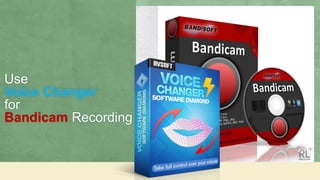
Recommended
Change Your Voice in Slack.com

If you need a communicating tool for a group chat, Slack.com is a very handy site. Voice Changer Software Diamond will help you ease the tension if you ever meet in your voice communication.
Broadcast on Mixlr with Voice Changer

Mixlr and AV Voice Changer Software Diamond can be used together to boost your radio broadcasting to a whole new level. You can change your voice to any voice as you like, from Batman, Morgan Freeman, Darth Vader, as well as changing your voice from male to female, robot, animals and more in one click. Lighten up your usual radio with new music, new voices and new background effects.
Have Fun in Conferendo with Voice Changer

Conferendo will be a lot more fun when used with Voice Changer Software. In this tutorial, you will know how to connect Conferendo with this voice changer.
Facebook Voice Changer for Funny Calls

Facebook calls will be a lot more fun with a voice changer. In this E-book for tutorial, you will know how to change your voice with Voice Changer Software Diamond in real time, connect the software to Facebook and have fun in the new calls with many new voices and prank ideas.
Curse Voice with Voice Changer for Funny Curse Gaming

Curse gaming will be so much better with Voice Changer Software Diamond. You can change your voice and prank the other players with the voice of Obama, Justin Bieber, Morgan Freeman or anyone.
Zello & Voice Changer - Two Way Radio Using Smartphone with Different Voices

In this tutorial you will learn how to change your voice while using Zello with AV Voice Changer Software Diamond 9.0 (VCSD9). Zello acts as a replacement for traditional two-way radios, offering additional features such as history, replay last message, notifications and Bluetooth device support. The application is push-to-talk (PTT) walkie-talkie for consumers and business and available for Android, iOS, Blackberry, Windows Phone, Windows PC and rugged mobile devices. It works over 2G, 4G, 3G and GPRS/EDGE networks. Users can also create channels and give control to other Zello users to become moderators.
You can change your voice to Morgan Freeman, Justin Bieber or anyone with voice changer.
Change Your Voice in Paltalk

Imagine you join a Paltalk A rated chat rooms with a voice of the opposite gender? With Voice Changer Software, you can change your voice to anyone including Obama, Justin Bieber, Morgan Freeman, etc. Have fun talking.
Change Your Voice in Firefox Hello

Firefox Hello is an exciting way to browse webpages with your friends as well as joining a conversation. Voice Changer Software Diamond will blow your mind with all the possible ways to have fun while talking.
Recommended
Change Your Voice in Slack.com

If you need a communicating tool for a group chat, Slack.com is a very handy site. Voice Changer Software Diamond will help you ease the tension if you ever meet in your voice communication.
Broadcast on Mixlr with Voice Changer

Mixlr and AV Voice Changer Software Diamond can be used together to boost your radio broadcasting to a whole new level. You can change your voice to any voice as you like, from Batman, Morgan Freeman, Darth Vader, as well as changing your voice from male to female, robot, animals and more in one click. Lighten up your usual radio with new music, new voices and new background effects.
Have Fun in Conferendo with Voice Changer

Conferendo will be a lot more fun when used with Voice Changer Software. In this tutorial, you will know how to connect Conferendo with this voice changer.
Facebook Voice Changer for Funny Calls

Facebook calls will be a lot more fun with a voice changer. In this E-book for tutorial, you will know how to change your voice with Voice Changer Software Diamond in real time, connect the software to Facebook and have fun in the new calls with many new voices and prank ideas.
Curse Voice with Voice Changer for Funny Curse Gaming

Curse gaming will be so much better with Voice Changer Software Diamond. You can change your voice and prank the other players with the voice of Obama, Justin Bieber, Morgan Freeman or anyone.
Zello & Voice Changer - Two Way Radio Using Smartphone with Different Voices

In this tutorial you will learn how to change your voice while using Zello with AV Voice Changer Software Diamond 9.0 (VCSD9). Zello acts as a replacement for traditional two-way radios, offering additional features such as history, replay last message, notifications and Bluetooth device support. The application is push-to-talk (PTT) walkie-talkie for consumers and business and available for Android, iOS, Blackberry, Windows Phone, Windows PC and rugged mobile devices. It works over 2G, 4G, 3G and GPRS/EDGE networks. Users can also create channels and give control to other Zello users to become moderators.
You can change your voice to Morgan Freeman, Justin Bieber or anyone with voice changer.
Change Your Voice in Paltalk

Imagine you join a Paltalk A rated chat rooms with a voice of the opposite gender? With Voice Changer Software, you can change your voice to anyone including Obama, Justin Bieber, Morgan Freeman, etc. Have fun talking.
Change Your Voice in Firefox Hello

Firefox Hello is an exciting way to browse webpages with your friends as well as joining a conversation. Voice Changer Software Diamond will blow your mind with all the possible ways to have fun while talking.
Prank Call in TeamSpeak 3 with Voice Changer Software Diamond 9

Have fun while talking on TeamSpeak 3 with Voice Changer Software Diamond. These software are free to try and you will absolutely have a good time with different voices. President Obama is calling you, beware of language and show him how to play the game, or talk about business with him. Just kidding, it's just a prank, bro.
Change voice in Xsplit Broadcaster

In this tutorial, we will show you how to change your voice in Xsplit Broadcaster. Make live streams funnier with various voice and effects.
Talk Like Medusa in Dota 2

Do you play Dota 2? If yes, you must know Medusa hero. Valve Corporation and especially Gabe Newell decided to develop the game from a mode in Warcraft 3 since 2011. It was a huge success. Today, you can have more fun playing and increase your MMR with voice chat as: Medusa voice.
Change Voice in Yuuguu

Yuuguu is mainly used for web conferencing, screen sharing. Use voice changer will help you to have fun in each of the conversation on Yuuguu.
The best female voice changer software

Best female voice changer on PC. You can change your voice to any female voice and talk on any voice chat program in real time.
Free Tool for Voice Recording

AV Audio & Sound Recorder is a free and powerful voice recorder. You can record many files, and then save at the same time under any format. Moreover, it is connected to other freeware to edit the audio files after recording (if you installed them beforehand).With only free tools, you will be able to record and add amazing effects to your audio files, and that will be a masterpiece.
How to Create an Awesome Audio Horror Story

Can you imagine creating a horror story with different voices: weird, scary, funny or even a famous voice like Justin Bieber or president Obama? In this book, you will know how to record audio files, change your voice, edit audio in just one single software: Voice Changer Software Diamond.
Record Audio from Youtube Videos

This tutorial will show you how to record the audio from all of Youtube videos with a free tool. This recorder will allow you to record audio from any sources, even from Skype, Facebook or any VoIP conversations.
This will be a chance for you to catch the favorite Youtube music you cannot find elsewhere.
Must see lesson 

There are new ideas how to record, avoid Audio Tapes. Just turn on the radio and connect it with your audio cable and record it by pressing audio recorder
Logic Audio Ideas: Must See Lesson

My most interesting lesson to you on Logic Audio Ideas is "Must See Lesson"
When is a "must see" it surely do make sense for real
Materials
Boom Box: My matter of fact to you Boom Box with no tape player
Mp3 Cable
A/V Cable (audio video cable)
A/V Cable with audio connector
headphones or speakerphone
If is not simple try more to request for
L/R Cable with audio connector
visit: http://logicaudioideas.blogspot.com/
5 Key Tools to Remove Background Noise from your Audio files_Media Designs

We usually concentrate on the video visuals, however, don’t consider sound as imperative as visuals. The vast majority of the beginners in video production concentrate on catching great quality footages yet they lack in their sound quality.
Obs audio syncing tool

The OBS Audio and Video Sync Tool has been designed to answer the important question of how much audio delay an Open Broadcaster Software user should apply in their live streaming system. The tool is a video that combines a visual scale of time with a countdown timer looping in sync with audio blips every second. OBS users can capture a video and audio recording of this tool to accurately determine the amount of audio delay they should apply to their live streaming system to sync up their audio and video streams.
Updated How to connect OBS and Zoom

It’s time for an updated video and tutorial on connecting OBS and Zoom. OBS has recently been updated to support a new virtual camera output feature. This feature makes it even easier to connect OBS with Zoom. This tutorial also includes a new method for working with virtual audio cables to connect OBS and Zoom. The video side is easy, and the audio side is a little more difficult. Let’s dig in.
The picture above is a complete connection diagram showing you how to connect audio and video between OBS and Zoom. Essentially, you are able to bring audio and video directly from Zoom and OBS with any Windows or Mac PC. The main difference between Windows and Mac computers is the type of Audio setup that you use.
How to set up Countdown Timers in Microsoft Teams

Microsoft Teams is a great video communication tool that can be enhanced with all kinds of video elements by using OBS. OBS, stands for Open Broadcaster Software, and it is a video production software that supports a virtual webcam output. By using OBS with it’s virtual webcam output feature in Teams, you can overlay graphics and countdown timers in Teams. This is a great way to show meeting countdown timers, lower thirds graphics and much more.
Epiphan and Panopto Integration with PTZOptics Overview

In this presentation, you can see how Epiphan and Panopto work with PTZOptics cameras for distance learning and lecture capture.
Prank Call in TeamSpeak 3 with Voice Changer Software Diamond 9

Have fun while talking on TeamSpeak 3 with Voice Changer Software Diamond. These software are free to try and you will absolutely have a good time with different voices. President Obama is calling you, beware of language and show him how to play the game, or talk about business with him. Just kidding, it's just a prank, bro.
Discord voice changer

With this voice changer for Discord, you will be able to change voice in real time, create the best funny moments with AV Voice Changer Software Diamond and Discord. Change voice male to female, female to male, deep voice changer, sound like a robot, alien and more.
Moreover, you can use Discord voice changer and add more effects to the conversation. With Av Voice Changer Software Diamond, change your voice in real time and discover the funnier side of Discord voice chat app.
https://www.audio4fun.com/voice-changer.htm
More Related Content
What's hot
Prank Call in TeamSpeak 3 with Voice Changer Software Diamond 9

Have fun while talking on TeamSpeak 3 with Voice Changer Software Diamond. These software are free to try and you will absolutely have a good time with different voices. President Obama is calling you, beware of language and show him how to play the game, or talk about business with him. Just kidding, it's just a prank, bro.
Change voice in Xsplit Broadcaster

In this tutorial, we will show you how to change your voice in Xsplit Broadcaster. Make live streams funnier with various voice and effects.
Talk Like Medusa in Dota 2

Do you play Dota 2? If yes, you must know Medusa hero. Valve Corporation and especially Gabe Newell decided to develop the game from a mode in Warcraft 3 since 2011. It was a huge success. Today, you can have more fun playing and increase your MMR with voice chat as: Medusa voice.
Change Voice in Yuuguu

Yuuguu is mainly used for web conferencing, screen sharing. Use voice changer will help you to have fun in each of the conversation on Yuuguu.
The best female voice changer software

Best female voice changer on PC. You can change your voice to any female voice and talk on any voice chat program in real time.
Free Tool for Voice Recording

AV Audio & Sound Recorder is a free and powerful voice recorder. You can record many files, and then save at the same time under any format. Moreover, it is connected to other freeware to edit the audio files after recording (if you installed them beforehand).With only free tools, you will be able to record and add amazing effects to your audio files, and that will be a masterpiece.
How to Create an Awesome Audio Horror Story

Can you imagine creating a horror story with different voices: weird, scary, funny or even a famous voice like Justin Bieber or president Obama? In this book, you will know how to record audio files, change your voice, edit audio in just one single software: Voice Changer Software Diamond.
Record Audio from Youtube Videos

This tutorial will show you how to record the audio from all of Youtube videos with a free tool. This recorder will allow you to record audio from any sources, even from Skype, Facebook or any VoIP conversations.
This will be a chance for you to catch the favorite Youtube music you cannot find elsewhere.
Must see lesson 

There are new ideas how to record, avoid Audio Tapes. Just turn on the radio and connect it with your audio cable and record it by pressing audio recorder
Logic Audio Ideas: Must See Lesson

My most interesting lesson to you on Logic Audio Ideas is "Must See Lesson"
When is a "must see" it surely do make sense for real
Materials
Boom Box: My matter of fact to you Boom Box with no tape player
Mp3 Cable
A/V Cable (audio video cable)
A/V Cable with audio connector
headphones or speakerphone
If is not simple try more to request for
L/R Cable with audio connector
visit: http://logicaudioideas.blogspot.com/
5 Key Tools to Remove Background Noise from your Audio files_Media Designs

We usually concentrate on the video visuals, however, don’t consider sound as imperative as visuals. The vast majority of the beginners in video production concentrate on catching great quality footages yet they lack in their sound quality.
Obs audio syncing tool

The OBS Audio and Video Sync Tool has been designed to answer the important question of how much audio delay an Open Broadcaster Software user should apply in their live streaming system. The tool is a video that combines a visual scale of time with a countdown timer looping in sync with audio blips every second. OBS users can capture a video and audio recording of this tool to accurately determine the amount of audio delay they should apply to their live streaming system to sync up their audio and video streams.
Updated How to connect OBS and Zoom

It’s time for an updated video and tutorial on connecting OBS and Zoom. OBS has recently been updated to support a new virtual camera output feature. This feature makes it even easier to connect OBS with Zoom. This tutorial also includes a new method for working with virtual audio cables to connect OBS and Zoom. The video side is easy, and the audio side is a little more difficult. Let’s dig in.
The picture above is a complete connection diagram showing you how to connect audio and video between OBS and Zoom. Essentially, you are able to bring audio and video directly from Zoom and OBS with any Windows or Mac PC. The main difference between Windows and Mac computers is the type of Audio setup that you use.
How to set up Countdown Timers in Microsoft Teams

Microsoft Teams is a great video communication tool that can be enhanced with all kinds of video elements by using OBS. OBS, stands for Open Broadcaster Software, and it is a video production software that supports a virtual webcam output. By using OBS with it’s virtual webcam output feature in Teams, you can overlay graphics and countdown timers in Teams. This is a great way to show meeting countdown timers, lower thirds graphics and much more.
Epiphan and Panopto Integration with PTZOptics Overview

In this presentation, you can see how Epiphan and Panopto work with PTZOptics cameras for distance learning and lecture capture.
What's hot (20)
Prank Call in TeamSpeak 3 with Voice Changer Software Diamond 9

Prank Call in TeamSpeak 3 with Voice Changer Software Diamond 9
5 Key Tools to Remove Background Noise from your Audio files_Media Designs

5 Key Tools to Remove Background Noise from your Audio files_Media Designs
Epiphan and Panopto Integration with PTZOptics Overview

Epiphan and Panopto Integration with PTZOptics Overview
Similar to Use Voice Changer for Bandicam Recording
Prank Call in TeamSpeak 3 with Voice Changer Software Diamond 9

Have fun while talking on TeamSpeak 3 with Voice Changer Software Diamond. These software are free to try and you will absolutely have a good time with different voices. President Obama is calling you, beware of language and show him how to play the game, or talk about business with him. Just kidding, it's just a prank, bro.
Discord voice changer

With this voice changer for Discord, you will be able to change voice in real time, create the best funny moments with AV Voice Changer Software Diamond and Discord. Change voice male to female, female to male, deep voice changer, sound like a robot, alien and more.
Moreover, you can use Discord voice changer and add more effects to the conversation. With Av Voice Changer Software Diamond, change your voice in real time and discover the funnier side of Discord voice chat app.
https://www.audio4fun.com/voice-changer.htm
Change Voice in Real iphone Calls

In this ebook, you will see an amazing trick: it is possible in a real call to change your voice to sound like any voice you can imagine. Whether you’re making a funny prank call or simply disguising your real voice, simply apply this trick, dial a number, and enjoy what happens next.
How to Change Your Voice in Counter Strike Global Offensive

AV Voizgame, a beautiful voice changer designed specifically for gaming.
It is also available for voting at Steam, exclusive discount 50% for Steam users.
You can change your voice to different voices with built-in presets or change manually with Timbre and Pitch graph.
You will have more fun playing CS GO or any Steam games.
Talk Like Orcs in Warcraft

If you like the Warcraft movie 2016, why not talk like an orc and have fun in your calls with friend?
With AV Voice Changer Software Diamond, you can change your voice in real time, talking via any VoIP programs.
Create a Romantic Audio for Valentine's Day

This tutorial will guide you on how to create an audio story for the upcoming Valentine using Voice Changer Software Diamond (VCSD) and Music Morpher Gold (MMG).
How to Create Funny Audio Story

This tutorial will guide you on how to create a funny audio story using Voice Changer Software Diamond 8.0 (VCSD8) and Music Morpher Gold (MMG). There are plenty of jokes at Audio4fun Community that will instantly cheer you up or can be used as script for a funny audio story.
DVD To IPod Converter

As professional DVD iPod converter software, DVD to iPod Converter helps you rip/convert DVD to iPod video with great quality.
Convert M4A to Video with Image for YouTube by Free Converter.docx

Is M4A an audio or video file? How to convert M4A to video with image? How to convert M4A to YouTube video?
Free Audio Converter - Installation Guide

This tutorial is a complete Guide helps you to get through the installation and activation of AV Audio Converter.
How to convert wav to mp3 on windows

This PPT provides details about how to convert wav to mp3 on windows.
Rip and Convert DVD to MP4

This is brief tutorial of how to rip and convert dvd to mp4 files with ClonveDVD DVD Ripper.
Let's go Virtual- Guide to Using Zoom for Rotary Clubs

During the COVID-19 Pandemic and resulting stay-at-home orders, Rotary clubs are moving to virtual meetings. District 6440 is providing financial support and training to clubs in the use of Zoom. This presentation provides the basics for setting up Zoom accounts and accessing meetings.
How To Make An MP3 CD

This tutorial will guide you through the step-by-step process of burning your favorite audio files to MP3 CD.
How to Use AudioMass.Co (Podcasting 101).pptx

AudioMass.co is a free, open-source audio editing software that provides basic audio editing capabilities for podcasting and audio production. This presentation will guide you through the features and functions of AudioMass.co, and demonstrate how to create, edit, and export your podcast. We will cover how to import audio files, navigate the waveform editor, perform basic edits such as cutting, pasting, and trimming, and add audio effects such as volume control and equalization. We will also show you how to mix multiple audio tracks together to create a final podcast and export it in different file formats. Additionally, we will provide tips and best practices for using AudioMass.co effectively and offer resources for further learning and improvement. However, it is important to keep in mind that AudioMass.co is a free, open-source software and may have some limitations compared to more advanced, paid audio editing software.
spotify-to-mp3.docx

Can you download Spotify songs as MP3? How to put music on MP3 player from Spotify? How to download Spotify playlists, albums, or podcasts to MP3?
Similar to Use Voice Changer for Bandicam Recording (20)
Prank Call in TeamSpeak 3 with Voice Changer Software Diamond 9

Prank Call in TeamSpeak 3 with Voice Changer Software Diamond 9
How to Change Your Voice in Counter Strike Global Offensive

How to Change Your Voice in Counter Strike Global Offensive
Convert M4A to Video with Image for YouTube by Free Converter.docx

Convert M4A to Video with Image for YouTube by Free Converter.docx
Let's go Virtual- Guide to Using Zoom for Rotary Clubs

Let's go Virtual- Guide to Using Zoom for Rotary Clubs
Recently uploaded
Vitthal Shirke Microservices Resume Montevideo

Software Engineering, Software Consulting, Tech Lead.
Spring Boot, Spring Cloud, Spring Core, Spring JDBC, Spring Security,
Spring Transaction, Spring MVC,
Log4j, REST/SOAP WEB-SERVICES.
Enhancing Project Management Efficiency_ Leveraging AI Tools like ChatGPT.pdf

With the advent of artificial intelligence or AI tools, project management processes are undergoing a transformative shift. By using tools like ChatGPT, and Bard organizations can empower their leaders and managers to plan, execute, and monitor projects more effectively.
OpenFOAM solver for Helmholtz equation, helmholtzFoam / helmholtzBubbleFoam

In this slide, we show the simulation example and the way to compile this solver.
In this solver, the Helmholtz equation can be solved by helmholtzFoam. Also, the Helmholtz equation with uniformly dispersed bubbles can be simulated by helmholtzBubbleFoam.
Understanding Globus Data Transfers with NetSage

NetSage is an open privacy-aware network measurement, analysis, and visualization service designed to help end-users visualize and reason about large data transfers. NetSage traditionally has used a combination of passive measurements, including SNMP and flow data, as well as active measurements, mainly perfSONAR, to provide longitudinal network performance data visualization. It has been deployed by dozens of networks world wide, and is supported domestically by the Engagement and Performance Operations Center (EPOC), NSF #2328479. We have recently expanded the NetSage data sources to include logs for Globus data transfers, following the same privacy-preserving approach as for Flow data. Using the logs for the Texas Advanced Computing Center (TACC) as an example, this talk will walk through several different example use cases that NetSage can answer, including: Who is using Globus to share data with my institution, and what kind of performance are they able to achieve? How many transfers has Globus supported for us? Which sites are we sharing the most data with, and how is that changing over time? How is my site using Globus to move data internally, and what kind of performance do we see for those transfers? What percentage of data transfers at my institution used Globus, and how did the overall data transfer performance compare to the Globus users?
Corporate Management | Session 3 of 3 | Tendenci AMS

Corporate Management | Session 3 of 3 | Tendenci AMSTendenci - The Open Source AMS (Association Management Software)
Experience our free, in-depth three-part Tendenci Platform Corporate Membership Management workshop series! In Session 1 on May 14th, 2024, we began with an Introduction and Setup, mastering the configuration of your Corporate Membership Module settings to establish membership types, applications, and more. Then, on May 16th, 2024, in Session 2, we focused on binding individual members to a Corporate Membership and Corporate Reps, teaching you how to add individual members and assign Corporate Representatives to manage dues, renewals, and associated members. Finally, on May 28th, 2024, in Session 3, we covered questions and concerns, addressing any queries or issues you may have.
For more Tendenci AMS events, check out www.tendenci.com/eventsAI Pilot Review: The World’s First Virtual Assistant Marketing Suite

AI Pilot Review: The World’s First Virtual Assistant Marketing Suite
👉👉 Click Here To Get More Info 👇👇
https://sumonreview.com/ai-pilot-review/
AI Pilot Review: Key Features
✅Deploy AI expert bots in Any Niche With Just A Click
✅With one keyword, generate complete funnels, websites, landing pages, and more.
✅More than 85 AI features are included in the AI pilot.
✅No setup or configuration; use your voice (like Siri) to do whatever you want.
✅You Can Use AI Pilot To Create your version of AI Pilot And Charge People For It…
✅ZERO Manual Work With AI Pilot. Never write, Design, Or Code Again.
✅ZERO Limits On Features Or Usages
✅Use Our AI-powered Traffic To Get Hundreds Of Customers
✅No Complicated Setup: Get Up And Running In 2 Minutes
✅99.99% Up-Time Guaranteed
✅30 Days Money-Back Guarantee
✅ZERO Upfront Cost
See My Other Reviews Article:
(1) TubeTrivia AI Review: https://sumonreview.com/tubetrivia-ai-review
(2) SocioWave Review: https://sumonreview.com/sociowave-review
(3) AI Partner & Profit Review: https://sumonreview.com/ai-partner-profit-review
(4) AI Ebook Suite Review: https://sumonreview.com/ai-ebook-suite-review
2024 RoOUG Security model for the cloud.pptx

How we've evolved the MySQL server security model from a single DBA to the cloud.
top nidhi software solution freedownload

This presentation emphasizes the importance of data security and legal compliance for Nidhi companies in India. It highlights how online Nidhi software solutions, like Vector Nidhi Software, offer advanced features tailored to these needs. Key aspects include encryption, access controls, and audit trails to ensure data security. The software complies with regulatory guidelines from the MCA and RBI and adheres to Nidhi Rules, 2014. With customizable, user-friendly interfaces and real-time features, these Nidhi software solutions enhance efficiency, support growth, and provide exceptional member services. The presentation concludes with contact information for further inquiries.
Using IESVE for Room Loads Analysis - Australia & New Zealand

Roger Cladingboel showcases how IESVE can be used to undertake heating and cooling loads.
How to Position Your Globus Data Portal for Success Ten Good Practices

Science gateways allow science and engineering communities to access shared data, software, computing services, and instruments. Science gateways have gained a lot of traction in the last twenty years, as evidenced by projects such as the Science Gateways Community Institute (SGCI) and the Center of Excellence on Science Gateways (SGX3) in the US, The Australian Research Data Commons (ARDC) and its platforms in Australia, and the projects around Virtual Research Environments in Europe. A few mature frameworks have evolved with their different strengths and foci and have been taken up by a larger community such as the Globus Data Portal, Hubzero, Tapis, and Galaxy. However, even when gateways are built on successful frameworks, they continue to face the challenges of ongoing maintenance costs and how to meet the ever-expanding needs of the community they serve with enhanced features. It is not uncommon that gateways with compelling use cases are nonetheless unable to get past the prototype phase and become a full production service, or if they do, they don't survive more than a couple of years. While there is no guaranteed pathway to success, it seems likely that for any gateway there is a need for a strong community and/or solid funding streams to create and sustain its success. With over twenty years of examples to draw from, this presentation goes into detail for ten factors common to successful and enduring gateways that effectively serve as best practices for any new or developing gateway.
RISE with SAP and Journey to the Intelligent Enterprise

RISE with SAP and Journey to the Intelligent Enterprise
Webinar: Salesforce Document Management 2.0 - Smarter, Faster, Better

Check out the webinar slides to learn more about how XfilesPro transforms Salesforce document management by leveraging its world-class applications. For more details, please connect with sales@xfilespro.com
If you want to watch the on-demand webinar, please click here: https://www.xfilespro.com/webinars/salesforce-document-management-2-0-smarter-faster-better/
Cracking the code review at SpringIO 2024

Code reviews are vital for ensuring good code quality. They serve as one of our last lines of defense against bugs and subpar code reaching production.
Yet, they often turn into annoying tasks riddled with frustration, hostility, unclear feedback and lack of standards. How can we improve this crucial process?
In this session we will cover:
- The Art of Effective Code Reviews
- Streamlining the Review Process
- Elevating Reviews with Automated Tools
By the end of this presentation, you'll have the knowledge on how to organize and improve your code review proces
First Steps with Globus Compute Multi-User Endpoints

In this presentation we will share our experiences around getting started with the Globus Compute multi-user endpoint. Working with the Pharmacology group at the University of Auckland, we have previously written an application using Globus Compute that can offload computationally expensive steps in the researcher's workflows, which they wish to manage from their familiar Windows environments, onto the NeSI (New Zealand eScience Infrastructure) cluster. Some of the challenges we have encountered were that each researcher had to set up and manage their own single-user globus compute endpoint and that the workloads had varying resource requirements (CPUs, memory and wall time) between different runs. We hope that the multi-user endpoint will help to address these challenges and share an update on our progress here.
Developing Distributed High-performance Computing Capabilities of an Open Sci...

COVID-19 had an unprecedented impact on scientific collaboration. The pandemic and its broad response from the scientific community has forged new relationships among public health practitioners, mathematical modelers, and scientific computing specialists, while revealing critical gaps in exploiting advanced computing systems to support urgent decision making. Informed by our team’s work in applying high-performance computing in support of public health decision makers during the COVID-19 pandemic, we present how Globus technologies are enabling the development of an open science platform for robust epidemic analysis, with the goal of collaborative, secure, distributed, on-demand, and fast time-to-solution analyses to support public health.
Innovating Inference - Remote Triggering of Large Language Models on HPC Clus...

Large Language Models (LLMs) are currently the center of attention in the tech world, particularly for their potential to advance research. In this presentation, we'll explore a straightforward and effective method for quickly initiating inference runs on supercomputers using the vLLM tool with Globus Compute, specifically on the Polaris system at ALCF. We'll begin by briefly discussing the popularity and applications of LLMs in various fields. Following this, we will introduce the vLLM tool, and explain how it integrates with Globus Compute to efficiently manage LLM operations on Polaris. Attendees will learn the practical aspects of setting up and remotely triggering LLMs from local machines, focusing on ease of use and efficiency. This talk is ideal for researchers and practitioners looking to leverage the power of LLMs in their work, offering a clear guide to harnessing supercomputing resources for quick and effective LLM inference.
Globus Connect Server Deep Dive - GlobusWorld 2024

We explore the Globus Connect Server (GCS) architecture and experiment with advanced configuration options and use cases. This content is targeted at system administrators who are familiar with GCS and currently operate—or are planning to operate—broader deployments at their institution.
Cyaniclab : Software Development Agency Portfolio.pdf

CyanicLab, an offshore custom software development company based in Sweden,India, Finland, is your go-to partner for startup development and innovative web design solutions. Our expert team specializes in crafting cutting-edge software tailored to meet the unique needs of startups and established enterprises alike. From conceptualization to execution, we offer comprehensive services including web and mobile app development, UI/UX design, and ongoing software maintenance. Ready to elevate your business? Contact CyanicLab today and let us propel your vision to success with our top-notch IT solutions.
Providing Globus Services to Users of JASMIN for Environmental Data Analysis

JASMIN is the UK’s high-performance data analysis platform for environmental science, operated by STFC on behalf of the UK Natural Environment Research Council (NERC). In addition to its role in hosting the CEDA Archive (NERC’s long-term repository for climate, atmospheric science & Earth observation data in the UK), JASMIN provides a collaborative platform to a community of around 2,000 scientists in the UK and beyond, providing nearly 400 environmental science projects with working space, compute resources and tools to facilitate their work. High-performance data transfer into and out of JASMIN has always been a key feature, with many scientists bringing model outputs from supercomputers elsewhere in the UK, to analyse against observational or other model data in the CEDA Archive. A growing number of JASMIN users are now realising the benefits of using the Globus service to provide reliable and efficient data movement and other tasks in this and other contexts. Further use cases involve long-distance (intercontinental) transfers to and from JASMIN, and collecting results from a mobile atmospheric radar system, pushing data to JASMIN via a lightweight Globus deployment. We provide details of how Globus fits into our current infrastructure, our experience of the recent migration to GCSv5.4, and of our interest in developing use of the wider ecosystem of Globus services for the benefit of our user community.
Recently uploaded (20)
Enhancing Project Management Efficiency_ Leveraging AI Tools like ChatGPT.pdf

Enhancing Project Management Efficiency_ Leveraging AI Tools like ChatGPT.pdf
OpenFOAM solver for Helmholtz equation, helmholtzFoam / helmholtzBubbleFoam

OpenFOAM solver for Helmholtz equation, helmholtzFoam / helmholtzBubbleFoam
Corporate Management | Session 3 of 3 | Tendenci AMS

Corporate Management | Session 3 of 3 | Tendenci AMS
AI Pilot Review: The World’s First Virtual Assistant Marketing Suite

AI Pilot Review: The World’s First Virtual Assistant Marketing Suite
Using IESVE for Room Loads Analysis - Australia & New Zealand

Using IESVE for Room Loads Analysis - Australia & New Zealand
How to Position Your Globus Data Portal for Success Ten Good Practices

How to Position Your Globus Data Portal for Success Ten Good Practices
RISE with SAP and Journey to the Intelligent Enterprise

RISE with SAP and Journey to the Intelligent Enterprise
Webinar: Salesforce Document Management 2.0 - Smarter, Faster, Better

Webinar: Salesforce Document Management 2.0 - Smarter, Faster, Better
First Steps with Globus Compute Multi-User Endpoints

First Steps with Globus Compute Multi-User Endpoints
Developing Distributed High-performance Computing Capabilities of an Open Sci...

Developing Distributed High-performance Computing Capabilities of an Open Sci...
Innovating Inference - Remote Triggering of Large Language Models on HPC Clus...

Innovating Inference - Remote Triggering of Large Language Models on HPC Clus...
Globus Connect Server Deep Dive - GlobusWorld 2024

Globus Connect Server Deep Dive - GlobusWorld 2024
Cyaniclab : Software Development Agency Portfolio.pdf

Cyaniclab : Software Development Agency Portfolio.pdf
Providing Globus Services to Users of JASMIN for Environmental Data Analysis

Providing Globus Services to Users of JASMIN for Environmental Data Analysis
Use Voice Changer for Bandicam Recording
- 2. Content - Introduction - Step-by-step tutorial - Other products and Freeware available at Audio4fun - About AV Voice Changer Software Diamond - Special coupon 30% OFF for all products - Contact
- 3. Introduction Bandicam • Screen recording made simple • Webcam recording and many other features. With Voice Changer • Broadcast in many voices, background effects • Create/mix/refresh your music and many more. More information can be found at: https://www.audio4fun.com/voice-changer.htm
- 4. Step-by-step tutorial AV Voice Changer Software Diamond 9.5 Bandicam settings Start your fun recording 1 2 3
- 5. Step 1: AV Voice Changer Software Diamond 9.5 Download the software from: https://www.audio4fun.com/vo ice-changer.htm
- 6. Step 1: AV Voice Changer Software Diamond 9.5 On main panel: • Choose Preferences (1) In VCS Preferences window: • Choose Virtual driver Mode (2). • Click OK button (2) to apply the new setting and close Preferences window.
- 7. Step 2: Bandicam settings • Run Bandicam • Click on Advanced (1) button. • Go to Others tab (2) • Choose Video Recording Settings (3). • Select Microphone (Avsoft Virtual Audio Device) as the primary sound device (4). Now morphing effects from VCSD 9.5 will be immediately applied when you are recording with Bandicam.
- 8. Step 3: Start your fun recording • You can now use your "new voices" to narrate your recording with Bandicam. • Note: Please notice that as long as VCSD 9.5 is ON, the morphing effects will be applied to your voice automatically. To be back to normal instantly, you will just need to turn the voice changer software off.
- 9. About AV Voice Changer Software Diamond A complete home audio workstation • Voice Morphing: modify your voice, analyze and imitate any voice – in real-time and any platforms. • Voice Recorder: recording directly or capture audio from any VoIP programs. • Voice-over Editor: cut/split/copy, apply effects or mix and edit audio files. • File Morpher: file format converting – batch processing. You can do almost everything with your voice, using only one software. Let’s be creative and you will be surprised.
- 10. AV Voice Changer Software DIAMOND AV Voice Changer Software GOLD AV Voice Changer Software BASIC AV Voizgame Other products available at Audio4fun
- 11. AV Music Morpher AV Music Morpher Gold AV Video Morpher AV Media Player Morpher PLUS AV Webcam Morpher VIP Membership
- 12. AV Media Player Morpher AV Audio & Sound Recorder AV CD Grabber AV Audio Converter available at Audio4fun FREEWARE
- 13. AV Audio Editor AV Audio Morpher AV Media Uploader AV Video Converter AV RingtoneMAX AV DVD Player Morpher
- 14. AV Video Karaoke Maker AV Tube AV MIDI Converter AV MP3 Player Morpher AV Digital Talking Parrot
- 15. About Audio4fun.com Audio4fun.com is the main website of AVSoft Corp. – providing high-quality multimedia software for unleashing creativity and improving communication. Four main products: Voice Changer Software series, Music Morpher, Video Morpher, and Webcam Morpher, and several freeware. Users can also visit Add-on store for tons of free presets and effects. Support Center is always there for you, updating in-depth tutorials regularly. Remember to visit Audio4fun Community, Forum and Facebook to interact, discuss, comment and communicate with other members. Lastly, Support Form will help you solve your problems if you do not know where to ask.
- 16. Special coupon 30% OFF for all products Step 1: Coupon Code Audio4fun is offering a special discount 30% OFF for all of our professional products. Coupon code: The offer is limited to only the earliest orders. Take your chance and buy now.
- 17. Special coupon 30% OFF for all products Step 2: How to use the coupon code? - Visit our website at www.audio4fun.com and choose your desired product. - You will see two buttons: Download and Buy full. Click Buy full button. - Enter the coupon above, click Buy with Coupon and finish your ordering process. - For detailed instruction, check out our tutorial Use the coupon code to buy a product for less.
- 18. Contact - Contact Form - Support Center - FB: Audio4fun.community - G+: Audio4fun - Twitter: Audio4fun - Pinterest: Audio4fun