Uoit
•Download as PPTX, PDF•
0 likes•53 views
This document summarizes a seminar presentation on the UOIT keyboard, a new text entry method for small touchscreen devices. The UOIT keyboard uses drawing-like typing with 13 large keys to represent letters, replacing the crowded layout of 26 small keys on standard keyboards. It was found to have a text entry speed of 11.3 words per minute and an error rate of 3.8%, both improvements over traditional QWERTY and multitap keyboards. The UOIT keyboard constructs letters through one or two strokes that mimic their uppercase shapes. It aims to provide an intuitive typing experience that combines aspects of QWERTY keyboard typing and handwriting input.
Report
Share
Report
Share
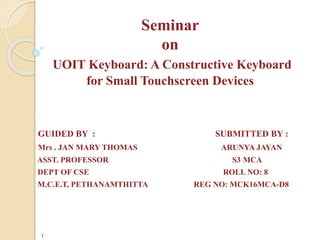
Recommended
• Input/output Devices • Input Devices • Types of Input Devices

This document discusses different types of computer input devices. It begins by defining input devices as any hardware used to enter data and instructions into a computer. The most common input devices mentioned are the keyboard, mouse, microphone, scanner, joystick, trackball, and webcam. The document then provides more detail on the keyboard, describing its standard layout and key functions. It also describes mouse techniques like pointing, clicking, and dragging. Other input devices like the trackball, joystick, scanner, microphone, and light pen are briefly explained.
AN OVERVIEW ON KEYBOARD AND MOUSE

The keyboard and mouse are the most commonly used input devices for computers. The keyboard was one of the earliest peripherals and includes character keys, modifier keys, function keys, and a numeric keypad. Mice enable users to input commands and navigate screens. There are different types of keyboards including ergonomic, wireless, gaming, and membrane keyboards which vary in key layout, size, and connectivity.
Group 1

The document discusses various types of input devices used in computers. It describes that input is any data or instructions entered into a computer's memory. Common input devices include keyboards, mice, touchscreens, microphones and cameras. Keyboards allow users to type text and commands into computers. They usually have keys for letters, numbers, functions and navigation. Mice are widely used pointing devices that allow users to control the movement of the cursor on screen.
PPT ON INPUT & OUTPUT DEVICES.pptx

The document provides information about various input and output devices for computers. It discusses keyboards, including common keyboard types like QWERTY, AZERTY, and DVORAK. It also describes light pens and digitizers as input devices. For output devices, it outlines monitors for visual output, printers for printed output, and headphones for audio output. It provides details on the function and popular brands for each device type.
Computer keyboardKeyboard

A keyboard is a peripheral device that allows users to input text into computers or other electronic devices. It is patterned after the typewriter keyboard layout. Keys are classified as alphanumeric, punctuation, function, control, and arrow keys. When a key is pressed, a circuit is completed which tells the processor which key was pressed. There are several types of keyboards including standard, ergonomic, wireless, compact, internet, gaming, and virtual keyboards. Keyboards come in different layouts like QWERTY, DVORAK, ABCD, and AZERTY. Keyboards provide reliable text input but can be slow and difficult for some users.
Input devices_(Mouse and Keyboard)

Introduction to Input Devices of Computer System, Introduction to Input Mouse, Introduction to Input Keyboard, How keyboards works, DVORAK Keyboard, QWERTY Keyboard, Ergonomics. Computer Basics
Keyboard and its uses

A computer keyboard is an electronic device that contains letters, numbers, symbols and characters used to input data into a computer. There are different types of keyboards including multimedia keyboards with media buttons, mechanical keyboards that make noise when keys are pressed, wireless keyboards that connect via Bluetooth or radio frequency, and virtual keyboards that appear on screens. Keyboards are also classified by their size and usage, such as ergonomic keyboards designed for comfort, gaming keyboards with fewer keys, and laptop-sized keyboards with condensed keys. The most common keyboard is the QWERTY keyboard, which was designed for typewriters. New keyboard technologies include backlit keys, flexible silicone designs, and augmented reality interfaces.
Virtual Keyboard Technology

The document discusses virtual keyboards, which use laser and sensor technology to project a keyboard interface onto any surface. A virtual keyboard consists of a sensor module to track finger movements, an infrared light source to project the keyboard image, and a pattern projector to display the standard QWERTY keyboard layout. Virtual keyboards offer portability by allowing users to type on any flat surface, but lack the tactile feedback of a physical keyboard.
Recommended
• Input/output Devices • Input Devices • Types of Input Devices

This document discusses different types of computer input devices. It begins by defining input devices as any hardware used to enter data and instructions into a computer. The most common input devices mentioned are the keyboard, mouse, microphone, scanner, joystick, trackball, and webcam. The document then provides more detail on the keyboard, describing its standard layout and key functions. It also describes mouse techniques like pointing, clicking, and dragging. Other input devices like the trackball, joystick, scanner, microphone, and light pen are briefly explained.
AN OVERVIEW ON KEYBOARD AND MOUSE

The keyboard and mouse are the most commonly used input devices for computers. The keyboard was one of the earliest peripherals and includes character keys, modifier keys, function keys, and a numeric keypad. Mice enable users to input commands and navigate screens. There are different types of keyboards including ergonomic, wireless, gaming, and membrane keyboards which vary in key layout, size, and connectivity.
Group 1

The document discusses various types of input devices used in computers. It describes that input is any data or instructions entered into a computer's memory. Common input devices include keyboards, mice, touchscreens, microphones and cameras. Keyboards allow users to type text and commands into computers. They usually have keys for letters, numbers, functions and navigation. Mice are widely used pointing devices that allow users to control the movement of the cursor on screen.
PPT ON INPUT & OUTPUT DEVICES.pptx

The document provides information about various input and output devices for computers. It discusses keyboards, including common keyboard types like QWERTY, AZERTY, and DVORAK. It also describes light pens and digitizers as input devices. For output devices, it outlines monitors for visual output, printers for printed output, and headphones for audio output. It provides details on the function and popular brands for each device type.
Computer keyboardKeyboard

A keyboard is a peripheral device that allows users to input text into computers or other electronic devices. It is patterned after the typewriter keyboard layout. Keys are classified as alphanumeric, punctuation, function, control, and arrow keys. When a key is pressed, a circuit is completed which tells the processor which key was pressed. There are several types of keyboards including standard, ergonomic, wireless, compact, internet, gaming, and virtual keyboards. Keyboards come in different layouts like QWERTY, DVORAK, ABCD, and AZERTY. Keyboards provide reliable text input but can be slow and difficult for some users.
Input devices_(Mouse and Keyboard)

Introduction to Input Devices of Computer System, Introduction to Input Mouse, Introduction to Input Keyboard, How keyboards works, DVORAK Keyboard, QWERTY Keyboard, Ergonomics. Computer Basics
Keyboard and its uses

A computer keyboard is an electronic device that contains letters, numbers, symbols and characters used to input data into a computer. There are different types of keyboards including multimedia keyboards with media buttons, mechanical keyboards that make noise when keys are pressed, wireless keyboards that connect via Bluetooth or radio frequency, and virtual keyboards that appear on screens. Keyboards are also classified by their size and usage, such as ergonomic keyboards designed for comfort, gaming keyboards with fewer keys, and laptop-sized keyboards with condensed keys. The most common keyboard is the QWERTY keyboard, which was designed for typewriters. New keyboard technologies include backlit keys, flexible silicone designs, and augmented reality interfaces.
Virtual Keyboard Technology

The document discusses virtual keyboards, which use laser and sensor technology to project a keyboard interface onto any surface. A virtual keyboard consists of a sensor module to track finger movements, an infrared light source to project the keyboard image, and a pattern projector to display the standard QWERTY keyboard layout. Virtual keyboards offer portability by allowing users to type on any flat surface, but lack the tactile feedback of a physical keyboard.
What is Keyboard Different Types of Keyboards Advantages, and Disadvantages.pdf

We already discussed that this is the main input device used to give the command to the computer.
The primary function of this is to act as an input device by using this, users are able to type documents, use different key shortcuts, play games, and many other tasks.
The inspiration for keyboard design is taken from the typewriter.
In simple words, A keyboard is an input device that contains keys and is used to enter data into your computer.
A desktop computer usually has 100 to 105 keys, but this is not fixed some small computers like notebook computers have fewer keys than normal PCs.
Full-Form of Keyboard
According to Fullformhub.com there is no full form of keyboard is present, but some people named this word as an acronym with a different meanings, most common full form of Keyboard is:
K – Keys
E – Electronic
Y – Yet
B – Board
O – Operating
A – A to Z
R – Response
D – Directly
Different Types of keyboards Keys
ABCDE, XPERT, QWERTZ, AZERTY, and QWERTY are the different types of keyboard keys layout.
This headline is based on how keys are organized on the keyboard because the keys are divided into too many sections for making the user experience faster.
Keys Layout of a Qwerty Keyboard
Alphanumeric keys: Alphanumeric are divided into two parts, alphabets, and number keys and this includes letters, numbers, punctuation, and symbol keys.
Function keys: This is located o the top of the board, there are a total of 12 function keys used to perform specific tasks, like F1 displays a help window and F5 used to refresh window or any browser same as all 12 keys have their own work to perform.
Control keys: Control keys are used to perform different work examples of control keys are Ctrl, Alt key, Window logo key, and Esc. these keys are used alone or with other function keys.
Numeric Keypad: This is located on the right side of a keyboard. The arrangement of all numeric keys is very similar to calculators that included numbers, decimals, and many other keys. this is the most recent invention, to enhance the user experience.
Navigation keys: These keys are just touching with the numeric keys which include Arrow keys, page up and down keys, delete keys, home, and insert keys.
This is the basic key layout but in some cases, there are different types of layouts present. Your keyboard layout must be a different type.
Why do we have two ctrl, alt, and shift keys?
All the keys present on the keyboard are made to increase our effectiveness and work performance.
At the start, there are only one ctrl, alt, and shift key, but when the makers identified the problem of users they add dual keys.
This is done because when you want to type “A” you will use your right hand to press the shift same as when you want to type “L” you will use your left hand to press shift, this will help the pro users to enhance their productivity. It also increases the life of some most used keys.
IAT334-Lec07-Pen.pptx

This document discusses various input methods for gesture and pen interfaces on mobile devices such as PDAs. It covers pen input styles like freeform ink, soft keyboards, numeric keyboards, stroke recognition and handwriting recognition. It also discusses issues with recognition, error correction, and different modes for pen input. Multi-touch interfaces like the Apple iPhone are also covered briefly. The document is intended as course material to discuss dialog design for pen and gesture interfaces on mobile devices.
Computer Keyboards

The keyboard is an input device used to type text and numbers into programs on computers and other devices. Keyboards come in different layouts, like QWERTY and Dvorak, with QWERTY designed to reduce jamming on early typewriters but still commonly used on computers today. Modern keyboards have additional features beyond just typing letters and numbers, such as multimedia buttons for quick access to programs or volume control. Future keyboards may be flexible, project keyboard layouts using lasers, or have other innovative form factors and interaction methods.
Virtual-Keyboard.pptx

Fiokdmffnkfjrkrkfjfmfgkoforlfmflflckcmnnmfkkcfkfmfjcjfjfkfknckckfkffmfmfkvjvflvgmpdocjfnrlkfnpffkmldnsosjdmwkjdk.ddidkdelddkeldkfkfkdjsjendjdemdjjdndfkfkfmfkfjdmfkkmfckkedikfklckdjfkffbffjjidkdkddjdjddjdjrjdjdkddmfnfkodjrrliffkdodddlddfjdkdkddkdkfdlfkkckfdllfkffmrmrllddjdfgkgmtnedjdnfnfodfnf f cmclckdmdlocbdodhdidkerndbdjdn
Input Devices

This document discusses various computer input devices. It covers keyboards, mice, touchpads, and touch screens. Keyboards allow users to enter text and commands through keys and come in various layouts like QWERTY and Dvorak. Mice control cursor movement and come in forms like mechanical, optical, and wireless. Touchpads are touch-sensitive alternatives to mice found on laptops. Touch screens allow direct interaction through touching the display. Overall, the document provides an overview of common input hardware for interacting with computers.
COMPACT & FOLDABLE KEYBOARD PROTOTYPE

The Keyboard prototype made of wood. This is a design of keyboard divided into three parts:
1) The Left hand Keyboard.
2) The right keyboard excluding Numeric Character Keyboard
(Numpad).
3) The Numeric Character Keyboard.
which can be fold to minimize the space used. It increases the portablility and flexibility.
Seminar (VK)

S P Rohit presented a seminar on virtual keyboard technology. The seminar discussed how a virtual keyboard works using sensor technology and optical detection to track finger movements and project a keyboard interface onto any surface. It described the modules of a virtual keyboard including sensors, infrared light source, and pattern projector. Advantages include portability, accuracy, and avoiding repetitive strain injuries. Drawbacks include higher costs and needing adequate lighting. Virtual keyboards can be used with smartphones, PDAs, and in industrial and gaming applications.
On screen kbd tcs

The document proposes an on-screen keyboard for TVs and other devices that reduces the number of keystrokes needed for navigation and input. It arranges characters in a hierarchical block structure and enables selection with only 9 remote control keys. An algorithm is also described that optimally arranges a given number of characters into rows and columns to minimize the maximum distance between any character. The keyboard is intended to provide a low-cost typing solution for interactive TV applications.
Explore Different Types of Keyboard- A Complete Guide

Have you ever stopped to think about the various types of keyboards available? So, buckle up as we embark on a fascinating journey to explore the different types of keyboards that go beyond the ordinary.
Virtual Keyboard

The document discusses a virtual keyboard, which uses sensor technology and artificial intelligence to project a keyboard interface onto any surface. It can detect finger movements to register key presses without needing a physical keyboard. The virtual keyboard consists of a sensor module to track finger positions, an infrared light source, and a pattern projector to display the keyboard interface. It offers portability and flexibility compared to physical keyboards but lacks tactile feedback.
Keyboard & mouse

The document discusses different types of computer keyboards and mice. It describes the basic components and functions of keyboards, including the 101-key, 102-key, and 104-key keyboards. It also covers the different types of mice based on their working mechanisms, such as mechanical, optical, and laser mice, and their wired or wireless interfaces. The keyboard and mouse are the primary input devices that allow users to communicate with the computer.
Virtual keyboard 

A virtual keyboard is actually a key-in device, roughly a size of a fountain pen & which uses highly advanced laser technology.
Isce osk tcs

This document describes the development of a novel on-screen keyboard for TV and set-top boxes. User studies were conducted to evaluate the design and identify areas for improvement. The keyboard uses hierarchical navigation with fewer keystrokes than traditional keyboards. User testing found the new design improved typing speeds by an average of 27-41% compared to standard keyboards. Based on user feedback, further improvements were made to the layout, help features, and hot keys.
111 03 hardware 1 input

This document discusses various types of input devices that can be used to enter data and instructions into a computer. It begins by defining key terminology related to input, including programs, commands, and user responses. It then provides details on commonly used input devices like keyboards, mice, touchscreens, microphones, and scanners. It describes the components and features of desktop and mobile keyboards. The document discusses ethics around privacy issues with keyboard monitoring software. Overall, the document provides an overview of different input devices and how users can interact with computers.
Virtual Key Board

This Presentation Clears the concepts of Virtuality. It Gives Brief Introduction on What is Virtuality ?
History of Virtual Key Board ?
What is Virtual Key Board ?
How to use it ?
Virtua lkeyboard

The document discusses virtual keyboards, which project a keyboard onto any surface that can be typed on. It describes the components of a virtual keyboard system, including a pattern projector, IR light source, and sensor module. Virtual keyboards allow users to type on small devices like phones or wearable computers. While costly and requiring practice, virtual keyboards are portable and can benefit injured users. They are used in industrial, smartphone, computer and gaming applications.
Virtual keyboard

This document presents information on virtual keyboard technology. It discusses how a virtual keyboard works using camera tracking of finger movements rather than physical keys. The key components are an infrared light source, sensor module, and pattern projector. It provides advantages like portability and not needing a flat surface, though drawbacks include higher costs and needing practice. Virtual keyboards can be used with devices like phones and as an input for computers and games.
The keyboard Class 4 Computers Worksheet.pdf

A keyboard is one of the most used input devices for entering text into a computer or any other electronic device. This worksheet is for Class 4 Computers, comprising the topic of keyboards. It will help students develop a better understanding of the keyboard and how and why it gets used.
virtual keyboard presentation

Virtual keyboards allow users to enter text through touchscreens or other input devices rather than physical keys. They have several types including those integrated into touchscreen devices and optically projected keyboards. Virtual keyboards provide mobility benefits and access to expanded character sets. While convenient for small devices, they can be slower than physical keyboards and require users to adapt to a new typing experience without key feedback or full-sized keys.
virtual keyboard presentation

this a presentation on virtual keyboard you can use it freely but the credits should be given to IGNITE .
How to Interpret Trends in the Kalyan Rajdhani Mix Chart.pdf

A Mix Chart displays historical data of numbers in a graphical or tabular form. The Kalyan Rajdhani Mix Chart specifically shows the results of a sequence of numbers over different periods.
Freshworks Rethinks NoSQL for Rapid Scaling & Cost-Efficiency

Freshworks creates AI-boosted business software that helps employees work more efficiently and effectively. Managing data across multiple RDBMS and NoSQL databases was already a challenge at their current scale. To prepare for 10X growth, they knew it was time to rethink their database strategy. Learn how they architected a solution that would simplify scaling while keeping costs under control.
More Related Content
Similar to Uoit
What is Keyboard Different Types of Keyboards Advantages, and Disadvantages.pdf

We already discussed that this is the main input device used to give the command to the computer.
The primary function of this is to act as an input device by using this, users are able to type documents, use different key shortcuts, play games, and many other tasks.
The inspiration for keyboard design is taken from the typewriter.
In simple words, A keyboard is an input device that contains keys and is used to enter data into your computer.
A desktop computer usually has 100 to 105 keys, but this is not fixed some small computers like notebook computers have fewer keys than normal PCs.
Full-Form of Keyboard
According to Fullformhub.com there is no full form of keyboard is present, but some people named this word as an acronym with a different meanings, most common full form of Keyboard is:
K – Keys
E – Electronic
Y – Yet
B – Board
O – Operating
A – A to Z
R – Response
D – Directly
Different Types of keyboards Keys
ABCDE, XPERT, QWERTZ, AZERTY, and QWERTY are the different types of keyboard keys layout.
This headline is based on how keys are organized on the keyboard because the keys are divided into too many sections for making the user experience faster.
Keys Layout of a Qwerty Keyboard
Alphanumeric keys: Alphanumeric are divided into two parts, alphabets, and number keys and this includes letters, numbers, punctuation, and symbol keys.
Function keys: This is located o the top of the board, there are a total of 12 function keys used to perform specific tasks, like F1 displays a help window and F5 used to refresh window or any browser same as all 12 keys have their own work to perform.
Control keys: Control keys are used to perform different work examples of control keys are Ctrl, Alt key, Window logo key, and Esc. these keys are used alone or with other function keys.
Numeric Keypad: This is located on the right side of a keyboard. The arrangement of all numeric keys is very similar to calculators that included numbers, decimals, and many other keys. this is the most recent invention, to enhance the user experience.
Navigation keys: These keys are just touching with the numeric keys which include Arrow keys, page up and down keys, delete keys, home, and insert keys.
This is the basic key layout but in some cases, there are different types of layouts present. Your keyboard layout must be a different type.
Why do we have two ctrl, alt, and shift keys?
All the keys present on the keyboard are made to increase our effectiveness and work performance.
At the start, there are only one ctrl, alt, and shift key, but when the makers identified the problem of users they add dual keys.
This is done because when you want to type “A” you will use your right hand to press the shift same as when you want to type “L” you will use your left hand to press shift, this will help the pro users to enhance their productivity. It also increases the life of some most used keys.
IAT334-Lec07-Pen.pptx

This document discusses various input methods for gesture and pen interfaces on mobile devices such as PDAs. It covers pen input styles like freeform ink, soft keyboards, numeric keyboards, stroke recognition and handwriting recognition. It also discusses issues with recognition, error correction, and different modes for pen input. Multi-touch interfaces like the Apple iPhone are also covered briefly. The document is intended as course material to discuss dialog design for pen and gesture interfaces on mobile devices.
Computer Keyboards

The keyboard is an input device used to type text and numbers into programs on computers and other devices. Keyboards come in different layouts, like QWERTY and Dvorak, with QWERTY designed to reduce jamming on early typewriters but still commonly used on computers today. Modern keyboards have additional features beyond just typing letters and numbers, such as multimedia buttons for quick access to programs or volume control. Future keyboards may be flexible, project keyboard layouts using lasers, or have other innovative form factors and interaction methods.
Virtual-Keyboard.pptx

Fiokdmffnkfjrkrkfjfmfgkoforlfmflflckcmnnmfkkcfkfmfjcjfjfkfknckckfkffmfmfkvjvflvgmpdocjfnrlkfnpffkmldnsosjdmwkjdk.ddidkdelddkeldkfkfkdjsjendjdemdjjdndfkfkfmfkfjdmfkkmfckkedikfklckdjfkffbffjjidkdkddjdjddjdjrjdjdkddmfnfkodjrrliffkdodddlddfjdkdkddkdkfdlfkkckfdllfkffmrmrllddjdfgkgmtnedjdnfnfodfnf f cmclckdmdlocbdodhdidkerndbdjdn
Input Devices

This document discusses various computer input devices. It covers keyboards, mice, touchpads, and touch screens. Keyboards allow users to enter text and commands through keys and come in various layouts like QWERTY and Dvorak. Mice control cursor movement and come in forms like mechanical, optical, and wireless. Touchpads are touch-sensitive alternatives to mice found on laptops. Touch screens allow direct interaction through touching the display. Overall, the document provides an overview of common input hardware for interacting with computers.
COMPACT & FOLDABLE KEYBOARD PROTOTYPE

The Keyboard prototype made of wood. This is a design of keyboard divided into three parts:
1) The Left hand Keyboard.
2) The right keyboard excluding Numeric Character Keyboard
(Numpad).
3) The Numeric Character Keyboard.
which can be fold to minimize the space used. It increases the portablility and flexibility.
Seminar (VK)

S P Rohit presented a seminar on virtual keyboard technology. The seminar discussed how a virtual keyboard works using sensor technology and optical detection to track finger movements and project a keyboard interface onto any surface. It described the modules of a virtual keyboard including sensors, infrared light source, and pattern projector. Advantages include portability, accuracy, and avoiding repetitive strain injuries. Drawbacks include higher costs and needing adequate lighting. Virtual keyboards can be used with smartphones, PDAs, and in industrial and gaming applications.
On screen kbd tcs

The document proposes an on-screen keyboard for TVs and other devices that reduces the number of keystrokes needed for navigation and input. It arranges characters in a hierarchical block structure and enables selection with only 9 remote control keys. An algorithm is also described that optimally arranges a given number of characters into rows and columns to minimize the maximum distance between any character. The keyboard is intended to provide a low-cost typing solution for interactive TV applications.
Explore Different Types of Keyboard- A Complete Guide

Have you ever stopped to think about the various types of keyboards available? So, buckle up as we embark on a fascinating journey to explore the different types of keyboards that go beyond the ordinary.
Virtual Keyboard

The document discusses a virtual keyboard, which uses sensor technology and artificial intelligence to project a keyboard interface onto any surface. It can detect finger movements to register key presses without needing a physical keyboard. The virtual keyboard consists of a sensor module to track finger positions, an infrared light source, and a pattern projector to display the keyboard interface. It offers portability and flexibility compared to physical keyboards but lacks tactile feedback.
Keyboard & mouse

The document discusses different types of computer keyboards and mice. It describes the basic components and functions of keyboards, including the 101-key, 102-key, and 104-key keyboards. It also covers the different types of mice based on their working mechanisms, such as mechanical, optical, and laser mice, and their wired or wireless interfaces. The keyboard and mouse are the primary input devices that allow users to communicate with the computer.
Virtual keyboard 

A virtual keyboard is actually a key-in device, roughly a size of a fountain pen & which uses highly advanced laser technology.
Isce osk tcs

This document describes the development of a novel on-screen keyboard for TV and set-top boxes. User studies were conducted to evaluate the design and identify areas for improvement. The keyboard uses hierarchical navigation with fewer keystrokes than traditional keyboards. User testing found the new design improved typing speeds by an average of 27-41% compared to standard keyboards. Based on user feedback, further improvements were made to the layout, help features, and hot keys.
111 03 hardware 1 input

This document discusses various types of input devices that can be used to enter data and instructions into a computer. It begins by defining key terminology related to input, including programs, commands, and user responses. It then provides details on commonly used input devices like keyboards, mice, touchscreens, microphones, and scanners. It describes the components and features of desktop and mobile keyboards. The document discusses ethics around privacy issues with keyboard monitoring software. Overall, the document provides an overview of different input devices and how users can interact with computers.
Virtual Key Board

This Presentation Clears the concepts of Virtuality. It Gives Brief Introduction on What is Virtuality ?
History of Virtual Key Board ?
What is Virtual Key Board ?
How to use it ?
Virtua lkeyboard

The document discusses virtual keyboards, which project a keyboard onto any surface that can be typed on. It describes the components of a virtual keyboard system, including a pattern projector, IR light source, and sensor module. Virtual keyboards allow users to type on small devices like phones or wearable computers. While costly and requiring practice, virtual keyboards are portable and can benefit injured users. They are used in industrial, smartphone, computer and gaming applications.
Virtual keyboard

This document presents information on virtual keyboard technology. It discusses how a virtual keyboard works using camera tracking of finger movements rather than physical keys. The key components are an infrared light source, sensor module, and pattern projector. It provides advantages like portability and not needing a flat surface, though drawbacks include higher costs and needing practice. Virtual keyboards can be used with devices like phones and as an input for computers and games.
The keyboard Class 4 Computers Worksheet.pdf

A keyboard is one of the most used input devices for entering text into a computer or any other electronic device. This worksheet is for Class 4 Computers, comprising the topic of keyboards. It will help students develop a better understanding of the keyboard and how and why it gets used.
virtual keyboard presentation

Virtual keyboards allow users to enter text through touchscreens or other input devices rather than physical keys. They have several types including those integrated into touchscreen devices and optically projected keyboards. Virtual keyboards provide mobility benefits and access to expanded character sets. While convenient for small devices, they can be slower than physical keyboards and require users to adapt to a new typing experience without key feedback or full-sized keys.
virtual keyboard presentation

this a presentation on virtual keyboard you can use it freely but the credits should be given to IGNITE .
Similar to Uoit (20)
What is Keyboard Different Types of Keyboards Advantages, and Disadvantages.pdf

What is Keyboard Different Types of Keyboards Advantages, and Disadvantages.pdf
Explore Different Types of Keyboard- A Complete Guide

Explore Different Types of Keyboard- A Complete Guide
Recently uploaded
How to Interpret Trends in the Kalyan Rajdhani Mix Chart.pdf

A Mix Chart displays historical data of numbers in a graphical or tabular form. The Kalyan Rajdhani Mix Chart specifically shows the results of a sequence of numbers over different periods.
Freshworks Rethinks NoSQL for Rapid Scaling & Cost-Efficiency

Freshworks creates AI-boosted business software that helps employees work more efficiently and effectively. Managing data across multiple RDBMS and NoSQL databases was already a challenge at their current scale. To prepare for 10X growth, they knew it was time to rethink their database strategy. Learn how they architected a solution that would simplify scaling while keeping costs under control.
Dandelion Hashtable: beyond billion requests per second on a commodity server

This slide deck presents DLHT, a concurrent in-memory hashtable. Despite efforts to optimize hashtables, that go as far as sacrificing core functionality, state-of-the-art designs still incur multiple memory accesses per request and block request processing in three cases. First, most hashtables block while waiting for data to be retrieved from memory. Second, open-addressing designs, which represent the current state-of-the-art, either cannot free index slots on deletes or must block all requests to do so. Third, index resizes block every request until all objects are copied to the new index. Defying folklore wisdom, DLHT forgoes open-addressing and adopts a fully-featured and memory-aware closed-addressing design based on bounded cache-line-chaining. This design offers lock-free index operations and deletes that free slots instantly, (2) completes most requests with a single memory access, (3) utilizes software prefetching to hide memory latencies, and (4) employs a novel non-blocking and parallel resizing. In a commodity server and a memory-resident workload, DLHT surpasses 1.6B requests per second and provides 3.5x (12x) the throughput of the state-of-the-art closed-addressing (open-addressing) resizable hashtable on Gets (Deletes).
Northern Engraving | Nameplate Manufacturing Process - 2024

Manufacturing custom quality metal nameplates and badges involves several standard operations. Processes include sheet prep, lithography, screening, coating, punch press and inspection. All decoration is completed in the flat sheet with adhesive and tooling operations following. The possibilities for creating unique durable nameplates are endless. How will you create your brand identity? We can help!
“How Axelera AI Uses Digital Compute-in-memory to Deliver Fast and Energy-eff...

“How Axelera AI Uses Digital Compute-in-memory to Deliver Fast and Energy-eff...Edge AI and Vision Alliance
For the full video of this presentation, please visit: https://www.edge-ai-vision.com/2024/06/how-axelera-ai-uses-digital-compute-in-memory-to-deliver-fast-and-energy-efficient-computer-vision-a-presentation-from-axelera-ai/
Bram Verhoef, Head of Machine Learning at Axelera AI, presents the “How Axelera AI Uses Digital Compute-in-memory to Deliver Fast and Energy-efficient Computer Vision” tutorial at the May 2024 Embedded Vision Summit.
As artificial intelligence inference transitions from cloud environments to edge locations, computer vision applications achieve heightened responsiveness, reliability and privacy. This migration, however, introduces the challenge of operating within the stringent confines of resource constraints typical at the edge, including small form factors, low energy budgets and diminished memory and computational capacities. Axelera AI addresses these challenges through an innovative approach of performing digital computations within memory itself. This technique facilitates the realization of high-performance, energy-efficient and cost-effective computer vision capabilities at the thin and thick edge, extending the frontier of what is achievable with current technologies.
In this presentation, Verhoef unveils his company’s pioneering chip technology and demonstrates its capacity to deliver exceptional frames-per-second performance across a range of standard computer vision networks typical of applications in security, surveillance and the industrial sector. This shows that advanced computer vision can be accessible and efficient, even at the very edge of our technological ecosystem.Harnessing the Power of NLP and Knowledge Graphs for Opioid Research

Gursev Pirge, PhD
Senior Data Scientist - JohnSnowLabs
HCL Notes and Domino License Cost Reduction in the World of DLAU

Webinar Recording: https://www.panagenda.com/webinars/hcl-notes-and-domino-license-cost-reduction-in-the-world-of-dlau/
The introduction of DLAU and the CCB & CCX licensing model caused quite a stir in the HCL community. As a Notes and Domino customer, you may have faced challenges with unexpected user counts and license costs. You probably have questions on how this new licensing approach works and how to benefit from it. Most importantly, you likely have budget constraints and want to save money where possible. Don’t worry, we can help with all of this!
We’ll show you how to fix common misconfigurations that cause higher-than-expected user counts, and how to identify accounts which you can deactivate to save money. There are also frequent patterns that can cause unnecessary cost, like using a person document instead of a mail-in for shared mailboxes. We’ll provide examples and solutions for those as well. And naturally we’ll explain the new licensing model.
Join HCL Ambassador Marc Thomas in this webinar with a special guest appearance from Franz Walder. It will give you the tools and know-how to stay on top of what is going on with Domino licensing. You will be able lower your cost through an optimized configuration and keep it low going forward.
These topics will be covered
- Reducing license cost by finding and fixing misconfigurations and superfluous accounts
- How do CCB and CCX licenses really work?
- Understanding the DLAU tool and how to best utilize it
- Tips for common problem areas, like team mailboxes, functional/test users, etc
- Practical examples and best practices to implement right away
Connector Corner: Seamlessly power UiPath Apps, GenAI with prebuilt connectors

Join us to learn how UiPath Apps can directly and easily interact with prebuilt connectors via Integration Service--including Salesforce, ServiceNow, Open GenAI, and more.
The best part is you can achieve this without building a custom workflow! Say goodbye to the hassle of using separate automations to call APIs. By seamlessly integrating within App Studio, you can now easily streamline your workflow, while gaining direct access to our Connector Catalog of popular applications.
We’ll discuss and demo the benefits of UiPath Apps and connectors including:
Creating a compelling user experience for any software, without the limitations of APIs.
Accelerating the app creation process, saving time and effort
Enjoying high-performance CRUD (create, read, update, delete) operations, for
seamless data management.
Speakers:
Russell Alfeche, Technology Leader, RPA at qBotic and UiPath MVP
Charlie Greenberg, host
5th LF Energy Power Grid Model Meet-up Slides

5th Power Grid Model Meet-up
It is with great pleasure that we extend to you an invitation to the 5th Power Grid Model Meet-up, scheduled for 6th June 2024. This event will adopt a hybrid format, allowing participants to join us either through an online Mircosoft Teams session or in person at TU/e located at Den Dolech 2, Eindhoven, Netherlands. The meet-up will be hosted by Eindhoven University of Technology (TU/e), a research university specializing in engineering science & technology.
Power Grid Model
The global energy transition is placing new and unprecedented demands on Distribution System Operators (DSOs). Alongside upgrades to grid capacity, processes such as digitization, capacity optimization, and congestion management are becoming vital for delivering reliable services.
Power Grid Model is an open source project from Linux Foundation Energy and provides a calculation engine that is increasingly essential for DSOs. It offers a standards-based foundation enabling real-time power systems analysis, simulations of electrical power grids, and sophisticated what-if analysis. In addition, it enables in-depth studies and analysis of the electrical power grid’s behavior and performance. This comprehensive model incorporates essential factors such as power generation capacity, electrical losses, voltage levels, power flows, and system stability.
Power Grid Model is currently being applied in a wide variety of use cases, including grid planning, expansion, reliability, and congestion studies. It can also help in analyzing the impact of renewable energy integration, assessing the effects of disturbances or faults, and developing strategies for grid control and optimization.
What to expect
For the upcoming meetup we are organizing, we have an exciting lineup of activities planned:
-Insightful presentations covering two practical applications of the Power Grid Model.
-An update on the latest advancements in Power Grid -Model technology during the first and second quarters of 2024.
-An interactive brainstorming session to discuss and propose new feature requests.
-An opportunity to connect with fellow Power Grid Model enthusiasts and users.
Mutation Testing for Task-Oriented Chatbots

Conversational agents, or chatbots, are increasingly used to access all sorts of services using natural language. While open-domain chatbots - like ChatGPT - can converse on any topic, task-oriented chatbots - the focus of this paper - are designed for specific tasks, like booking a flight, obtaining customer support, or setting an appointment. Like any other software, task-oriented chatbots need to be properly tested, usually by defining and executing test scenarios (i.e., sequences of user-chatbot interactions). However, there is currently a lack of methods to quantify the completeness and strength of such test scenarios, which can lead to low-quality tests, and hence to buggy chatbots.
To fill this gap, we propose adapting mutation testing (MuT) for task-oriented chatbots. To this end, we introduce a set of mutation operators that emulate faults in chatbot designs, an architecture that enables MuT on chatbots built using heterogeneous technologies, and a practical realisation as an Eclipse plugin. Moreover, we evaluate the applicability, effectiveness and efficiency of our approach on open-source chatbots, with promising results.
Main news related to the CCS TSI 2023 (2023/1695)

An English 🇬🇧 translation of a presentation to the speech I gave about the main changes brought by CCS TSI 2023 at the biggest Czech conference on Communications and signalling systems on Railways, which was held in Clarion Hotel Olomouc from 7th to 9th November 2023 (konferenceszt.cz). Attended by around 500 participants and 200 on-line followers.
The original Czech 🇨🇿 version of the presentation can be found here: https://www.slideshare.net/slideshow/hlavni-novinky-souvisejici-s-ccs-tsi-2023-2023-1695/269688092 .
The videorecording (in Czech) from the presentation is available here: https://youtu.be/WzjJWm4IyPk?si=SImb06tuXGb30BEH .
Your One-Stop Shop for Python Success: Top 10 US Python Development Providers

Simplify your search for a reliable Python development partner! This list presents the top 10 trusted US providers offering comprehensive Python development services, ensuring your project's success from conception to completion.
Programming Foundation Models with DSPy - Meetup Slides

Prompting language models is hard, while programming language models is easy. In this talk, I will discuss the state-of-the-art framework DSPy for programming foundation models with its powerful optimizers and runtime constraint system.
[OReilly Superstream] Occupy the Space: A grassroots guide to engineering (an...![[OReilly Superstream] Occupy the Space: A grassroots guide to engineering (an...](data:image/gif;base64,R0lGODlhAQABAIAAAAAAAP///yH5BAEAAAAALAAAAAABAAEAAAIBRAA7)
![[OReilly Superstream] Occupy the Space: A grassroots guide to engineering (an...](data:image/gif;base64,R0lGODlhAQABAIAAAAAAAP///yH5BAEAAAAALAAAAAABAAEAAAIBRAA7)
The typical problem in product engineering is not bad strategy, so much as “no strategy”. This leads to confusion, lack of motivation, and incoherent action. The next time you look for a strategy and find an empty space, instead of waiting for it to be filled, I will show you how to fill it in yourself. If you’re wrong, it forces a correction. If you’re right, it helps create focus. I’ll share how I’ve approached this in the past, both what works and lessons for what didn’t work so well.
Essentials of Automations: Exploring Attributes & Automation Parameters

Building automations in FME Flow can save time, money, and help businesses scale by eliminating data silos and providing data to stakeholders in real-time. One essential component to orchestrating complex automations is the use of attributes & automation parameters (both formerly known as “keys”). In fact, it’s unlikely you’ll ever build an Automation without using these components, but what exactly are they?
Attributes & automation parameters enable the automation author to pass data values from one automation component to the next. During this webinar, our FME Flow Specialists will cover leveraging the three types of these output attributes & parameters in FME Flow: Event, Custom, and Automation. As a bonus, they’ll also be making use of the Split-Merge Block functionality.
You’ll leave this webinar with a better understanding of how to maximize the potential of automations by making use of attributes & automation parameters, with the ultimate goal of setting your enterprise integration workflows up on autopilot.
Generating privacy-protected synthetic data using Secludy and Milvus

During this demo, the founders of Secludy will demonstrate how their system utilizes Milvus to store and manipulate embeddings for generating privacy-protected synthetic data. Their approach not only maintains the confidentiality of the original data but also enhances the utility and scalability of LLMs under privacy constraints. Attendees, including machine learning engineers, data scientists, and data managers, will witness first-hand how Secludy's integration with Milvus empowers organizations to harness the power of LLMs securely and efficiently.
What is an RPA CoE? Session 1 – CoE Vision

In the first session, we will review the organization's vision and how this has an impact on the COE Structure.
Topics covered:
• The role of a steering committee
• How do the organization’s priorities determine CoE Structure?
Speaker:
Chris Bolin, Senior Intelligent Automation Architect Anika Systems
Taking AI to the Next Level in Manufacturing.pdf

Read Taking AI to the Next Level in Manufacturing to gain insights on AI adoption in the manufacturing industry, such as:
1. How quickly AI is being implemented in manufacturing.
2. Which barriers stand in the way of AI adoption.
3. How data quality and governance form the backbone of AI.
4. Organizational processes and structures that may inhibit effective AI adoption.
6. Ideas and approaches to help build your organization's AI strategy.
GraphRAG for LifeSciences Hands-On with the Clinical Knowledge Graph

Tomaz Bratanic
Graph ML and GenAI Expert - Neo4j
Recently uploaded (20)
How to Interpret Trends in the Kalyan Rajdhani Mix Chart.pdf

How to Interpret Trends in the Kalyan Rajdhani Mix Chart.pdf
Freshworks Rethinks NoSQL for Rapid Scaling & Cost-Efficiency

Freshworks Rethinks NoSQL for Rapid Scaling & Cost-Efficiency
Dandelion Hashtable: beyond billion requests per second on a commodity server

Dandelion Hashtable: beyond billion requests per second on a commodity server
Northern Engraving | Nameplate Manufacturing Process - 2024

Northern Engraving | Nameplate Manufacturing Process - 2024
“How Axelera AI Uses Digital Compute-in-memory to Deliver Fast and Energy-eff...

“How Axelera AI Uses Digital Compute-in-memory to Deliver Fast and Energy-eff...
Harnessing the Power of NLP and Knowledge Graphs for Opioid Research

Harnessing the Power of NLP and Knowledge Graphs for Opioid Research
HCL Notes and Domino License Cost Reduction in the World of DLAU

HCL Notes and Domino License Cost Reduction in the World of DLAU
Connector Corner: Seamlessly power UiPath Apps, GenAI with prebuilt connectors

Connector Corner: Seamlessly power UiPath Apps, GenAI with prebuilt connectors
Your One-Stop Shop for Python Success: Top 10 US Python Development Providers

Your One-Stop Shop for Python Success: Top 10 US Python Development Providers
Programming Foundation Models with DSPy - Meetup Slides

Programming Foundation Models with DSPy - Meetup Slides
[OReilly Superstream] Occupy the Space: A grassroots guide to engineering (an...![[OReilly Superstream] Occupy the Space: A grassroots guide to engineering (an...](data:image/gif;base64,R0lGODlhAQABAIAAAAAAAP///yH5BAEAAAAALAAAAAABAAEAAAIBRAA7)
![[OReilly Superstream] Occupy the Space: A grassroots guide to engineering (an...](data:image/gif;base64,R0lGODlhAQABAIAAAAAAAP///yH5BAEAAAAALAAAAAABAAEAAAIBRAA7)
[OReilly Superstream] Occupy the Space: A grassroots guide to engineering (an...
Essentials of Automations: Exploring Attributes & Automation Parameters

Essentials of Automations: Exploring Attributes & Automation Parameters
Generating privacy-protected synthetic data using Secludy and Milvus

Generating privacy-protected synthetic data using Secludy and Milvus
Overcoming the PLG Trap: Lessons from Canva's Head of Sales & Head of EMEA Da...

Overcoming the PLG Trap: Lessons from Canva's Head of Sales & Head of EMEA Da...
GraphRAG for LifeSciences Hands-On with the Clinical Knowledge Graph

GraphRAG for LifeSciences Hands-On with the Clinical Knowledge Graph
Uoit
- 1. Seminar on UOIT Keyboard: A Constructive Keyboard for Small Touchscreen Devices GUIDED BY : SUBMITTED BY : Mrs . JAN MARY THOMAS ARUNYA JAYAN ASST. PROFESSOR S3 MCA DEPT OF CSE ROLL NO: 8 M.C.E.T, PETHANAMTHITTA REG NO: MCK16MCA-D8 1
- 2. Presentation out line Introduction Abstract Motivation Related work UOIT Conclusion References 2
- 3. INTRODUCTION Virtual keyboards ,also known as “software keyboards” or “on-screen keyboards,” have been commonly used for input in portable devices. One of the main features of software keyboards is the • flexibility of customization to support multiple languages, • key layouts • Screen orientations. On-screen keyboards it takes up part of the screen during the text input. It takes only a limited amount of space on the screen for the keyboard. This results in an overcrowded keyboard with small keys. 3
- 4. Smartphone users prefer to use their fingers rather than a stylus to enter. The input rate decreases and the error rate increases. A number of strategies have been pursued in the design of virtual keyboards for handling typing errors and increasing typing speed. These strategies are based on Character frequencies Maintaining distance between the character pairs Resizing the keys Visually highlighting the keys 4
- 5. ABSTRACT To reducing errors during text input on touch screens large number of techniques. New text entry method called the “UOIT keyboard” Using “drawing-like typing” It has 13 large keys that replace the 26 small keys. Speed of UOIT is 11.3 words/min and reduces error rate becomes 3.8% 11.2% and 16.3% for QWERTY and multitap entry methods. 5
- 6. MOTIVATION Provide users with an intuitive, simple, and un crowded entry method. Aim to give users an experience that combines the ease of the QWERTY-keyboard-typing experience with the intuitive construction of characters from the Graffiti and free handwriting techniques. The idea of UOIT is to input English alphabets using drawing-like typing. 6
- 7. Unlike the Graffiti and free-hand writing techniques, which are even slower and more error-prone than QWERTY. The naming convention is similar to the QWERTY keyboard. The keyboard is named the “UOIT keyboard,” where U, O, I, and T are the letters in the top row. 7
- 8. RELATED WORK One of the related work is performed in 2009 by K. Al Faraj, M. Mojahid, and N. Vigouroux. “Bigkey : A virtual keyboard for mobile devices”. The principle of BigKey virtual keyboard is the expanding key size corresponding to the next character entry. This system is primarily designed for the mobile devices such as Ultra Mobile PC (UMPC), PDAs , smart phones and so forth. The election of characters accomplished by using 3D mode. 8
- 9. What is UOIT ? UOIT design based on less crowded text entry method. Korean language one character block is created by 2 to 5 consonant and vowel letters placed horizontally or vertically. • Consonants is 14 • Vowels is 10 • Mathematical possible block is 11 172, greater than can be accommodate on screen. English language total letters is 26. Letters are arranged in two groups , one strokes letters in 8 groups and two strokes in 18. 5 symbolic keys and U,O,T,C,P,V A & E are single stroke letters. 9
- 10. Types of Key boards: a) QWERTY b) UOIT c) Multi tap keyboards 10
- 11. Keys of the UOIT Keyboard: UOIT can express 31:26 English letters and five punctuation marks. It use 41.9 % of keys from QWERTY. Six functional keys included, switch key and flip key as same in QWERTY. The two key stroke letters are constructed two drawing components that imitate the shape of the letters in upper case. The sum of frequencies for single stroke letters is 45.8% and average key stroke per letters in UOIT is 1.51%. 11
- 12. Alphabet construction in UOIT : • Drawing components shown in gray are the first input. • White are the second input. 12
- 13. Input Mechanism for UOIT Keyboard Entry methods performed by using single stroke and two strokes letter. 13
- 14. UOIT use Deterministic finite automation (DFA), to check whether or not input process completed. 14
- 15. UOIT currently supports common punctuation marks are Pressing ‘-’ followed by ‘.’ constructs ‘,’. Shift ON, pressing ‘-’ followed by ‘.’ constructs apostrophe. Pressing ‘)’ followed by ‘.’ construct question mark ‘?’. Pressing double space is used for period ‘.’. 15
- 16. Features of UOIT Main features are :- Automatic completion :- • It has a unique method for fixing typographical errors. • Missing the second key of two strokes letters causes an automation. Minimum finger traveling distance :- • It can minimizes the finger-travelling distance from one key to next key. • Most commonly used key is ‘.’. 16
- 17. Highlighting hints :- • Highlight the candidate-drawing components based on the first-drawing component. 17
- 18. Alternative drawing components :- • It can be designed using an optional alphabet construction if there is no typing ambiguity in DFA. Finger movements of letters not ending with the dot key. 18
- 19. Difference of UOIT from QWERTY and multitape UOIT has large keys like multitap. Qwerty does not have large keys. UOIT has only one symbol in a key, whereas multitap has two symbols in a key. 19
- 20. CONCLUSION Introduced a novel text-entry method referred to as the UOIT- entry method, which can be used as a keyboard for mobile devices with a small screen. The design was based on the constructive drawing of letters using either single or double keystrokes. The entry speed for the UOIT keyboard was shown to be faster than the entry speed for the multitap keyboard. It generate less error rates this is because of the unfamiliarity of UOIT. 20
- 21. REFERENCES M. Kolsch and M. Turk, “Keyboards without keyboards: A survey of virtual keyboards,” in Proc. Sensing Input Media- Centric Syst.,2002. E. Rabin and A. M. Gordon, “Tactile feedback contributes to consistency of finger movements during typing,” Exp. Brain Res., vol. 155, no. 3,pp. 362–369, 2004. E. Hoggan , S. A. Brewster, and J. Johnston, “Investigating the effectiveness of tactile feedback for mobile touchscreens,” in Proc. 26th Ann.SIGCHI Conf. Human Factors Comput. Syst., 2008. 21
- 22. Thank You… 22