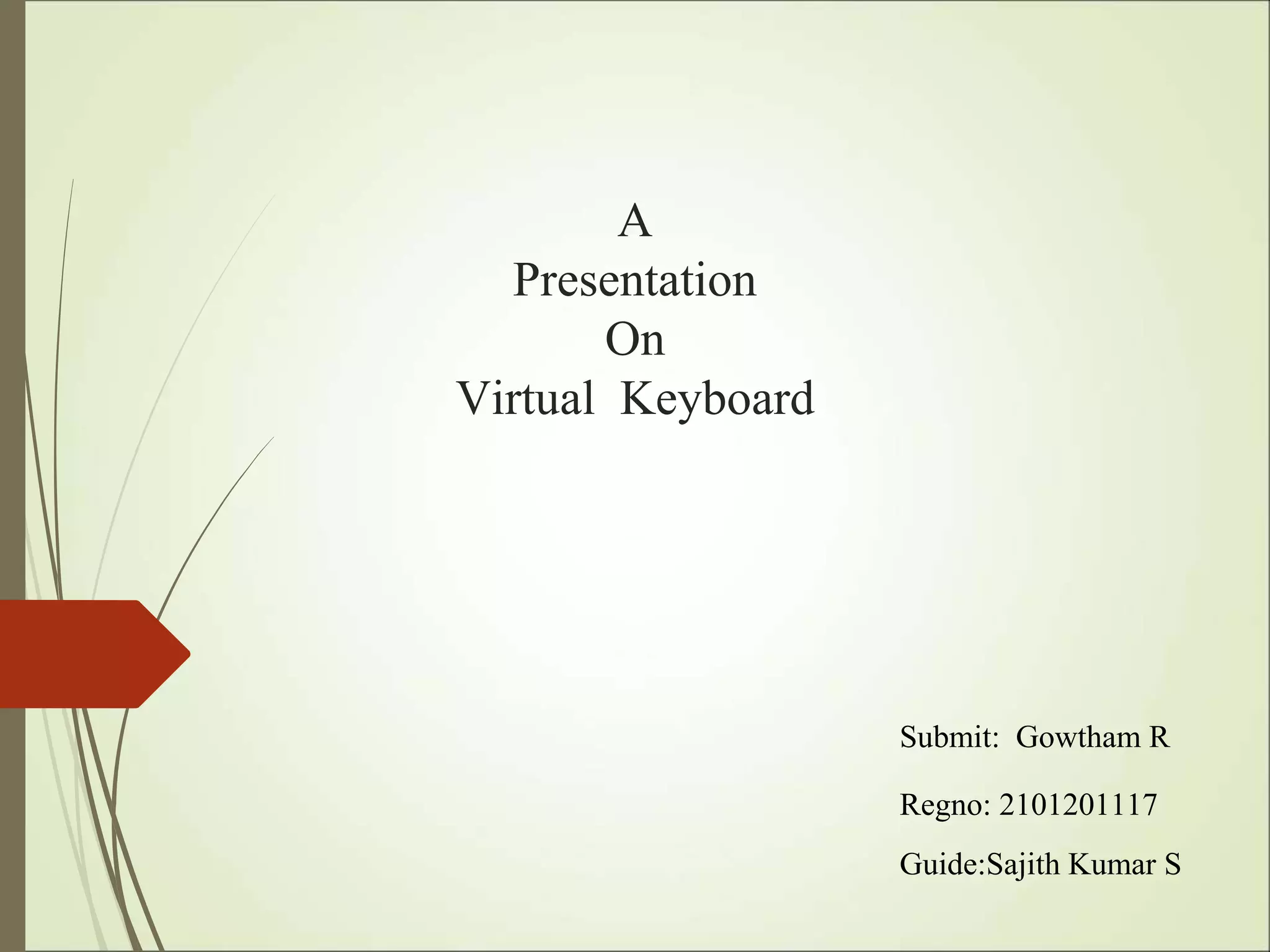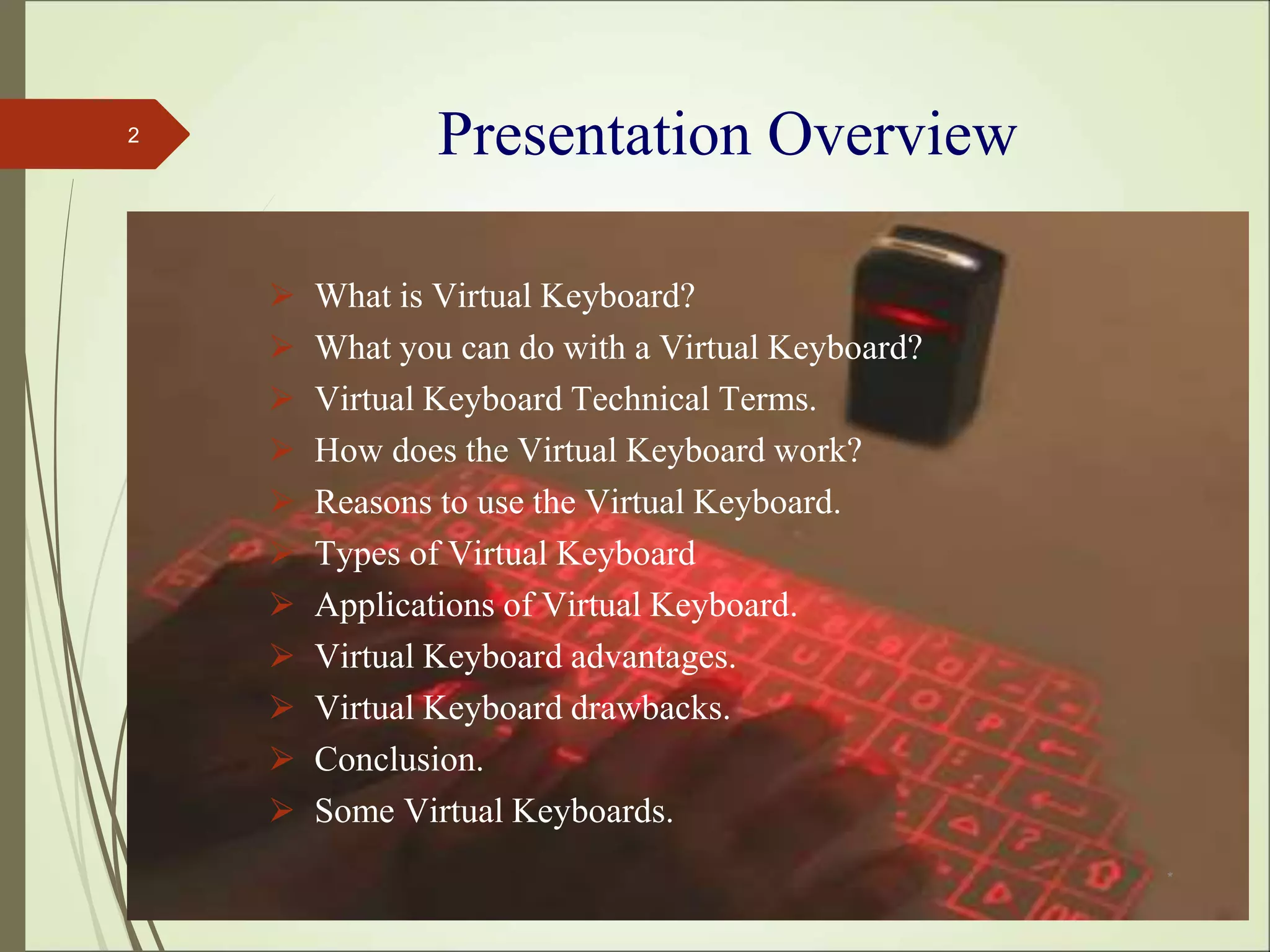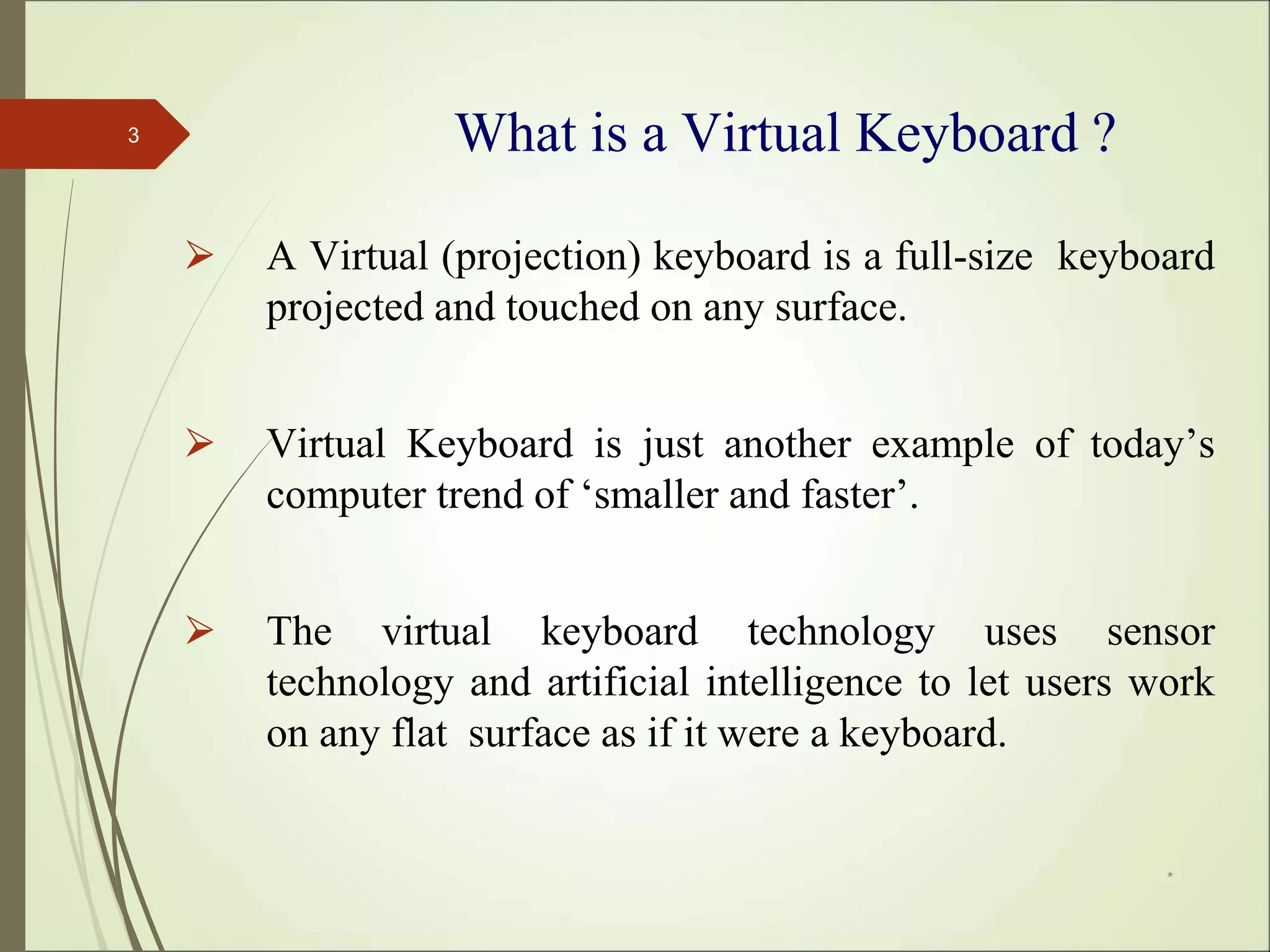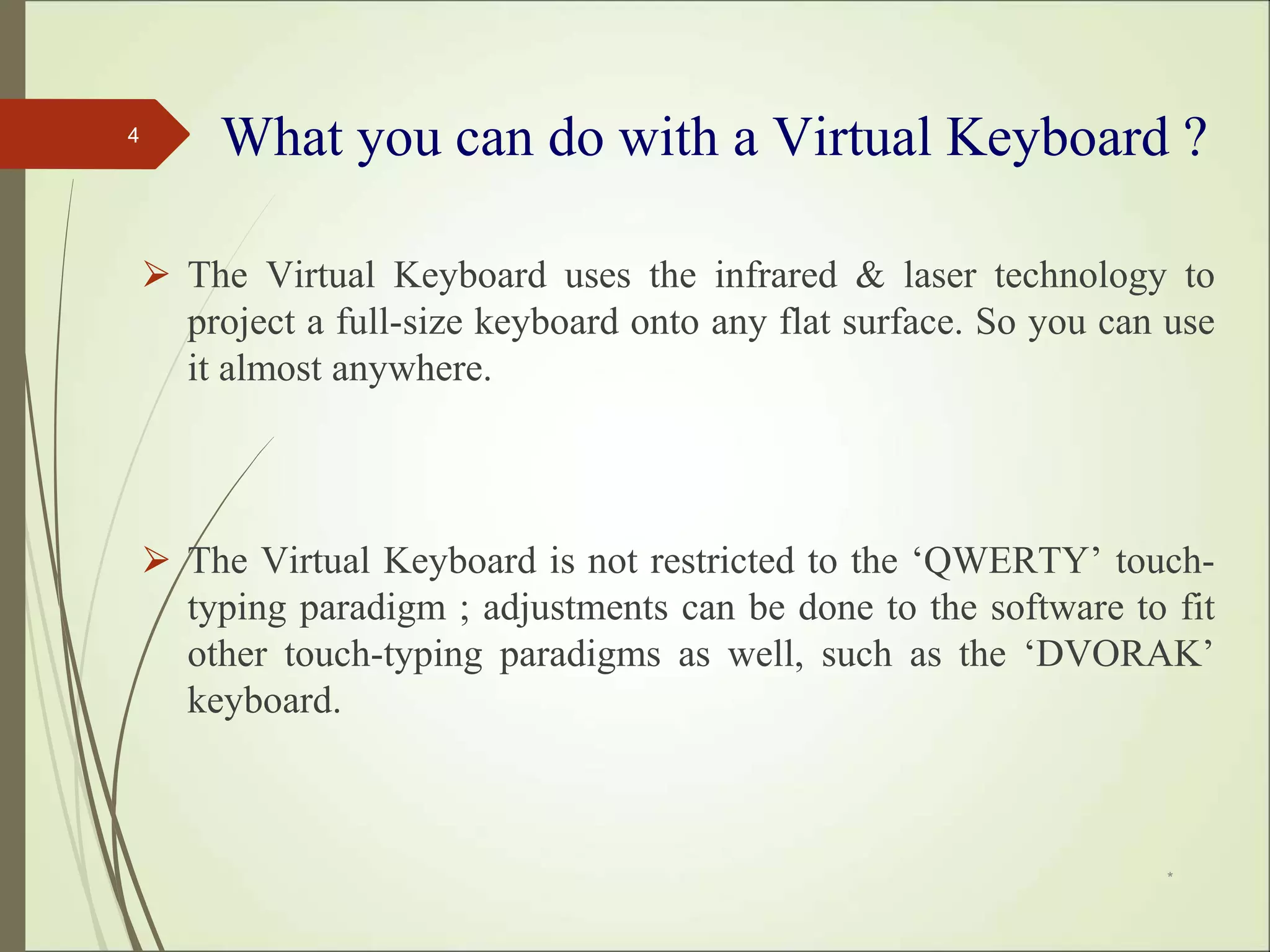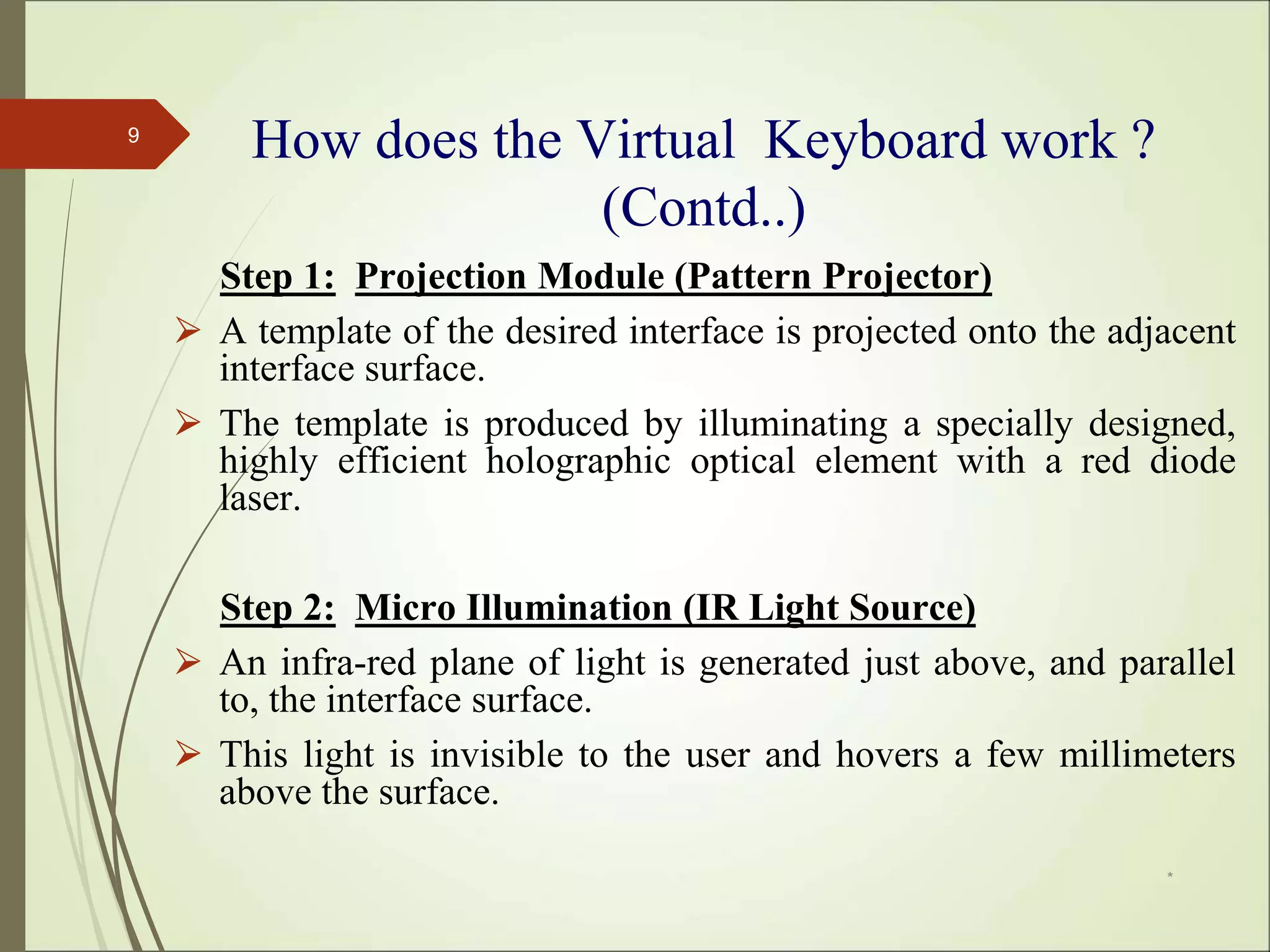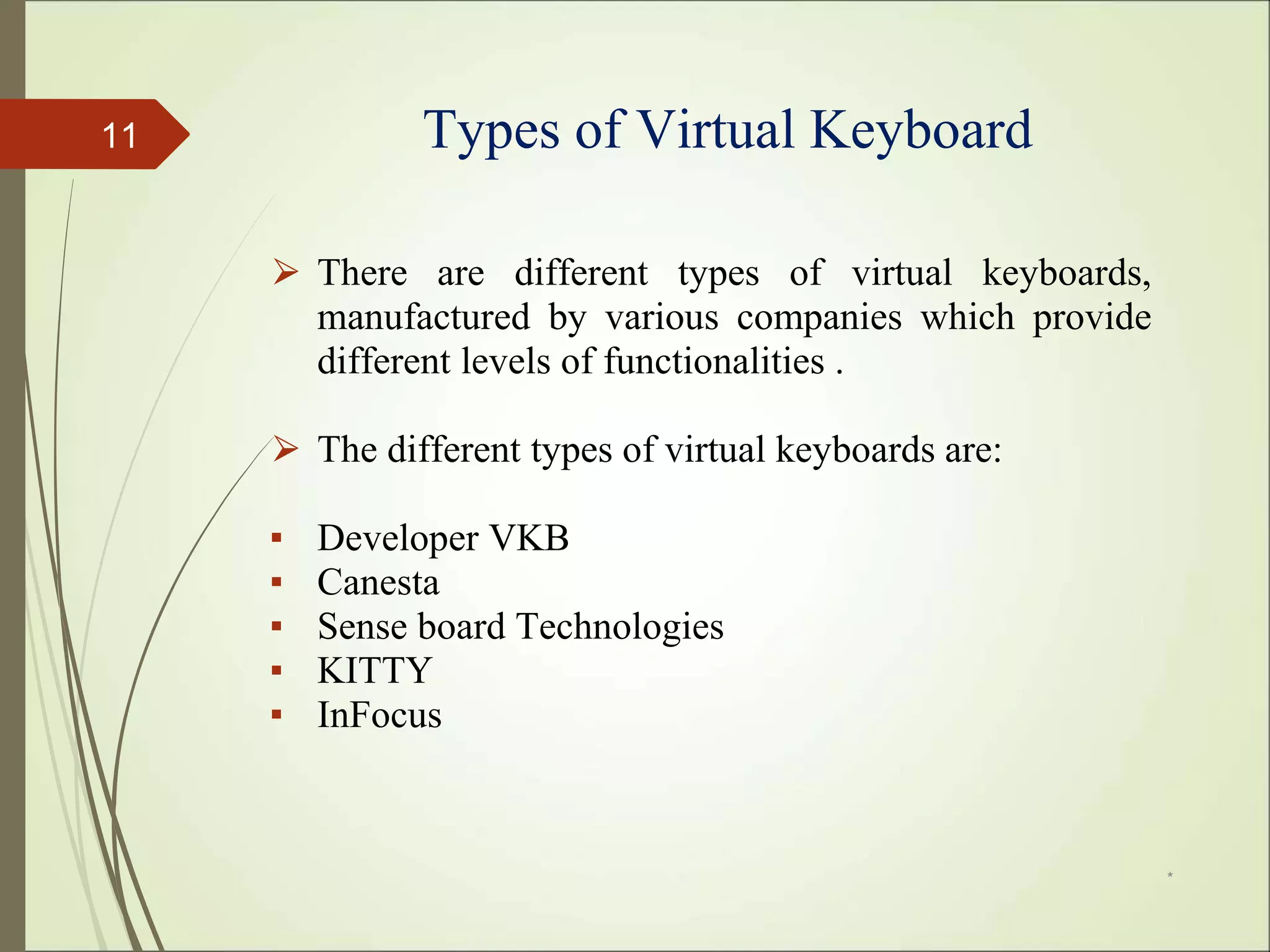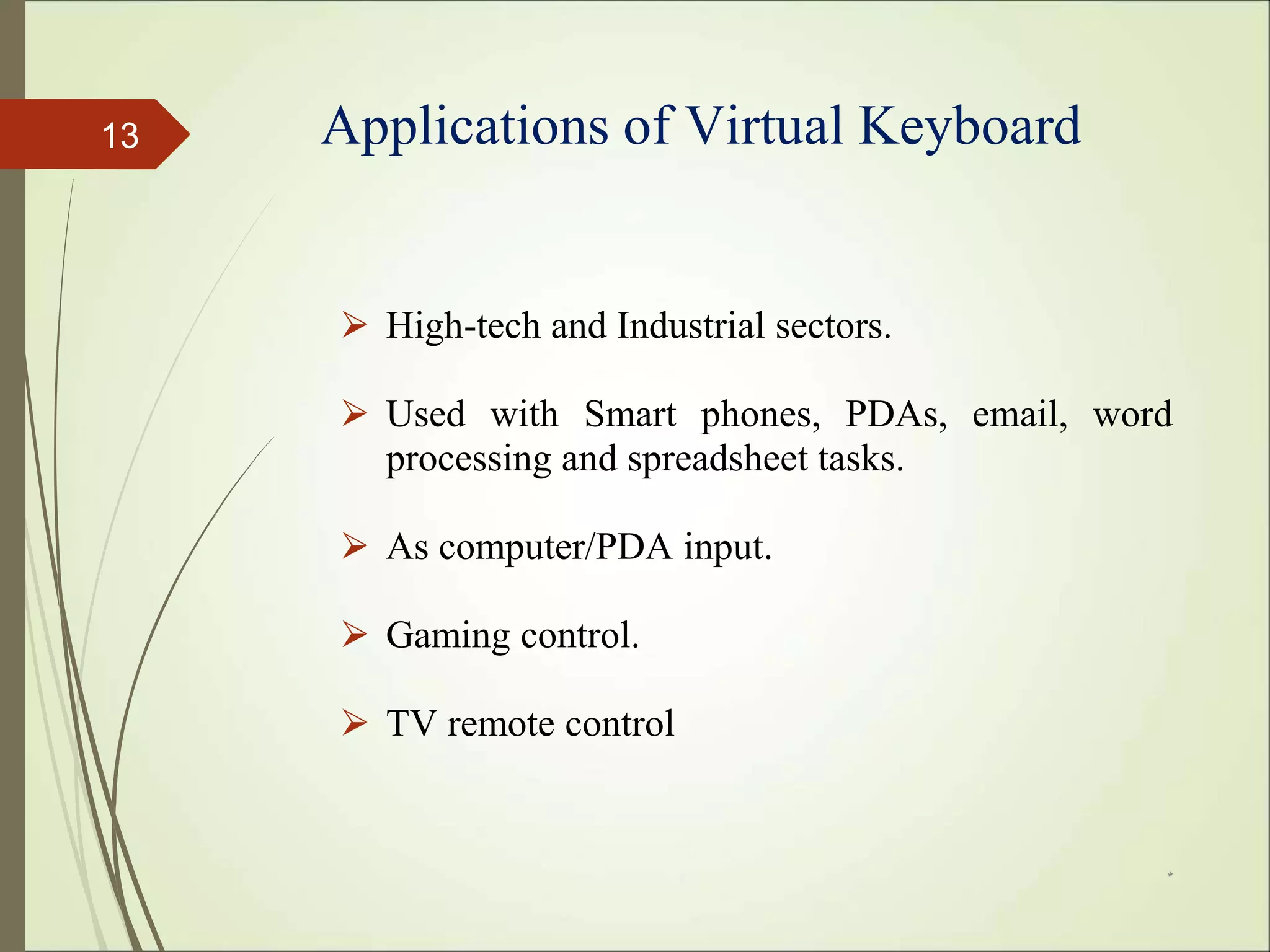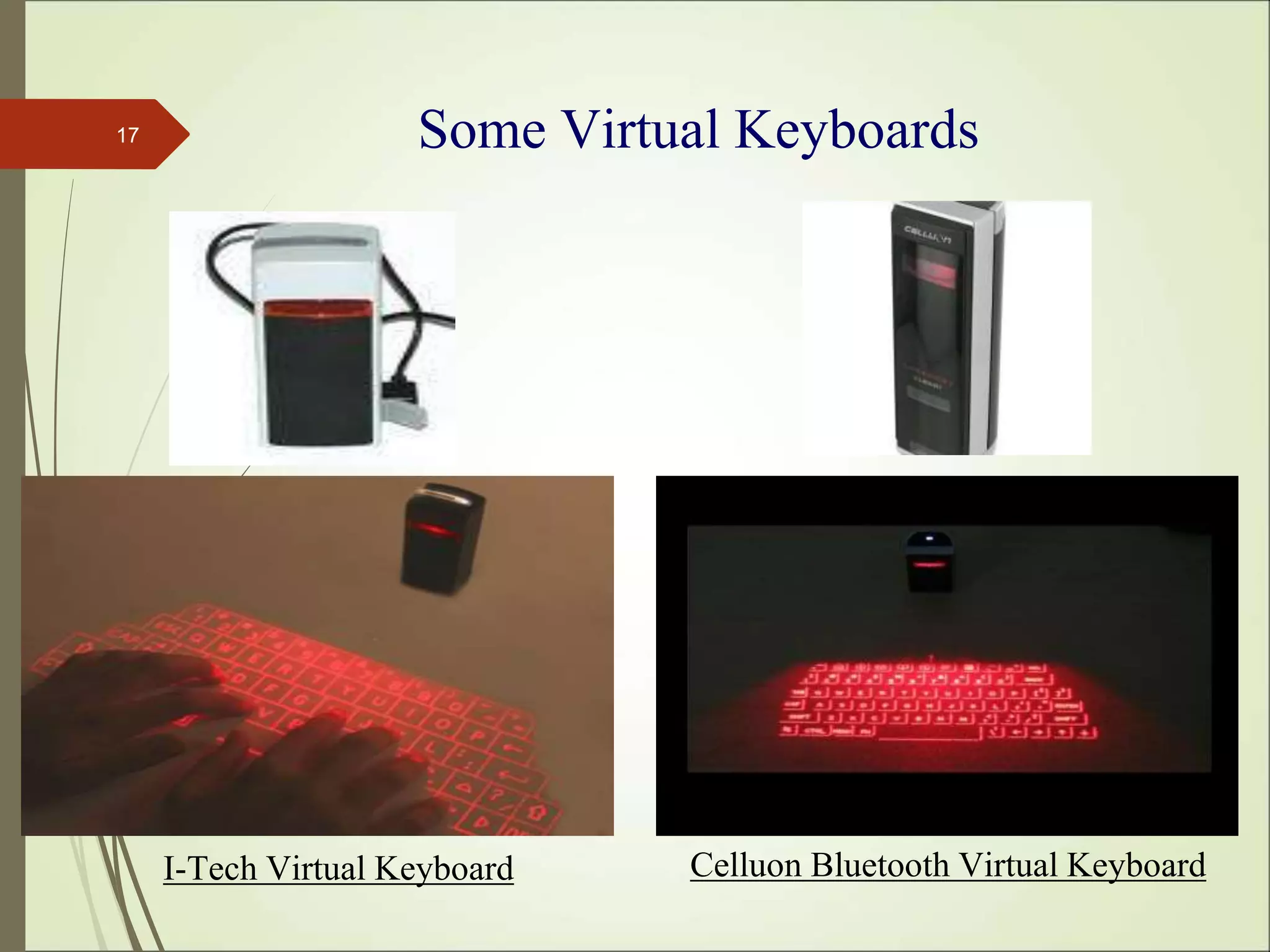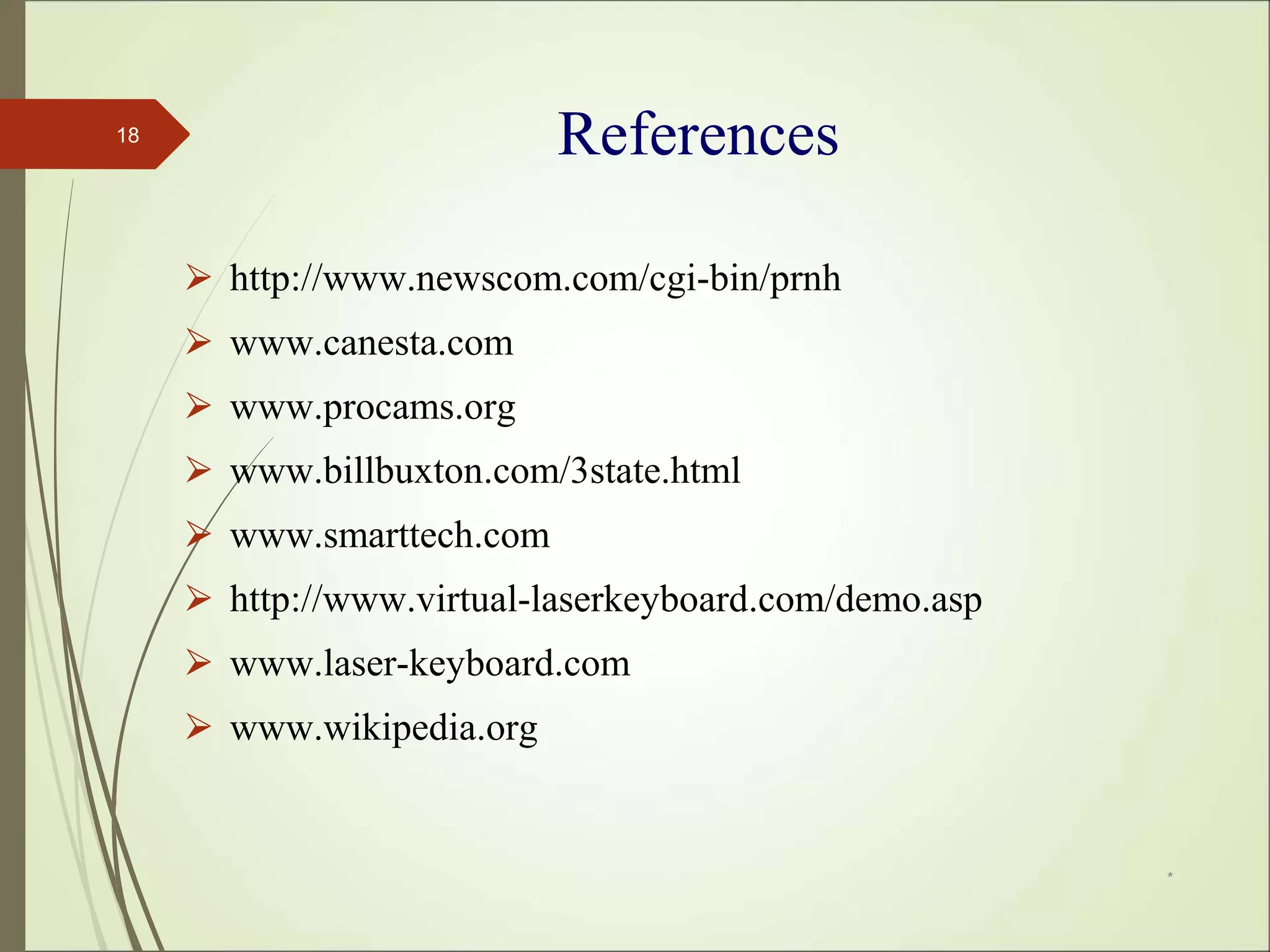The document presents an overview of virtual keyboards, explaining their functionality, types, advantages, and drawbacks. Virtual keyboards project a full-size keyboard onto any flat surface using sensor technology and infrared light, allowing for portable and convenient typing. Despite their benefits, including compactness and ease of use in low-noise environments, they can be costly and may require practice to use effectively.