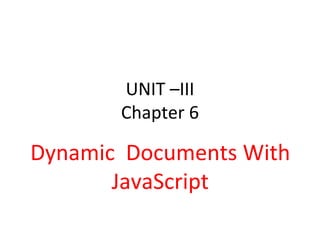
UNIT-III-Chapter 6 [Autosaved].pptx
- 1. UNIT –III Chapter 6 Dynamic Documents With JavaScript
- 2. Topics to be Discussed 1. Introduction 2. Positioning Elements 3. Moving Elements 4. Element Visibility 5. Changing Color and Fonts 6. Dynamic Content 7. Stacking Elements 8. Locating the Mouse Cursor 9. Reacting to a Mouse Click 10. Slow Movement of Elements 11. Dragging and Dropping Elements
- 3. Introduction Dynamic HTML document is an HTML document that in some way can be changed while it is being displayed by browser Changes to the document can occur • When they are explicitly requested by user interaction • At regular timed intervals • Browser event occurs
- 4. Changes that can be applied to document • Positioning of HTML element • Elements can be made to disappear and reappear • The color of the document both background and foreground of element can be changed • The font, font size, and font style of displayed text can be changed
- 5. Contd.. • Content of element can be changed • Overlapping elements can be positioned in a stacking order • Determine the position of the mouse cursor • Elements can be made to move around the display screen • Allow the user to drag and drop them anywhere in the display window
- 6. Contd.. By writing client side JavaScript code we can apply all these effects. JavaScript manipulates the objects of the Document Object Model(DOM) displayed document
- 7. Dynamic HTML It is not a new markup language It is collection of technologies that allows dynamic changes to documents defined with HTML. Dynamic HTML document is an HTML document whose tag attribute, tag contents, or element style properties can be changed by user interaction or the occurrences of a browser event JavaScript code embedded in html can make such changes by manipulating the DOM objects associated with HTML document.
- 8. Positioning Elements Cascading Style Sheets-Positioning (CSS-P) was released in 1997. CSS-P is completely supported by IE8,IE9,FX3 and C12. JavaScript can change the positioning style properties to place the element anywhere in the display of a document and also to move an element to new position in the display dynamically.
- 9. position property Position property of CSS has three possible values absolute relative static Absolute positioning The absolute position is specified when the element is to be placed at a specific location in the document display without regard to the position of another element.
- 10. Example Write an HTML document to display a paragraph of text to appear 100 pixels from the left edge and 200 pixels from the top of the display window. left, right, top and bottom are used to set the distance from respective edge of the display window.
- 11. HTML CODE <html> <head> <title>Validate Input</title> </head> <body > <p style="position: absolute;left:100px;top:200px;"> This course is an introduction to the basic concepts of programming languages, with a strong emphasis on functional programming. The course uses the languages ML, Racket, and Ruby as vehicles for teaching the concepts, but the real intent is to teach enough about how any language “fits together” to make you more effective programming in any language -- and in learning new ones. </p> </body> </html>
- 13. Contd.. Using absolute positioning we can superimpose special text over a paragraph of ordinary text to create an effect like a watermark on paper. Write an HTML document to illustrate that implements the watermark property.
- 14. HTML CODE <html> <head> <title>Validate Input</title> <style type="text/css"> .normal{font-family:Times;font-size:1.2em;width:600px;color:green;} .w{font-family:Times;font-size:1.9em;font-style:italic;letter-spacing:0.5em; position:absolute;top:25px;left:10px;color:red;width:500px;} </style> </head> <body > <p class="normal"> This course is an introduction to the basic concepts of programming languages, with a strong emphasis on functional programming. The course uses the languages ML, Racket, and Ruby as vehicles for teaching the concepts, but the real intent is to teach enough about how any language “fits together” to make you more effective programming in any language -- and in learning new ones. <span class="w">HASKELL Programming</span> </p> </body> </html>
- 16. Placement of nested elements When an element is absolutely positioned inside another positional element the top and left property values are measured from the enclosing element rather than browser window.
- 17. HTML Code <html> <head> <title>Validate Input</title> <style type="text/css"> .normal{position: absolute;top:100px;left:100px;font-family:Times;font-size:1.2em;width:600px;color:green;} .w{font-family:Times;font-size:1.9em;font-style:italic;letter-spacing:0.5em; position:absolute;top:15px;left:30px;color:red;width:500px;} </style> </head> <body > <p class="normal"> This course is an introduction to the basic concepts of programming languages, with a strong emphasis on functional programming. The course uses the languages ML, Racket, and Ruby as vehicles for teaching the concepts, but the real intent is to teach enough about how any language “fits together” to make you more effective programming in any language -- and in learning new ones. <span class="w">HASKELL Programming</span> </p> </body> </html>
- 19. Relative Positioning An element with relative position is positioned relative to its normal position. Normal position is the default position when the position property is not set, or position property set to relative but left and top properties are not set. Negative values for top and left in both absolute and relative positioning property displaces the element upward and to the left respectively.
- 20. Example on relative position <html> <head> <title>Validate Input</title> </head> <body > <p style="position:relative;top:100px;"> This course is an introduction to the basic concepts of programming languages, with a strong emphasis on functional programming. The course uses the languages ML, Racket, and Ruby as vehicles for teaching the concepts, but the real intent is to teach enough about how any language “fits together” to make you more effective programming in any language -- and in learning new ones. </p> </body> </html>
- 22. Uses of Relative Position Used to create superscripts and subscripts Placing the values to be raised or lowered in <span> tag and displacing them from regular position. Displaying text with bigger size A word embedded in a line can be displayed with bigger size bcz its font size property is applied twice through outer and inner style property.
- 23. Example <html> <head> <title>Uses of relative position</title> <style type="text/css"> h1{font:2em Times} #sp{font:2em Times; color:red;position:relative;top:15px;} </style> </head> <body > <h1>a<span style="position:relative;top:-5px;">2</h1> <h1>b<span style="position:relative;top:10px;">2</h1> <h1 >Apple is<span id="sp">Good</span>for Health</h1> </body> </html>
- 25. Static Positioning The default value for the position is static. It is equivalent position property set to relative but with no values for top or left given. Statically placed element initially cannot be displaced from its normal position and cannot be moved from that position later.
- 26. Example <html> <head> <title>Static position</title> </head> <body > <p style="position:static;top:100px;"> This course is an introduction to the basic concepts of programming languages, with a strong emphasis on functional programming. The course uses the languages ML, Racket, and Ruby as vehicles for teaching the concepts, but the real intent is to teach enough about how any language “fits together” to make you more effective programming in any language -- and in learning new ones. </p> </body> </html>
- 28. Moving Elements HTML element whose position property is set to either absolute or relative can be moved by changing the top and left property values. If its position is set to absolute the elements moves to new values of top and left. If its position is set to relative it moves from its original position by distances given by the new values for top and left.
- 29. Example Write, test, validate the HTML document to display an absolutely positioned image. HTML document must include two text boxes labeled x coordinate and y coordinate, respectively. The user can enter new values for the top and left properties of the image in these boxes. When MoveIt button is pressed the image must be displayed at new position. Write a JavaScript file which changes the position values and store it in separate file.
- 30. HTML Code <html> <head> <title>Moving Elements</title> <script type="text/javascript" src="a.js"></script> </head> <body > <form action=""> <label> X coordinator <input type="text" id="1" size="3"/> </label><br/> <label> y coordinator <input type="text" id="2" size="3"/> </label><br/> <input type="button" value="MoveIt" onclick="movit()"/> </form> <img style="position:absolute;top:100px;left:0;height:150px;width:150px;" id="f" alt="sorry" src="flower_1.jpg"/> </body> </html>
- 31. JavaScript Code //Event handler to move the picture function movit() { d=document.getElementById("f").style; newleft=document.getElementById(“1").value; newtop=document.getElementById(“2").value; d.top=newtop+"px"; d.left=newleft+"px"; }
- 34. Element Visibility • Document elements can be made visible or hidden with the value of visibility property. • Two possible values for visibility are visible and hidden • The appearance and disappearance of an element can be controlled by the user through a widget
- 35. Example Write a HTML document to display an image. Onclick event initiated by the user must cause the image disappear and reappear in the document display. Write a event handler in separate JavaScript file.
- 36. HTML Code <html> <head> <title>Moving Elements</title> <script type="text/javascript" src="a.js"></script> </head> <body > <img style="position:relative;visibility: visible; width:200px;height: 200px;" id="f" alt="sorry" src="flower_1.jpg"/> <br/> <form > <input type="button" value="Toggle the image" onclick="flip();"/> </form> </body> </html>
- 37. JS Code //Event handler to toggle the image function flip() { d=document.getElementById("f").style; // document.write(d); if(d.visibility==='visible') d.visibility='hidden'; else d.visibility='visible'; }
- 41. Changing Colors and Fonts Changing Colors: The background and foreground colors of the document display can be changed dynamically.
- 42. Example Design a HTML document that display a heading change background and foreground color of a document and two textboxes to accept color specification for background in first box and for foreground color in second box. onblur event of the first textbox must trigger the event handler1 that apply color entered by user to background and onblur event of second textbox must trigger the event handler2 that apply color entered by user to foreground. Write a two event handler in separate javascript file.
- 43. HTML Code <html> <head> <title>Change Colors</title> <script type="text/javascript" src="a1.js"></script> </head> <body > <h1 id="13" style="color:black;">Change Background and Foreground Color of a Document</h1> <form > <label>Background color:<input type="text" id="11" size="20" onblur="change_color1();"/></label></br></br> <label>Foreground color:<input id="12" type="text" size="20" onblur="change_color2();"/></label></br> </form> </body> </html>
- 44. JS Code //Event handlers to change the color function change_color1() { n=document.getElementById("11").value; document.body.style.backgroundColor=n; } function change_color2() { n=document.getElementById("12").value; document.getElementById("13").style.color=n; }
- 48. Modify1 Modify the above program by writing one event handler for both the event of textbox. Modify2 Modify the above exercise by adding menu to select options for color and radio button for selection of foreground and background.
- 49. Modify1 <html> <head> <title>Change Colors</title> <script type="text/javascript" src="a1.js"></script> </head> <body > <h1 id="13" style="color:black;">Change Background and Foreground Color of a Document</h1> <form > <label>Background color:<input type="text" id="11" size="20" onblur="change_color('background',this.value);"/></label></br></br> <label>Foreground color:<input id="12" type="text" size="20" onblur="change_color('foreground',this.value);"/></label></br> </form> </body> </html>
- 50. //Event handler to change the color function change_color(s,p) { if(s==='background') document.body.style.backgroundColor=p; else document.getElementById("13").style.color=p; }
- 54. Changing Fonts Using mouseover event we can change any CSS property of any element in the document including font. When mouse is placed over the displayed text mouserover event occurs and can be used to trigger the event handler that changes the font properties or color property. mouseout is similar to mouseover and occurs when mouse is moved a way from the element
- 55. Example Design a HTML document that display a paragraph of text. Using mouseover event change the font properties of text. using mouseout event display the text in its original style. Note:CSS property names without hyphen are same in javascript but CSS property with hypen are associated in Javascript without hypen and letter following hypen is captialized. For example font- size is referred as fontSize in Javascript.
- 56. HTML Code <html> <head> <title>Changing Font property</title> <script type="text/javascript" src="a.js"> </script> </head> <body > <p id="3" style="font:1.2em Times;color:blue;" onmouseover="newstlye()" onmouseout="oldstyle()"> This course is an introduction to the basic concepts of programming languages. </p> </body> </html>
- 57. JS Code //Event handler to change the font property var d,f,f1,f2; function newstlye() { d=document.getElementById("3").style; f=d.fontSize; f1=d.fontStyle; f2=d.color; d.fontSize='2.3em'; d.fontStyle='italic'; d.color='red'; } function oldstyle() { d=document.getElementById("3").style; d.fontSize=f; d.fontFamily=f1; d.color=f2; }
- 61. Dynamic Content Write a HTML document to display your currently located city name on a button. On bringing the mouseover the button displayed city name must be changed to your native city name.
- 62. Example <html> <head> <title>Changing Font property</title> </head> <body > <input type="button" value="bagalkot" onmouseover="this.value='Belagum';"/> </body> </html>
- 64. Exercise Design a HTML document to input customer information through the form that contains two textbox to enter Name and Email id. Provide help box to help the user in filling the form. Help box must appear when user brings the mouse cursor on the textboxes and help box must contain information which tell the user how to fill the filed. Provide help box using text area.
- 65. HTML Code <html> <head> <title>Dynamic Content</title> <script type="text/javascript" src="a.js"> </script> </head> <body style="background-color:green"> <textarea id="h" style="position:absolute;left:320px;"> PLZ fill the form according to the instruction</textarea> <form> <h1><b>Custmer Information</b></h1> <label>Name:<input type="text" onmouseover="message(0)" onmouseout="message(2)" /> </label></br> <label>Email id:<input type="text" onmouseover="message(1)" onmouseout="message(2)"/> </label></br></br> <input type="submit" value="Submit"/> <input type="reset" value="clear"/> </form> </body> </html>
- 66. JS Code //Event handler var a=["Firstname,LastName,Middilename initial.n", "user@domain","PLZ fill the form according to the instruction"]; function message(k) { document.getElementById("h").value=a[k]; }
- 71. Stacking of elements • The top and left property allow the placement of an element in 2D • It is also possible to place element in 3D by using the concept of stacked element. • Placement of element in 3D is controlled by z-index attribute of element. • An element whose z-index is greater than that of an element in the same space will be displayed over other element in the same space.
- 72. Example Design a HTML document to display three images in an overlapped fashion. Each image include onclick attribute to trigger the event handler which defines the DOM addresses for the last top element and the new top element. Then function sets the zIndex value for old top has 0 and for new as 10. The script keeps track of which image is currently on top with the global variable which is changed every time when new element is moved to the top with Btop function.
- 73. HTML Code <html> <head> <title>Dynamic Stacking of Images</title> <script type="text/javascript" src="a.js"></script> </head> <body> <img style="position:absolute;top:0px;left:0px;z-index:10; width:200px;height:200px;" id="f" alt="sorry" src="flower_1.jpg" onclick="Btop('f')"/> <img style="position:absolute;top:50px;left:80px;z-index: 0; width:200px;height: 200px;" id="f1" alt="sorry" src="new.jpg" onclick="Btop('f1')"/> <img style="position:absolute;top:100px;left:150px;z-index:0; width:200px;height: 200px;" id="f2" alt="sorry" src="ph1.jpg" onclick="Btop('f2')"/> </body> </html>
- 74. JS Code //event handler function to illustrate stacking images var ot="f"; function Btop(nt) { dot=document.getElementById(ot).style; dnt=document.getElementById(nt).style; dot.zIndex="0"; dnt.zIndex="10"; ot=nt; }
- 79. Locating the Mouse Cursor When mouse is clicked on browser window a event object is created. This event object is associated with two pairs of geometric coordinates of the mouse position. 1.clientX and clientY gives the coordinates of the mouse cursor relative to the upper left corner of browser window 2. screenX and screenY gives the coordinates of the mouse cursor relative to the upper left corner of computer window
- 80. HTML Code <html> <head> <title>Mouse cursor position</title> <script type="text/javascript" src="a.js"> </script> </head> <body onclick="find(event)"></body> <h3>Relative to upper left corner of Browser window</h3> <label>X coordiante<input type="text" id="1"/></label><br/> <label>Y coordinate <input type="text" id="2"/></label><br/> </html>
- 81. JS Code function find(k) { var x=k.clientX;//horizontal (left) var y=k.clientY;//vertical (top) document.getElementById("1").value=x; document.getElementById("2").value=y; }
- 83. Reacting to a Mouse click Write and test HTML document to display a message ‘welcome to Bec’. Using onmouseover event move the message to current mouse location.
- 84. HTML Code <html> <head> <title>Move any where</title> <script type="text/javascript" src="a.js"> </script> </head> <body onmouseover="find(event)" > <h1 id="3" style="position:absolute;top:0px;left:0px; color:red;">Welcome to Bec</h1> </html>
- 85. JS Code function find(k) { var x=k.clientX; var y=k.clientY; d=document.getElementById("3").style; d.left=x +"px"; d.top=y +"px"; }
- 87. Slow Movement of Elements So far elements are moved through user interaction by changing the top and left property. To move an element slowly is to move it by small amounts of delay repeatedly by changing the top and left value. window object has two methods to set the time setTimeout and setInterval setTimeout executes the function after specified delay only once where as setInterval executes the function repatadley after the specified delay. Syntax for setTimeout and setInterval setTimeout(functionname,delaytime,parameters)
- 88. Program to illustrate setTimeout and setInterval <html> <head> <title></title> </head> <body onload="setTimeout(message,1000);" > <!-- <body onload="setInterval(message,1000);" > --> <script type="text/javascript"> function message() { document.write("hi"); } </script> </body> </html>
- 89. Program on slow movement Design a HTML document to display a image. Using setInterval/setTimeout move the displayed image from its original position to given position by delay of 1secs.
- 90. HTML Code <html> <head> <title>Move any where</title> <script type="text/javascript" src="a.js"> </script> </head> <body onload="find1()"> <img id="3" style="position:absolute;top:0px;left:0px;width:100px;height :100px;" src="flower_1.jpg"/> </body> </html>
- 91. JS Code var fx=50,fy=50,x,y; function moveit() { if(x!==fx || y!==fy) { d1=document.getElementById("3").style; x++; y++; d1.left=x+"px"; d1.top=y+"px"; } } function find1() { d=document.getElementById("3").style; x=d.left; y=d.top; x=x.match(/d+/); y=y.match(/d+/); setInterval(moveit,1000); }
- 93. Dragging and Dropping Elements One of the powerful dynamic change is to allow the user to drag and drop the elements around the display window. There are two important steps: 1.Make an object draggable draggable attribute to set true in the element to be dragged
- 94. Contd.. 2.Dropping the object ondragover event specifies where the dragged data can be dropped. By default elements can not be dropped in other elements to allow dropping we must call event.preventDefault(); ondrop event performs the actual drop to be performed These attributes are used in the element where has to be dropped.
- 95. HTML Code <html> <head> <script type="text/javascript" src="a.js"> </script> </head> <body> <h3>Drag the image into the rectangle:</h3> <div id="3" style="width: 250px; height: 200px; padding: 10px; border: 1px solid red" ondrop="drop(event)" ondragover="allowDrop(event)"> </div> <br/> <img id="4" src="flower_1.jpg" draggable="true" width="100" height="100"> </body> </html>
- 96. JS Code function drop(even) { even.target.appendChild(document.getElement ById("4")); }
- 98. Example 1. Design dynamic web page to display the names of fruits. Drag and drop the your favorite fruits into a box 2. Design dynamic web page to move your name from position (10,10) to (200,200) with a delay of 3sec and in each move change the font color and size.