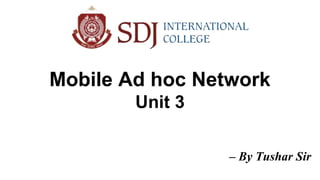
Unit3_ - Mobile Ad hoc network in bussuness commerce
- 1. Mobile Ad hoc Network Unit 3 – By Tushar Sir
- 2. Mobile Ad hoc Network – By Tushar Sir
- 3. Mobile Ad hoc Network Welcome to the exciting world of Mobile Ad Hoc Networks (MANETs)! ● These decentralized, wireless marvels are transforming the way we communicate and interact in various scenarios. ● MANETs offer unparalleled flexibility, mobility, and adaptability, making them a game-changer for industries like defense, disaster management, IoT, and more. ● They consist of a set of mobile nodes connected wirelessly in a self-configured, self- healing network without having a fixed infrastructure. ● MANET nodes are free to move randomly as the network topology changes frequently. ● Each node behaves as a router as they forward traffic to other specified nodes in the network. – By Tushar Sir
- 4. Mobile Ad hoc Network ● MANET may operate a standalone fashion or they can be part of larger internet. ● They form a highly dynamic autonomous topology with the presence of one or multiple different transceivers between nodes. ● The main challenge for the MANET is to equip each device to continuously maintain the information required to properly route traffic. ● MANETs consist of a peer-to-peer, self-forming, self-healing network MANET’s circa 2000-2015 typically communicate at radio frequencies (30MHz-5GHz). ● This can be used in road safety, ranging from sensors for the environment, home, health, disaster rescue operations, air/land/navy defense, weapons, robots, etc. – By Tushar Sir
- 5. Key Features of MANET ● Key features of MANETs include their dynamic topology, which allows for frequent changes as devices move in and out of the network; this flexibility is critical when supporting communication during disaster scenarios or military operations where traditional infrastructures may not be available. – By Tushar Sir
- 6. Key Features of MANET ● Additionally, because these networks operate without a central controller or access point, they rely on efficient routing protocols to ensure stable communication between nodes. ● For example, during the 58th IETF meeting held in Minneapolis, Minnesota, USA—a charter addressing MANET—delegates discussed improvements to routing protocols that would enhance overall network performance while overcoming challenges specific to ad hoc networks like severe link-layer contentions leading to congestion. – By Tushar Sir
- 7. Types of MANET Mobile Ad Hoc Networks (MANETs) can be categorized into three types based on the presence or absence of infrastructure − ● Infrastructure-based MANETs − These are MANETs that rely on fixed infrastructure, such as access points or base stations, for communication between nodes. This type of network is suitable for scenarios where some nodes are static and have access to wired networks. ● Infrastructure-less MANETs − These are MANETs that do not rely on any fixed infrastructure and operate solely on mobile devices' connectivity. As a result, these networks are highly adaptable in situations where there is no existing infrastructure, making them ideal for disaster management and military operations. ● Hybrid MANETs − These are combinations of infrastructure-based and infrastructure-less MANETs. The hybrid model provides a more robust network by incorporating both types of networks' benefits while addressing their weaknesses. – By Tushar Sir
- 8. Characteristics of MANET ● Dynamic Topologies: Network topology which is typically multihop may change randomly and rapidly with time, it can form unidirectional or bi-directional links. ● Bandwidth constrained, variable capacity links: Wireless links usually have lower reliability, efficiency, stability, and capacity as compared to a wired network ● Autonomous Behavior: Each node can act as a host and router, which shows its autonomous behavior. ● Energy Constrained Operation: As some or all the nodes rely on batteries or other exhaustible means for their energy. Mobile nodes are characterized by less memory, power, and lightweight features. – By Tushar Sir
- 9. Characteristics of MANET ● Limited Security: Wireless networks are more prone to security threats. A centralized firewall is absent due to the distributed nature of the operation for security, routing, and host configuration. ● Less Human Intervention: They require minimal human intervention to configure the network, therefore they are dynamically autonomous in nature. – By Tushar Sir
- 10. Improvement in MANET ● Quality of Service (QoS): Researchers are working to improve the quality of service of MANET by developing efficient routing protocols that provide better bandwidth, throughput, and latency. ● Security: To ensure the security of the MANET, researchers are developing efficient security mechanisms that provide encryption, authentication, and authorization facilities. ● Power management: To enhance the lifetime of MANET nodes, researchers are working on developing efficient power management techniques that reduce the energy consumption of nodes. – By Tushar Sir
- 11. Improvement in MANET ● Multimedia support: Researchers are working to provide multimedia support to MANET by developing efficient routing protocols that can handle multimedia traffic efficiently. ● Standardization: To ensure the interoperability of different MANET devices, researchers are working on developing standard protocols and interfaces that can be used by different MANET devices. – By Tushar Sir
- 12. Applications of MANET ● MANETs can be utilized in various applications, such as military and defense operations, disaster management scenarios where infrastructure is damaged or not available, IoT (Internet of Things), and wireless sensor networks. Military and defense operations: ● Quick establishment of wireless networks in situations lacking communication infrastructure ● Resilience and adaptability in changing topology ● Used in global military operations and peacekeeping efforts. – By Tushar Sir
- 13. Applications of MANET Disaster management: ● Effective communication during natural disasters when infrastructure is damaged. ● Utilized in search and rescue operations. ● Ideal for managing high-density traffic and unpredictable conditions. IoT (Internet of Things): ● Increases efficiency, reduces costs, and improves security in various industries. ● Utilized in smart homes, healthcare, and transportation. ● Concerns surrounding privacy and security of personal information. – By Tushar Sir
- 14. Applications of MANET Wireless Sensor Networks (WSNs): ● Popular application of MANETs for monitoring physical parameters ● Used in environmental monitoring, agriculture, healthcare, and industrial automation. ● Requires efficient routing protocols and energy efficiency for successful deployment. – By Tushar Sir
- 15. Advantages of MANET ● Flexibility: MANETs are highly flexible, as they can be easily deployed in various environments and can be adapted to different applications and scenarios. This makes them ideal for use in emergency situations or military operations, where there may not be a pre-existing network infrastructure. ● Scalability: MANETs can easily scale to accommodate a large number of nodes, making them suitable for large-scale deployments. They can also handle dynamic changes in network topology, such as the addition or removal of nodes. ● Cost-effective: Since MANETs do not require any centralized infrastructure, they are often more cost-effective than traditional wired or wireless networks. They can also be used to extend the range of existing networks without the need for additional infrastructure. ● Rapid Deployment: MANETs can be rapidly deployed in areas where infrastructure is not available, such as disaster zones or rural areas. – By Tushar Sir
- 16. Disadvantages of MANET ● Security: MANETs are vulnerable to security threats, such as attacks by malicious nodes, eavesdropping, and data interception. Since the network is decentralized, there is no central authority to ensure the security of the network. ● Reliability: MANETs are less reliable than traditional networks, as they are subject to interference, signal attenuation, and other environmental factors that can affect the quality of the connection. ● Bandwidth: Since MANETs rely on wireless communication, bandwidth can be limited. This can lead to congestion and delays, particularly when multiple nodes are competing for the same channel. – By Tushar Sir
- 17. Disadvantages of MANET ● Routing: Routing in MANETs can be complex, particularly when dealing with dynamic network topologies. This can result in inefficient routing and longer delays in data transmission. ● Power Consumption: Since MANETs rely on battery-powered devices, power consumption can be a significant issue. Nodes may need to conserve power to extend the life of the battery, which can limit the amount of data that can be transmitted. – By Tushar Sir
- 18. Vehicular Ad Hoc Networks (VANET) ● VANET is similar to MANET in terms, that is also do not need any infrastructure for data transmission. ● VANET play important role in aspect of safe driving, intelligent navigation, emergency and entertainment applications. ● It can be defined as an intelligent component of transport system as vehicle are able to communicate with each other as well as roadside base station, which are located at critical points of the road. ● Example :- Intersection and Construction Sites. ● Much Expensive. ● High Mobility, as serving networks to locate a mobile subscriber’s point is easy. ● Frequent and very fast change of network topology. – By Tushar Sir
- 19. Vehicular Ad Hoc Networks (VANET) ● VANET is similar to MANET in terms, that is also do not need any infrastructure for data transmission. ● VANET play important role in aspect of safe driving, intelligent navigation, emergency and entertainment applications. ● It can be defined as an intelligent component of transport system as vehicle are able to communicate with each other as well as roadside base station, which are located at critical points of the road. ● Example :-Intersection and Construction Sites. – By Tushar Sir
- 20. Uses of VANET ● Intelligent Transportation Systems (ITS): VANETs can be used to enhance traffic flow, reduce congestion, and improve road safety by enabling communication between vehicles and with road-side infrastructure. ● Navigation and Location-Based Services: VANETs can provide real-time traffic and navigation information to drivers, allowing them to make informed decisions and avoid congestion. ● Emergency Services: VANETs can be used to quickly and efficiently relay emergency messages, such as accidents and road closures, to other vehicles and to emergency services. – By Tushar Sir
- 21. Uses of VANET ● Vehicle-to-Vehicle (V2V) and Vehicle-to-Infrastructure (V2I) Communication: VANETs can facilitate communication between vehicles and with road-side infrastructure, allowing for a wide range of applications, such as cooperative driving and platooning. ● Entertainment and Infotainment Services: VANETs can provide entertainment and information services, such as streaming music and video, to passengers in vehicles. – By Tushar Sir
- 22. Uses of VANET – By Tushar Sir
- 23. VANET Architecture VANETs adopt similar concepts of connectivity and design as MANETs. VANET communication can be divided into three major categories: ● V2V communication, where vehicles can link immediately to disseminate messages to each other. ● V2I communication, in which the vehicle can connect with infrastructure-based networks for exchanging data wirelessly. ● Infrastructure-to-Infrastructure (I2I) networks to contribute to major vehicular applications – By Tushar Sir
- 24. VANET Architecture – By Tushar Sir
- 25. Characteristics of VANET ● Estimate of movement: The movement of vehicles is limited by the urban structure, such as sidewalks, crossings, and roads, thereby possible vehicle activities can be predictable. ● Power constraints: Because every vehicle is fitted with prolonged battery life, the VANETs do not have any power limitations. ● Variable network density: Network density depends upon the traffic in roadside scenarios; in rural areas the density is low, whereas in traffic jams and highly populated urban areas, the density is high. ● Mobility: In VANETs, vehicles usually drive at high velocity. A slight delay in V2V transmission can also lead to several problems. ● Variable Network Topology: Due to the extreme mobility of vehicles, the topology of VANETs varies rapidly. This makes VANETs susceptible to attacks and the detection of malicious vehicles is difficult. – By Tushar Sir
- 26. Characteristics of VANET ● Real-time restrictions: In VANETs, the communication of data has a fixed time threshold range. This is intended to provide ample time for the recipient to make determinations and take necessary actions quickly. ● Processing and storage capacity: In VANETs, it is common to manage vast quantities of data between vehicles and infrastructures. Therefore, the capacity to compute and store is a daunting problem. ● High processing capacity: Compared to other mobile nodes, operational vehicles can utilize much higher processing, networking, and sensing abilities. ● Conventional mobility: Vehicles have motions that are more convenient than traditional MANETs. Vehicles travel only on highways. From GPS technology, roadway information is available. ● Wide scale: With several participants, VANETs could span a whole road network. Its area of coverage can vary from a neighborhood to a whole town. – By Tushar Sir
- 27. Challenges of VANET ● Bandwidth limitations: VANETs endure channel overcrowding, particularly in a high-density zone, because of the absence of a central controller that handles the use of restricted bandwidth and comfortable activity. ● Delay constraints: Frequent topology changes in VANET have rigorous time rules. Hence, it is important to consider a fair time delay in designing effective vehicle transmission protocols. ● Privacy rights: Vehicular contact must resolve the tradeoff between privacy and accountability. Each car has to believe the source of the data it receives. ● Cross-layering protocols: Real-time applications have rigorous limitations in terms of time and place. The routes are often altered due to the complex topology. Thus, delivering reliable links via the transport layer is effective in such a situation. – By Tushar Sir
- 28. Challenges of VANET ● Security threats: Because of the open environment of VANETs, vast amounts of attacks can be targeted. Therefore, it is a challenging problem to discover new incidents related to vehicular interaction and protect the clustering protocols compared to such attacks. ● High dynamic and disconnected topology: In order to deal with such conditions, a new research model is therefore implemented called Vehicular Delay Tolerant Networks. – By Tushar Sir
- 29. Advantages of VANET ● Improves traffic flow and reduces congestion. ● Enhances road safety by providing real-time information about road conditions, potential hazards, and the location of other vehicles. ● Enables in-vehicle entertainment and internet access to passengers. ● Supports emergency services by providing real-time information about accidents or other incidents on the road. ● Provides location-based advertising and other services to the driver or passengers. – By Tushar Sir
- 30. Disadvantages of VANET ● Vulnerable to attacks and security breaches. ● Requires a large number of vehicles to form an effective network. ● Limited coverage area, as VANETs rely on wireless communication technologies such as Wi-Fi or cellular. – By Tushar Sir
- 31. Smart Phone Ad hoc Network (SPANC) ● Smartphone ad hoc networks (SPANC) are wireless ad hoc networks that use smartphones. ● Once embedded with ad hoc networking technology, a group of smartphones in close proximity can together create an ad hoc network. ● Smart phone ad hoc networks use the existing hardware (primarily Bluetooth and Wi- Fi) in commercially available smartphones to create peer-to-peer networks without relying on cellular carrier networks, wireless access points, or traditional network infrastructure. ● To create peer-to-peer networks without relying on cellular carrier networks, wireless access points, or traditional network infrastructure. ● Here peers can join or leave the network without destroying it. ● ad-hoc network that utilizes smartphones as the primary nodes for communication. – By Tushar Sir
- 32. Smart Phone Ad hoc Network (SPANC) ● In SPANC, smartphones can act as both routers and hosts, creating a decentralized network without the need for a central infrastructure. ● This allows for increased flexibility and scalability in wireless communication, especially in emergency or disaster scenarios where traditional communication infrastructure may be unavailable. ● Some examples of SPANC applications include disaster response, search and rescue, and urban crowd management. – By Tushar Sir
- 33. Smart Phone Ad hoc Network (SPANC) – By Tushar Sir
- 34. Uses of SPANC ● Emergency communication: In the event of a natural disaster or other emergency, SPANCs can be used to establish a communication network quickly, allowing people to contact emergency services or stay in touch with loved ones. ● Remote areas: SPANCs can be useful in remote areas where traditional wireless networks are not available, such as rural communities or wilderness areas. ● Event networking: SPANCs can be used to create a temporary network for events or gatherings, allowing attendees to communicate and share information. ● Military and emergency services: SPANCs can be used by military and emergency services to establish a quick and reliable communication network in the field. ● Content sharing: SPANCs can be used to share various types of content such as pictures and videos, as well as other forms of multimedia. – By Tushar Sir
- 35. Uses of SPANC ● Research and Development: SPANCs can be used in various research and development projects such as security, routing, and energy consumption. ● Crowdsourcing: SPANCs can be used to gather data from a large group of people, such as in a survey or study. ● Advertising and marketing: SPANCs can be used to deliver targeted advertising and marketing messages to a specific group of people. – By Tushar Sir
- 36. Real-life usage of SPANC ● 2014 – in Iraq following government restrictions on internet use, users use the technology to communicate. ● 2014 – Hong Kong protests calling for more democracy used FireChat to communicate. ● 2015 – Leaders of anti-government protests in Russia in December 2014 urged their followers to install FireChat. ● 2015 – By 2015, millions of teenagers and school children in the United States had started using smart phone ad hoc networks to chat and communicate, without the need for Wi-Fi or cellular signals. ● 2019 – During the 2019–20 Hong Kong protests that started in opposition to a proposed modification of an extradition law, Bridgefy, a smartphone ad hoc network app apparently running on Bluetooth Mesh, was used to communicate during protests in a way that minimised tracking and interference by authorities. – By Tushar Sir
- 37. Advantages of SPANC ● Enables communication without relying on traditional network infrastructure or wireless access points. ● Provides a decentralized network without the need for a central infrastructure. ● Useful in emergency or disaster scenarios where traditional communication infrastructure may be unavailable. ● Can be used to establish a communication network quickly in the event of a natural disaster or other emergency. – By Tushar Sir
- 38. Disadvantages of SPANC ● Limited coverage area, as SPANCs rely on the range of smartphone Wi-Fi capabilities. ● Requires a large number of smartphones to form an effective network. ● Vulnerable to attacks and security breaches. – By Tushar Sir
- 39. Flying Ad hoc Network (FANET) ● This is composed of unmanned aerial vehicles (commonly known as drones). ● Provides links to remote areas and mobility. ● Flying Ad-hoc Networks (FANETs) are a specialized type of mobile ad-hoc network that are designed specifically for use in aerial vehicles, such as drones, UAVs, and UGVs. ● They enable communication and coordination among a group of flying vehicles in a decentralized and self-organizing manner. ● FANETs provide a flexible and reliable communication infrastructure for aerial vehicles, allowing for real-time data collection and transmission, as well as navigation and control. ● They can operate in a standalone mode or can be connected to other networks, such as satellite or cellular networks, to provide extended communication capabilities. – By Tushar Sir
- 40. Flying Ad hoc Network (FANET) – By Tushar Sir
- 41. FANET Architecture – By Tushar Sir
- 42. FANET Architecture ● FANET architecture consists of swarm of small flying vehicles such as UAVs and Ground Control Station. ● UAV consists of camera, GPS and sensors. UAVs offer long range, LOS communication and environment resilient communication. ● UAVs are installed at different layers based on altitude viz. low, medium and high. ● UAV performs two tasks i.e. establishes U2U link with other UAVs and collects network information and relays the same to infrastructure GCS (Ground Control Station) via U2I link. ● As per these roles UAVs are called member UAVs and backbone UAVs. Backbone UAV collects data from member UAVs and relays the same to GCS. – By Tushar Sir
- 43. Types of communication used in FANET ● Inter-plane communication : The communication between UAVs of one plane and the other plane is called inter-plane communication. ● Intra-plane communication : The communication between UAVs of the same plane is called intra-plane communication. ● Ground Station communication : The communication between UAVs of any plane with the ground station or base station. ● Ground Sensor communication : The communication between UAVs of any plane with sensors installed on the ground. – By Tushar Sir
- 44. Wireless technologies for FANET ● Various wireless technologies are used in FANET system based on various parameters such as mobility, range, data rate, latency and network topology. ● Moreover it further depends on application and mission. Short range communication technologies are WiFi (802.11 series), Zigbee (802.15.4), Bluetooth (802.15.1) etc. ● Long range communication technologies are Satellite and various cellular standards such as 2G (GSM), 3G (UMTS), 4G (WiMAX, LTE), 5G etc. ● Air to air links are used among UAVs for data delivery. ● Heterogeneous radio interfaces such as zigbee, wifi are used for A2A links. Ground stations function as stationary WSNs and VANETs as control stations. ● UAV to WSN link may be used for collaborative sensing and data muling. – By Tushar Sir
- 45. Uses of FANET ● Military and defense: FANETs can be used for reconnaissance, surveillance, and intelligence gathering, as well as for communication and coordination among military personnel and units. ● Emergency response: FANETs can be used to provide communication and coordination among emergency responders in the field, enabling effective response to natural disasters or other emergency situations. ● Civil aviation: FANETs can be used for air traffic management and control, as well as for communication and coordination among commercial and private aircraft. ● Environmental monitoring: FANETs can be used to collect and transmit data for environmental monitoring and research, such as for monitoring air and water quality, or for monitoring wildlife populations. – By Tushar Sir
- 46. Uses of FANET ● Agriculture: FANETs can be used for precision agriculture, such as for monitoring crop health and for controlling crop-dusting drones. ● Search and Rescue: FANETs can be used to provide communication and coordination among search and rescue teams, enabling efficient and effective search and rescue operations. ● Infrastructure inspection: FANETs can be used for inspecting and monitoring large-scale infrastructure, such as bridges, buildings, and power lines. ● Media and Entertainment: FANETs can be used for live streaming and for capturing high-quality video and images for use in media and entertainment. – By Tushar Sir
- 47. Advantages of FANET ● Provides flexibility and mobility as the network can be set up and moved quickly. ● Suitable for disaster response, search and rescue operations, and remote sensing applications. ● Can cover large areas with minimal infrastructure requirements. ● Can operate in harsh environments where traditional communication infrastructure is not available. – By Tushar Sir
- 48. Disadvantages of FANET ● Limited endurance of the flying platforms. ● Communication range is affected by weather conditions. ● Lack of standardization in FANETs technology. ● Difficult to maintain and manage due to the dynamic nature of the network. – By Tushar Sir
- 49. Concept of OSI (Open Source Interconnection) layers ● The OSI Model breaks down network communication into seven layers. These layers are useful for identifying network issues. ● It was the first standard model for network communications, adopted by all major computer and telecommunication companies in the early 1980s ● The modern Internet is not based on OSI, but on the simpler TCP/IP model. ● However, the OSI 7-layer model is still widely used, as it helps visualize and communicate how networks operate, and helps isolate and troubleshoot networking problems. ● OSI was introduced in 1983 by representatives of the major computer and telecom companies, and was adopted by ISO(International Organization for Standardization) as an international standard in 1984. ● The OSI Model can be seen as a universal language for computer networking. – By Tushar Sir
- 50. Concept of OSI (Open Source Interconnection) layers – By Tushar Sir
- 51. Concept of OSI (Open Source Interconnection) layers ● In plain English, the OSI provides a standard for different computer systems to be able to communicate with each other. ● Each layer of the OSI Model handles a specific job and communicates with the layers above and below itself. ● DDoS attacks target specific layers of a network connection; application layer attacks target layer 7 and protocol layer attacks target layers 3 and 4. – By Tushar Sir
- 52. Concept of OSI (Open Source Interconnection) layers The OSI model is divided into two layers: upper layers and lower layers: - ● The upper layer of the OSI model mainly deals with the application related issues, and they are implemented only in the software. The application layer is closest to the end user. Both the end user and the application layer interact with the software applications. An upper layer refers to the layer just above another layer. ● The lower layer of the OSI model deals with the data transport issues. The data link layer and the physical layer are implemented in hardware and software. The physical layer is the lowest layer of the OSI model and is closest to the physical medium. The physical layer is mainly responsible for placing the information on the physical medium. – By Tushar Sir
- 53. 7 Layers of OSI Model There are the seven OSI layers. Each layer has different functions. A list of seven layers are given below: 1. Physical Layer 2. Data-Link Layer 3. Network Layer 4. Transport Layer 5. Session Layer 6. Presentation Layer 7. Application Layer – By Tushar Sir
- 54. 7 Layers of OSI Model – By Tushar Sir
- 55. Physical Layer ● The lowest layer of the OSI reference model is the physical layer. It is responsible for the actual physical connection between the devices. ● The main functionality of the physical layer is to transmit the individual bits from one node to another node. ● It is the lowest layer of the OSI model. ● It establishes, maintains and deactivates the physical connection. ● It specifies the mechanical, electrical and procedural network interface specifications. ● The physical layer contains information in the form of bits. It is responsible for transmitting individual bits from one node to the next. ● When receiving data, this layer will get the signal received and convert it into 0s and 1s and send them to the Data Link layer, which will put the frame back together. – By Tushar Sir
- 56. Physical Layer – By Tushar Sir
- 57. Functions of Physical Layer ● Line Configuration: It defines the way how two or more devices can be connected physically. ● Data Transmission: It defines the transmission mode whether it is simplex, half- duplex or full-duplex mode between the two devices on the network. ● Topology: It defines the way how network devices are arranged. ● Signals: It determines the type of the signal used for transmitting the information. ● Bit synchronization: The physical layer provides the synchronization of the bits by providing a clock. This clock controls both sender and receiver thus providing synchronization at the bit level. ● Bit rate control: The Physical layer also defines the transmission rate i.e. the number of bits sent per second. – By Tushar Sir
- 58. Functions of Physical Layer ● Physical topologies: Physical layer specifies how the different, devices/nodes are arranged in a network i.e. bus, star, or mesh topology. ● Transmission mode: Physical layer also defines how the data flows between the two connected devices. The various transmission modes possible are Simplex, half-duplex and full-duplex. Note: Hub, Repeater, Modem, and Cables are Physical Layer devices. – By Tushar Sir
- 59. Data-Link Layer (DLL) ● The data link layer is responsible for the node-to-node delivery of the message. ● The main function of this layer is to make sure data transfer is error-free from one node to another, over the physical layer. ● When a packet arrives in a network, it is the responsibility of the DLL to transmit it to the Host using its MAC address. ● This layer is responsible for the error-free transfer of data frames. ● It defines the format of the data on the network. ● It provides a reliable and efficient communication between two or more devices. ● It is mainly responsible for the unique identification of each device that resides on a local network. – By Tushar Sir
- 60. Data-Link Layer (DLL) The Data Link Layer is divided into two sublayers: Logical Link Control Layer: ● It is responsible for transferring the packets to the Network layer of the receiver that is receiving. ● It identifies the address of the network layer protocol from the header. ● It also provides flow control. Media Access Control Layer: ● A Media access control layer is a link between the Logical Link Control layer and the network's physical layer. ● It is used for transferring the packets over the network. – By Tushar Sir
- 61. Data-Link Layer (DLL) – By Tushar Sir
- 62. Data-Link Layer (DLL) ● The packet received from the Network layer is further divided into frames depending on the frame size of the NIC(Network Interface Card). ● DLL also encapsulates Sender and Receiver’s MAC address in the header. ● The Receiver’s MAC address is obtained by placing an ARP(Address Resolution Protocol) request onto the wire asking “Who has that IP address?” and the destination host will reply with its MAC address. – By Tushar Sir
- 63. Functions of Data-Link Layer (DLL) ● Framing: The data link layer translates the physical raw bit stream into packets known as Frames. The Data link layer adds the header and trailer to the frame. The header which is added to the frame contains the hardware destination and source address. ● Physical Addressing: The Data link layer adds a header to the frame that contains a destination address. The frame is transmitted to the destination address mentioned in the header. – By Tushar Sir
- 64. Functions of Data-Link Layer (DLL) ● Flow Control: Flow control is the main functionality of the Data-link layer. It is the technique through which the constant data rate is maintained on both the sides so that no data get corrupted. It ensures that the transmitting station such as a server with higher processing speed does not exceed the receiving station, with lower processing speed. ● Error Control: Error control is achieved by adding a calculated value CRC (Cyclic Redundancy Check) that is placed to the Data link layer trailer which is added to the message frame before it is sent to the physical layer. If any error seems to occur, then the receiver sends the acknowledgment for the retransmission of the corrupted frames. – By Tushar Sir
- 65. Functions of Data-Link Layer (DLL) ● Access Control: When two or more devices are connected to the same communication channel, then the data link layer protocols are used to determine which device has control over the link at a given time. Note: ● Packet in the Data Link layer is referred to as Frame. ● Data Link layer is handled by the NIC (Network Interface Card) and device drivers of host machines. ● Switch & Bridge are Data Link Layer devices. – By Tushar Sir
- 66. Network Layer ● The network layer works for the transmission of data from one host to the other located in different networks. ● It also takes care of packet routing i.e. selection of the shortest path to transmit the packet, from the number of routes available. ● The sender & receiver’s IP addresses are placed in the header by the network layer. ● It is a layer 3 that manages device addressing, tracks the location of devices on the network. ● It determines the best path to move data from source to the destination based on the network conditions, the priority of service, and other factors. ● The Data link layer is responsible for routing and forwarding the packets. ● Routers are the layer 3 devices, they are specified in this layer and used to provide the routing services within an internetwork. – By Tushar Sir
- 67. Network Layer ● The protocols used to route the network traffic are known as Network layer protocols. Examples of protocols are IP and Ipv6. – By Tushar Sir
- 68. Functions of Network Layer ● Internetworking: An internetworking is the main responsibility of the network layer. It provides a logical connection between different devices. ● Addressing: A Network layer adds the source and destination address to the header of the frame. Addressing is used to identify the device on the internet. ● Routing: Routing is the major component of the network layer, and it determines the best optimal path out of the multiple paths from source to the destination. ● Packetizing: A Network Layer receives the packets from the upper layer and converts them into packets. This process is known as Packetizing. It is achieved by internet protocol (IP). Note: Segment in the Network layer is referred to as Packet. Network layer is implemented by networking devices such as routers and switches. – By Tushar Sir
- 69. Transport Layer ● The transport layer provides services to the application layer and takes services from the network layer. ● The data in the transport layer is referred to as Segments. It is responsible for the End to End Delivery of the complete message. ● The transport layer also provides the acknowledgment of the successful data transmission and re-transmits the data if an error is found. ● The Transport layer is a Layer 4 ensures that messages are transmitted in the order in which they are sent and there is no duplication of data. ● The main responsibility of the transport layer is to transfer the data completely. ● It receives the data from the upper layer and converts them into smaller units known as segments. ● This layer can be termed as an end-to-end layer as it provides a point-to-point connection between source and destination to deliver the data reliably. – By Tushar Sir
- 70. Transport Layer – By Tushar Sir
- 71. Transport Layer ● At the sender’s side: The transport layer receives the formatted data from the upper layers, performs Segmentation, and also implements Flow & Error control to ensure proper data transmission. It also adds Source and Destination port numbers in its header and forwards the segmented data to the Network Layer. ● Generally, this destination port number is configured, either by default or manually. For example, when a web application requests a web server, it typically uses port number 80, because this is the default port assigned to web applications. Many applications have default ports assigned. ● At the receiver’s side: Transport Layer reads the port number from its header and forwards the Data which it has received to the respective application. It also performs sequencing and reassembling of the segmented data. ● Note: The sender needs to know the port number associated with the receiver’s application. – By Tushar Sir
- 72. Protocols used in Transport Layer Transmission Control Protocol ● It is a standard protocol that allows the systems to communicate over the internet. ● It establishes and maintains a connection between hosts. ● When data is sent over the TCP connection, then the TCP protocol divides the data into smaller units known as segments. Each segment travels over the internet using multiple routes, and they arrive in different orders at the destination. The transmission control protocol reorders the packets in the correct order at the receiving end. User Datagram Protocol ● User Datagram Protocol is a transport layer protocol. ● It is an unreliable transport protocol as in this case receiver does not send any acknowledgment when the packet is received, the sender does not wait for any acknowledgment. Therefore, this makes a protocol unreliable. – By Tushar Sir
- 73. Functions of Transport Layer ● Segmentation and Reassembly: This layer accepts the message from the (session) layer, and breaks the message into smaller units. Each of the segments produced has a header associated with it. The transport layer at the destination station reassembles the message. ● Service Point Addressing: To deliver the message to the correct process, the transport layer header includes a type of address called service point address or port address. Thus by specifying this address, the transport layer makes sure that the message is delivered to the correct process. ● Connection control: Transport layer provides two services Connection-oriented service and connectionless service. A connectionless service treats each segment as an individual packet, and they all travel in different routes to reach the destination. A connection-oriented service makes a connection with the transport layer at the destination machine before delivering the packets. In connection-oriented service, all the packets travel in the single route. – By Tushar Sir
- 74. Functions of Transport Layer ● Flow control: The transport layer also responsible for flow control but it is performed end-to-end rather than across a single link. ● Error control: The transport layer is also responsible for Error control. Error control is performed end-to-end rather than across the single link. The sender transport layer ensures that message reach at the destination without any error. Note: 1. Data in the Transport Layer is called Segments. 2. Transport layer is operated by the Operating System. It is a part of the OS and communicates with the Application Layer by making system calls. 3. The transport layer is called as Heart of the OSI model. 4. Device or Protocol Use : TCP, UDP NetBIOS, PPTP – By Tushar Sir
- 75. Services provided by Transport Layer 1. Connection-Oriented Service: It is a three-phase process that includes: ● Connection Establishment ● Data Transfer ● Termination/disconnection In this type of transmission, the receiving device sends an acknowledgment, back to the source after a packet or group of packets is received. This type of transmission is reliable and secure. 2. Connectionless service: It is a one-phase process and includes Data Transfer. In this type of transmission, the receiver does not acknowledge receipt of a packet. This approach allows for much faster communication between devices. Connection-oriented service is more reliable than connectionless Service. – By Tushar Sir
- 76. Session Layer ● This layer is responsible for the establishment of connection, maintenance of sessions, and authentication, and also ensures security. ● The Session layer is used to establish, maintain and synchronizes the interaction between communicating devices. – By Tushar Sir
- 77. Functions of Session Layer ● Session establishment, maintenance, and termination: The layer allows the two processes to establish, use and terminate a connection. ● Synchronization: This layer allows a process to add checkpoints that are considered synchronization points in the data. These synchronization points help to identify the error so that the data is re-synchronized properly, and ends of the messages are not cut prematurely and data loss is avoided. ● Dialog Controller: The session layer allows two systems to start communication with each other in half-duplex or full-duplex. – By Tushar Sir
- 78. Functions of Session Layer Note: 1. All the below 3 layers(including Session Layer) are integrated as a single layer in the TCP/IP model as the “Application Layer”. 2. Implementation of these 3 layers is done by the network application itself. These are also known as Upper Layers or Software Layers. 3. Device or Protocol Use : NetBIOS, PPTP – By Tushar Sir
- 79. Scenario (Communication in Session Layer) Let us consider a scenario where a user wants to send a message through some Messenger application running in his browser. The “Messenger” here acts as the application layer which provides the user with an interface to create the data. This message or so-called Data is compressed, encrypted (if any secure data), and converted into bits (0’s and 1’s) so that it can be transmitted. – By Tushar Sir
- 80. Presentation Layer ● The presentation layer is also called the Translation layer. ● The data from the application layer is extracted here and manipulated as per the required format to transmit over the network. ● A Presentation layer is mainly concerned with the syntax and semantics of the information exchanged between the two systems. ● It acts as a data translator for a network. ● This layer is a part of the operating system that converts the data from one presentation format to another format. ● The Presentation layer is also known as the syntax layer. – By Tushar Sir
- 81. Presentation Layer – By Tushar Sir
- 82. Functions of Presentation Layer ● Translation: For example, ASCII to EBCDIC (Extended Binary Coded Decimal Interchange Code). ● Encryption/ Decryption: Data encryption translates the data into another form or code. The encrypted data is known as the ciphertext and the decrypted data is known as plain text. A key value is used for encrypting as well as decrypting data. ● Compression: Reduces the number of bits that need to be transmitted on the network. Note: Device or Protocol Use : JPEG, MPEG, GIF – By Tushar Sir
- 83. Application Layer ● At the very top of the OSI Reference Model stack of layers, we find the Application layer which is implemented by the network applications. ● These applications produce the data, which has to be transferred over the network. ● This layer also serves as a window for the application services to access the network and for displaying the received information to the user. ● An application layer serves as a window for users and application processes to access network service. ● It handles issues such as network transparency, resource allocation, etc. ● An application layer is not an application, but it performs the application layer functions. ● This layer provides the network services to the end-users. – By Tushar Sir
- 84. Application Layer – By Tushar Sir
- 85. Functions of an Application Layer ● File transfer, access, and management (FTAM): An application layer allows a user to access the files in a remote computer, to retrieve the files from a computer and to manage the files in a remote computer. ● Mail services: An application layer provides the facility for email forwarding and storage. ● Directory services: An application provides the distributed database sources and is used to provide that global information about various objects. ● Network Virtual Terminal: It allows a user to log on to a remote host. Example: Application – Browsers, Skype Messenger, etc. Note: 1. The application Layer is also called Desktop Layer. 2. Device or Protocol Use : SMTP – By Tushar Sir
- 86. OSI Model in a Nutshell – By Tushar Sir Layer No Layer Name Responsibility Information Form(Data Unit) Device or Protocol 7 Application Layer Helps in identifying the client and synchronizing communication. Message SMTP 6 Presentation Layer Data from the application layer is extracted and manipulated in the required format for transmission. Message JPEG, MPEG, GIF
- 87. OSI Model in a Nutshell – By Tushar Sir 5 Session Layer Establishes Connection, Maintenance, Ensures Authentication, and Ensures security. Message Gateway 4 Transport Layer Take Service from Network Layer and provide it to the Application Layer. Segment Firewall 3 Network Layer Transmission of data from one host to another, located in different networks. Packet Router
- 88. OSI Model in a Nutshell – By Tushar Sir 2 Data Link Layer Node to Node Delivery of Message. Frame Switch, Bridge 1 Physical Layer Establishing Physical Connections between Devices. Bits Hub, Repeater, Modem, Cables
- 89. TCP/IP Model ● The OSI Model we just looked at is just a reference/logical model. ● It was designed to describe the functions of the communication system by dividing the communication procedure into smaller and simpler components. ● TCP/IP was designed and developed by the Department of Defense (DoD) in the 1960s and is based on standard protocols. ● It stands for Transmission Control Protocol/Internet Protocol. The TCP/IP model is a concise version of the OSI model. It contains four layers, unlike the seven layers in the OSI model. ● The Physical Layer and Data Link Layer are referred to as one single layer as the ‘Physical Layer’ or ‘Network Interface Layer’ in the 4-layer reference. – By Tushar Sir
- 90. What does TCP/IP do? ● The main work of TCP/IP is to transfer the data of a computer from one device to another. ● The main condition of this process is to make data reliable and accurate so that the receiver will receive the same information which is sent by the sender. ● To ensure that, each message reaches its final destination accurately, the TCP/IP model divides its data into packets and combines them at the other end, which helps in maintaining the accuracy of the data while transferring from one end to another end. – By Tushar Sir
- 91. What’s the difference between TCP & IP? ● TCP and IP are different protocols of Computer Networks. ● The basic difference between TCP (Transmission Control Protocol) and IP (Internet Protocol) is in the transmission of data. ● In simple words, IP finds the destination of the mail and TCP has the work to send and receive the mail. ● UDP is another protocol, which does not require IP to communicate with another computer. ● IP is required by only TCP. ● This is the basic difference between TCP and IP. – By Tushar Sir
- 92. How does TCP/IP model works? ● Whenever we want to send something over the internet using the TCP/IP Model, the TCP/IP Model divides the data into packets at the sender’s end and the same packets have to be recombined at the receiver’s end to form the same data, and this thing happens to maintain the accuracy of the data. ● TCP/IP model divides the data into a 4-layer procedure, where the data first go into this layer in one order and again in reverse order to get organized in the same way at the receiver’s end. ● The TCP/IP model consists of five layers: the application layer, transport layer, network layer, data link layer and physical layer. ● The first four layers provide physical standards, network interface, internetworking, and transport functions that correspond to the first four layers of the OSI model and these four layers are represented in TCP/IP model by a single layer called the application layer. – By Tushar Sir
- 93. Layers of TCP/IP Model ● Whenever we want to send something over the internet using the TCP/IP Model, the TCP/IP Model divides the data into packets at the sender’s end and the same packets have to be recombined at the receiver’s end to form the same data, and this thing happens to maintain the accuracy of the data. ● TCP/IP model divides the data into a 4-layer procedure, where the data first go into this layer in one order and again in reverse order to get organized in the same way at the receiver’s end. ● The TCP/IP model consists of five layers: the application layer, transport layer, network layer, data link layer and physical layer. ● The first four layers provide physical standards, network interface, internetworking, and transport functions that correspond to the first four layers of the OSI model and these four layers are represented in TCP/IP model by a single layer called the application layer. – By Tushar Sir
- 94. Layers of TCP/IP Model – By Tushar Sir
- 95. Layers of TCP/IP Model – By Tushar Sir
- 96. Network Access Layer ● A network layer is the lowest layer of the TCP/IP model. ● A network layer is the combination of the Physical layer and Data Link layer defined in the OSI reference model. ● It defines how the data should be sent physically through the network. ● This layer is mainly responsible for the transmission of the data between two devices on the same network. ● The functions carried out by this layer are encapsulating the IP datagram into frames transmitted by the network and mapping of IP addresses into physical addresses. ● The protocols used by this layer are ethernet, token ring, FDDI, X.25, frame relay. – By Tushar Sir
- 97. Internet Layer ● An internet layer is the second layer of the TCP/IP model. ● An internet layer is also known as the network layer. ● The main responsibility of the internet layer is to send the packets from any network, and they arrive at the destination irrespective of the route they take. Following are the protocols used in this layer are: ● IP Protocol: IP protocol is used in this layer, and it is the most significant part of the entire TCP/IP suite. – By Tushar Sir
- 98. Internet Layer Following are the responsibilities of this protocol: ● IP Addressing: This protocol implements logical host addresses known as IP addresses. The IP addresses are used by the internet and higher layers to identify the device and to provide internetwork routing. ● Host-to-host communication: It determines the path through which the data is to be transmitted. ● Data Encapsulation and Formatting: An IP protocol accepts the data from the transport layer protocol. An IP protocol ensures that the data is sent and received securely, it encapsulates the data into message known as IP datagram. – By Tushar Sir
- 99. Internet Layer Following are the responsibilities of this protocol: ● Fragmentation and Reassembly: The limit imposed on the size of the IP datagram by data link layer protocol is known as Maximum Transmission unit (MTU). If the size of IP datagram is greater than the MTU unit, then the IP protocol splits the datagram into smaller units so that they can travel over the local network. Fragmentation can be done by the sender or intermediate router. At the receiver side, all the fragments are reassembled to form an original message. ● Routing: When IP datagram is sent over the same local network such as LAN, MAN, WAN, it is known as direct delivery. When source and destination are on the distant network, then the IP datagram is sent indirectly. This can be accomplished by routing the IP datagram through various devices such as routers. – By Tushar Sir
- 100. Internet Layer ARP Protocol ● ARP stands for Address Resolution Protocol. ● ARP is a network layer protocol which is used to find the physical address from the IP address. The two terms are mainly associated with the ARP Protocol: ● ARP request: When a sender wants to know the physical address of the device, it broadcasts the ARP request to the network. ● ARP reply: Every device attached to the network will accept the ARP request and process the request, but only recipient recognize the IP address and sends back its physical address in the form of ARP reply. The recipient adds the physical address both to its cache memory and to the datagram header – By Tushar Sir
- 101. Internet Layer ICMP Protocol ● ICMP stands for Internet Control Message Protocol. ● It is a mechanism used by the hosts or routers to send notifications regarding datagram problems back to the sender. ● A datagram travels from router-to-router until it reaches its destination. If a router is unable to route the data because of some unusual conditions such as disabled links, a device is on fire or network congestion, then the ICMP protocol is used to inform the sender that the datagram is undeliverable. ● The core responsibility of the ICMP protocol is to report the problems, not correct them. The responsibility of the correction lies with the sender. ● ICMP can send the messages only to the source, but not to the intermediate routers because the IP datagram carries the addresses of the source and destination but not of the router that it is passed to. – By Tushar Sir
- 102. Internet Layer An ICMP protocol mainly uses two terms: ● ICMP Test: ICMP Test is used to test whether the destination is reachable or not. ● ICMP Reply: ICMP Reply is used to check whether the destination device is responding or not. ● The Internet Layer is a layer in the Internet Protocol (IP) suite, which is the set of protocols that define the Internet. ● The Internet Layer is responsible for routing packets of data from one device to another across a network. ● It does this by assigning each device a unique IP address, which is used to identify the device and determine the route that packets should take to reach it. – By Tushar Sir
- 103. Internet Layer ● Example: Imagine that you are using a computer to send an email to a friend. When you click “send,” the email is broken down into smaller packets of data, which are then sent to the Internet Layer for routing. The Internet Layer assigns an IP address to each packet and uses routing tables to determine the best route for the packet to take to reach its destination. The packet is then forwarded to the next hop on its route until it reaches its destination. When all of the packets have been delivered, your friend’s computer can reassemble them into the original email message. ● In this example, the Internet Layer plays a crucial role in delivering the email from your computer to your friend’s computer. It uses IP addresses and routing tables to determine the best route for the packets to take, and it ensures that the packets are delivered to the correct destination. Without the Internet Layer, it would not be possible to send data across the Internet. – By Tushar Sir
- 104. Transport Layer ● The transport layer is responsible for the reliability, flow control, and correction of data which is being sent over the network. ● End-to-end communication is referred to as such. ● The two protocols used in the transport layer are User Datagram protocol and Transmission control protocol. User Datagram Protocol (UDP) ● It provides connectionless service and end-to-end delivery of transmission. ● It is an unreliable protocol as it discovers the errors but not specify the error. ● User Datagram Protocol discovers the error, and ICMP protocol reports the error to the sender that user datagram has been damaged. – By Tushar Sir
- 105. Transport Layer UDP consists of the following fields: ● Source port address: The source port address is the address of the application program that has created the message. ● Destination port address: The destination port address is the address of the application program that receives the message. ● Total length: It defines the total number of bytes of the user datagram in bytes. ● Checksum: The checksum is a 16-bit field used in error detection. ● UDP does not specify which packet is lost. UDP contains only checksum; it does not contain any ID of a data segment. – By Tushar Sir
- 106. Transport Layer – By Tushar Sir
- 107. Transport Layer Transmission Control Protocol (TCP) ● It provides a full transport layer services to applications. ● It creates a virtual circuit between the sender and receiver, and it is active for the duration of the transmission. ● TCP is a reliable protocol as it detects the error and retransmits the damaged frames. Therefore, it ensures all the segments must be received and acknowledged before the transmission is considered to be completed and a virtual circuit is discarded. ● At the sending end, TCP divides the whole message into smaller units known as segment, and each segment contains a sequence number which is required for reordering the frames to form an original message. ● At the receiving end, TCP collects all the segments and reorders them based on sequence numbers. – By Tushar Sir
- 108. Application Layer ● An application layer is the topmost layer in the TCP/IP model. ● It is responsible for handling high-level protocols, issues of representation. ● It is responsible for end-to-end communication and error-free delivery of data. ● It shields the upper-layer applications from the complexities of data. ● This layer allows the user to interact with the application. ● When one application layer protocol wants to communicate with another application layer, it forwards its data to the transport layer. ● There is an ambiguity occurs in the application layer. Every application cannot be placed inside the application layer except those who interact with the communication system. ● For example: text editor cannot be considered in application layer while web browser using HTTP protocol to interact with the network where HTTP protocol is an application layer protocol. – By Tushar Sir
- 109. Application Layer Following are the main protocols used in the application layer: ● HTTP: HTTP stands for Hypertext transfer protocol. This protocol allows us to access the data over the world wide web. It transfers the data in the form of plain text, audio, video. It is known as a Hypertext transfer protocol as it has the efficiency to use in a hypertext environment where there are rapid jumps from one document to another. ● SNMP: SNMP stands for Simple Network Management Protocol. It is a framework used for managing the devices on the internet by using the TCP/IP protocol suite. ● SMTP: SMTP stands for Simple mail transfer protocol. The TCP/IP protocol that supports the e-mail is known as a Simple mail transfer protocol. This protocol is used to send the data to another e-mail address. – By Tushar Sir
- 110. Application Layer ● HTTPS: HTTPS stands for HTTP-Secure. It is a combination of HTTP with SSL(Secure Socket Layer). It is efficient in cases where the browser needs to fill out forms, sign in, authenticate, and carry out bank transactions. ● DNS: DNS stands for Domain Name System. An IP address is used to identify the connection of a host to the internet uniquely. But, people prefer to use the names instead of addresses. Therefore, the system that maps the name to the address is known as Domain Name System. ● TELNET: It is an abbreviation for Terminal Network. It establishes the connection between the local computer and remote computer in such a way that the local terminal appears to be a terminal at the remote system. ● FTP: FTP stands for File Transfer Protocol. FTP is a standard internet protocol used for transmitting the files from one computer to another computer. – By Tushar Sir
- 111. Application Layer ● SSH: SSH stands for Secure Shell. It is a terminal emulations software similar to Telnet. The reason SSH is preferred is because of its ability to maintain the encrypted connection. It sets up a secure session over a TCP/IP connection. ● NTP: NTP stands for Network Time Protocol. It is used to synchronize the clocks on our computer to one standard time source. It is very useful in situations like bank transactions. Assume the following situation without the presence of NTP. Suppose you carry out a transaction, where your computer reads the time at 2:30 PM while the server records it at 2:28 PM. The server can crash very badly if it’s out of sync. – By Tushar Sir
- 112. Application Layer Some common use cases for the host-to-host layer include: ● Reliable Data Transfer: The host-to-host layer ensures that data is transferred reliably between hosts by using techniques like error correction and flow control. For example, if a packet of data is lost during transmission, the host-to-host layer can request that the packet be retransmitted to ensure that all data is received correctly. ● Segmentation and Reassembly: The host-to-host layer is responsible for breaking up large blocks of data into smaller segments that can be transmitted over the network, and then reassembling the data at the destination. This allows data to be transmitted more efficiently and helps to avoid overloading the network. – By Tushar Sir
- 113. Application Layer ● Multiplexing and Demultiplexing: The host-to-host layer is responsible for multiplexing data from multiple sources onto a single network connection, and then demultiplexing the data at the destination. This allows multiple devices to share the same network connection and helps to improve the utilization of the network. ● End-to-End Communication: The host-to-host layer provides a connection-oriented service that allows hosts to communicate with each other end-to-end, without the need for intermediate devices to be involved in the communication. – By Tushar Sir
- 114. Application Layer ● Example: Consider a network with two hosts, A and B. Host A wants to send a file to host B. The host-to-host layer in host A will break the file into smaller segments, add error correction and flow control information, and then transmit the segments over the network to host B. The host-to-host layer in host B will receive the segments, check for errors, and reassemble the file. Once the file has been transferred successfully, the host-to-host layer in host B will acknowledge receipt of the file to host A. ● In this example, the host-to-host layer is responsible for providing a reliable connection between host A and host B, breaking the file into smaller segments, and reassembling the segments at the destination. It is also responsible for multiplexing and demultiplexing the data and providing end-to-end communication between the two hosts. – By Tushar Sir
- 115. Difference between TCP/IP and OSI Model – By Tushar Sir TCP/IP OSI TCP refers to Transmission Control Protocol. OSI refers to Open Systems Interconnection. TCP/IP uses both the session and presentation layer in the application layer itself. OSI uses different session and presentation layers. TCP/IP follows connectionless a horizontal approach. OSI follows a vertical approach.
- 116. Difference between TCP/IP and OSI Model – By Tushar Sir The Transport layer in TCP/IP does not provide assurance delivery of packets. In the OSI model, the transport layer provides assurance delivery of packets. Protocols cannot be replaced easily in TCP/IP model. While in the OSI model, Protocols are better covered and are easy to replace with the technology change. TCP/IP model network layer only provides connectionless (IP) services. The transport layer (TCP) provides connections. Connectionless and connection-oriented services are provided by the network layer in the OSI model.
- 117. Which IP Addresses Do TCP/IP Work With? ● TCP/IP generally works with both the IP that is, IPv4 and IPv6. If you are using IPv4 or IPv6, it seems that you are already working on TCP/IP Model. ● IP stands for Internet Protocol and v4 stands for Version Four (IPv4). ● IPv6 or Internet Protocol Version 6 is a network layer protocol that allows communication to take place over the network. – By Tushar Sir
- 118. Thank You - By Tushar Sir