Unit 3 - Laptops (P2)
•Download as PPTX, PDF•
1 like•452 views
This presentation is about laptops and the purpose of them.This is part of my coursework for Cisco
Report
Share
Report
Share
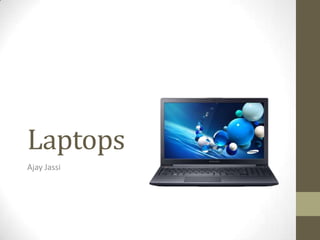
More Related Content
What's hot
What's hot (19)
Pavel stessin - building and selecting hardware for connected devices

Pavel stessin - building and selecting hardware for connected devices
Analog vs Digital vs VoIP: Choosing the Right Phone System for You

Analog vs Digital vs VoIP: Choosing the Right Phone System for You
VoIP Phone Rollouts: Smoothing the Transition & Avoiding Key Pitfalls

VoIP Phone Rollouts: Smoothing the Transition & Avoiding Key Pitfalls
Viewers also liked
Viewers also liked (14)
50d6aff619ad1 aplikasi fuzzy_logic_pada_vacuum_cleaner

50d6aff619ad1 aplikasi fuzzy_logic_pada_vacuum_cleaner
Similar to Unit 3 - Laptops (P2)
Similar to Unit 3 - Laptops (P2) (20)
More from Ajay Jassi
More from Ajay Jassi (20)
Hardware Documentation and Benefits of Hardware Provider

Hardware Documentation and Benefits of Hardware Provider
IT job role description for Technical Support Engineer

IT job role description for Technical Support Engineer
Reasons why Hardware is Installed and Potential Problems and the Precautions

Reasons why Hardware is Installed and Potential Problems and the Precautions
Potential problems that occur during hardware installation

Potential problems that occur during hardware installation
Health and safety requirements for computer maintenance

Health and safety requirements for computer maintenance
Recently uploaded
Recently uploaded (20)
How to Troubleshoot Apps for the Modern Connected Worker

How to Troubleshoot Apps for the Modern Connected Worker
Kotlin Multiplatform & Compose Multiplatform - Starter kit for pragmatics

Kotlin Multiplatform & Compose Multiplatform - Starter kit for pragmatics
Automating Business Process via MuleSoft Composer | Bangalore MuleSoft Meetup...

Automating Business Process via MuleSoft Composer | Bangalore MuleSoft Meetup...
IAC 2024 - IA Fast Track to Search Focused AI Solutions

IAC 2024 - IA Fast Track to Search Focused AI Solutions
08448380779 Call Girls In Greater Kailash - I Women Seeking Men

08448380779 Call Girls In Greater Kailash - I Women Seeking Men
Transforming Data Streams with Kafka Connect: An Introduction to Single Messa...

Transforming Data Streams with Kafka Connect: An Introduction to Single Messa...
Human Factors of XR: Using Human Factors to Design XR Systems

Human Factors of XR: Using Human Factors to Design XR Systems
Breaking the Kubernetes Kill Chain: Host Path Mount

Breaking the Kubernetes Kill Chain: Host Path Mount
Injustice - Developers Among Us (SciFiDevCon 2024)

Injustice - Developers Among Us (SciFiDevCon 2024)
08448380779 Call Girls In Civil Lines Women Seeking Men

08448380779 Call Girls In Civil Lines Women Seeking Men
08448380779 Call Girls In Diplomatic Enclave Women Seeking Men

08448380779 Call Girls In Diplomatic Enclave Women Seeking Men
Unblocking The Main Thread Solving ANRs and Frozen Frames

Unblocking The Main Thread Solving ANRs and Frozen Frames
#StandardsGoals for 2024: What’s new for BISAC - Tech Forum 2024

#StandardsGoals for 2024: What’s new for BISAC - Tech Forum 2024
Unit 3 - Laptops (P2)
- 2. Purpose of a laptop • There are many reasons why laptops are used. The main purpose of a laptop is that it’s portable and can be carried around. • It’s used for businesses, education, entertainment and general internet browsing. • For employees and students it is very useful as they can finish any incomplete work at home.
- 3. Laptop features • Battery • AC power source/input • Integrated display screen in lid • Integrated keyboard • Integrated track pad • Integrated speakers • Hot-swappable drives and peripherals • Bluetooth • Standby mode • Built-in webcam
- 8. Features • Laptops nowadays have these common features: Wi-Fi, Bluetooth, Fire wire, USB, Ethernet which allows a wide range of connectivity.
- 9. USB and Fire Wire • These components allow the use of hot swappable devices, such as external HDD’s or USB sticks, this also expands to external mouse.
- 10. How usb and firewire works • The two different connections allow a wired interface, this improves security and the reliability of the data transfer. • USB allows the use of a wireless USB dongle, this allows you to use a wireless mouse or keyboard. • Both connections allow connection to peripherals.
- 11. Power • The laptop has a battery in which it stores power. • To conserve power you can turn the brightness down and to use power saving mode which most laptops have. • Processors have been made specifically for laptops to prevent overheating and power loss.
- 12. How power works • The Battery in a laptop allows the laptop to be versatile and not always connected to a power source. • The power connects to an AC power supply to charge. And could hold on average around 5 hours of general usage.
- 13. Wi-Fi • Wi-Fi stands for wireless area local network. • Wi-Fi is used every day by millions of people, it allows you to connect to the internet without the hassle of wires. It is built in to most laptops. • With some older laptops, a wireless nic is required to do this.
- 14. Bluetooth • Bluetooth is built into new laptops, whereas in older laptops a dongle will be needed. Bluetooth is used to transfer and receive files without any cables. This works by special radio frequencies that transmit from one device to another.
- 15. Built-in webcam • In all laptops and netbooks these days, webcams are built-in which allows video calls, photos and movies to be made.
- 16. Integrated track pad • With laptops and netbooks, a mice isn’t required to use the cursor as there is a integrated track pad which allows the same job to be done.
- 17. Integrated speakers • With laptops no additional speakers are required as there is built in speakers in the laptop, which produces enough sound. But however if more sound wants to be produced there are speakers which are specialist for laptops.
