The document discusses different game programming options in C++. It provides examples of popular game engines and libraries that use C++, including Unreal Engine, Unity, Ogre3D, SDL, and SFML. Each option has its own strengths and weaknesses for game development. Unreal Engine in particular is highlighted as it is widely used, C++-based, and offers powerful tools for creating high-quality games across various platforms.


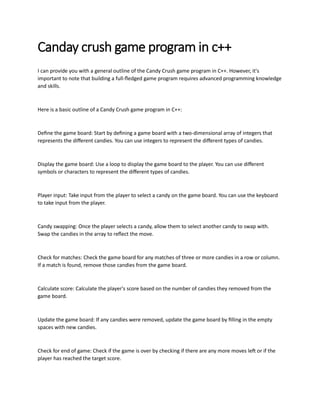
![Display game over: If the game is over, display the final score and end the game.
This is a basic outline of a Candy Crush game program in C++. You will need to use additional
programming concepts and techniques to build a full-fledged game program. Additionally, you may need
to use graphics and sound libraries to make the game more interactive and engaging.
I can provide you with a basic implementation of the Candy Crush game program in C++. Please note
that this implementation is a simplified version and there is a lot of room for improvement and
optimization.
#include <iostream>
#include <ctime>
#include <cstdlib>
using namespace std;
const int ROWS = 8;
const int COLS = 8;
const int NUM_CANDIES = 4;
// Function to display the game board
void display_board(int board[][COLS])
{
for (int i = 0; i < ROWS; i++)
{
for (int j = 0; j < COLS; j++)
{
cout << board[i][j] << " ";
}
cout << endl;
}](https://image.slidesharecdn.com/typesofgamingprogram-230413114449-96507c9b/85/Types-of-Gaming-Program-4-320.jpg)
![}
// Function to initialize the game board with random candies
void init_board(int board[][COLS])
{
srand(time(NULL));
for (int i = 0; i < ROWS; i++)
{
for (int j = 0; j < COLS; j++)
{
board[i][j] = rand() % NUM_CANDIES + 1;
}
}
}
// Function to check if there is a match of three or more candies in a row
bool check_row_match(int board[][COLS], int row, int col)
{
int candy = board[row][col];
int count = 1;
// Check to the left
for (int i = col - 1; i >= 0; i--)
{
if (board[row][i] == candy)
{
count++;
}
else](https://image.slidesharecdn.com/typesofgamingprogram-230413114449-96507c9b/85/Types-of-Gaming-Program-5-320.jpg)
![{
break;
}
}
// Check to the right
for (int i = col + 1; i < COLS; i++)
{
if (board[row][i] == candy)
{
count++;
}
else
{
break;
}
}
// Return true if count is greater than or equal to 3, indicating a match
return count >= 3;
}
// Function to check if there is a match of three or more candies in a column
bool check_col_match(int board[][COLS], int row, int col)
{
int candy = board[row][col];
int count = 1;
// Check above](https://image.slidesharecdn.com/typesofgamingprogram-230413114449-96507c9b/85/Types-of-Gaming-Program-6-320.jpg)
![for (int i = row - 1; i >= 0; i--)
{
if (board[i][col] == candy)
{
count++;
}
else
{
break;
}
}
// Check below
for (int i = row + 1; i < ROWS; i++)
{
if (board[i][col] == candy)
{
count++;
}
else
{
break;
}
}
// Return true if count is greater than or equal to 3, indicating a match
return count >= 3;
}](https://image.slidesharecdn.com/typesofgamingprogram-230413114449-96507c9b/85/Types-of-Gaming-Program-7-320.jpg)
![// Function to check if there are any matches on the game board
bool check_matches(int board[][COLS])
{
// Check rows for matches
for (int i = 0; i < ROWS; i++)
{
for (int j = 0; j < COLS; j++)
{
if (j + 2 < COLS && check_row_match(board, i, j))
{
return true;
}
}
}
// Check columns for matches
for (int j = 0; j < COLS; j++)
{
for (int i = 0; i < ROWS; i
Regards : RAO ABDULLAH WAKEEL
CONTACT US : raoabdullah786@hotmail.com](https://image.slidesharecdn.com/typesofgamingprogram-230413114449-96507c9b/85/Types-of-Gaming-Program-8-320.jpg)
