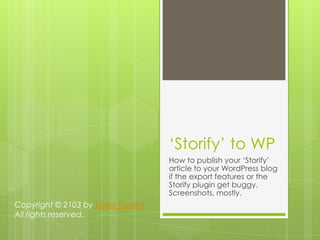
Tutorial storify to wp
- 1. „Storify‟ to WP How to publish your „Storify‟ article to your WordPress blog if the export features or the Storify plugin get buggy. Screenshots, mostly. Copyright © 2103 by Kaley Perkins All rights reserved.
- 2. Word on bugs A few pages of notes of explanation and tips before the how-to screenshots: Coders write in various coding languages for multiple devices, multiple browsers, and multiple themes. Coding is not static. Thing are bound to have bugs; sometimes you have to troubleshoot. This is written for the Balskan WordPress theme used on Mozilla‟s Firefox browser using Storify‟s free version. Copyright © 2103 by Kaley Perkins 2 May 13, 2013
- 3. Storify and WordPress Storify is a user-friendly, web-based solution that allows easy news and feature aggregation of web content. WordPress is a robust blogging and website platform. It is well supported and has many third-party plugins to make blogging and online community management convenient. Copyright © 2103 by Kaley Perkins 3 May 13, 2013
- 4. How this came to be: Storify and WordPress have built-in and add-on features that allow streamlined merging on Storify‟s element board and WordPress publication. For me both were buggy. Storify provides a „distribution‟ option that should push your stories to WordPress. It was not dependable for me. The „Storify‟ plugin nests inside WP and allows the user to create aggregated stories with the Storify element panel. I saved my draft in WordPress and my article disappeared. Copyright © 2103 by Kaley Perkins 4 May 13, 2013
- 5. Some more thoughts After „losing‟ my article, I was delighted to find it safe in Storify. I completed my edits there. I needed to publish my article onto my WordPress blog. The distribution panel simply did nothing. I refreshed my browser. I tried a different browser. I restarted my computer. I got cranky and hit Google with a vengeance. This provides a work-around workflow to get your Storify stories published to your WordPress blog if neither Storify‟s built-in „distribution‟ option nor Storify‟s plugin work successfully. Copyright © 2103 by Kaley Perkins 5 May 13, 2013
- 6. ALWAYS REMEMBER: Save your work frequently. Perform all your edits before you use this workflow. It works, but it has friction. If you need to edit after you have published using this workflow, do so in Storify and then Publish again. Content will update on your website automatically. Copyright © 2103 by Kaley Perkins 6 May 13, 2013
- 7. Install „HTML Snippets‟ plugin The link above will take you to a YouTube video which shows you how to install the plugin. Let‟s begin! Copyright © 2103 by Kaley Perkins 7 May 13, 2013
- 8. Click on your profile This will take you to your profile where your stories and added elements live. Copyright © 2103 by Kaley Perkins 8 May 13, 2013
- 9. Select the story you want Make sure you have done all of your edits. Copyright © 2103 by Kaley Perkins 9 May 13, 2013
- 10. Find HTML code for story This is where you will find the built-in distribution panel. Try it first before proceeding. It may work for you! Copyright © 2103 by Kaley Perkins 10 May 13, 2013
- 11. Copy HTML story to clipboard This is the code you will import into your HTML Snippets plugin within WordPress. (Control C) Copyright © 2103 by Kaley Perkins 11 May 13, 2013
- 12. Open WP blog dashboard Copyright © 2103 by Kaley Perkins 12 May 13, 2013
- 13. Add HTML (clipboard) to “HTML Snippets” plugin Copyright © 2103 by Kaley Perkins 13 May 13, 2013
- 14. Copy HTML to plug in, publish Paste HTML; title new „snippet,‟ publish Add title Publish Paste HTML code (Control v) Copyright © 2103 by Kaley Perkins 14 May 13, 2013
- 15. Create new post You are going to post your HTML into a new post Posts: Add New Copyright © 2103 by Kaley Perkins 15 May 13, 2013
- 16. Title your post and insert code Title doesn‟t transfer from Storify with HTML Copyright © 2103 by Kaley Perkins 16 May 13, 2013
- 17. Select snippet, “OK” Copyright © 2103 by Kaley Perkins 17 May 13, 2013
- 18. Publish your story After you „publish‟ you will see „view post‟ here; click that. After you „publish‟ you will see „view post‟ here; click that Copyright © 2103 by Kaley Perkins 18 May 13, 2013
- 19. Here is your new post Copyright © 2103 by Kaley Perkins 19 May 13, 2013
- 20. Categories and Tags: SEO This helps your content show up in relevant searches. You can do this as you create your new post. You can also do this from the „All Posts‟ board. Copyright © 2103 by Kaley Perkins 20 May 13, 2013
- 21. „Quick Edit‟ categories, tags Use „Quick Edit‟ to quickly modify your post‟s categories and tags. For tags, think of who would benefit from your content. What keyword might the search? Hashtags? Copyright © 2103 by Kaley Perkins 21 May 13, 2013
- 22. Modify categories and tags Copyright © 2103 by Kaley Perkins 22 May 13, 2013
- 23. Happy Aggregating! Copyright © 2103 by Kaley Perkins 23 May 13, 2013
