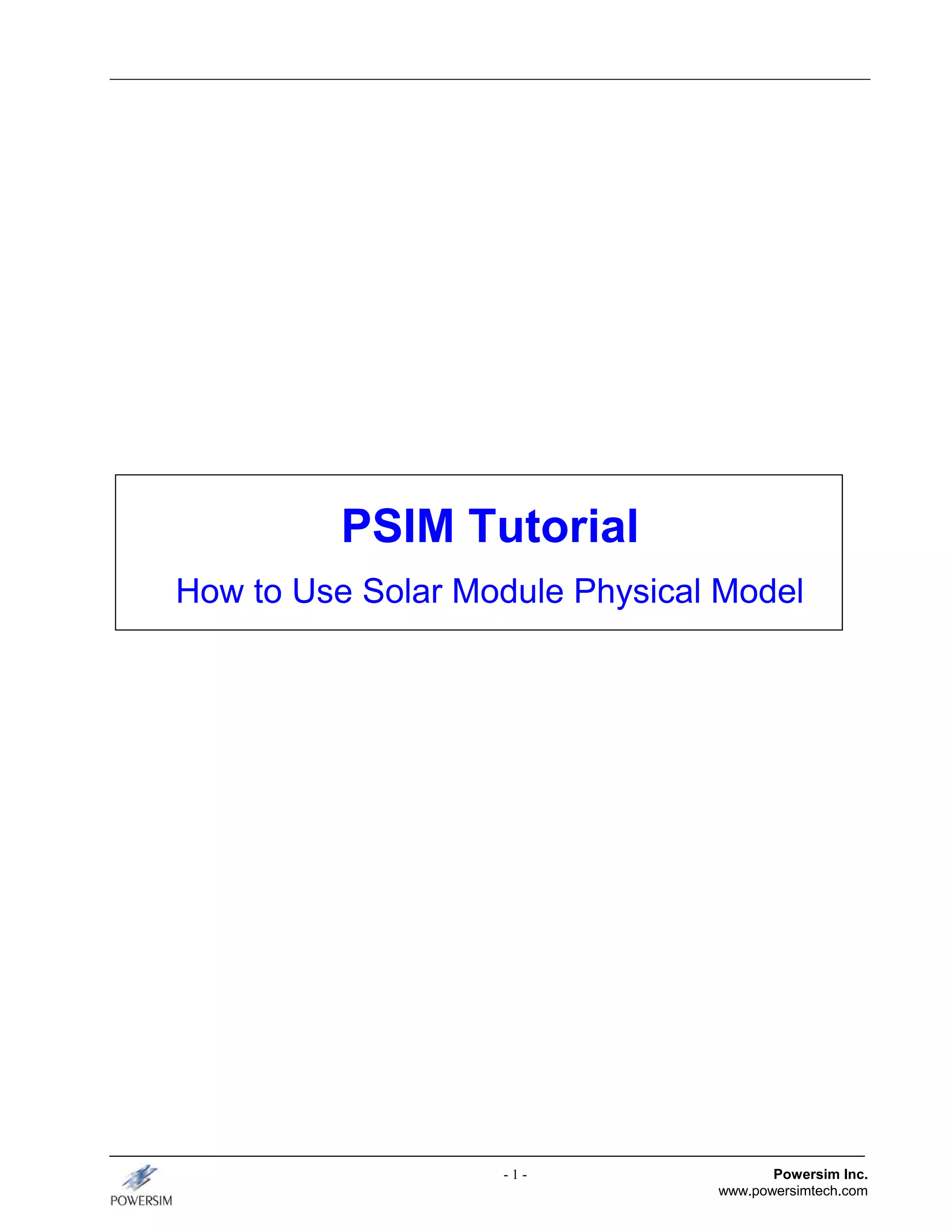This tutorial describes how to use the physical model of a solar module in PSIM simulation software. The model accounts for variations in light intensity and temperature. Model parameters can be obtained from datasheets but some require trial and error. A utility tool helps define parameters. It guides the user through entering datasheet data, estimating initial parameters, calculating derived parameters, fine-tuning parameters, and setting up multiple modules in series or parallel. The tutorial uses a BP Solar module as an example to demonstrate the process.