Trouble shooting
•Download as PPTX, PDF•
3 likes•130 views
Troubleshoot computers by K Marumo provides tips for fixing common computer problems. Check for loose cables and reconnect them. First reboot the computer to solve most minor issues, which may require multiple reboots. Visit help and support to check for software or virus issues that can cause glitches, and search the Windows website for solutions. Pay attention to any error messages or red tags informing you of problems.
Report
Share
Report
Share
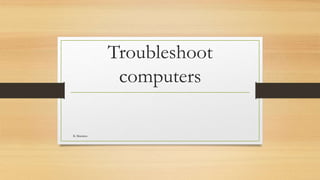
Recommended
More Related Content
Similar to Trouble shooting
Similar to Trouble shooting (20)
Computer Basics - Basic Troubleshooting Techniques.pptx

Computer Basics - Basic Troubleshooting Techniques.pptx
Computer Basics - Basic Troubleshooting Techniques.pptx

Computer Basics - Basic Troubleshooting Techniques.pptx
Computer Basics - Basic Troubleshooting Techniques.pptx

Computer Basics - Basic Troubleshooting Techniques.pptx
Fix network connection issues in windows windows help

Fix network connection issues in windows windows help
Recently uploaded
God is a creative God Gen 1:1. All that He created was “good”, could also be translated “beautiful”. God created man in His own image Gen 1:27. Maths helps us discover the beauty that God has created in His world and, in turn, create beautiful designs to serve and enrich the lives of others.
Explore beautiful and ugly buildings. Mathematics helps us create beautiful d...

Explore beautiful and ugly buildings. Mathematics helps us create beautiful d...christianmathematics
Recently uploaded (20)
Seal of Good Local Governance (SGLG) 2024Final.pptx

Seal of Good Local Governance (SGLG) 2024Final.pptx
Explore beautiful and ugly buildings. Mathematics helps us create beautiful d...

Explore beautiful and ugly buildings. Mathematics helps us create beautiful d...
Basic Civil Engineering first year Notes- Chapter 4 Building.pptx

Basic Civil Engineering first year Notes- Chapter 4 Building.pptx
UGC NET Paper 1 Mathematical Reasoning & Aptitude.pdf

UGC NET Paper 1 Mathematical Reasoning & Aptitude.pdf
Mixin Classes in Odoo 17 How to Extend Models Using Mixin Classes

Mixin Classes in Odoo 17 How to Extend Models Using Mixin Classes
General Principles of Intellectual Property: Concepts of Intellectual Proper...

General Principles of Intellectual Property: Concepts of Intellectual Proper...
Food safety_Challenges food safety laboratories_.pdf

Food safety_Challenges food safety laboratories_.pdf
ICT role in 21st century education and it's challenges.

ICT role in 21st century education and it's challenges.
Micro-Scholarship, What it is, How can it help me.pdf

Micro-Scholarship, What it is, How can it help me.pdf
On National Teacher Day, meet the 2024-25 Kenan Fellows

On National Teacher Day, meet the 2024-25 Kenan Fellows
This PowerPoint helps students to consider the concept of infinity.

This PowerPoint helps students to consider the concept of infinity.
Trouble shooting
- 2. Things to remember 1. You need to check for common mistakes that may happen or obvious reasons. For example, look for disconnected wires or cables 2. Remember to first reboot your computer before calling a specialist, most minor troubleshooting problems are resolved by rebooting the device. Some may require you to reboot the device more than once in order to solve the problem. K Marumo
- 3. 3. Check the help and support for other issues such as software malfunctions or viruses because such things can cause the computer to glitch. 4. Visit the windows website to search for possible solutions to your problems. 5. Look for red tags, when the computer informs you what may be wrong with the computer. 6. Retrace your steps. K Marumo
- 4. 7. Ask questions as to how the problem occurred at the first place and what warnings did the computer give. 8. Be careful of acquiring viruses from websites. K Marumo