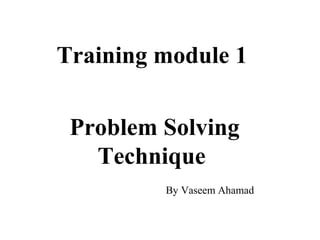
Training Module
- 1. Problem Solving Technique Training module 1 By Vaseem Ahamad
- 2. Contents: 1. What is AQC, SQC and SPC? 2. What is data and type of data 3. Basic static 4. Flow diagram 5. Brain Storming 6. Brain storming 7. Graphs 8. Stratification 9. Pareto Analysis 10. Cause and effect diagram 11. Scatter diagram 12. Histogram 13. Control chart Introduction Basic Tools
- 3. What is AQC, SQC and SPC AQC: Acceptance quality control Acceptance or rejection of any material or product on the bases of specification designed by the process/product designer. There is no problem solving involves in AQC. SQC and SPC : Statistical quality control and statistical quality control Common: Both are problem solving technique based on static SPC: online problem solving technique (Helps to rectify the problems at the time of occurrence of the problem.) SQC: (Helps to rectify the problems at the time of occurrence of the problem.) Difference:
- 4. What is data and type of data Data Variable data Attribute data A set of required information in the form of figures for statistical analysis of problem. Yes / No type data Counting data 1. Variable data is information that can be measured on a continuum or scale. Continuous data can have almost any numeric value and can be meaningfully subdivided into finer and finer increments, depending upon the precision of the measurement system. Examples: 1. Cost of goods 2. Weight of the pouch 3.
- 5. mportance of data Gut based statement Data based statement 1. I think that this year the production is very high. 1. Last year Vs current year production data Last year production Current year Production % Growth 50000 55000 10 2.I think the the problem of leakage has been improved Month Sampled checked for leakage Leakaged observed %ofleaked sample Jan 1000 90 9 Feb 1000 80 8 March 1000 60 6 April 1000 50 5 2.Analysis of leakage related data
- 6. Supari drying process 2.8 3 3.2 3.4 3.6 3.8 4 1 2 3 4 5 6 7 8 9 10 11 12 13 14 15 UCL LCL Mean 3.I think we have good control on our drying process Gut based statement Data based statement mportance of data 3. Control chart of supari drying process
- 7. Basic Statistics: Average and Standard deviation Average: It is simply the some of all observation and divided by the no of observation Sample no 1 2 3 4 5 6 7 8 9 10 SUM X Weight of the pouch 19.5 19.8 20.1 20.3 20.5 20.1 19.8 19.6 19.9 19.8 199.4 19.94 1n )XX( s 2 − − = ∑ Standard deviation: The standard deviation can be thought of as an average distance (the standard) that each individual point is away from the mean. S = 0.31 X = 199.4 / 10 = 19.94
- 8. low Diagram: Flow diagram is graphical or a pictorial way to depict a process A example of simple process of shoe purchasing: Start Go to the mkt. Search out the shoe shop Enter in to the Shoe shop Ask for the type of the shoe required by you A A Check the shoes for fitness Not Ok OK Ask for price Negotiate the price Not Ok B OK Pay the price Get it packed Go back to home End B
- 9. Symbol used in making the flow diagram: Definition Symbols Start and End (rounded rectangle) Activity Symbol (Rectangle) Decision symbol (Diamond ) Connecting symbol (Connector) Flow line (Arrow)
- 10. Type of flow diagram: 1. Macro level flow diagram : This is making the diagram of the total process in a broad way. Here details are avoided. We do not use specific symbols in making the macro level flow diagram. 2. Micro level flow diagram: It the detailed flow diagram of the process. Different symbols are utilized to make the this. 3. Matrix flow diagram:There are some limitation even with micro level flow diagram. Like there are lot of agencies are involved in a process and different activity are performed by different person. But in micro level flow diagram the responsibility, authority and control points not defined. This problem have been addressed well in the matrix flow diagram.
- 11. Examples of matrix flow diagram: S.N. Buyer Sales Person Shop owner Responsibility Control point Go to the market Search out the shoe shop Enter in to the shop Ask for the type of the shoe required by you Show different variety to the buyer Explain the quality of shoe Check the shoe for fitness A 1 2 3 4 Not Ok Ok 5
- 12. S.N. Buyer Sales Person Shop owner Responsibility Control point A Ask the price Negotiate the price Pay the amount Receive the amount Pack the shoe and hand over to buyer Ask for pack the shoe Receive the pack 6 7 8 9 10 Matrix flow diagram contd----
- 13. Significance of flow diagram: 1. It gives the complete picture of a process in one view. 2. It talks about the sequence of the activities in a process. 3. It also talks about the responsibility, authority and control points. 4. It is helpful to explain the process in very short time. When to use the flow diagram; 1. For defining the process flow. 2. For defining the problem. 3. For identifying the root cause. 4. For devising the solution. 5. For implementing the solution. 6. At the time of review and follow up.
- 14. ? ? ? ? ??
- 15. What is Brainstorming ? A technique to generate a large number of ideas or possibilities in a relatively short time frame. Why use Brainstorming ? •A tool for the Team(not individual). •A method to generate lot of ideas •Two persons’ knowledge and ideas are always more than an individual’s •Input for other C & E tools
- 16. Team Selection for BrainstormingTeam Selection for Brainstorming Potential Members •Stakeholders - Insure buy-in •Process Owners - Vested Interest •Process Experts - Historic view •Process Participants - Daily experience •Facilitator - Impartial guide •Expert in the tool - Technical advice •Testimonial Person - Adds Credibility Diverse team Delivers an Objective Outcome
- 17. Rules of BrainstormingRules of Brainstorming Rules •Take turns to speak •Every member has equal opportunity to contribute ideas •Encourage each other to contribute •Listen and respect others’ ideas •Build on existing ideas •Focus on the topic •Do not criticize ideas, no negative comments
- 18. How to Conduct a Brainstorming SessionHow to Conduct a Brainstorming Session •Agree on and write down the problem statement •Allow each team member to contribute - No Criticism! •In rotation or free flow •List all ideas on Chart Paper/ Board - visible to all •Continue untill ideas are exhausted •Review the list for clarity/duplicates •Use as input for next step in Cause & Effect Process
- 19. What is Graphs Graph is a pictorial representation of data which, when presented , is easily understandable. It helps to represent large amount of information comprehensively and in a compact manner. Month Jan Feb March April May June Jully August Sep Oct Nov Dec Production 4000 3800 3900 3000 3800 4200 4300 8000 5100 5500 6000 7000 Trend of production for year 2003 0 2000 4000 6000 8000 10000 Jan Feb March April May June Jully August Sep Oct Nov Dec month Prodnfigure
- 20. Types of Graphs Graphs can be divided in to two main groups: A. Commonly used graph 1. Line graph 2. Bar graph 3. Pie chart or circle graph B. Special purpose graph 1. Belt graph 2. Compound graph 3. Strata
- 21. 0% 20% 40% 60% 80% 100% Machine setting Rework Mfg Defect January Febuary March 6 6.5 7 7.5 8 8.5 January Febuary March Actual Target Shar e 61% 22% 17% RG Tulsi Zarda Gutkha 0.7 0.8 3.01 1 1 3.5 0 1 2 3 4 RG1.75 gm RG4 gm RG100 gm Actual wastage Target Sales 300 390 400 450 500 0 100 200 300 400 500 600 1199 2000 2001 2002 2003 Line Graph Bar Graph Pie Graph Belt Graph Compound Graph Strata Graph AnalysisofQualitycost 0 100 200 300 2002 2003 2004 Years Qualitycostin lacs Preventioncost Appraisalcost Failurecost
- 22. The points which are to be considered while making the graph 1. Use the appropriate form of the graph to show the data 2. In line & bar graphs , the X and Y axes must be appropriately labeled with correct unit of measures. 3. Be sure to give your graphs an appropriate title that explains what the data measures. 4. Use the correct font size to match the tax with graph area. 5. Chose the different colors for different items.
- 23. Line Graph 1. It is used to show continuing data 2. When the data changes continuously over the time. 3. When to show the effect of an independent variable on the dependent variable. 4. When to see the tend of the data 5. When to show the comparison of two series of data for different period. When to use line graph: Examples 1. Yearly maintenance cost 2. Yearly wastage 3. Month wise absenteeism 4. Overheads 5. Year wise production Analysis of yearlymaintenance cost 5 7 8 10 13 16 19 0 5 10 15 20 1997 1998 1999 2000 2001 2002 2003 years Costinlacs Interpretation: 1. There is increasing trend 2. Maintenance cost increases as the time passes
- 24. Bar Graph Where to use bar chart 1. When the data is one time. 2. When there are the different item. 3. When two items being compared do not need to affect each other. Examples 1. Analysis of actual wastage Vs target wastage variety wise. 2. Budgeted maintenance cost Vs actual maintenance cost shed wise for year 2003 3. Analysis of actual production Vs target. Analysis of Actual maint. Cost Vs Budgeted Maint. cost 4 5 9 3.5 4 7 0 5 10 Shed 39 Shed 5 Shed 6&7 Maintcostinlacs Actual maintenance cost Budgeted maintenance cost Shed39 Shed5 Shed6&7 Actualmaintenancecost 4 5 9 Budgetedmaintenancecost 3.5 4 7 How to arrange the data Bar graph of the data
- 25. Pie chart Where to use pie chart 1. Used to show the relative proportion of various components. 2. This is very effective way to show the percentage contribution in the whole. Examples How to arrange the data Pie graph of the data 1. Contribution of different cost component in the overheads 2. Contribution of different business unit in the total sales of DS Group. 3. Proportion of time spends in the different activities by a manager. 4. Percentage of different components of your expenditure. Allocation of a manager's time in different activities. 35% 25% 15% 15% 10% Communication Planning Operation Problem solving IR handling Cost component Time Percentage Communication 35 Planning 25 Operation 15 Problem solving 15 IR handling 10
- 26. Belt Graph When to use belt graph 1. It is like a pie chart but here we use bar to show the percentage 2. The main difference is that in belt chart we can show the information for more than one item by a single graph. Examples 1. To show the breakage of wastage for different shed 2. To show the receiving status of delivery Analysis of performance of delivery of consignment 75 90 60 15 10 25 10 0 15 0% 10% 20% 30% 40% 50% 60% 70% 80% 90% 100% Jan Feb March consignmentintermsof% Delay Before time On time Belt graph of the data Month Ontime Beforetime Delay Jan 75 15 10 Feb 90 10 0 March 60 25 15 How to arrange the data
- 27. Compound Graph When to use compound graph 1. It is the combination of line and bar chart. 2. It is generally used when we compare the actual performance with the set target 3. It is also applicable in the pareto diagram. Examples 1. Analysis of actual wastage of RG 4 gm against the target. 2. Analysis of of break down hours as a percentage of total running hours against target. 3. Defect-wise % and cumulative % in pareto diagram. Compound graph of the dataHow to arrange the data Analysis of break down hrs 1.5 1 0.8 0.75 0 0.5 1 1.5 2 Jan Feb March April b/dhrsas%oftotalrunning time Actual b/d % Target Month Actualb/d% Target Jan 1.5 1 Feb 1 1 March 0.8 1 April 0.75 1
- 28. Compound Graph When to use strata graph 1. It is used to show the trend in the total and component of the total. Examples 1. Analysis of the quality cost. Strata graph of the dataHow to arrange the data Analysis of Quality cost 0 100 200 300 2002 2003 2004 Years Qualitycostin lacs Prevention cost Appraisal cost Failure cost Quality 2002 2003 2004 Failurecost 120 80 30 Appraisalcost 45 30 25 Preventioncost 35 40 55
- 29. What is Stratification Stratification is a process of separation of data in to categories. It is normally done for identifying the categories contributing to the problem tackled.
- 30. • Quality is influenced by multiple causes or element. It means that every problem is the manifestation of several causes. • Compounding effect of these causes make it difficult to find a clear relationship between causes and problem. •So that we do the stratification of data to find out whether we can get the indication of problem points. Why do we do stratification
- 31. Illustration of stratification Example: DSL- Guwahati have 10 % absenteeism for the year 2003 How to apply the stratification in this case. Step 1. See the absenteeism month wise Step 2. See the absenteeism cadre wise Step 3. See the absenteeism temporary Vs permanent employee.
- 32. Step 1. Month wise stratification Month w ise absenteeims of the employee of DSL-Guw ahati 1 0 0.5 1 0.5 1 4 6 0 0 1 0 0 2 4 6 8 Ja n F e b M a rch A p ril M a y Ju n e Ju lyA u g u s t S e p O ct N o v D e c Absenteeismin% Month Jan Feb March April May June July August Sep Oct Nov Dec %of Absenteeism 1 0 0.5 1 0.5 1 4 6 0 0 1 0 Inferences drawn from the graph: • 80% of the absenteeism is in the month of July and august. •There is heavy rain fall in these two month there fore rain fall may be the main cause of absenteeism.
- 33. Step 1. Cadre wise stratification Cadre M E O S W % of Absenteeism 0 1 2 3 9 Inferences drawn from the graph: • 73 % of the absenteeism is because of workmen. •There may be dissatisfaction specially among the worker. Analysis of absenteeism cadre wise 0 1 1 2 11 0 5 10 15 M E O S W Cadre Absenteeisnin%
- 34. Step 1. Temporary Vs permanent workmen stratification Analysis of Absenteeism in W/M Temp. Vs Permanent 3 8 0 2 4 6 8 10 Permanent Temporary Absenteeism% Type of workmen Permanent Temporary Absenteeism % 3 8 Inferences drawn from the graph: • 73 % of the absenteeism is because of temporary workmen •There may be lack of ownership among the temporary workmen.
- 35. Pareto Principle or 80/20 rule or Vital few and trivial many:` Origin of Concept: The Italian economist VILFREDO PARETO developed this concept while studying the distribution of wealth in his country. He found that 80-90% of Italy,s wealth lay in the hands of 10-20% of the population. A similar distribution has been found practically true in many other fields like: 1. 80 percent of problem / defects are because of 20 % causes. 2. 80 % of rejection are because of 20 % of defects. 3. 80% of salary is drawn by 20 % of employee. 4. 80 % absenteeism are because of 20 % of causes. 5. 80 % of accident are because of 20 % of causes.
- 36. Pareto Analysis: The technique of arranging data according to priority or importance and using it to a problem solving frame work is called pareto analysis. Implication: 1. Identifying the really important problem 2. Establishing the priorities for action.
- 37. Pareto analysis procedure : Pareto analysis is comprises of following steps 1. List all the element 2. Measure the element 3. Rank the element. 4. Create cumulative distribution. 5. Draw the pareto curve. 6. Interpret the pareto curve.
- 38. Illustration of pareto analysis with the help of a example: Sl. No. Causes of rework 1 Empty pouches 2 over weight 3 leakage 4 wrinkle 5 lining 6 under weight 7 Misprinting 8 wrong position of perforation 9 Desealing 10 No V notch Problem : Rework Step 1. List out all the causes of rework
- 39. Sl.No. Causes of rework 1-May 2-May 3-May 4-May 5-May 6-May 7-May 8-May 9-May 10-May Sum 1 Empty pouches 0.5 0.4 1 0.8 1 0.6 0.8 0.6 0.5 0.4 6.6 2 over weight 4 4.5 4 3 3.5 3 3.5 4 4 3.6 37.1 3 leakage 0.8 0.5 0.6 0.6 0.8 0.5 0.6 0.4 0.8 0.7 6.3 4 wrinkle 0.3 0.5 0.4 0.5 0.6 0.4 0.6 0.5 0.4 0.3 4.5 5 lining 0.7 0.6 0.8 0.1 0.8 0.2 0.5 0.2 0.4 0.7 5 6 under weight 3.5 3 2.5 2 3 3.1 2.9 3.5 3 2.6 29.1 7 Misprinting 1 0.5 0.6 0.3 0.9 0.8 0.6 0.8 0.4 0.8 6.7 8 wrong position of perforation 0.5 1 0.8 0.9 0.2 0.3 0.5 0.4 0.7 0.8 6.1 9 Desealing 1 1.5 0.6 1 1 0.6 0.5 0.8 0.6 0.7 8.3 10 No V notch 0.9 0.3 0.4 0.8 0.8 0.9 0.5 0.6 0.3 0.54 6.04 Rework per day 13.2 12.8 11.7 10 12.6 10.4 11 11.8 11.1 11.14 115.7 Illustration contd----- Step 2. Measurement of element / causes
- 40. Illustration contd----- Step 2. Ranking and rearrangement of the element as per ranking Sl No. Causes of Rework Waste laminate (Kg) Ranking 1 over weight 37.1 1 2 under weight 29.1 2 3 Desealing 8.3 3 4 Misprinting 6.7 4 5 Empty pouches 6.6 5 6 leakage 6.3 6 7 wrong position of perforation 6.1 7 8 No V notch 6.04 8 9 lining 5 9 10 wrinkle 4.5 10
- 41. Sl No. Causes of Rework Waste laminate (Kg) Cum % Cum % of total 1 over weight 37.1 37.1 32.05 32.05 2 under weight 29.1 66.2 25.14 57.20 3 Desealing 8.3 74.5 7.17 64.37 4 Misprinting 6.7 81.2 5.79 70.16 5 Empty pouches 6.6 87.8 5.70 75.86 6 leakage 6.3 94.1 5.44 81.30 7 wrong position of perforation 6.1 100.2 5.27 86.57 8 No V notch 6.04 106.24 5.22 91.79 9 lining 5 111.24 4.32 96.11 10 wrinkle 4.5 115.74 3.89 100 Illustration contd----- Step 2. Create cumulative distribution
- 42. over weight under w eight Desealing Misprinting Empty pouches leakage wrong position of perforation No V notch lining Others 37.10 29.10 8.30 6.70 6.60 6.30 6.10 6.04 5.00 4.50 32.1 25.1 7.2 5.8 5.7 5.4 5.3 5.2 4.3 3.9 32.1 57.2 64.4 70.2 75.9 81.3 86.6 91.8 96.1 100.0 0 20 40 60 80 100 120 0 20 40 60 80 100 Defect Count Percent Cum % Percent Count 10 20 30 40 50 60 70 9080 100 Illustration contd----- Step 2. Draw the pareto curve
- 43. Illustration contd----- Step 6. Interpret the pareto curve • 30 % of the causes (ie over weight, under weight and diseasing) are responsible for almost 80 % of the problem ie rework. • It means that these three causes are vital and other are trivial but useful. Conclusion: • First we should attack the vital causes. • If we eliminate these vital causes, 80 % rework would be eliminated.
- 44. Cause and Effect Analysis: Cause & Effect analysis is used to generate / draw all possible causes of problem This technique comprises usage of cause and effect diagram and brain storming Brain storming To generate the all possible causes of the problem Cause & effect diagram Or Ishikawa diagram Or Fishbone diagram Logical and systematic representation of all possible causes in the form of diagram 1 2
- 45. How to make a cause and effect diagram: 1. One who wants to make a cause and effect diagram should first understand cause and effect relationship Lungs cancer Heavy smoking 2. One who solves a problem successfully, is the one who can make a useful cause effect diagram There are three type of cause and effect diagram. 1. Dispersion analysis type. 2. Production process classification type. 3. Cause enumeration type.
- 46. 1. Dispersion analysis type. In this method we broadly divides the root causes in to 6 categories i.e. 5 Ms and 1E (Man, Material, Methods, Machine, Measurement and Environment.) Then we calls together everyone involved with the process and ask for the sub- causes under these main causes.
- 47. Illustration with the help of the examples: Problem : Desealing Desealing of Pouches Improper sealer setting wrong temp setting No variable temp as per req. Increase of gap between the plates Change in the GSM of laminate Mfg defect in the laminate No std methods of se Improper fixing of laminate Faulty calibration system Moisture over lamina Dust over laminate Personnel Machines Materials Methods Measurements Environment Cause and effect diadram of desealing of pouches
- 48. . Cause enumeration type: 1. Problem to be explained to everyone who involves in the brain storming session 2. Brain storming is carried without categorization of main causes to get the maximum possible causes. 3. Allocation/arrangement of all possible sub-causes under the broad category of main causes.
- 49. Correlation Analysis: In “Cause and effect analysis “ we found that there may be various causes for a single problem and inter- relationship which exist between the cause and effect is purely qualitative and hypothetical. But in correlation analysis we quantify the extent of relationship of a cause with the problem.
- 50. Correlation analysis Scatter Diagram Coefficient of correlation Scatter Diagram is a graphical representation of relationship between two variable. It can be cause and effect and between two causes. It also reveals the nature of relationship. Coefficient of correlation reflect the strength of relationship in quantitative form. It is denoted by r.
- 51. How to make the scatter diagram: 1. Identify the two factors which are supposed to be inter-related with each other. 2. For the selected values of the independent factors, collect observation for the dependent factor and record on the data sheet. 3. Plot the points on the scatter diagram, using the horizontal axis for the independent factor and vertical axis for the dependent factor. 4. Analyze the diagram.
- 52. Month Preventive Maint. Hrs Break Down Hrs Loss of Production Eff of machine Sale Jan 100 16 10 75 300 Feb 125 13 8 78 295 March 150 11 6 94 290 April 90 18 11 65 315 May 160 10 6 100 340 June 130 12 7 81 310 July 140 11 7 88 300 August 95 17 10 70 298 Sep 150 11 6 94 298 Oct 125 13 8 78 300 Nov 190 8 5 119 320 Dec 180 9 5 113 380 Illustration with the help of the examples.
- 53. Interpretation of scatter diagram and correlation of coefficient. Preventive Maint. Hrs Eff of machine X Y 100 75 125 78 150 94 90 65 160 100 130 81 140 88 95 70 150 94 125 78 190 119 Scatter diagramof M/c Eff. and PMHrs. 0 50 100 150 0 50 100 150 200 PMHrs M/CEfficiency correlation of coefficient Coefficient of correlation between X and Y i.e. r = .981 Interpretation • There is a positive correlation between PM Hrs and Eff. of machine •.Coefficient of correlation i.e. r = .981which shows that there is very strong relationship between both factors.
- 54. correlation of coefficient Coefficient of correlation between X and Y i.e. r = -0.974 Interpretation • There is a negative correlation between PM Hrs and b/d hrs. •.Coefficient of correlation i.e. r = -0.974 which shows that there is very strong inverse relationship between both factors. Pre ve ntive Ma int. Hrs Brea k Dow n Hrs x Y 100 16 125 13 150 11 90 18 160 10 130 12 140 11 95 17 150 11 125 13 190 8 Scatter diagram of PM hrs vs B/D hrs. 0 5 10 15 20 0 50 100 150 200 PM Hrs B/DHrs Interpretation of scatter diagram and correlation of coefficient.
- 55. Preventive Maint. Hrs Sale X Y 100 350 125 295 150 300 90 315 160 340 130 310 140 250 95 298 150 298 125 300 190 320 Scatter diagramof PMHrs Vs Sales 280 300 320 340 360 0 50 100 150 200 PMHrs MonthlySalesin Cases correlation of coefficient Coefficient of correlation between X and Y i.e. r = -0.071 Interpretation • There is no correlation between preventive maintenance and sales figure. •.Coefficient of correlation i.e. r = -0.071 which shows that there is no correlation between Interpretation of scatter diagram and correlation of coefficient.
- 56. Significance of the correlation in problem solving: • Correlation is help to find out the nature and strength of relationship between the cause and effect. • One we know the strength of relationship, we can control the dependable factor ( effect) by controlling the independent factor (cause). • We can again check the value of ‘r’ in the controlled condition.
- 57. Histogram:
- 58. Control Charts KEY REQUIREMENTS • Working atmosphere suitable for action • Fundamental process knowledge • Charting of KPIV’s or KPOV’s over time • A well-defined, accurate and precise measurement system • Elimination of unnecessary external causes of variation
- 59. Control Chart Structure SAMPLE NUMBER Region of Nonrandom Variation Region of Nonrandom Variation Region of Random Variation UCL LCL X Center Line Lower Control Limit Upper Control Limit UCL UCL LCL LCL X In Control Out of Control Control Limits are NOT Spec Limits !!!!!
- 60. What is the Center Line? •The average of value of the characteristic you are attempting to control •Calculated during the time a time when your process was “in control” The center line is not necessarily the center of your spec...but will be for a centered process!!! The center line is not necessarily the center of your spec...but will be for a centered process!!!
- 61. Control Limits are NOT Specification Limits !!!Control Limits are NOT Specification Limits !!! So, what are Control Limits ? •Statistical limits based on the standard deviation (σ) or the common cause variation inherent in your process when it is “in control” •Generally, “3σ control limits” are used because they cover 99.73% of the normal distribution •Minimizes our risk of taking action when it is not needed •The control limits are set during a time frame that the process in ‘in control’ •Control limits are NOT related to specification limits in any way !!
- 62. CAUTION: Being “in control” does not always mean you are “in spec”! CAUTION: Being “in control” does not always mean you are “in spec”! What do you mean “In Control”? •‘In Control’ is a statistical term •A process is “in control” when only common causes of variation are acting on it •Common causes of variation are the myriad of factors that cause random variation, variation that is inherent in the process
- 63. How do I use it? •Select KPIV or KPOV you want to control •Identify local process owner •Select appropriate control chart type •Define data collection process (include GRR) •Identify signals and corrective actions •Collect and plot data during a period of time when the process is “in control” to create the chart •Train the local process owner on how to create and use the control chart
- 64. Control Chart Structure Xdbar = average Xbar UCL = Xdbar + A2*Rbar LCL = Xdbar - A2*Rbar SIGNALS FOR ACTION 1 2 3 4 5 6 ACTION INSTRUCTIONS 1 2 3 Rbar = Average R UCL = D4Rbar LCL = D3Rbar 4 5 6 CONTROL CHART FACTORS Size A2 D3 D4 2 3 4 Date/Time 1 2 3 4 5 6 7 8 9 10 11 12 13 14 15 16 17 18 19 20 21 22 23 24 25 5 1 6 2 7 3 8 4 9 5 10 Xbar The process must be in control before Range capability can be calculated. UCL LCL UCL LCL Center Line Center Line 3. SIGNALS 5. CALCULATION FACTORS 1. PLOT AREA 2. DATA LOG 4. ACTIONS
- 65. HSS03/96 34 How do I know when I’m “out of control”? Anything outside the upper or lower control limits always signals that the process has gone out-of-control Otherwise we look for nonrandom patterns using established rules for out-of-control (Minitab has these built in) Note: You don’t have to use all of the rules...limit the rules to only those where its feasible to take action. © AlliedSignal 1995 - Dr. Steve Zinkgraf