Topography Modifications in TUFLOW
•Download as PPTX, PDF•
1 like•806 views
It provides topography modification options using 2d_zsh, 2d_zln and 2d_ztin for TUFLOW with respect to the DTM. It also discusses about various conditions while modifying topography.
Report
Share
Report
Share
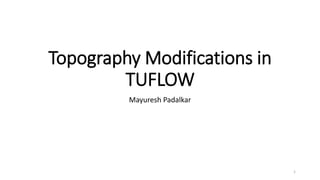
Recommended
Recommended
More Related Content
What's hot
What's hot (20)
Reservoir capacity, Reservoir sedimentation and control

Reservoir capacity, Reservoir sedimentation and control
Module 2,plane table surveying (kannur university)

Module 2,plane table surveying (kannur university)
Lesson 6 factors affecting discharge (hydrographs)

Lesson 6 factors affecting discharge (hydrographs)
Recently uploaded
Welcome to the April edition of WIPAC Monthly, the magazine brought to you by Water Industry Process Automation & Control.
In this month's edition, along with the latest news from the industry we have articles on:
The use of artificial intelligence and self-service platforms to improve water sustainability
A feature article on measuring wastewater spills
An article on the National Underground Asset Register
Have a good month,
OliverWater Industry Process Automation & Control Monthly - April 2024

Water Industry Process Automation & Control Monthly - April 2024Water Industry Process Automation & Control
Call Girl Meerut Indira Call Now: 8617697112 Meerut Escorts Booking Contact Details WhatsApp Chat: +91-8617697112 Meerut Escort Service includes providing maximum physical satisfaction to their clients as well as engaging conversation that keeps your time enjoyable and entertaining. Plus they look fabulously elegant; making an impressionable. Independent Escorts Meerut understands the value of confidentiality and discretion - they will go the extra mile to meet your needs. Simply contact them via text messaging or through their online profiles; they'd be more than delighted to accommodate any request or arrange a romantic date or fun-filled night together. We provide –(INDIRA) Call Girl Meerut Call Now 8617697112 Meerut Escorts 24x7

(INDIRA) Call Girl Meerut Call Now 8617697112 Meerut Escorts 24x7Call Girls in Nagpur High Profile Call Girls
Recently uploaded (20)
CCS335 _ Neural Networks and Deep Learning Laboratory_Lab Complete Record

CCS335 _ Neural Networks and Deep Learning Laboratory_Lab Complete Record
XXXXXXXXXXXXXXXXXXXXXXXXXXXXXXXXXXXXXXXXXXXXXXXXXXXX

XXXXXXXXXXXXXXXXXXXXXXXXXXXXXXXXXXXXXXXXXXXXXXXXXXXX
Water Industry Process Automation & Control Monthly - April 2024

Water Industry Process Automation & Control Monthly - April 2024
Call Girls Pimpri Chinchwad Call Me 7737669865 Budget Friendly No Advance Boo...

Call Girls Pimpri Chinchwad Call Me 7737669865 Budget Friendly No Advance Boo...
Call for Papers - Educational Administration: Theory and Practice, E-ISSN: 21...

Call for Papers - Educational Administration: Theory and Practice, E-ISSN: 21...
Call for Papers - International Journal of Intelligent Systems and Applicatio...

Call for Papers - International Journal of Intelligent Systems and Applicatio...
(INDIRA) Call Girl Meerut Call Now 8617697112 Meerut Escorts 24x7

(INDIRA) Call Girl Meerut Call Now 8617697112 Meerut Escorts 24x7
FULL ENJOY Call Girls In Mahipalpur Delhi Contact Us 8377877756

FULL ENJOY Call Girls In Mahipalpur Delhi Contact Us 8377877756
The Most Attractive Pune Call Girls Manchar 8250192130 Will You Miss This Cha...

The Most Attractive Pune Call Girls Manchar 8250192130 Will You Miss This Cha...
VIP Model Call Girls Kothrud ( Pune ) Call ON 8005736733 Starting From 5K to ...

VIP Model Call Girls Kothrud ( Pune ) Call ON 8005736733 Starting From 5K to ...
Topography Modifications in TUFLOW
- 1. Topography Modifications in TUFLOW Mayuresh Padalkar 1
- 2. 1. 2d_zln • To represent levees, flood defences, roads, railways and embankments that obstruct flow. Gullies can also be represented • Command: Read GIS Z Line (thin line) • THIN line modifies ZH, ZU, ZV elevations only if MAX/RIDGE is used but if you use GULLY/MIN, then ZC are connected to give a continuous flow path • Mention GULLY in command line if modelling a creek/watercourse/thalweg • THICK line modifies the whole cell • ADD option adds/lowers the DEM • GULLY option cannot be used along with THICK • Attribute: Elevation • Check: 2d_zln_zpt 2
- 3. 2. 2d_zsh • Useful for any modelling with point, polyline and polygon feature • Command: Read GIS Z Shape • 2d_zsh has all the functionality of 2d_zln and a lot more options/attributes • MAX/RIDGE/RAISE – Only changes a Zpt elevation if Z Shape elevation at Zpt is higher for a polygon/polyline • MIN/GULLY/LOWER – Only changes a Zpt elevation if Z Shape elevation at Zpt is lower for a polygon/polyline • MERGE ALL – ignores elevations from points snapped to the perimeter and merges all perimeter vertices • NO MERGE – Doesn’t merge the perimeter elevations • Attributes: Z (elevations), dZ (change in elevation), Shape Width/dMax (THICK) and Shape Options • Check: 2d_zsh_zpt 3
- 4. 3. 2d_ztin • Triangulation of elevation points and lines (converted to points ultimately) within a polygon (mandatory) • Command: Create TIN Zpts Write TIN • Attributes: Z and dMax (optional and applied only for line and polygon) • Check: 2d_sh_obj 4
- 5. Condition 1: Elevations in txt/csv/xyz • Option 1: 2d_ztin (preferred) 1. Create Points and add it to Map window from *.csv 2. Modify the table structure using Table Structure 3. Polygon shouldn’t be snapped to points • Option 2: 2d_zsh 1. Repeat steps 1 and 3 2. Elevations should be in “Z” attribute 5
- 6. Condition 2: Removal of raised structure • Option1: 2d_zsh (preferred) 1. Draw a polygon along the periphery 2. Leave all the attributes blank • Option 2: 2d_ztin 1. Repeat above steps with proper attribute table 6
- 7. Condition 3: Ponds/Lakes/Reservoir • 2d_zsh 1. Draw a polygon along the periphery with NO MERGE in Shape Options 2. Lines should have an elevation in “Z” with TIN in Shape Options 3. Leave other attributes blank 7
- 8. Condition 4: Raising a polygon with fixed value • 2d_zsh 1. Draw a polygon along the periphery of a building having an elevation in “Z” (0.15m) with ADD in Shape Options 2. Leave other attributes blank • 2d_za 1. Use an empty layer 2d_z__ 2. Draw a polygon giving an elevation 3. Use Read GIS Zpts ADD in command line ADD means it adds to DTM i.e. 100 (DTM elevation in mAOD) + 0.15 (m) = 100.15 (mAOD) 8
- 9. Condition 5: Raising an embankment/pond/area • 2d_zsh (Polygon with points) 1. Draw a polygon with NO MERGE in Shape Options 2. Snap the points to polygon giving an elevation in “Z” 3. Leave other attributes blank • 2d_zsh (Polygon only) 1. Draw a polygon with an elevation in “Z” and NO MERGE in Shape Options 2. Leave other attributes blank • 2d_zsh (Polyline with points) 1. Draw a polyline with no attributes 2. Snap the points to polyline giving an elevation in “Z” 3. Optional: Use dMax to specify the width (similar to THICK) eg. Bridge • 2d_zln 1. Draw a polyline giving an elevation 2. Use Read GIS Z Line THICK in command line to modify ZC, ZU, ZV and ZH 9
- 10. Condition 6: Raising/Lowering • 2d_zsh (Polyline with points) 1. Draw a polyline with no attributes 2. Snap the points to polyline giving an elevation in “Z” 3. To the same points use “dZ” to raise (+) or lower (-) 4. Leave other attributes blank • 2d_zsh (Polyline only) 1. Draw a polyline with Z=0.15/(-)0.15 with ADD in Shape Options Note: Mention 1 in Shape Width for THICK in polyline feature 10
- 11. Condition 7: Fill an empty area • 2d_zsh 1. Draw a polygon without any attributes 2. It will use the neighbouring elevations • Set Zpt (Not preferred) 11
- 12. Condition 8: Smooth the topography • Option 1: 2d_zsh with elevations from DTM 1. Draw a polygon without any attributes 2. Snap points to the polygon with Z=-99999 leaving other attributes blank • Option 2: 2d_zsh with desired elevations 1. Draw a polygon NO MERGE in Shape Options 2. Snap the points to polygon giving an elevation in “Z” 12
- 13. References • TUFLOW User Manual Build 2016-03-AE 13
- 14. Thank you!!! 14