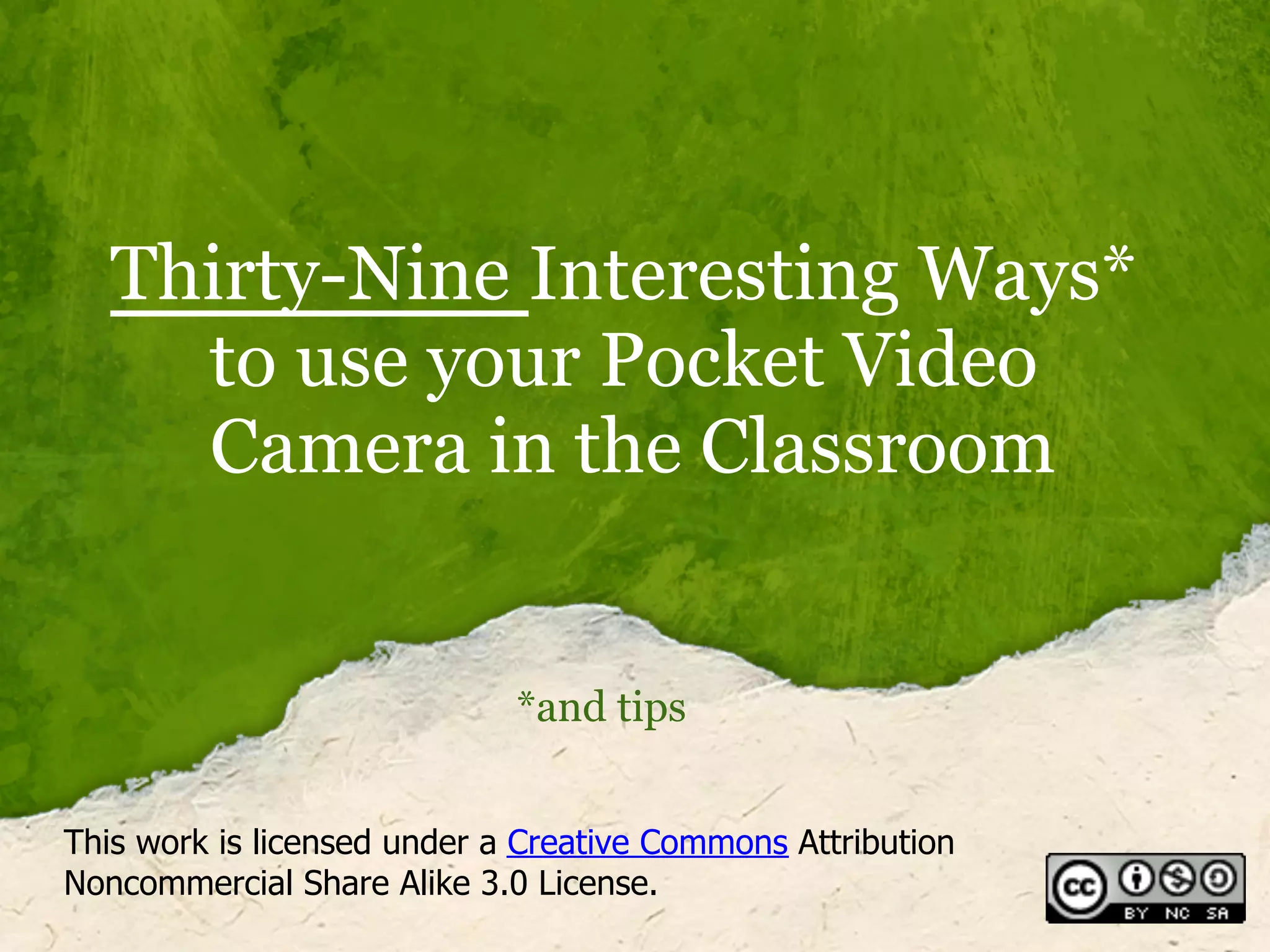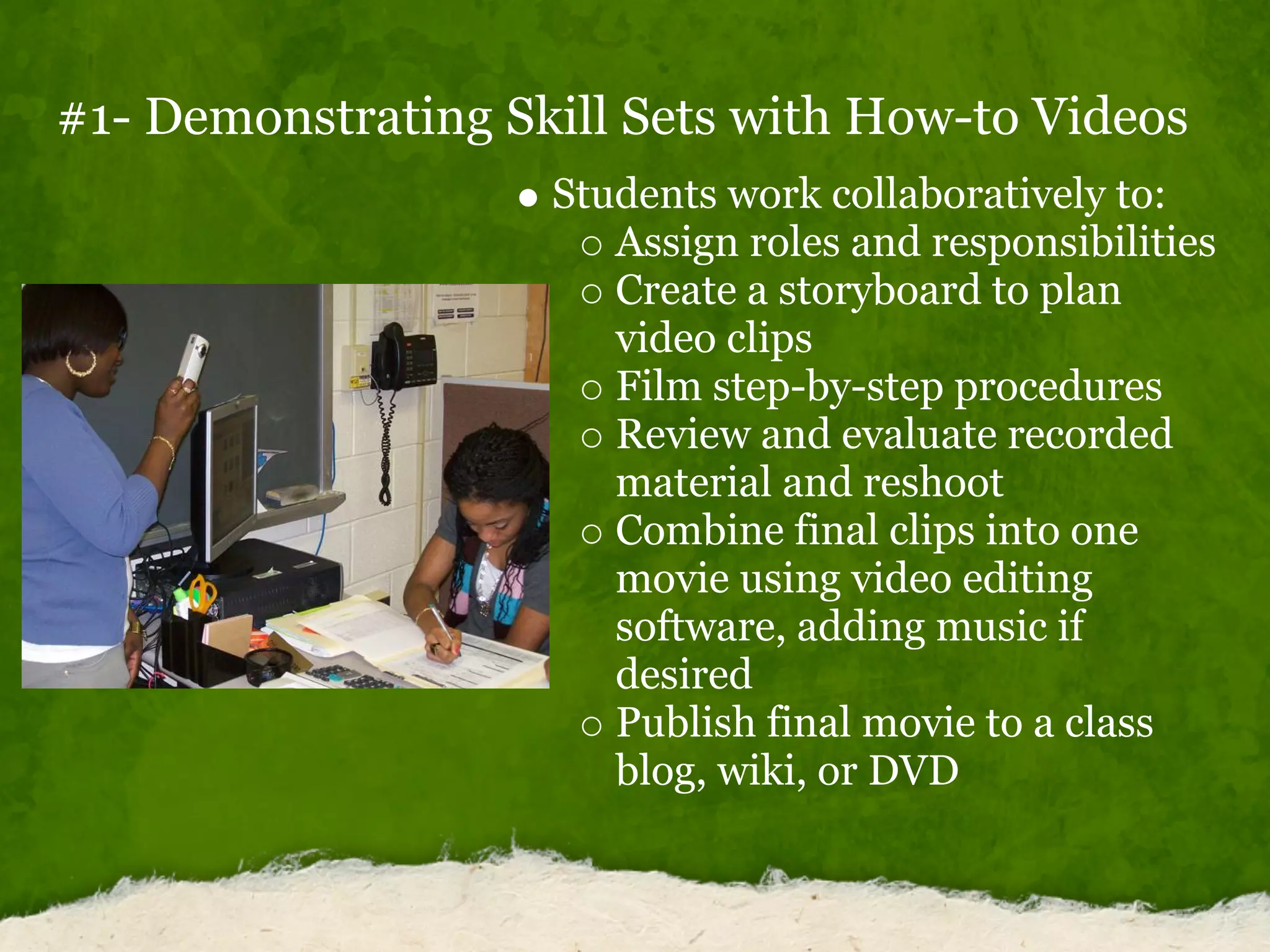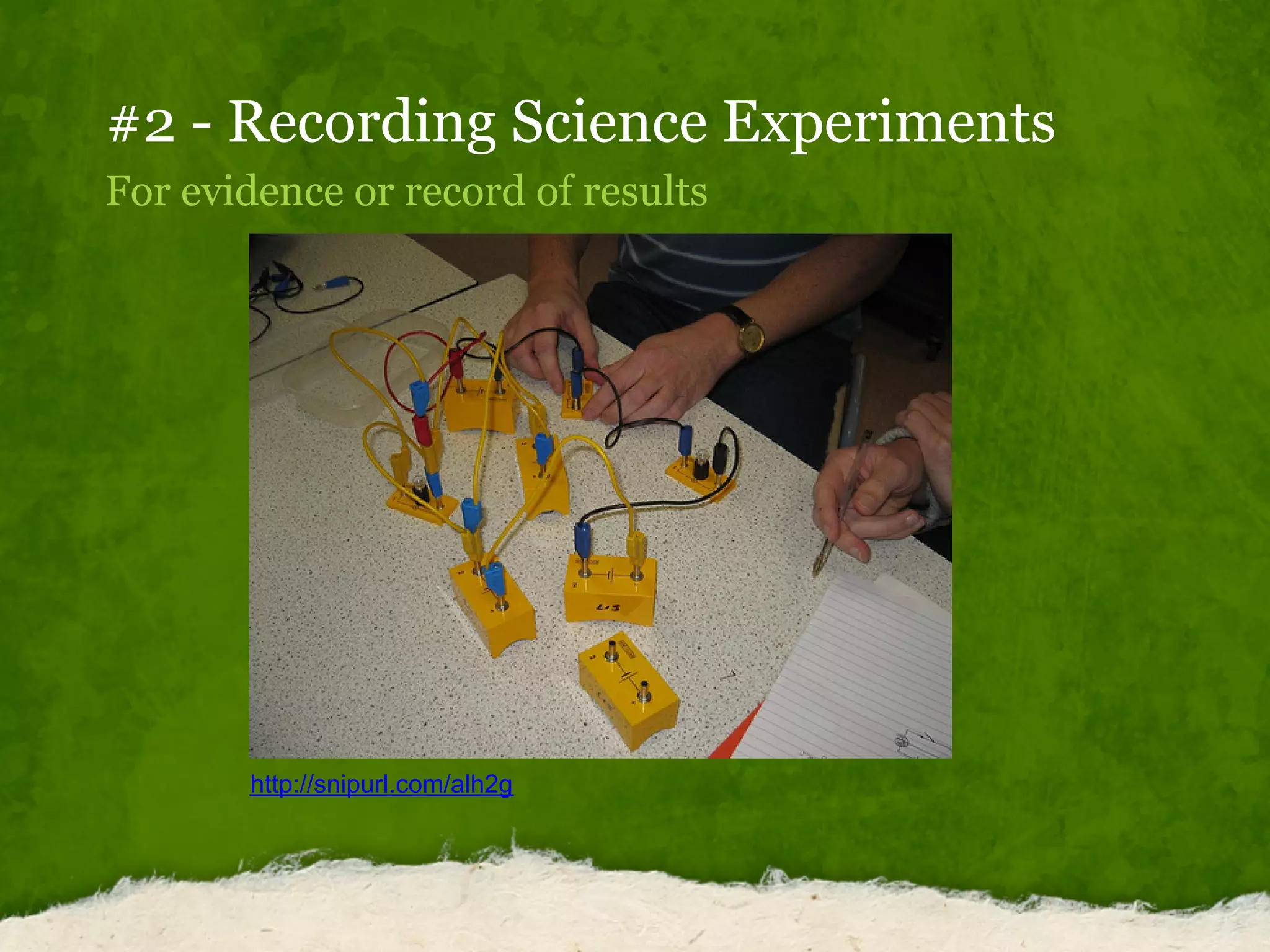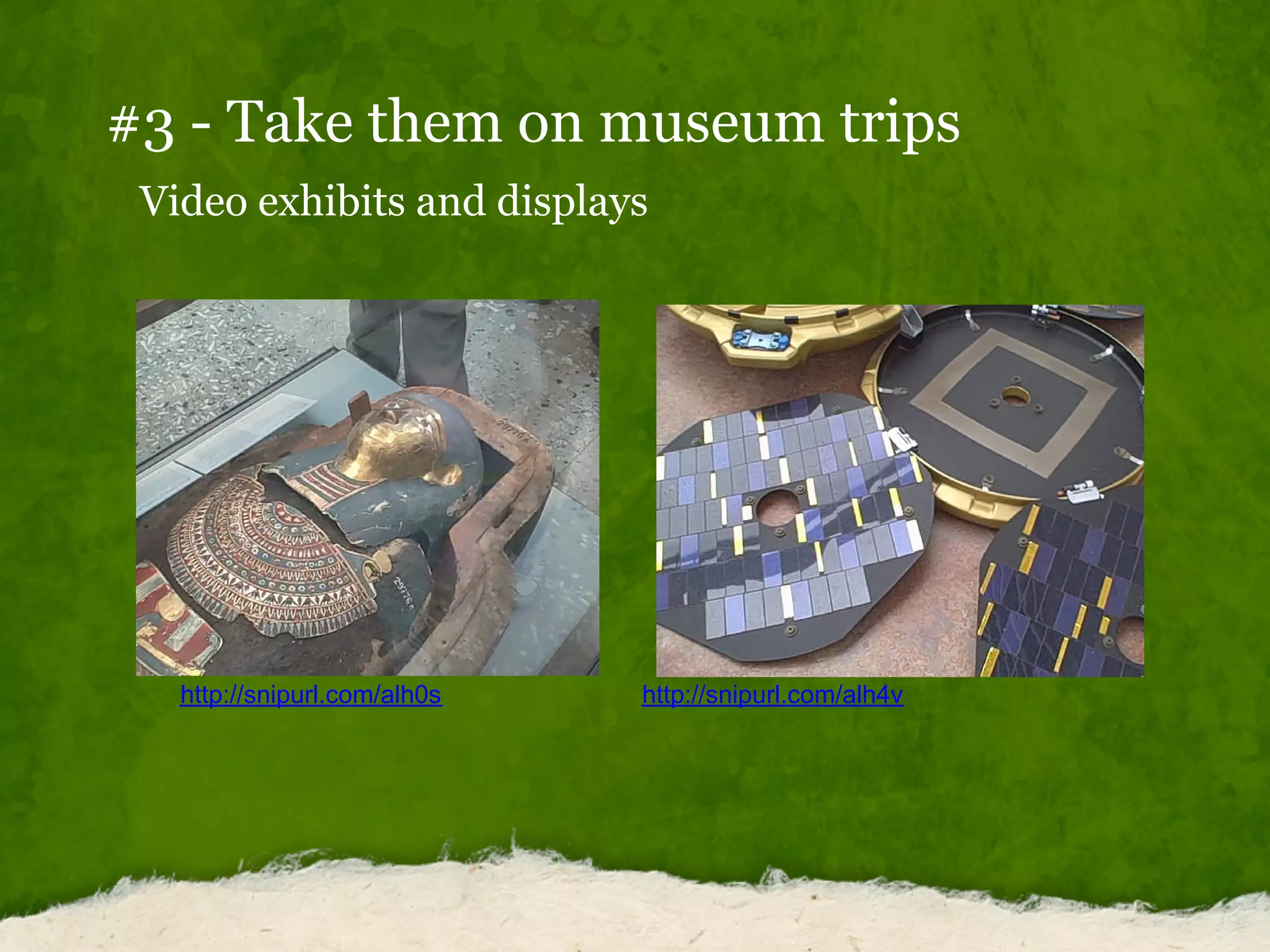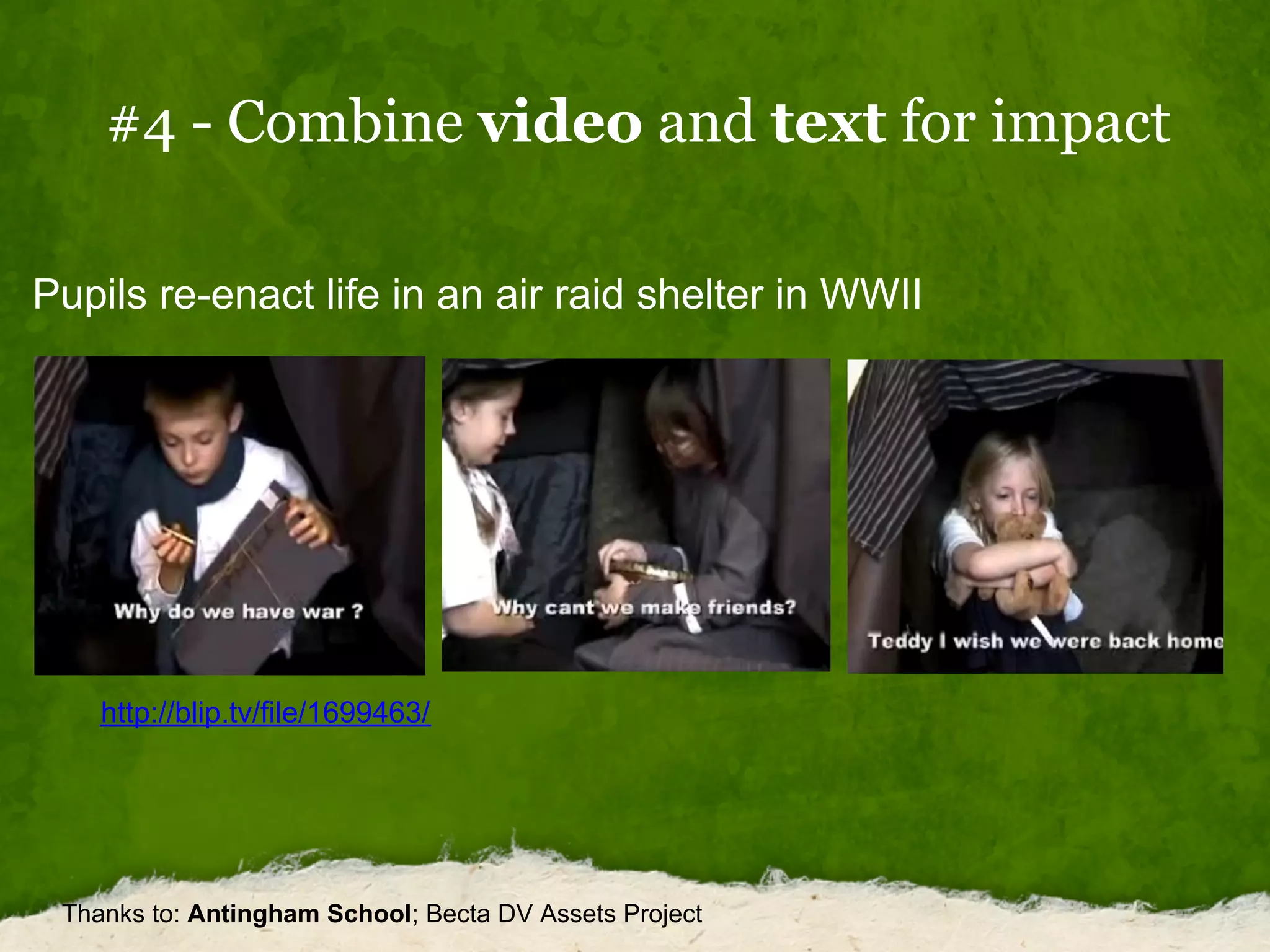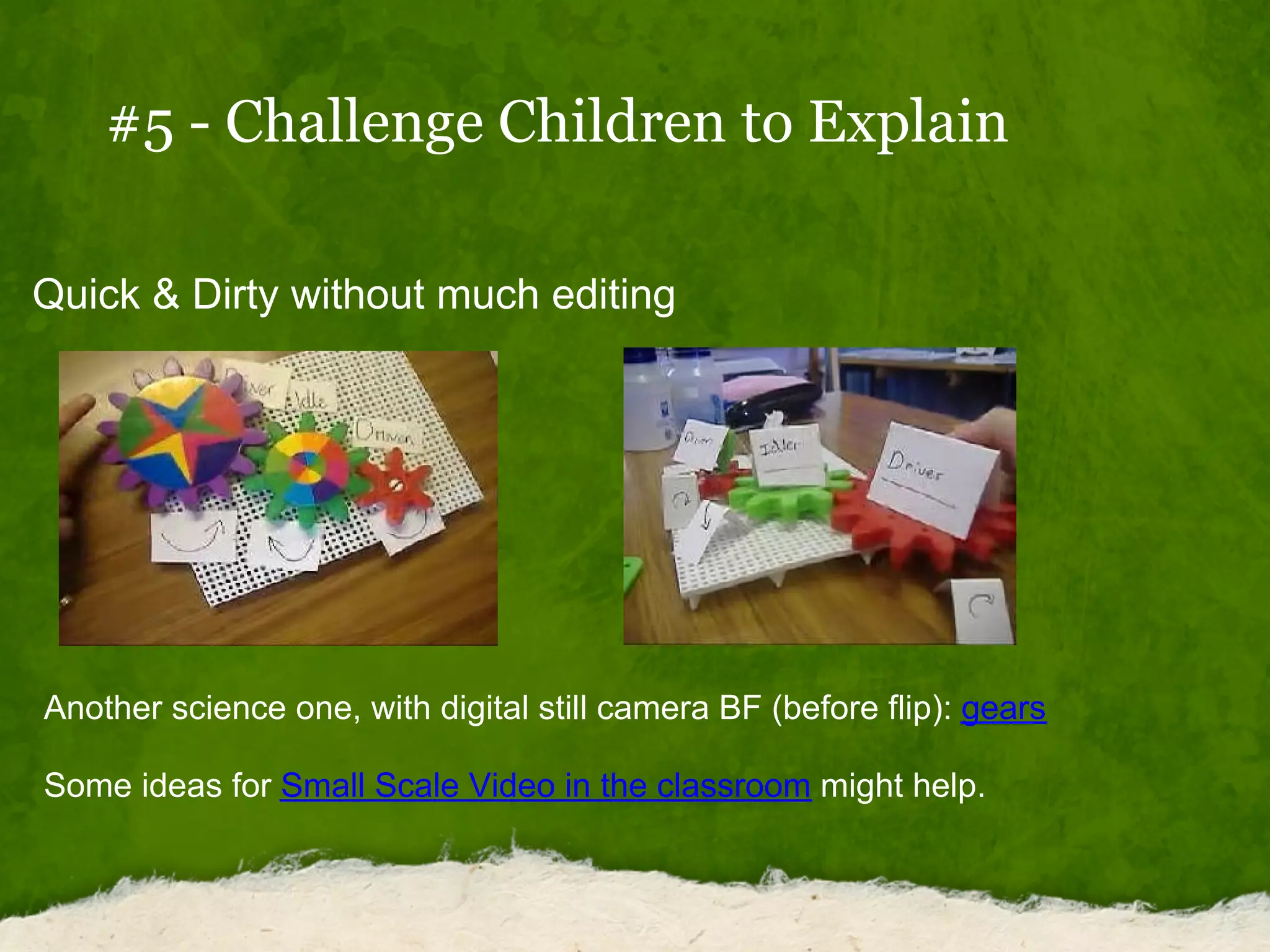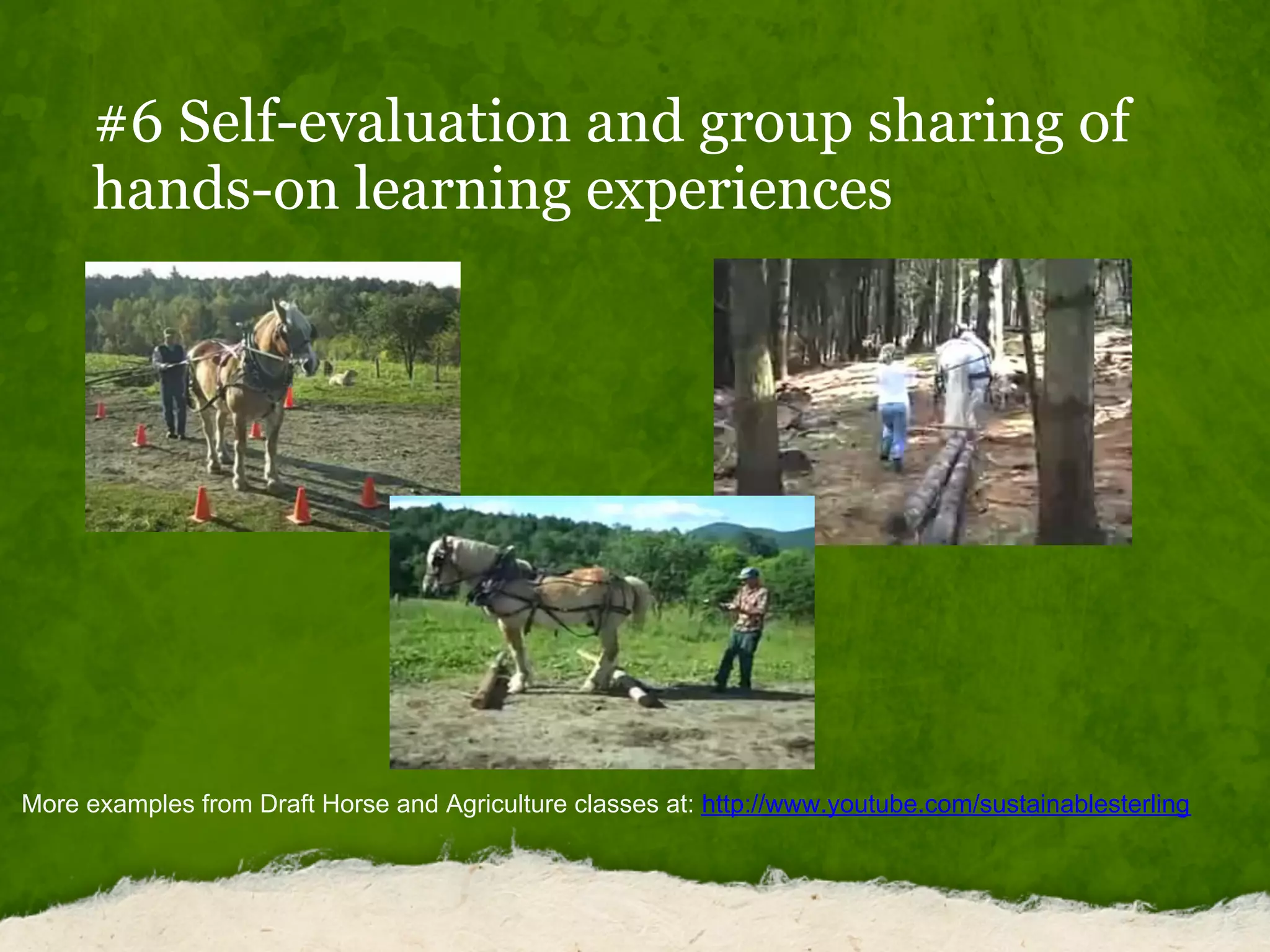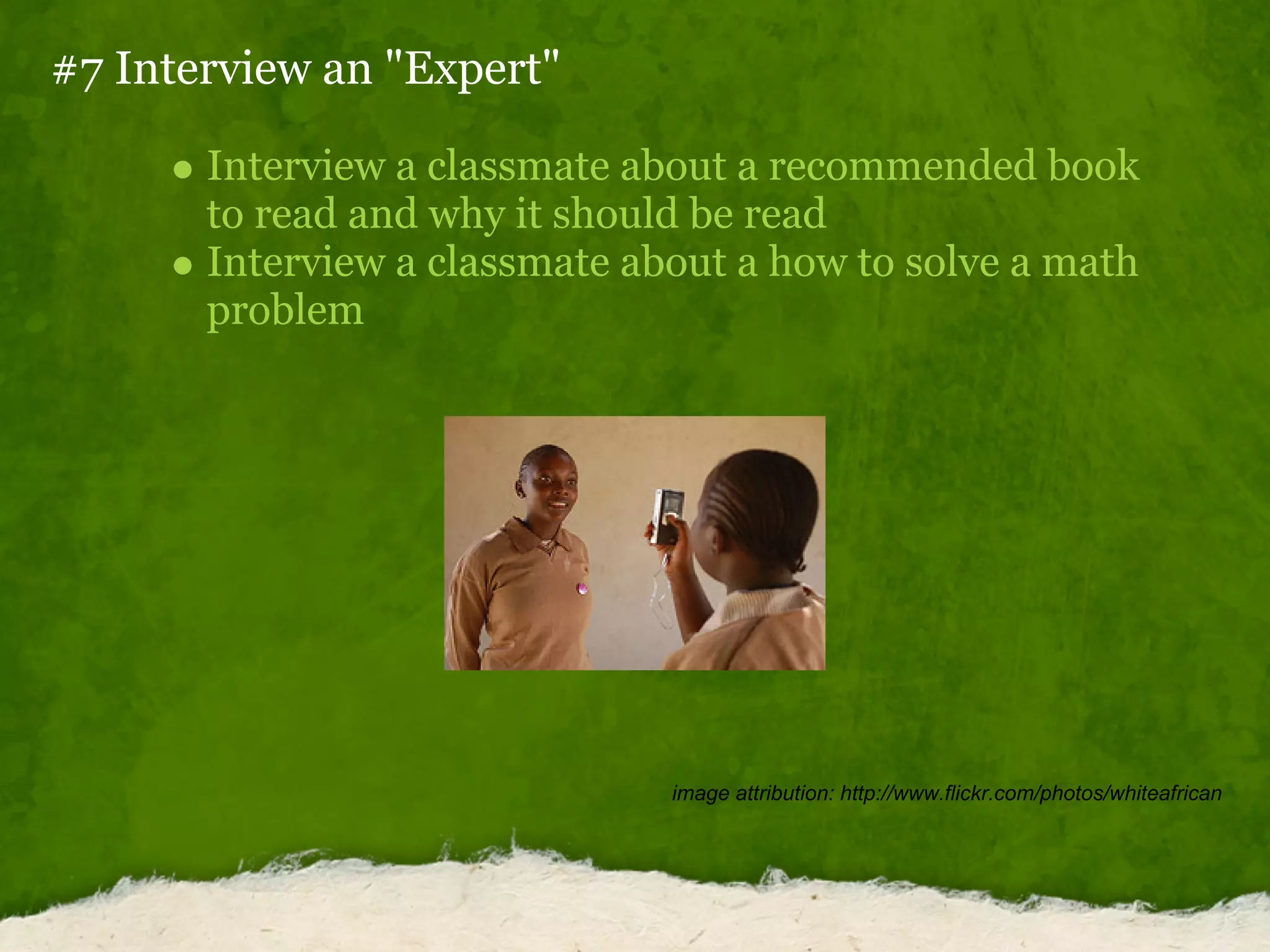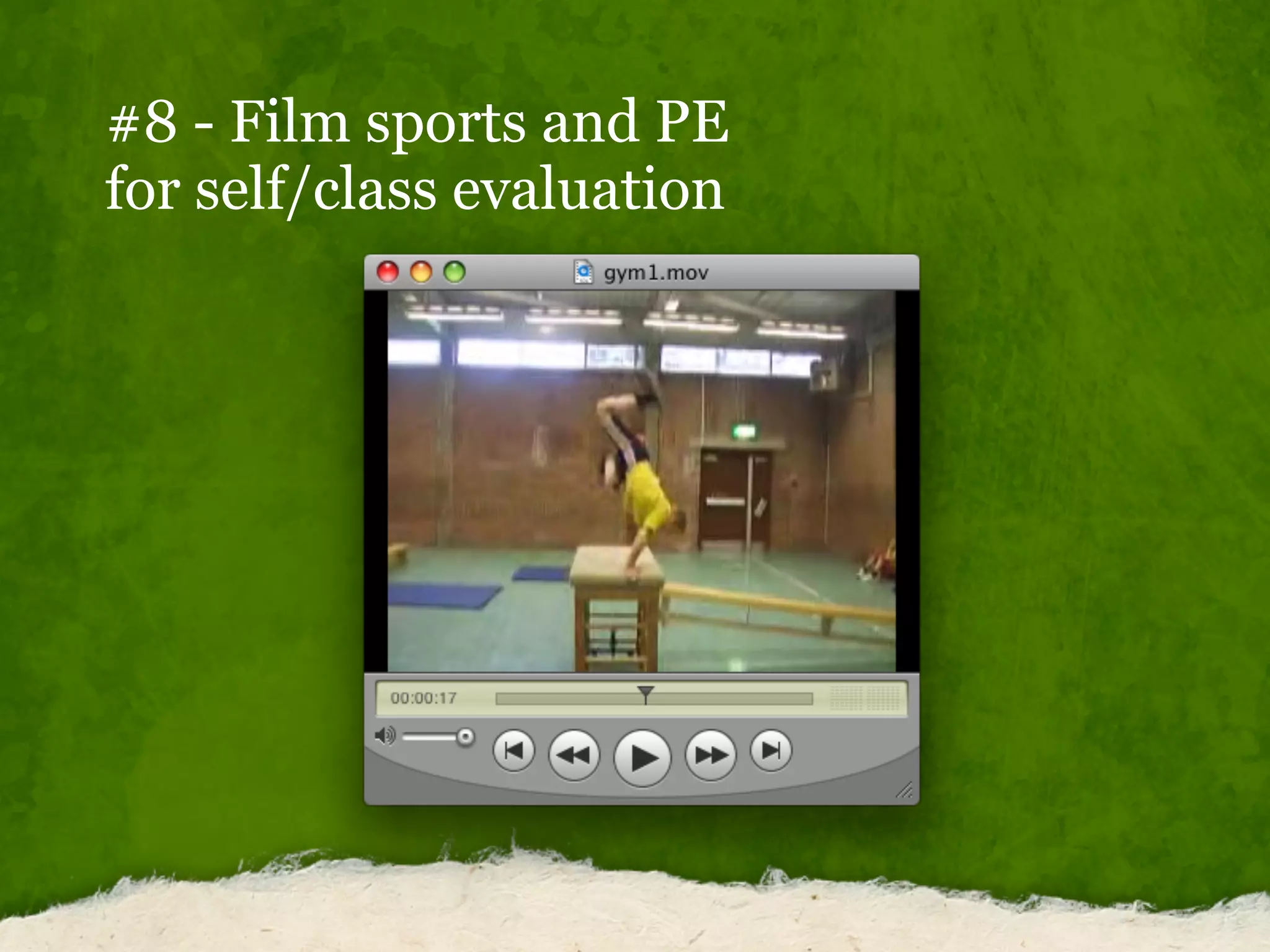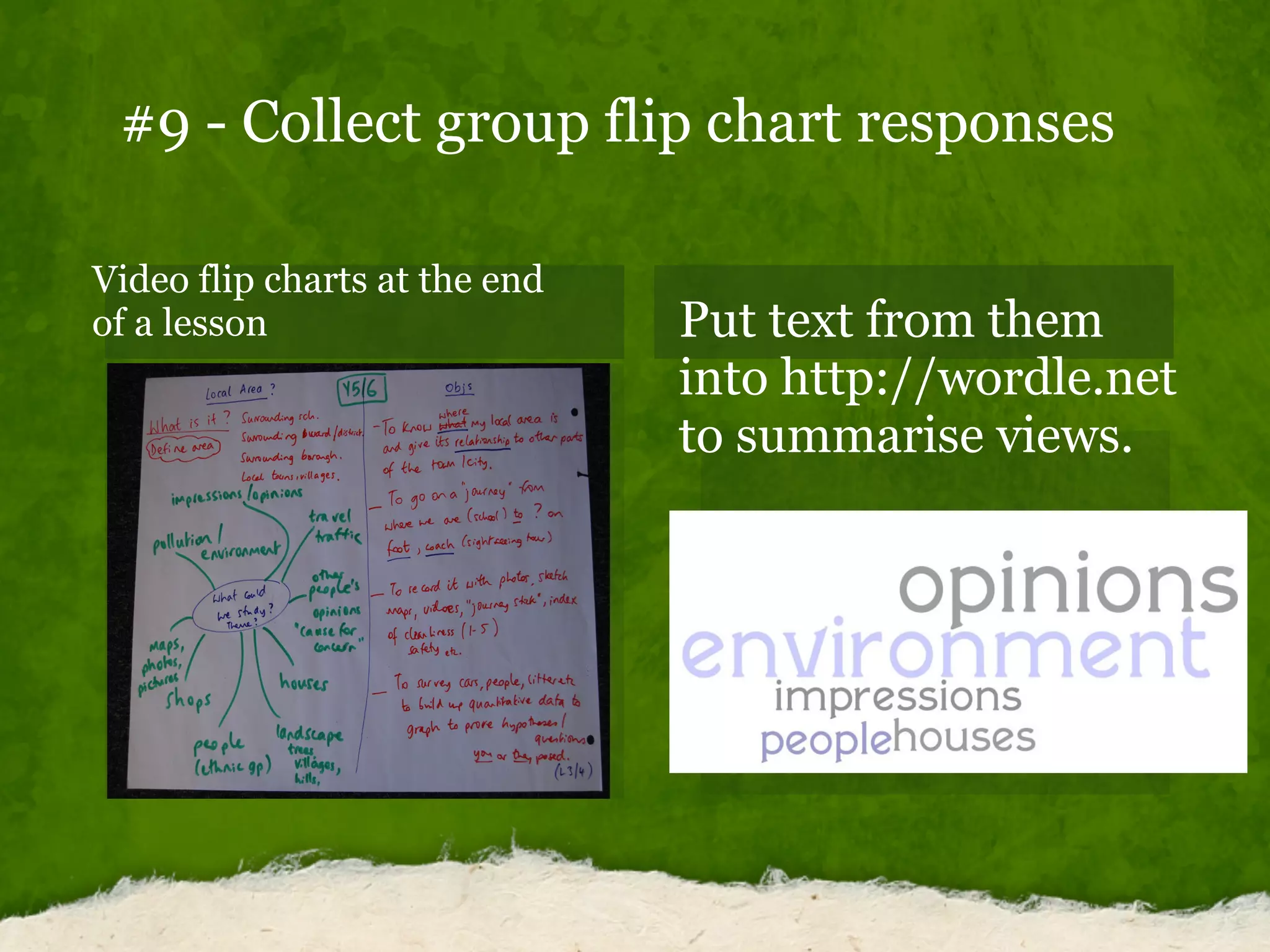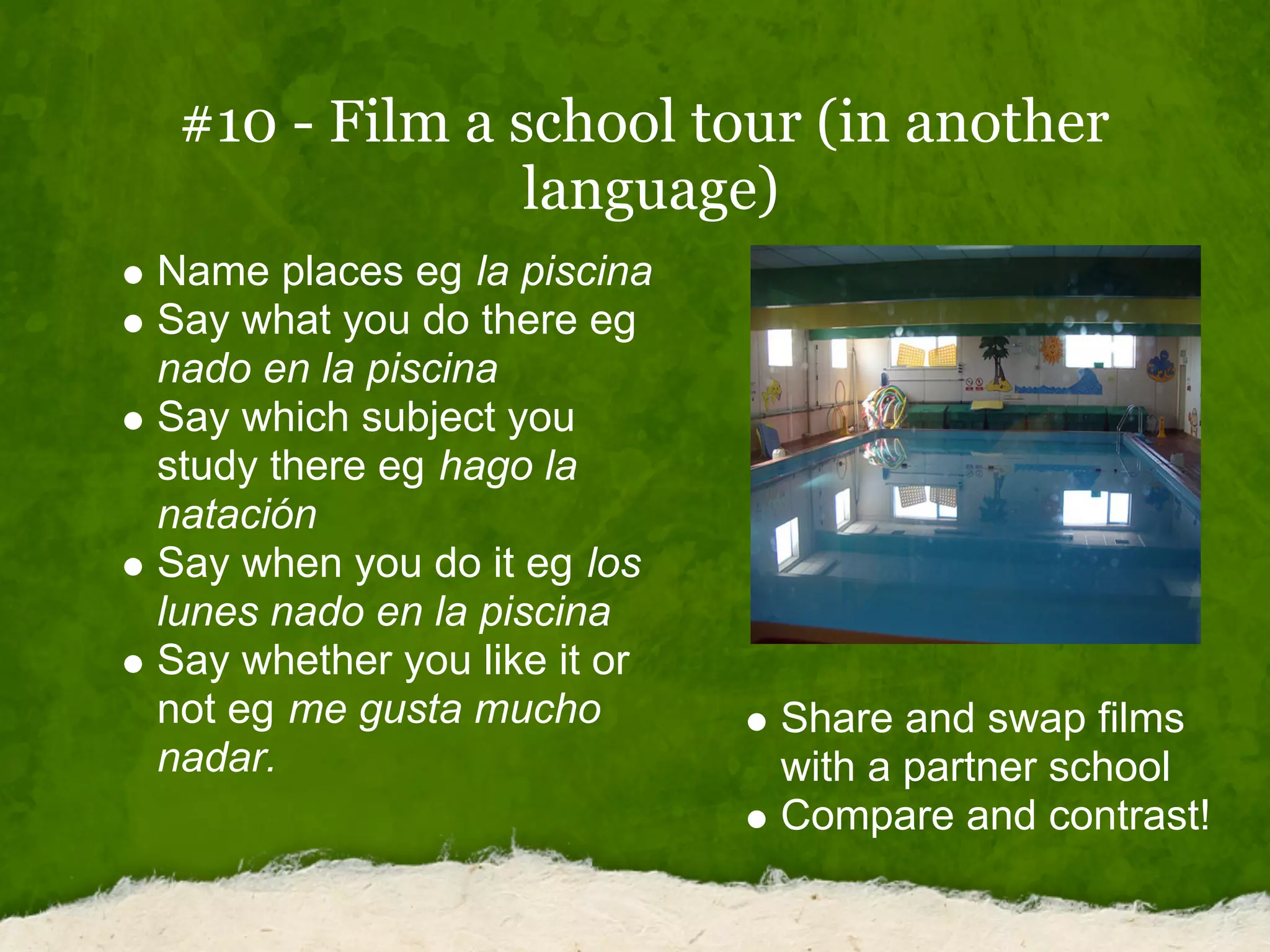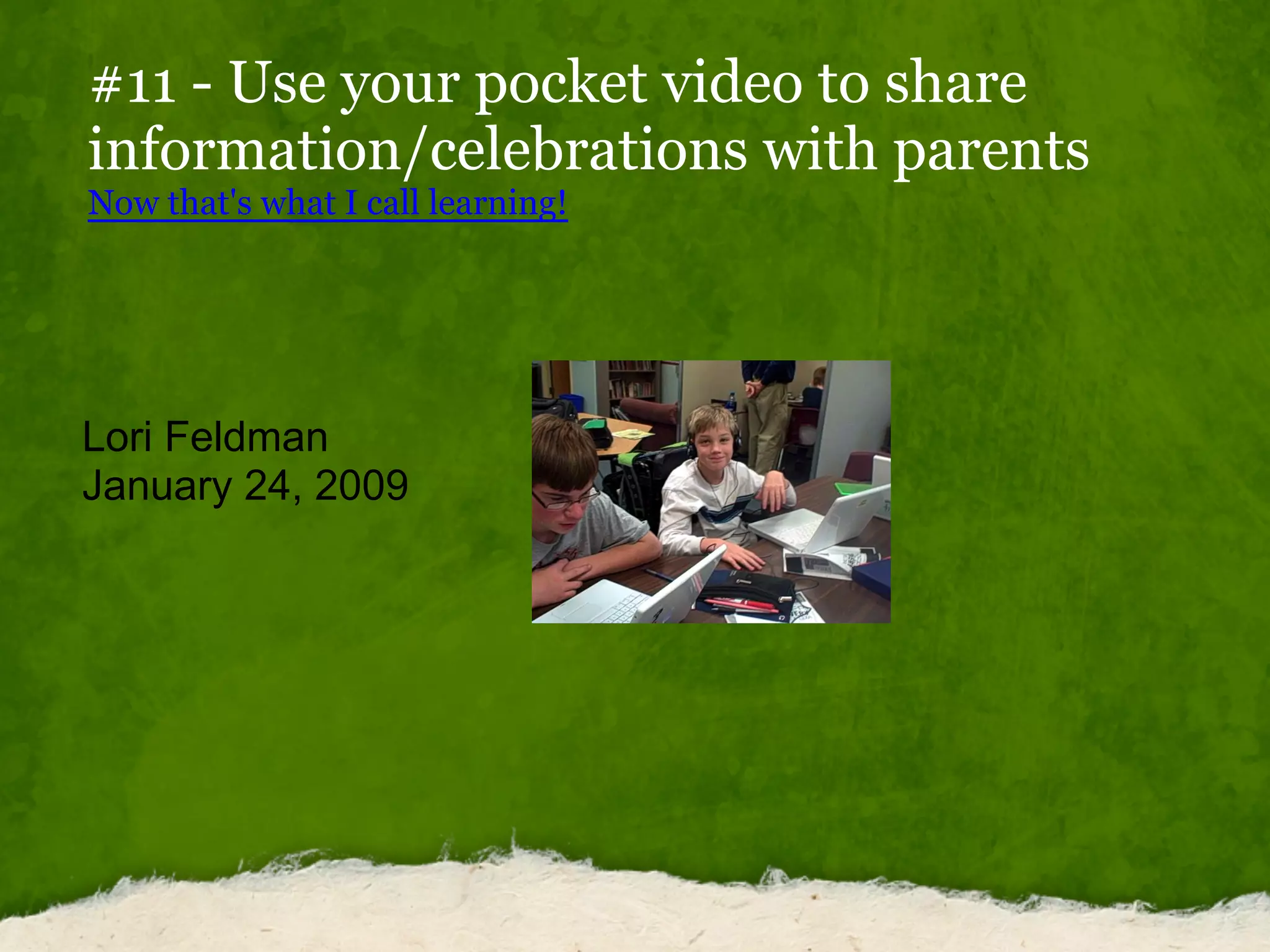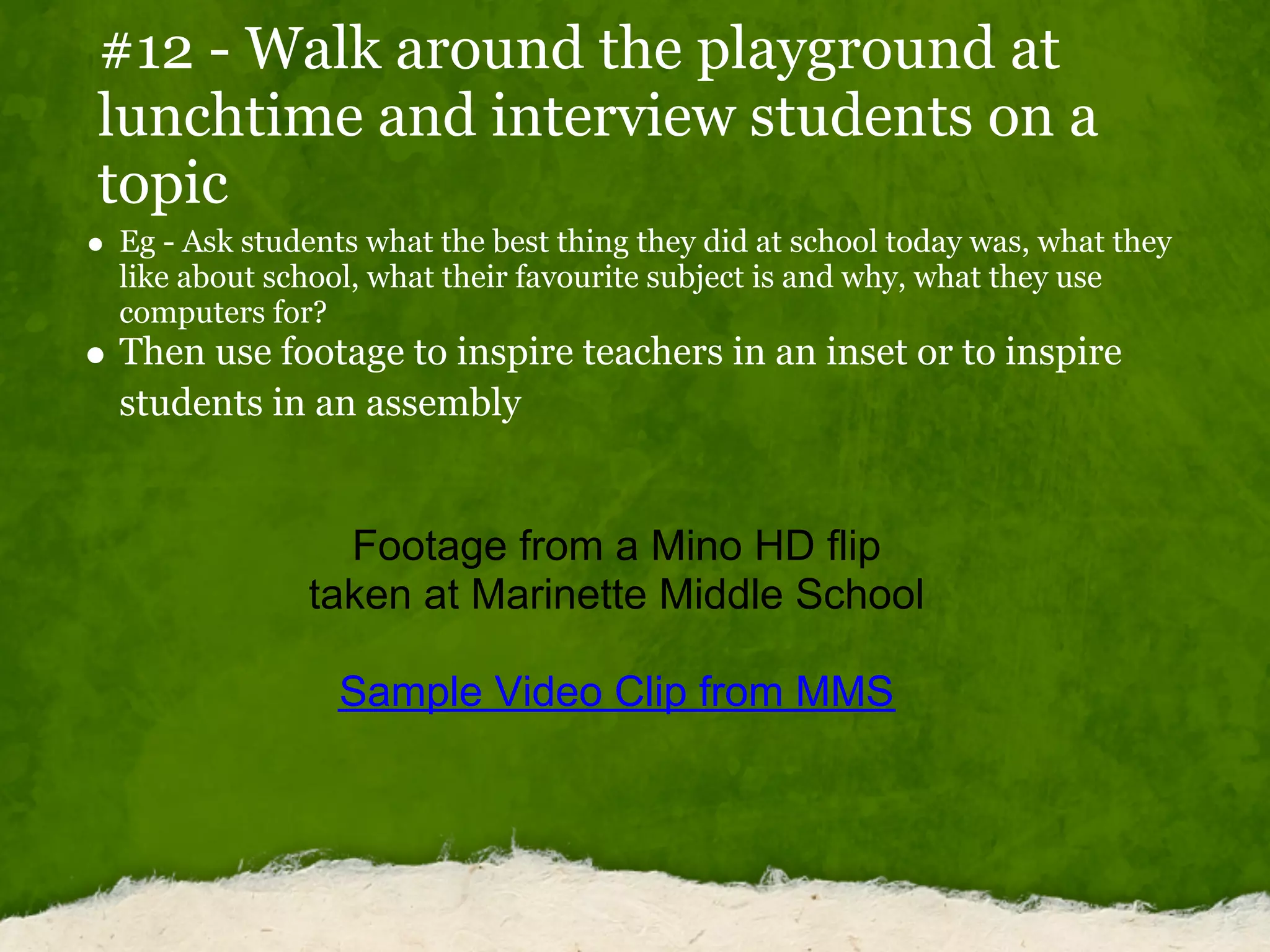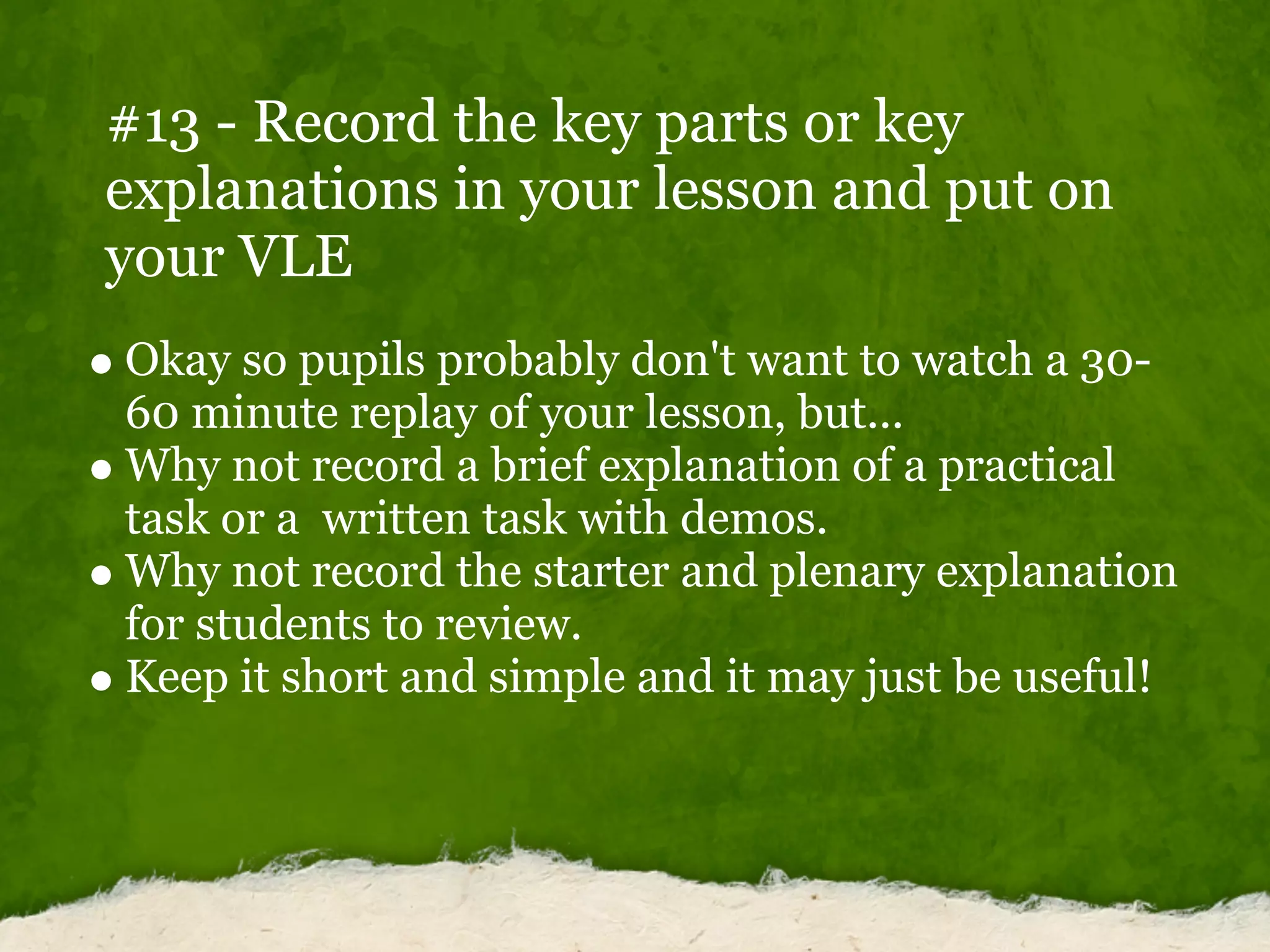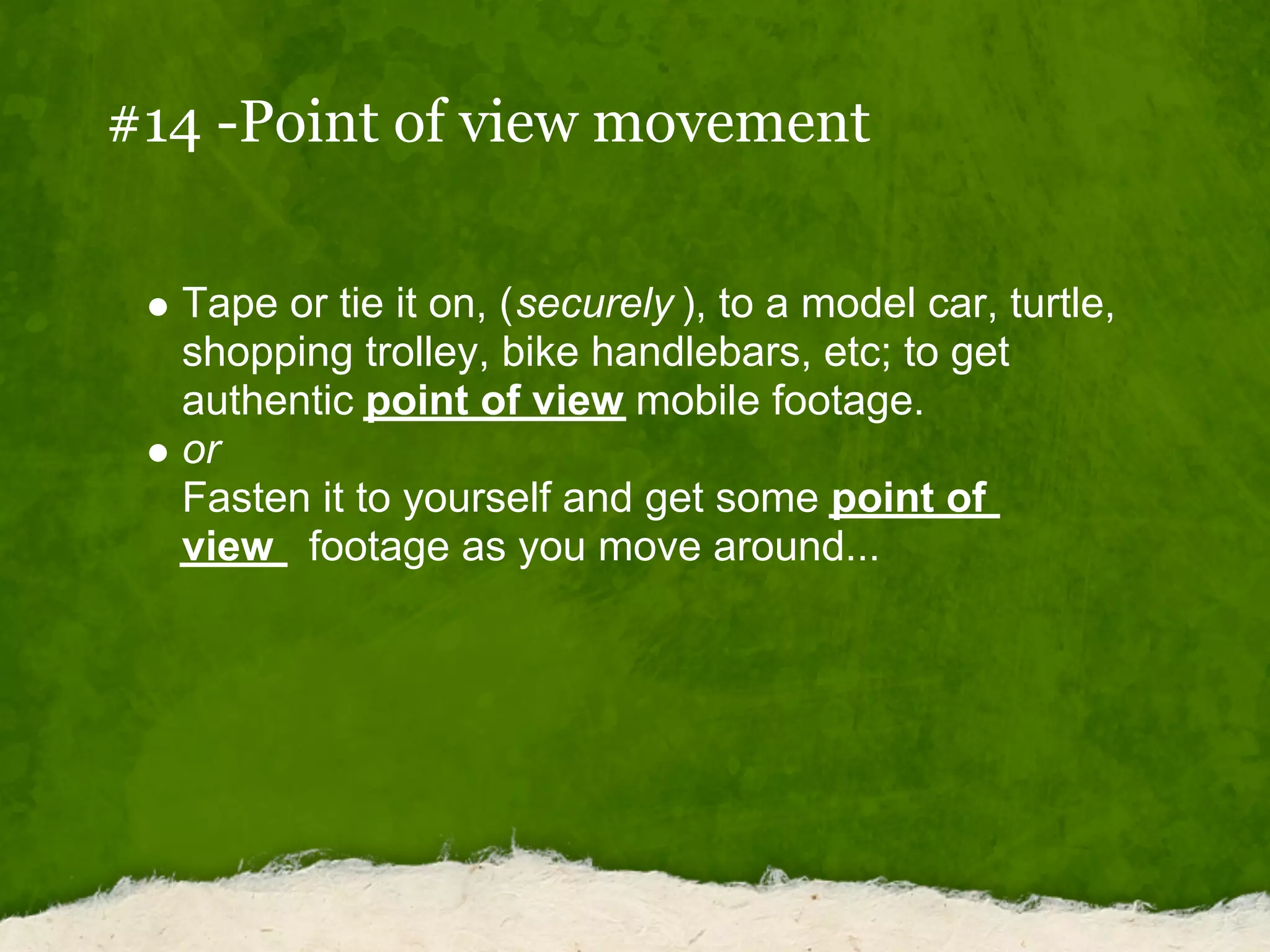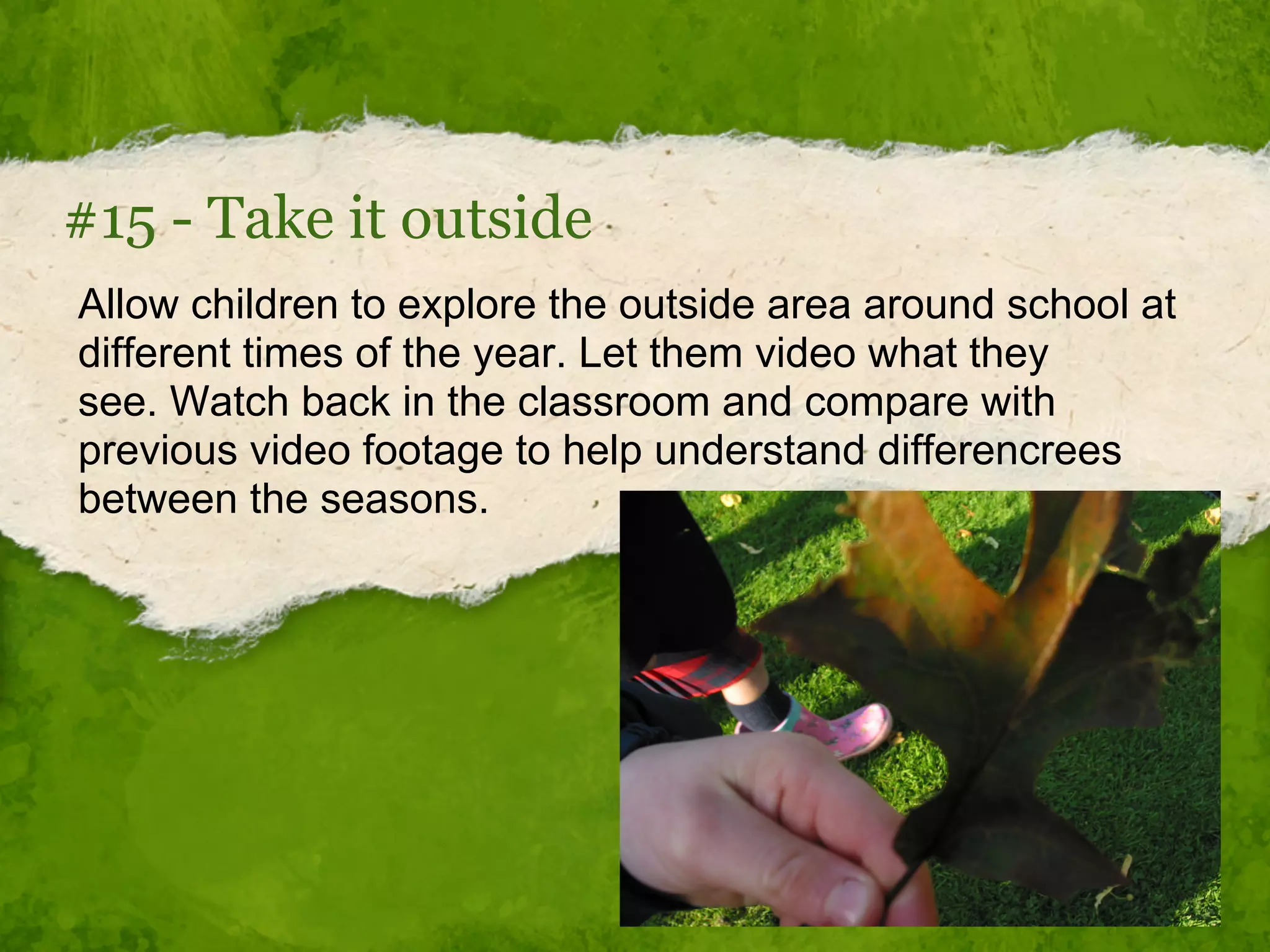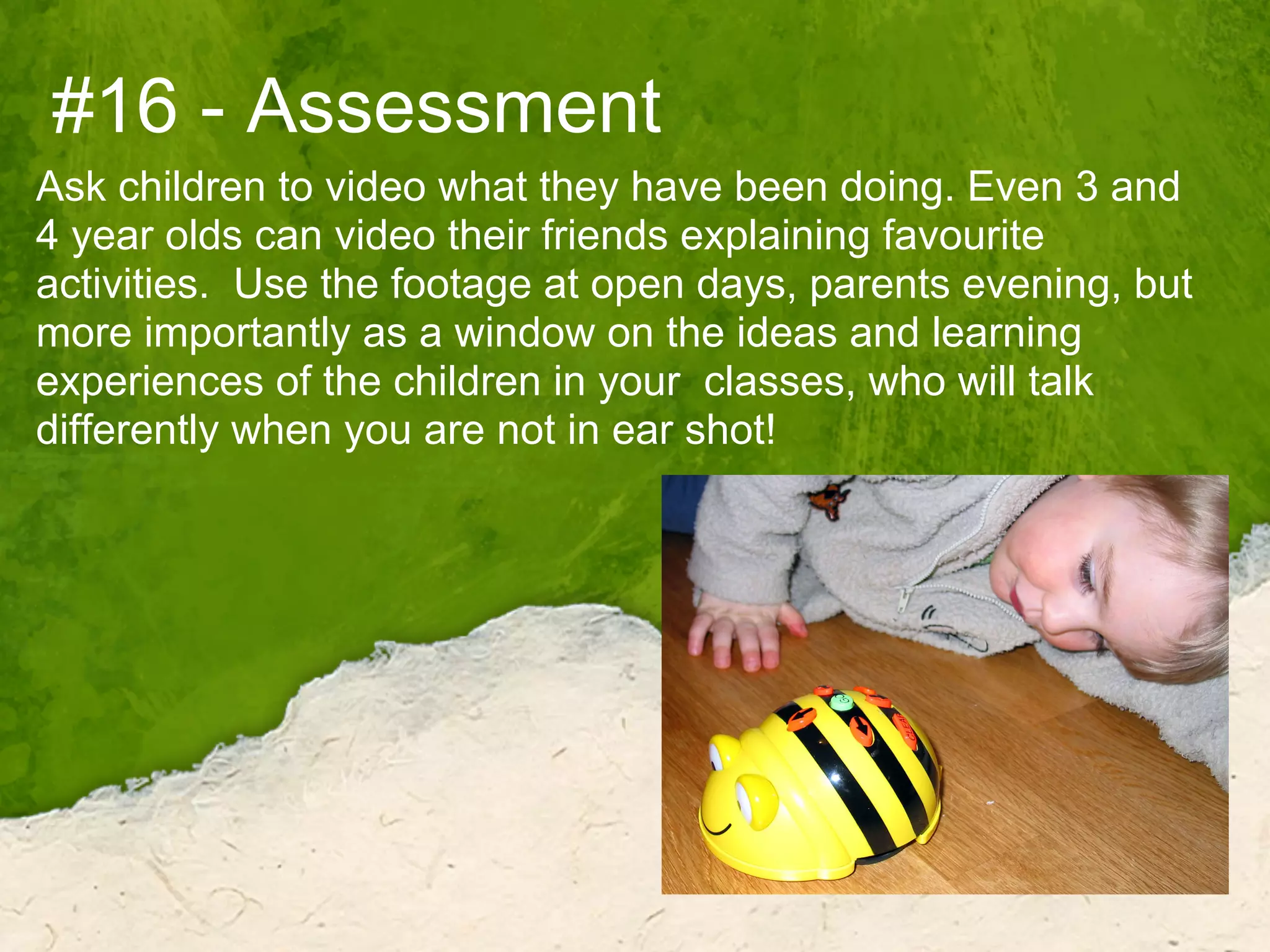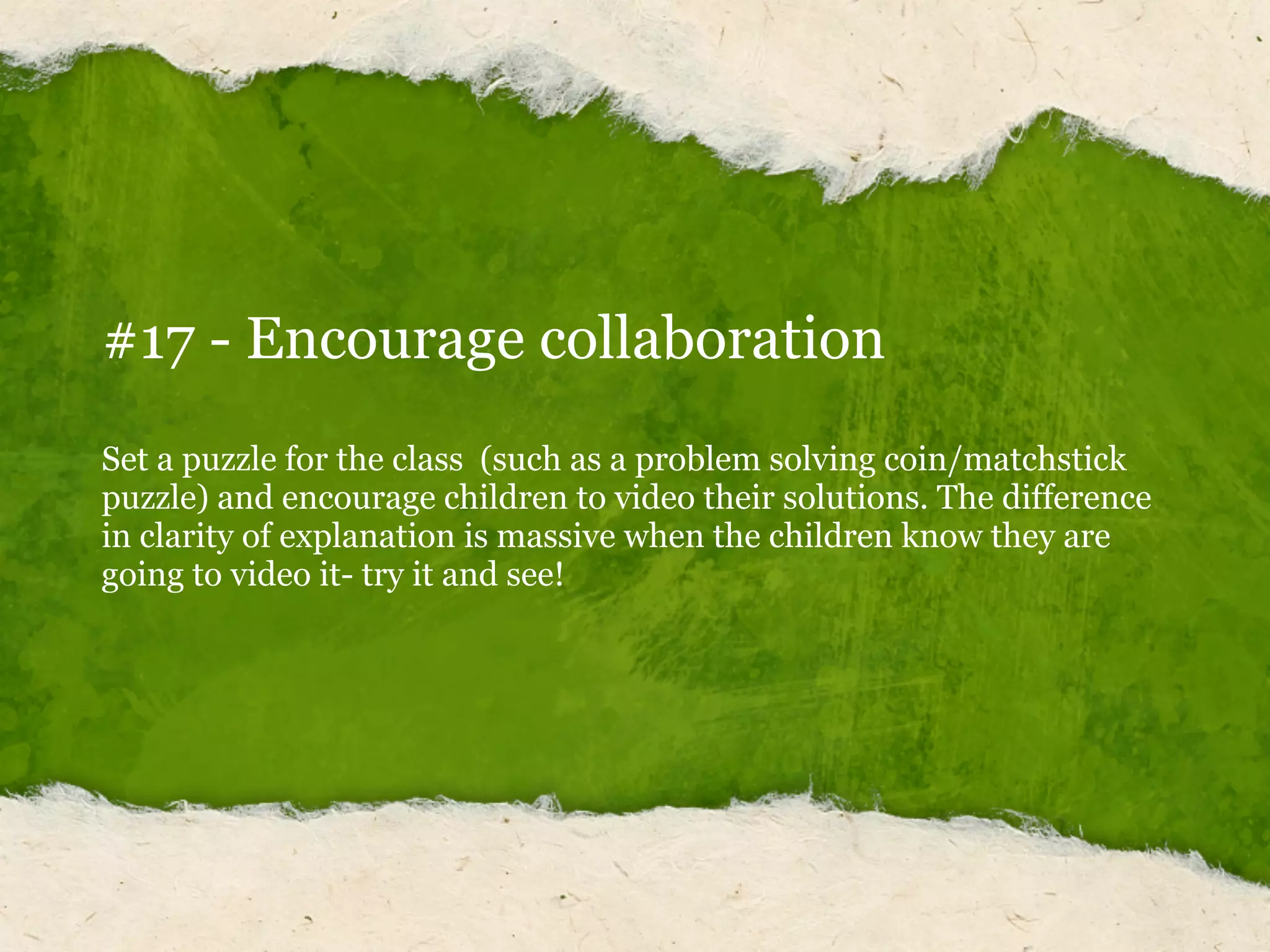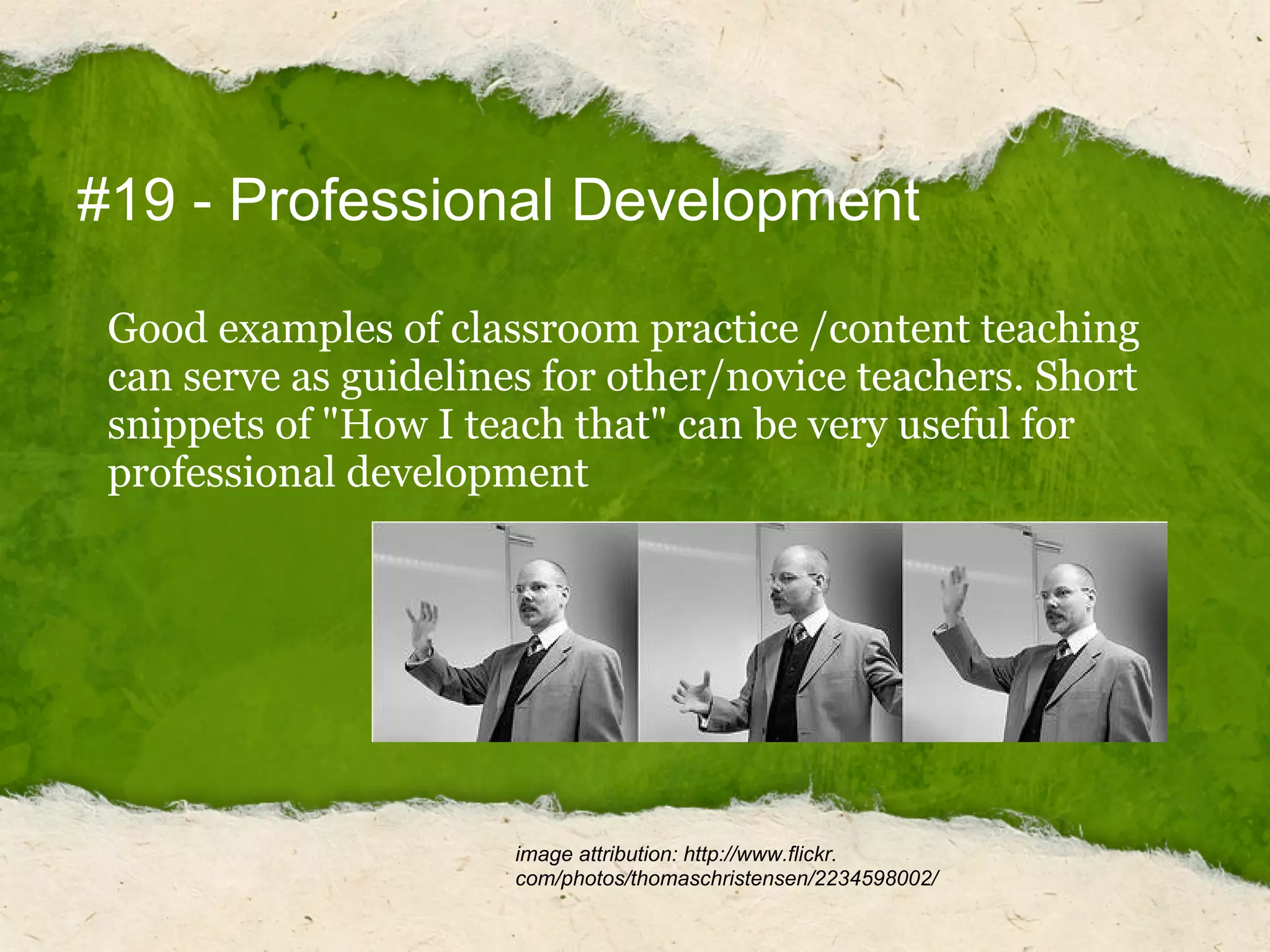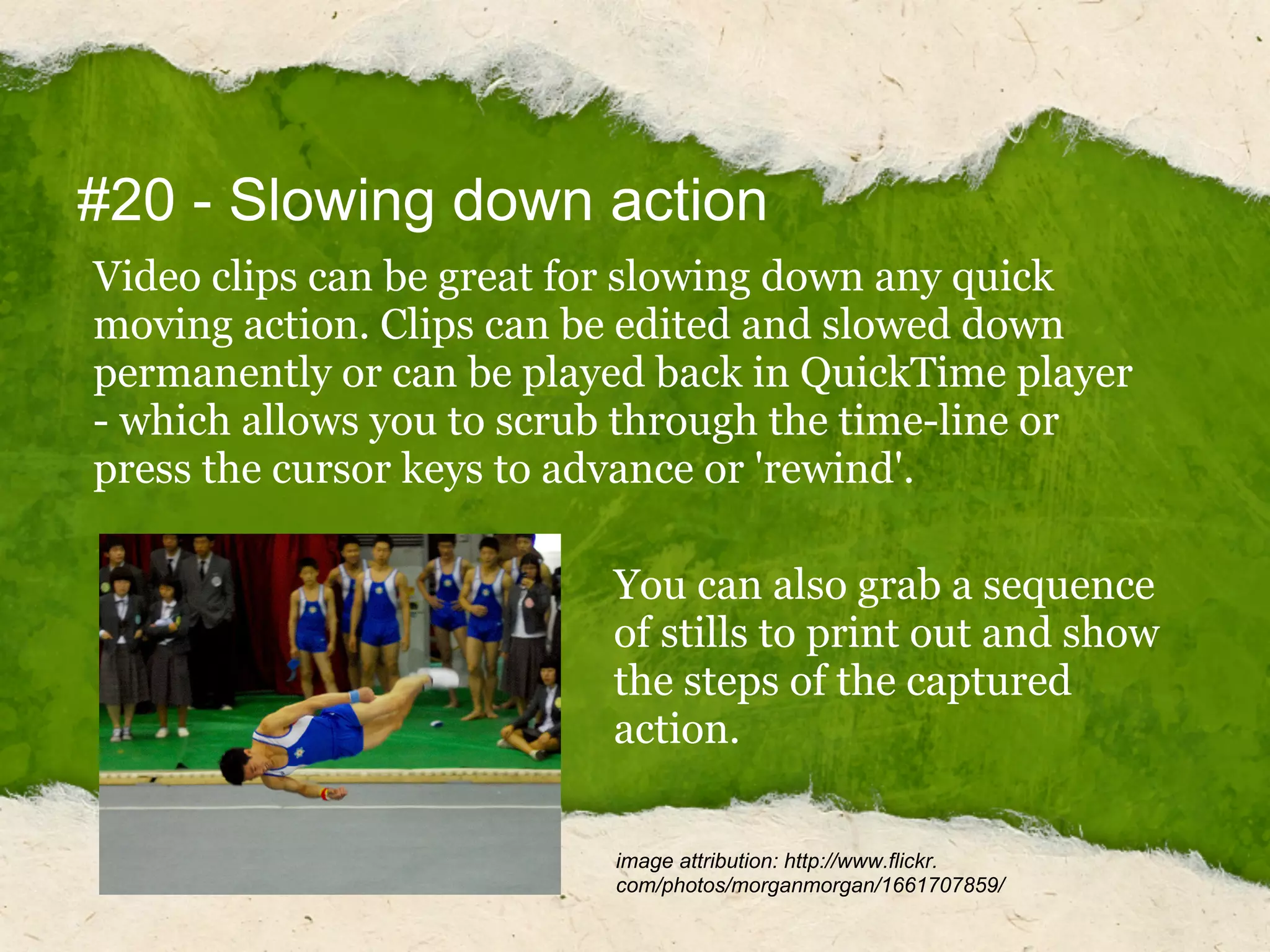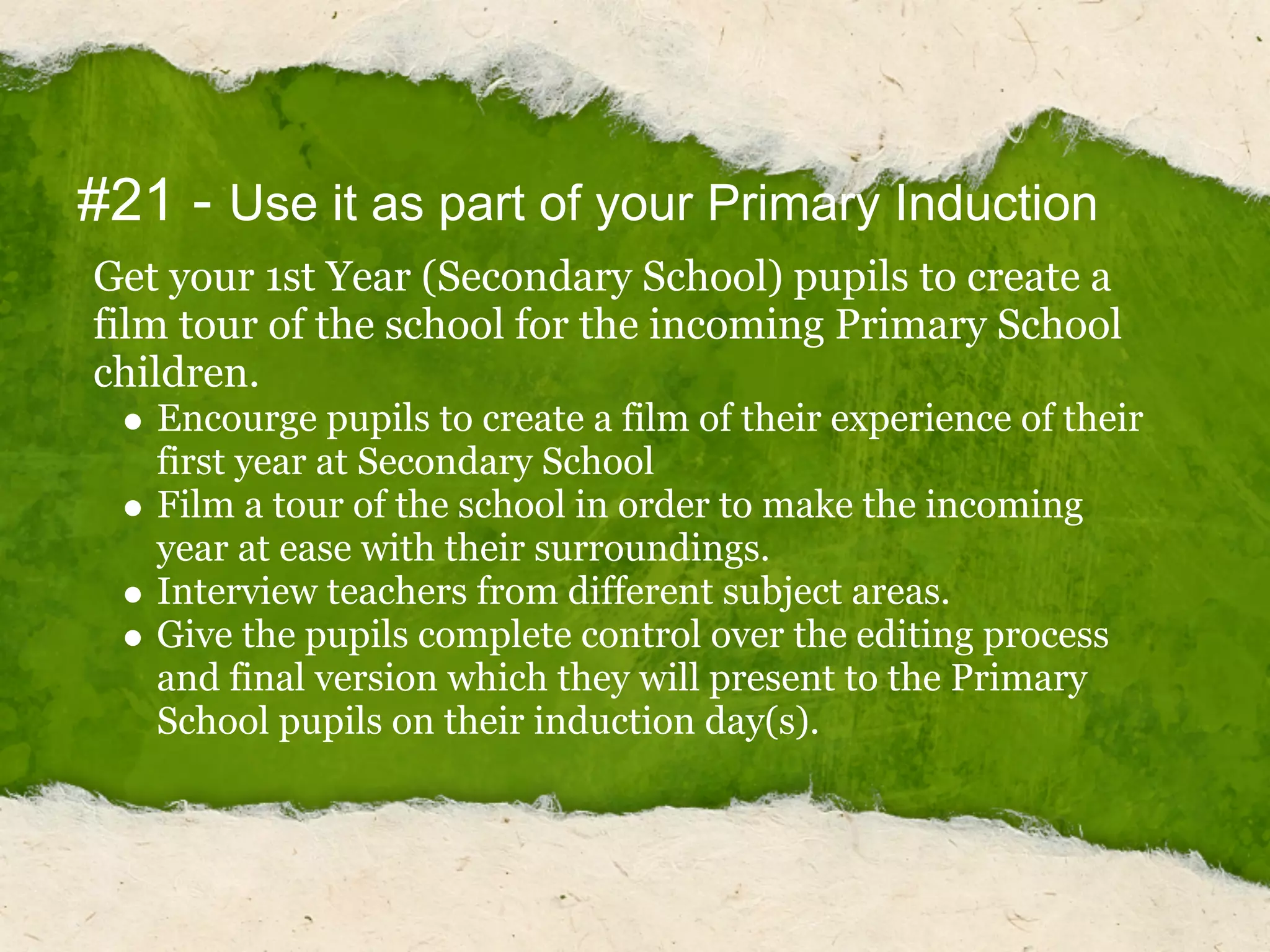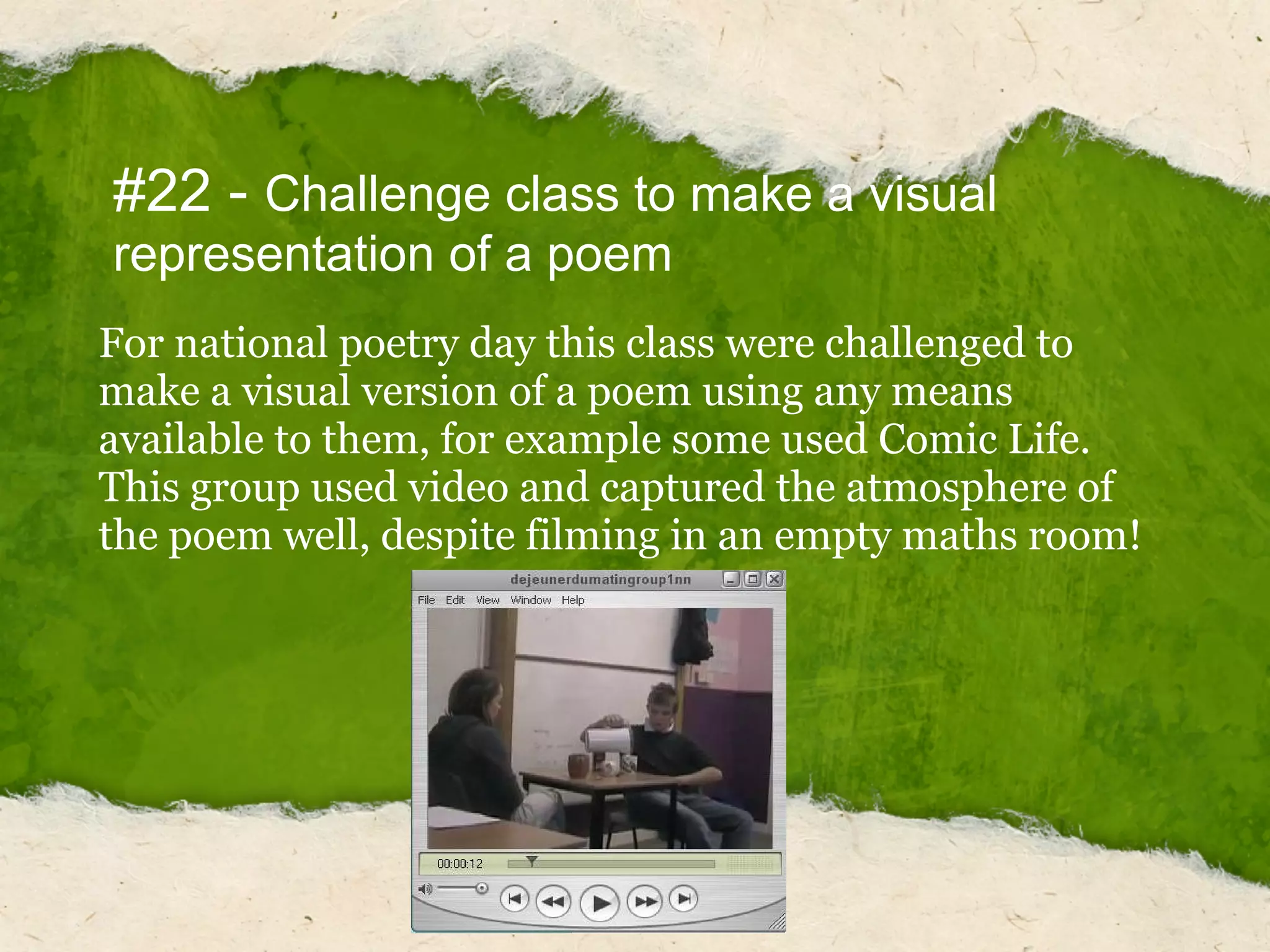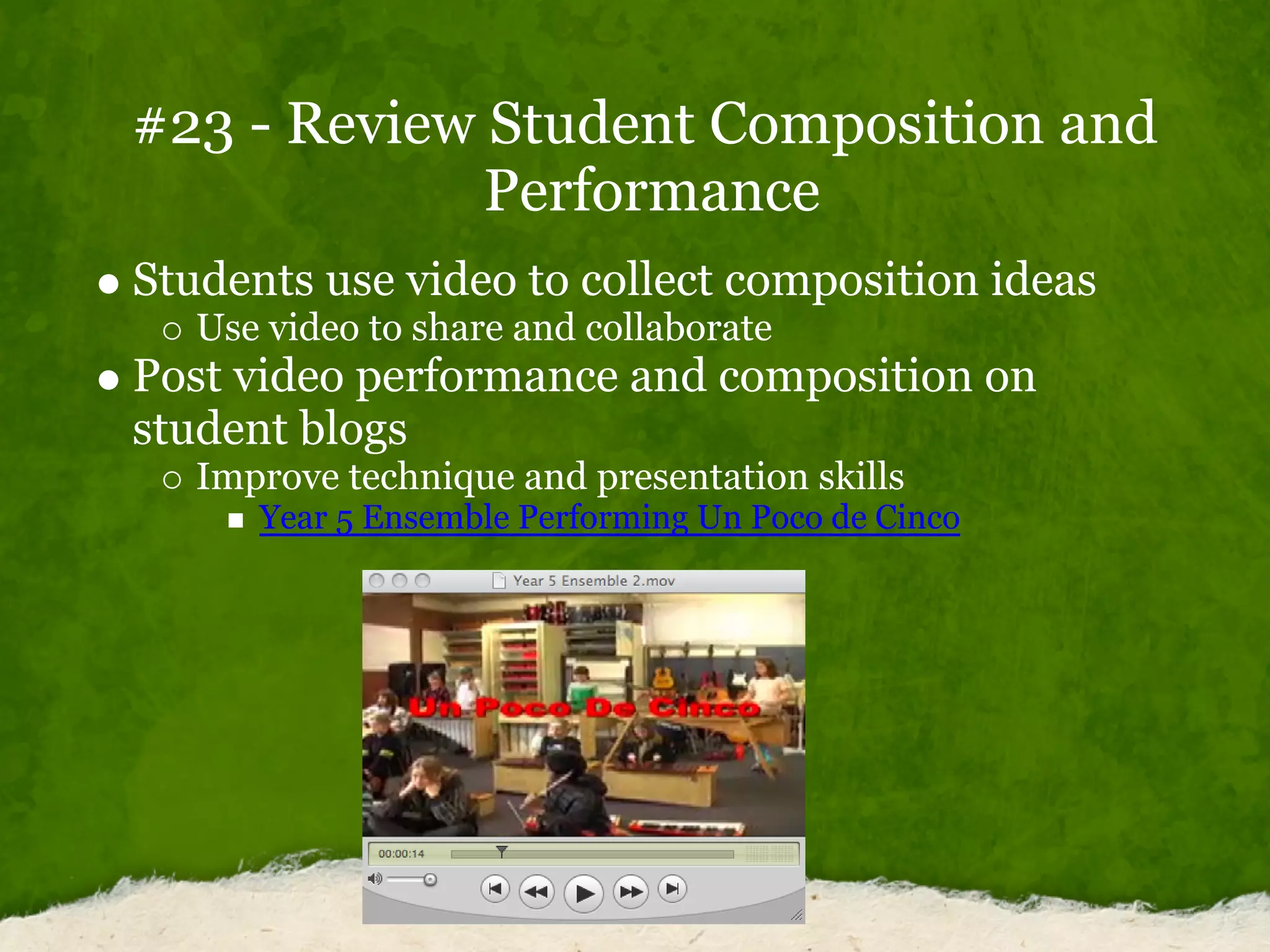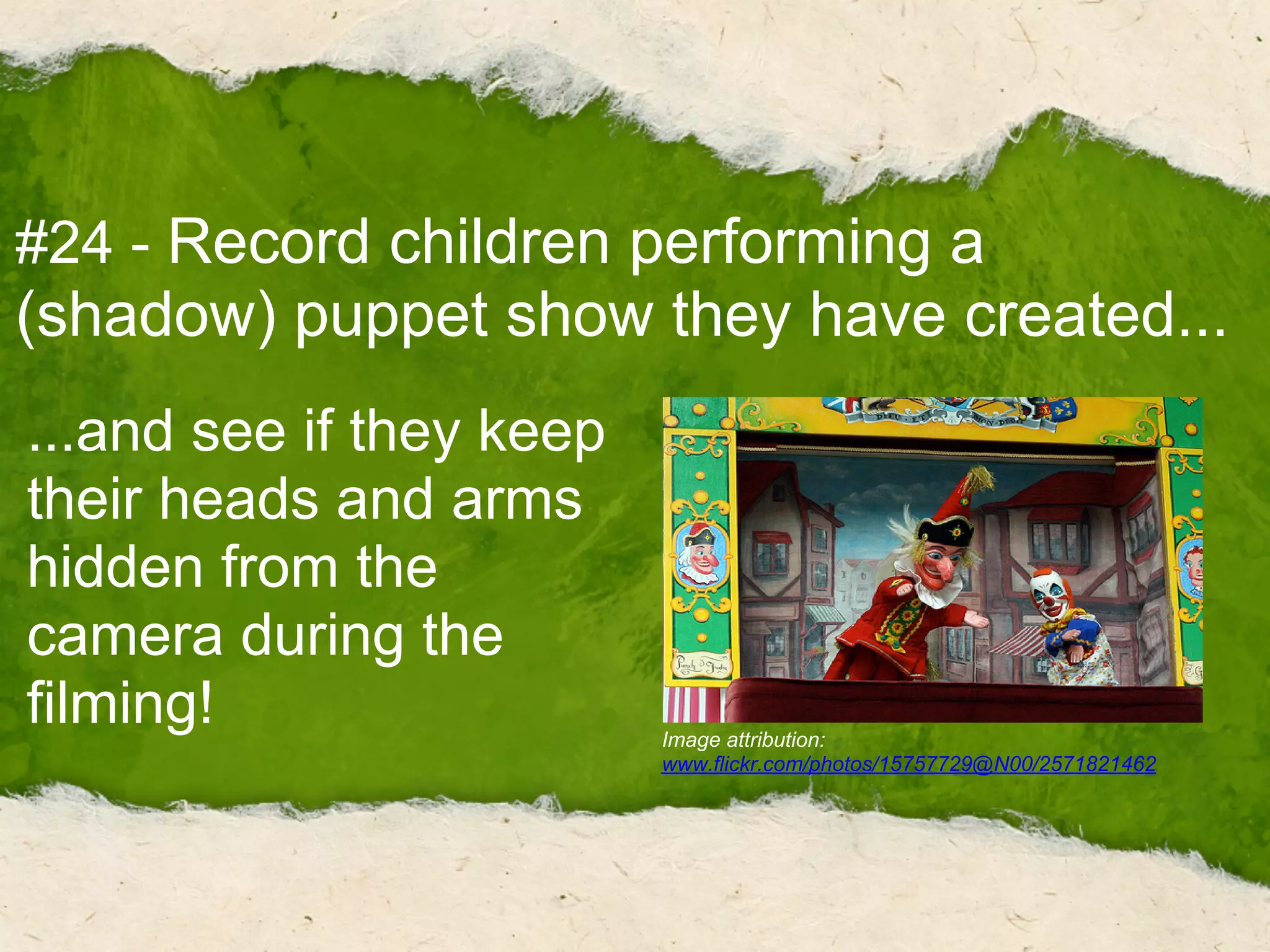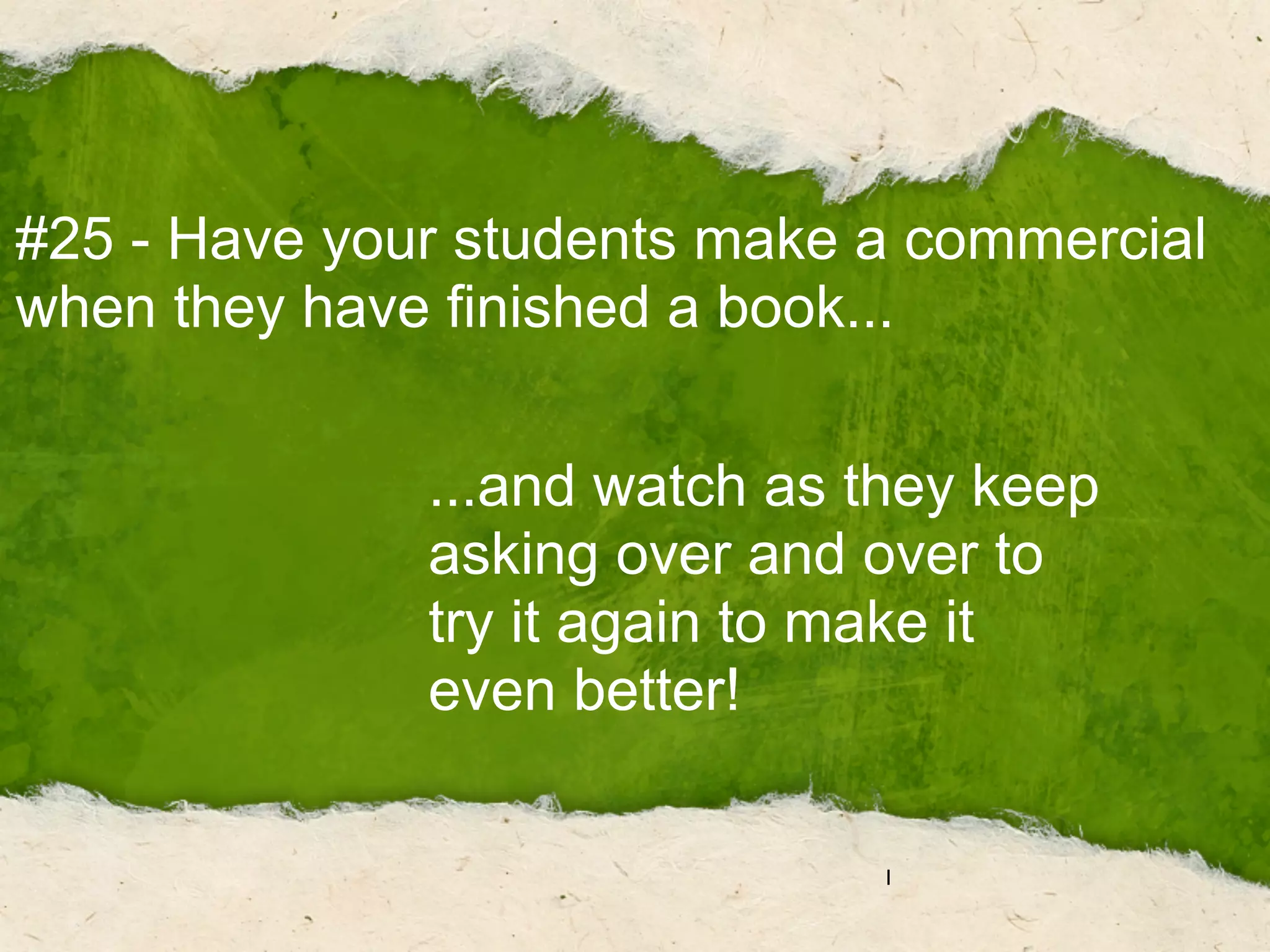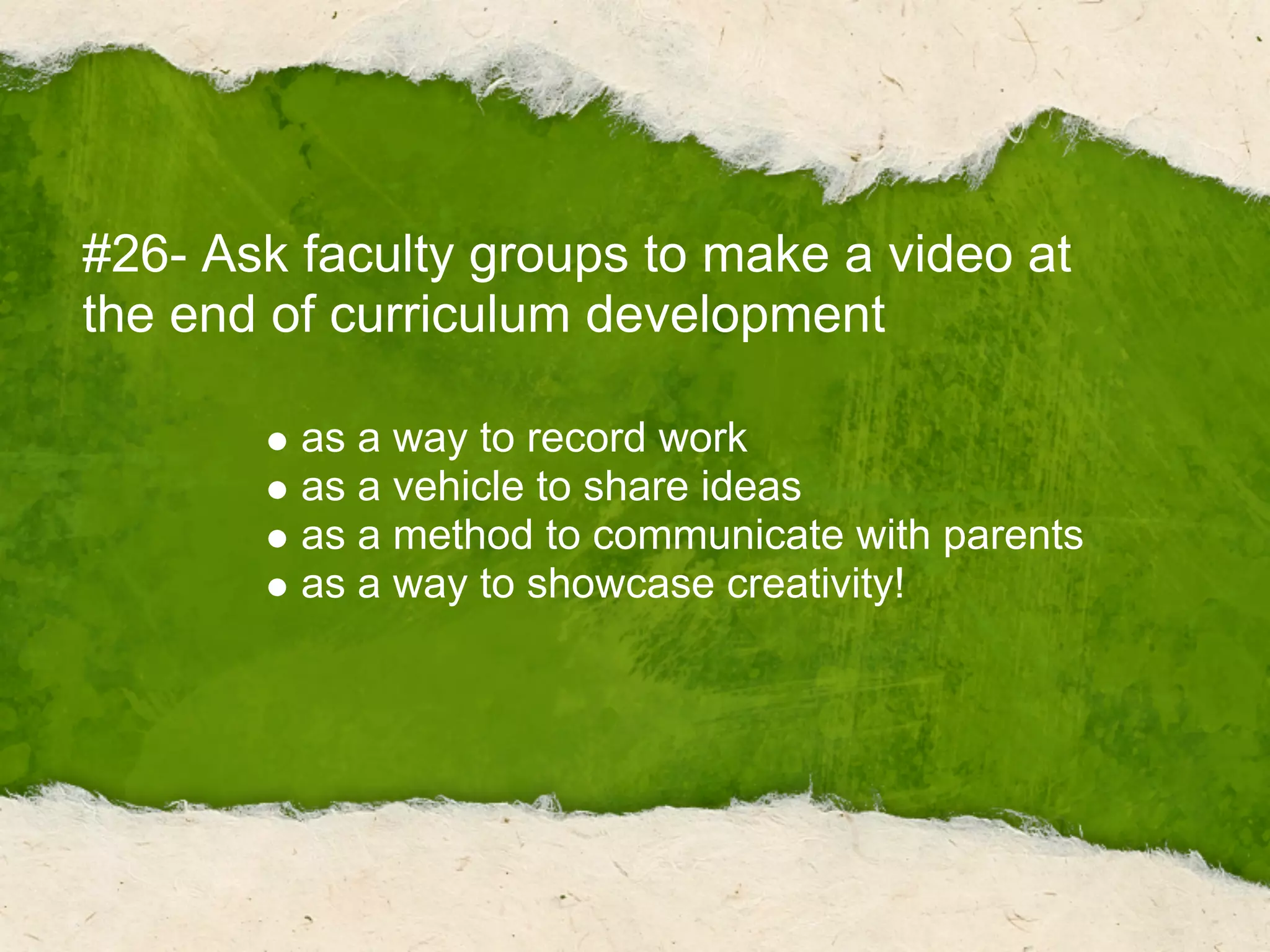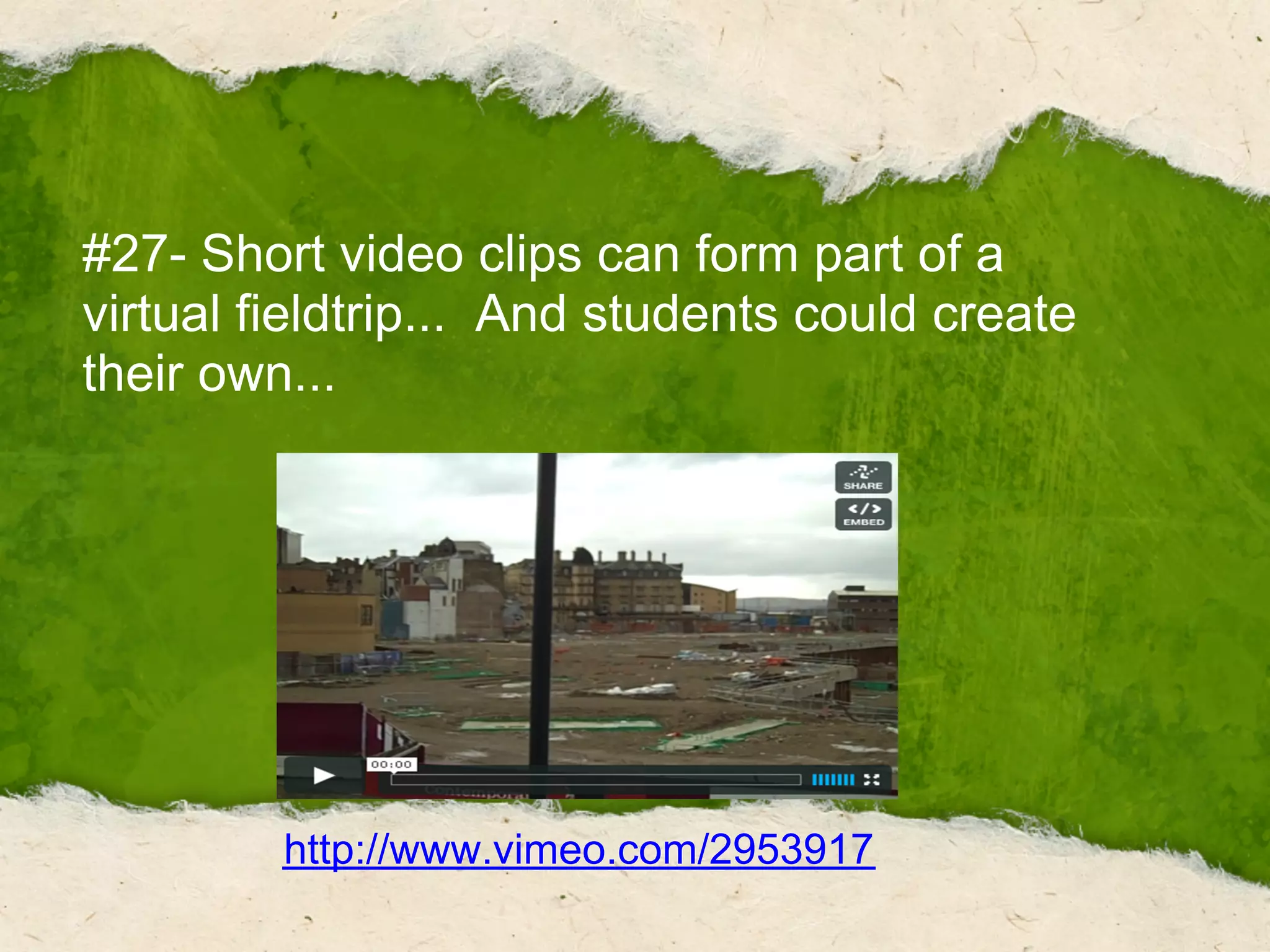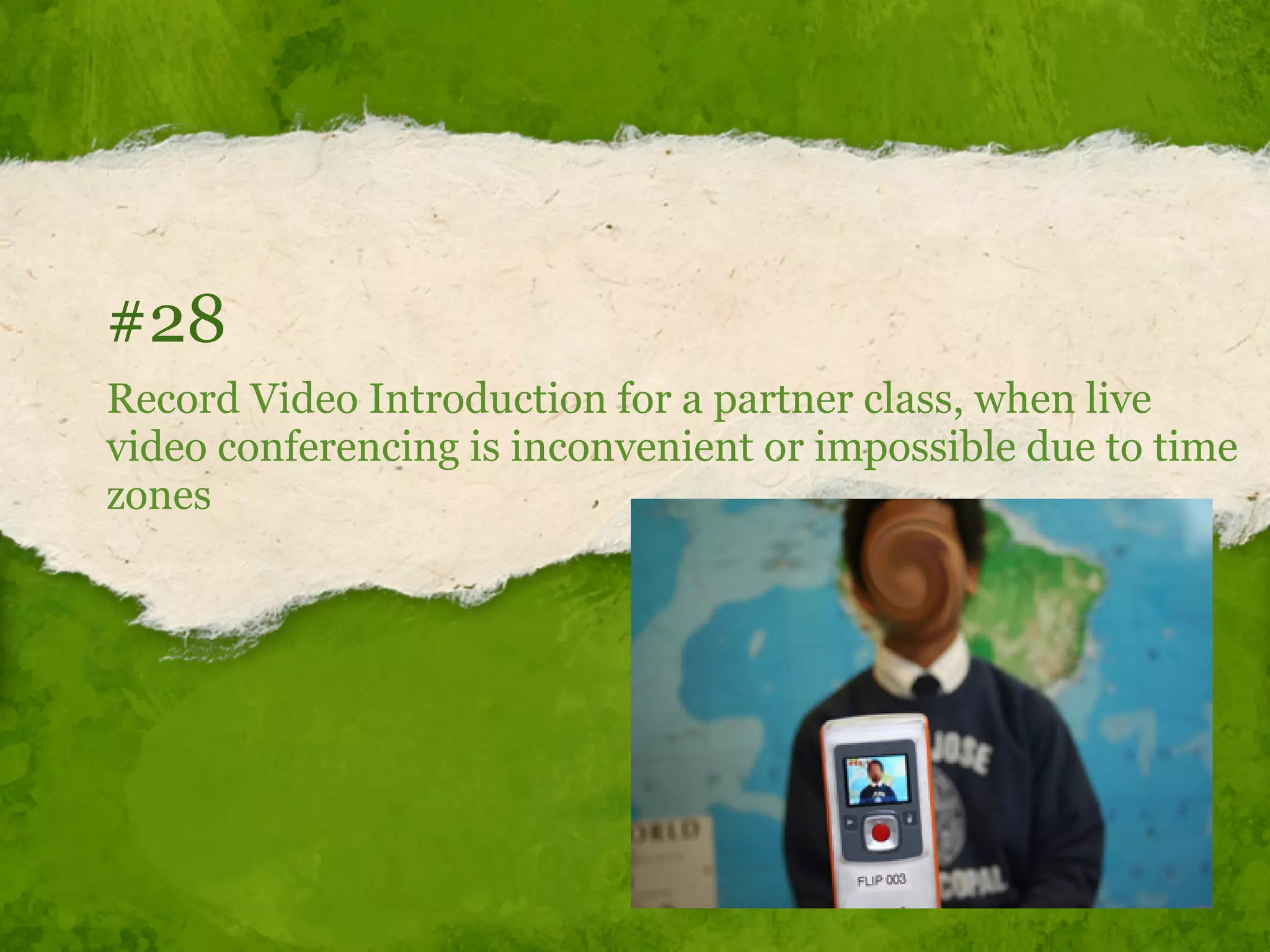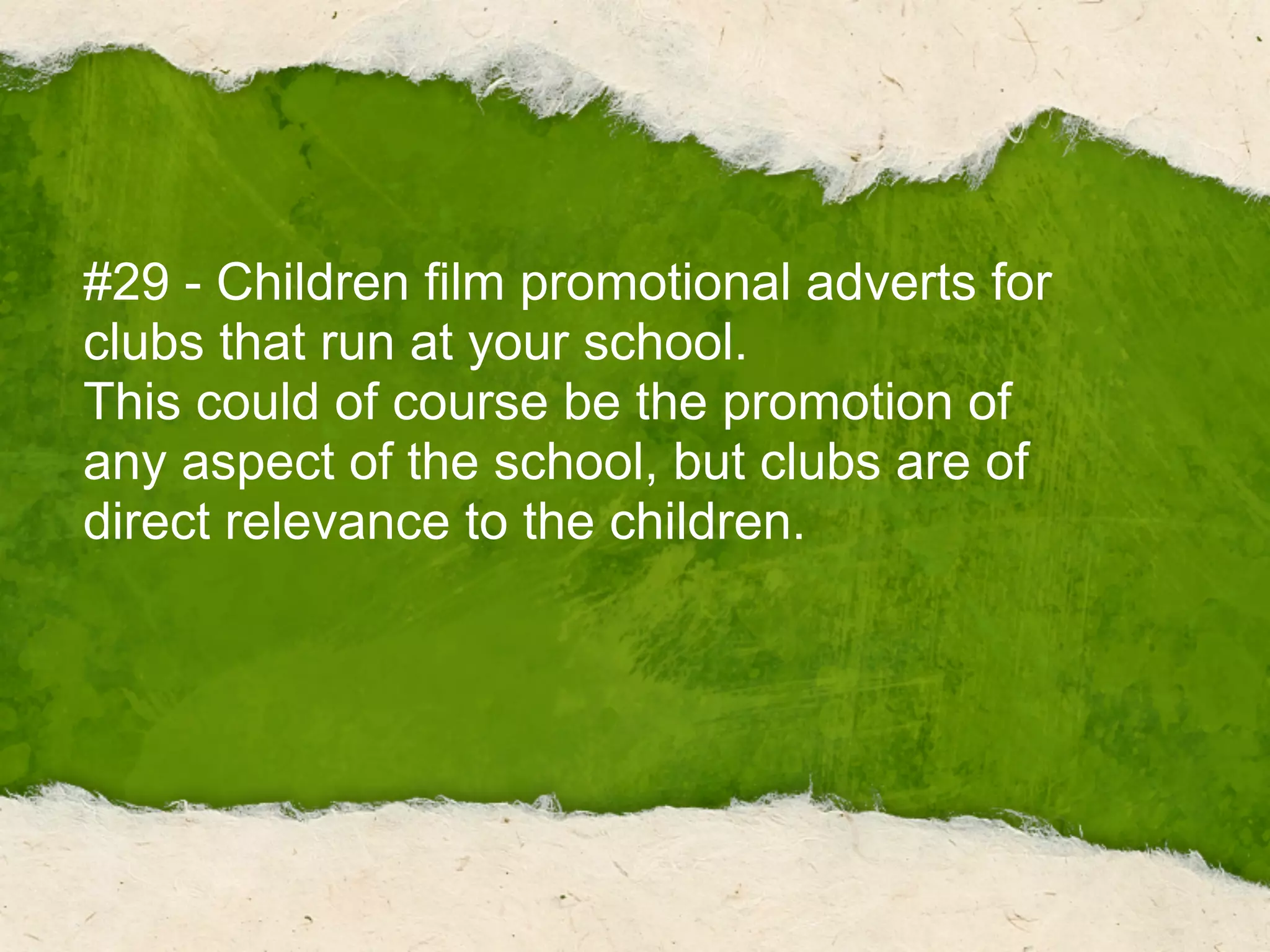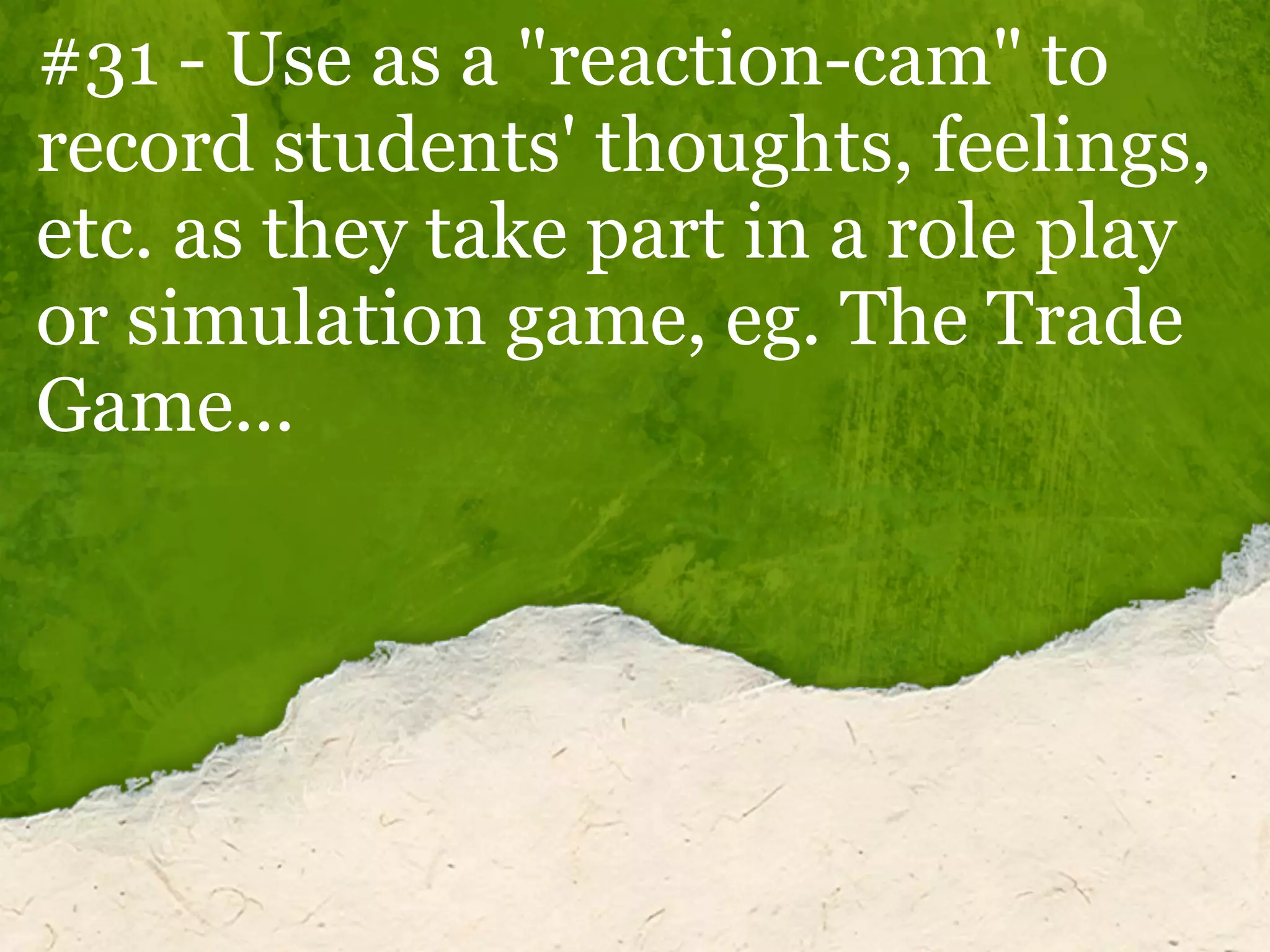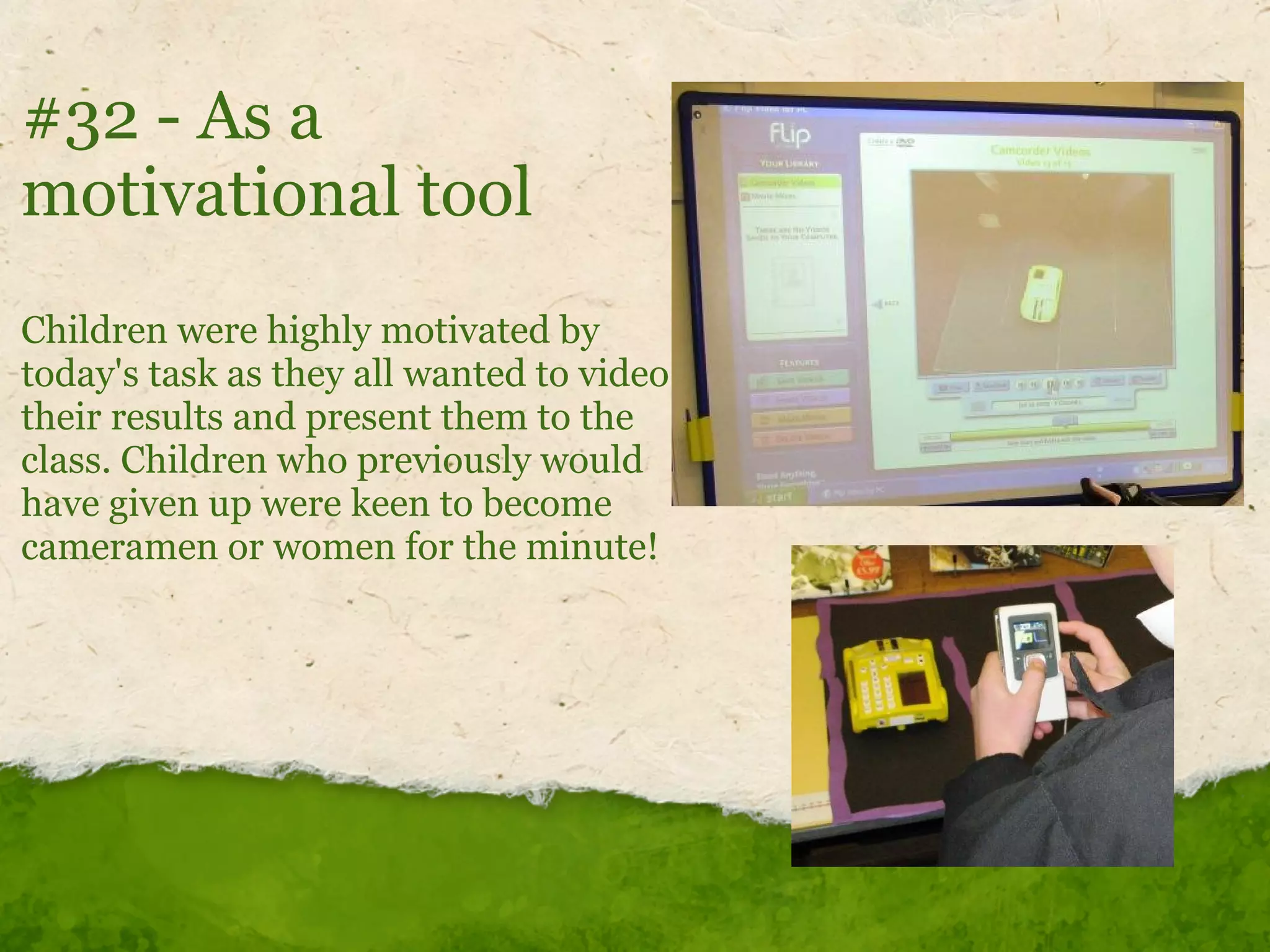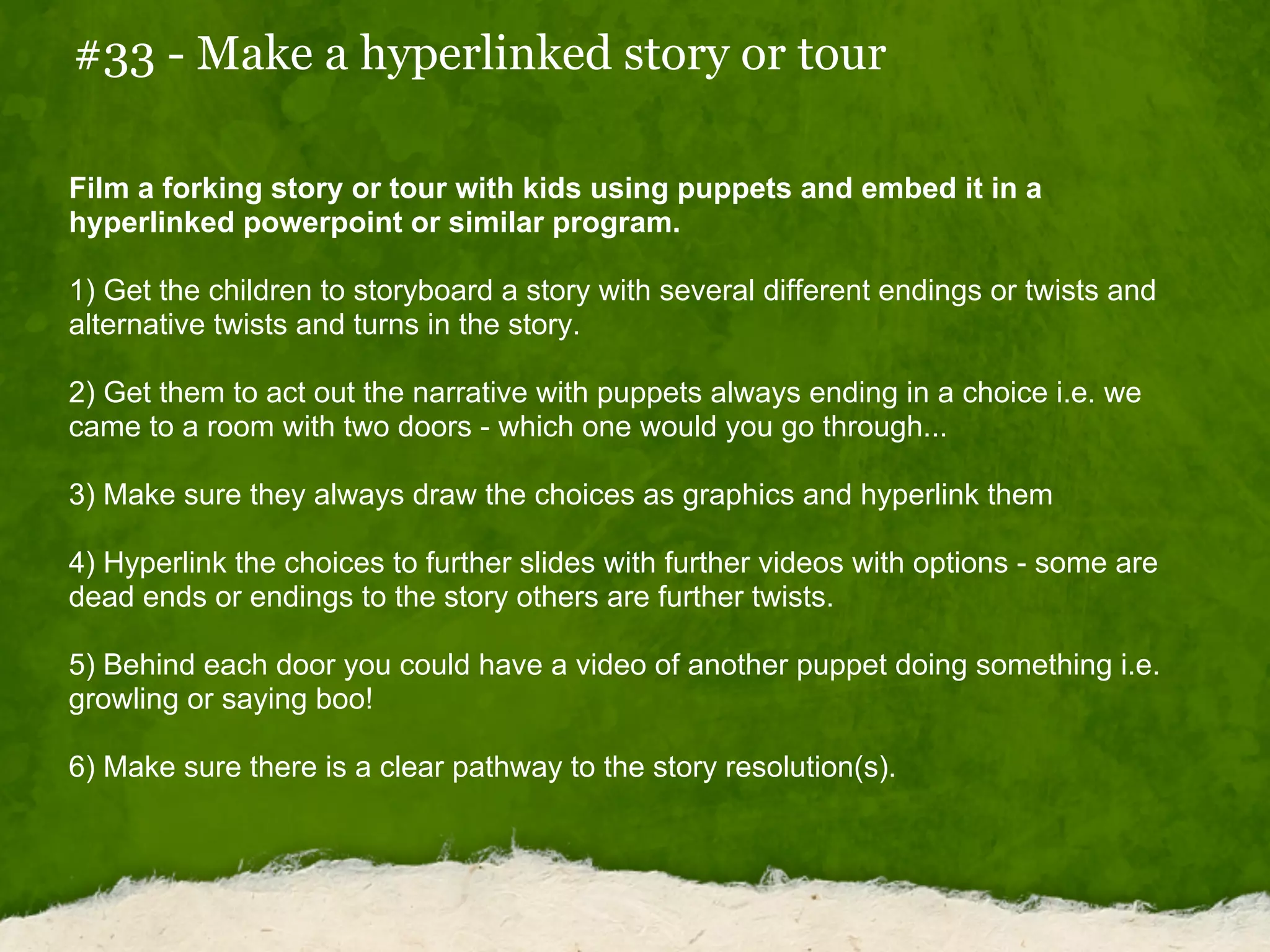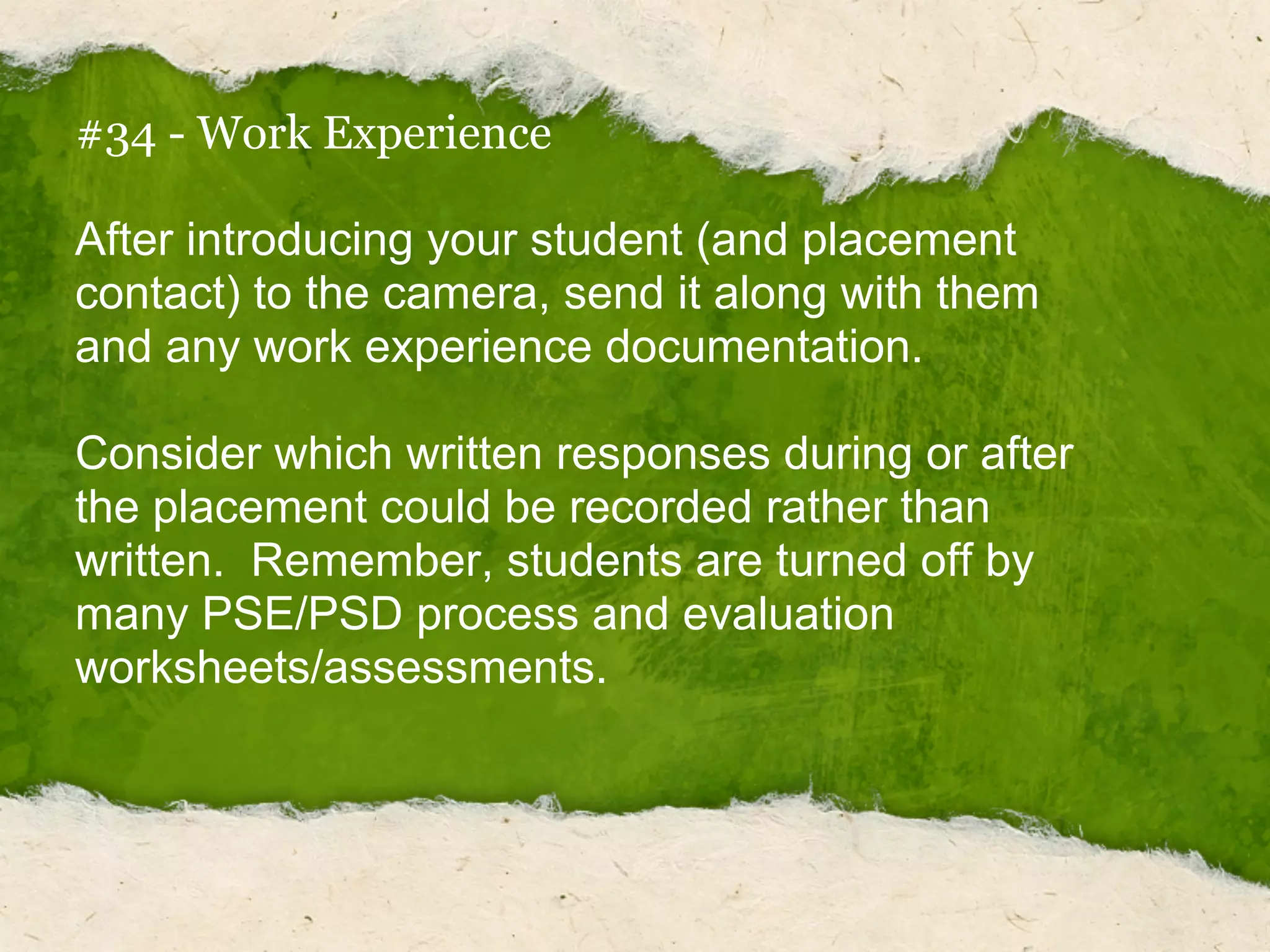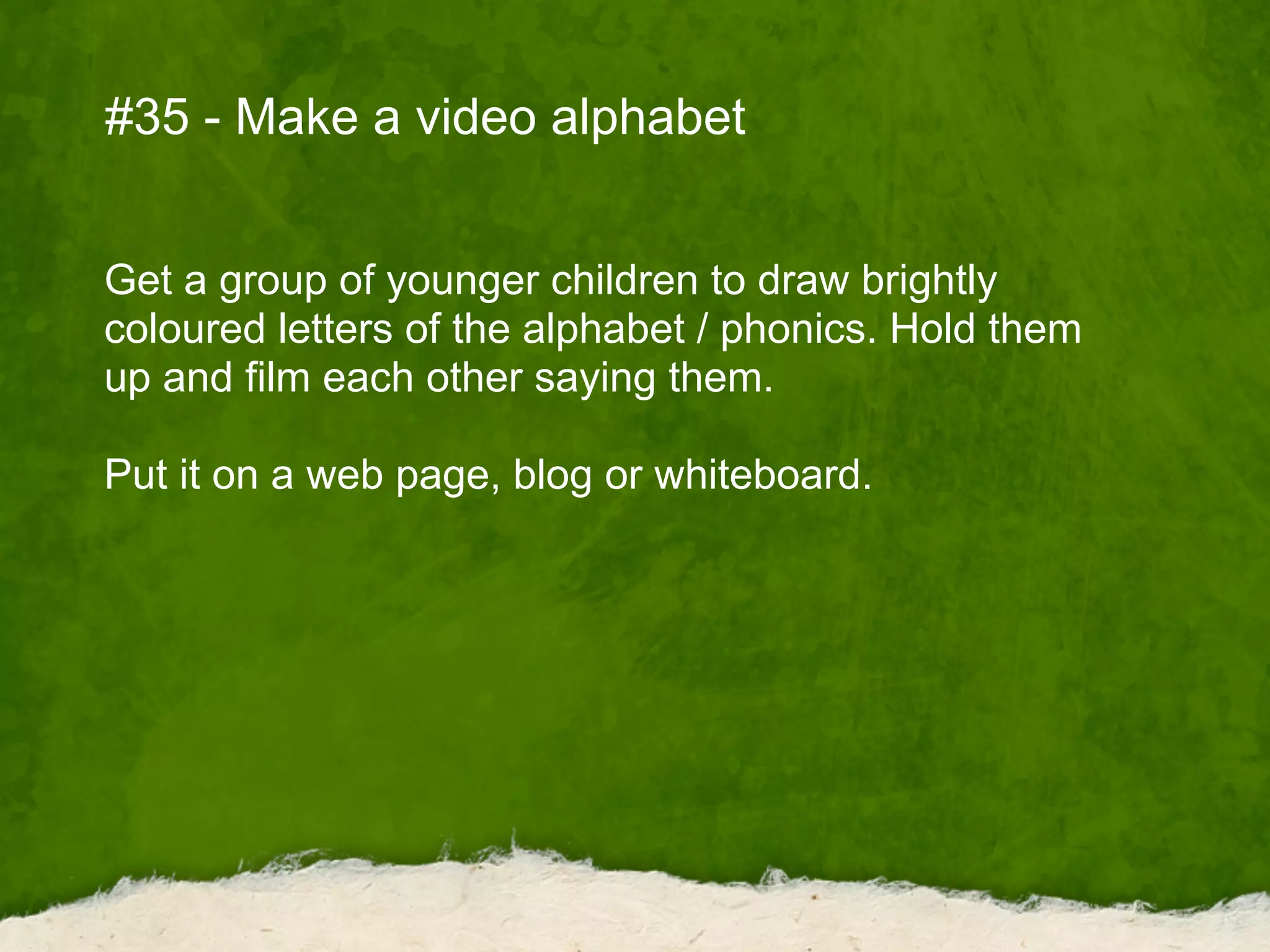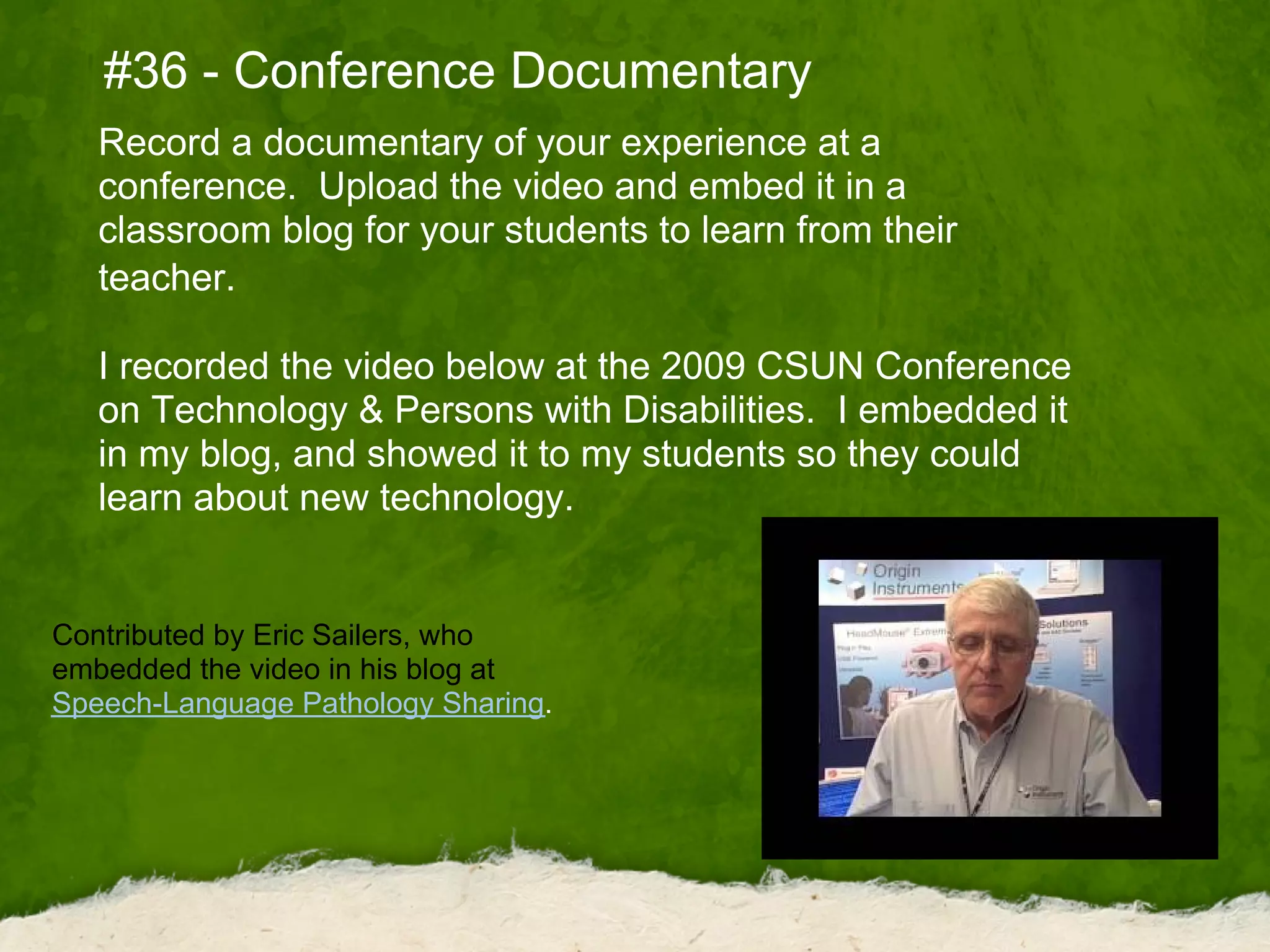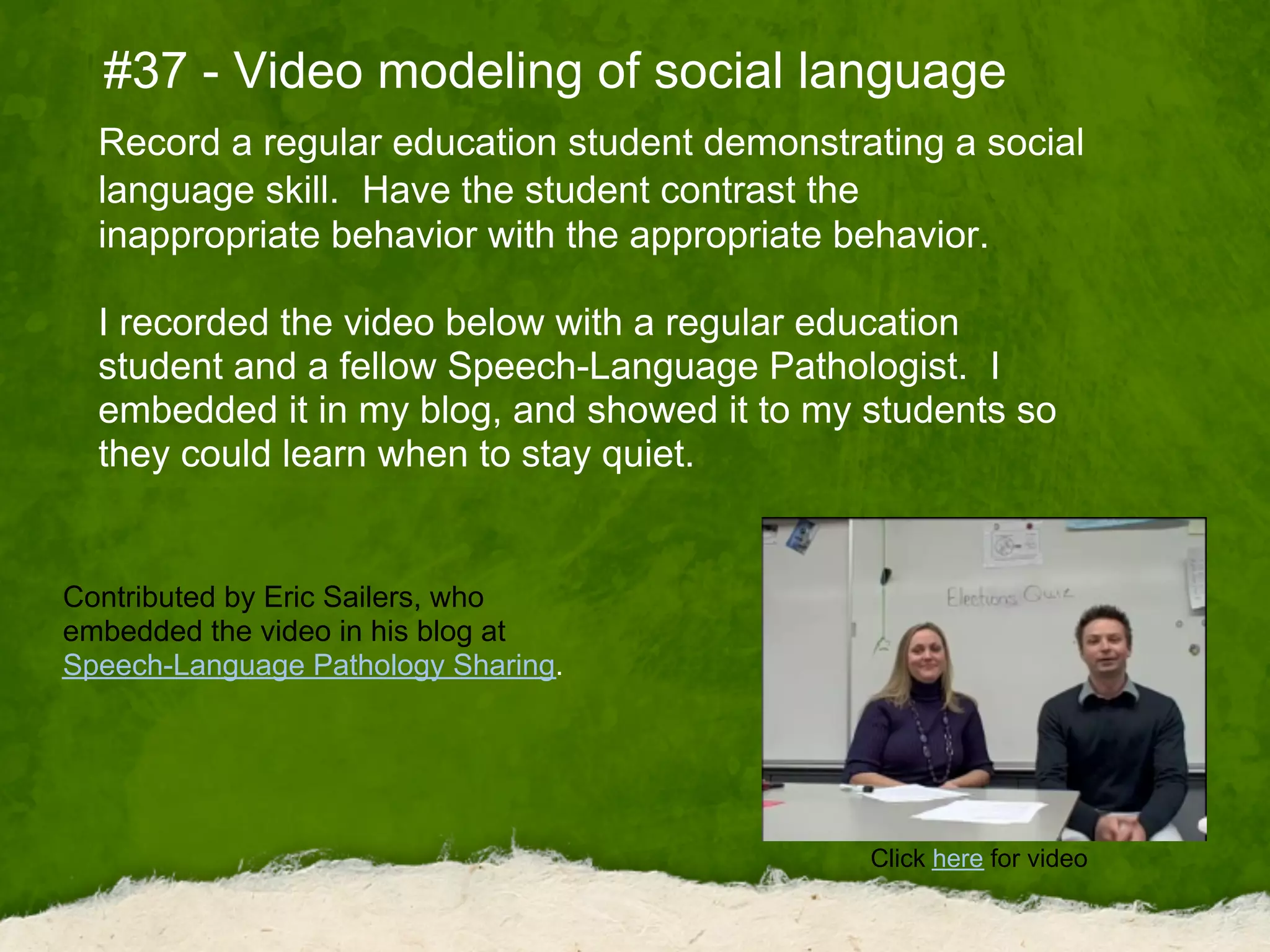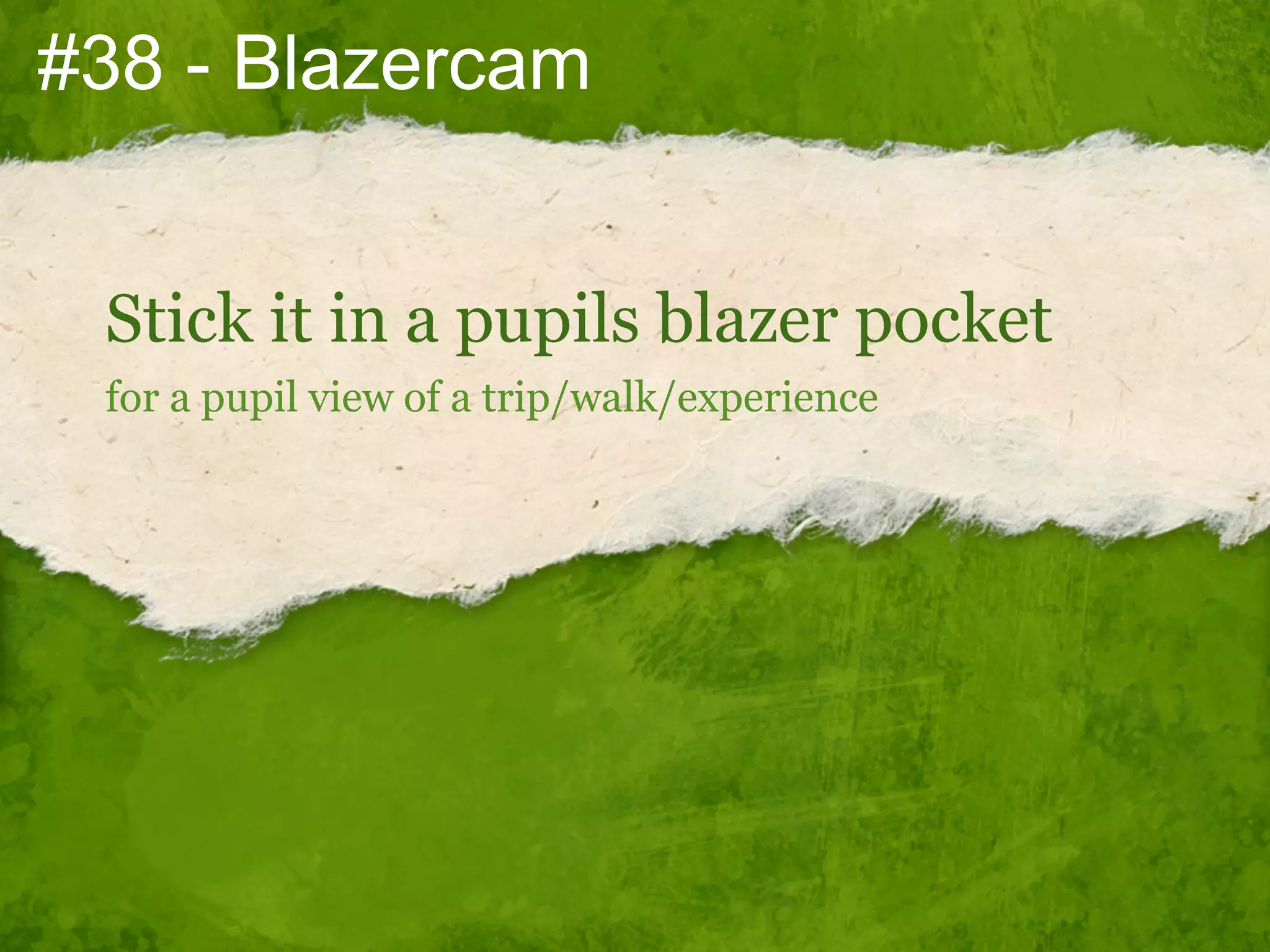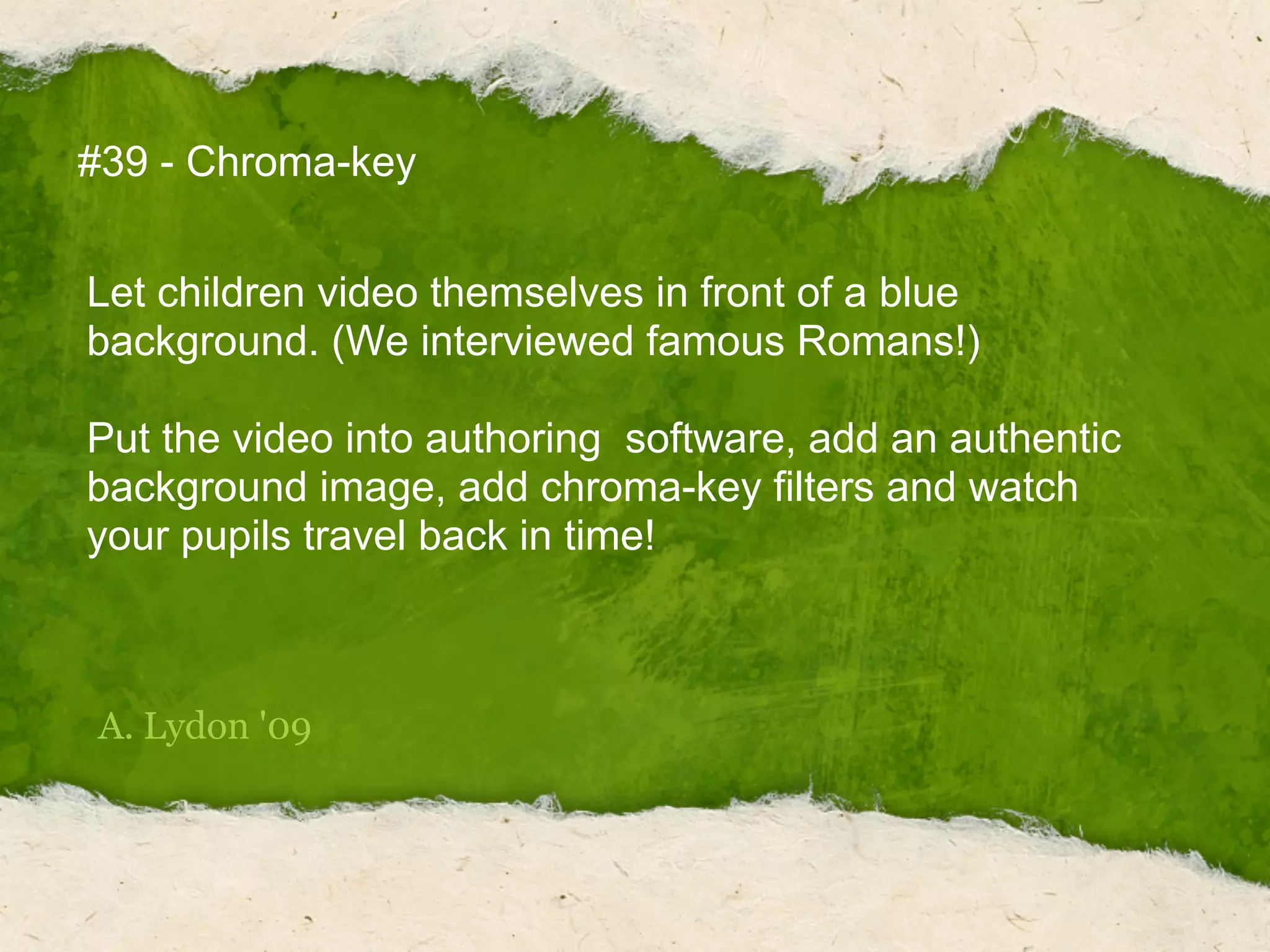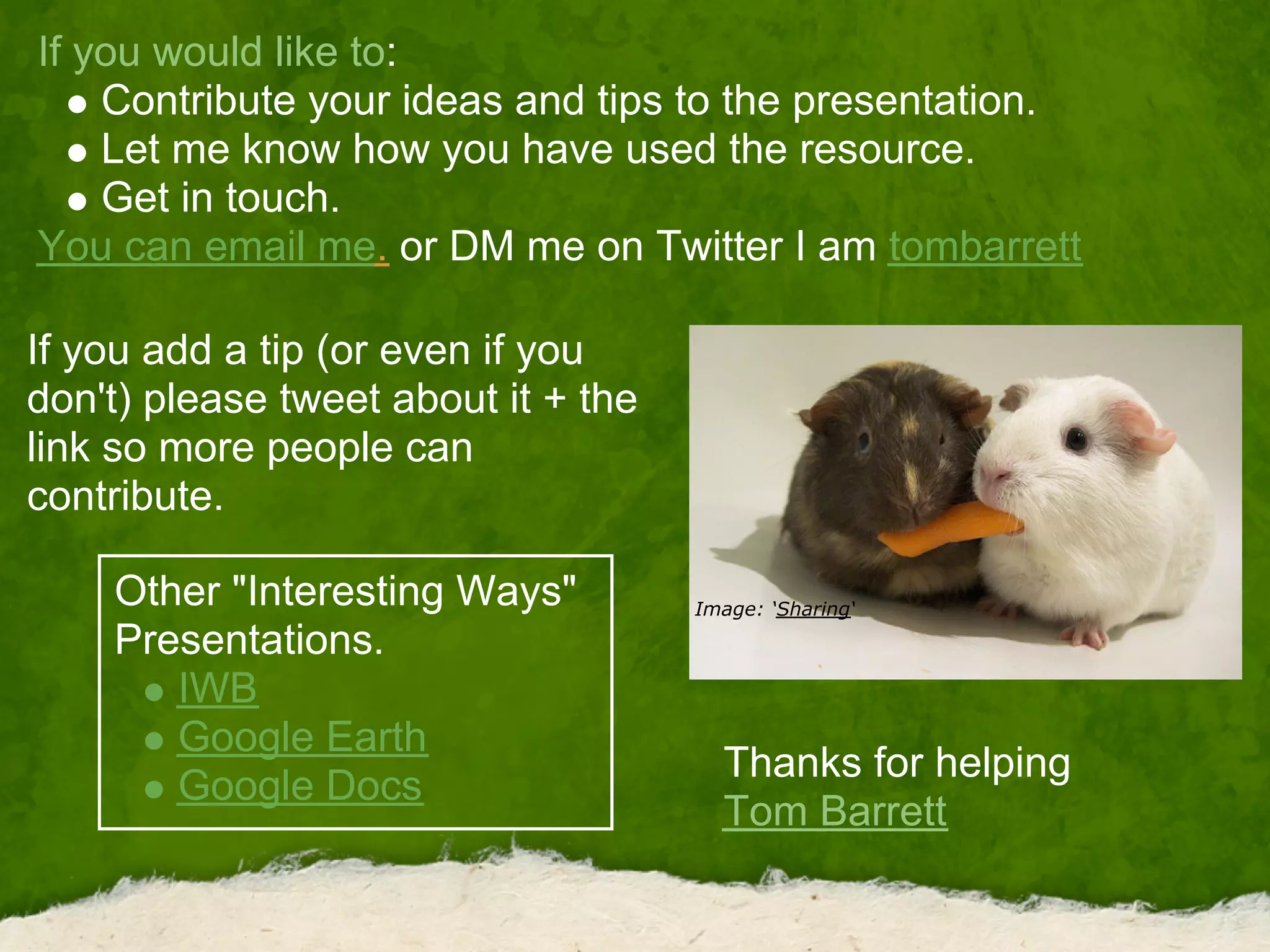Embed presentation
Downloaded 46 times
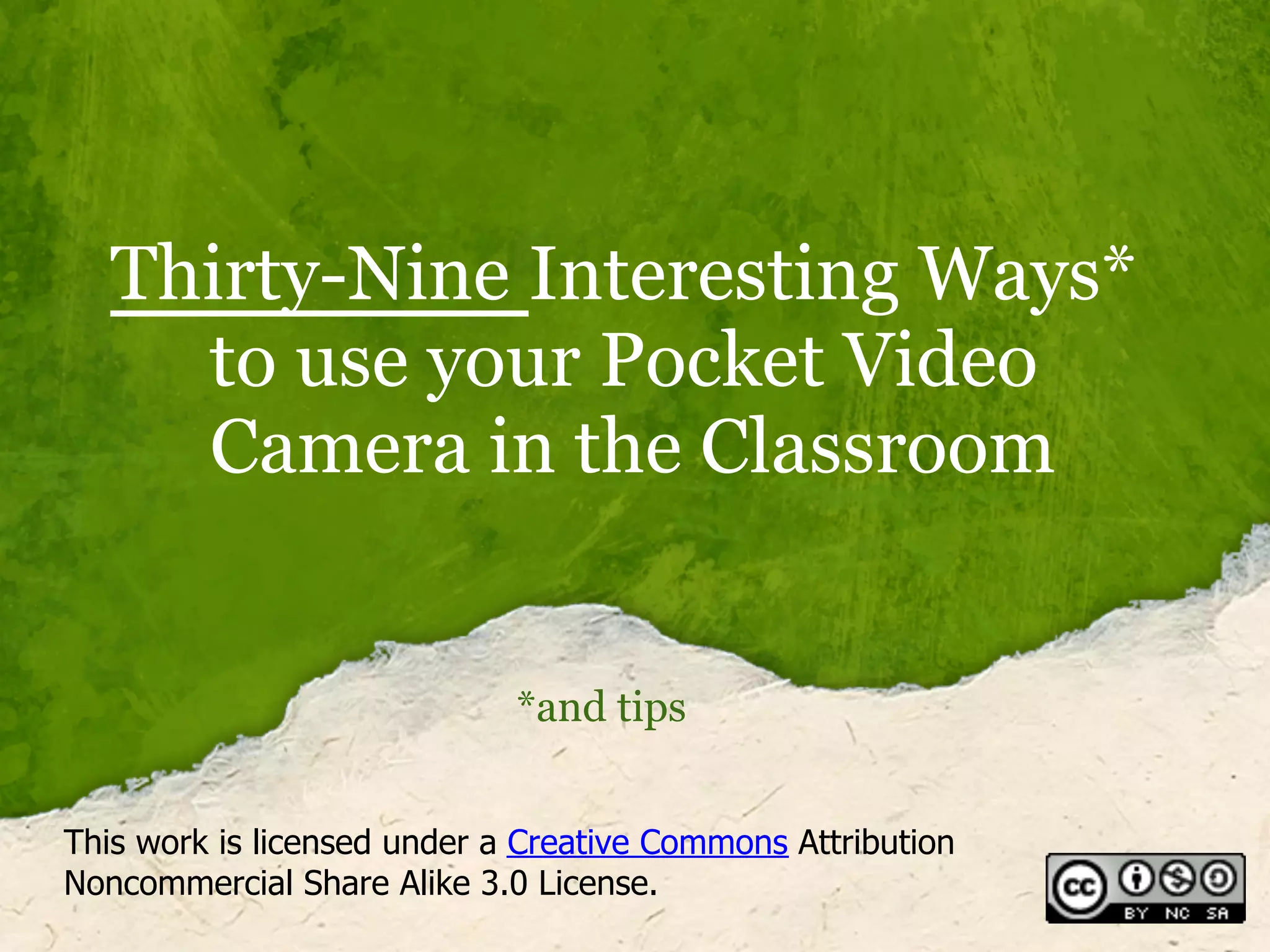
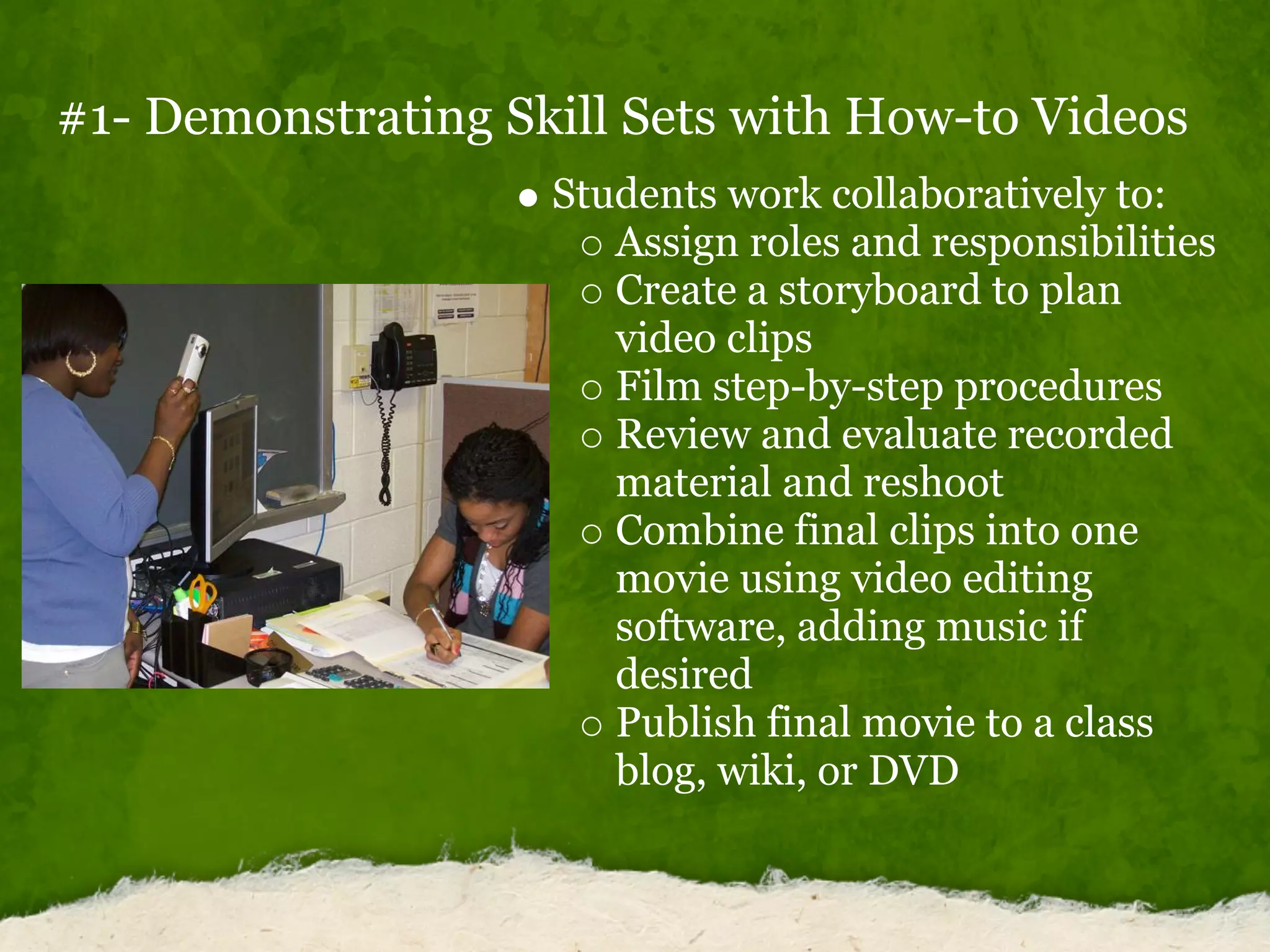
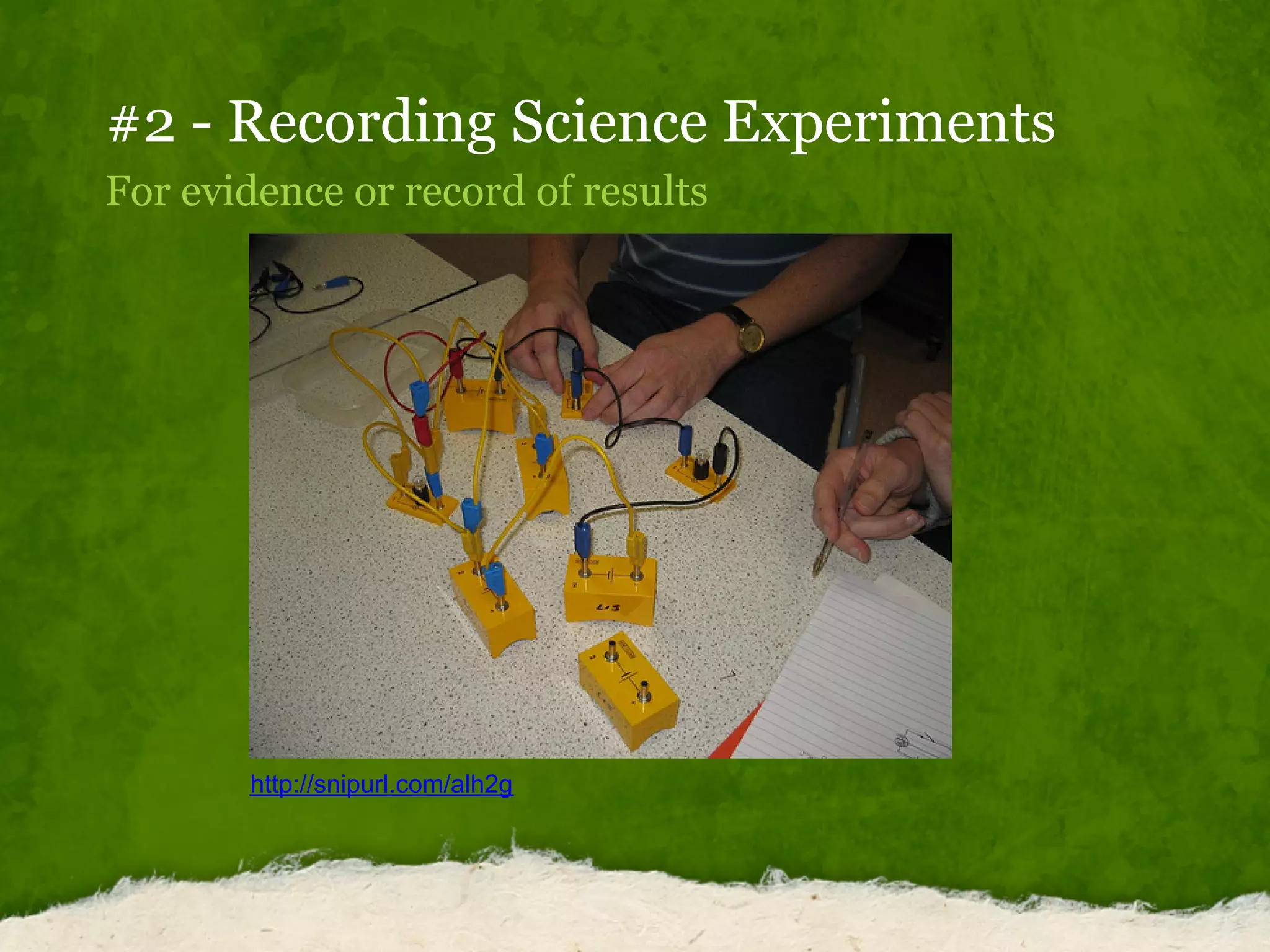
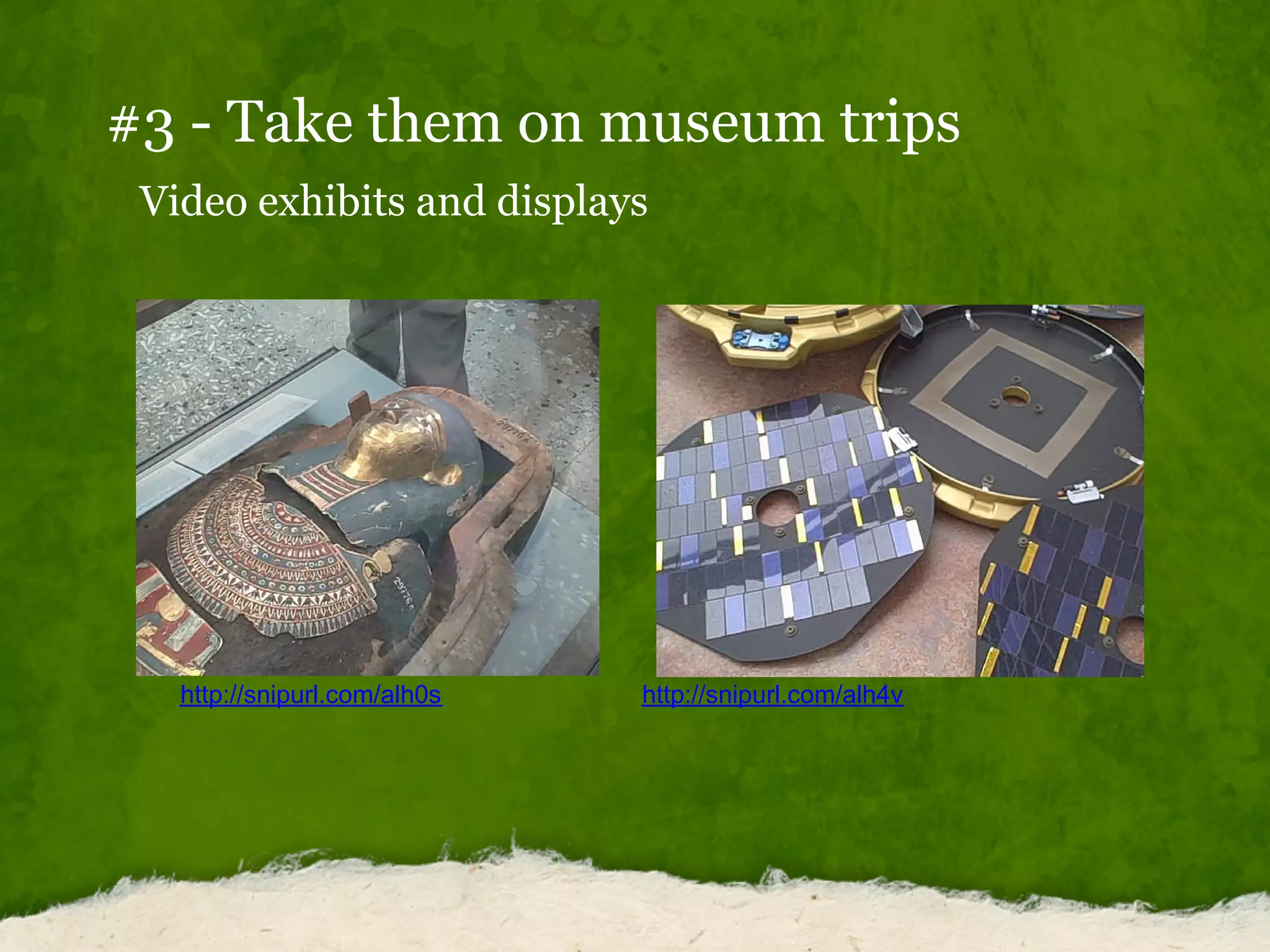
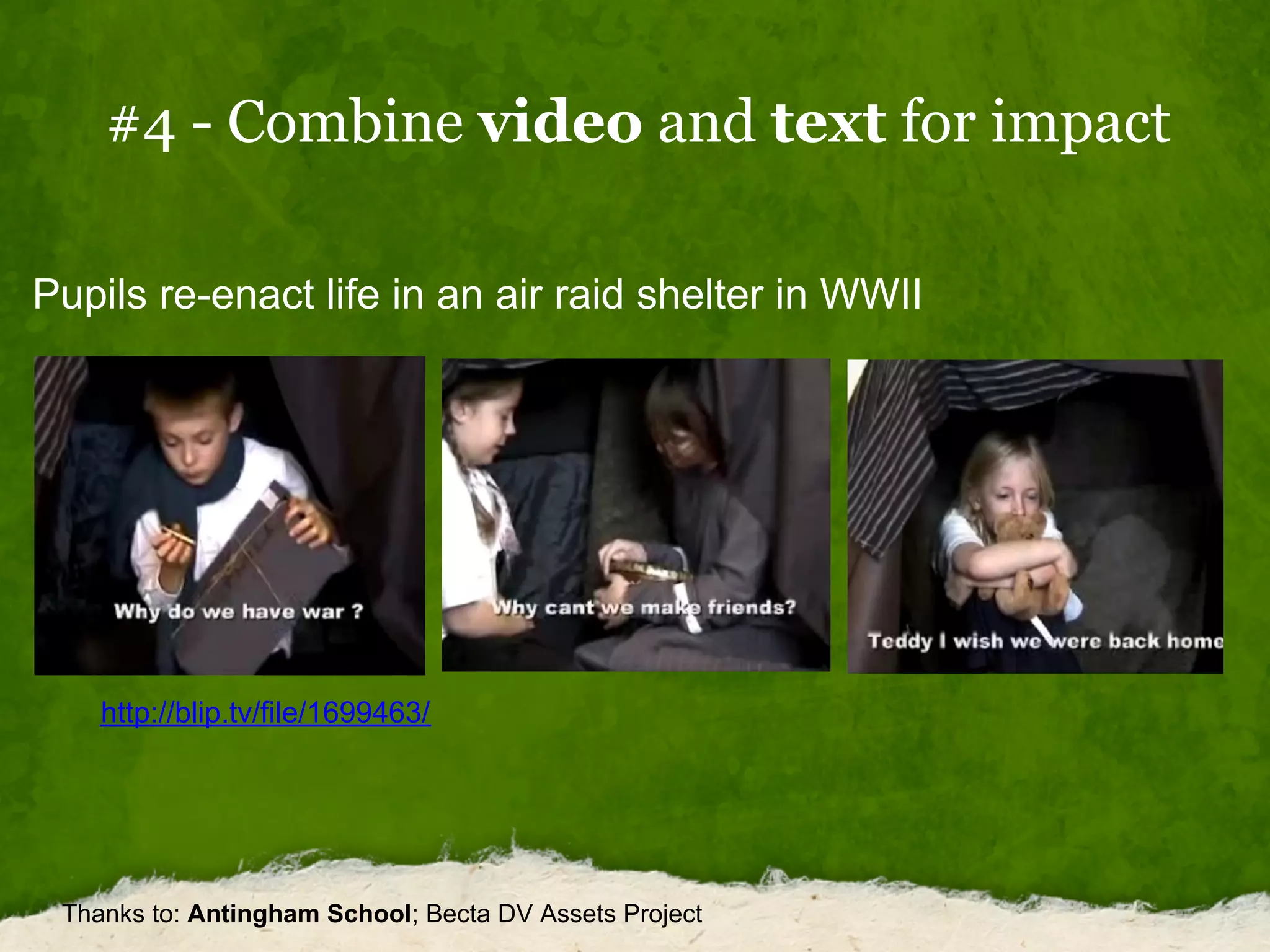
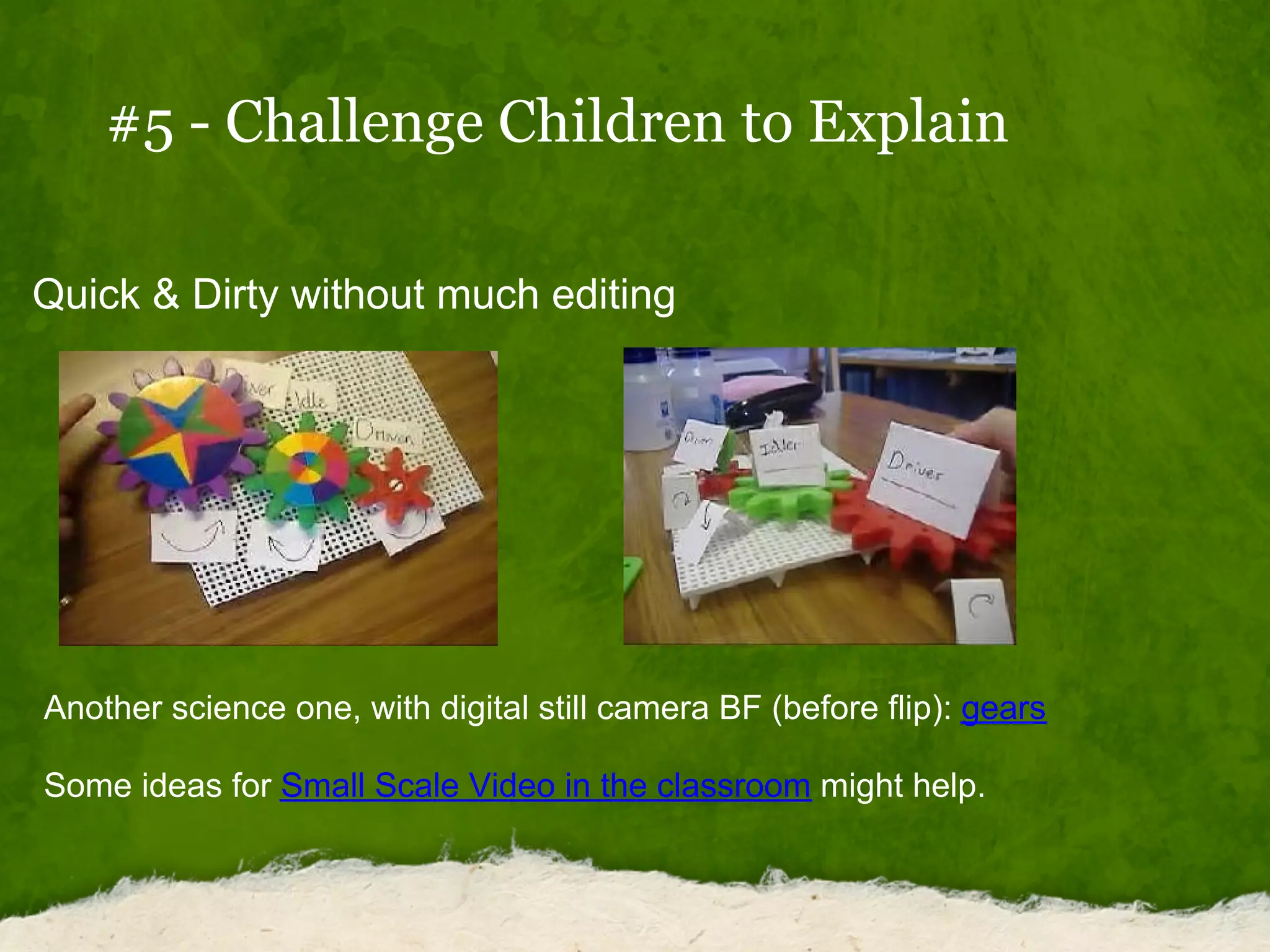
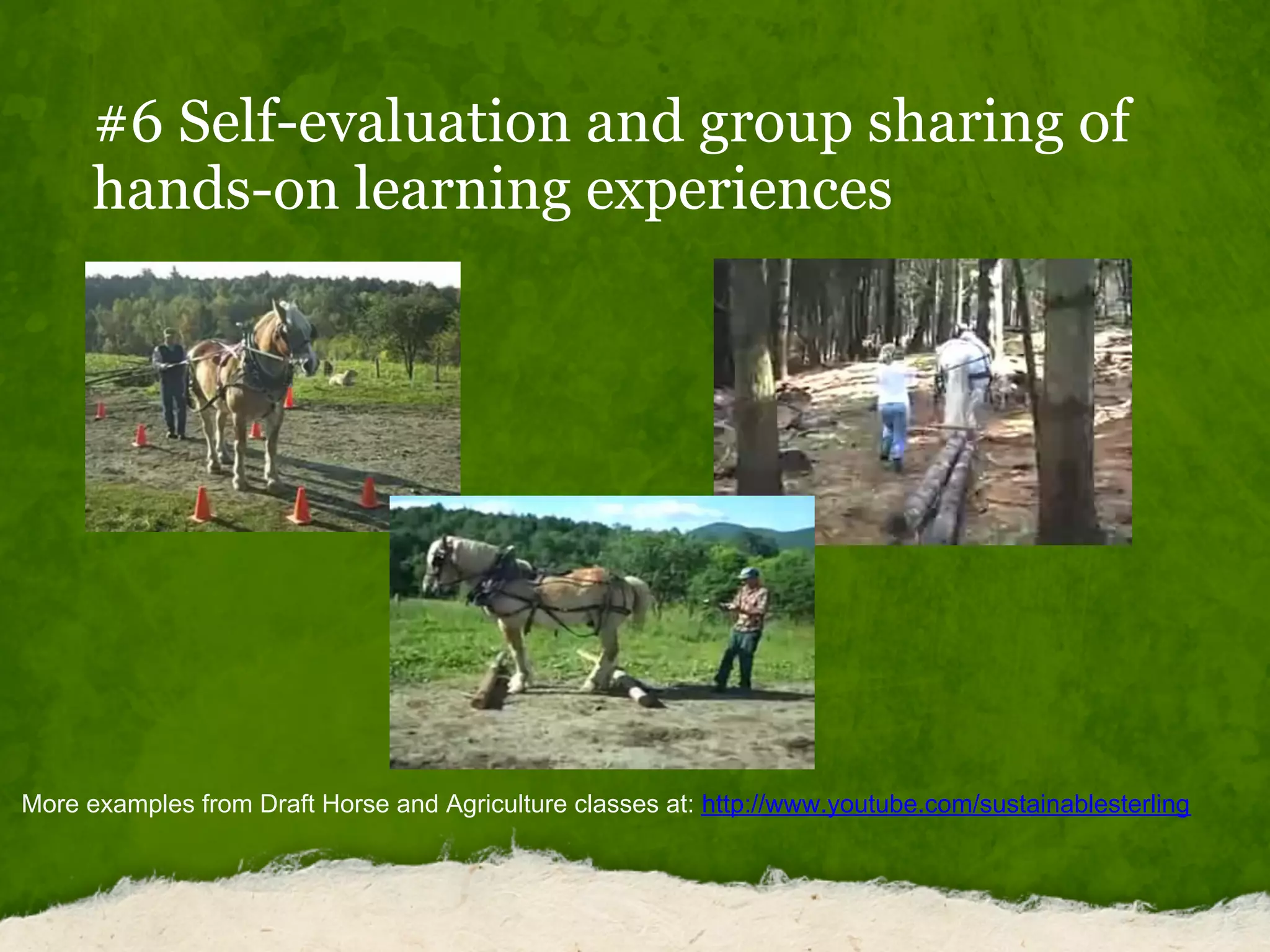
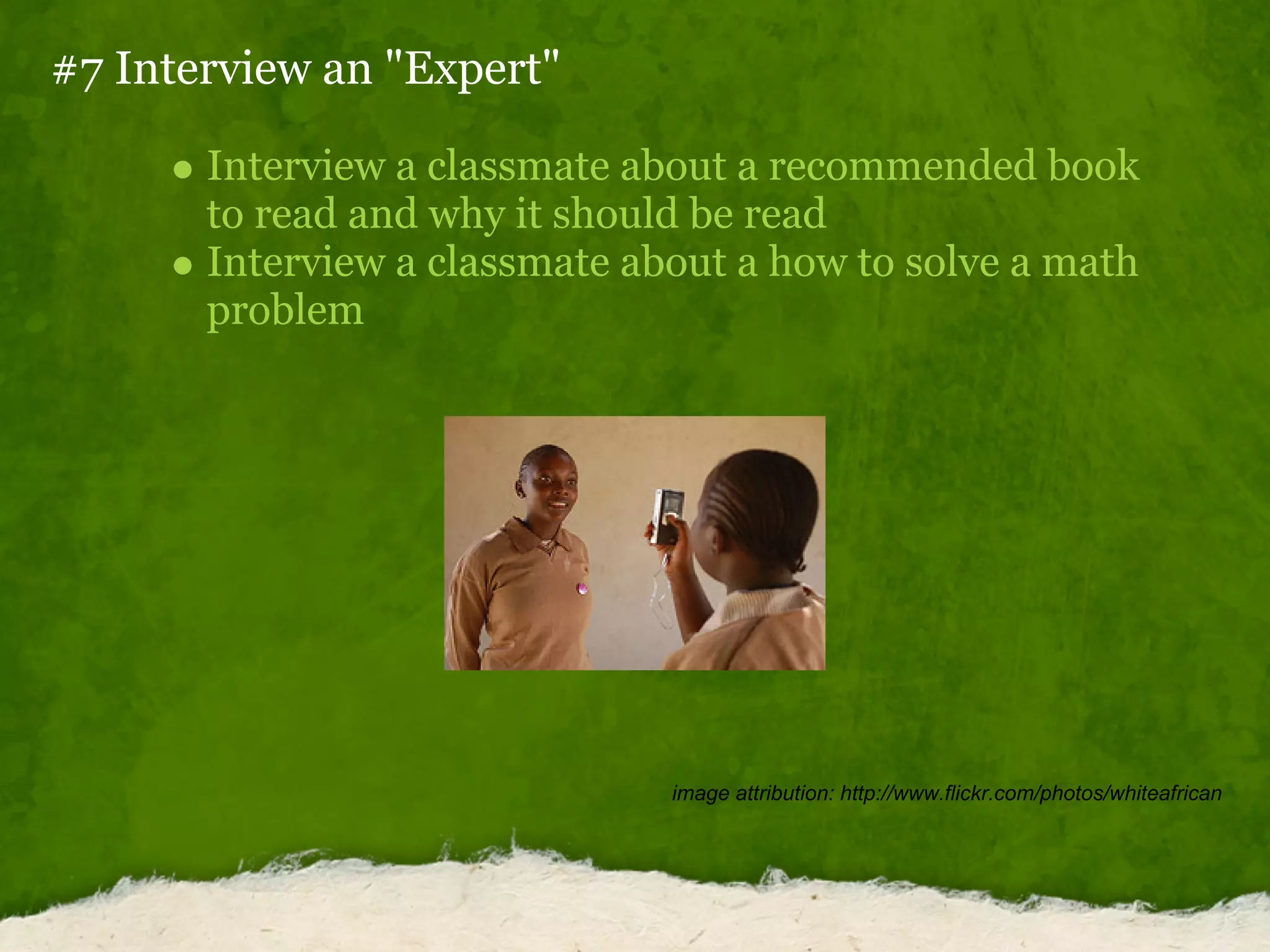
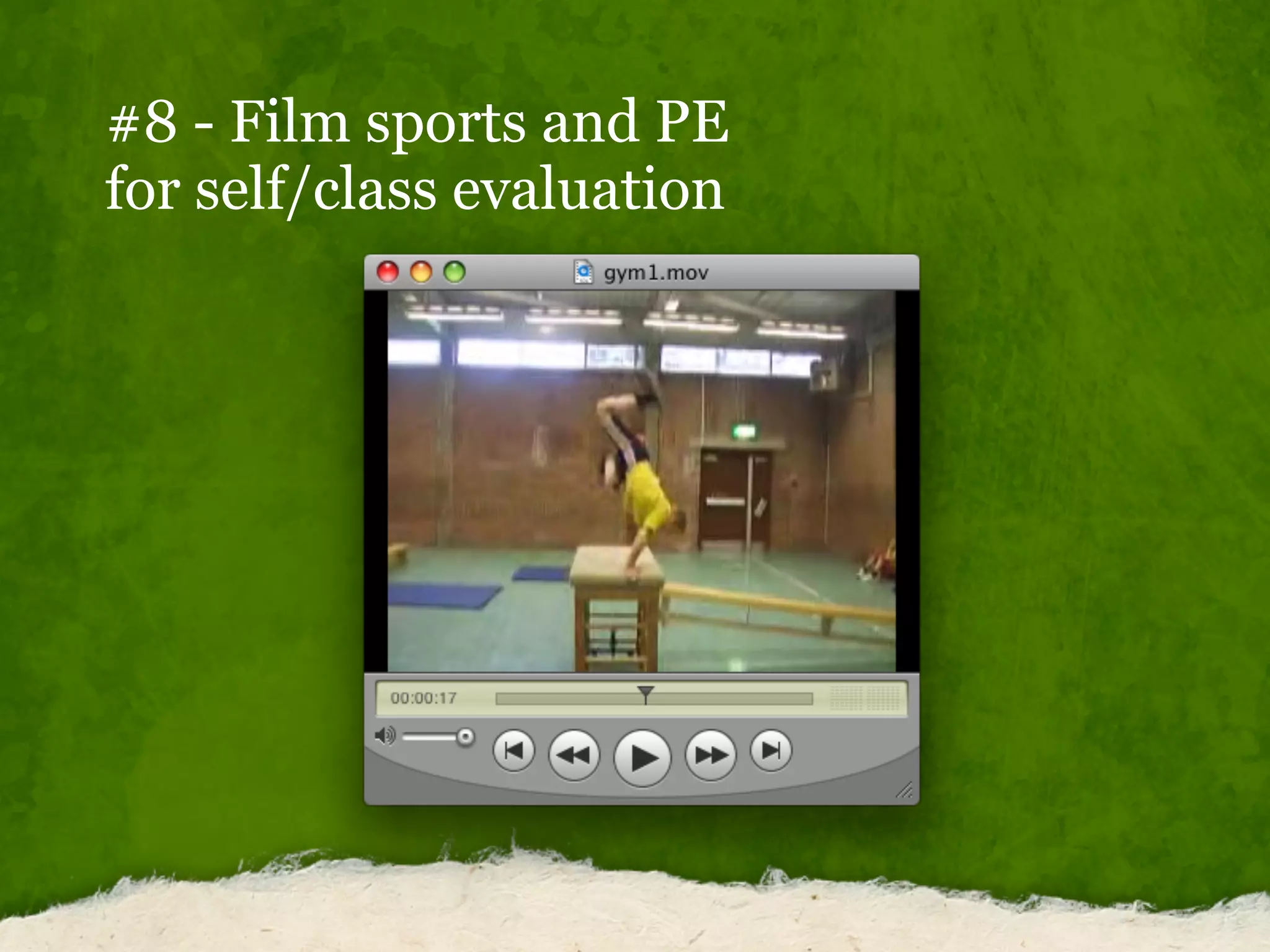
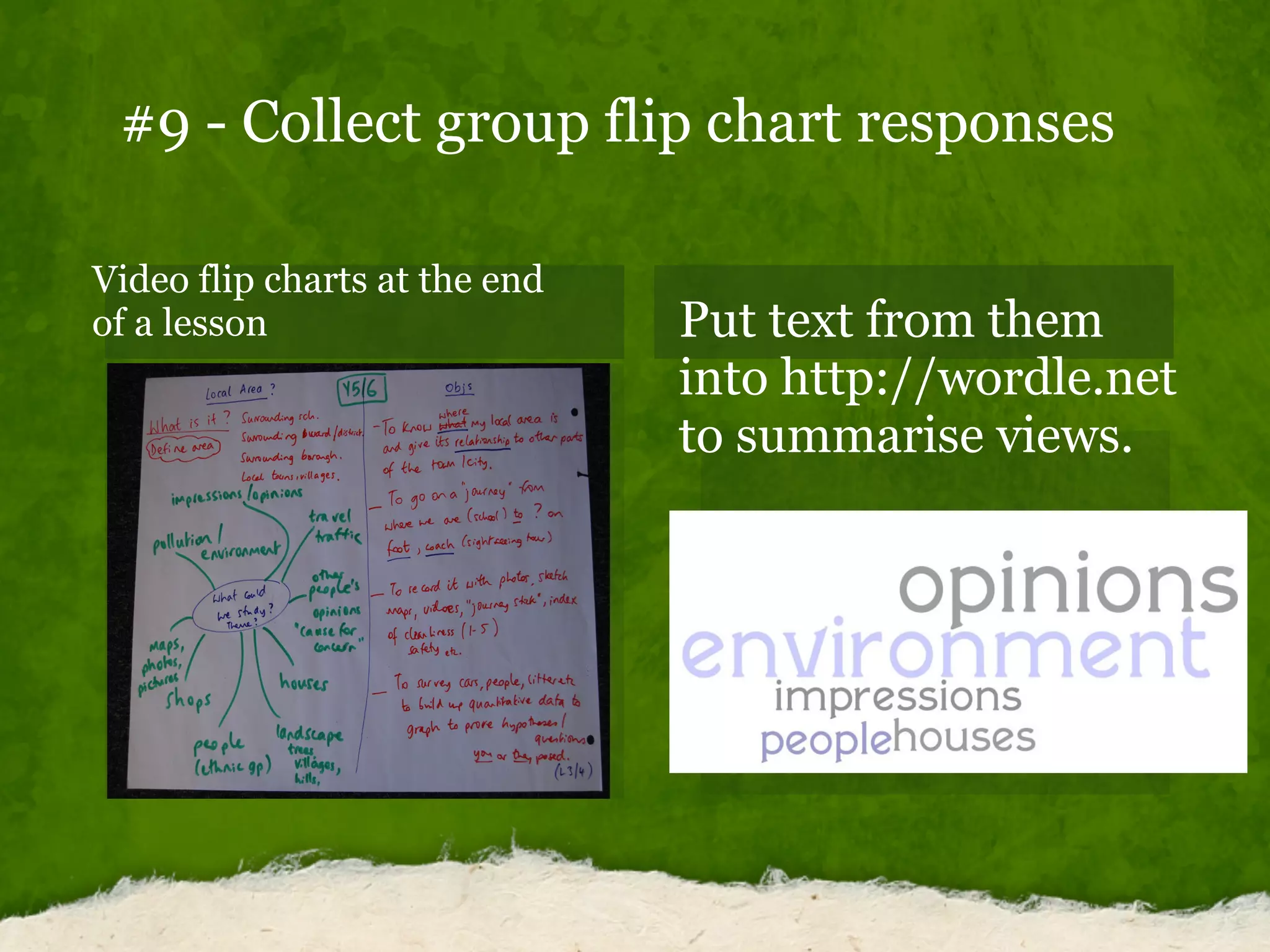
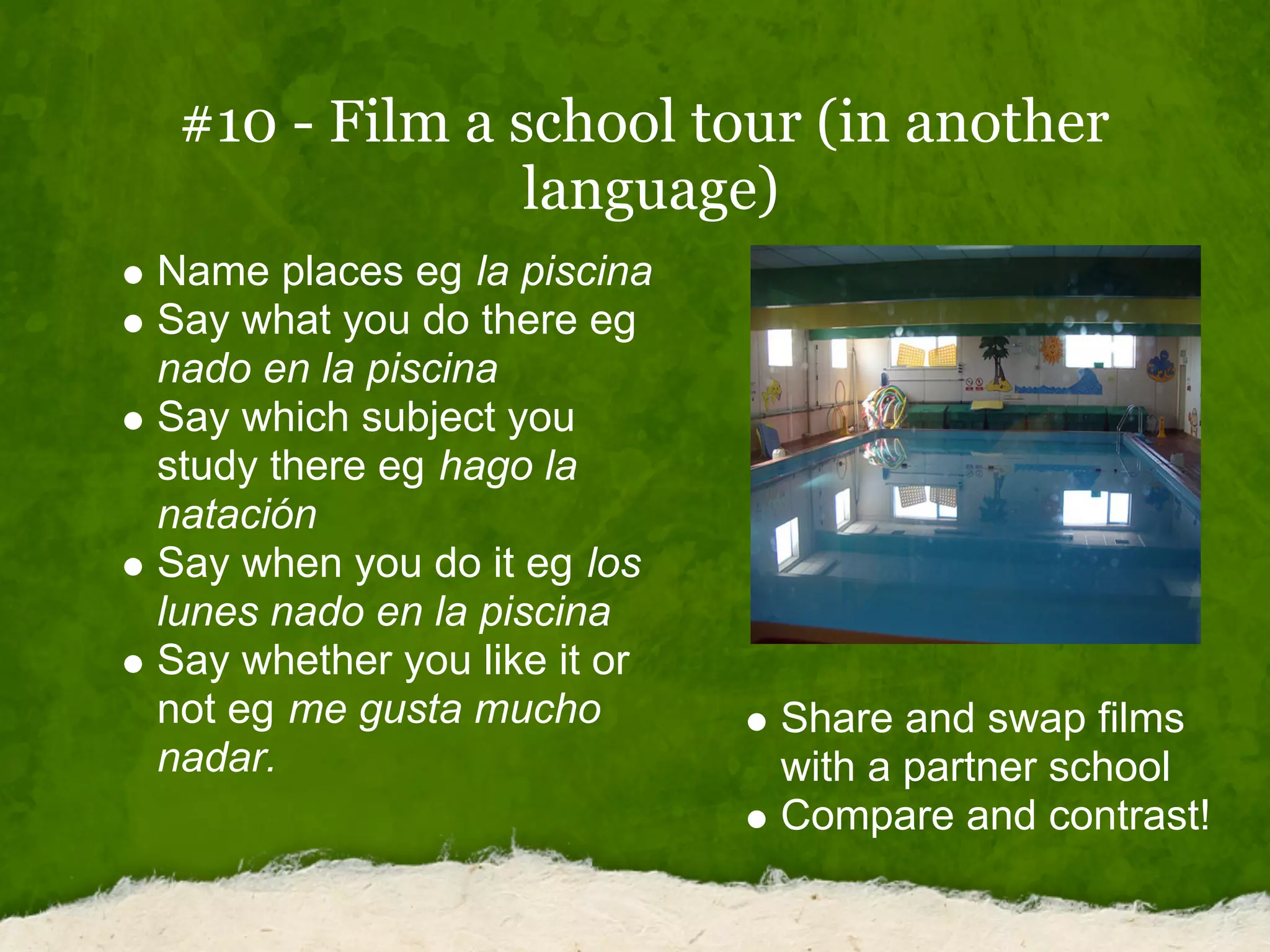
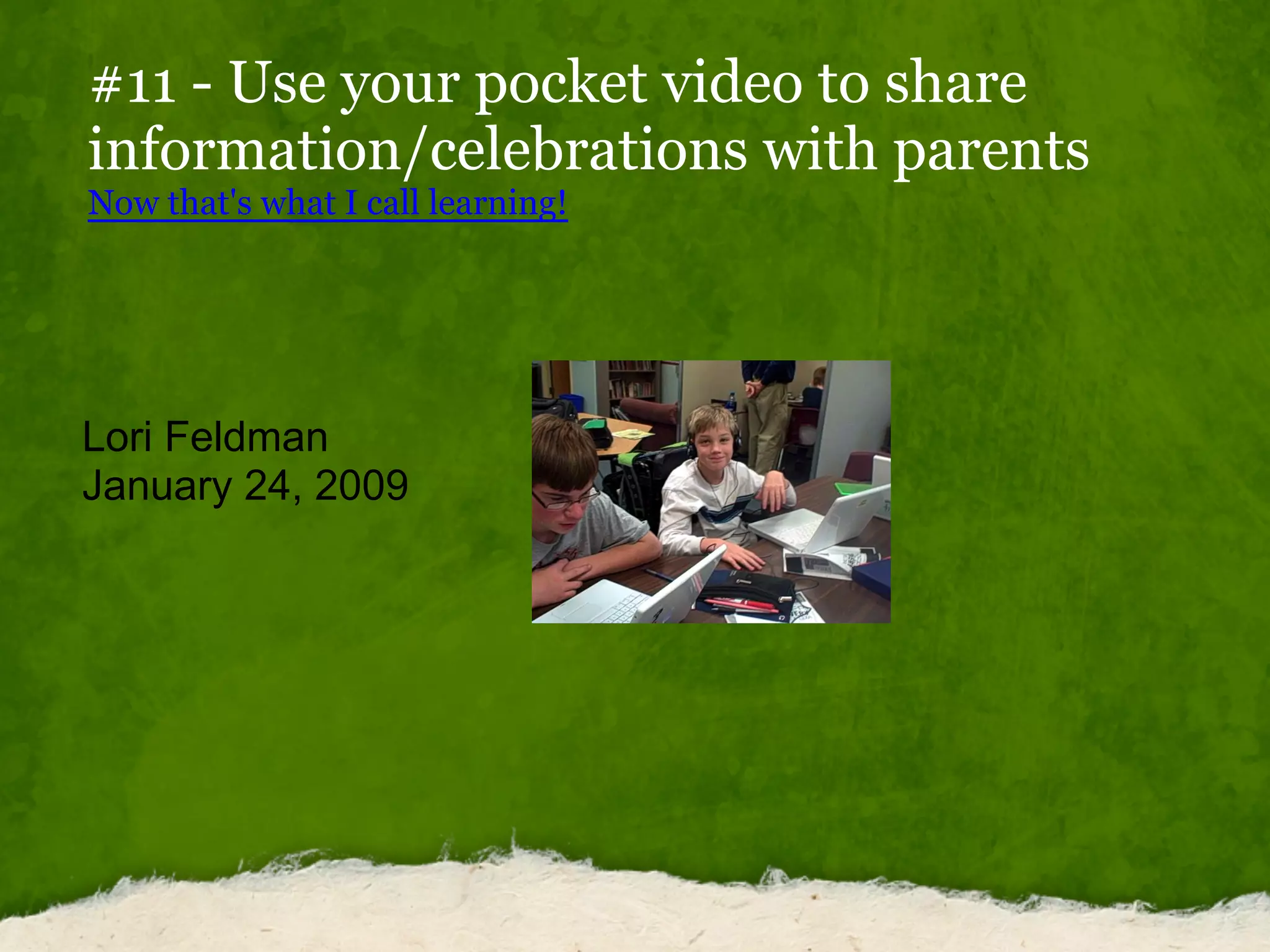
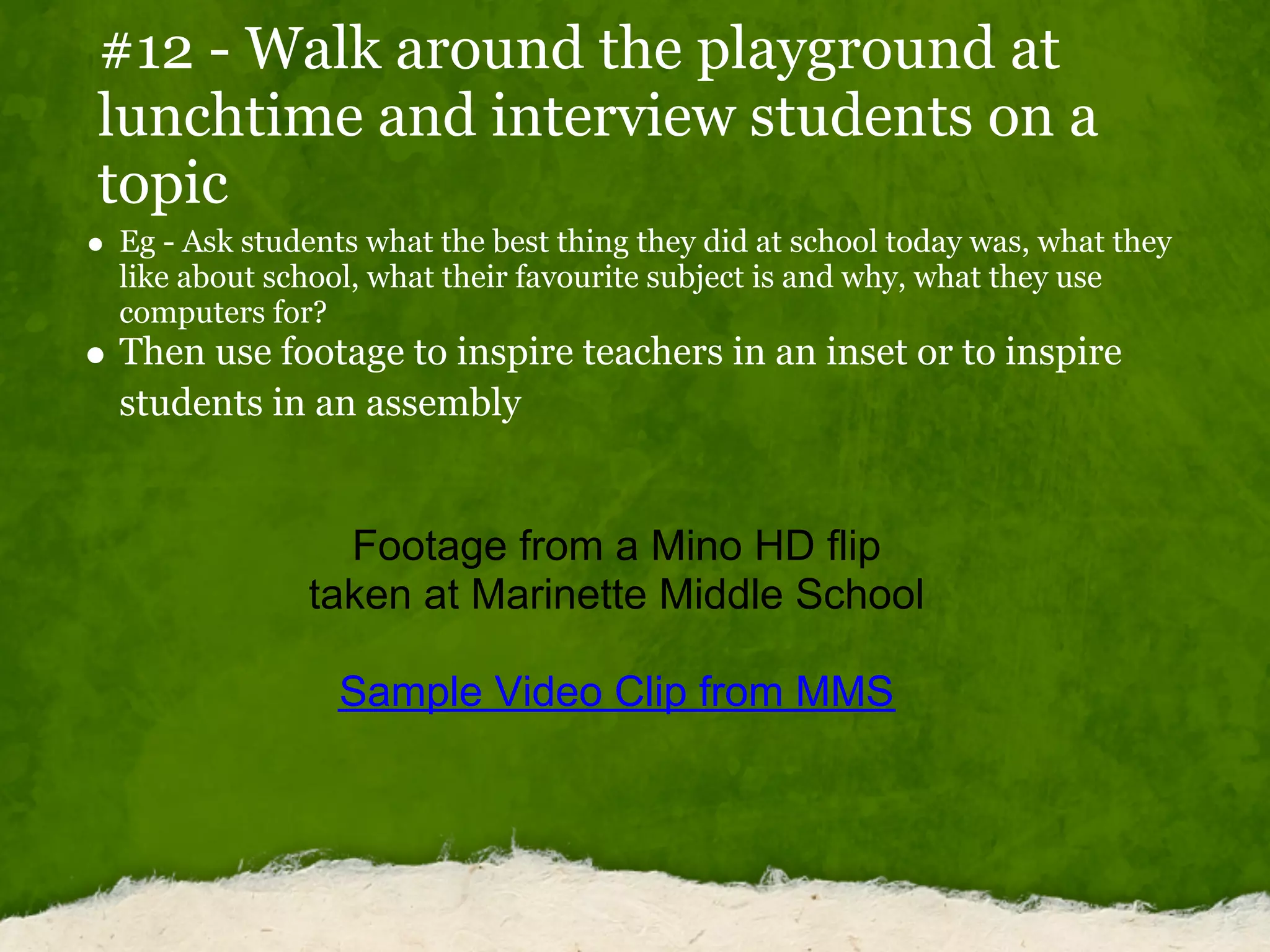
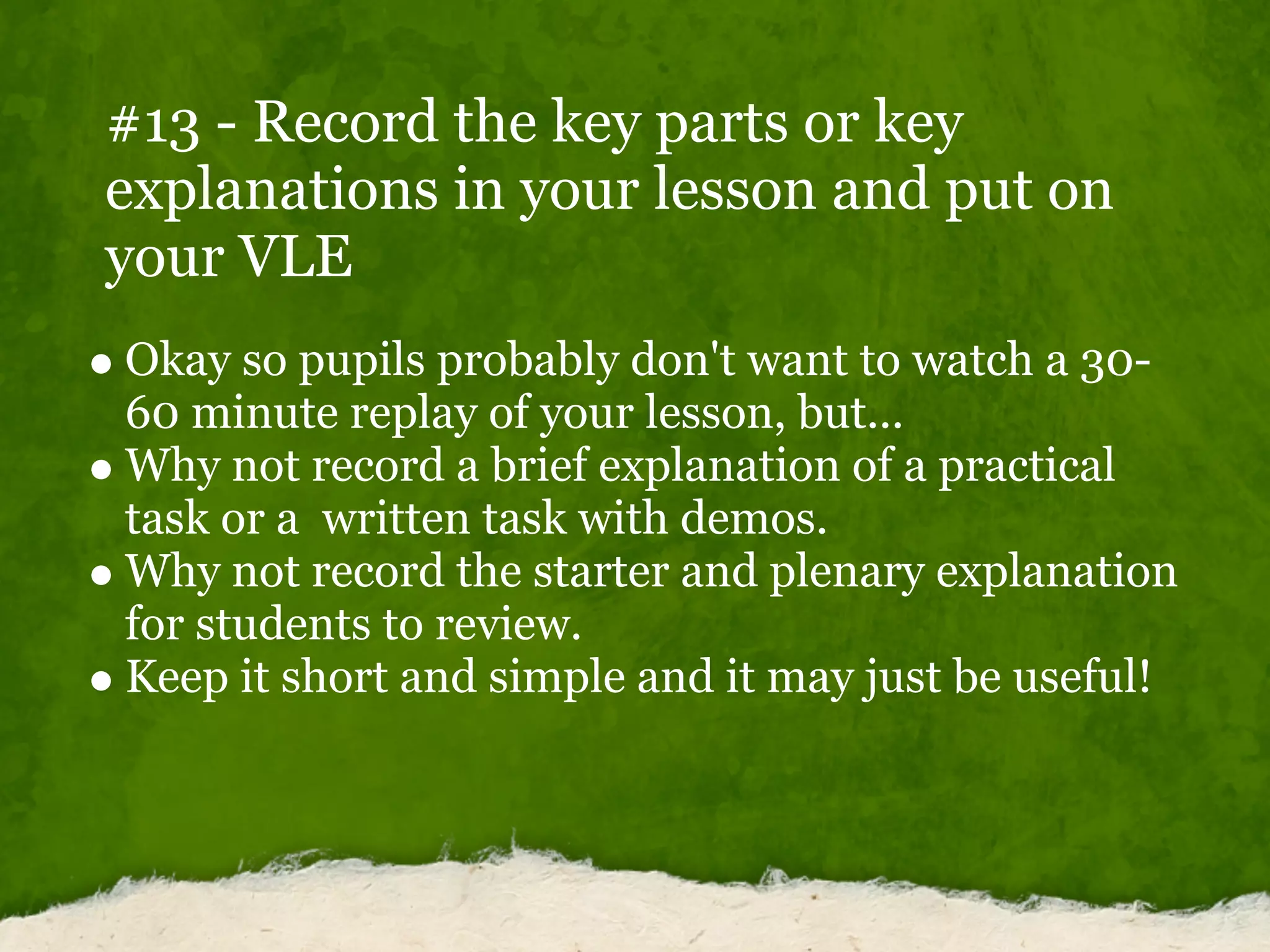
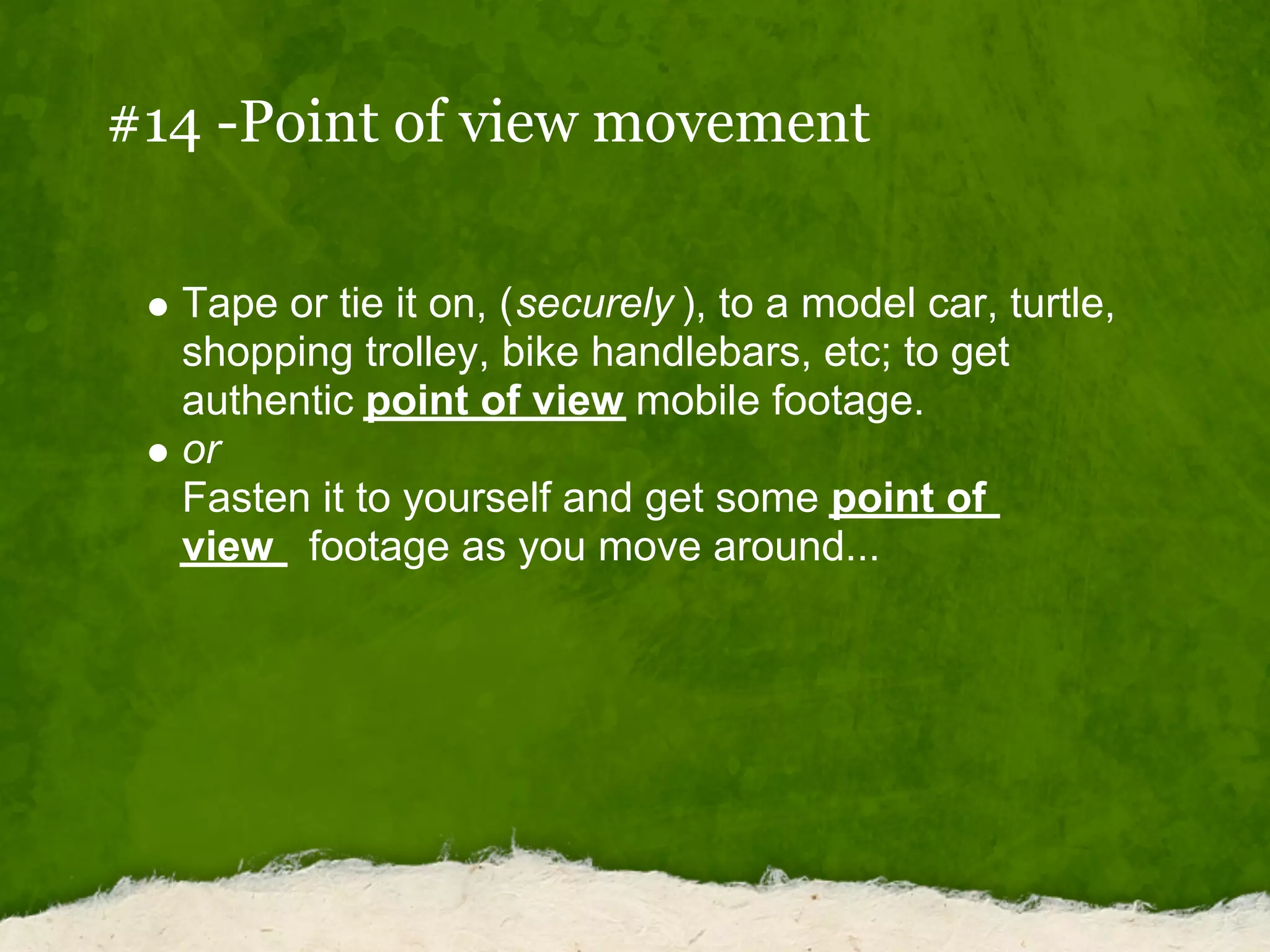
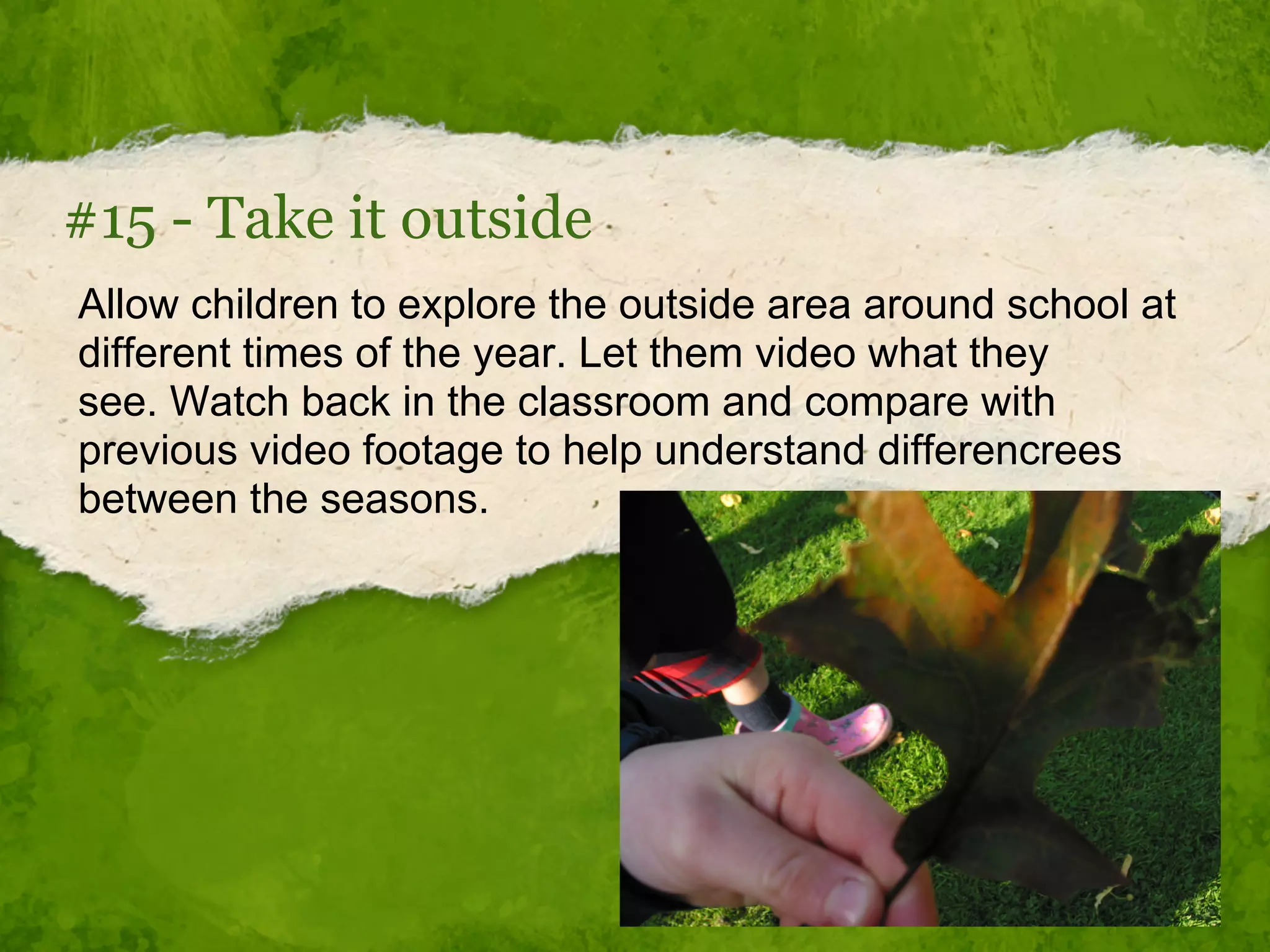
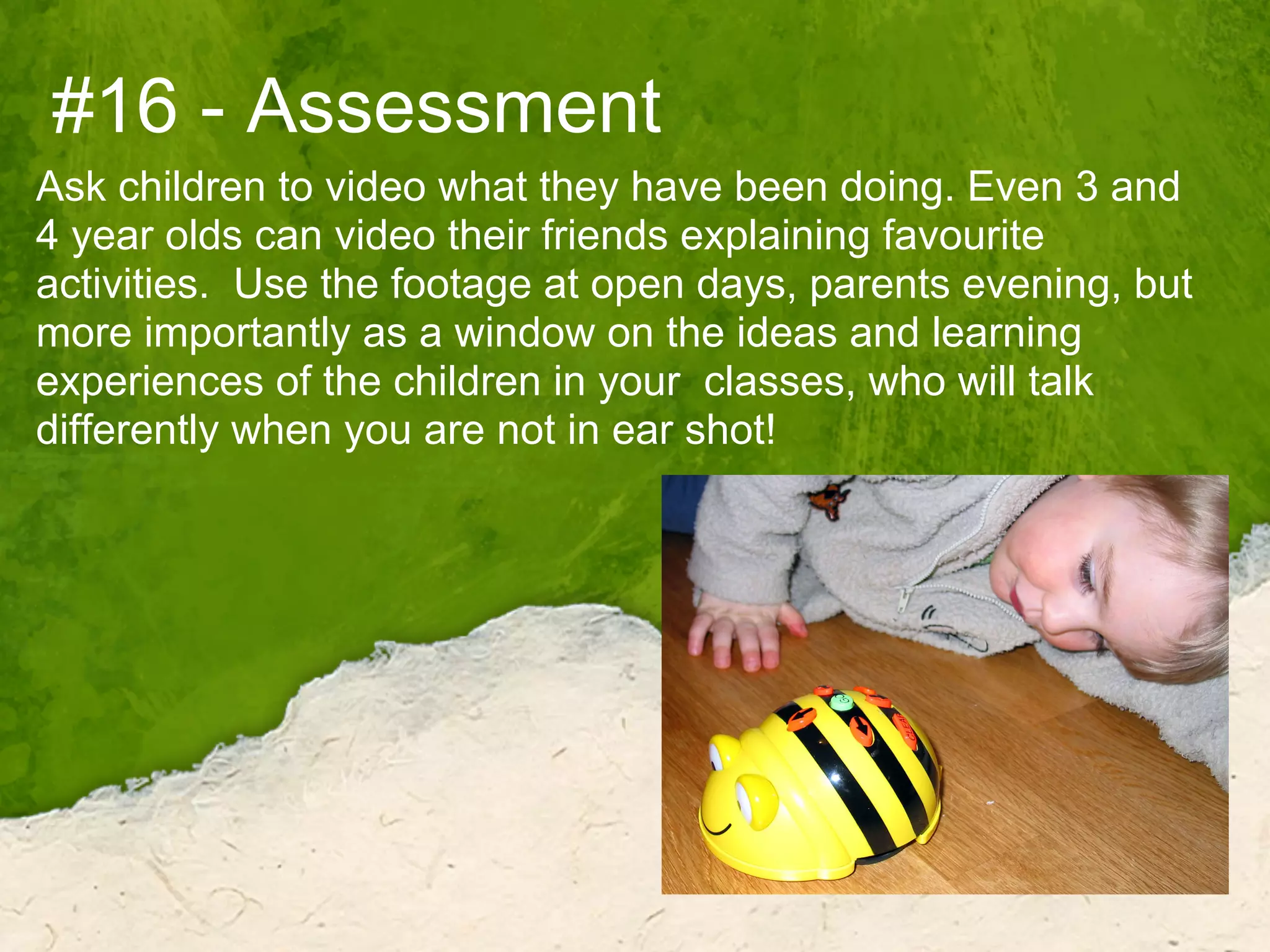
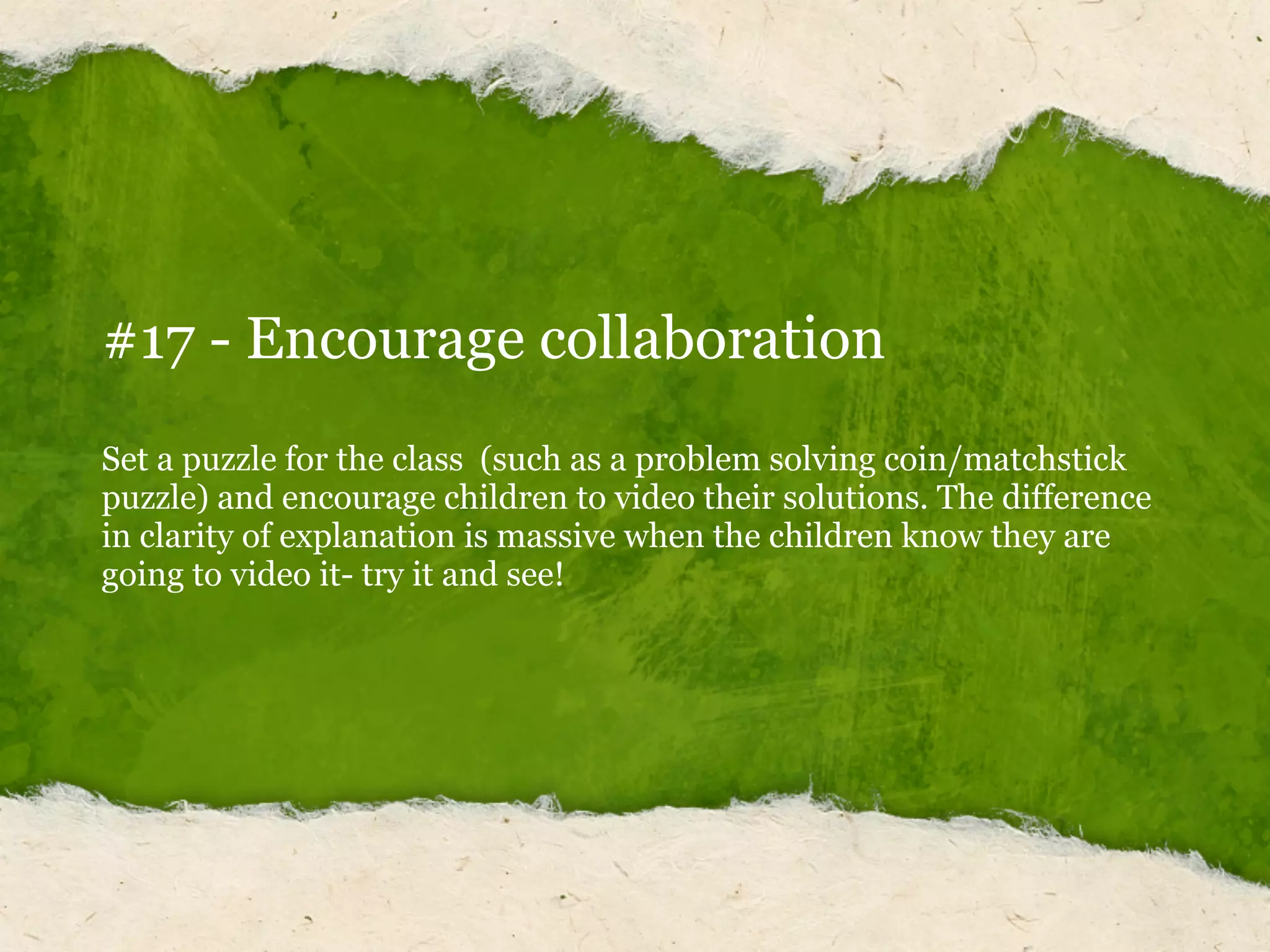

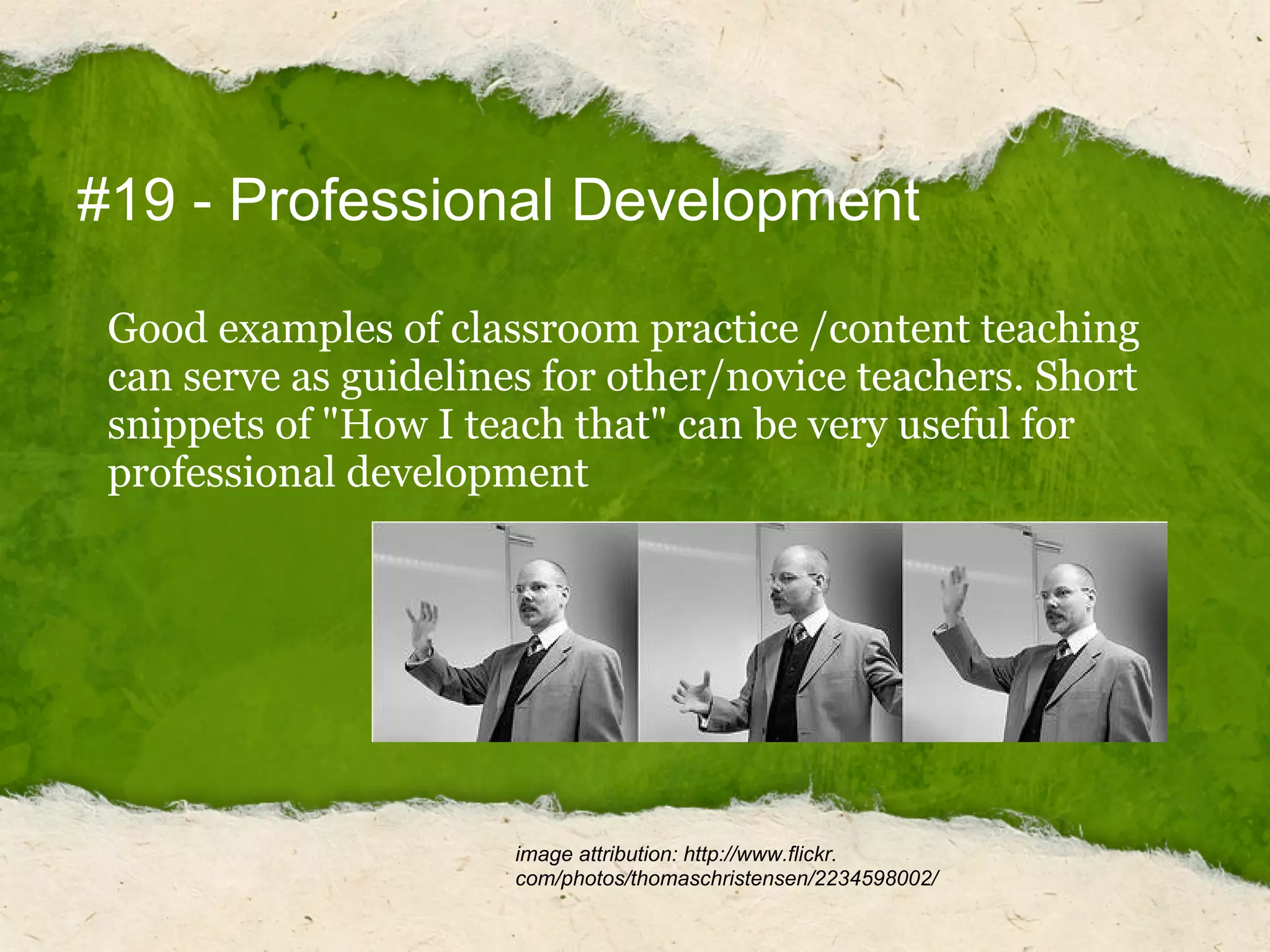
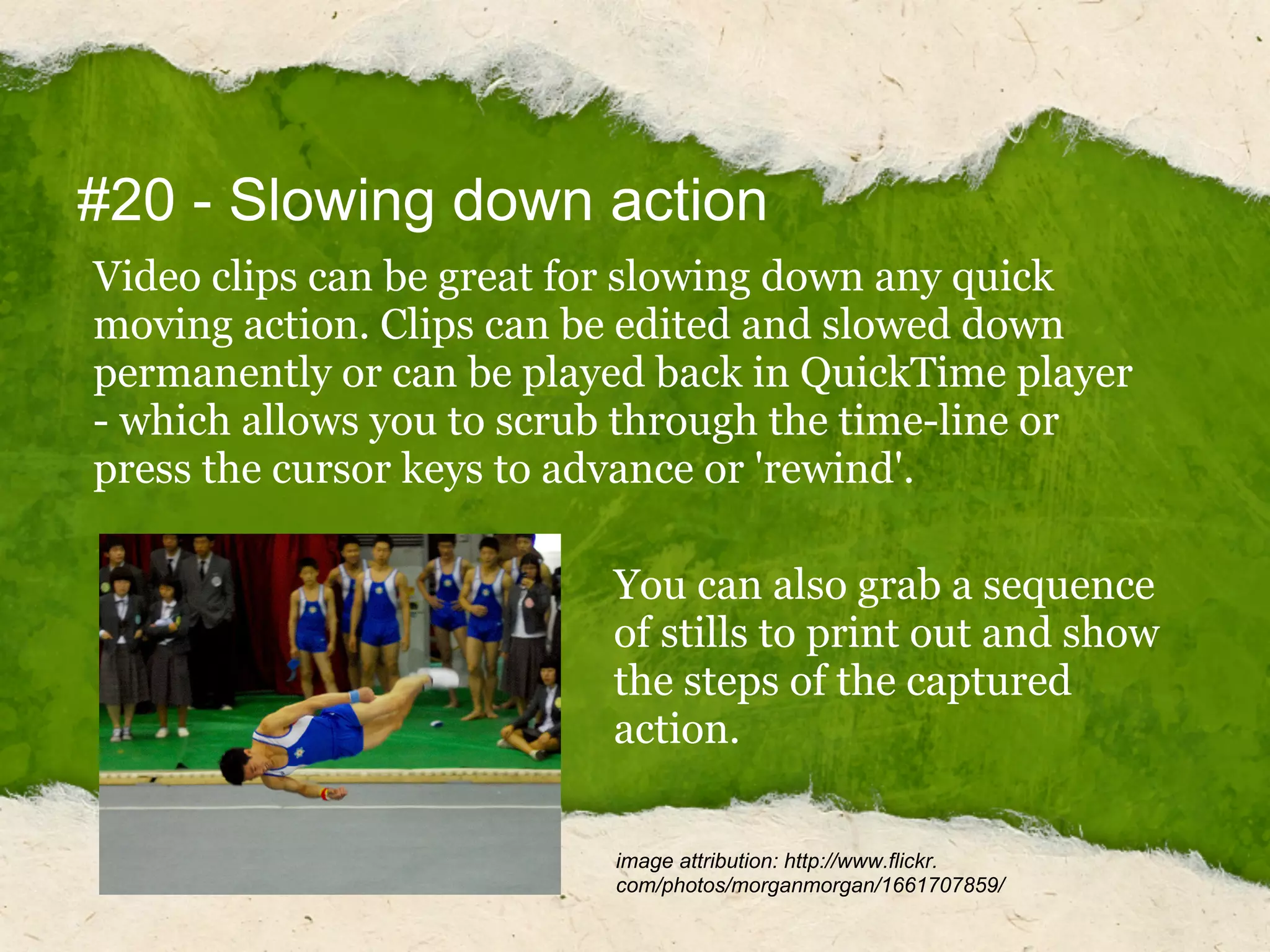
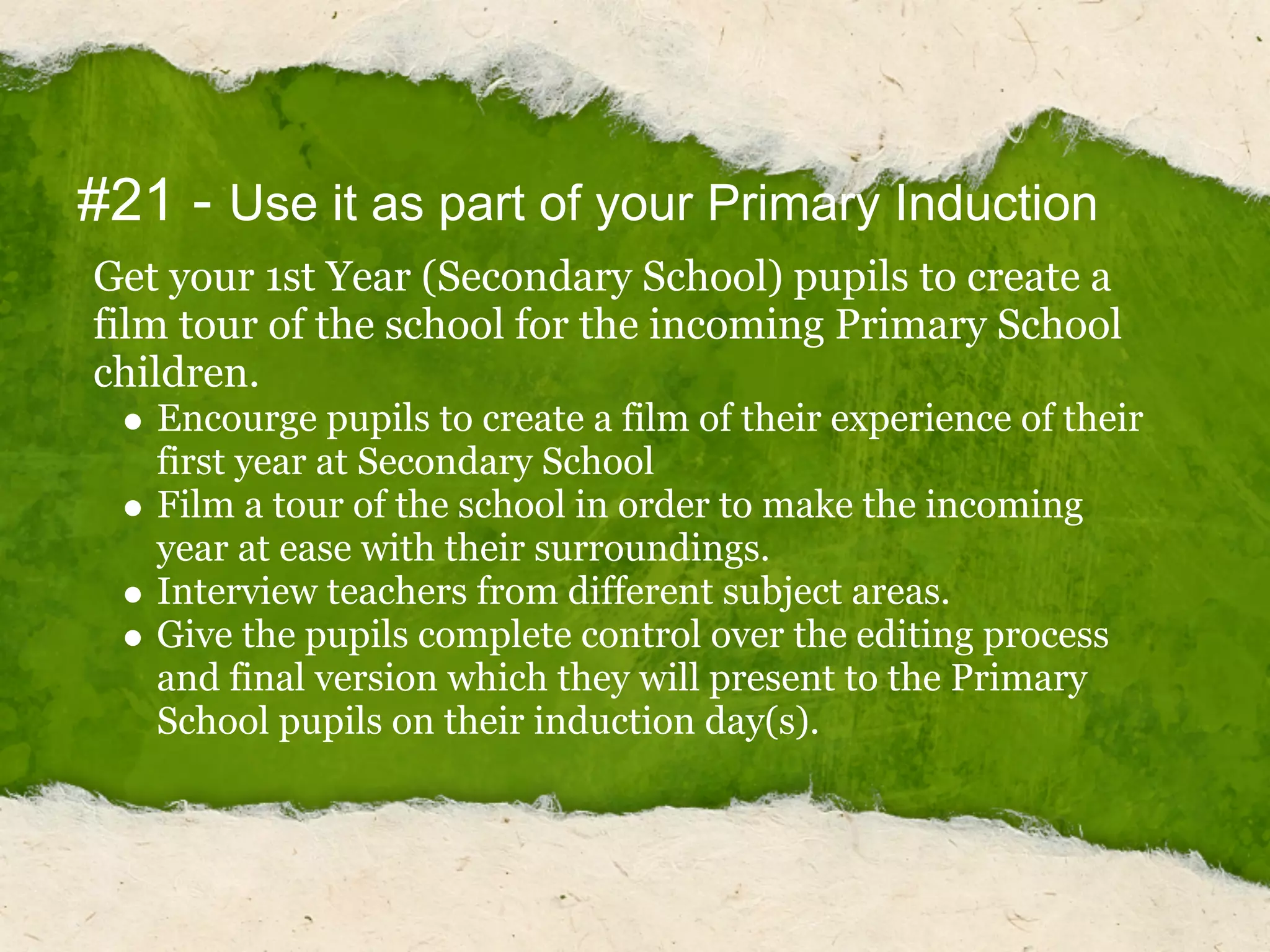
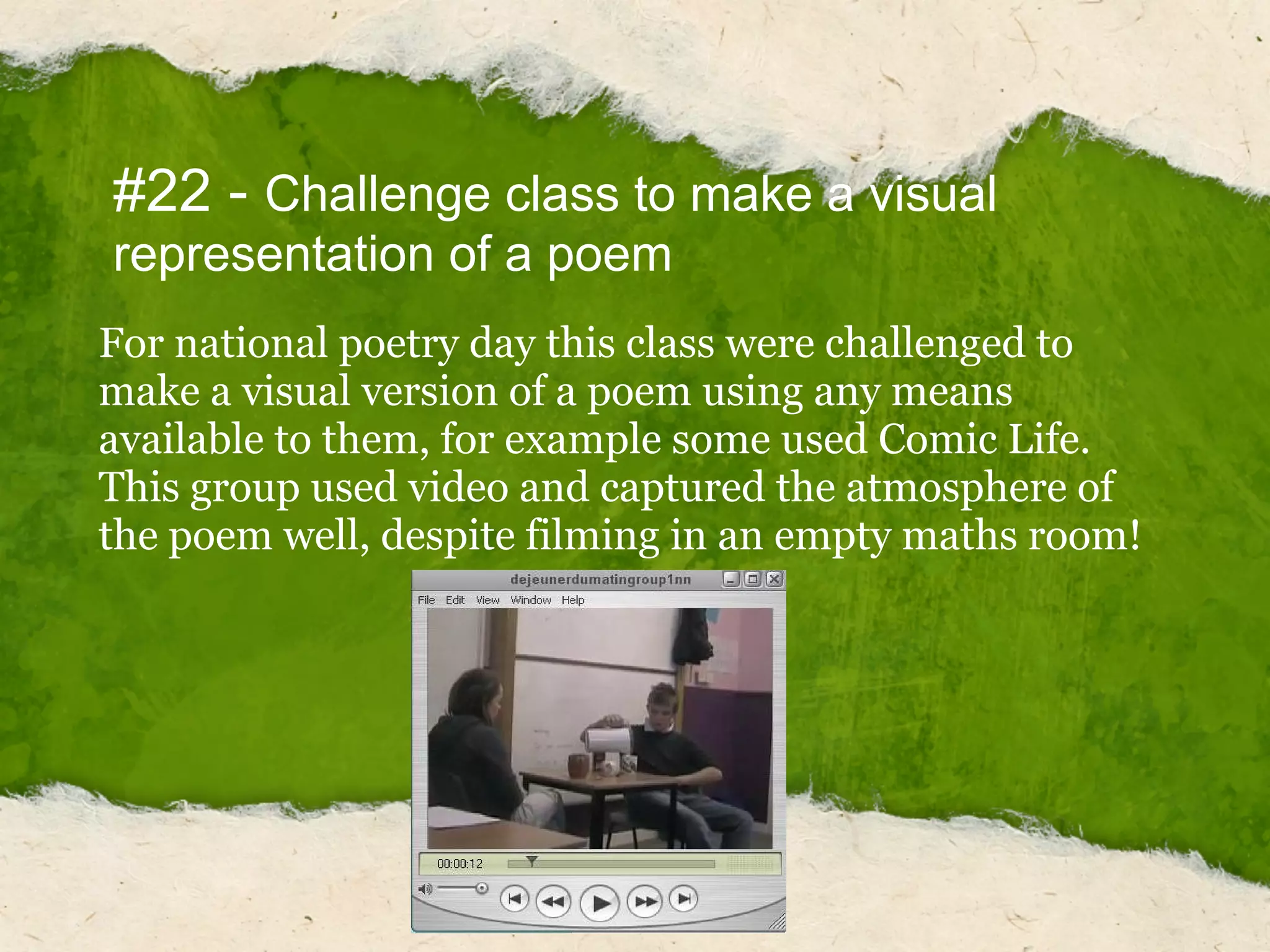
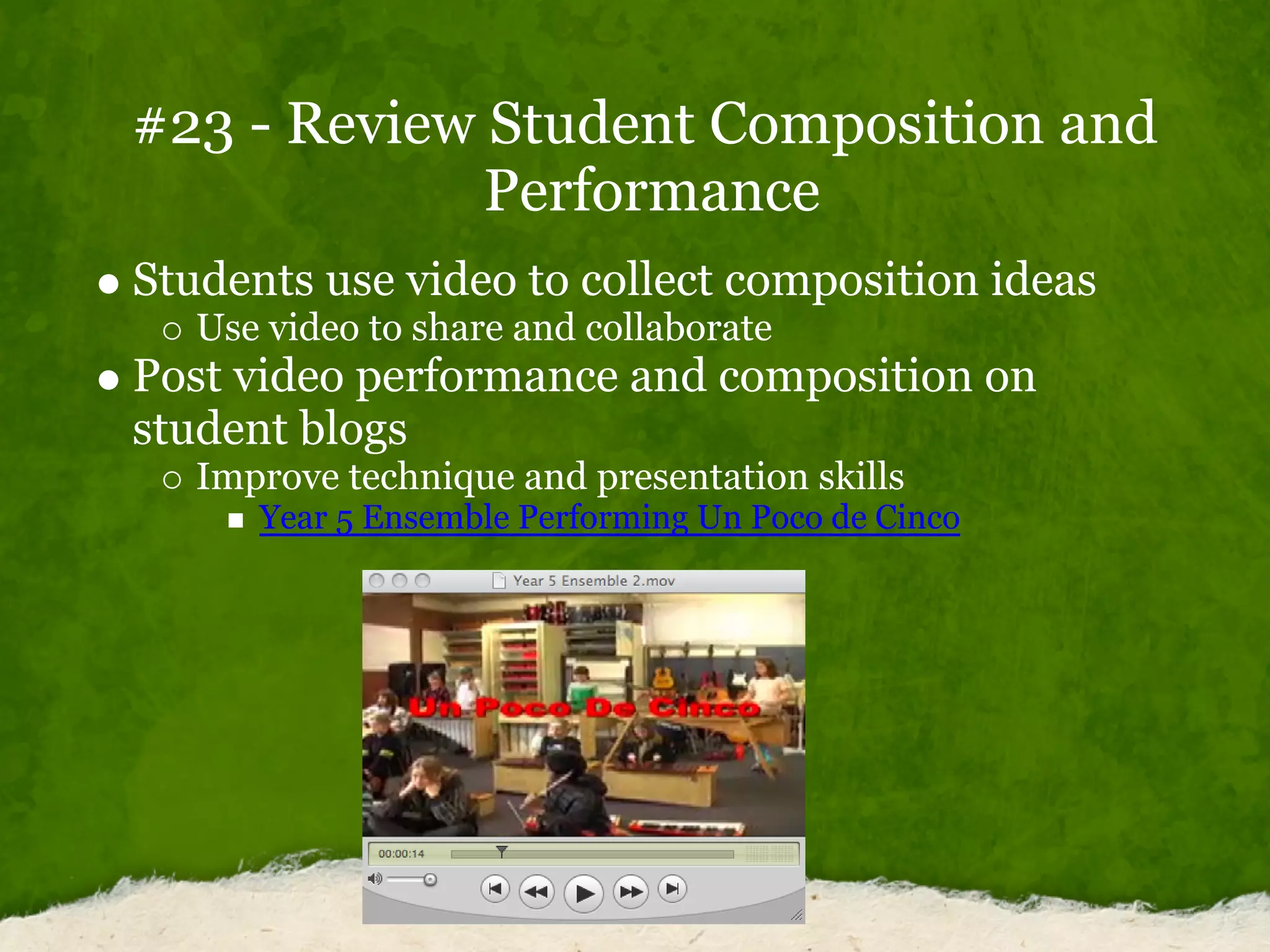
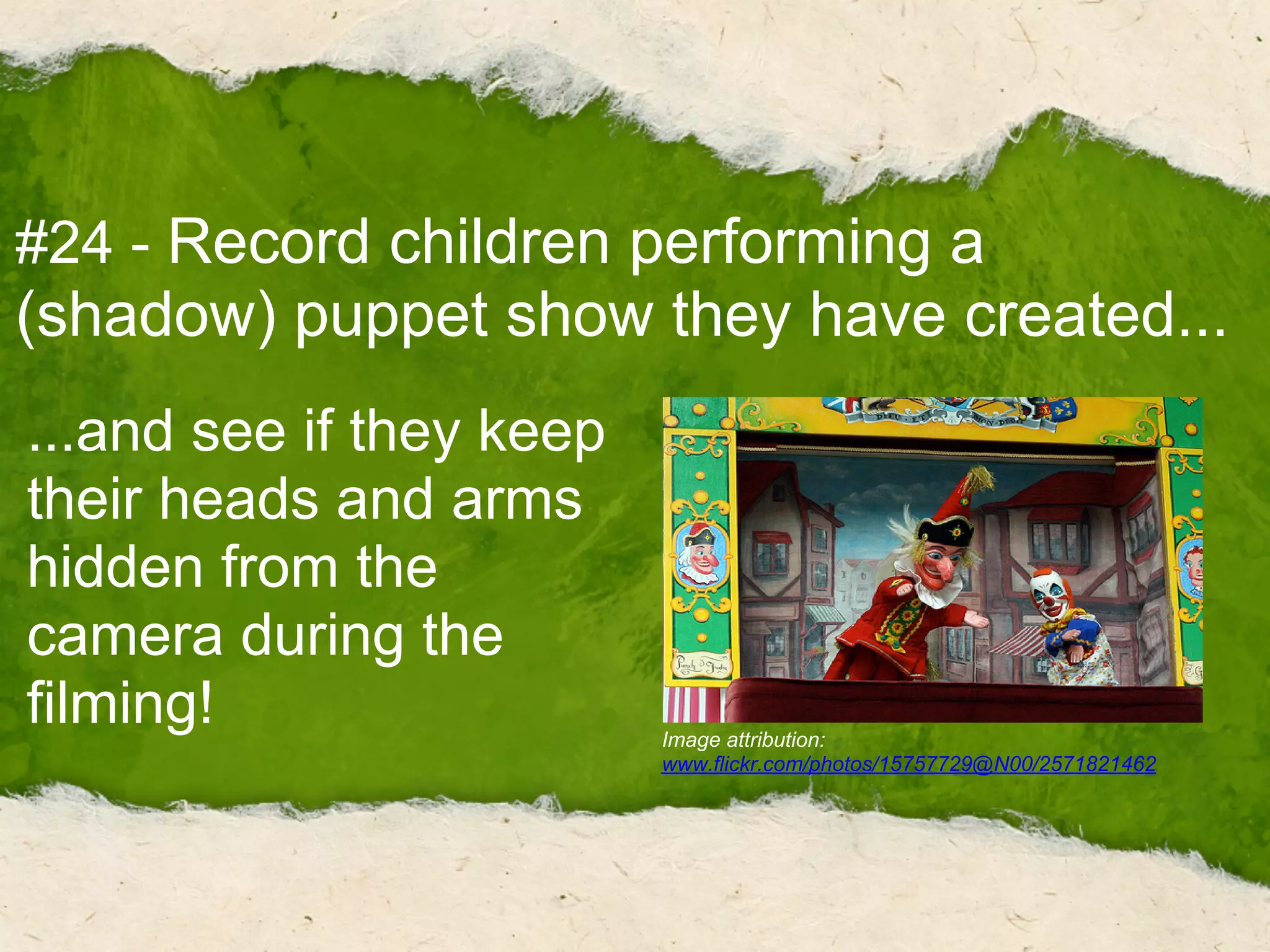
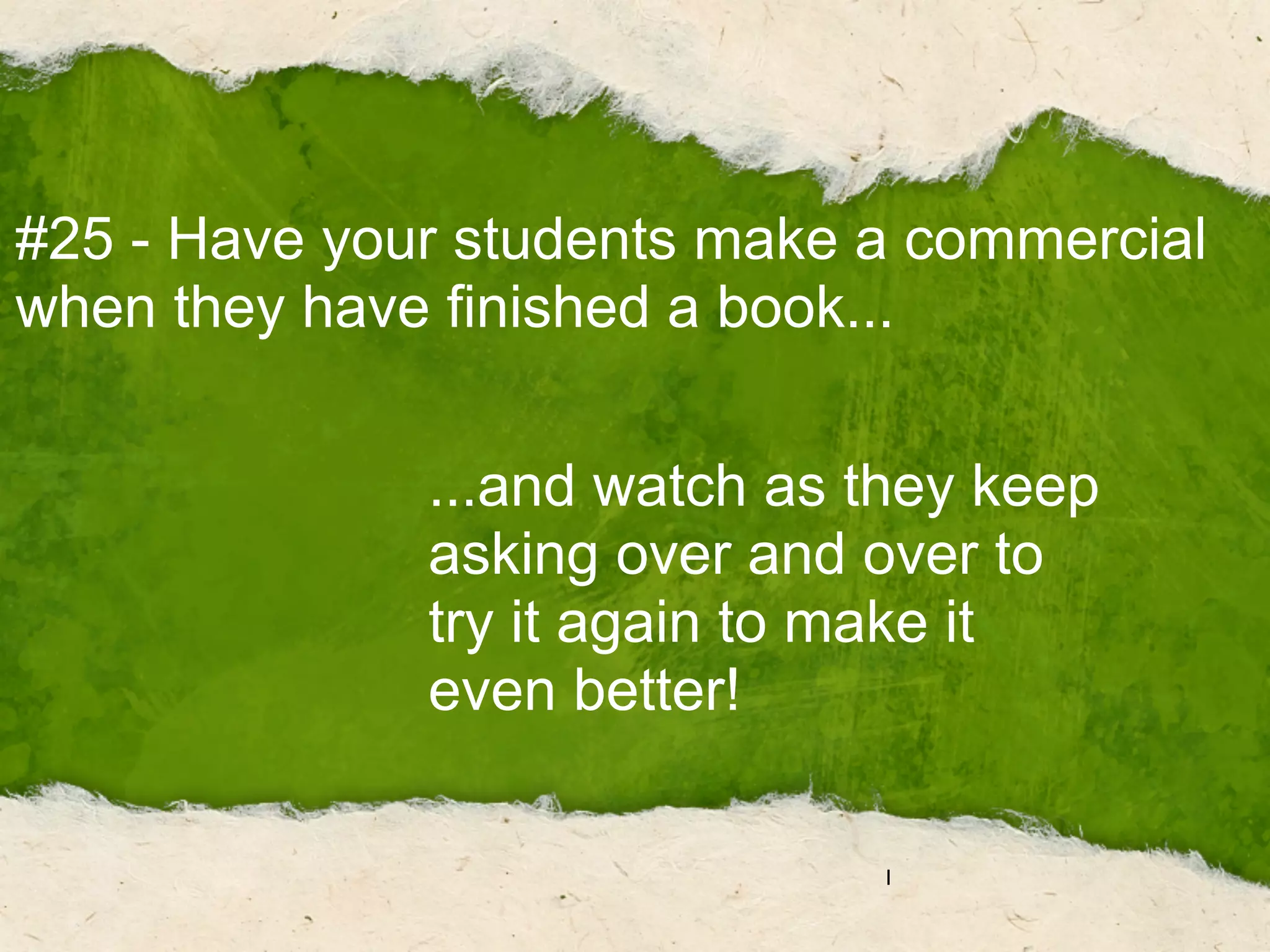
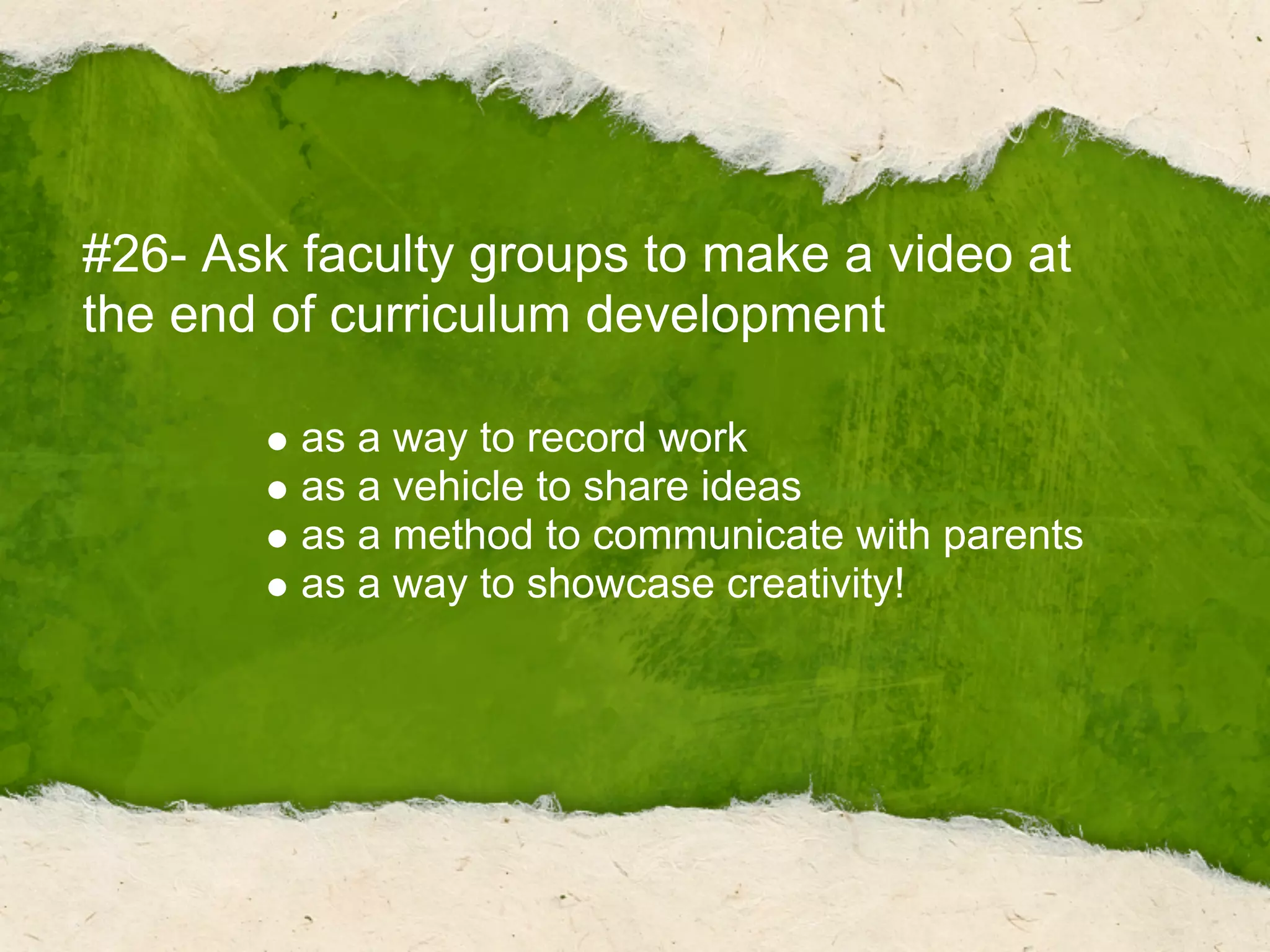
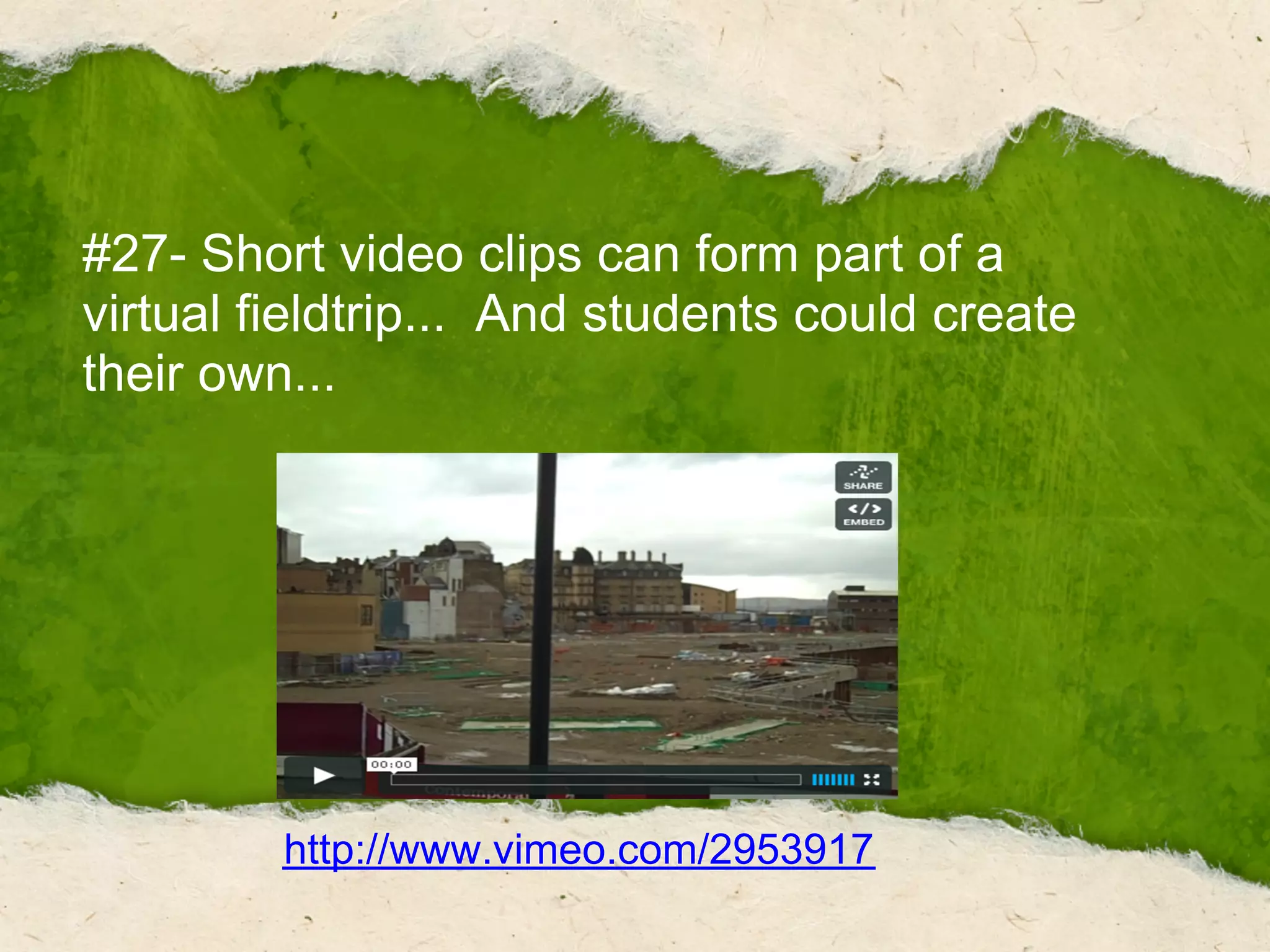
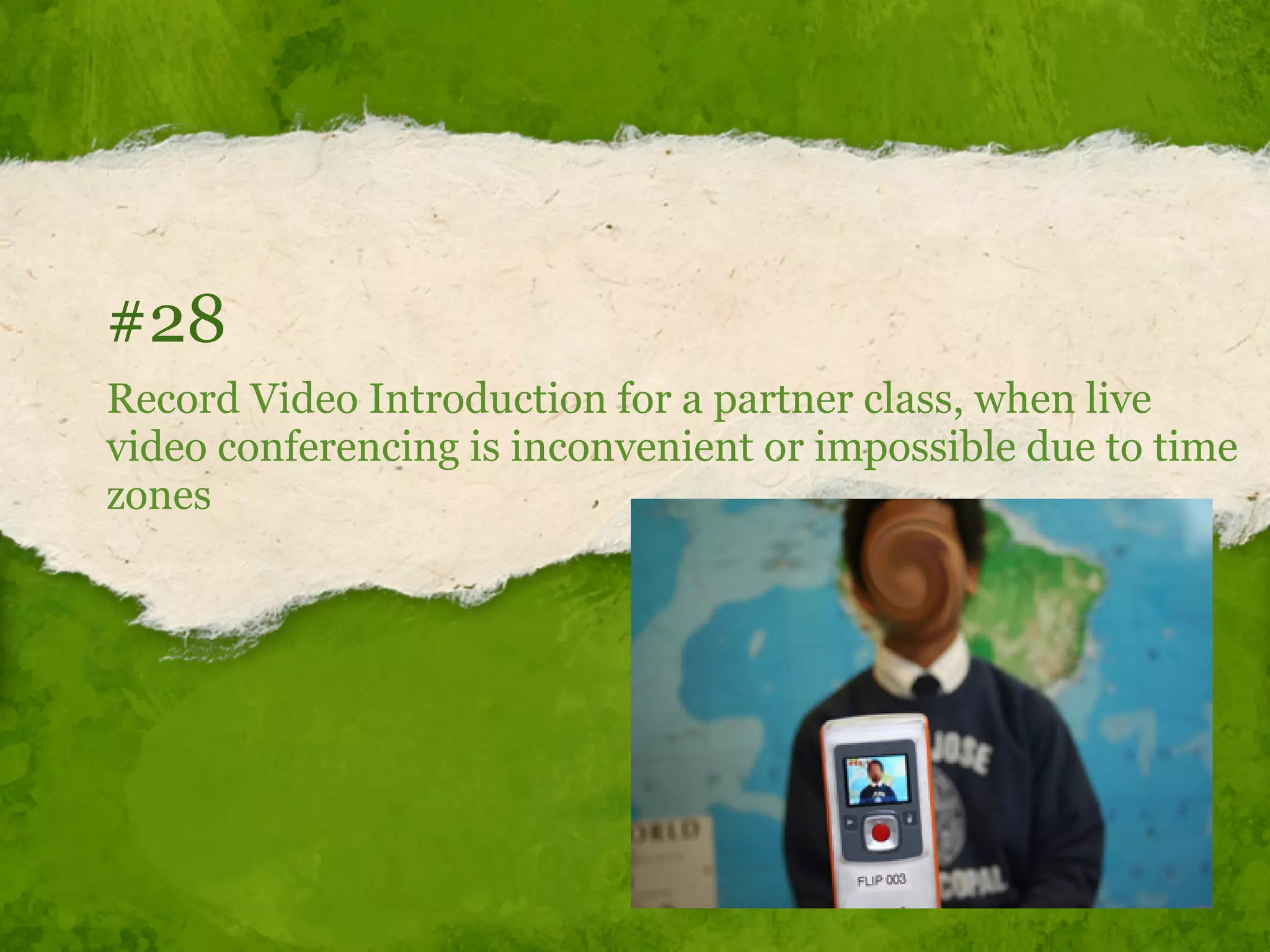
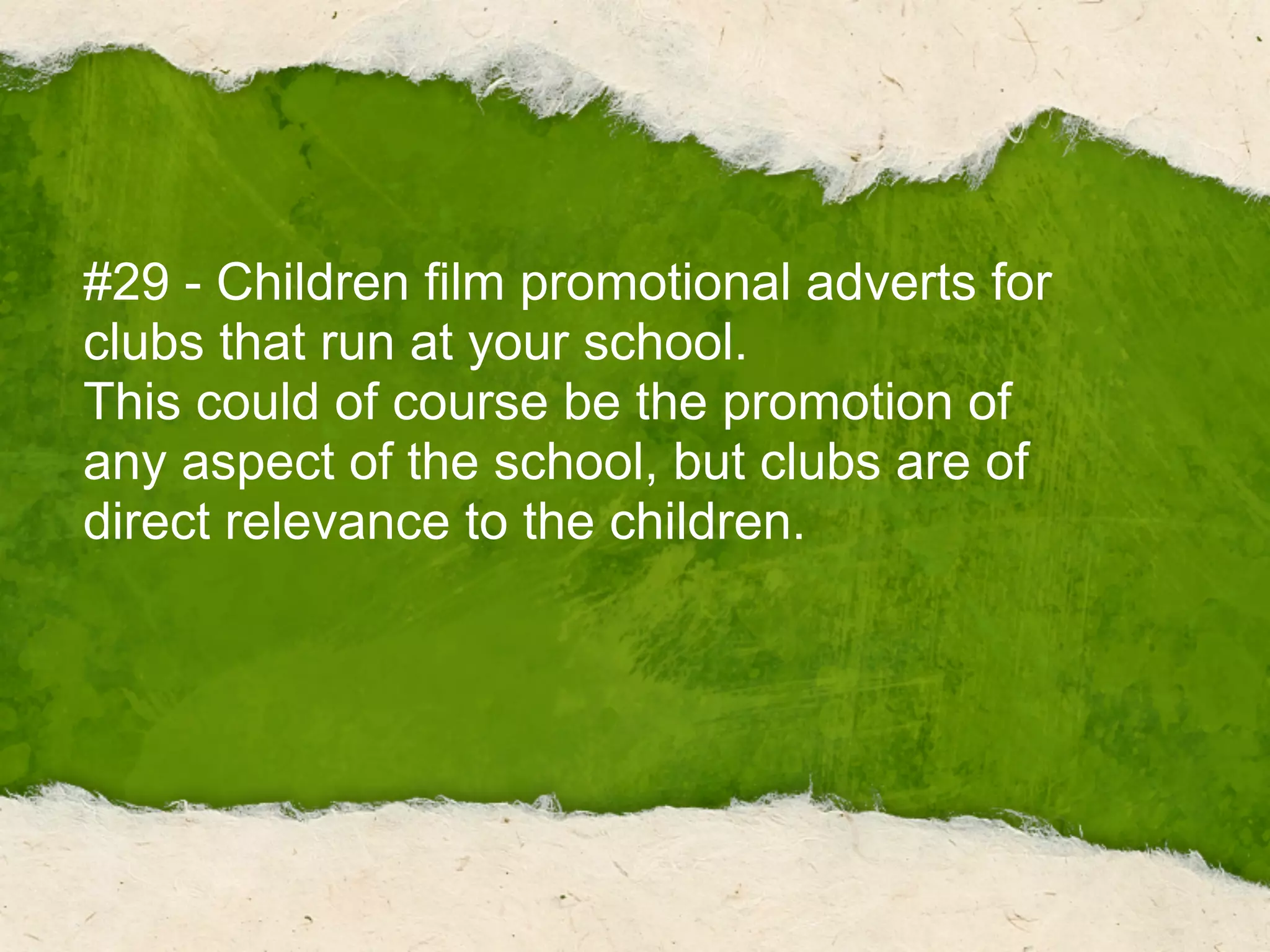

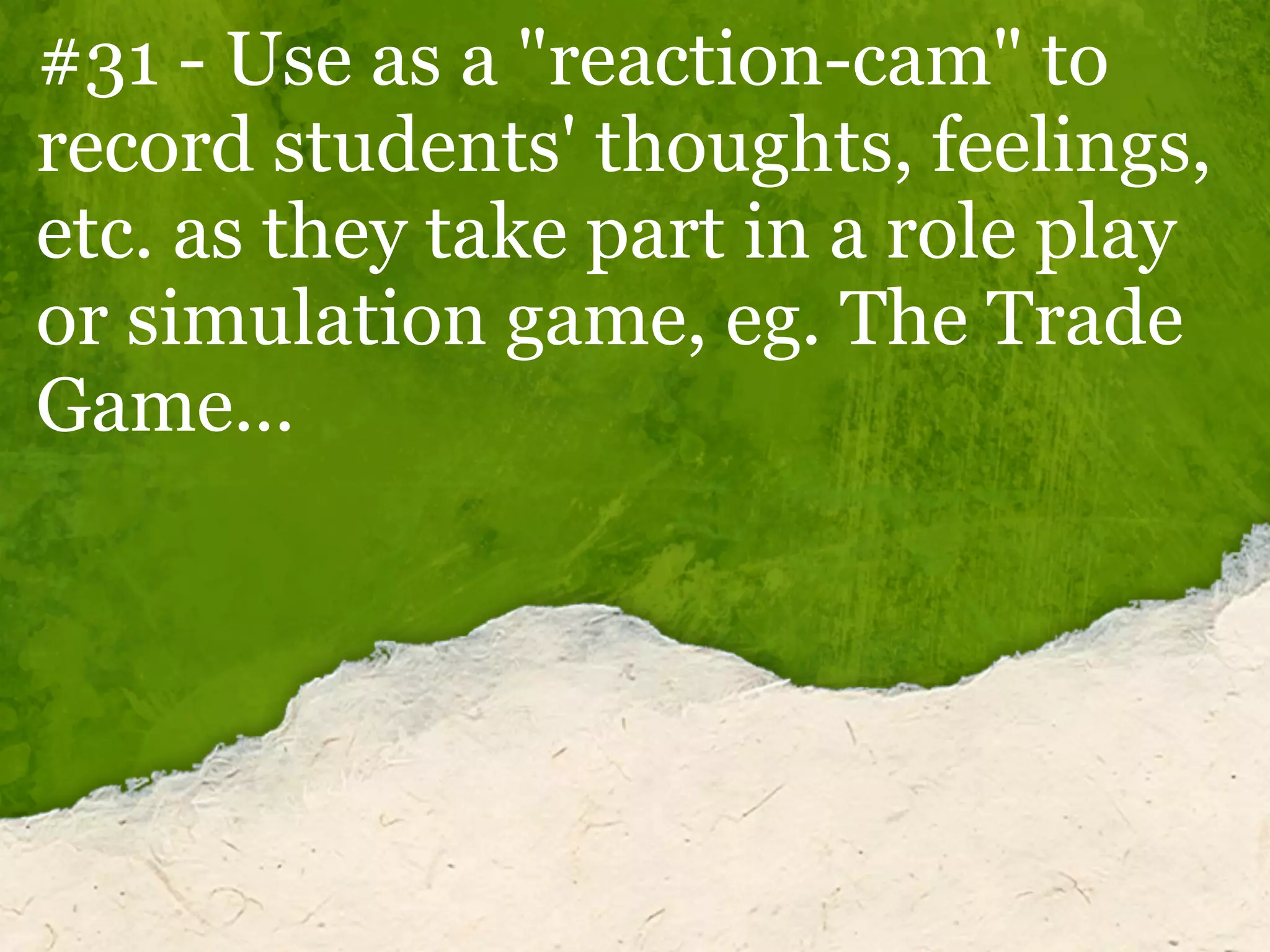
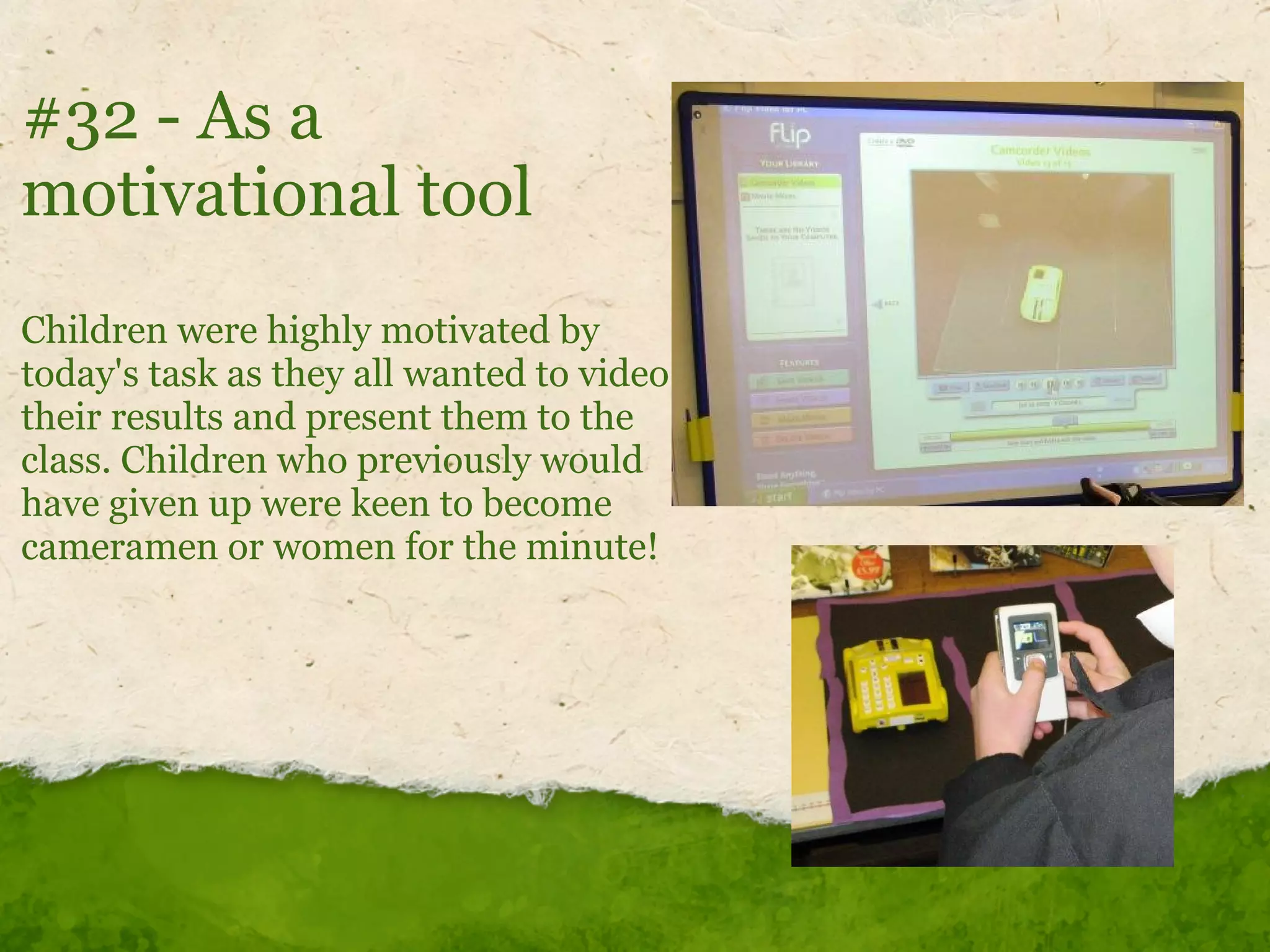
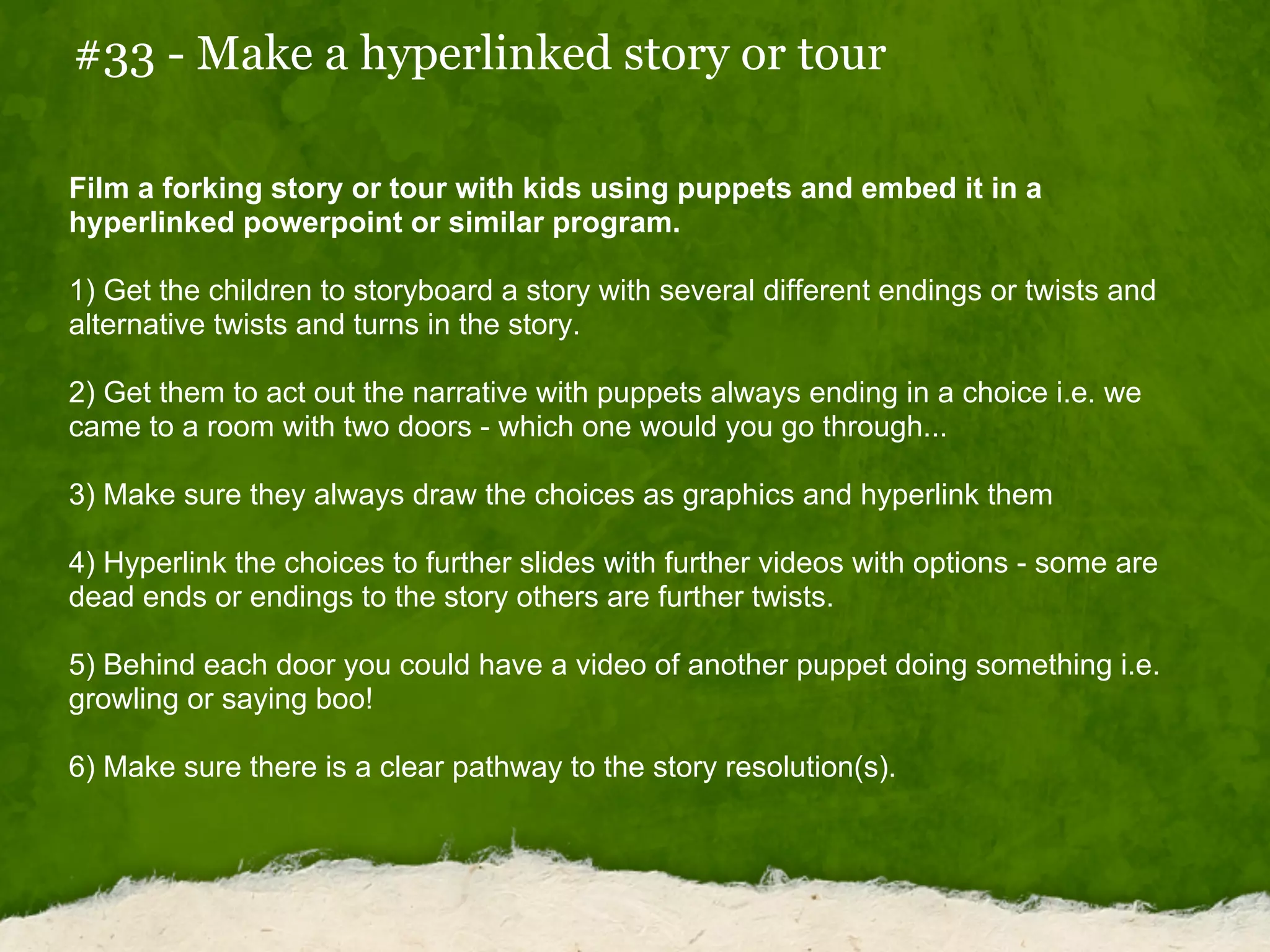
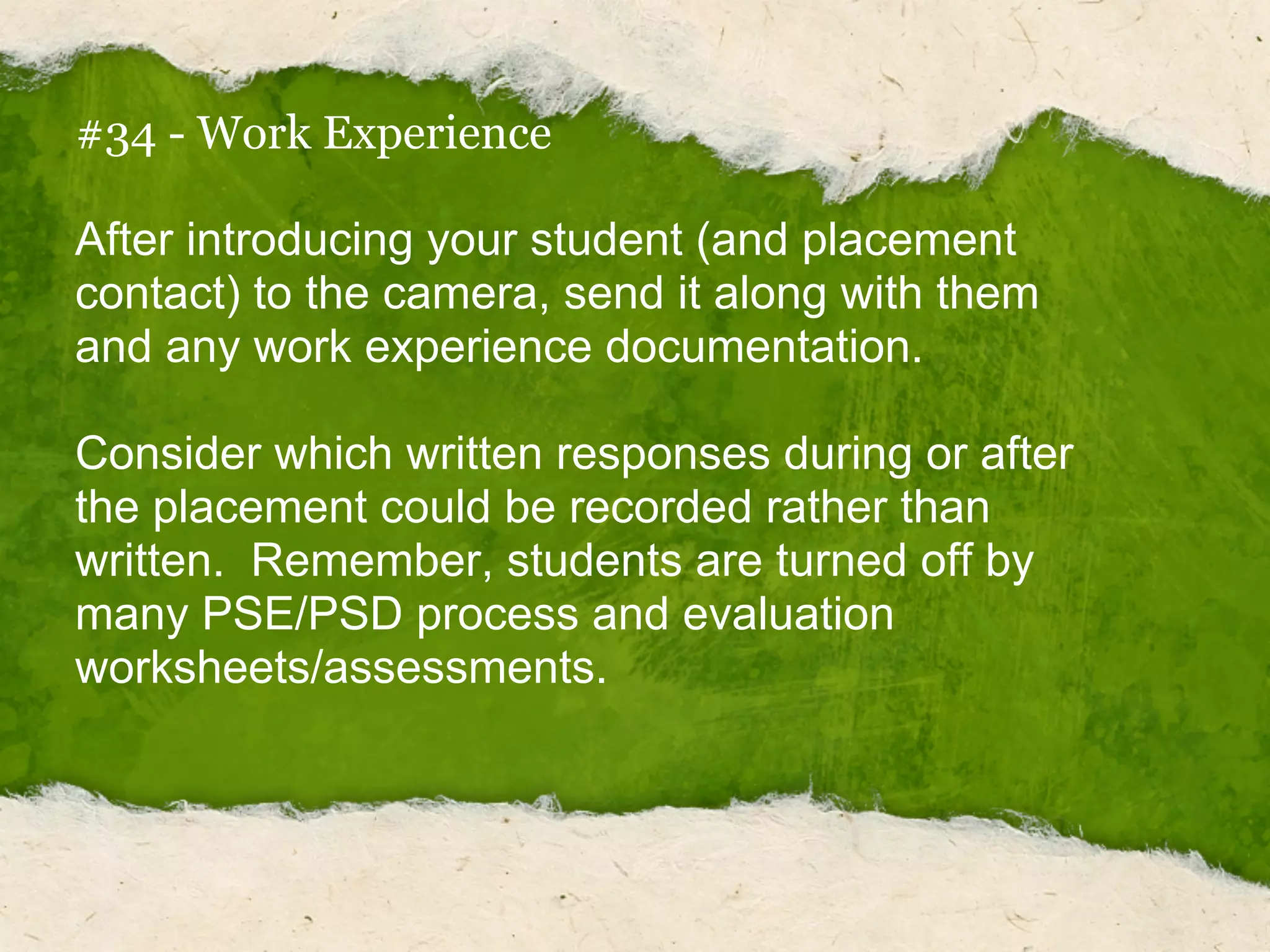
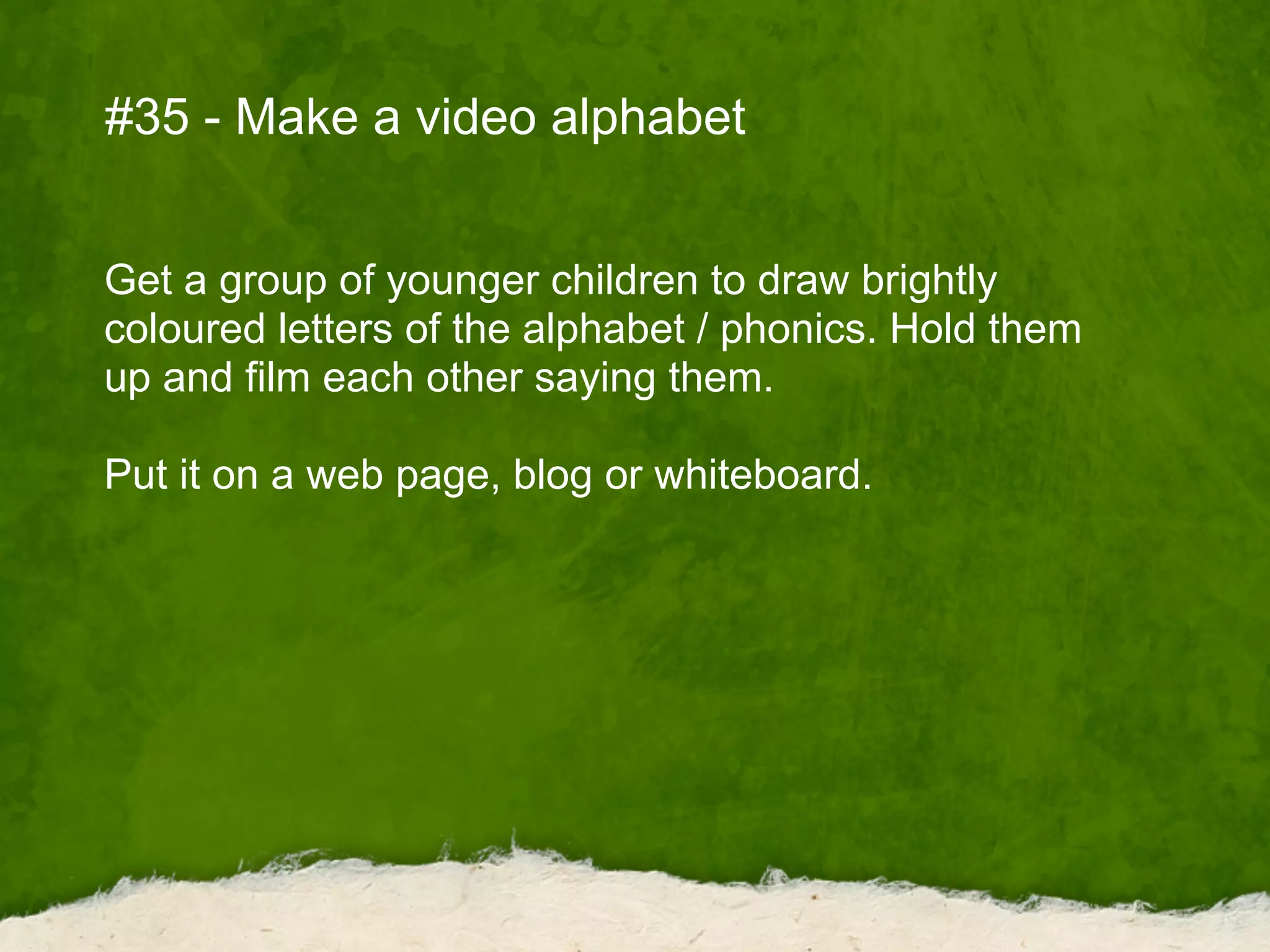
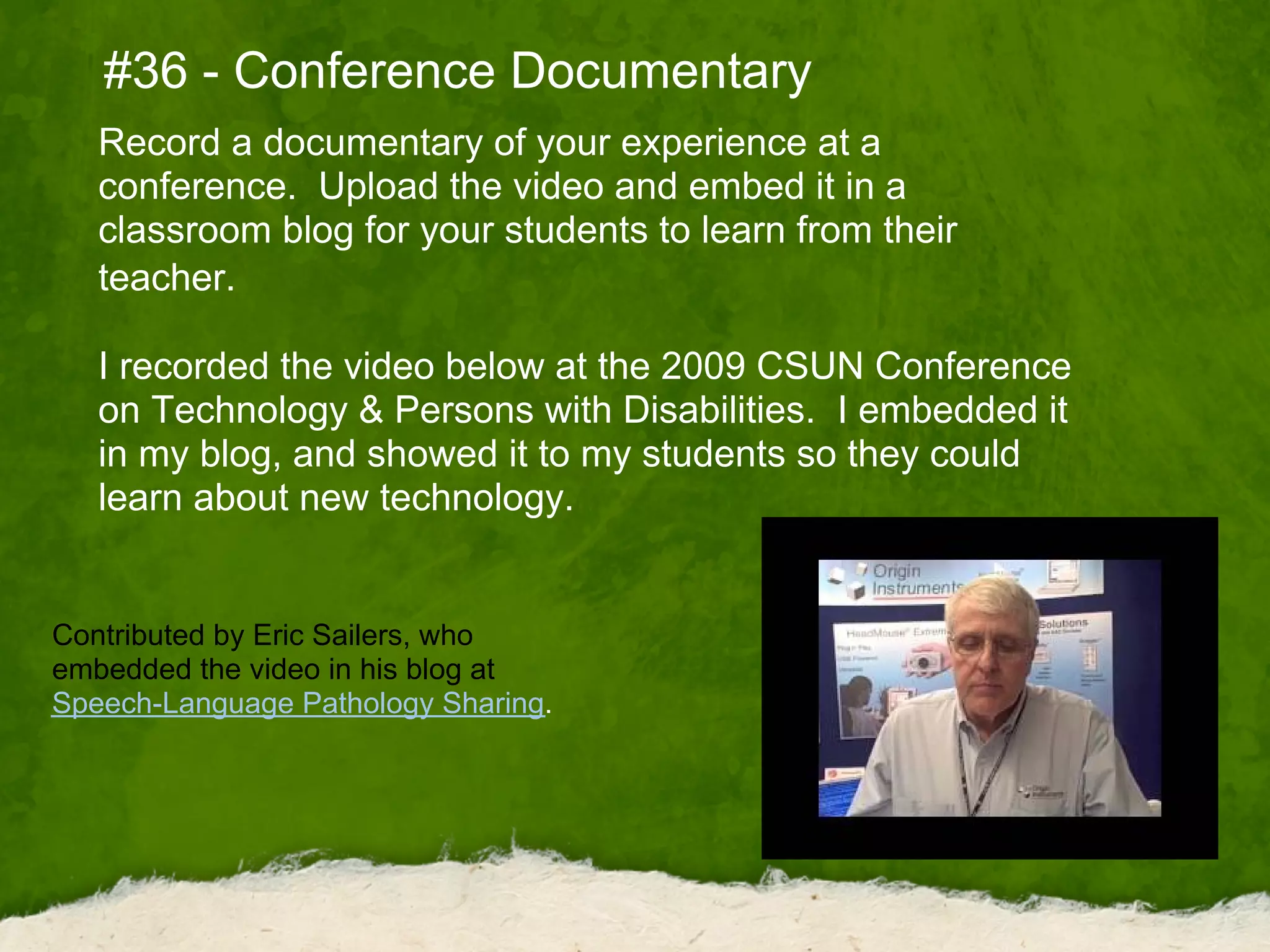
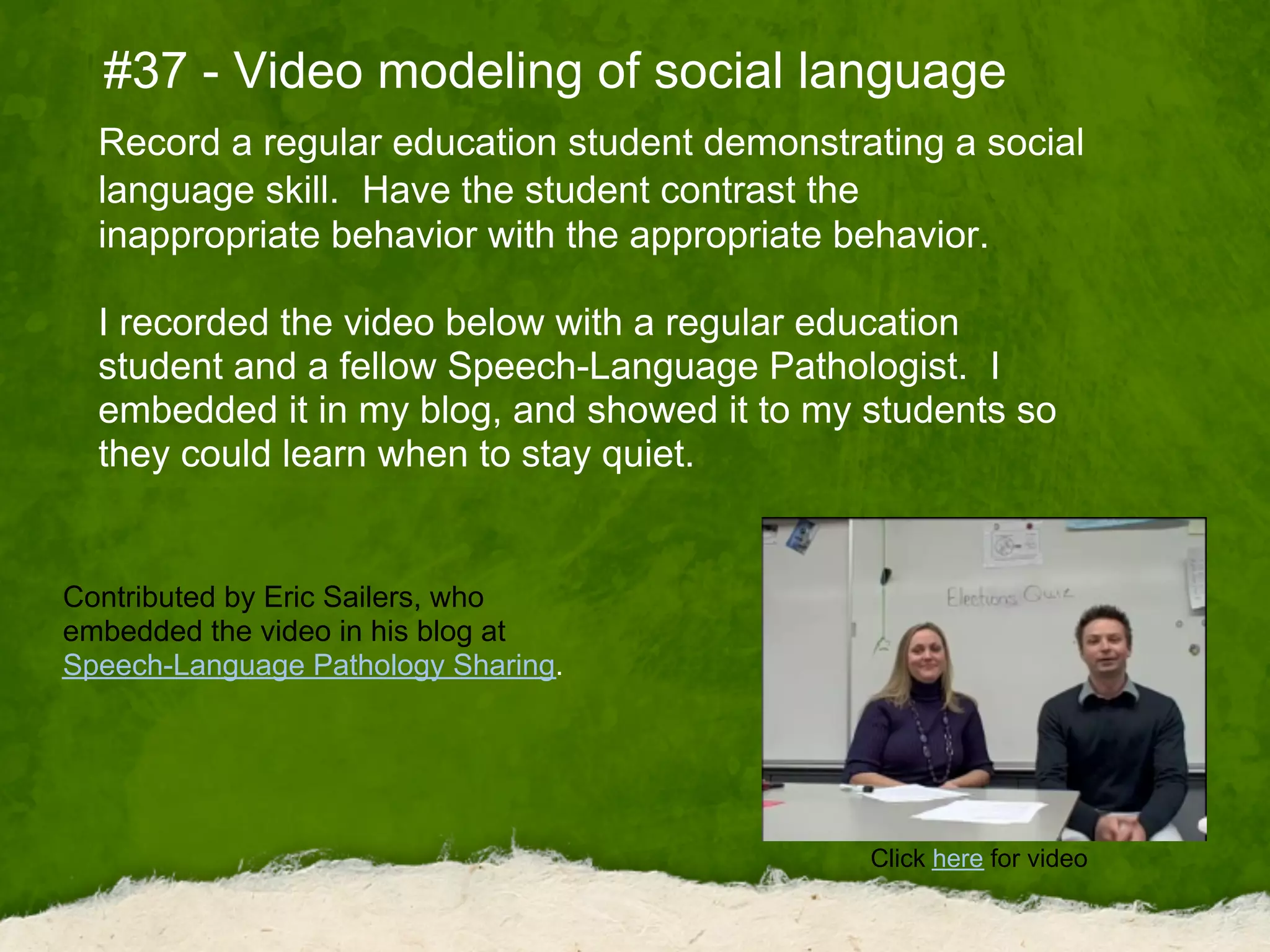
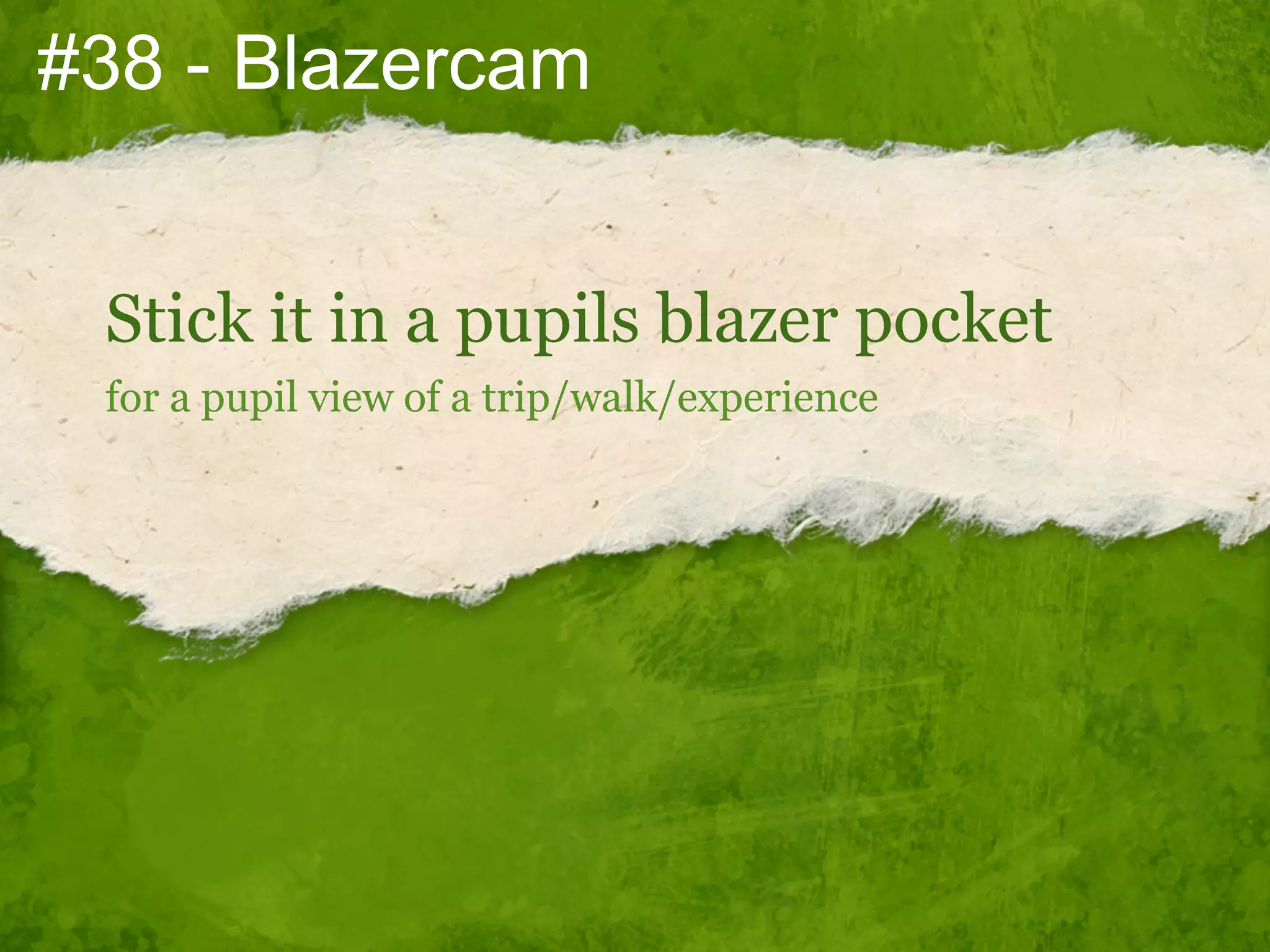
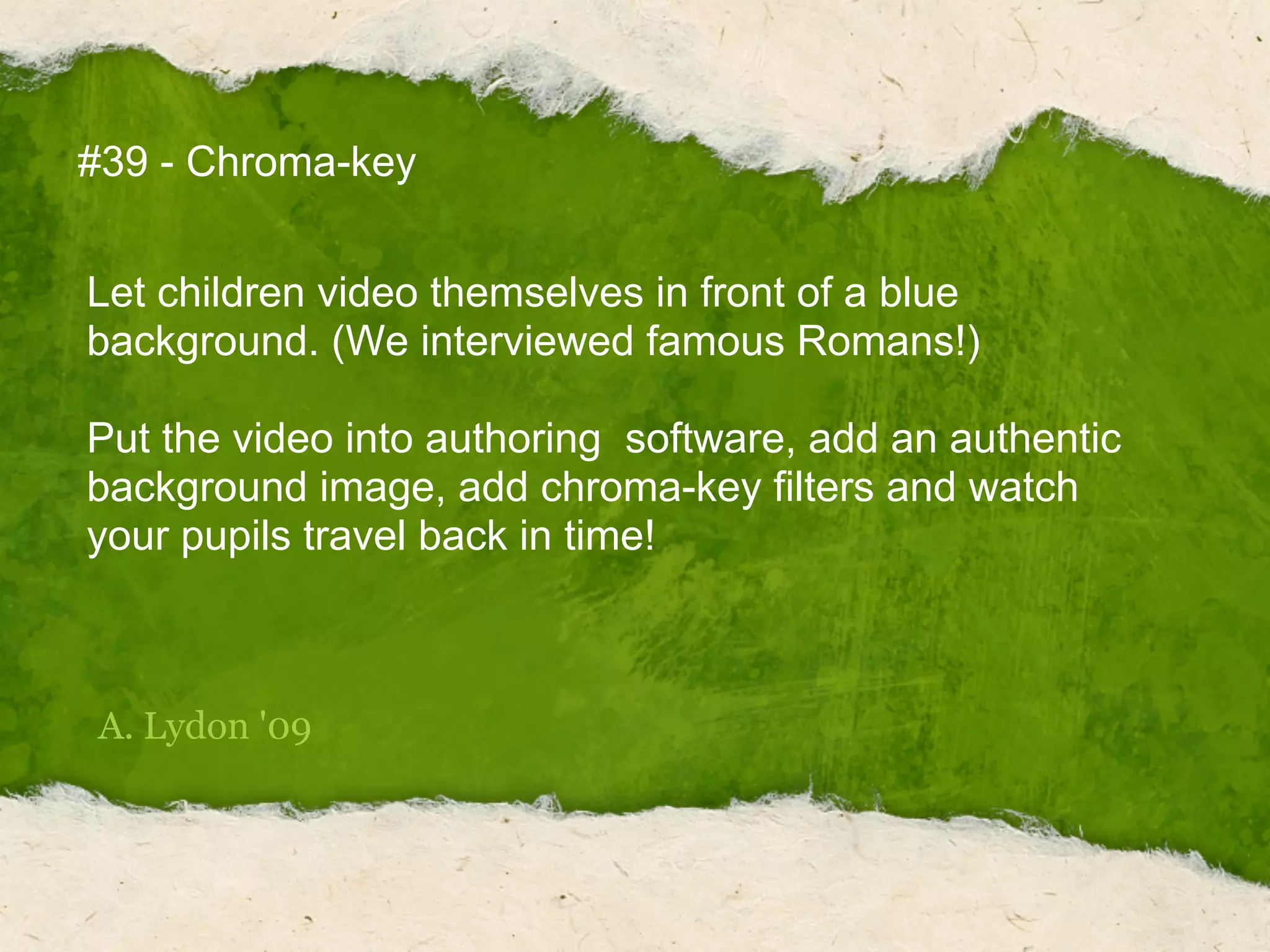
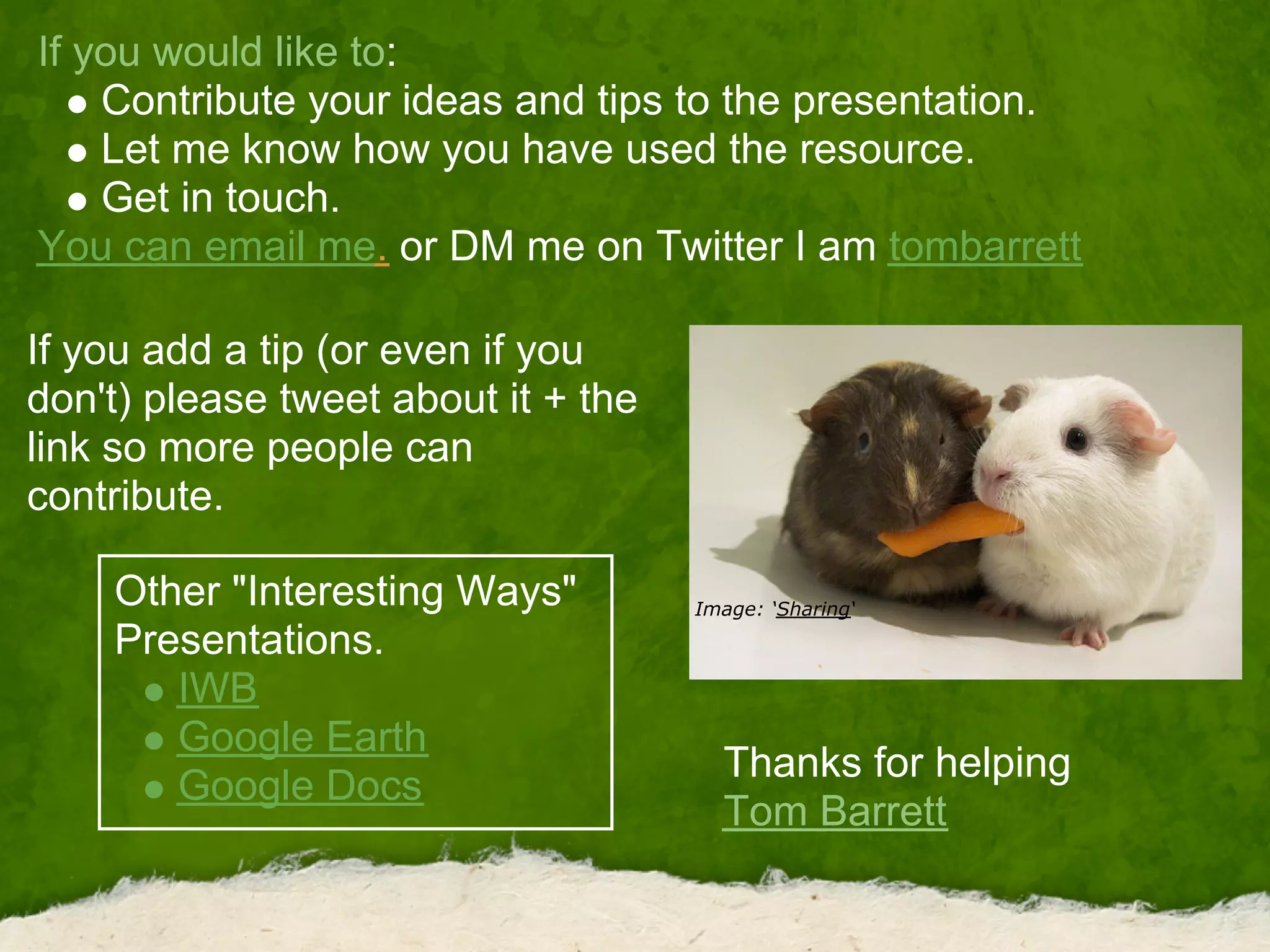

Students can use pocket video cameras in the classroom in many creative ways, including: 1) Having students demonstrate skills or experiments on video and combining clips into movies. 2) Recording science experiments, museum trips, or student explanations for evidence. 3) Filming sports, interviews, school tours or daily activities to share with parents.