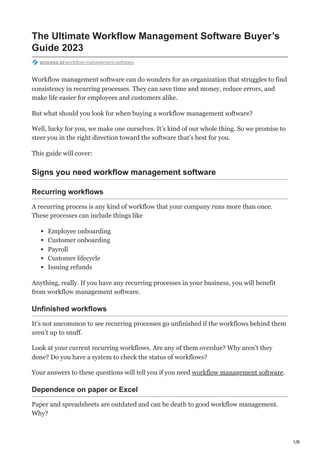
The Ultimate Workflow Management Software Buyers Guide 2023
- 1. 1/8 The Ultimate Workflow Management Software Buyer’s Guide 2023 process.st/workflow-management-software Workflow management software can do wonders for an organization that struggles to find consistency in recurring processes. They can save time and money, reduce errors, and make life easier for employees and customers alike. But what should you look for when buying a workflow management software? Well, lucky for you, we make one ourselves. It’s kind of our whole thing. So we promise to steer you in the right direction toward the software that’s best for you. This guide will cover: Signs you need workflow management software Recurring workflows A recurring process is any kind of workflow that your company runs more than once. These processes can include things like Employee onboarding Customer onboarding Payroll Customer lifecycle Issuing refunds Anything, really. If you have any recurring processes in your business, you will benefit from workflow management software. Unfinished workflows It’s not uncommon to see recurring processes go unfinished if the workflows behind them aren’t up to snuff. Look at your current recurring workflows. Are any of them overdue? Why aren’t they done? Do you have a system to check the status of workflows? Your answers to these questions will tell you if you need workflow management software. Dependence on paper or Excel Paper and spreadsheets are outdated and can be death to good workflow management. Why?
- 2. 2/8 Paper documentation is easily misplaced, and Excel is where joy goes to die. We love Excel, we do, but it is better suited to capturing and interpreting data than managing workflows. But if you really can’t let go of Excel, workflow management software can automatically export your data straight into it. You don’t have to do anything manually, and you get to keep your spreadsheets! Poor systems of communication If you aren’t using workflow management software, you’ve probably encountered this at one point or another. Things can slow way down because someone didn’t see an email, forgot to hit send on a Slack message, or didn’t write the task down on their to-do list. Workflow management software will allow you to keep communication channels in one place so nothing falls through the cracks. Complaints from employees and customers Complaints from employees and/or customers is one of the biggest signs that you need a workflow management system. Frequent errors and bottlenecks Without a well-laid-out workflow process, errors and bottlenecks are sure to occur. These often take the form of: Missed deadlines Customers receiving the wrong forms to sign Unclear roles within the workflow Delays in completing the workflow Workflow software will allow you to get clear deadlines, assign people to specific tasks, and automate things like sending emails, collecting data, and setting up calls. Use of several applications Even just using two different apps for one workflow can reduce your efficiency and drastically increase errors. Workflow management software can allow you to use multiple applications in one connected space, which keeps things way more organized. Is workflow management software right for you?
- 3. 3/8 If any of the signs above resonated with you, then you will likely find a lot of value in a workflow management software. But wait – that doesn’t mean you should go out and buy the first one you see right now. You need to look at your team and answer these questions: Is your team comfortable learning new software? Would workflow management software fit with the culture of your organization? How does your team feel about automation? You can still get workflow management software if your team is less than excited about it. It’s up to you to properly educate your team and show them the value of integrating the software. If they are well-prepared, they’ll be more open to it. 4 questions to ask yourself before you buy Now, wait, wait. I still don’t want you going out and buying new software just yet. I know you’re excited, but don’t waste your money. There are four more questions I want you to consider before making your final decision. What features do I need? Different workflow management software offer different features so you need to consider which are the most important to you. If you don’t know what features to look for, we cover all the must-haves in the next section so don’t worry. We recommend making a list of the top five features you want to prioritize and using that as a guide. Will it help me scale? The whole idea behind workflow management software is that it will simplify various recurring processes. As your organization grows, workflow management software will be helpful in scaling that growth, but it’s vital that you choose the right one. “The right one” is going to strike a balance between being intuitive for your team and ticking all the boxes for the features. Will it reduce errors in the process? The answer to this question should be yes. If it isn’t, it’s not the one for you. Your team should be fully trained and have a comfortable understanding of the software before it is implemented to help avoid initial errors.
- 4. 4/8 What is the ideal ROI? Purchasing a workflow management software is certainly an investment. You need to consider the budget for the initial purchase of the software, but it’s not a one-time cost. Additional training and maintenance can quickly add up. The ROI is dependent on a combination of these costs as well as the time it takes to complete implementation. The longer it takes for everything to get set up, the longer it will be before you see an ROI. Once everything is squared away, the return should be noticeable quite quickly. Must-have features in workflow management software There are a number of features to look for when shopping around for workflow management software. Here are seven of the most important ones: Analytics and reporting A good workflow management software should capture and store data so it’s easily accessible. From the analytics and reporting, you’ll be able to see things like: How long it takes to complete certain tasks How many tasks get rejected Who missed deadlines All inputted data Good analytics and reporting are essential for gaining the most value possible out of the software. Integrations Integrations allow you to use multiple programs in one workflow to keep everything organized in one place. Some examples of integrations that can be used in a workflow software include: Calendly Google Sheets Salesforce Zapier Slack If the software uses integrations like this, you’ll be able to automate them. When someone completes a task, another person may receive a notification on Slack or data could be sent to Salesforce. Role-based user access
- 5. 5/8 This feature is an absolute must, particularly for security compliance. It will allow you to make something editable, read-only, or completely hidden as needed. Additionally, you can make only certain sections of a workflow available to one specific person or even a whole group of people without having to enter them all in manually. Whatever important features you have on your list, make sure role-based user access is one of them. Low or no-code Unless your team is full of people who understand coding, a low or no-code workflow management software is absolutely necessary. Code makes it far more difficult for those with zero coding experience to use. Low or no-code will make your team’s life (and yours) much better. Approvals Approvals go a long way in making sure mistakes aren’t made during the most important tasks. When an approval is assigned, no one will be able to continue with the workflow until the assignee has reviewed and approved the task. Conditional logic Conditional logic is a feature which allows you to use the same workflow for multiple situations. Users only see the information they need and any irrelevant fields are not shown. This means you don’t need to make different workflows for each unique use case. Administrator features If the workflow software doesn’t have powerful administrator features, you’re at the mercy of your users and the company that makes the software. The administrator should be able to: Edit any workflows they make (including active workflows) Manually complete workflows Delete workflows Add and remove users What to look for in a workflow management software vendor Features are great and all, but you also need to make sure you are buying from a reputable vendor. This is what you should look for:
- 6. 6/8 Security accreditation Customers have high expectations for data security that needs to be met. Not only that, but you need to make sure your own organization’s information is protected. Security compliance is non-negotiable. Look for third-party audits like SOC 2 Type II to ensure the vendor is correctly handling and protecting data. Never skimp on data protection. Solutions consulting If you think your processes are too complicated for a workflow management software, then be on the lookout for a solutions consulting department. Their job is to offer training but they can also build workflows for you. Solutions consultants know the product backward and forward and can offer the most value out of the product in the least amount of time. Their services generally cost extra but can be a real game changer. Reliable customer service This is a no-brainer. Look for a vendor who has solid customer service. They should be able to answer any and all of your questions in a timely manner on business days. Weekends are nice if you can get them, but business days are more important. Notable vendors If the workflow management tool you choose is already being used by notable vendors, then it’s generally going to be a safe choice. A diverse customer base is always excellent to have, but if the software of your choice is being used by larger, well-known companies already, it’s safe to say it’s likely a good product. 5 tips to succeed with workflow management software Once you have your workflow management software purchased, there are a few things to keep in mind to make sure you’re successful with it. Be dynamic The reason you got the new software is because the old ways weren’t working out for you. It’s important to be open to change and new ideas. The same goes for your team. While it might take time to get them on board, the goal should be to get them excited about the changes the software will make. Put people first
- 7. 7/8 Don’t be so dynamic that you leave your team behind. Give them the time they need to learn how to use the workflow software. Walk through any changes, answer their questions, and offer additional education tools to get excited about the workflow software. Listen to feedback Even despite your best efforts, there may be some kinks when you implement the workflow software. It’s important to be open and really listen to the feedback. People can offer some really wonderful ideas or notice things you never did. The smoothest workflows are built when the team that uses them shares and listens to each other. Emphasize education Take the time to properly educate yourself and your team about how everything works and how it benefits your organization. Software is constantly changing and updating so never be afraid to implement new features. Share the workflow knowledge With the right workflow software, you should become a workflow expert in no time. Use that knowledge to make suggestions to the vendor – or spread the word to colleagues. Workflows are for everyone! Related posts
- 8. 8/8
