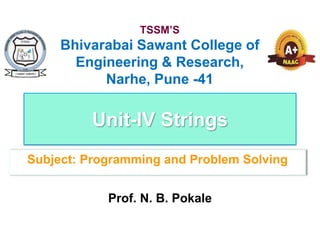
Strings and Operations in Python
- 1. Unit-IV Strings Subject: Programming and Problem Solving TSSM’S Bhivarabai Sawant College of Engineering & Research, Narhe, Pune -41 Prof. N. B. Pokale
- 2. Syllabus Strings and Operations – concatenation, appending, multiplication and slicing. Strings are immutable, strings formatting operator, built in string methods and functions Slice operation ord() and chr() functions in and not in operators Comparing strings Iterating strings the string module PPS Unit-III Functions and Modules 2
- 3. Introduction The Python string data type is a sequence made up of one or more individual characters, where a character could be a letter, digit, whitespace, or any other symbol. Python treats strings as contiguous series of characters delimited by single, double or even triple quotes. Python has a built-in string class named “str” that has many useful features. Different ways of creating strings. PPS Unit-III Functions and Modules 3
- 4. PPS Unit-III Functions and Modules 4 Examples Name=“India” Graduate=‘N’ Country=name Nationality=str(“Indian”) Here, name, graduate, country, and nationality are all string variables. Indexing: Individual characters in a string are accessed using the subscript ([]) operator. The expression in brackets is called an index. The index specifies a member of an ordered set and in this case it specifies the character we want to access from the given set of characters in the string.
- 5. PPS Unit-III Functions and Modules 5 The index of the first character is 0 and that of the last character is n-1 where n is the number of characters in the string. If you try to exceed the bounds (below 0 or above n-1), then an error is raised. Traversing a String: A string can be traversed by accessing character(s) from one index to another. Example #Program to demonstrate string traversal using indexing message="Hello!" index=0 for i in message: print("message[",index,"] =",i) index+=1
- 6. PPS Unit-III Functions and Modules 6 Example2 #Program to demonstrate an expression used as an index of a string str = "Hello, welcome to the world of Python" i=2 print(str[i]) print(str[i*3+1]) # index is an expression that evalueates to an integer String index must be an integer Example 3 str="Hello, welcome to the world of Python" print(str['o']) Output: TypeError: string indices must be integers
- 7. 1. String Operations Concatenating: The word concatenate means to join together. Python allows you to concatenate two string using + operator. Example 1 #Program to concatenate two strings using + operator str1="Hello " str2="World" str3=str1+str2 print("The concatenated string is:",str3) Output: The concatenated string is: Hello World PPS Unit-III Functions and Modules 7
- 8. PPS Unit-III Functions and Modules 8 Appending: Append means to add at the end. In Python we can add one string at the end of another string using the += operator. Example 1: #Program to append a string using += operator str="Hello, " name=input("Enter your name :") str+=name str+="Welcome to Python Programming." print(str) Output: Enter your name :Sarthak Hello, Sarthak Welcome to Python Programming.
- 9. PPS Unit-III Functions and Modules 9 Multiplying Strings We can use the * operator to repeat a string n number of times. Example 1: #Program to repeat a string using * operator s="Hello" print(s*3) Output: HelloHelloHello
- 10. PPS Unit-III Functions and Modules 10 str() function: The str() function is used to convert values of any other type into string type. This helps the programmer to concatenate a string with any other data which is otherwise not allowed. Example 1: s1="Hello" var=7 s2=s1+var print(s2) Output: TypeError: can only concatenate str (not "int") to str
- 11. PPS Unit-III Functions and Modules 11 Example 2: s1="Hello" var=7 s2=s1+str(var) print(s2) Output: Hello7
- 12. PPS Unit-III Functions and Modules 12 Printing on the same line (end=“ ”): The print statement prints one or more literals or values in a new line. If you don’t want to print on a new line then, add end statement with a separator like whitespace, comma, etc. Example 1: print("Hello") print("World") Output: Hello World Example 2: print("Hello",end=" ") print("World") Output: Hello World
- 13. PPS Unit-III Functions and Modules 13 Raw String: A raw string literal which is prefixed by an ‘r’ passes all the characters as it is. They are not processed in any special way, not even the escape sequences. Program to print a raw string print("Hello") print(r"nWorld") Output: Hello nWorld The ‘u’ prefix is used to write Unicode string literals
- 14. 2. Strings are Immutable Python strings are immutable which means that once created they cannot be changed. Whenever you try to modify an existing string variable, a new string is created. Use of id() Every object in Python is stored in memory. We can find out whether two variables are referring to the same object or not by using the id(). The id() returns the memory address of that object. PPS Unit-III Functions and Modules 14
- 15. PPS Unit-III Functions and Modules 15 Example : str1="Hello" print("Str1 is: ",str1) print("ID of str1 is : ",id(str1)) str2="World" print("Str2 is: ",str2) print("ID of str2 is : ",id(str2)) str1+=str2 print("Str1 after concatenation is :",str1) print("ID of str1 is : ",id(str1)) str3=str1 print("Str3 =",str3) print("ID of str3 is: ",id(str3))
- 16. PPS Unit-III Functions and Modules 16 Output: Str1 is: Hello ID of str1 is : 59465312 Str2 is: World ID of str2 is : 59465408 Str1 after concatenation is : HelloWorld ID of str1 is : 59457432 Str3 = HelloWorld ID of str3 is: 59457432 From the output, it is very clear that str1 and str2 are two different string objects with different values and have different memory address. When we concatenate str1 and str2, a new string is created because strings are immutable in nature.
- 17. PPS Unit-III Functions and Modules 17 You can check this fact by observing the current and previous address of str1. Finally, we create a new string variable str3 and initialize it with str1. Since they both point to the same value, their address is exactly same. Example to show strings are immutable Example str="Hi" str[0]='B' print(str) Output: str[0]='B' TypeError: 'str' object does not support item assignment
- 18. PPS Unit-III Functions and Modules 18 If we want to make any kind of changes you must create a new string Example str="Hi" new_str="Bi" print("old string = ",str) print("New string = ",new_str) Output: old string = Hi New string = Bi You cannot delete or remove characters from a string. However, we can delete the entire string using the keyword del.
- 19. 3. String Formatting Operator This string formatting operator is one of the exciting features of Python. The % operator takes a format string on the left (that has %d, %s, etc.) and the corresponding values in a tuple on the right. The format operator, % allows users to construct strings, replacing parts of the strings with the data stored in variables. The syntax for the string formatting operator is: “<FORMAT>”%(<VALUES>) The statement begins with a format string consisting of a sequence of characters and conversion specifications. PPS Unit-III Functions and Modules 19
- 20. PPS Unit-III Functions and Modules 20 Conversion specifications start with a % operator and can appear anywhere within the string. Following the format string is a % sign and then a set of values, one per conversion specification, separated by commas and enclosed in parenthesis. If there is a single value then parenthesis is optional. Example 1: Program to use format sequences while printing a string. name= "Aarish" age=8 print("Name = %s and Age = %d"%(name,age)) print("Name = %s and Age = %d"%("Anika",6)) Output: Name = Aarish and Age = 8 Name = Anika and Age = 6
- 21. PPS Unit-III Functions and Modules 21 In the output we can see that %s has been replaced by a string and %d has been replaced by an integer value. The values to be substituted are provided at the end of the line – in brackets prefixed by %. You can either supply these values directly or by using variables. The number and type of values in the tuple should match the number and type of format sequences or conversion specifications in the string, otherwise an error is returned. >>> '%d%f%s'%(100,23.45) TypeError: not enough arguments for format string >>> "%f"%"abc“ TypeError: must be real number, not str
- 22. PPS Unit-III Functions and Modules 22 Format Symbol Purpose %c character %d or %i Signed decimal integer %s string %u Unsigned decimal integer %o Octal integer %x or %X Hexadecimal integer (x for lower case characters a-f and X fo upper case characters A-F) %e or %E Exponential notation %f Floating point number %g or %G Short numbers in floating point or exponential notation Table : Formatting symbols
- 23. PPS Unit-III Functions and Modules 23 Program to display powers of a number without using formatting characters. i=1 print("iti**2ti**3ti**4ti**5ti**6ti**7ti**8ti**9ti**10") while i<=10: print(i, 't', i**2, 't', i**3, 't', i**4, 't', i**5, 't', i**6, 't', i**7, 't', i**8, 't', i**9, 't', i**10) i+=1 The output looks weird and unorganized The above program prints a table that prints powers of numbers from 1 to 10. Tabs are used to align the columns of values. We see that as the digits increases the columns becomes misaligned.
- 24. PPS Unit-III Functions and Modules 24 Program to display powers of numbers using formatting characters. i=1 print("%-4s%-5s%-7s%-8s%-13s%-15s%-17s%-19s%-21s%-23s"% ('i','i**2','i**3','i**4','i**5','i**6','i**7','i**8','i**9','i**10')) while i<=10: print("%-4d%-5d%-7d%-8d%-13d%-15d%-17d%-19d%-21d%-23d"% (i, i**2, i**3, i**4, i**5, i**6, i**7, i**8, i**9, i**10)) i+=1 The – after each % in the conversion string indicates left justification. The numerical values specify the minimum length. Therefore, %-15d means it is a left justified number that is at least 15 characters wide.
- 25. 4. Build-in String Methods and Functions Strings are an example of Python objects. An object is an entity that contains both data (the actual string itself) as well as functions to manipulate that data. These functions are available to any instance (variable) of the object. Python supports many built-in methods to manipulate strings. A method is just like a function. The only difference between a function and method is that a method is invoked or called on an object. PPS Unit-III Functions and Modules 25
- 26. PPS Unit-III Functions and Modules 26 For example, if the variable str is a string, then you can call the upper() method as str.upper() to convert all the characters of str in uppercase.
- 27. PPS Unit-III Functions and Modules 27 Function Usage Example startswith (prefix, beg, end) Checks if string starts with prefix; if so, it returns True and False otherwise. You can either set beg=0 and end equal to the length of the message to search entire string or use any other value to search a part of it. str ="The world is beautiful" print(str.startswith("Th", 0, len(str))) Output: True find(str, beg, end) Checks if str is present in string. If found it returns the position at which str occurs in string, otherwise returns - 1. You can either set beg=0 and end equal to the length of the message to search entire string or use any other value to search a part of it message = "She is my best friend" print(message.find("my",0,l en(message))) Output: 7
- 28. PPS Unit-III Functions and Modules 28 Function Usage Example index(str, beg, end) Same as find but raises an exception if str is not found. message="She is my best friend" print(message.index("my ",0,len(message))) Output: 7 rfind(str, beg, end) Same as find but starts searching from the end. str="Is this your bag?" print(str.rfind("is",0,len(st r))) Output: 5 rindex(str, beg, end) Same as index but start searching from the end and raises an exception if str is not found str="Is this your bag?" print(str.rindex("is",0, len(str))) Output: 5
- 29. PPS Unit-III Functions and Modules 29 Function Usage Example isalnum() Returns True if string has at least 1 character and every character is either a number or an alphabet and False otherwise message=“JamesBond007” print(message.isalnum()) Output: True isalpha() Returns True if string has at least 1 character and every character is an alphabet and False otherwise. message="JamesBond" print(message.isalpha()) isdigit() Returns True if string contains only digits and False otherwise. message="007" print(message.isdigit()) islower() Returns True if string has at least 1 character and every character is a lowercase alphabet and False otherwise. message="hello" print(message.islower()) Output: True
- 30. PPS Unit-III Functions and Modules 30 Method / Function Usage Example isspace() Returns True if string contains only whitespace characters and False otherwise message=" " print(message.isspace()) Output: True isupper() Returns True if string has at least 1 character and every character is an upper case alphabet and False otherwise. message="HELLO" print(message.isupper()) Output: True len(string) Returns the length of the string. str="Hello" print(len(str)) Output: 5 ljust(width[, fillchar]) Returns a string left-justified to a total of width columns. Columns without characters are padded with the character specified in the fillchar argument. str="Hello" print(str.ljust(20,"*")) Output: Hello***************
- 31. PPS Unit-III Functions and Modules 31 Function Usage Example rjust(width [,fillchar]) Returns a string right-justified to a total of width columns. Columns without characters are padded with the character specified in the fillchar argument. str="Hello" print(str.rjust(20,'*')) Output: ***************Hello zfill(width) Returns string left padded with zeros to a total of width characters. It is used with numbers and also retains its sign (+ or - ) str="12345" print(str.zfill(20)) Output: 00000000000000012345 lower() Converts all characters in the string into lowercase. str="HELLO" print(str.lower()) Output: hello upper() Converts all characters in the string into uppercase. str="hello" print(str.upper()) Output: HELLO
- 32. PPS Unit-III Functions and Modules 32 Method / Function Usage Example lstrip() Removes all leading whitespace in string. str=" Hello" print(str.lstrip()) Output: Hello rstrip() Removes all trailing whitespace in string. str=" Hello " print(str.rstrip()+"World") Output: HelloWorld strip() Removes all leading and trailing whitespace in string. str=" Hello " print(str.strip()+"World") Output: HelloWorld max(str) Returns the highest alphabetical character(having highest ASCII value) from the string str. str="Wheelz" print(max(str)) Output: z min(str) Returns the lowest alphabetical character(having lowest ASCII value) from the string str. str="Wheelz" print(min(str)) Output: W
- 33. PPS Unit-III Functions and Modules 33 Method / Function Usage Example replace(old, new [, max] ) Replaces all or max (if given) occurrences of old in string with new. str="Hello Hello Hello" print(str.replace('H', 'h')) str="AAAABBBBB" print(str.replace("A",'a',2)) Output: hello hello hello aaAABBBBB title() Returns string in title case. str="hello, How r u?" print(str.title()) Output: Hello, How R U? swapcase() Toggles the case of every character (uppercase character becomes lowercase and vice versa). str="The World Is Beautiful" print(str.swapcase()) Output: tHE wORLD iS bEAUTIFUL
- 34. PPS Unit-III Functions and Modules 34 Function Usage Example split(delim) Returns a list of substrings separated by the specified delimiter. If no delimiter is specified then by default it splits strings on all whitespace characters. str="Hello how r u?" print(str.split(" ")) Output: ['Hello', 'how', 'r', 'u?'] join(list) It is just opposite of split. The function joins a list of strings using the delimiter with which the function is invoked. l=['a', 'b', 'c', 'd'] print('#'.join(l)) output: a#b#c#d isidentifier() Returns True if the string is a valid identifier. str="#hello" print(str.isidentifier()) Output: False enumerate(str) Returns an enumerate object that lists the index and value of all the characters in the string as pairs. str="Hello" print(list(enumerate(str))) Output: [(0, 'H'), (1, 'e'), (2, 'l'), (3, 'l'), (4, 'o')]
- 35. PPS Unit-III Functions and Modules 35 Note that the strip() function when used with a string argument will strip (from both ends) any combination of the specified characters in the string. Program – to demonstrate strip method on a string object. str="hello hello olleh" print(str.strip("he")) Output: llo hello oll format() function: The format() function used with strings is a very versatile and powerful function used for formatting string.
- 36. PPS Unit-III Functions and Modules 36 Format strings have curly braces {} as placeholders or replacement fields which gets replaced. We can even use positional arguments or keyword arguments to specify the order of fields that have to be replaced Example – Program to demonstrate format() function. str1="{},{} and {}".format('Sun','Moon','Stars') print(str1) print("{1}, {0} and {2}".format('Sun','Moon','Earth')) print("{c},{b} and {a}".format(b='Sun',a='Moon',c='Earth')) print("{} and {}".format(12.333,345.1111)) Output: Sun,Moon and Stars Moon, Sun and Earth Earth,Sun and Moon 12.333 and 345.1111
- 37. 5. Slice Operation A substring of a string is called a slice. The slice operation is used to refer to sub-parts of sequences and strings. You can take subset of a string from the original string by using [] operator also known as slicing operator. Let us consider the index of characters in a string. P Y T H O N 0 1 2 3 4 5 -6 -5 -4 -3 -2 -1 PPS Unit-III Functions and Modules 37 Index from the start Index from the end
- 38. PPS Unit-III Functions and Modules 38 The syntax of slice operation is s[start : end] , where start specifies the beginning index of the substring and end-1 is the index of the last character. Note: Omitting either start or end index by default takes start or end of the string. Omitting both means the entire string.
- 39. PPS Unit-III Functions and Modules 39 Example: Program to demonstrate slice operation on string objects. str="PYTHON" print("str[1:5] = ",str[1:5]) #characters starting at index 1 and extending up to but not including index 5 print("str[ : 6]=",str[ : 6]) #defaults to the start of the string print("str[1 : ] =",str[1: ]) #defaults to the end of the string print("str[ : ] =",str[ :]) # defaults to the entire string print("str[1:20] =",str[1:20]) #an index that is too big is truncated down to length of the string Output: str[1:5] = YTHO str[ : 6]= PYTHON str[1 : ] = YTHON str[ : ] = PYTHON str[1:20] = YTHON
- 40. PPS Unit-III Functions and Modules 40 Python gives you the flexibility to either access a string from the first character or from the last character. If we access the string from the first character then we use a zero based index ,but when doing it backward the index starts with -1. Note: Python uses negative numbers to access the characters at the end of the string. Negative index numbers count back from the end of the string. Example – Program to understand how characters in a string are accessed using negative indexes. str="PYTHON" print("str[-1]=", str[-1]) # last character is accessed print("str[-6] =",str[-6]) # first character is accessed
- 41. PPS Unit-III Functions and Modules 41 print("str[-2:]=",str[-2:]) # second last and last character are accessed print("str[:-2] = ",str[:-2]) #all characters upto but not including second last character print("str[-5:-2] =",str[-5:-2]) # characters from second upto second last are accessed. Output: str[-1]= N str[-6] = P str[-2:]= ON str[:-2] = PYTH str[-5:-2] = YTH Elements are accessed from left towards right. • Note: when using negative index numbers, start with the lower number first as it occurs earlier in the string.
- 42. 5.1 Specifying Stride while Slicing Strings In the slice operation, you can specify a third argument as the stride, which refers to the number of characters to move forward after the first character is retrieved from the string. The default value of stride is 1. Example- Program to use slice operation with stride str="Welcome to the world of Python" print("str[2:10] = ",str[2:10]) # default stride is 1 print("str[2:10:1] = ",str[2:10:1]) # same as stride =1 print("str[2:10:2] = ",str[2:10:2]) # skips every alternate character print("str[2:10:4] = ",str[2:10:4]) #skips to every fourth character PPS Unit-III Functions and Modules 42
- 43. PPS Unit-III Functions and Modules 43 Output: str[2:10] = lcome to str[2:10:1] = lcome to str[2:10:2] = loet str[2:10:4] = le Note that even the whitespace characters are skipped as they are also a part of the string. If you omit the first two arguments and specify the third one, then the entire string is used in steps. Example- Program to demonstrate slice operation with just last(positive) argument. str="Welcome to the world of Python" print("str[::3] = ",str[::3]) Output: str[::3] = WceohwloPh
- 44. PPS Unit-III Functions and Modules 44 You can also specify a negative value for the third argument. This is especially useful to print the original string in reverse order by setting the value of stride to -1. Example- Program to demonstrate slice operation with just last(negative) argument. str="Welcome to the world of Python" print("str[::-1] = ",str[::-1]) Output: str[::-1] = nohtyP fo dlrow eht ot emocleW Example – Program to print the string in reverse skipping to every third character. str="Welcome to the world of Python" print("str[::-3] = ",str[::-3]) Output: str[::-3] = nt r ttml
- 45. 6. ord() and chr() Functions The ord() function returns the ASCII code of the character and the chr() function return character represented by an ASCII number. Example s – ch='A' print(ord(ch)) print(chr(102)) print(chr(122)) print(ord('1')) Output: 65 f z 49 PPS Unit-III Functions and Modules 45
- 46. 7 in And not in Operators in and not in operators can be used with strings to determine whether a string is present in another string. Therefor, the in and not in operator are also known as membership operators. Example1- str1="Welcome to the world of Python" str2="world" if str2 in str1: print("found") else: print("not found") print('P' in "Python") Output: found True PPS Unit-III Functions and Modules 46
- 47. PPS Unit-III Functions and Modules 47 Example 2 – str1="Welcome to Python" str2="World" if str2 not in str1: print("Ok") else: print("not ok") print('x' not in "Python") Output: Ok True We can also use the in and not in operators to check whether a character is present in a word.
- 48. >>> 'u' in "stars" False >>> 'v' not in 'Success' True >>> 'vi' in 'victory' True While using the in and not in operators, remember that a string is a substring of itself. >>> 'world' in 'world' True >>> 'a' in 'a' True >>> 'Hello Friends' in "Hello Friends" True PPS Unit-III Functions and Modules 48
- 49. 8 Comparing Strings Python allows you to compare strings using relational (or comparison) operators such as >, <, <=, etc. These operators compare the strings by using the lexicographical order i.e. using ASCII value of the characters. The ASCII values of A-Z is 65-90 and ASCII for a-z is 97- 122. This means that book is greater than Book because the ASCII value of ‘b’ is 98 and ‘B’ is 66. PPS Unit-III Functions and Modules 49
- 50. PPS Unit-III Functions and Modules 50 Table : String Comparison Operators and their description. Operator Description Example == If two strings are equal, it returns True. >>> "Abc"=="Abc" True != or <> If two strings are not equal, it returns True. >>> "ABC" != "abc" True > If the first string is greater than the second, it returns True. >>> "abc">"ABC" True < If the second string is greater than the first, it returns True. >>> "ABC"<"abc" True >= If the first string is greater than or equal to the second, it returns True. >>> 'xyz'>='xyz' True <= If the second string is greater than or equal to the first, it returns True. >>> 'xyz'<='xyz' True
- 51. 9 Iterating String String is a sequence type (sequence of characters). We can iterate trough the string using for loop. Example – Program to iterate a given string using for loop str="Welcome to Python" for i in str: print(i, end=" ") Output: W e l c o m e t o P y t h o n In the above program, the for loop executes for every character in str. The loop starts with the first character and automatically ends when the last character is accessed. PPS Unit-III Functions and Modules 51
- 52. PPS Unit-III Functions and Modules 52 You can iterate through the string using while loop also. Example – Program to iterate a given string using while loop. str="Welcome to Python" index=0 while index<len(str): print(str[index], end= " ") index+=1 Output: W e l c o m e t o P y t h o n
- 53. PPS Unit-III Functions and Modules 53 We can iterate through a string either using an index or by using each character in the string. • Uses character to iterate # uses character to iterate def copy(str): new_str='' for i in str: new_str+=i return new_str str=input("Enter a string:") print("The copied string is :",copy(str)) Output:Enter a string:Welcome The copied string is: Welcome # uses index of character to iterate def copy(str): new_str='' for i in range(len(str)): new_str+=str[i] return new_str str=input("Enter a string:") print("The copied string is: ",copy(str)) Ouput: Enter a string:Welcome The copied string is: Welcome
- 54. 10 The String Module The string module consists of a number of useful constants, classes, and functions. These functions are used to manipulate strings. String Constants: string.ascii_letters: Combination of ascii_lowercase and uppercase constants. string.ascii_lowercase : Refers to all lowercase letters from a-z. string.ascii_uppercase: Refers to all uppercase letters, A-Z. string.digits: Refers to digits 0-9 PPS Unit-III Functions and Modules 54
- 55. PPS Unit-III Functions and Modules 55 string.hexdigits: Refers to hexadecimal digits, 0-9, a-f and A-F. string.lowercase: A string that has all the characters that are considered lowercase letters. string.octtdigits: Refers to ocatl digits , 0-7 string.punctuation : String of ASCII characters that are considered to be punctuation characters. string.printable: String of printable characters which includes digits, letters, punctuation, and whitespace. string.uppercase: A string that has all characters that are considered uppercase letters. string.whitespace: A string that has all characters that are considered whitespace like space, tab, linefeed, return, form-feed, and vertical tab.
- 56. PPS Unit-III Functions and Modules 56 Program that uses different methods (upper, lower, split, join, count, replace, and find) on string object. str="Welcome to the world of Python" print("Uppercase -", str.upper()) print("Lowercase -", str.lower()) print("Split - ", str.split()) print("Join -",'-'.join(str.split())) print("Replace -", str.replace("Python","Java")) print("Count of o -",str.count('o')) print("Find of -",str.find("of")) Output: Uppercase - WELCOME TO THE WORLD OF PYTHON Lowercase - welcome to the world of python Split - ['Welcome', 'to', 'the', 'world', 'of', 'Python'] Join - Welcome-to-the-world-of-Python Replace - Welcome to the world of Java Count of o - 5 Find of - 21
- 57. PPS Unit-III Functions and Modules 57 To see the contents of the string module, use the dir() with the module name as an argument. >>> import string >>> dir(string) ['Formatter', 'Template', '_ChainMap', '_TemplateMetaclass', '__all__', '__builtins__', '__cached__', '__doc__', '__file__', '__loader__', '__name__', '__package__', '__spec__', '_re', '_string', 'ascii_letters', 'ascii_lowercase', 'ascii_uppercase', 'capwords', 'digits', 'hexdigits', 'octdigits', 'printable', 'punctuation', 'whitespace']
- 58. PPS Unit-III Functions and Modules 58 To know the details of a particular item, you can use the type command. The function type() takes as an argument the module name followed by the dot operator and the item name. Example 1 import string print(type(string.digits)) Output: <class 'str'> Example 2 import string print(type(string.ascii_letters)) Output: <class 'str'>
- 59. PPS Unit-III Functions and Modules 59 To find the details of a particular function, you can print its documentation using the docstring through __doc__ attribute. Program to print the docstring of an item in string module. import string print(string.__builtins__.__doc__) Output: dict() -> new empty dictionary dict(mapping) -> new dictionary initialized from a mapping object's (key, value) pairs dict(iterable) -> new dictionary initialized as if via: d = {} for k, v in iterable: d[k] = v dict(**kwargs) -> new dictionary initialized with the name=value pairs in the keyword argument list. For example: dict(one=1, two=2)
- 60. PPS Unit-III Functions and Modules 60 You can even use the help() to print the details of a particular item in the string module. str=“Hello” print(help(str.isalpha)) Output: Help on built-in function isalpha: isalpha() method of builtins.str instance Return True if the string is an alphabetic string, False otherwise. A string is alphabetic if all characters in the string are alphabetic and there is at least one character in the string. None
- 61. PPS Unit-III Functions and Modules 61 Working with Constants in String Module: We can use the constants defined in the string module along with the find() function to classify characters. For example, if find(lowercase, ch) returns a value except -1, then it means that ch must be a lowercase character. An alternate way to do the same job is to use the in operator or even the comparison operation. First Way import string print(str.find(string.ascii_lowercase,'g')!=-1) Output: True
- 62. PPS Unit-III Functions and Modules 62 Second way import string print('g' in string.ascii_lowercase) Output: True Third way ch='g' print('a'<=ch<='z') Output: True Note: type() shows the type of an object and the dir() shows the available methods.
- 63. PPS Unit-III Functions and Modules 63 Another very useful constant defined in the string module is whitespace. When you write, print(string.whitespace) then all the characters that moves the cursor ahead without printing anything are displayed. These whitespace characters include space, tab, and newline characters. You can even use the dir() with a string object or a string variable str="hello" print(dir(str))
- 64. PPS Unit-III Functions and Modules 64 Copying and Pasting Strings with the Pyperclip Module The peperclip module in Python has copy() and paste() functions that can send text to and receive text from the computer’s clipboard. Copying the output of your program to the clipboard makes it easy to paste it to an email, word processor, or other software. import pyperclip pyperclip.copy("Welcome to Python") print(pyperclip.paste())
- 65. PPS Unit-III Functions and Modules 65