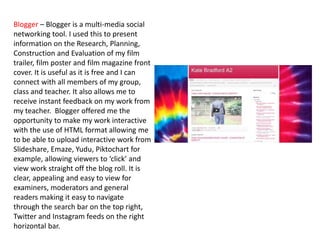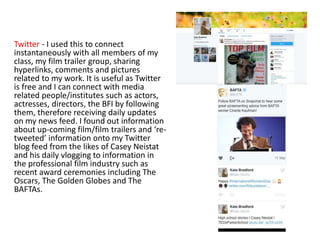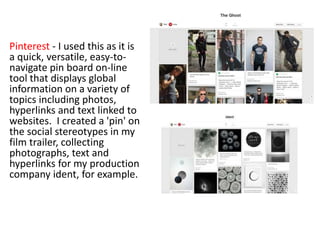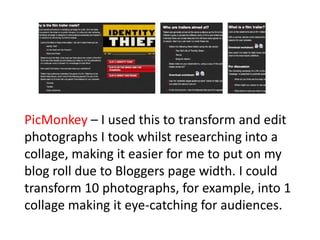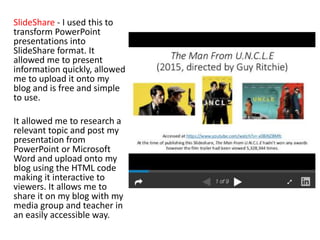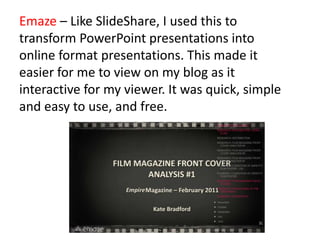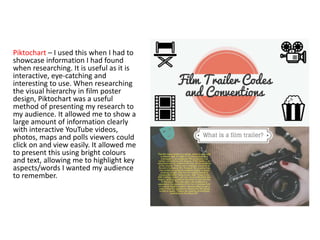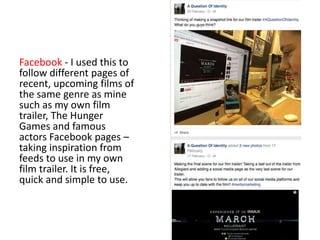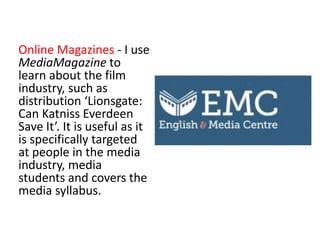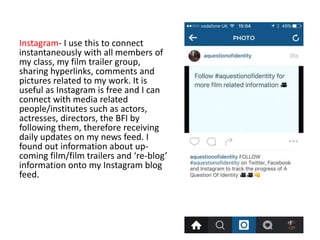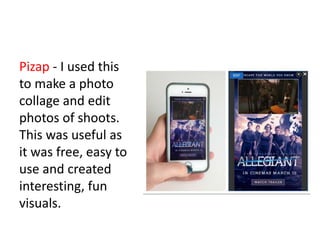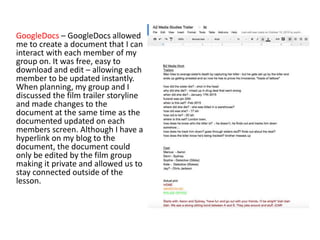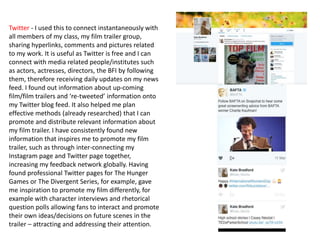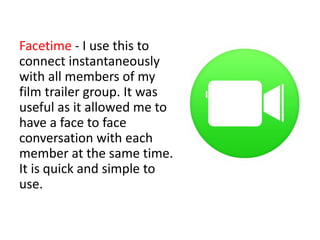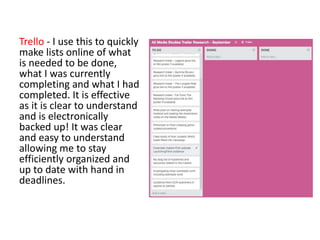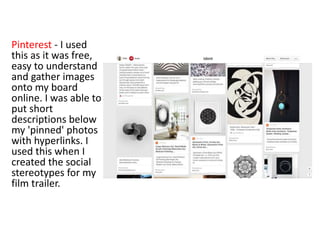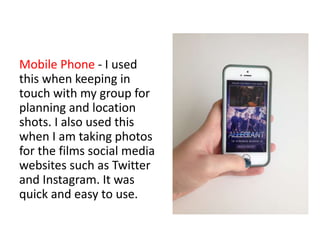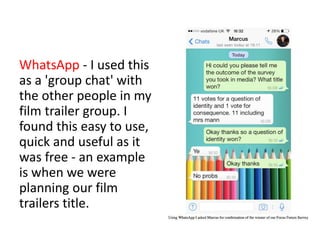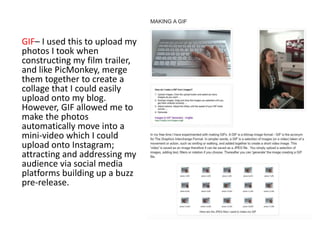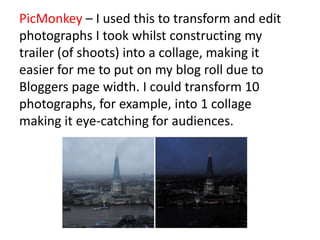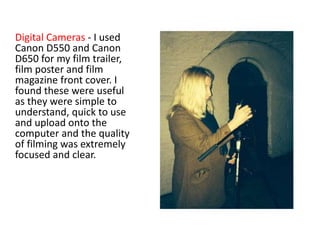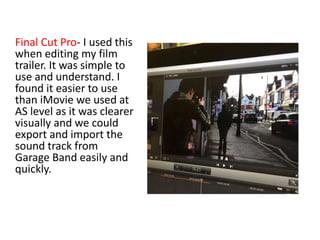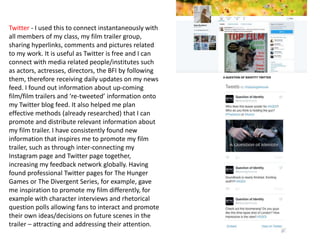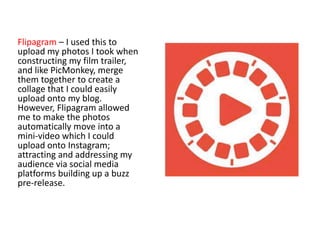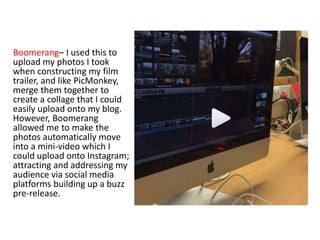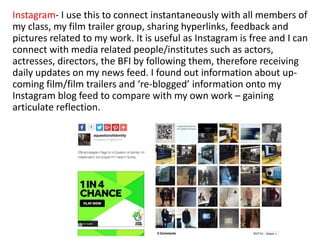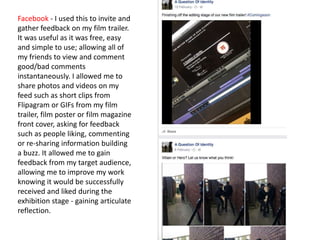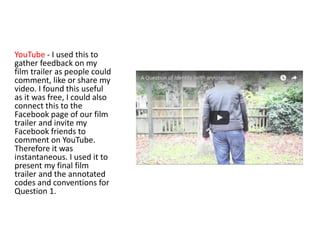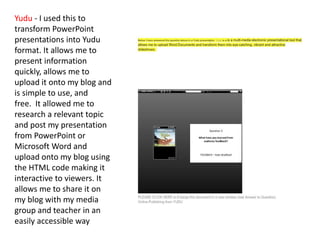Kate Bradford used various new media technologies throughout the research, planning, construction, and evaluation stages of her film trailer project. She utilized blogs, social media platforms, online presentation tools, photo/video editing software, and communication/collaboration apps. Specifically, she mentions using Blogger, Twitter, Pinterest, YouTube, SlideShare, Emaze, PicMonkey, Google Docs, Facetime, WhatsApp, GIFs, digital cameras, Adobe After Effects, and Adobe Photoshop. These tools allowed her to research examples, share work, receive feedback, plan collaboratively, edit/transform media, and present her final project in an engaging format.