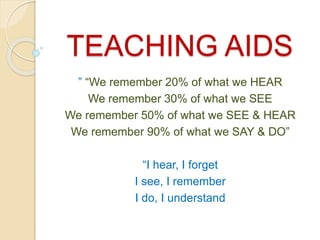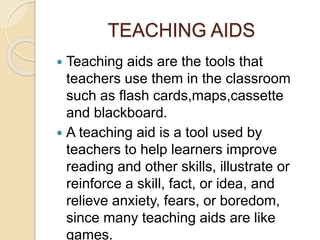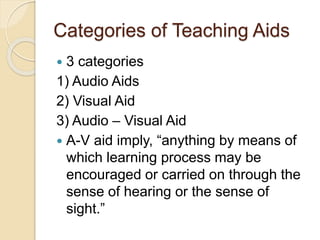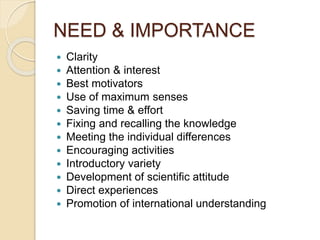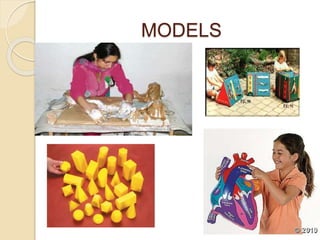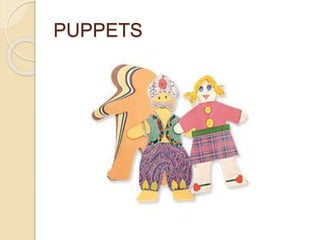Teaching aids are tools that teachers use in the classroom to improve learning. They include flashcards, charts, models, globes, graphs, and more. Teaching aids help illustrate concepts, engage multiple senses, and improve retention of information. Examples provided in the document are flashcards for drilling vocabulary or math facts, charts for displaying and comparing information visually, and models for demonstrating scientific concepts or processes. Mobile technology and interactive whiteboards have also become useful teaching aids by facilitating multimedia lessons, collaboration, and engagement.