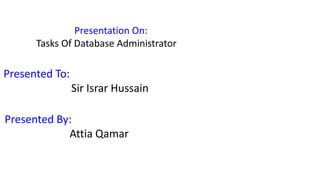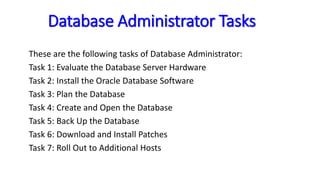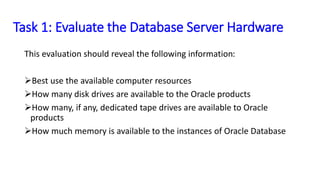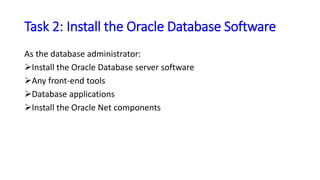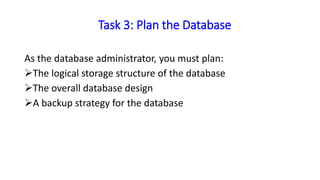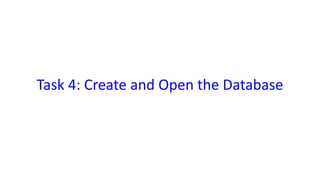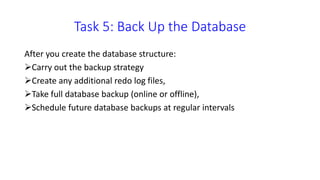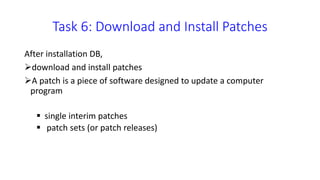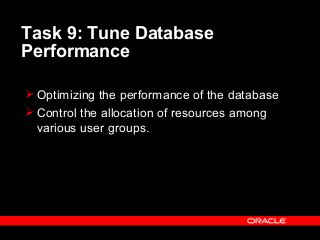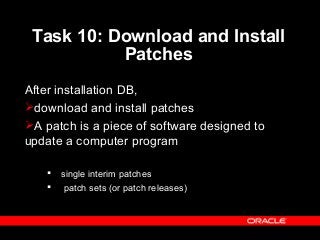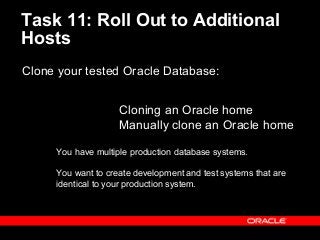The document outlines 11 key tasks of a database administrator: 1) evaluate hardware, 2) install software, 3) plan the database design, 4) create and open the database, 5) back up the database, 6) enroll users, 7) implement the database design, 8) back up the fully functional database, 9) tune performance, 10) download and install patches, and 11) roll out the database to additional hosts. Each task is then described in more detail with relevant subtasks and considerations.