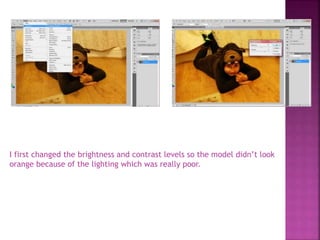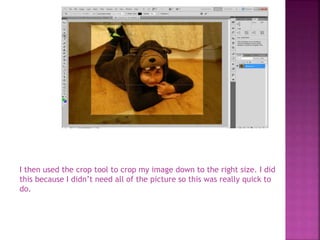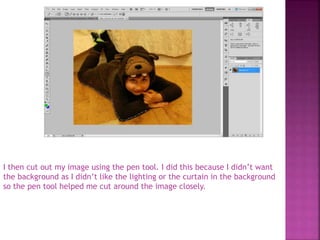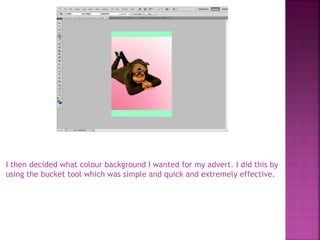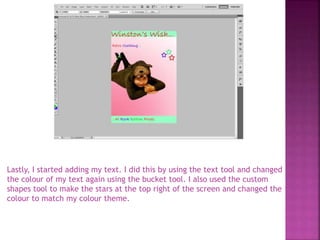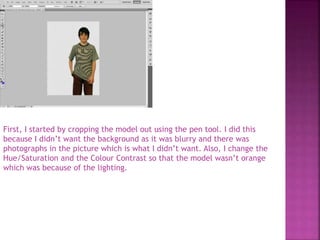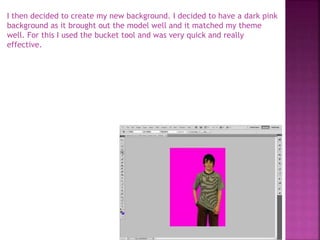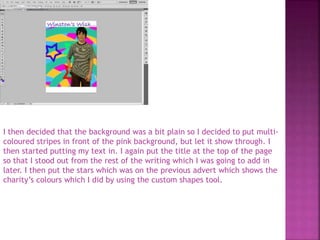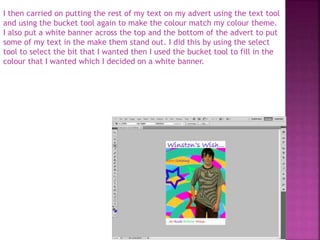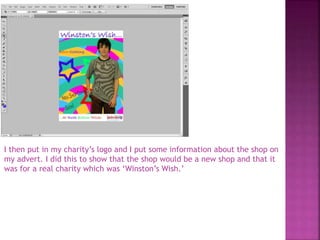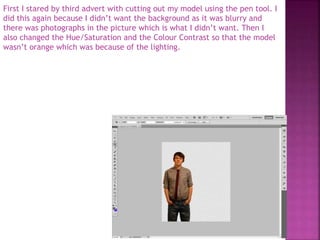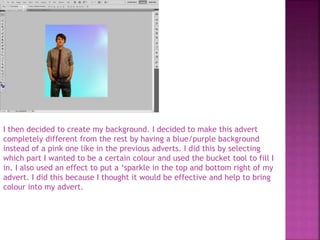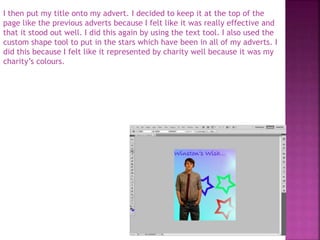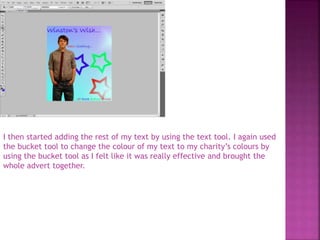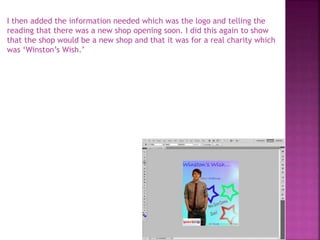The document describes the steps taken to design three charity advertisement posters using Photoshop tools. For each poster, the designer cropped the model using the pen tool, adjusted lighting and colors, added backgrounds and text using selection, bucket, and text tools, and included logos and information about the charity shop opening. The goal was to effectively promote the charity Winston's Wish while experimenting with different design elements and color schemes across the three posters.