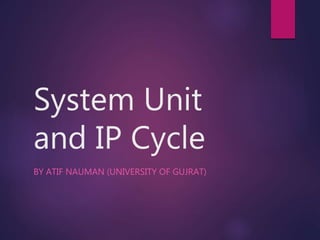
System unit and ip cycle
- 1. System Unit and IP Cycle BY ATIF NAUMAN (UNIVERSITY OF GUJRAT)
- 2. Roadmap System Unit: Components of System Units: i. Motherboard ii. Processor iii. Memory iv. Buses v. Ports vi. Expansion Cards vii. Power Supply
- 3. Roadmap Information Processing (IP) Cycle: • Introduction of IP cycle • Components of IP cycle i. Input ii. Processing iii. Storage iv. Output Discussion
- 4. System Unit and IP Cycle The system unit is the main container for system devices. It protects the delicate electronic and mechanical devices from damage. Typical system unit devices include: i. Motherboard ii. CPU (Processor) iii. Memory iv. Disk drives v. Ports and USB etc. vi. Power supply vii. Expansion cards i.e. sound card, network card, graphics card etc.
- 6. System Unit and IP Cycle Mainboard or system board: The main circuit board for the computer system. All device in the computer system will either be part of the motherboard or connected to it. Motherboard Processor Socket Memory Sockets Ports PCI Slots Graphics Slot Chipset
- 8. System Unit and IP Cycle An integrated circuit (IC) supplied on a single silicon chip. It’s function is to control all the computers functions. The main processor manufacturers are: • AMD - Athlon and Turion (mobile) • Intel - Pentium and Centrino (mobile) Processor AMD Processor
- 9. System Unit and IP Cycle Computer program: A series of instructions. When a program is run, the processor carries out these instructions in an orderly fashion. Typical instructions include: • Arithmetic: Addition, subtraction (+,-,*,/) etc. • Logical: Comparing data and acting according to the result (<,>,=). • Move: Move data from place to place within the computer system i.e. memory to the processor for addition and memory to a printer or disk drive etc.
- 10. System Unit and IP Cycle Processor speed: Measured in megahertz (MHz) or Gigahertz (GHz).The speed of the system clock (clock speed) within the processor and it controls how fast instructions are executed: • 1 MHz - 1 million clock ticks every second • 1 GHz - 1 billion clock ticks every second Latest trend - multi-core processors can have two, three or four processor cores on a single chip.
- 11. System Unit and IP Cycle Processor socket: Different processors require different sockets and a motherboard must be chosen to suit the processor intended for use: • Socket 478 : Intel Pentium IV • Socket 775 : Intel Dual Core and Core Duo • Socket 754 : AMD Athlon • Socket 939 : AMD Athlon 64 • Socket AM2 : AMD Athlon X2
- 12. Two Types of Processors Pin Processor Pin less Processor
- 13. System Unit and IP Cycle Computer Memory: Is any physical device capable of storing information temporarily or permanently.
- 14. System Unit and IP Cycle • Primary storage: Main computer memory. Data, programs currently in use are held in RAM. • Volatile: Contents of memory are lost if the computer is turned off. • Module: Memory IC’s on a circuit board. Random Access Memory (RAM) IC’s Memory Module
- 15. System Unit and IP Cycle Memory is sold in modules: • DIMM’s (dual inline memory module) for desktop computers. • SODIMM’s (small outline dual inline memory module) for notebook computers. DIMM Module SODIMM Module
- 16. System Unit and IP Cycle DIMM’s and SODIMM’s are available in modules of 256MB, 512MB, 1GB, 2GB etc. The current technology is called DDR (double data ram) and there are three types: DDR1, DDR2, DDR3 Any particular computer system is only compatible with one type. Module name Module capacity Module type Module speed
- 17. System Unit and IP Cycle Buses: A path through which data can be sent to the different parts of the computer system.
- 18. System Unit and IP Cycle Data Bus: • Data bus transfers actual data. • Data bus connects computer memory, Processor and other hardware devices. • Data bus speed depends upon No. of wires present. • Width is a key determinant of performance • 8, 16, 32, 64 bit
- 19. System Unit and IP Cycle Address Bus: • Identify the source or destination of data. i. e.g. CPU needs to read an instruction (data) from a given location in memory. • Bus width determines maximum memory capacity of system. i. e.g. 8080 has 16 bit address bus giving 64k address space.
- 20. System Unit and IP Cycle Control Bus: The control bus transfer commands from the CPU to the devices. Control and timing information: 1. Memory read/write signal 2. Interrupt request 3. Clock signals
- 21. System Unit and IP Cycle Computer ports are interfaces between peripheral devices and the computer. They are mainly found at the back of the computer but are often also built into the front of the computer chassis for easy access. Ports at the rear of the computer Ports at the front of the computer Ports
- 22. System Unit and IP Cycle • Serial port: A 9-pin port. Often called Com ports i.e. Com1, Com2 etc. External modems were connected to these ports. They are turquoise in colour. • Parallel port: A 25-pin port used to connect printers, scanners, external hard disks, zip drives etc. to the computer. Burgundy in colour, they are often called LPT ports LPT1, LPT2 etc.
- 23. System Unit and IP Cycle • Video port: Used to connect a monitor to the computer system. There are two types: • VGA port: This is a 15-pin port and is blue in colour. It is an analogue port and is being replaced by the DVI port. • DVI port: White in colour, it is a digital port. This means that no conversion is necessary between the computer and the monitor and that means that images can be produced more quickly on the monitor
- 24. System Unit and IP Cycle • PS/2 port: Used to connect keyboards and computer mouse to the computer. The keyboard port is purple and the computer mouse port is green. • Modem port: Used to connect a modem to a telephone line. RJ11 is the technical term for the port.
- 25. System Unit and IP Cycle • USB port: Intended to replace Serial, Parallel and PS/2 ports with a single standard. 127 devices can be connected to a single USB port. Hot swappable: Devices can be connected and disconnected while the computer is on. There are different USB standards in use: • USB 1: Original standard transfer data of 1.5MBps. • USB 2: Current standard transfer rate of 60MBps. • USB3: Future standard (2009) transfer rate of 600MBps.
- 26. System Unit and IP Cycle • FireWire port: (IEEE 1394) is an Apple technology. There are two versions available and a third is planned: • FW 400: Transfer rate of 50MBps. • FW 800: Transfer rate of 100MBps. • FW S3200: Transfer rate of 400MBps. • USB devices must be connected to a host computer while FireWire devices can be connected to each other without using a computer.
- 27. System Unit and IP Cycle • Ethernet port: Used to connect to a network. Known as RJ45, it is larger than a modem port. • Audio ports: Used to input and output audio from the computer. Three mini jack ports but there may be more: • Light blue: Line in connect external devices. • Lime: Connect the speakers to this port. • Pink: Connect a microphone to this port.
- 28. System Unit and IP Cycle 3 1 2 4 5 1 Processor and fan Graphics card handles it’s own processing making it almost independent of the processor. 2 Board connector AGP or PCI-Express 3 Memory Graphics card has it’s own memory. This makes it much faster. Most new cards use DDR3 memory. 4 DVI connector Digital output is supplied through this port. 5 VGA connector Analogue output is provided through this port. Graphics card
- 29. System Unit and IP Cycle Graphic card: Screen images are made up of dots called pixels (picture elements).The graphics card must process each of these pixels to create the image. The resolution of a screen is the number of pixels being displayed. Typical resolutions include: • 800 x 600 : 480,000 pixels • 1024 x 768 : 786,432 pixels • 1280 x 1024 : 1,310,720 pixels • 1600 x 1200 : 1,920,000 pixels
- 30. System Unit and IP Cycle There are two types of graphic card available: • AGP (accelerated graphics port): The older technology but still available. It can output in analogue or digital or both. • PCI-Express: The newer technology: Faster than AGP. Allows for two graphics cards to improve the performance called Scalable Link Interface (SLI). PCI-Express can also output in analogue or digital or both. • These cards are mutually exclusive and the choice is made according to the graphics slot on the motherboard.
- 31. System Unit and IP Cycle 1 2 3 Sound card 1 PCI connector Connects the sound card to a PCI slot 2 MIDI socket Musical Instrument Digital Interface port is used to connect digital musical instruments to the computer. 3 Audio jacks These are used to connect microphones, speakers, stereo systems etc to the computer.
- 32. System Unit and IP Cycle The main functions of a sound card are: • To use a DAC (digital to analogue converter) to prepare audio for speakers etc. • To use an ADC (analogue to digital converter) to convert the audio coming into the computer. A sound card can be connected to the following: • Analogue input devices: Microphone, Radio, Tape deck, Record player etc. • Headphones and speakers • Output to tape etc.
- 33. System Unit and IP Cycle • Allows computers join a network. Can be wired or wireless. The standard used is called Ethernet covers wired and wireless networks. The wired standards include: • Fast Ethernet: Transmission speed of 100Mbps. • Gigabyte Ethernet: Transmission speed of 1000Mbps. PCI PC card USB Network card
- 34. System Unit and IP Cycle The wireless standards include: • The B standard: Introduced in 1999, it has a transmission rate of 11Mbps and a range of 30 Metres. • The G standard: Introduced in 2003, it has a transmission rate of 54Mbps and a range of 30 Metres. • The N standard: Introduced in 2006, it has a transmission speed of 540Mbps and a range of 50 metres. PCI PC Card USB
- 35. System Unit and IP Cycle • Internet access using a telephone line. • Converts the digital computer data to analogue (Modulation) before transmission over the telephone line and converts the analogue data to digital (Demodulation) before transmission to the computer. The device gets it’s name from these two terms. • The standard transmission speed of a modem is 56Kbps. PCI USB Modem
- 36. System Unit and IP Cycle A computer power supply has a number of functions: • Converts Alternating current (AC) Direct current (DC) • Transforms mains voltage (240 Volts) to the voltages required by the computer. The main voltages are: • 12 volts for the disk drives as they have motors • 3.3 and 5 volts for the circuit boards in the computer Power Supply
- 37. System Unit and IP Cycle • Uses advances power management (APM) to allow the computer go into a standby mode. • Some have a switch to toggle between 240 volt supplies and 110 volt supplies. • The main connections are: 1 43 2 1 Main connector Connects to the motherboard and supplies the 3.3 and 5 volt supply for the board. 2 Molex connector Connects IDE hard drives and optical drives. 3 Berg connector Connects floppy disk drives 4 SATA connector Connects SATA drives
- 38. IP Cycle The sequence of events in processing information, which includes input, processing, storage and output. These processes work together and repeat over and over. Input: Entering data into the computer. Processing: Performing operations on the data. Storage: Saving data, programs, or output for future use. Output: Presenting the results.
- 39. IP Cycle