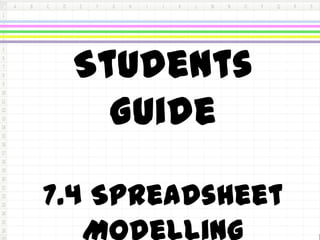
Student guide to spreadsheet modelling
- 1. Students Guide 7.4 Spreadsheet
- 2. Formatting and labelling Entering rules of a formulae & data appropriately checking they are (Formatting cells to display appropriateness & accurately currency) working (Understanding what the formulae does and how- use of symbols) What will you be achieving? ICT Framework Objectives Developing Ideas and making things happen Model & Modelling Explaining the rules Predicting the effects governing model of changing variables (Why have rules and how they or rules work?) (What happens if you change this number?)
- 3. Enter and amend data in spread sheets Log on to the school network Use of letter symbols to represent unknown numbers and variables Save work on What you shared area should know using file names prior to lessons… Use simple formulae Use of ICT to create a simple Describe some graph or chart elements; cells, labels and data
- 4. Need to brush up on your skills? • There are plenty of videos and resources available on the webpage • Practice using the use for formulas on Microsoft Excel to make calculations • Also try to create and design different graphs and charts using Chart Wizard in Excel Make sure you are available to do the majority before attempting to complete the unit of work!
- 5. What’s the aim? • Use the basic spreadsheet functions to construct, explore and amend simple models. • Produce graphs and tables in order to present you’re findings. • Use the topic of a Travel Agents; you will be able to: › Identify & explain basic terms & structures of spreadsheets › Research holidays to make suitable for success criteria › Insert data into spreadsheet › Produce tables & graphs to create present on a PowerPoint › Present their finding which are suitable for success criteria
- 6. Outline of Lessons Lesson 1 - Basic terms and structure - Simple Formulas - Making and inserting spreadsheets - Use of numbers and currency in formulas Lesson 2 - Introduction to topic project – travel agents - Explain success criteria - Plan research Lesson 3 - Design and produce spreadsheet suitable for success criteria - Start to research and input data Lesson 4 - Continue research if needed - Use of Chart Wizard to produce graphs and charts Lesson 5 - Plan a presentation using PowerPoint to present their findings - Using justifications - Inserting graphs and spreadsheets to the PowerPoint - Preparation for PowerPoint Lesson 6 - Present to the class their findings - Most suitable for the success criteria and reasons - Less suitable for the success criteria and reasons
- 7. Assessment... There are two main different opportunities of that your teacher can assess you on in this unit of work: Working document on your knowledge of spreadsheets You will be adding and adapting your understanding at the start and end of lessons. This will show the teacher what you have learnt from the different lessons; as the date will be inputted on to the document too. Presentation of Findings You will present your findings to the rest of the class which holidays best/less suited the success criteria.
- 8. Good Luck! All resources and lesson outlines are available on the webpage; there is also the help of your teacher and contact details if you need them.