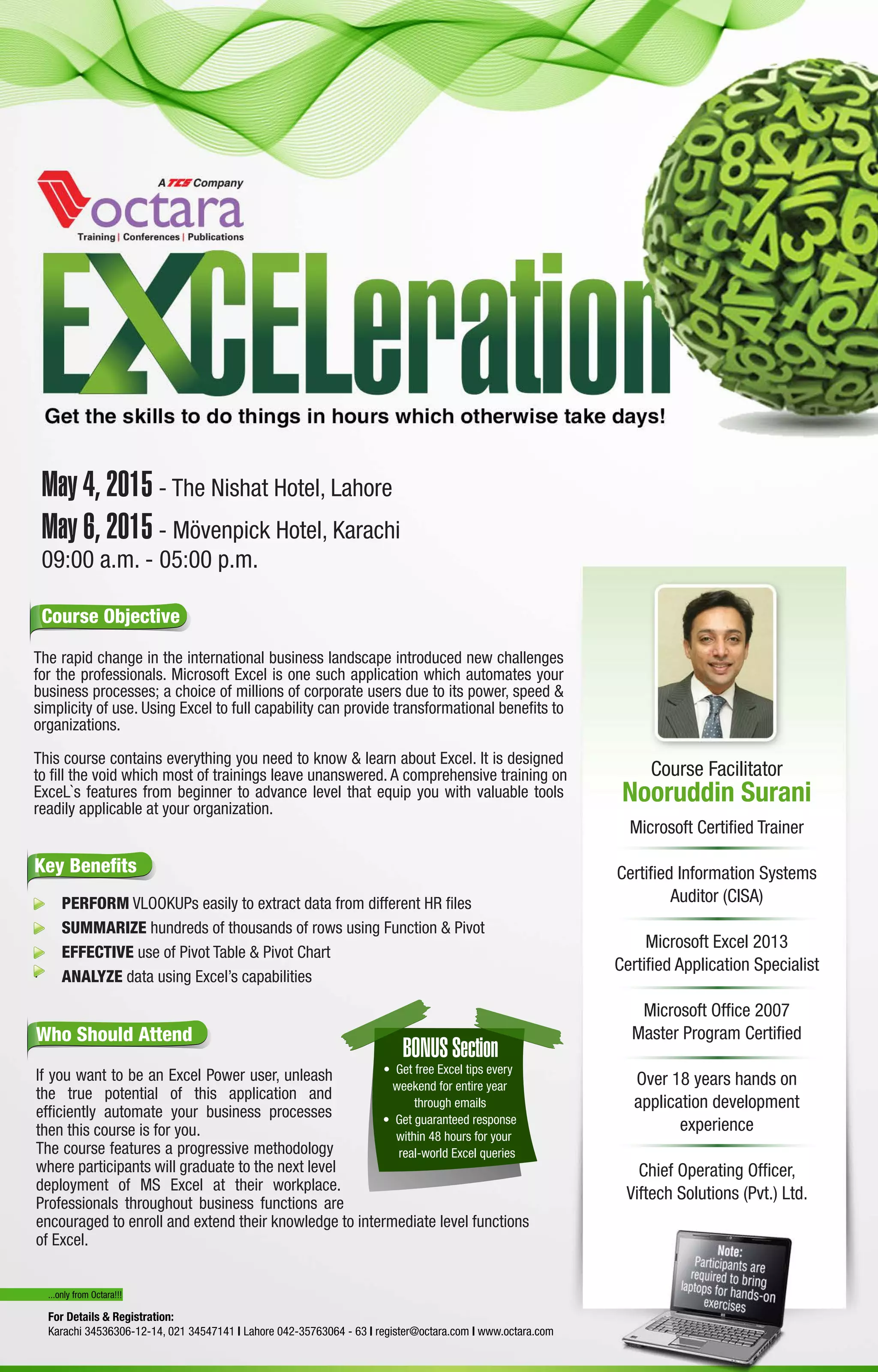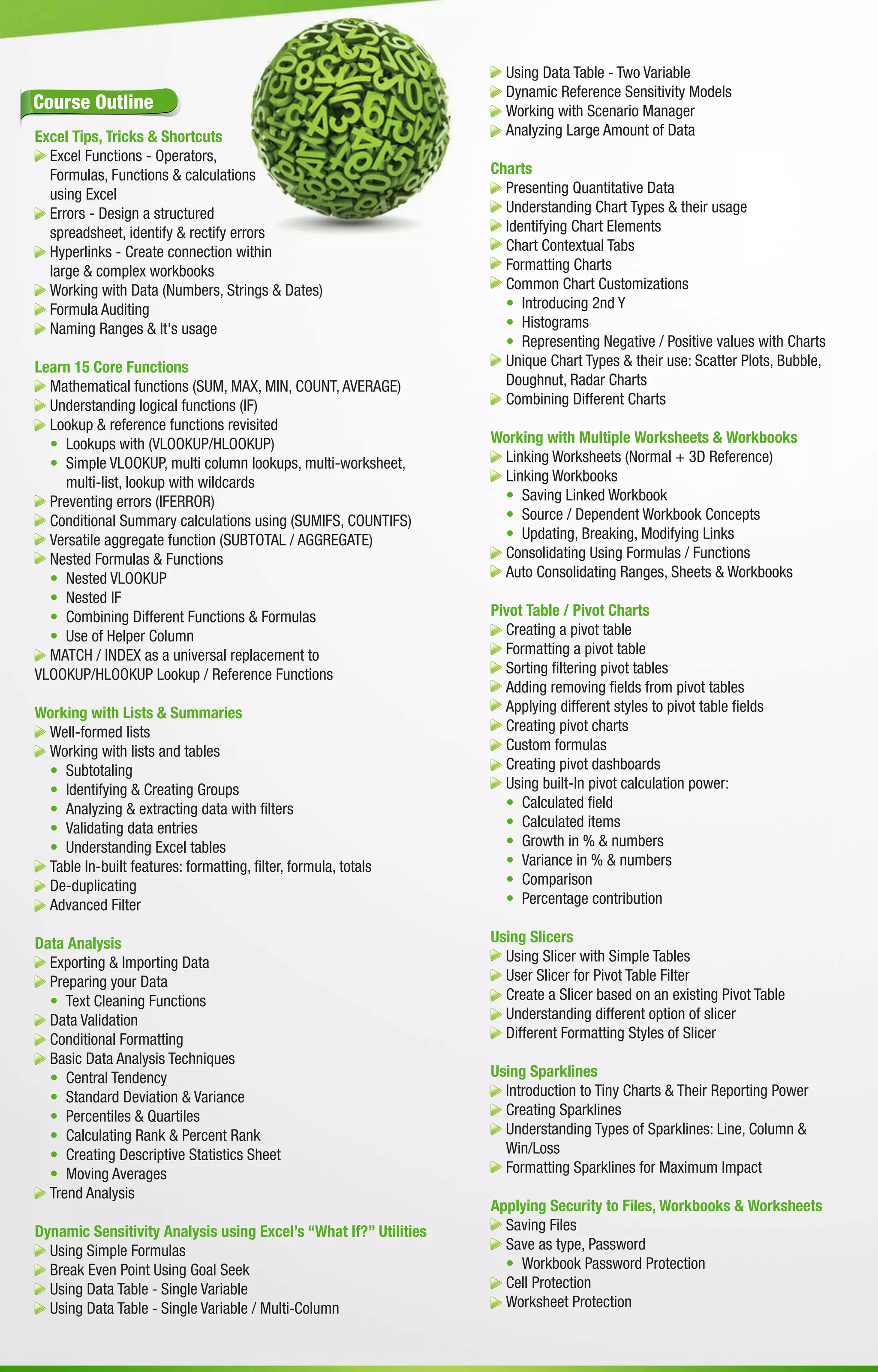This document provides information about an Excel training course, including who should attend, course objectives, facilitator details, benefits of the course, and registration information. The course is intended for professionals looking to become power users of Excel and efficiently automate business processes. It will teach intermediate to advanced Excel functions and tools over two days in Lahore and Karachi. The facilitator, Nooruddin Surani, has over 18 years of experience in application development and information technology training.