Step guide to restore mac email
•Download as PPTX, PDF•
0 likes•9 views
How to Backup Mac Mail is the most frequently asked question by every user who has the least knowledge about the technology? But with Inventpure’s Mail Backup X, users don’t have to acquire any technical know-how as it has a very user-friendly working. By generating on-screen wizards at every step of the process of mail backups, it aims at assisting the users so that they can have smooth and successful mail backups. The generated information is written in a very simplified form that is very easy to understand for every professional as well as the novice user. This tool not only has a user-friendly interface to guide the users but also has a free demo trial available for 15 days which gives the complete idea of the working of the tool.
Report
Share
Report
Share
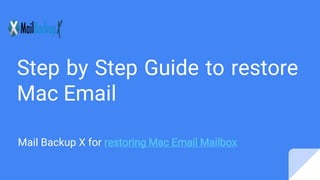
Recommended
Recommended
More Related Content
Similar to Step guide to restore mac email
Similar to Step guide to restore mac email (20)
3 Methods to Fix Outlook Error "Unable to display the folder"

3 Methods to Fix Outlook Error "Unable to display the folder"
2 Methods to Fix Outlook Error "Errors have been Detected in the file xxxx.pst"

2 Methods to Fix Outlook Error "Errors have been Detected in the file xxxx.pst"
7 Ways to Recover Deleted Items in Outlook(Part II)

7 Ways to Recover Deleted Items in Outlook(Part II)
2 Solutions to Fix Scanpst Error "An unexpected error prevented access to thi...

2 Solutions to Fix Scanpst Error "An unexpected error prevented access to thi...
Exchange migration of legacy public folders to 2013

Exchange migration of legacy public folders to 2013
Recently uploaded
Abortion Pill Prices Tembisa [(+27832195400*)] 🏥 Women's Abortion Clinic in Tembisa ● Abortion Pills For Sale in Tembisa ● Tembisa 🏥🚑!! Abortion Clinic Near Me Cost, Price, Women's Clinic Near Me, Abortion Clinic Near, Abortion Doctors Near me, Abortion Services Near Me, Abortion Pills Over The Counter, Abortion Pill Doctors' Offices, Abortion Clinics, Abortion Places Near Me, Cheap Abortion Places Near Me, Medical Abortion & Surgical Abortion, approved cyctotec pills and womb cleaning pills too plus all the instructions needed This Discrete women’s Termination Clinic offers same day services that are safe and pain free, we use approved pills and we clean the womb so that no side effects are present. Our main goal is that of preventing unintended pregnancies and unwanted births every day to enable more women to have children by choice, not chance. We offer Terminations by Pill and The Morning After Pill.” Our Private VIP Abortion Service offers the ultimate in privacy, efficiency and discretion. we do safe and same day termination and we do also womb cleaning as well its done from 1 week up to 28 weeks. We do delivery of our services world wide SAFE ABORTION CLINICS/PILLS ON SALE WE DO DELIVERY OF PILLS ALSO Abortion clinic at very low costs, 100% Guaranteed and it’s safe, pain free and a same day service. It Is A 45 Minutes Procedure, we use tested abortion pills and we do womb cleaning as well. Alternatively the medical abortion pill and womb cleansing !!!Abortion Pill Prices Tembisa [(+27832195400*)] 🏥 Women's Abortion Clinic in T...![Abortion Pill Prices Tembisa [(+27832195400*)] 🏥 Women's Abortion Clinic in T...](data:image/gif;base64,R0lGODlhAQABAIAAAAAAAP///yH5BAEAAAAALAAAAAABAAEAAAIBRAA7)
![Abortion Pill Prices Tembisa [(+27832195400*)] 🏥 Women's Abortion Clinic in T...](data:image/gif;base64,R0lGODlhAQABAIAAAAAAAP///yH5BAEAAAAALAAAAAABAAEAAAIBRAA7)
Abortion Pill Prices Tembisa [(+27832195400*)] 🏥 Women's Abortion Clinic in T...Medical / Health Care (+971588192166) Mifepristone and Misoprostol tablets 200mg
Recently uploaded (20)
WSO2CON 2024 - Architecting AI in the Enterprise: APIs and Applications

WSO2CON 2024 - Architecting AI in the Enterprise: APIs and Applications
%in tembisa+277-882-255-28 abortion pills for sale in tembisa

%in tembisa+277-882-255-28 abortion pills for sale in tembisa
WSO2CON 2024 - Cloud Native Middleware: Domain-Driven Design, Cell-Based Arch...

WSO2CON 2024 - Cloud Native Middleware: Domain-Driven Design, Cell-Based Arch...
WSO2CON 2024 - Building a Digital Government in Uganda

WSO2CON 2024 - Building a Digital Government in Uganda
WSO2CON 2024 - API Management Usage at La Poste and Its Impact on Business an...

WSO2CON 2024 - API Management Usage at La Poste and Its Impact on Business an...
WSO2CON2024 - Why Should You Consider Ballerina for Your Next Integration

WSO2CON2024 - Why Should You Consider Ballerina for Your Next Integration
WSO2CON 2024 - Navigating API Complexity: REST, GraphQL, gRPC, Websocket, Web...

WSO2CON 2024 - Navigating API Complexity: REST, GraphQL, gRPC, Websocket, Web...
WSO2CON 2024 - Not Just Microservices: Rightsize Your Services!

WSO2CON 2024 - Not Just Microservices: Rightsize Your Services!
Abortion Pill Prices Tembisa [(+27832195400*)] 🏥 Women's Abortion Clinic in T...![Abortion Pill Prices Tembisa [(+27832195400*)] 🏥 Women's Abortion Clinic in T...](data:image/gif;base64,R0lGODlhAQABAIAAAAAAAP///yH5BAEAAAAALAAAAAABAAEAAAIBRAA7)
![Abortion Pill Prices Tembisa [(+27832195400*)] 🏥 Women's Abortion Clinic in T...](data:image/gif;base64,R0lGODlhAQABAIAAAAAAAP///yH5BAEAAAAALAAAAAABAAEAAAIBRAA7)
Abortion Pill Prices Tembisa [(+27832195400*)] 🏥 Women's Abortion Clinic in T...
WSO2CON 2024 - Designing Event-Driven Enterprises: Stories of Transformation

WSO2CON 2024 - Designing Event-Driven Enterprises: Stories of Transformation
WSO2Con2024 - Hello Choreo Presentation - Kanchana

WSO2Con2024 - Hello Choreo Presentation - Kanchana
WSO2CON 2024 - How CSI Piemonte Is Apifying the Public Administration

WSO2CON 2024 - How CSI Piemonte Is Apifying the Public Administration
WSO2Con2024 - Software Delivery in Hybrid Environments

WSO2Con2024 - Software Delivery in Hybrid Environments
WSO2Con2024 - Enabling Transactional System's Exponential Growth With Simplicity

WSO2Con2024 - Enabling Transactional System's Exponential Growth With Simplicity
What Goes Wrong with Language Definitions and How to Improve the Situation

What Goes Wrong with Language Definitions and How to Improve the Situation
Step guide to restore mac email
- 1. Step by Step Guide to restore Mac Email Mail Backup X for restoring Mac Email Mailbox
- 2. Launch the tool by clicking on it. The first thing to do is to setup a new backup profile. Click on this option to setup a new backup profile. This can also be accessed through “My backup profiles”
- 3. You can also click on “Setup a new backup now” under the tasks section if you have set up backups previously.
- 4. Now you are at a new window where you are shown different email services to choose from. Here we are going to select Apple mail.
- 5. ● To remember: Users who have not allowed full disk access to the tool while installing it might face an error in this step.
- 6. This error can be fixed without much effort. Just close Mail backup X application.
- 7. Fortunately, this error can be easily fixed. Quit the application. Open your system preferences in macOS X. Next, go to security and privacy.
- 8. Now, we will continue according to the set process and arrive at the next step.
- 9. In the next window, you will get the chance to customize the backup according to your personal preference.
- 10. You can also select the location of the backup. You can choose to store the backup in your hard drive, on your computer or directly to a cloud service.
- 11. Once you have clicked on save, the backup process will begin and you can check its progress on the dashboard under the activities section.
- 12. Now we will restore mac mail email backup to mac mails account. Just go to “My backup profiles” and click on the “export data” for the email profile that you want to restore.
- 13. You will then arrive at the next window where you will find the options to either export your emails to different formats like Apple mail archive, Thunderbird, Outlook PST, MBOX etc file formats or to restore emails.
- 14. Thanks! Contact us: assistance [at] inventpure.com hhttps://www.mailbackupx.com/ restore-mac-email/
- 15. Follow us on Social Meda https://www.facebook.com/profi le.php?id=100054454061198 https://twitter.com/mailbackupx tool https://www.linkedin.com/comp any/inventpuresoftware/ https://www.pinterest.ca/mailba ckupx/ https://www.instagram.com/mai lbackupx/
