SSH (Secure Shell) is a protocol that allows secure remote access and file transfers over unsecured networks. It uses encryption and authentication to provide security. SSH clients connect to SSH servers to remotely control servers and transfer files securely. It protects confidentiality with encryption, integrity with message authentication codes and hashes, and authentication with digital proofs of identity.
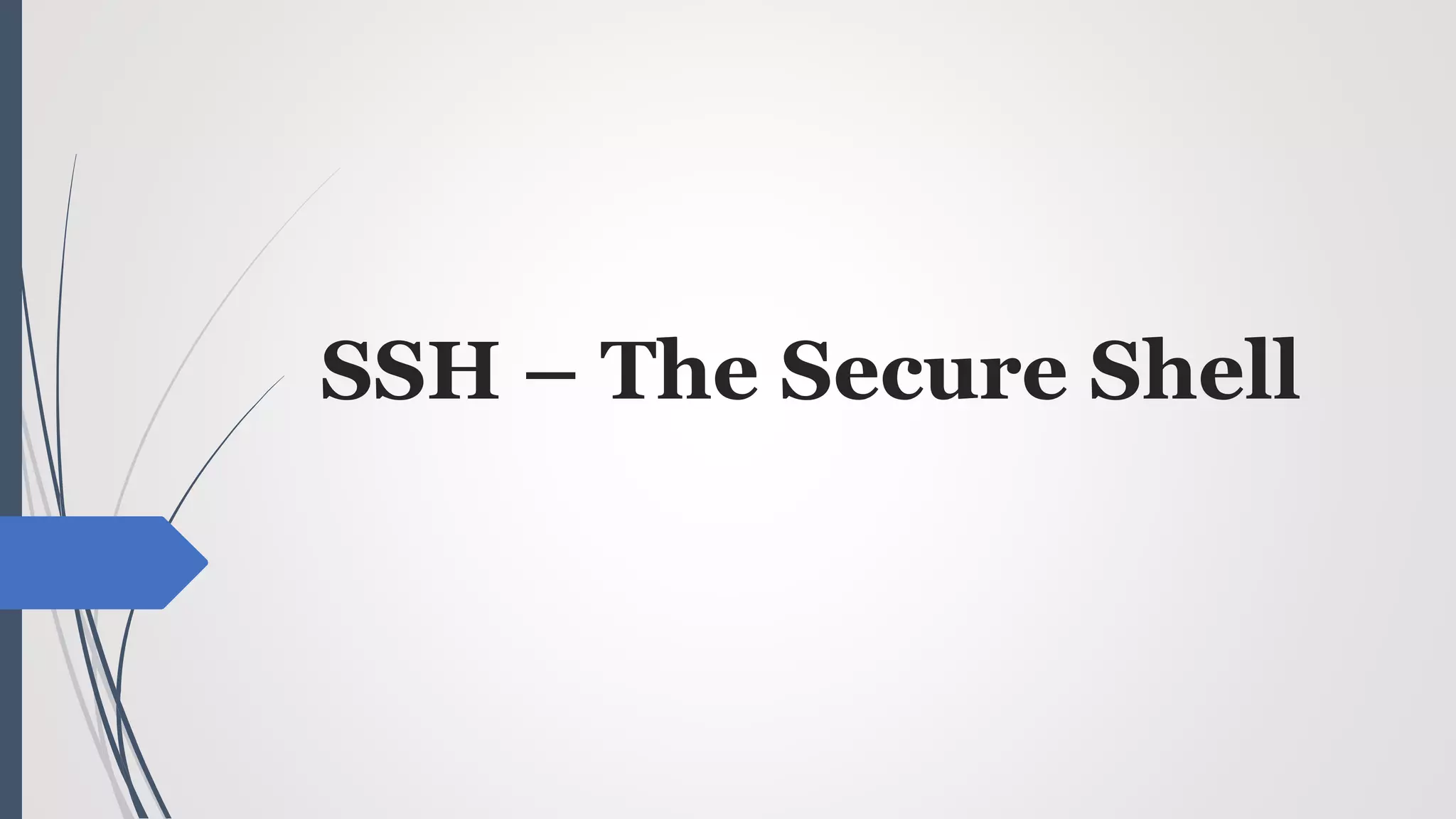
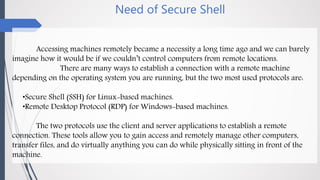
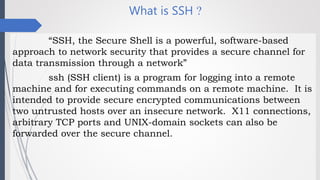
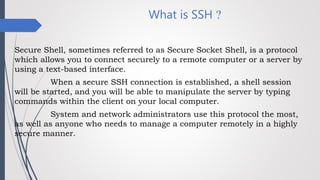
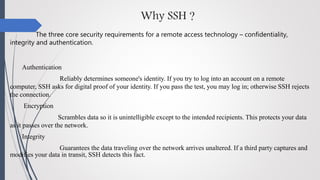
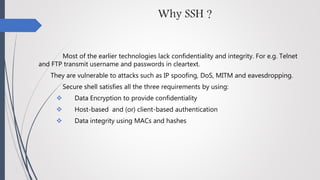
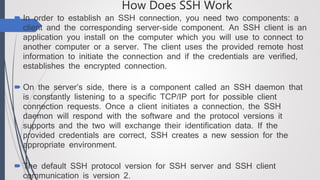
![SSH Syntax
ssh [-46AaCfGgKkMNnqsTtVvXxYy] [-B bind_interface] [-b bind_address]
[-c cipher_spec] [-D [bind_address:]port] [-E log_file]
[-e escape_char] [-F configfile] [-I pkcs11] [-i identity_file]
[-J destination] [-L address] [-l login_name] [-m mac_spec]
[-O ctl_cmd] [-o option] [-p port] [-Q query_option]
[-R address] [-S ctl_path] [-W host:port]
[-w local_tun[:remote_tun]] destination [command]](https://image.slidesharecdn.com/sshpart1-220814161517-d518fafd/85/SSh_part_1-pptx-8-320.jpg)
