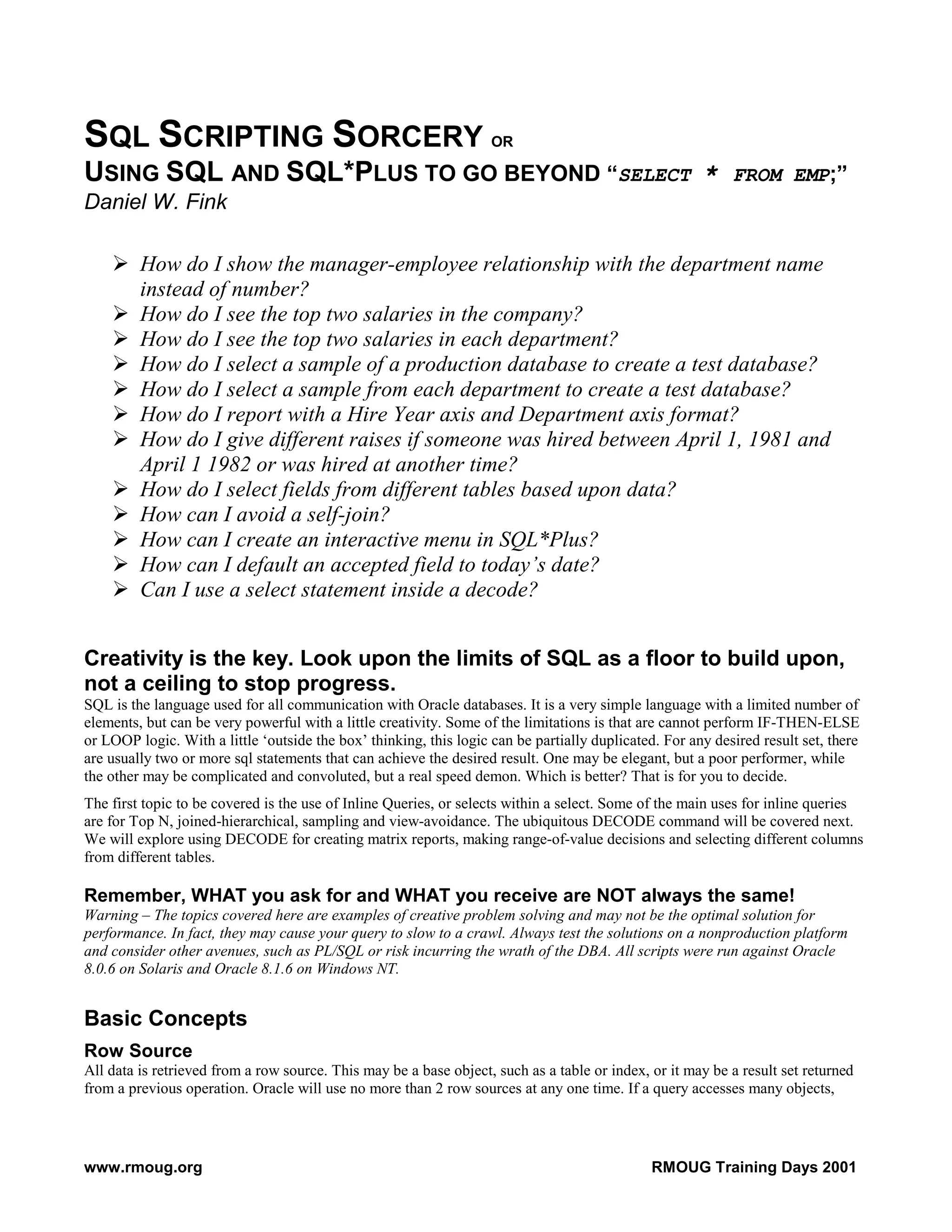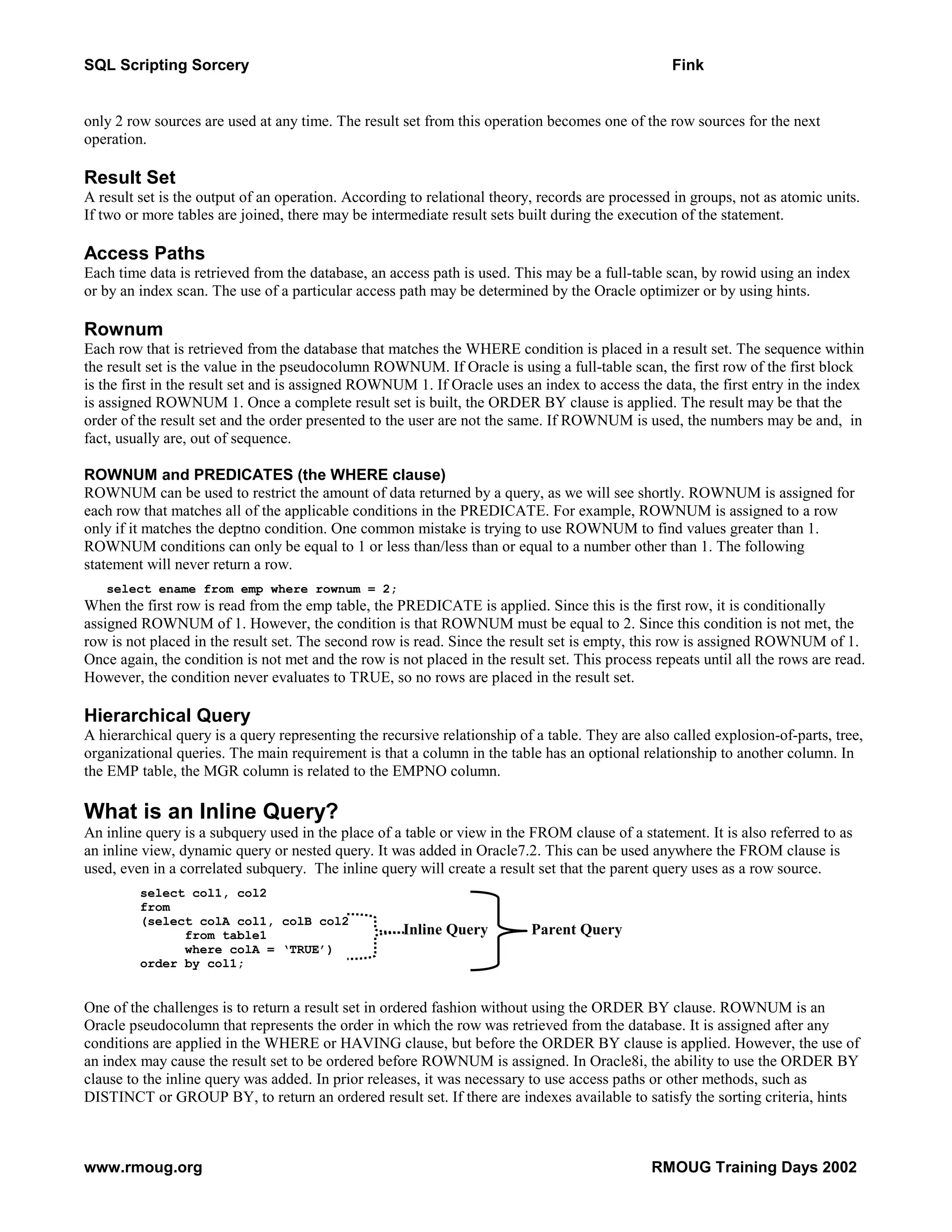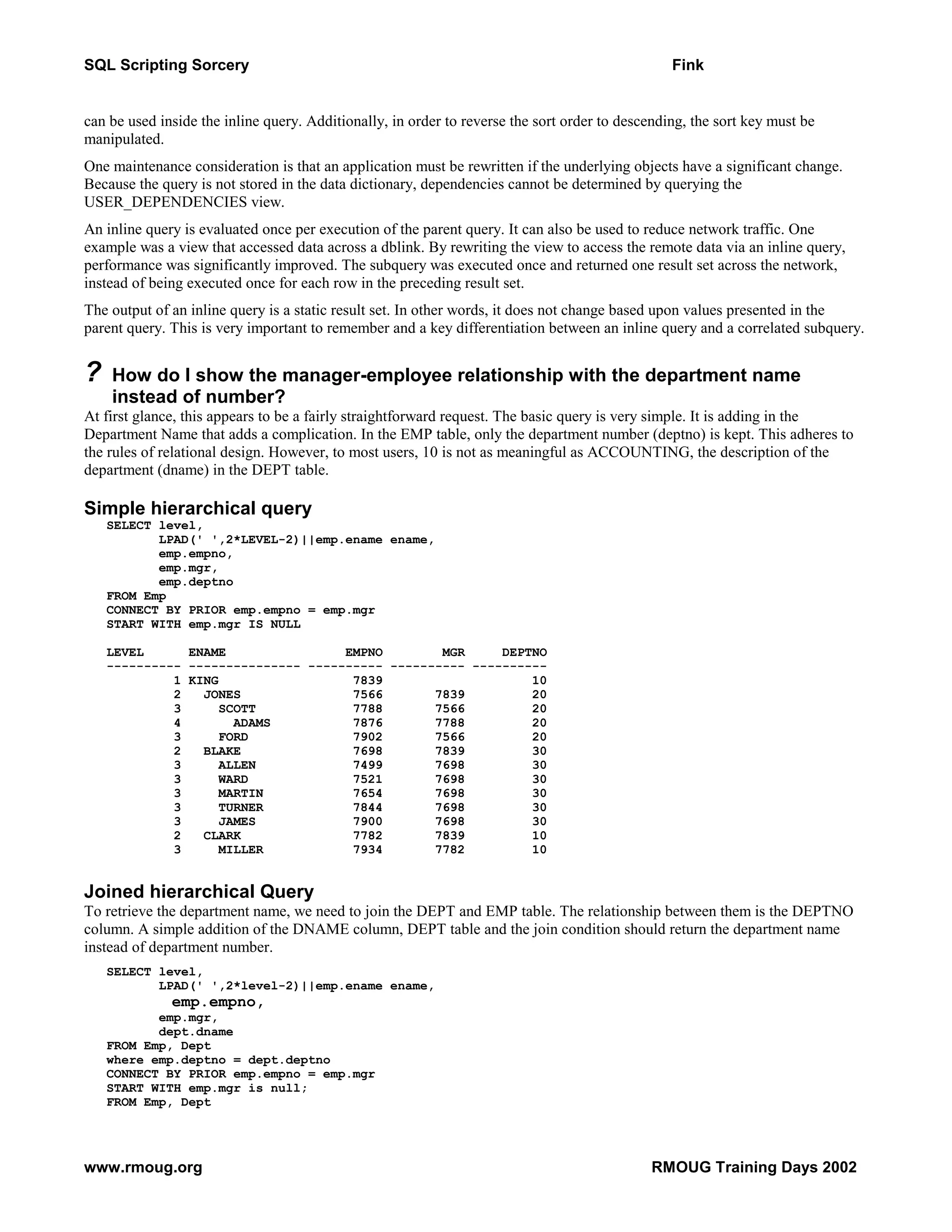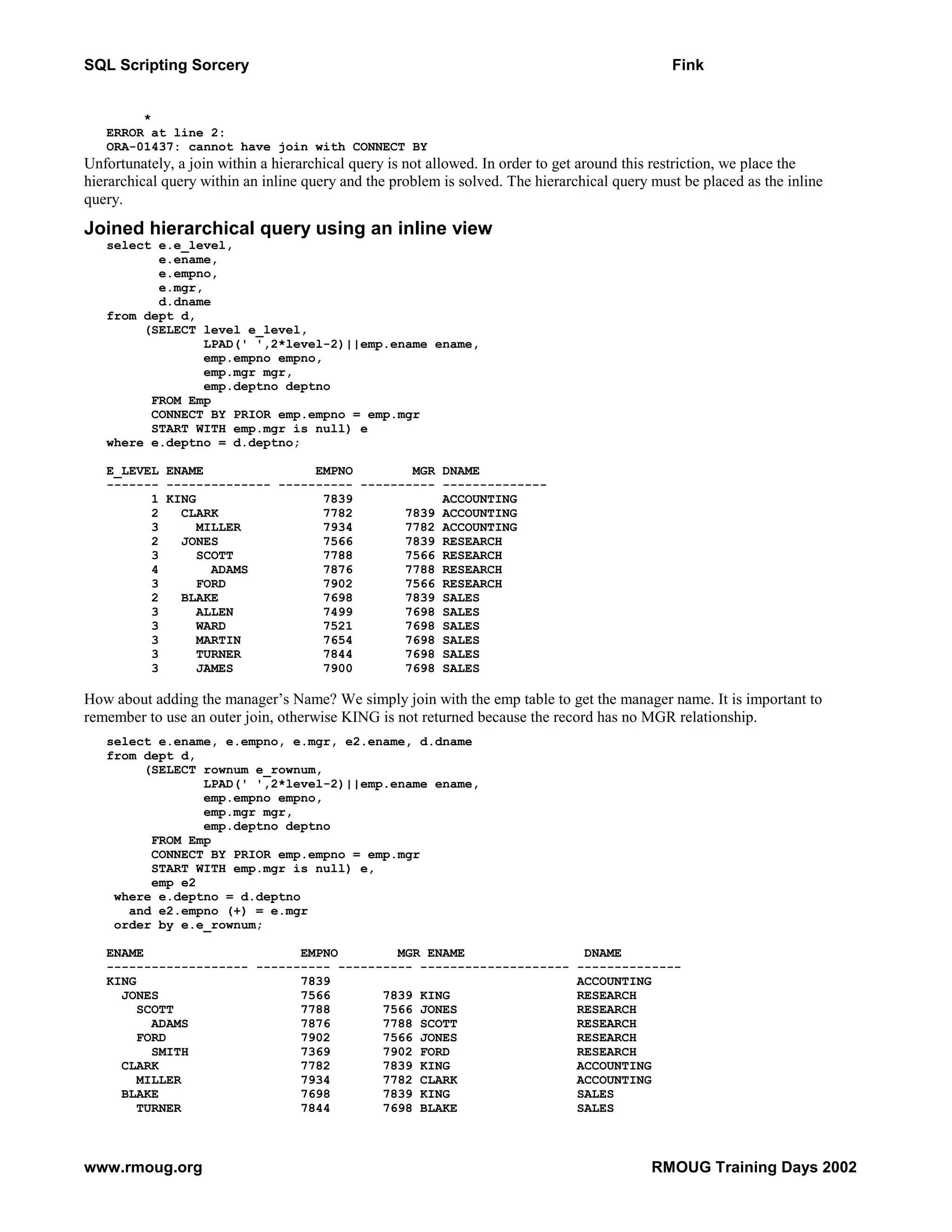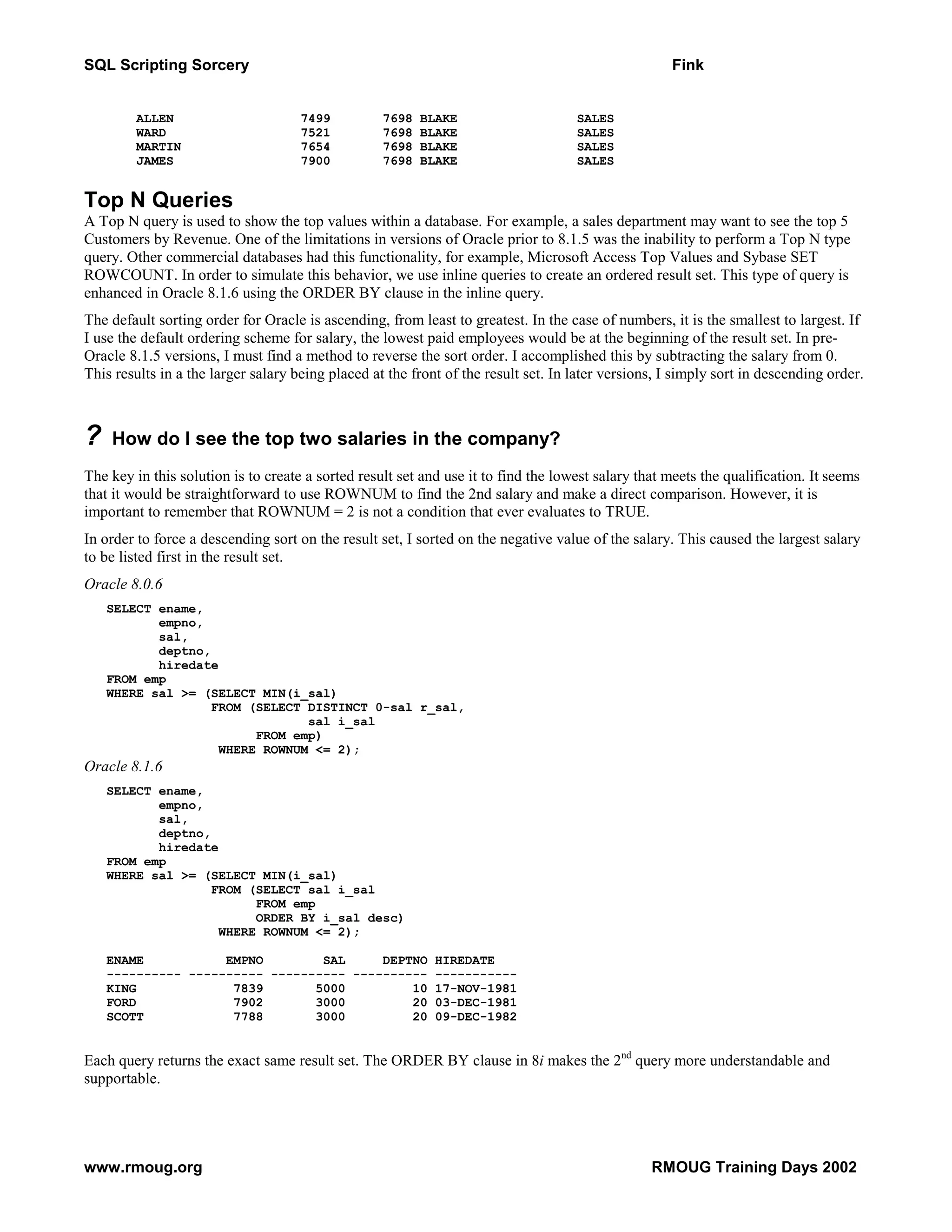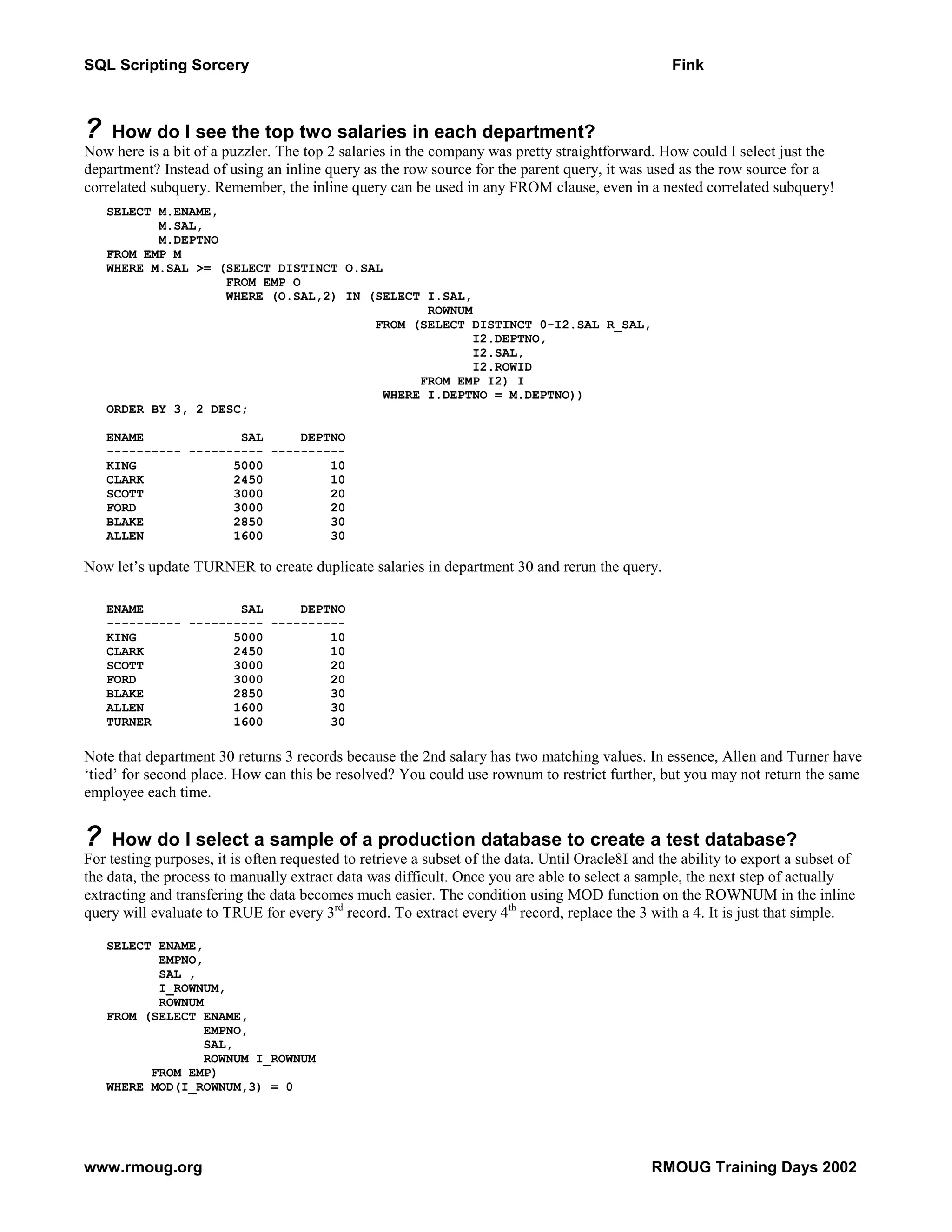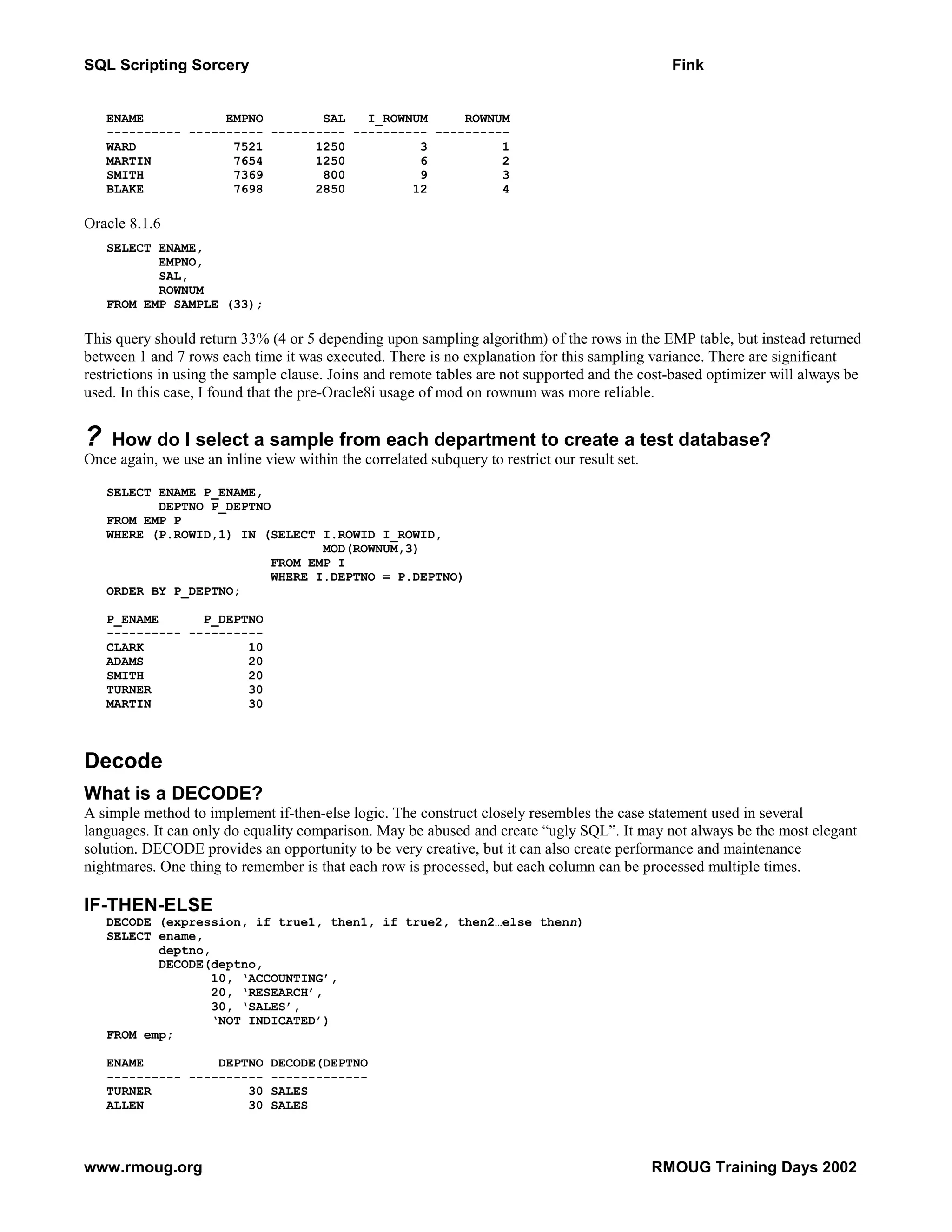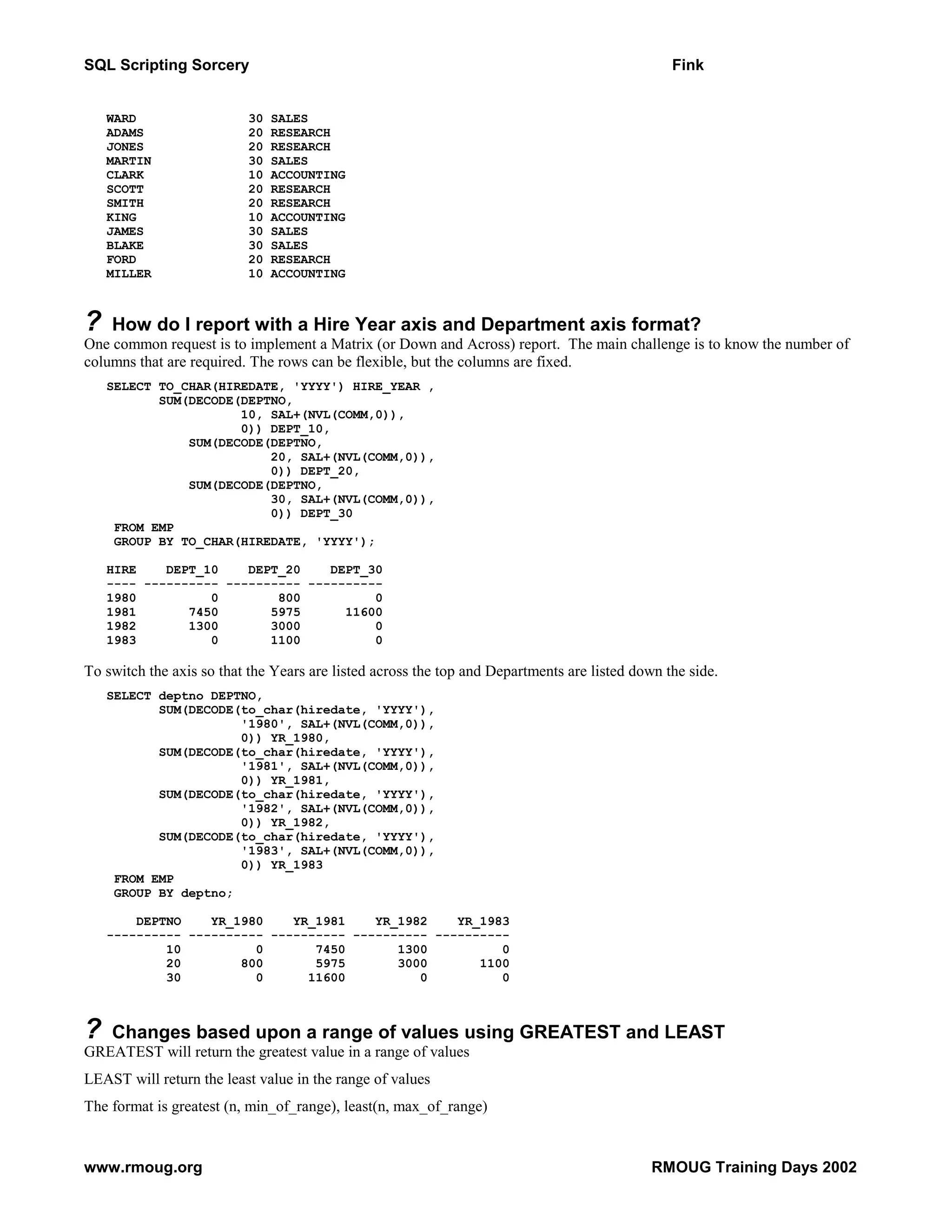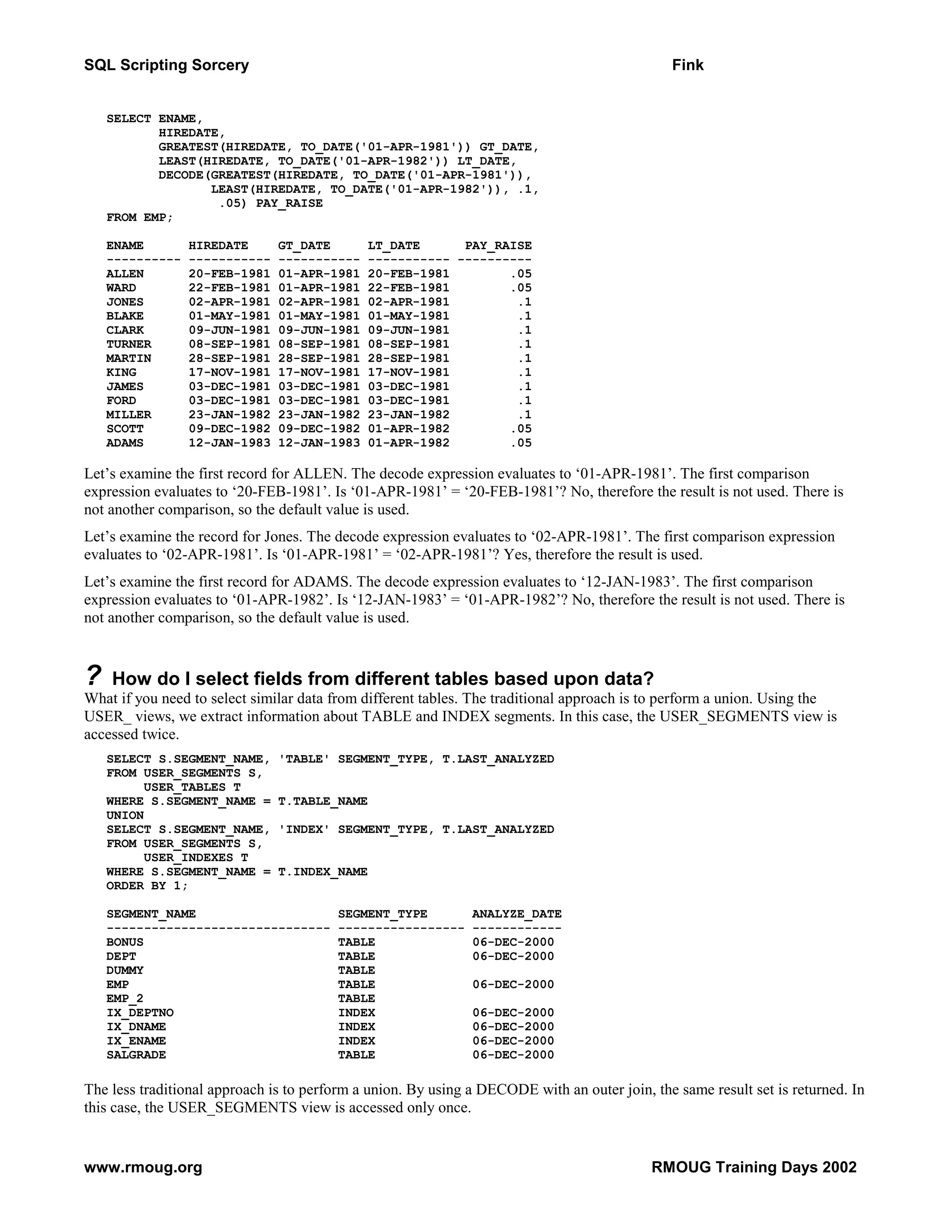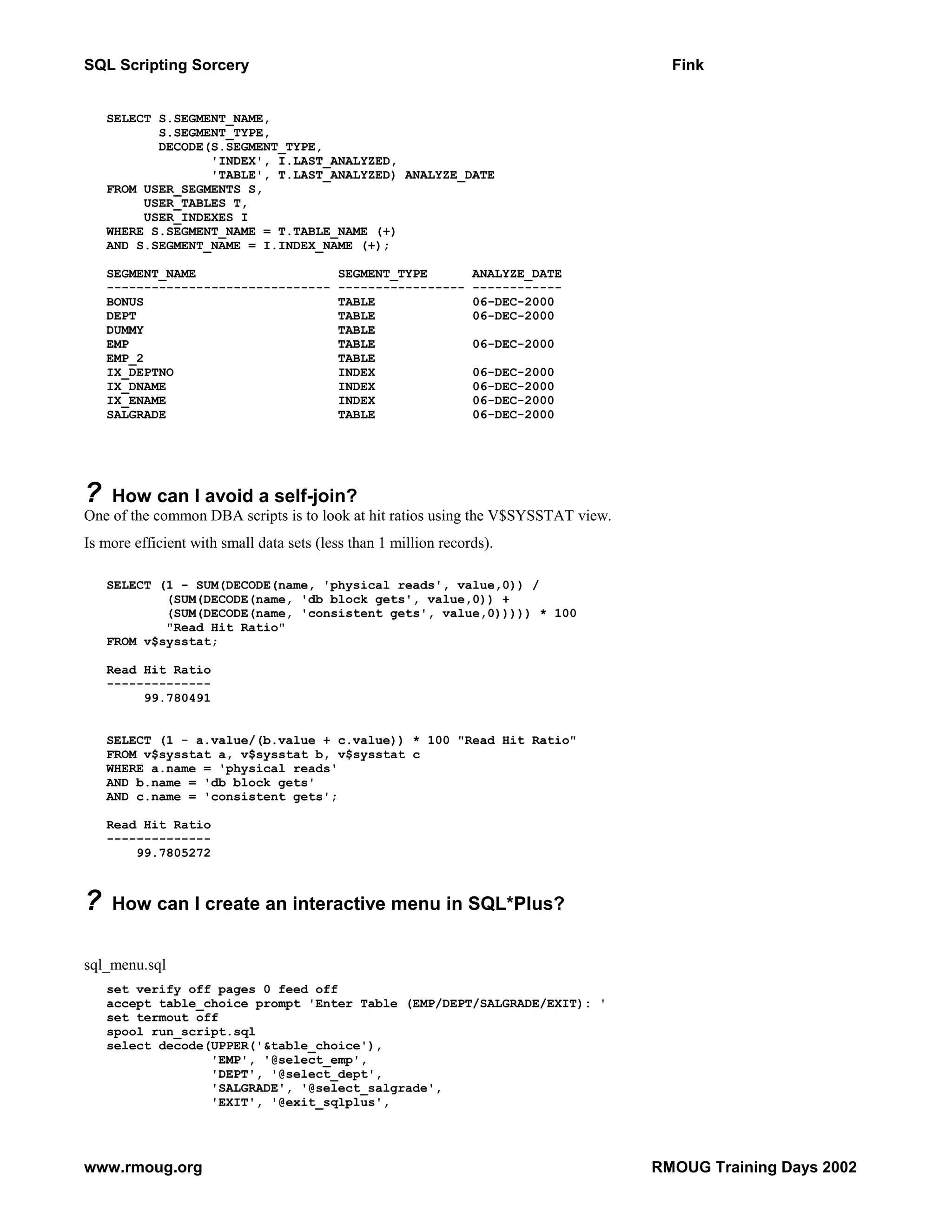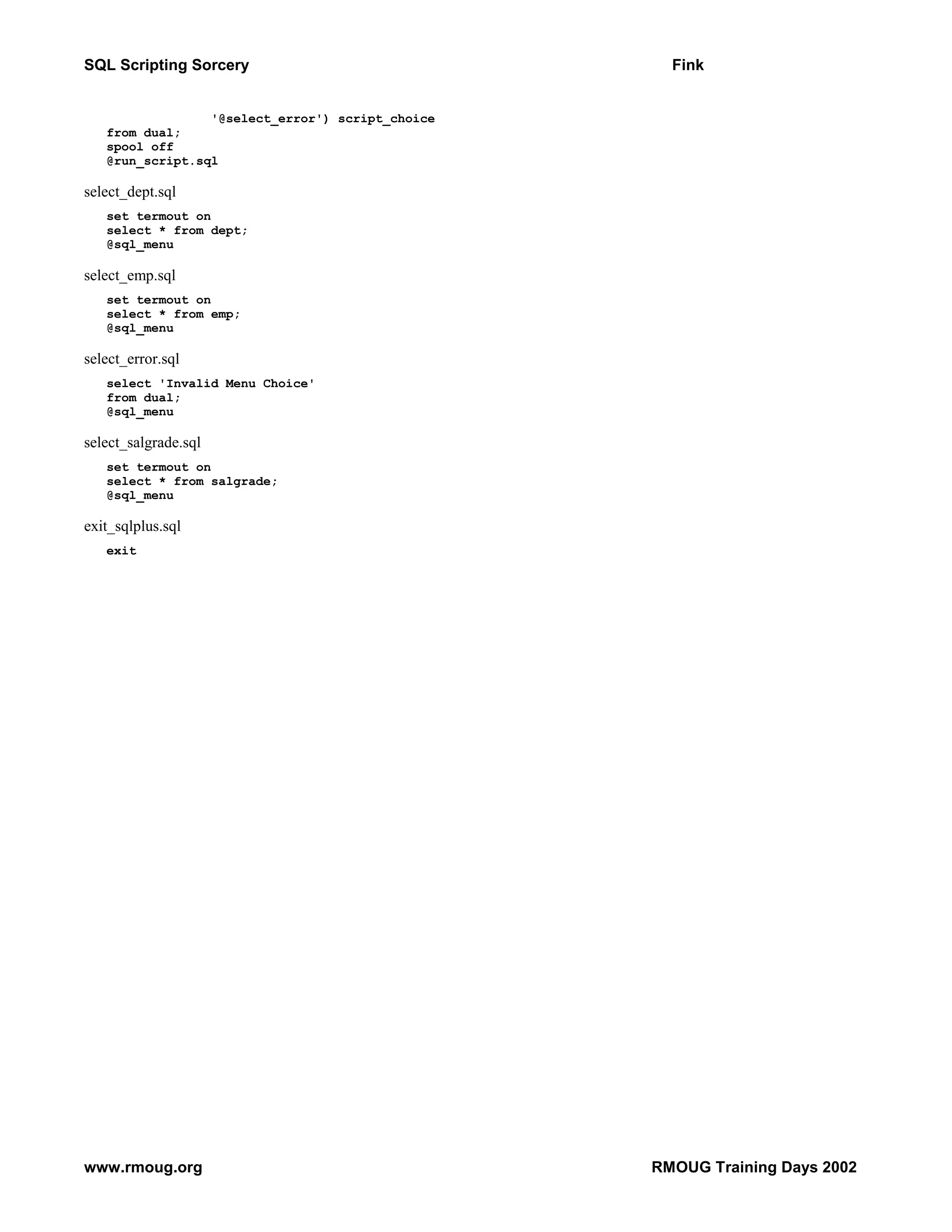The document discusses advanced SQL scripting techniques to perform complex queries using SQL and SQL*Plus, particularly focusing on inline queries and creative problem-solving methods. It covers various topics such as managing hierarchical relationships, displaying department names instead of numbers, and retrieving top salaries from a database, highlighting the advantages and limitations of different approaches. The author emphasizes the importance of testing solutions in a non-production environment and adapting queries based on performance considerations.